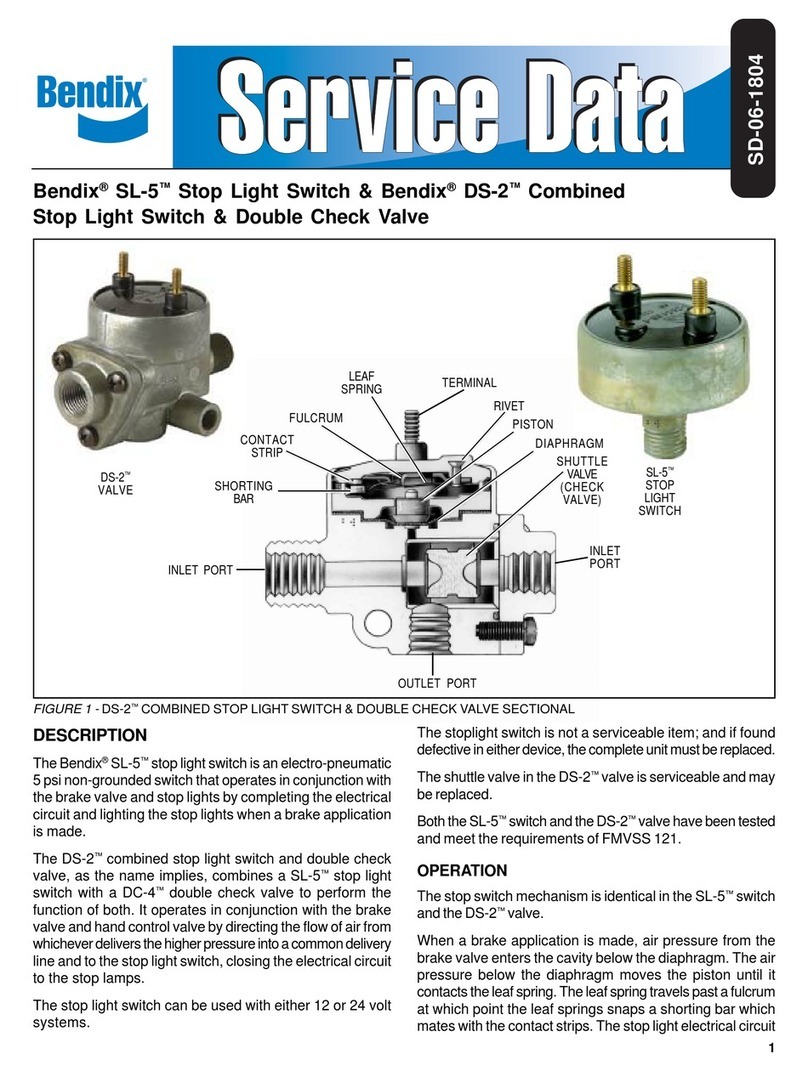2
TESTING FOR SERVICEABILITY
OPERATING TEST
1. Apply the brake valve and note that the stop light lights
before the delivery pressure reaches 7 psi.
2. Releasethebrakevalveandnotethat thestoplightgoes
“off”.
LEAKAGETEST
1. Withthebrakesfullyapplied,noleakageispermittedat
the stop light switch. If the stop light switch does not
function as described or if leakage is excessive, it is
recommended that it be replaced with a new unit or
repairedwithgenuineBendixpartsavailableatauthorized
Bendix parts outlets.
REMOVING
1. Disconnectelectricalconnectionsatthestop lightswitch.
2. Disconnect air line to the stop light switch.
3. Remove the stop light switch.
INSTALLING
1. Installinaconvenientlocationforservicing.
2. Install with pipe tap pointing to the ground and keep it
high for adequate drainage.
3. Connect the stop light switch in series in the stop light
circuit.
4. Keep the stop light switch terminals away from frame
memberstoavoidgrounding.
5. Connect the pipe tap to the brake chamber supply line
so that the stop light switch will operate whether the
footor hand valve is applied.
DISASSEMBLY
(SL-3™SWITCH)
1. Place hex portion of body in a vise.
2. Using a large end wrench on cover flats, turn cover (1)
in a counterclockwise direction and remove from body.
3. Remove terminal nuts, terminals (2) and terminal
connector (7) from cover.
4. Remove spring (3), plunger (4), washer (5) and
diaphragm(6) from body.
(SL-4™SWITCH)
1. Removetwo machine screws (7)andremovecover (8).
2. Removeterminalnutsandterminals(9)fromcover.
3. Removethevent plug(10)from cover.
4. Remove spring (11), contact strip (12), piston (13) and
o-ringdiaphragm (14) frombody.
CLEANING AND INSPECTION
Cleanallmetalpartsincleaningsolvent.Wiperubberparts
dry with cloth.
Inspect contact points for pits or wear. If pitting is not too
severe, the points may be reconditioned by filing with a
distributorpointfile. If points cannot be reconditioned,they
should be replaced. The contact strip in the SL-4™switch
may be turned over to use the other side of the contacts.
Check the spring for signs of deterioration; Replace if
discolored.ThespringintheSL-3™switchcarries thecurrent
ofthe electrical circuitinvolved;consequently, inthecaseof
excessivecurrent, asmightbe caused byashort, thespring
willbe overheatedandruined.
Inspect cover and body. If cracked or damaged, replace.
Only genuine Bendix service parts should be used for
replacement.
ASSEMBLY
(SL-3™Switch) (Figure 1)
1. Insert terminal screws (2) in cover (1), making sure the
terminal connector (7) is properly positioned.
2. Secure terminal screws with washers and nuts, or
terminal clips, as the case may be.
3. Placediaphragm(6)in body.
4. Position contact plunger (4) on diaphragm.
5. Position spring (3) on plunger.
6. Place washer (5) on diaphragm and screw cover (1)
into body. Torque to 30 foot pounds. Make certain the
ventholein the cover is open.
(SL-4™Switch) (Figure 2)
1. Positionterminals(9)incover(8)andsecurewithwashers
andnutsor terminal clips.Placeventplug(10) in cover.
2. Place o-ring diaphragm (14) and piston (13) in body.
O-ring diaphragm should be installed with its flat side
adjacent to the piston.
3. Place gasket (15) in place on body and contact strip
(12) on piston(13).
4. Position cover assembly on gasket and secure with
machine screws. Torque to 20 inch pounds.
TEST OF REBUILT STOP LIGHT SWITCH
Bothoperatingandleakagetests,asindicatedundersection
headed “Testing for Serviceability”, must be made after
rebuildingor repairing thestoplightswitch. The switchmust
meetthefollowingspecifications;
1. No leakage is permissible at the stop light switch with
thebrakesapplied.
2. Thestop light switch contact should closewithnotmore
than7pounds of air pressure.