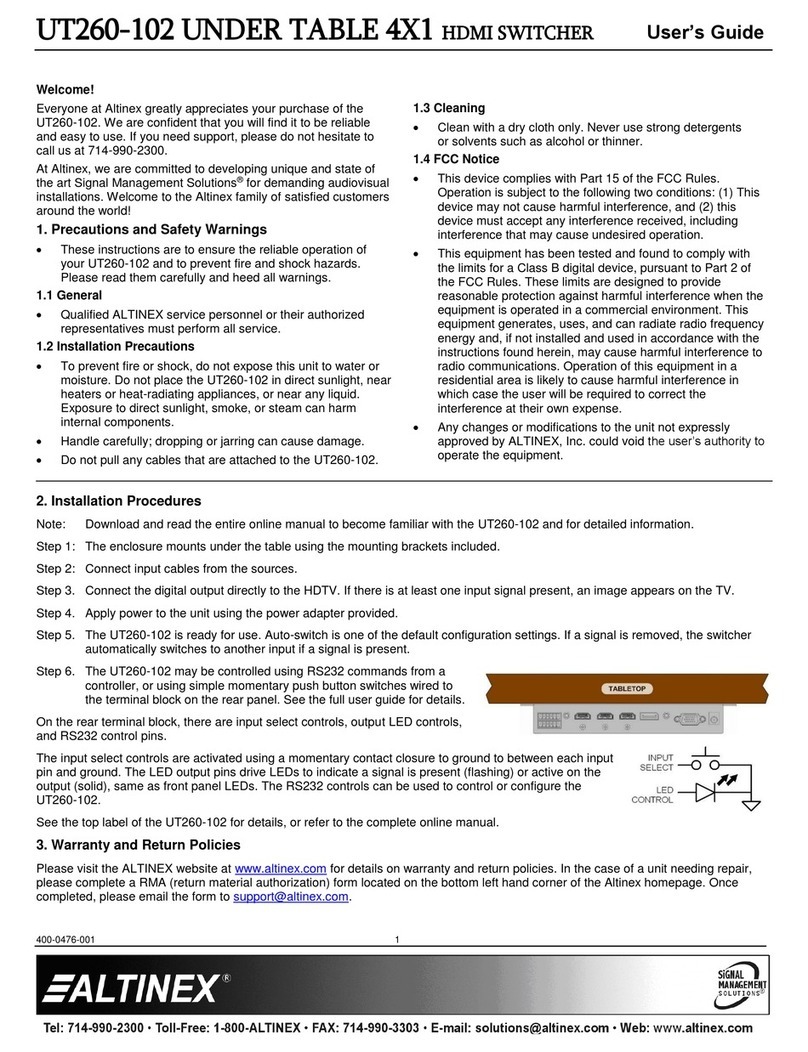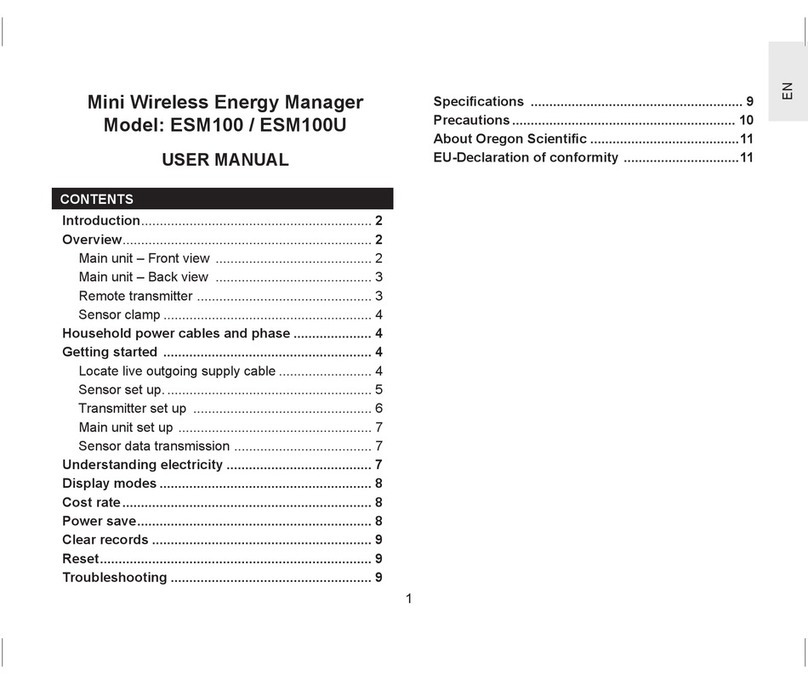Vitrek 964i Installation and operation manual

ViTREK
964i
OPERATING & MAINTENANCE MANUAL

964i Series Operating Manual - December 12, 2022
Page 2of 28
About this Manual .........................................................................................................................................................4
Warranty Information ...................................................................................................................................................5
SECTION 1 –PRODUCT INFORMATION..........................................................................................................................6
Features.........................................................................................................................................................................6
Available 964i Options...................................................................................................................................................6
Interfacing Options ....................................................................................................................................................6
Rack Mounting Option...............................................................................................................................................6
Cable Options ............................................................................................................................................................6
SECTION 2 –TERMINALS, RELAYS and BANKS ...............................................................................................................7
Hexadecimal Code Table ...............................................................................................................................................7
SECTION 3 –RELAY CARDS.............................................................................................................................................8
HV series................................................................................................................................................................8
LV series.................................................................................................................................................................9
HC-4 .....................................................................................................................................................................10
SECTION 4 –SAFETY.....................................................................................................................................................13
Power and Grounding..................................................................................................................................................13
Terminals and Wiring...................................................................................................................................................13
SECTION 5 –INSTALLATION..........................................................................................................................................14
General Specifications .................................................................................................................................................14
Initial Inspection ..........................................................................................................................................................14
Mounting Position and Orientation.............................................................................................................................14
Installing in a 19” Rack Enclosure ................................................................................................................................14
Cooling.........................................................................................................................................................................15
Connecting to a ViTREK 95x or V series Tester ............................................................................................................15
SECTION 6 –FRONT PANEL OPERATION......................................................................................................................16
SECTION 7 –COMPENSATING FOR LEAKAGE CURRENTS AND CONTACT RESISTANCES .............................................18
Contact Resistance ......................................................................................................................................................18
Leakage Currents .........................................................................................................................................................19
SECTION 8 –CONNECTING AND CONFIGURING INTERFACES .....................................................................................20
Controlling the 964i using the RS232 Interface ...........................................................................................................20
Specifications...........................................................................................................................................................20
Configuration...........................................................................................................................................................20
Connection...............................................................................................................................................................21
Controlling the 964i by the GPIB Interface..................................................................................................................21
Configuration...........................................................................................................................................................21

964i Series Operating Manual - December 12, 2022
Page 3of 28
Connection...............................................................................................................................................................21
SECTION 9 –PERIODIC MAINTENANCE .......................................................................................................................22
Relay Life......................................................................................................................................................................22
Cleaning and Inspection ..............................................................................................................................................22
Calibration ...................................................................................................................................................................22
SECTION 10 –PROGRAMMING VIA AN INTERFACE.....................................................................................................23
General Command Syntax ...........................................................................................................................................23
Field Syntax..............................................................................................................................................................24
Field Separator.........................................................................................................................................................24
Command Separator................................................................................................................................................24
Command Terminator .............................................................................................................................................24
General Response Syntax ............................................................................................................................................24
Delays and Timeouts ...................................................................................................................................................25
GPIB Bus Commands ...................................................................................................................................................25
Commands...................................................................................................................................................................26
Commanding Relays Which are not Installed..............................................................................................................27
Timing of Relay Changes..............................................................................................................................................27
Migrating from the ViTREK 948i ..................................................................................................................................27

964i Series Operating Manual - December 12, 2022
Page 4of 28
ABOUT THIS MANUAL
This manual has been created with “clickable” links. Where a reference is made to another section of the manual,
the user may click on the section name reference and the document will automatically go to that section.
The table of contents is “clickable”. The user may click on any of the entries to go to that section.
The table of contents is also made available as Bookmarks for Adobe Reader or Acrobat, allowing the user to
permanently display the table of contents alongside the document and navigate by clicking on each section
needed.

964i Series Operating Manual - December 12, 2022
Page 5of 28
WARRANTY INFORMATION
This ViTREK instrument is warranted against defects in material and workmanship for a period of 1 year after the
date of purchase (extended up to a total of 3 years with registration and annual calibrations at ViTREK). ViTREK
agrees to repair or replace any assembly or component (except batteries) found to be defective, under normal use,
during the warranty period. ViTREKs obligation under this warranty is limited solely to repairing any such
instrument, which in ViTREKs sole opinion proves to be defective within the scope of the warranty, when returned
to the factory or to an authorized service center. Transportation to the factory or service center is to be prepaid by
the purchaser. Shipment should not be made without prior authorization by ViTREK.
This warranty does not apply to any products repaired or altered by persons not authorized by ViTREK or not in
accordance with instructions provided by ViTREK. If the instrument is defective as a result of misuse, improper
repair, or abnormal conditions or operations, repairs will be billed at cost.
ViTREK assumes no responsibility for its products being used in a hazardous or dangerous manner, either alone or
in conjunction with other equipment. Special disclaimers apply to this instrument. ViTREK assumes no liability for
secondary charges or consequential damages, and, in any event, ViTREKs liability for breach of warranty under any
contract or otherwise, shall not exceed the original purchase price of the specific instrument shipped and against
which a claim is made.
Any recommendations made by ViTREK or its representatives, for uses of its products are based on tests believed
to be reliable, but ViTREK makes no warranties of the results to be obtained. This warranty is in lieu of all other
warranties, expressed or implied and no representative or person is authorized to represent or assume for ViTREK
any liability in connection with the sale of our products other than set forth herein.
Document number MO-964-GOM revision B, 1/16/2014.
Copyright© 2014 ViTREK.
All rights reserved. No part of this publication may be reproduced, transmitted, transcribed, stored in a retrieval
system, or translated into any language in any form without prior written consent from ViTREK. This document is
copyrighted and contains proprietary information, which is subject to change without notice. The product displays
and instructional text may be used or copied only in accordance with the terms of the license agreement.
In the interest of continued product development, ViTREK reserves the right to make changes in this document
and the product it describes at any time, without notice or obligation.
ViTREK
12169 Kirkham Road,
Poway, CA 92064 USA
Telephone : 858-689-2755
Fax : 858-689-2760
Web : www.vitrek.com

964i Series Operating Manual - December 12, 2022
Page 6of 28
SECTION 1 –PRODUCT INFORMATION
FEATURES
•Complete flexibility. The user can order custom combinations of relay cards, terminals and wiring. Up to
64 relays and 65 terminals can be installed in a single chassis.
•Front Panel Connections for easy connection to a ViTREK 95x series, V7X series, 944i or V series High
Voltage Safety analyzer. Optional rear panel terminals available also.
•Easy Debugging when Programming. The presently commanded relay states are available on the front
panel display, making debugging a safety test procedure easy. The user is also able to manually control
the relays.
•Self-Testing. Continuously checks that each relay is being driven according to the last received command.
A hardware failure in the 964i is detected and an error is raised. Continuously checks that sufficient DC
power is applied to the relays to ensure correct operation.
•Reliable high speed operation. Relay states can be changed in as little as 5ms; the 964i automatically
provides all of the required timing.
•Warns when maintenance is required. Accumulates counts of relay operations for each relay and warns
the user if any relay is approaching (or beyond) its life expectancy.
•High voltage and current capability. Relay Cards up to 15KV are available. Relay Cards up to 40Arms are
available. Both high voltage and high current relay cards can be in the same 964i.
•Can be controlled directly by a ViTREK 944i, 95x, or V7X series Safety Tester. The 95x and V7X series can
control up to 4 964i’s.
•QuickTest Pro software available for the PC for total system control; 95x, V7X, or V series Safety Tester
and up to 16 964i’s.
•Choice of interfaces. The standard 964i comes with RS232 and VICL interfaces, the user can add an
optional GPIB interface.
AVAILABLE 964i OPTIONS
INTERFACING OPTIONS
Option GP-964 adds a GPIB interface.
RACK MOUNTING OPTION
Option RM-1 allows for standard 19” rack mounting.
CABLE OPTIONS
Option VICL-2 provides a 6ft VICL cable for use between a 964i and either a 95x, V7X, or another 964i.
Option RS-2 provides a 6ft RS232 cable for use with either a 95x or a computer.
Option GP-1 and GP-2 provides a 1m or 2m GPIB cable.

964i Series Operating Manual - December 12, 2022
Page 7of 28
SECTION 2 –TERMINALS, RELAYS AND BANKS
Terminal Numbers
The rear panel terminals are numbered from 1 through 60, the user should consult the relay and terminal
configuration document supplied with the specific 964i for the use of each terminal.
Relay Numbers and Relay Bank Numbers
The relays within the 964i are numbered from 1 through 64, the user should consult the relay and terminal
configuration document supplied with the specific 964i to determine the use of each relay.
Relays are internally grouped into eight banks (or cards) of eight relays each. These banks are numbered 0 through
7.
Relay bank #0 contains relay numbers 1 through 8.
Relay bank #1 contains relay numbers 9 through 16.
Relay bank #2 contains relay numbers 17 through 24.
Relay bank #3 contains relay numbers 25 through 32.
Relay bank #4 contains relay numbers 33 through 40.
Relay bank #5 contains relay numbers 41 through 48.
Relay bank #6 contains relay numbers 49 through 56.
Relay bank #7 contains relay numbers 57 through 64.
HEXADECIMAL CODE TABLE
Table 1 - Hexadecimal Relay Code Table is a useful reference to the hexadecimal codes used throughout this
manual. The relay numbers shown are for bank #0; see above for the relay numbers in other banks.
When the hexadecimal code is shown for more than four relays, the leftmost code is for the highest numbered
relays and the rightmost code is for the lowest numbered relays in all cases.
Table 1 - Hexadecimal Relay Code Table
Code
Relay 8
Relay 7
Relay 6
Relay 5
Relay 4
Relay 3
Relay 2
Relay 1
0
Open
Open
Open
Open
1
Open
Open
Open
Closed
2
Open
Open
Closed
Open
3
Open
Open
Closed
Closed
4
Open
Closed
Open
Open
5
Open
Closed
Open
Closed
6
Open
Closed
Closed
Open
7
Open
Closed
Closed
Closed
8
Closed
Open
Open
Open
9
Closed
Open
Open
Closed
A
Closed
Open
Closed
Open
B
Closed
Open
Closed
Closed
C
Closed
Closed
Open
Open
D
Closed
Closed
Open
Closed
E
Closed
Closed
Closed
Open
F
Closed
Closed
Closed
Closed

964i Series Operating Manual - December 12, 2022
Page 8of 28
SECTION 3 –RELAY CARDS
Each 964i is custom manufactured to user requirements. Consult the relay and terminal configuration document
supplied with the specific 964i for details regarding relay content, terminal configuration and internal wiring.
HV SERIES
The HV series cards are 8:1, 4:1, 2:1, dual 4:1 and dual 2:1 multiplexing cards handling low currents at voltages up
to 7, 10 or 15KVdc or 5, 7 or 10KVrms. Figure 1 shows the configurations available (other configurations are
available, contact ViTREK with your specific requirements).
Figure 1
•As standard, cards are populated from the lowermost numbered relay positions upwards. Dual multiplex
cards use the lowermost four positions for one multiplexer and the uppermost four for the other.
•Except for the MX2 series cards, as standard the individual multiplex connections are on terminals with
the same number as the relay. A letter can be appended to the end of the part number indicating the
color of the terminal (R = red, B = black or W = white).
•For the MX2 series cards, as standard the individual multiplex connections are on the front panel
terminals (HV and SENSE+).
•The common connection to each multiplexer is connected to a user specified point (e.g. a terminal or an
internal bussed connection).
Table 2 shows the ordering codes for each variant.
Table 2
Function
7KVdc/5KVrms
10KVdc/7KVrms
15KVdc/10KVrms
8:1 Multiplex
HV7-8
HV10-8
HV15-8
4:1 Multiplex
HV7-4
HV10-4
HV15-4
2:1 Multiplex
HV7-MX2
HV10-MX2
HV15-MX2
Dual 4:1 Multiplex
HV7-4x2
HV10-4x2
HV15-4x2
Dual 2:1 Multiplex
HV7-MX2x2
HV10-MX2x2
HV15-MX2x2

964i Series Operating Manual - December 12, 2022
Page 9of 28
Specifications -
Voltage Between any two connections: See Table 2.
Any connection to ground: See Table 2.
Frequency <500Hz.
Carrying Current <1Arms continuous, <2Arms for <1 second.
Switching Power HV7-xxx and HV10-xxx : <50W (resistive).
HV15-xxx : <10W (resistive).
Switching Time <5ms (including bounce).
Expected Life <1mA, <100V resistive switching: 500,000 operations.
At max. switching power: 1,000 operations.
Contact Resistance At terminals, <50% expected life operations (add 0.1Ωfor <100% life).
<0.25Ω (uncompensated).
<0.1Ω (compensated).
<±0.1Ω difference between lowest and highest.
Leakage Resistance Any individual connection to ground: >500GΩ at <30C.
Common connection to ground: >100GΩ at <30C.
Between any two connections: >1TΩ at <30C.
Leakage Capacitance Any individual connection to ground: 15pF (typical).
Common connection to ground: 50pF (typical).
Between any two connections: 5pF (typical).
Thermal EMF <1mV.
Coil Power Holding closed: 0.3W (typical)
Closing: 1.25W for 5ms (typical)
LV SERIES
The LV series cards are 8:1, 4:1, 2:1, dual 4:1 and dual 2:1 multiplexing cards handling medium currents at voltages
up to 3KVdc or 2KVrms. Figure 2 shows the configurations available (other configurations are available, contact
ViTREK with your specific requirements).
Figure 2

964i Series Operating Manual - December 12, 2022
Page 10 of 28
•As standard, cards are populated from the lowermost numbered relay positions upwards. Dual multiplex
cards use the lowermost four positions for one multiplexer and the uppermost four for the other.
•As standard the individual multiplex connections are on terminals with the same number as the relay. A
letter can be appended to the end of the part number indicating the color of the terminal (R = red, B =
black or W = white).
•The common connections are connected to a user specified point (e.g. a terminal or an internal bussed
connection).
Table 3 shows the ordering codes for each variant.
Table 3
Function
8:1 Multiplex
LV-8
4:1 Multiplex
LV-4
2:1 Multiplex
LV-MX2
Dual 4:1 Multiplex
LV-4x2
Dual 2:1 Multiplex
LV-MX2x2
Specifications -
Voltage Between any two connections: 3KVdc/2KVrms.
Any connection to ground: 5KVdc/3KVrms.
Frequency <500Hz.
Carrying Current <1Arms continuous, <8Arms for <1 second.
Switching Power <500W (resistive).
Switching Time <10ms (including bounce).
Expected Life <1mA, <100V resistive switching: 5,000,000 operations.
At max. switching power: 100,000 operations.
Contact Resistance At terminals, <50% expected life operations (add 0.05Ωfor <100% life).
<0.175Ω (uncompensated).
<0.05Ω (compensated).
<0.075Ω difference between lowest and highest.
Leakage Resistance Any individual connection to ground: >1GΩ at <30C.
Common connection to ground: >200MΩ at <30C.
Between any two connections: >1GΩ at <30C.
Leakage Capacitance Any individual connection to ground: 15pF (typical).
Common connection to ground: 50pF (typical).
Between any two connections: 10pF (typical).
Thermal EMF <200uV.
Coil Power Holding closed: 0.12W (typical)
Closing: 0.5W for 5ms (typical)
HC-4
The HC-4 card is a dual 4:1 multiplexing card; one multiplexer handles current up to 40Arms, and the other handles
low currents. These are designed to multiplex AC Ground Bond measurements. Figure 3 shows the configuration
available (other configurations are available, contact ViTREK with your specific requirements).

964i Series Operating Manual - December 12, 2022
Page 11 of 28
Figure 3
•The lower numbered set of four relays is the high current type. The higher numbered set of four relays is
the low current type.
•As standard the individual multiplex connections are on terminals with the same number as the relay. A
letter can be appended to the end of the part number indicating the color of the terminal (R = red or B =
black).
•The common connections are connected to a user specified point (e.g. a terminal or an internal bussed
connection).
High Current Specifications -
Voltage Between any two connections: 1.5KVdc/1KVrms.
Any connection to ground: 1.5KVdc/1KVrms.
Frequency <500Hz.
Carrying Current <40Arms continuous, <60Arms for <1 second.
Switching Power <500W (resistive).
Min Switching Current >0.5Arms.
Switching Time <20ms (including bounce).
Expected Life 1 to 10Arms resistive switching: 500,000 operations.
At max. switching power: 10,000 operations.
Contact Resistance <0.025Ω(at terminals, <100% expected life operations).
Leakage Resistance Any individual connection to ground: >20MΩ at <30C.
Common connection to ground: >5MΩ at <30C.
Between any two connections: >20MΩ at <30C.
Coil Power Holding closed: 0.6W (typical)
Closing: 2.5W for 25ms (typical)
Low Current Specifications -
Voltage Between any two connections: 1.5KVdc/1KVrms.
Any connection to ground: 1.5KVdc/1KVrms.
Frequency <500Hz.
Carrying Current <1Arms continuous, <2Arms for <1 second.
Switching Power <30W (resistive).
Switching Time <5ms (including bounce).

964i Series Operating Manual - December 12, 2022
Page 12 of 28
Expected Life <1mA, <100Vdc switching : 5,000,000 operations.
At max. switching power : 100,000 operations.
Contact Resistance At terminals, <50% expected life operations (add 0.05Ωfor <100% life).
<0.15Ω (uncompensated).
<0.05Ω (compensated).
Leakage Resistance Any individual connection to ground: >100GΩ at <30C.
Common connection to ground: >10GΩ at <30C.
Between any two connections: >100GΩ at <30C.
Leakage Capacitance Any individual connection to ground: 15pF (typical).
Common connection to ground: 50pF (typical).
Between any two connections: 10pF (typical).
Thermal EMF <100uV.
Coil Power Holding closed: 0.06W (typical)
Closing: 0.25W for 5ms (typical)

964i Series Operating Manual - December 12, 2022
Page 13 of 28
SECTION 4 –SAFETY
The user should be aware of these safety warnings at all times while using the 964i.
WARNING - THE 964i CAN BE USED WITH VOLTAGES AND CURRENTS WHICH MAY BE LETHAL, UNSAFE
OPERATION MAY RESULT IN SEVERE INJURY OR DEATH.
WARNING - IF THE 964i IS USED IN A MANNER NOT SPECIFIED BY VITREK, THE PROTECTION PROVIDED
BY THE EQUIPMENT MAY BE IMPAIRED AND SAFETY MAY BE COMPROMISED.
POWER AND GROUNDING
WARNING –THE 964i GROUND MUST BE PROVIDED BY THE USER BY SECURELY GROUNDING THE
PROTECTIVE GROUND TERMINAL ON THE REAR PANEL. ANY GROUND PROVIDED BY THE DC POWER
SOURCE OR BY AN INTERFACE SHOULD NOT BE RELIED UPON FOR SAFETY PURPOSES.
TERMINALS AND WIRING
WARNING - THE 964i CAN BE USED WITH VOLTAGES AND CURRENTS WHICH MAY BE LETHAL, ENSURE
NO VOLTAGE OR CURRENT IS PRESENT WHEN CONNECTING TO OR DISCONNECTING FROM THE
TERMINALS OR DUT.
WARNING - THE 964i CAN BE USED WITH VOLTAGES OF UP TO 10kVrms. THE USER MUST ENSURE THAT
CONNECTIONS TO THESE TERMINALS HAVE SUFFICIENT INSULATION FOR THESE VOLTAGES. EVEN WHEN
SUFFICIENT INSULATION IS PRESENT, THE USER SHOULD NOT PUT ANY PART OF THEIR BODY IN CLOSE
PROXIMITY TO THE CONNECTIONS WHILE HIGH VOLTAGES ARE PRESENT.
The insulation of the wiring to the terminals of the 964i must be rated for at least the highest voltage expected.
When using high AC voltages, even if there is sufficient insulation, there may be significant capacitive coupling
which can cause an unsafe current to flow to nearby objects and corona can occur even outside of the insulation.
This is made worse by sharp corners on grounded objects or the wiring. In severe cases this can reduce the
capabilities of the wiring insulation over time, eventually resulting in insulation failure.
WARNING - SOME 964i CONFIGURATIONS USE CURRENTS OF UP TO 40Arms. THE USER MUST ENSURE
THAT CONNECTIONS TO THESE TERMINALS HAVE A SUFFICIENT CURRENT CARRYING RATING.
The current rating of all wiring must be sufficient for at least the highest current expected from that terminal.

964i Series Operating Manual - December 12, 2022
Page 14 of 28
SECTION 5 –INSTALLATION
GENERAL SPECIFICATIONS
Nominal Dimensions 89mmH x 432mmW x 457mmD (3.5” x 17” x 18”)
Nominal Weight Depends on relay bank content.
Without relay banks: 3.5Kg (8lb) net, 7Kg (16lb) shipping
Relay banks: <0.75Kg (1.5lb) each
Storage Environment -20 to 75C (non-condensing)
Operating Environment 0 to 50C, <85% RH (non-condensing), Pollution Degree 2
Operating Altitude 0 to 10000ft ASL
Line Power Installation Category II using provided external bench power module
105-265Vrms, 45 to 450Hz
THE 964i MUST NOT BE USED IN AN ENVIRONMENT WHERE CONDUCTIVE POLLUTION CAN OCCUR, E.G. IN AN
OUTDOOR ENVIRONMENT.
IF FLUIDS OR OTHER CONDUCTIVE MATERIALS ARE ALLOWED TO ENTER THE UNIT ENCLOSURE, EVEN IF NOT
POWERED, THEN THE UNIT SHOULD BE IMMEDIATELY TAKEN OUT OF OPERATION AND SERVICED AS SAFETY MAY
HAVE BEEN COMPROMISED.
IF THE UNIT IS TRANSPORTED BETWEEN DIFFERING ENVIRONMENTS AND CONDENSATION IS SUSPECTED, THE
UNIT SHOULD REMAIN UNPOWERED FOR SUFFICIENT TIME FOR CONDENSATION TO HAVE DISSIPATED.
INITIAL INSPECTION
After the 964i has been shipped or otherwise handled in an unknown manner, the user should visually inspect the
964i for damage before attempting to operate it. Particular attention should be taken to ensure that there are no
significant dents or cracks in any outer surfaces and that all terminals are securely mounted to the unit. If any
significant dents or cracks, or any loosely mounted terminals, are noted then it is recommended that the 964i be
serviced prior to being placed into use, as safety may have been compromised.
MOUNTING POSITION AND ORIENTATION
The 964i may be installed as either a bench top instrument or installed into a standard 19” rack.
The 964i is primarily intended to be used in a horizontal, or close to horizontal position, oriented with the top
cover uppermost. There are no known issues with mounting the 964i at any angle or orientation, as long as it is
mounted in a secure and stable fashion taking into consideration its’ weight and weight distribution.
INSTALLING IN A 19” RACK ENCLOSURE
Often when installing the 964i into a rack enclosure it is desired to remove the feet from the bottom of the 964i.
This is easily achieved by simply removing the screws mounting the feet to the bottom of the unit. The user should
place the removed feet and mounting hardware into a bag for safe keeping should they be needed at a later date

964i Series Operating Manual - December 12, 2022
Page 15 of 28
for bench top usage. DO NOT INSERT THE MOUNTING HARDWARE BACK INTO THE BOTTOM OF THE 964i
WITHOUT THE FEET INSTALLED, THIS MAY DAMAGE THE UNIT.
Option RM-1 provides the rack mount ears required for mounting in a standard 19” rack enclosure.
When installing the 964i into a rack enclosure it is recommended that the unit be supported through its’ depth.
The use of a tray or angle brackets supporting the bottom edges of the unit is recommended.
COOLING
Depending on how many relays are to be continuously closed the 964i can consume anything between 3W (no
relays closed) to 25W (worst case, continuously closed relays) or 47W (worst case, highest speed closing and
opening of all relays). Refer to SECTION 3 –RELAY CARDS regarding the specifications of the relay cards installed.
The user is recommended to have at least 1.75”(or 1U in rack-based applications) of well ventilated air space
above, below and behind the 964i. When mounting in a restricted enclosure with poor ventilation, the user should
consider providing forced air cooling.
CONNECTING TO A VITREK 95X OR V SERIES TESTER
The user should consult the relay and terminal configuration document supplied with the specific 964i for details
regarding making the analog connections between the 964i and the 95x, V7X, or V series tester unit. Typically, the
front panel terminals are connected directly to the similar terminals of the tester.
If the 964i is to be controlled by a ViTREK 95x then either the user should connect the RS232 port of the 964i to the
RS232 port of the 95x, or connect the VICL-IN port of the 964i to the VICL-OUT port of the 95x, as required for the
control method to be used. If the 964i is to be controlled by a V7X only the VICL connections are applicable.
If multiple 964i units are to be controlled by a 95x or V7X using the VICL interface then connect the VICL-OUT port
of each 964i to the VICL-IN port of the next 964i.

964i Series Operating Manual - December 12, 2022
Page 16 of 28
SECTION 6 –FRONT PANEL OPERATION
The front panel consists of the following -
•The display. This shows the selected relay switches states and all menus during interactive data entries.
•The POWER switch. This turns on/off the power to the 964i.
•The indicators.
oACTIVE. This is illuminated when any relay in the 964i is closed.
oFAULT. This is illuminated when an internal fault is detected.
oLOW POWER.This is illuminated when the power to the 964i is too low to guarantee proper
operation of the relays.
oMAINT REQD. This is illuminated if any relay is over 50% of its expected operational life, it is
flashed on and off if any relay is beyond its expected operational life
oERROR.This is illuminated when the last received interface command contained an error.
oREMOTE.This is illuminated when the 964i is under the control of an interface.
•The SWITCH STATE keys. This changes the displayed information as follows –
oALL. Shows the state of all relays in the 964i as eight pairs of hexadecimal codes, one pair for
each relay bank. Relay banks which are not fitted are shown as dashes. An example display
showing that bank #7 is not fitted and relays 4 through 1 are closed, is –
7:-- 6:00 5:00 4:00
3:00 2:00 1:00 0:0F
oBANK.Shows the states of all relays in a specific relay bank as 8 binary digits (1 = closed, 0 =
open). Relays which are not fitted are shown as dashes. The user may repeatedly press the
BANK or the SELECT key to select each relay bank in turn. An example display showing that bank
#0 relays 4 through 1 are closed, is –
BANK 0 (RLY 08-01)
00001111 (0F)
oSET.Allows the user to manually select the open or closed state for each relay. The actual relay
state(s) are changed to those set by the user when the user presses the SET key again to exit the
edit mode.
▪If pressed while displaying the ALL data, then all relays can be edited using the
hexadecimal codes using the SELECT key to move the flashing selection point and the
EDIT key to alter the hexadecimal code at the selection point.
▪If pressed while displaying the BANK data, then all relays in the displayed relay bank can
be edited using the binary codes using the SELECT key to move the flashing selection
point and the EDIT key to toggle the state (1 = closed, 0 = open) at the selection point.
oMAINT. This changes the display to show the maintenance condition of each relay bank. The
maintenance condition is shown as the percentage of the expected life which has been used.
This is shown for one relay bank; the user may alter which bank is displayed by pressing the
SELECT key. An example display showing that bank #0 is at 12.10% of the expected life is –
WEAR LEVEL OK
BANK 0 WEAR: 12.10%

964i Series Operating Manual - December 12, 2022
Page 17 of 28
•The CONFIG keys. These allow the user to view (and alter for the IFACE key) the configuration of the 964i.
oIFACE. The presently selected interface and the configuration for that interface is displayed. The
user may alter the selected interface between RS232, VICL and GPIB by pressing the EDIT key, or
may select the configuration for the selected interface by pressing the SELECT key and then
changing it by using the EDIT key. Any changes made are saved and the display is returned to the
ALL state by pressing the IFACE key again or by pressing one of the SWITCH STATE keys. An
example display is –
CONFIGURE INTERFACE
RS232 115200baud
oSWITCH.This allows the user to view the configured relay banks. The type of relay bank and the
fitted relays for that bank are shown. The user may change which relay bank is being displayed
by pressing the SELECT key. An example display, showing that an HV type relay card is installed
in bank #0 and it has all relays populated, is –
SWITCH BANKS
BANK 0 HV 11111111
•SELECT and EDIT keys. The use of these keys depends on the selected display information –
oWhen displaying the ALL data. These keys allow the user to change the display contrast.
oWhen displaying the BANK data. The SELECT key changes the displayed relay bank.
oWhen manually setting relay banks. See SET above.
oWhen configuring the interface. See IFACE above.

964i Series Operating Manual - December 12, 2022
Page 18 of 28
SECTION 7 –COMPENSATING FOR LEAKAGE CURRENTS AND
CONTACT RESISTANCES
The user can measure and correct for any contact resistances in the 964i and the wiring using either the ViTREK
95x, V7X, or V series units. Similarly, leakage currents in the 964i and wiring can also be compensated for in the
ViTREK 95x series.
NOTE –the user should ensure that all contact resistances in the terminals is minimized. If contacts remain
attached to the terminals for long periods of time then the user should occasionally detach them for cleaning and
then reattach them. This will help ensure that any contact resistance in the terminals is consistent over time.
CONTACT RESISTANCE
When using the 964i with a ViTREK 95x, V7X, or V series the 964i contact resistance and the resistance of the
wiring and connections between the 964i and the 95x, V7X, or V series unit can be corrected for by using the 95x,
V7X, or V series ability to correct their resistance measurement zero.
With the 95x series
This should only be performed for LowΩtype test steps using 2-wire measurements at the DUT. It is not required
when performing fully 4-wire LowΩor Ground Bond measurements.
A test sequence in the 95x can be run in the Lead Compensation mode (consult the 95x series manual for details
regarding this) to provide an offset for all future runs of the test sequence. The user must short together all DUT
terminals, using the actual cables to the DUT if possible, when running the sequence in Lead Compensation mode.
This will provide individual offsets for each measurement being performed, so the differences in relay contact
resistances do not affect the future measurements.
With the V7X series
This may be performed for the continuity or GB measurements for the applicable V7X models.
The V7X series unit can store an example contact resistance and use this as an offset to all future measurements or
can have a manual input entered on a per test step basis. To perform the universal offset for the V7X series, the
user should command the 964i to provide an example zero ohm to the V7X series unit and then run the V7X series
offset function (consult the relevant V7X series manual for details regarding this). Since this only corrects for an
example contact resistance, the difference between relay contact resistances in the 964i will still affect the
measurement results. The manual input will require an offset input (in ohms) per step.
With the V series
This may be performed for the V4 GB measurements or for V6x series Continuity measurements.
The V series unit can measure and store an example contact resistance and use this as an offset to all future
measurements. To perform this, the user should command the 964i to provide an example zero ohm to the V
series unit and then run the V series offset function (consult the relevant V series manual for details regarding
this). Since this only corrects for an example contact resistance, the difference between relay contact resistances
in the 964i will still affect the measurement results.

964i Series Operating Manual - December 12, 2022
Page 19 of 28
LEAKAGE CURRENTS
When using the 964i with a ViTREK 95x series the 964i and wiring AC or DC leakage current can be corrected for by
using the 95x ability to correct its’ leakage measurement zero.
A test sequence in the 95x can be run in the Lead Compensation mode (consult the 95x series manual for details
regarding this) to provide an offset for all future runs of the test sequence. The user must ensure that there are no
connections to the terminals of the 964i to a DUT when running the sequence in Lead Compensation mode. This
will provide individual offsets for each leakage measurement being performed.

964i Series Operating Manual - December 12, 2022
Page 20 of 28
SECTION 8 –CONNECTING AND CONFIGURING INTERFACES
The 964i contains several interfaces, some of which are options. This section describes how to configure and
connect a computer to each interface. For details regarding connecting a 964i to a 95x or V7X, see Connecting to a
ViTREK 95x or V series Tester.
For programming information using an interface to control the 964i see SECTION 10 –PROGRAMMING VIA AN
INTERFACE.
CONTROLLING THE 964i USING THE RS232 INTERFACE
SPECIFICATIONS
Baud Rate 9600, 19200, 57600 or 115200
Handshake Bi-directional, hardware (RTS/CTS)
Data Bits 8
Parity None
Start/Stop Bits 1
Connector 9-pin Male Dsub
Interface Pinout Type DTE (same as PC computer)
Cable required 9-wire female-female null modem cable, fully wired
Cable Length <50ft (per standard)
CONFIGURATION
•Press the IFACE key. The display shows the present interface configuration, an example is –
CONFIGURE INTERFACE
RS232 115200baud
•The display shows the presently selected interface in the left side of the lower line. If this is not showing
RS232 –
oIf needed, make this the selected data (flashing between the data and blocks) by pressing the
SELECT key.
oPress the EDIT key as needed to change this to show RS232.
•The display shows the RS232 baud rate for the connection in the right side of the lower line. If this is not
showing the desired baud rate –
oIf needed, make the baud rate the selected data (flashing between the data and blocks) by
pressing the SELECT key.
oPress the EDIT key as needed to change this to the required baud rate.
•Press the IFACE key to exit the menu. The RS232 interface will now be active at the set baud rate.
Table of contents
Popular Switch manuals by other brands

Allied Telesis
Allied Telesis AT-8600 Series How to configure

DOCKTECK
DOCKTECK 4-in-1 USB-C HUB user manual

StarTech.com
StarTech.com SV831DUSBUK instruction manual

United Technologies
United Technologies Interlogix NS4750-24S-4T-4X-V2 Quick installation guide
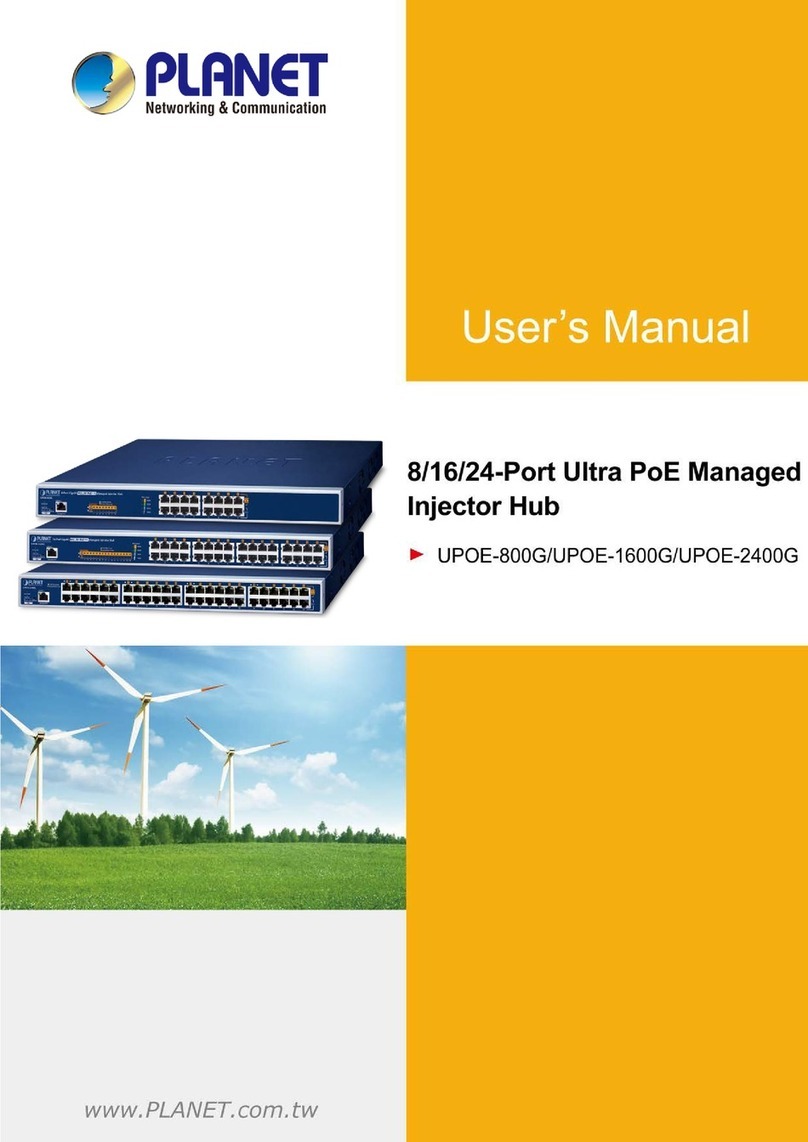
Planet Networking & Communication
Planet Networking & Communication UPOE-800G user manual
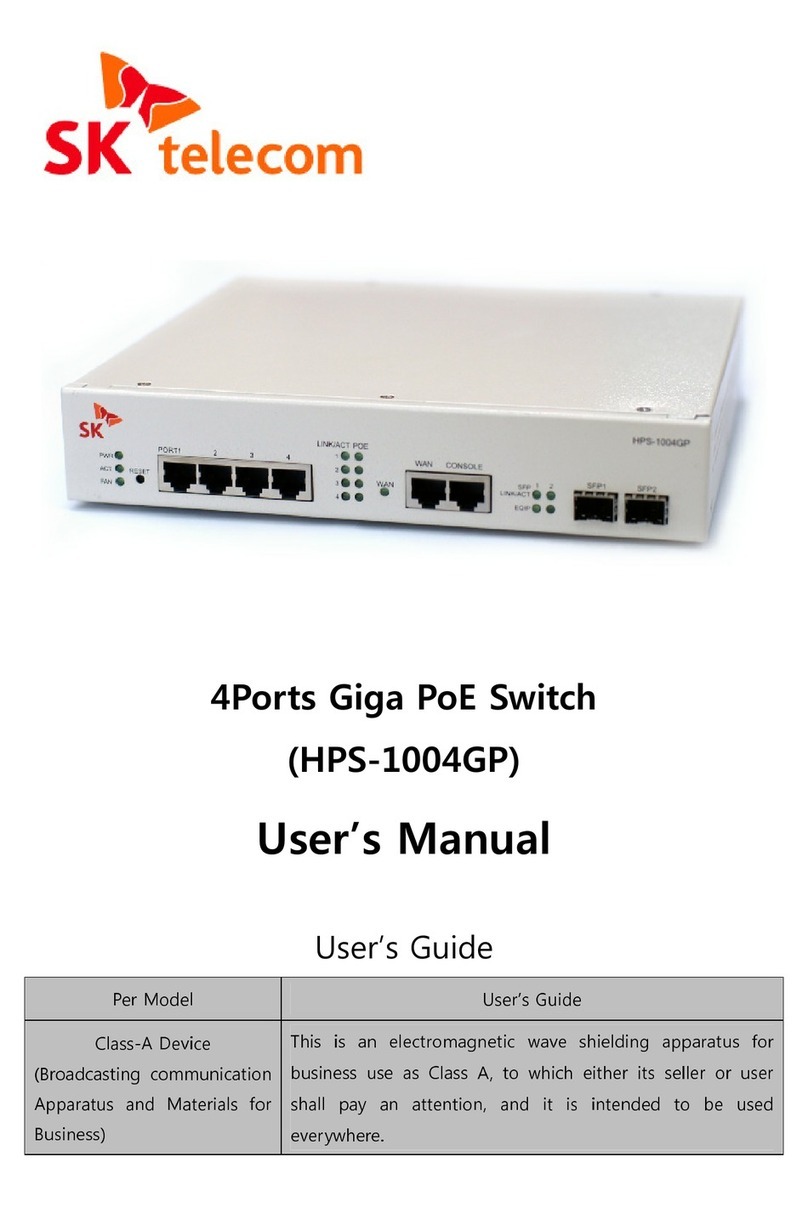
SK telecom
SK telecom HPS-1004GP user manual
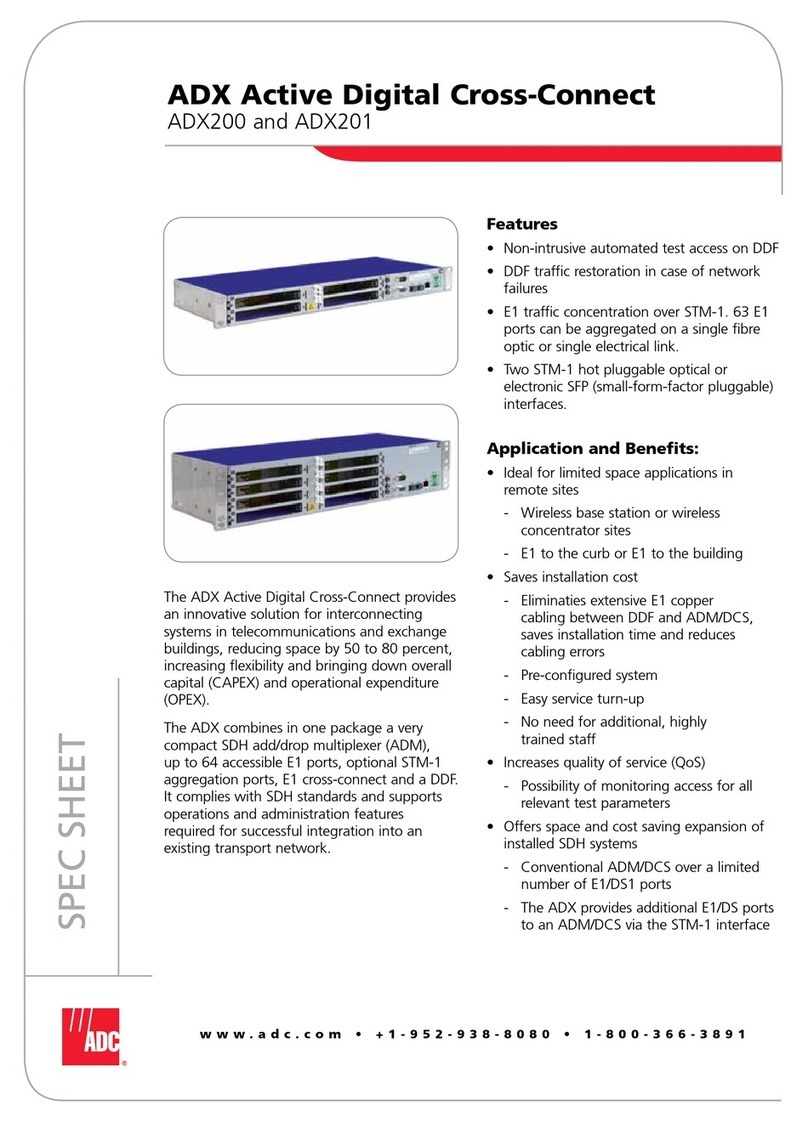
ADC
ADC ADX Active Digital Cross-Connect ADX200 Specification sheet
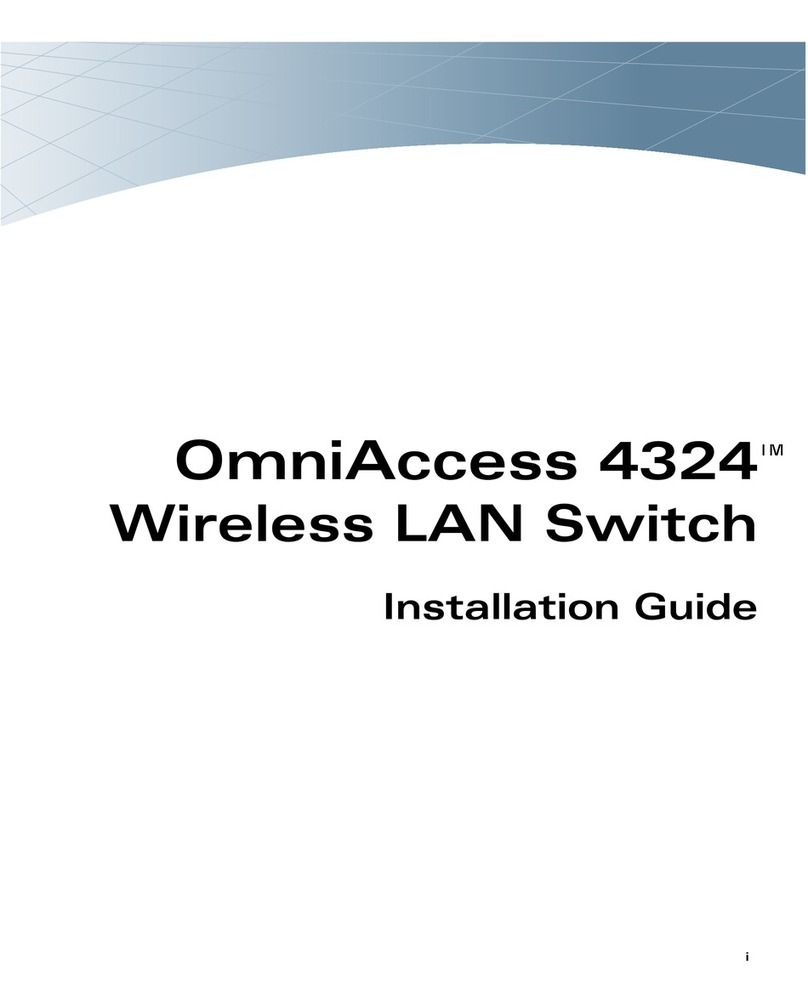
Alcatel
Alcatel Alcatel OmniAccess 4324 installation guide

Panlux
Panlux SL7001 instructions

Alcatel-Lucent
Alcatel-Lucent OmniSwitch 6855 Series Getting started guide

MultiDyne
MultiDyne FiberNet FN-64-CHAS instruction manual

Lindy
Lindy 32647 manual