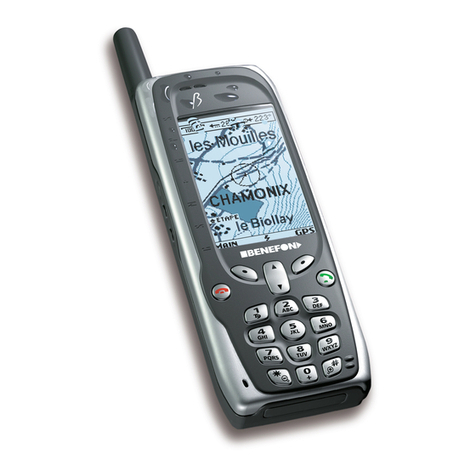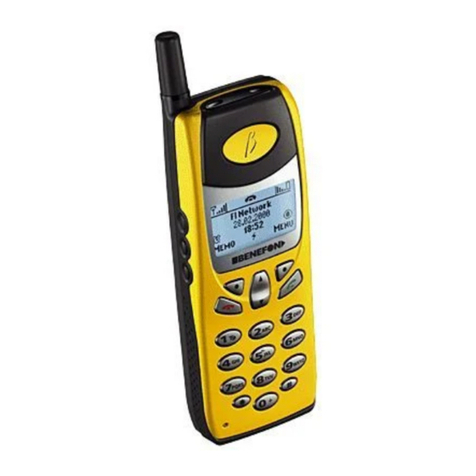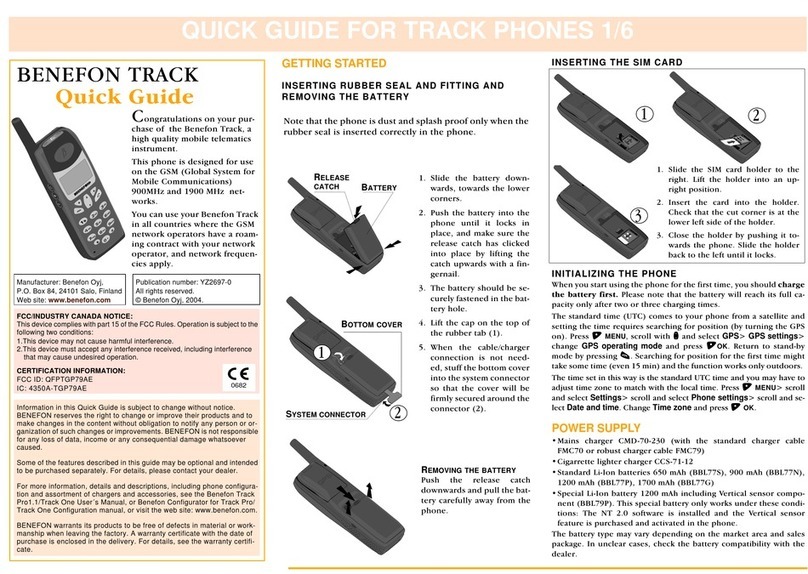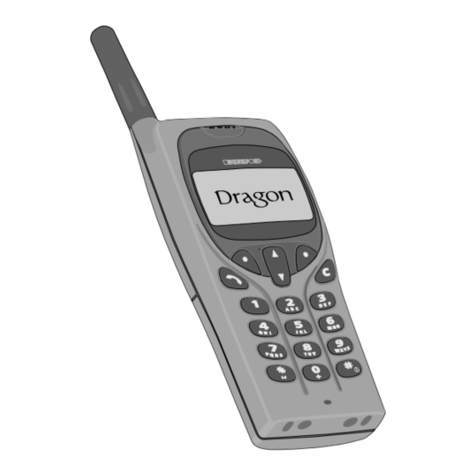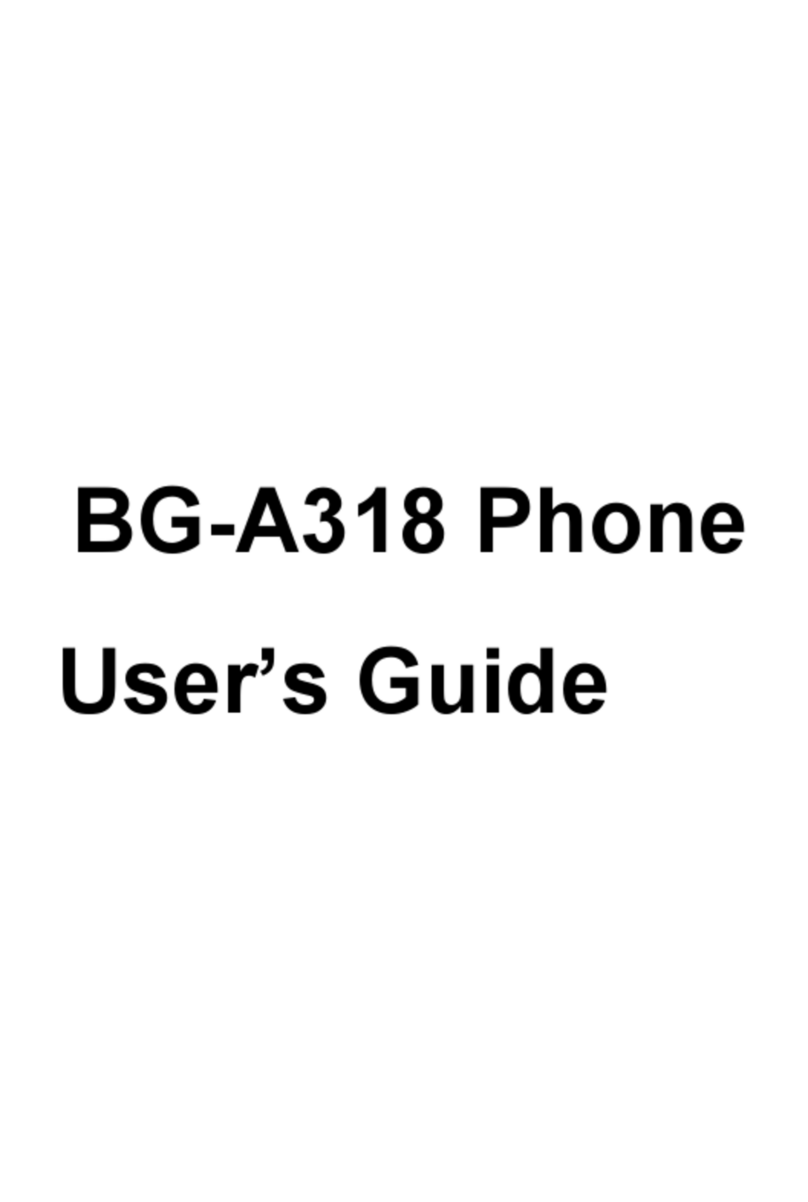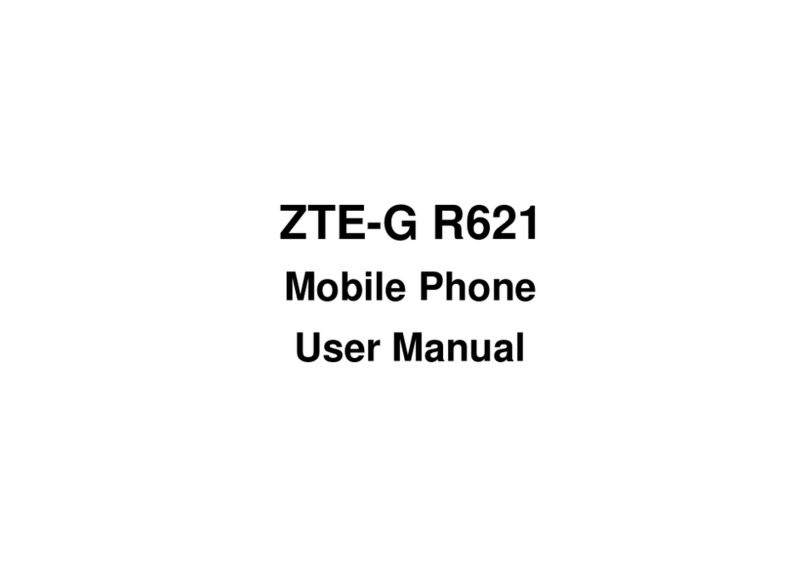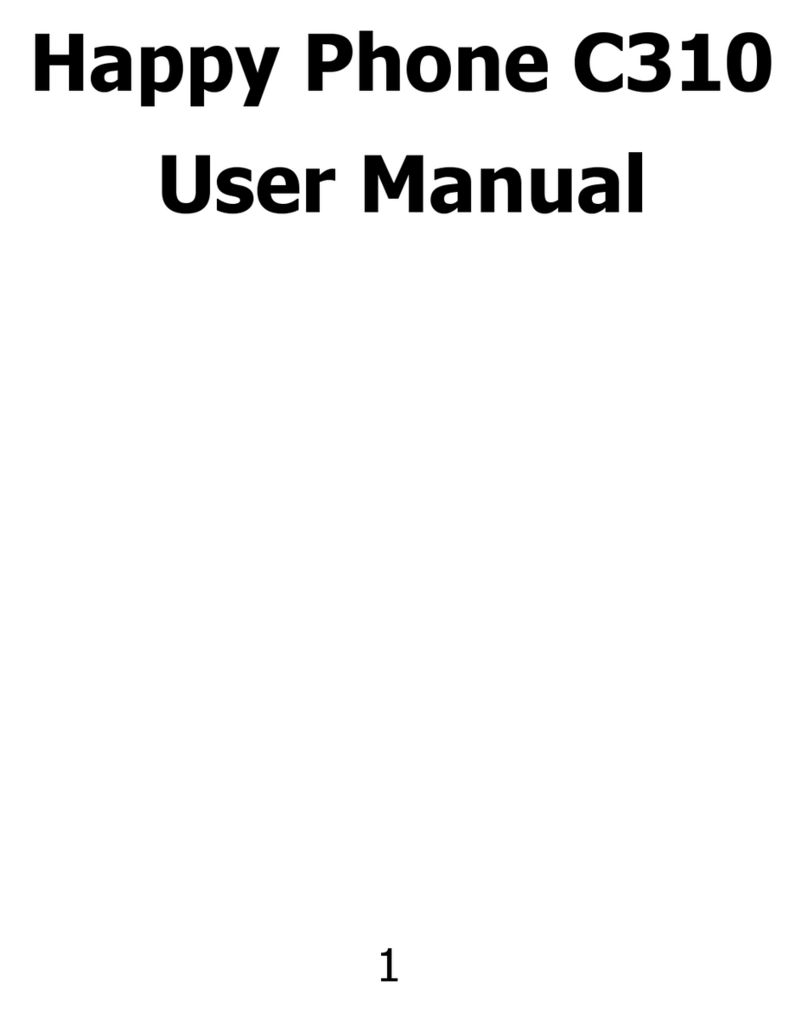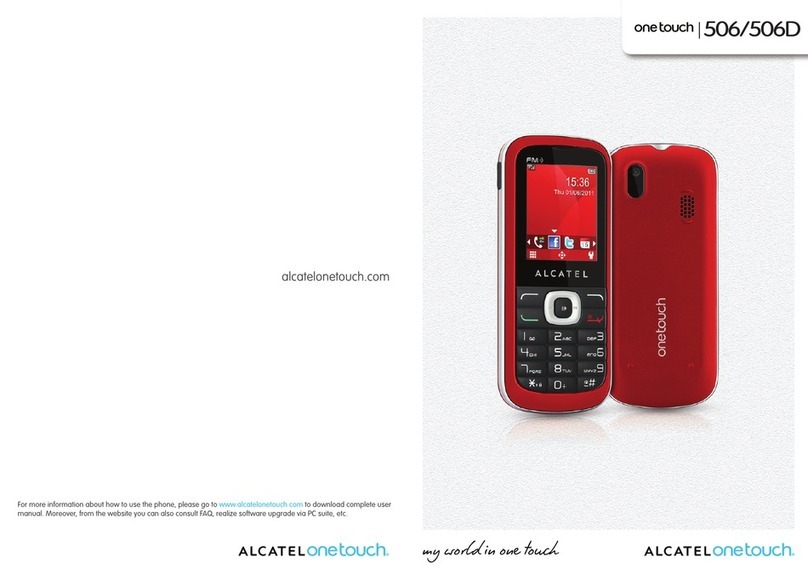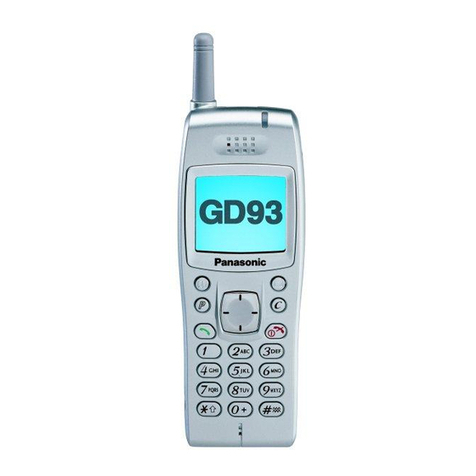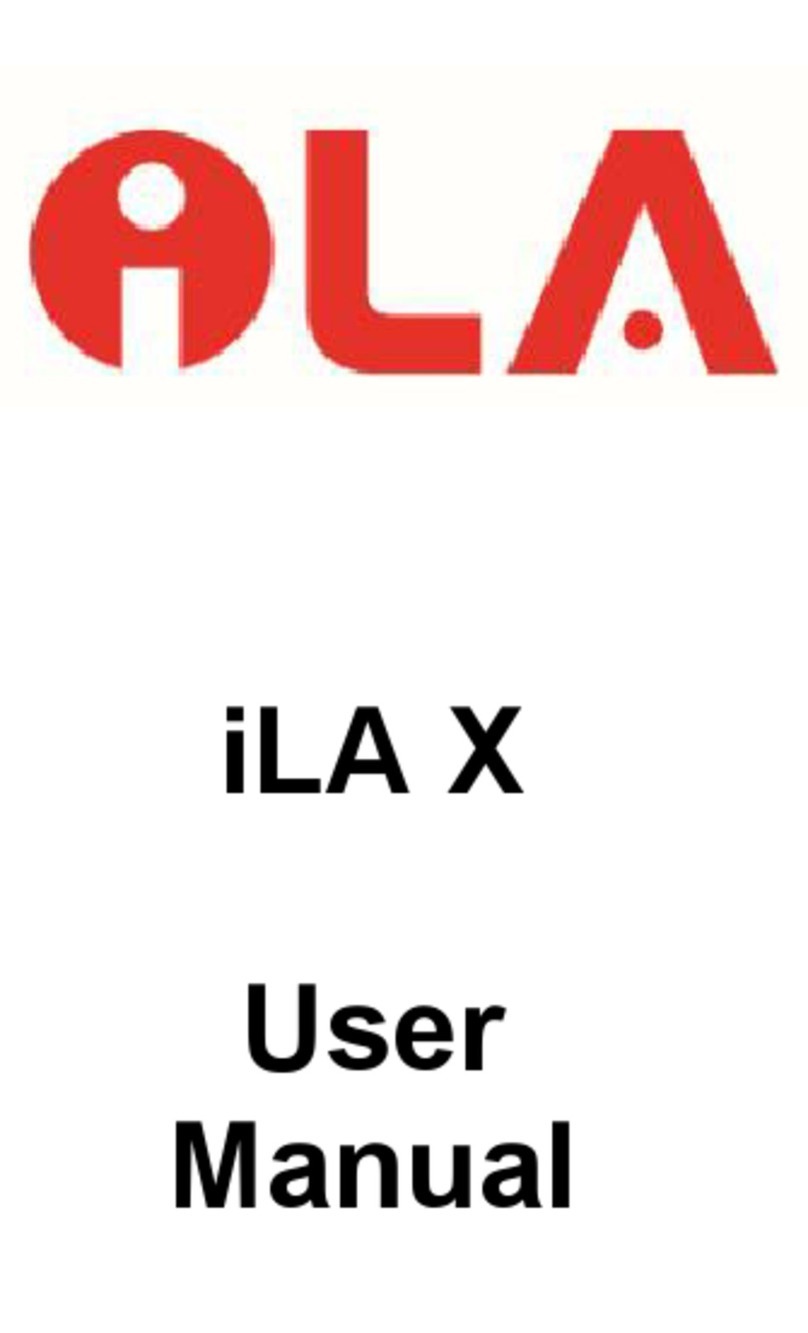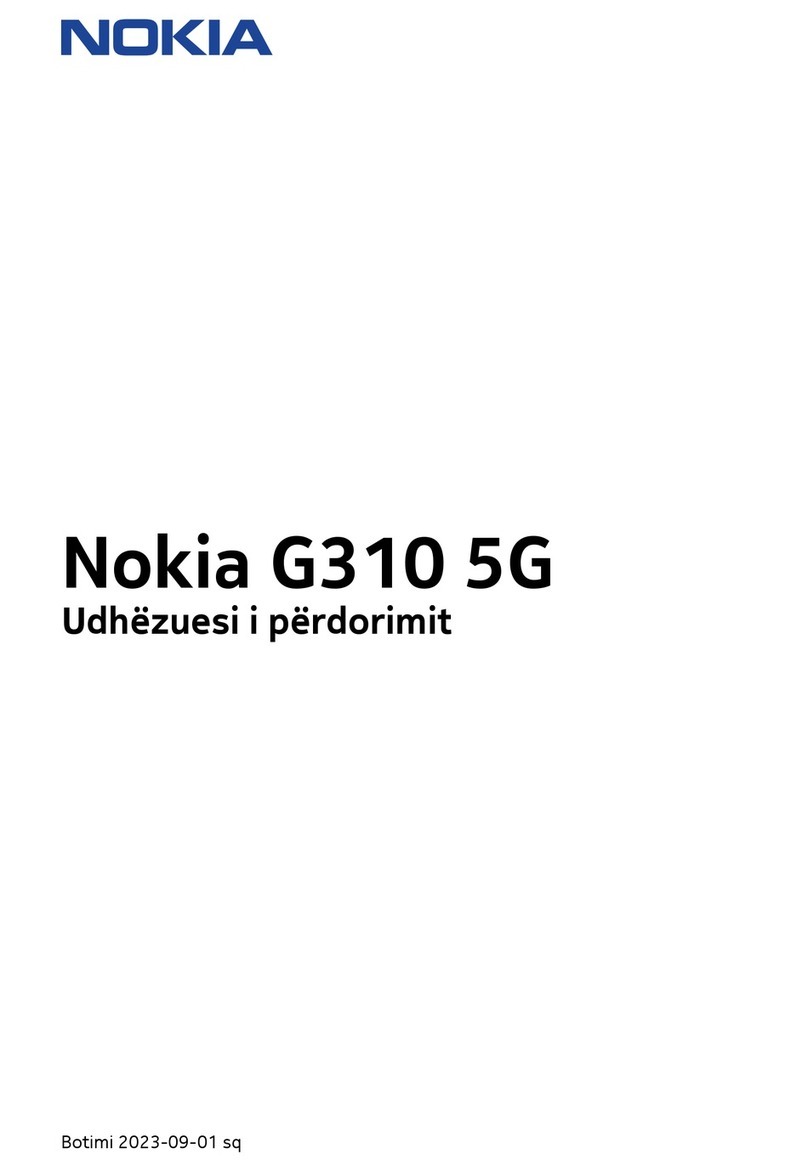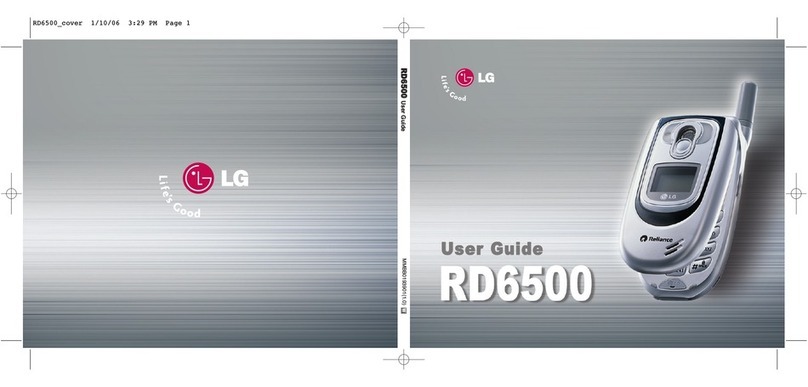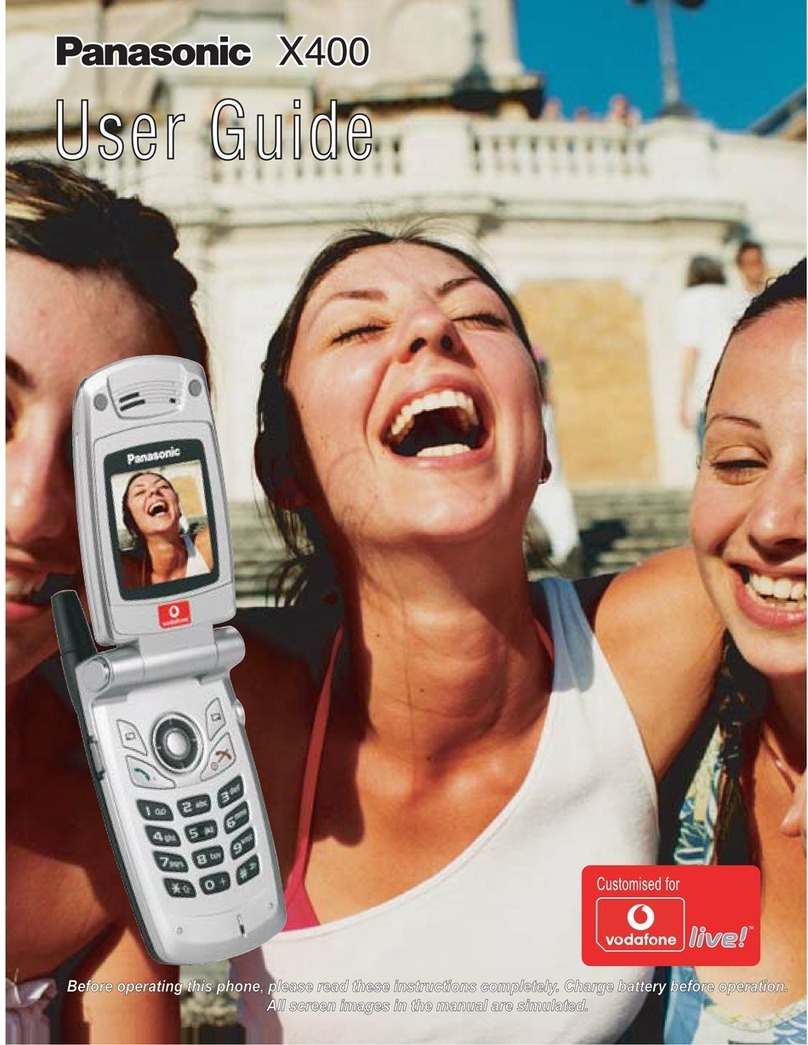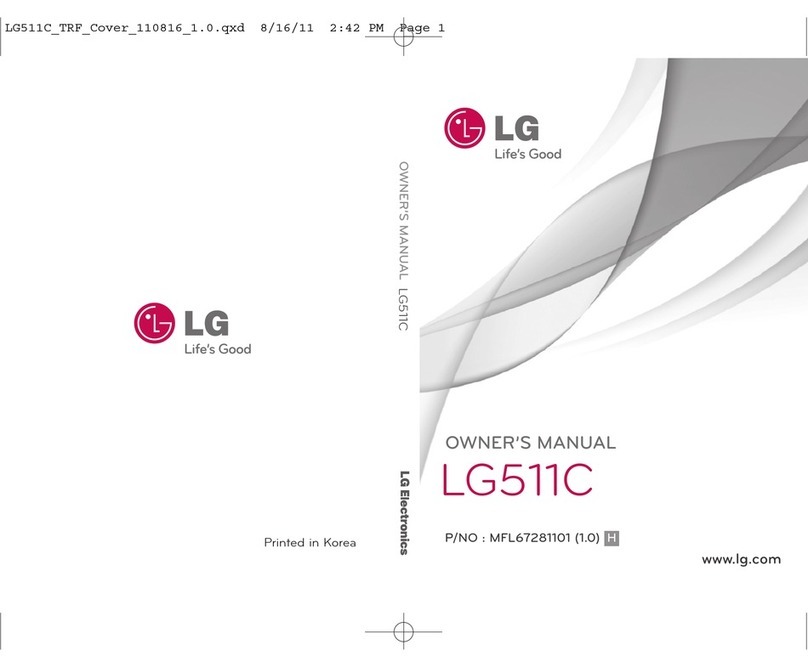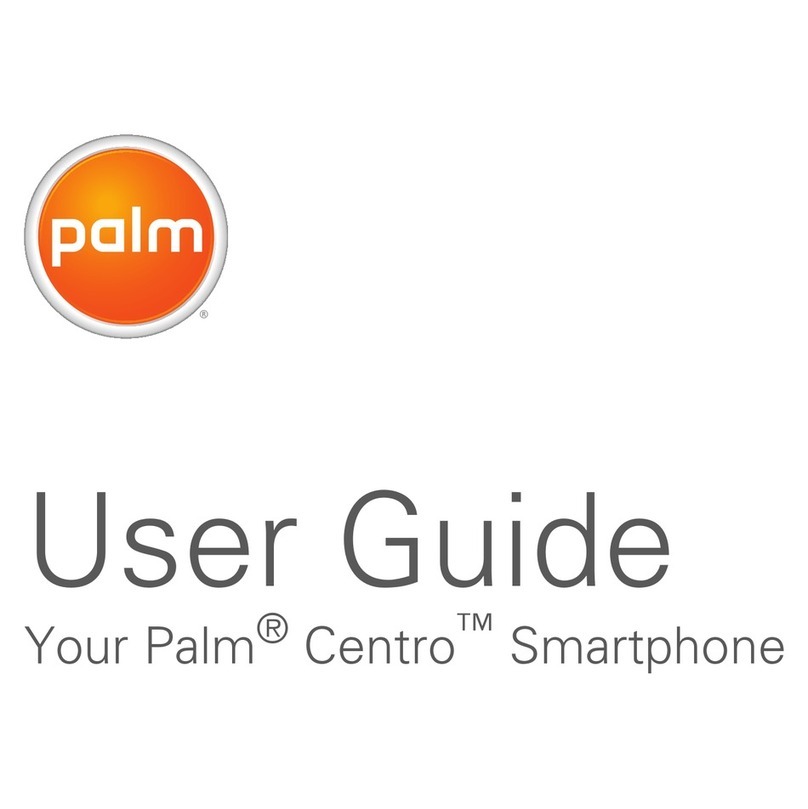SERAPH QUICK GUIDE
INCOMING/OUTGOING MPTP MESSAGES
The device may send or receive some MPTP messages. In most
cases messages are either remote configuration messages, some
notifications, emergency reports or various types of position
messages and they work autonomously according to configura-
tion.
•No display notifications.
•Message sending/reception tones are configurable (beep
sound as a default).
CARE AND MAINTENANCE
NOTE: The instructions below apply to the device, its accessories, batte-
ries in use as well as batteries taken out of use.
•Dust and dirt may damage the moving parts of the device. Do not use or
keep the device in dusty or dirty surroundings.
•Do not open the device or battery by yourself or pierce holes in it.
•Rough handling may break the circuitry inside the device. Do not drop,
knock, twist or shake the device or its battery.
•Keep the device dry. Liquids contain minerals which could corrode elec-
tronic circuits. If the device gets wet, turn it off and dry the device and
the battery immediately. Put the device into an upright position and let it
dry. It is recommended that a dealer or service personnel check that the
device functions properly.
•Even though the device is splashproof, do not wet the device unneces-
sarily or immerse it in water.
•Protect the device from heat. High temperatures may shorten the life of
the electronical devices, melt or warp plastics and damage batteries.
Do not warm up the device or battery or use it near fire.
•Do not short-circuit the battery. Exposing the metal strips of the battery
to a close contact with a metallic object, such as a coin, a clip or a set of
keys can cause accidental short-circuiting and damage the battery.
•Charge and recharge the battery only with the charger specified in the
Operating instructions/Quick Guide. Use the battery only for the pur-
pose it is intended.
•Clean the device with a soft cloth, dampened slightly with mild soapy
water. Do not clean the device with harsh chemicals, solvents or other
corrosive substances.
•Only allow service personnel authorised by the dealer to service the
device.
SAFETY AND PRECAUTIONS
TELEMATICS PROTOCOL
MPTP (Mobile Phone Telematic Protocol) allows, among other things,
tracking of the device over the SMS communication.
Automatically sent telematics messages are only allowed to authorised
numbers configured in the device. Such numbers can be, e.g. emergency
and service center numbers. Position of the device is retrieved by the
GPS, or by the network parameters - the latter is a network-dependent
service.
The carrier for telematics messages is an SMS-message. Deliveries of all
messages is fully handled by and in the responsibility of the GSM network
operator and services can vary substantially. The charge of a protocol
message is determined on the contract by the service provider.
GPS
The Global Positioning System (GPS) is operated by the government of
the United States, which is solely responsible for its accuracy and main-
tenance. The system is subject to changes that could affect the accuracy
and performance of all GPS equipment.
EMERGENCY CALLS
The device is an aid and should never be relied upon as an only emer-
gency device. Its functionality is dependent on GSM network and GPS
satellites which may not be available all the time.
To make emergency calls, the device must be turned on and located in
an area with adequate GSM network signal strength. Making BeneGuard
emergency call also requires GPS satellite coverage and a valid SIM-
card.
Emergency calls may not be possible on all GSM phone networks or
when certain network services or phone features are in use. In unclear
cases, consult the network operator.
GENERAL
•Traffic:Strictly adhere to all eventual European and national legislation
and also honour other eventual safety recommendations when using
the device while driving a vehicle. Place the device in its holder, do not
leave it on the passenger seat or some other place where it can break
loose in a collision or a sudden stop. When receiving a call in an awk-
ward driving situation, you must always put safety before other priorities
and courtesy. If you feel uncomfortable about using a device while dri-
ving, you should not use it.
•Vehicles with air bags: An air bag inflates with great force. Do not
place objects, including either installed or portable wireless devices, in
the area over the air bag or in the air bag deployment area.
•External alert:The use of the alert device to operate a vehicle´s lights
or horn on public roads is not permitted.
•Children:Keep the device and its accessories away from small
children to avoid causing injury to themselves or others. Damage to the
device or its accessories is also thus avoided.
•Power supply:This equipment is intended for use with the specified
power supplies listed in the Quick Guide/Operating Instructions.
Any other usage will invalidate any approval given to this apparatus and
may be dangerous.
•Other accessories:Any other accessories used should also be appro-
ved by the device manufacturer. Check the compatibility of new power
supply units and other accessories at the dealer or manufacturer.
•Connections: All installations, connections and service regarding the
device, its power supply and accessories should be approved by the
device manufacturer. Use of any unauthorized accessories, modifica-
tions or attachments may be dangerous and voids the device warranty if
said accessories cause damage or a defect to the device.
•Magnetic fields: The device contains small magnetic components.
Even though the magnetic fields of the components are weak, they
might damage magnetic cards, such as bank and credit cards. We
recommend that you would keep the device away from magnetic cards.
•Storing positions: Position information is stored correctly in the device
when the GPS is turned off (from the GPS menu) or powered off (by
pressing the upmost side key). To prevent the memory from becoming
corrupted, never power off the device by removing the battery.
RADIO FREQUENCY (RF) ENERGY
•Aircrafts:Turn your device off before boarding any aircraft and do not
use the device while in the air. Besides being illegal, the use of a device
in an aircraft may endanger the operation of the aircraft or disrupt the
mobile network. Failure to comply with this instruction may lead to sus-
pension or denial of mobile phone services, and possibly even legal
action.
•Hospitals:Turn your device off before entering hospitals or other
health care facilities where medical electronic equipment may be in
use. Such devices can be extremely sensitive to radio frequency inter-
ference. Only use the device with permission and under the instruction
of hospital staff.
•Medical devices:Remember that any personal medical devices (such
as hearing aids or pacemakers) may be affected by RF energy if they
are not adequately shielded. Consult the manufacturer or vendor of the
equipment to determine the proper shielding.
•Posted facilities and country-specific regulations: Power off the
device in any facility where posted notices so require. Also follow all the
country-specific regulations applicable to where the device is used.
•Potentially explosive atmospheres:Turn off the device at refuelling
points, e.g. gas stations. Also observe restrictions on the use of radio
equipment in fuel depots, chemical plants or where blasting operations
are in progress because remote control RF devices are often used to
set off explosives. Do not store or carry flammable liquids, gases or
explosive materials in the same compartment as the device, its parts or
accessories.
•Other electronical equipment:Using the device may cause interfe-
rence with a vehicle's electronic equipment if it is not adequately shiel-
ded. Consult the manufacturer or the vehicle seller to determine the
proper shielding.
•Computers:Remember that using the device close to a computer may
cause interference. When using your device near such equipment keep
a distance of about one meter.
•Body parts:When the device is in operation do not touch the antenna
with eyes, mouth or bare skin to guarantee proper function.
Tel. : + 32 (0)2 759 28 02
Fax. : + 32 (0)2 759 32 72
e-mail : info@4CnB.com