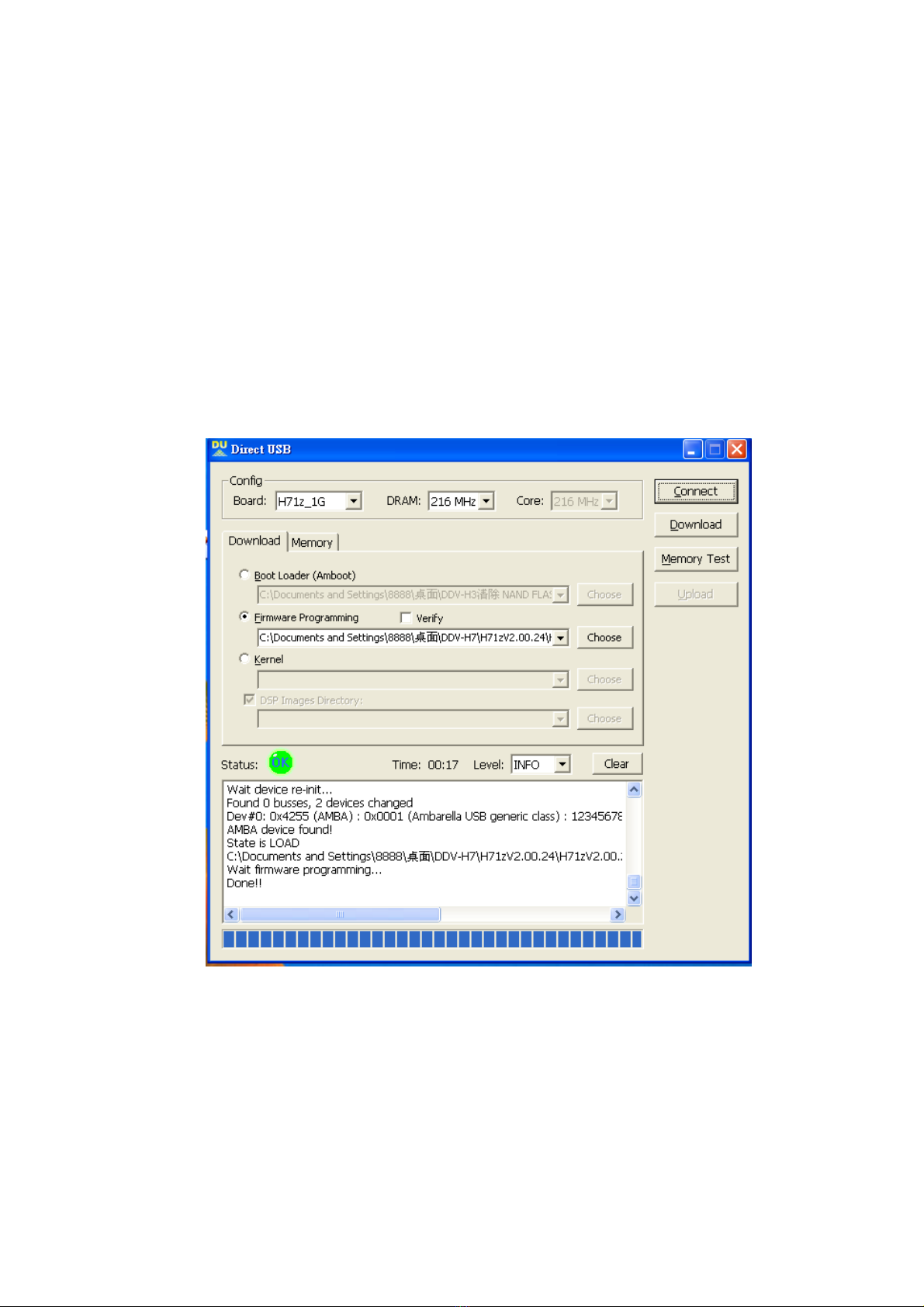2
1. Aboutthismanual
Thisservicemanualcontainsinformationformaintenanceand
serviceofDVM21;highdefinitioncamcorder.Themanualmight
guide&helpyoutodothesystemdiagnostics,Firm/Wareupdate
andtheproducttroubleshooting.
2. Safetyprecaution
2.1 ThisproductcontainsHighVoltagecircuitmighthurtsservice
peoplewhomwithoutelectronicknowledgeorinadequate
training.
2.2 WarningtoaCardiac,foryourhealthy&avoiddangeroushigh
voltageelectricshock,westronglysuggestyoudonottryto
opening&servicingthisproduct.
2.3 BesuretodischargetheHighVoltagestorageenergypriorto
disassemblytheenclosure.
i.e.removeentirelypowersources(Li‐ionbattery,AAbattery&
USBport)&wait30minutesforcircuitryselfdischarge.
3. Thefirmwareupdateprocedure
3.1 Installtheupdatetool,(“DU,DirectUSB”)inyourcomputer.
3.2. Launch“DU”utility,thenthedialogueboxwillappearas
below.