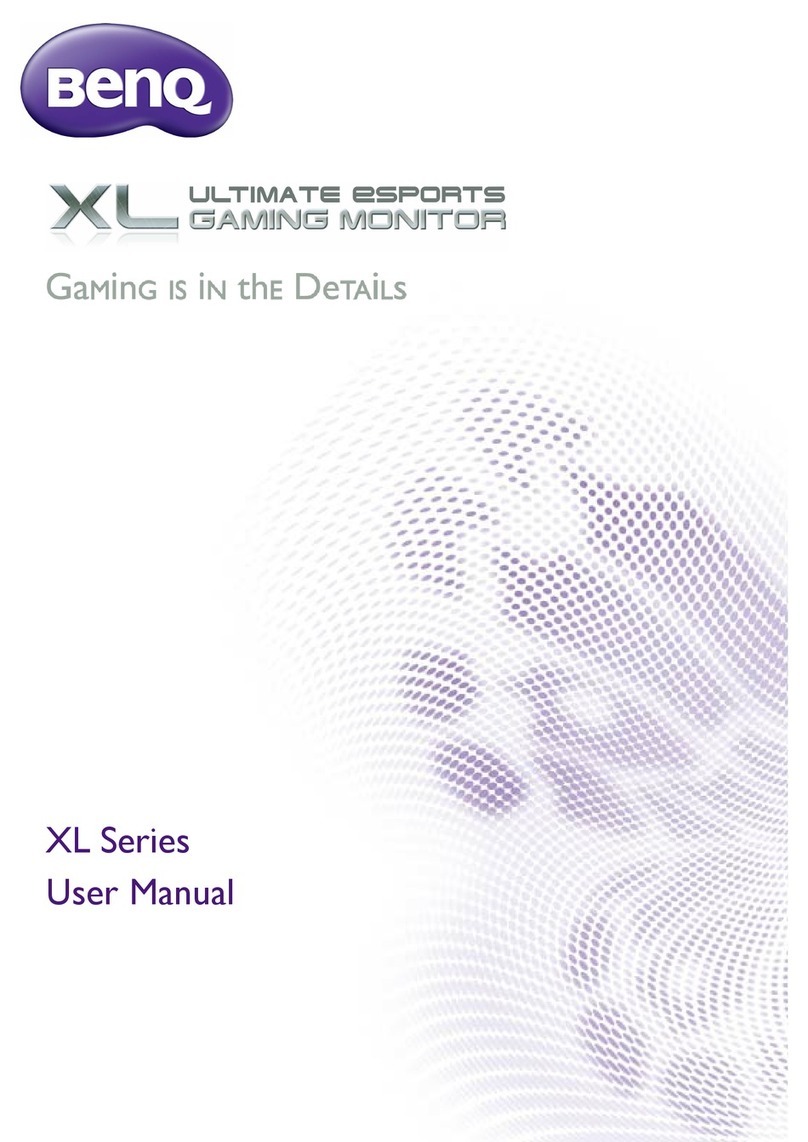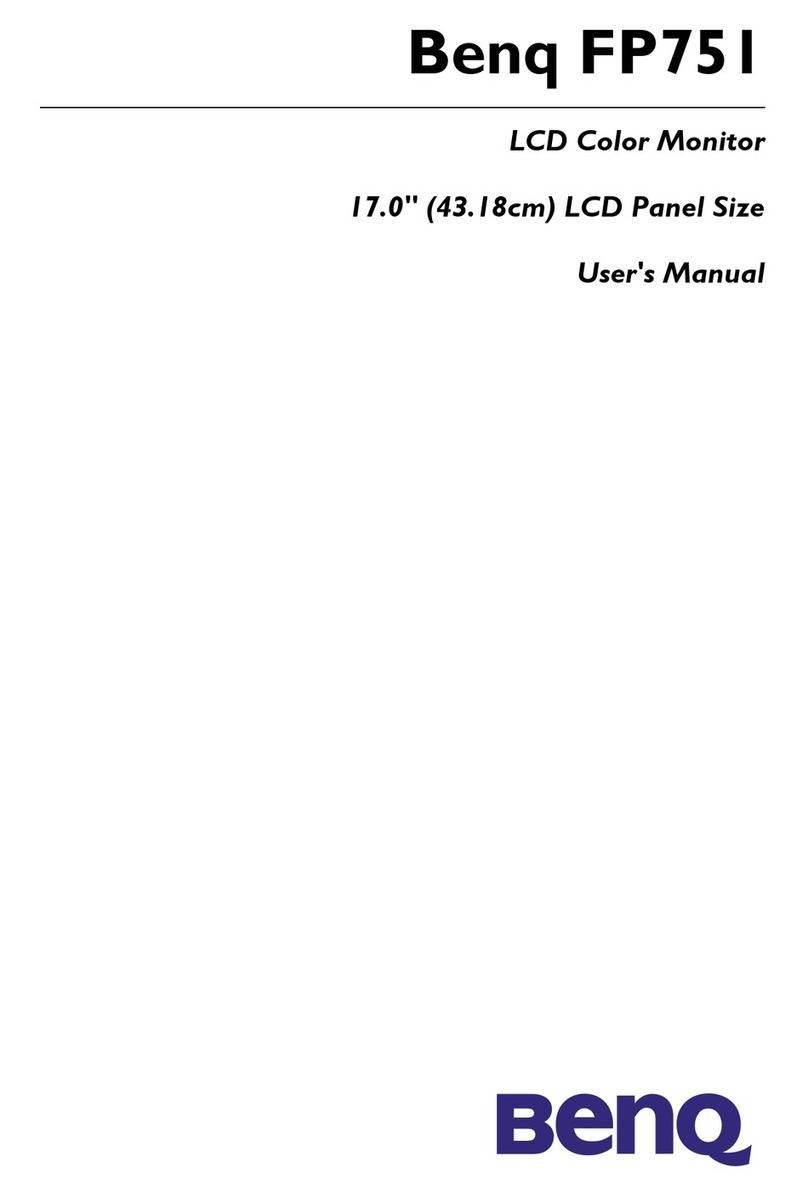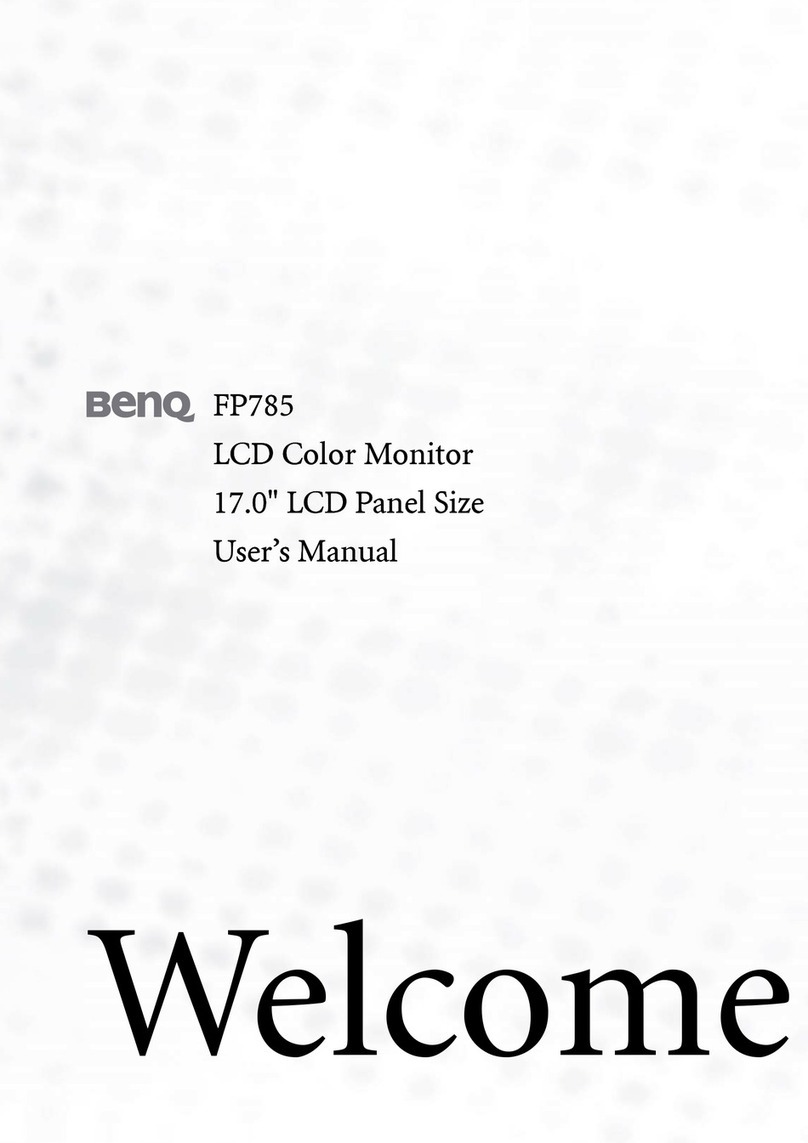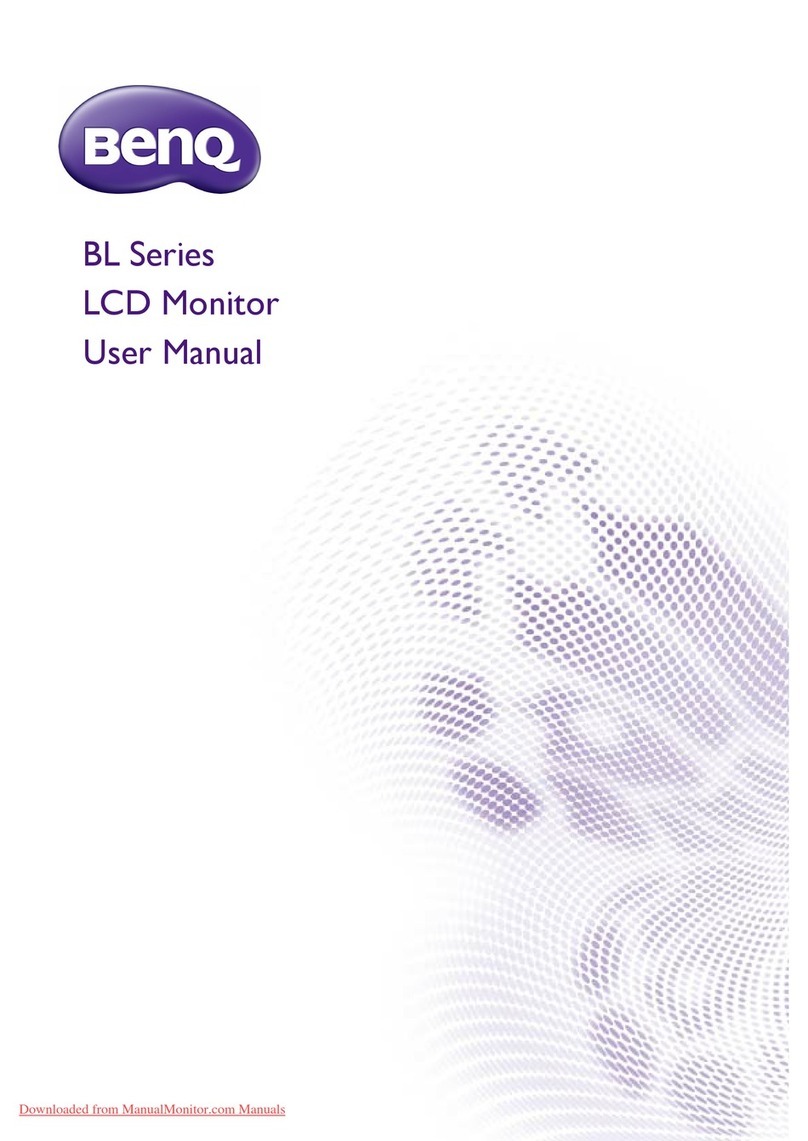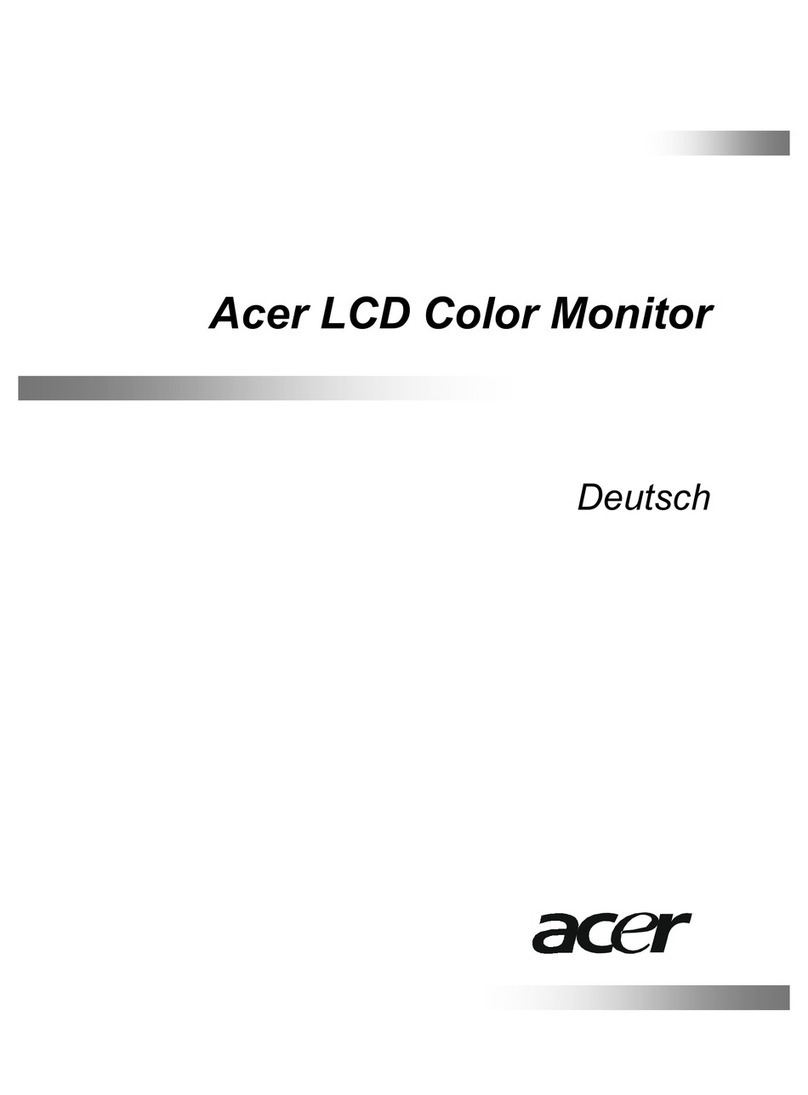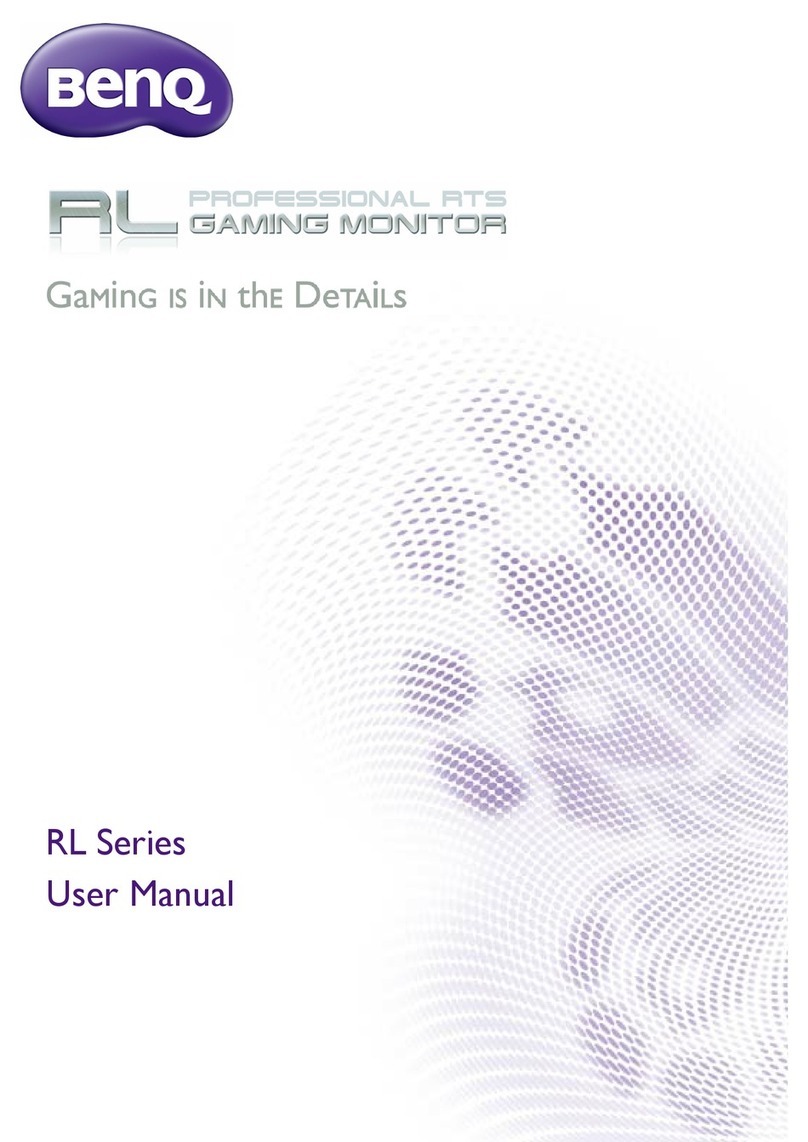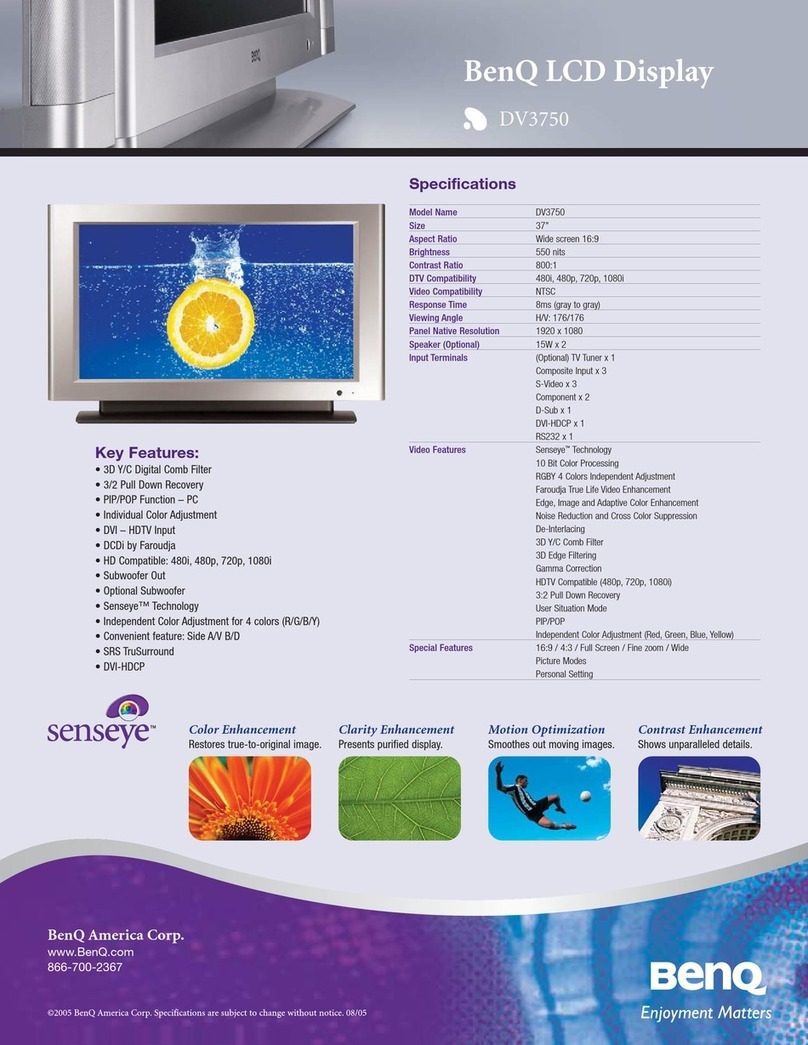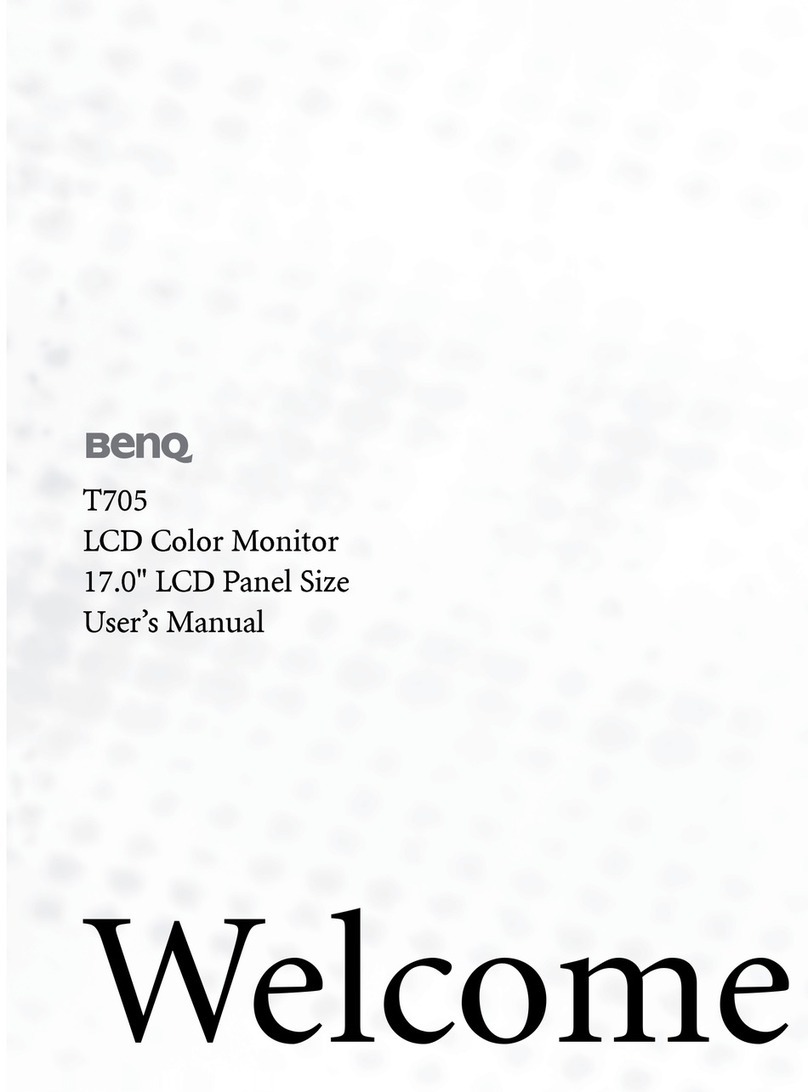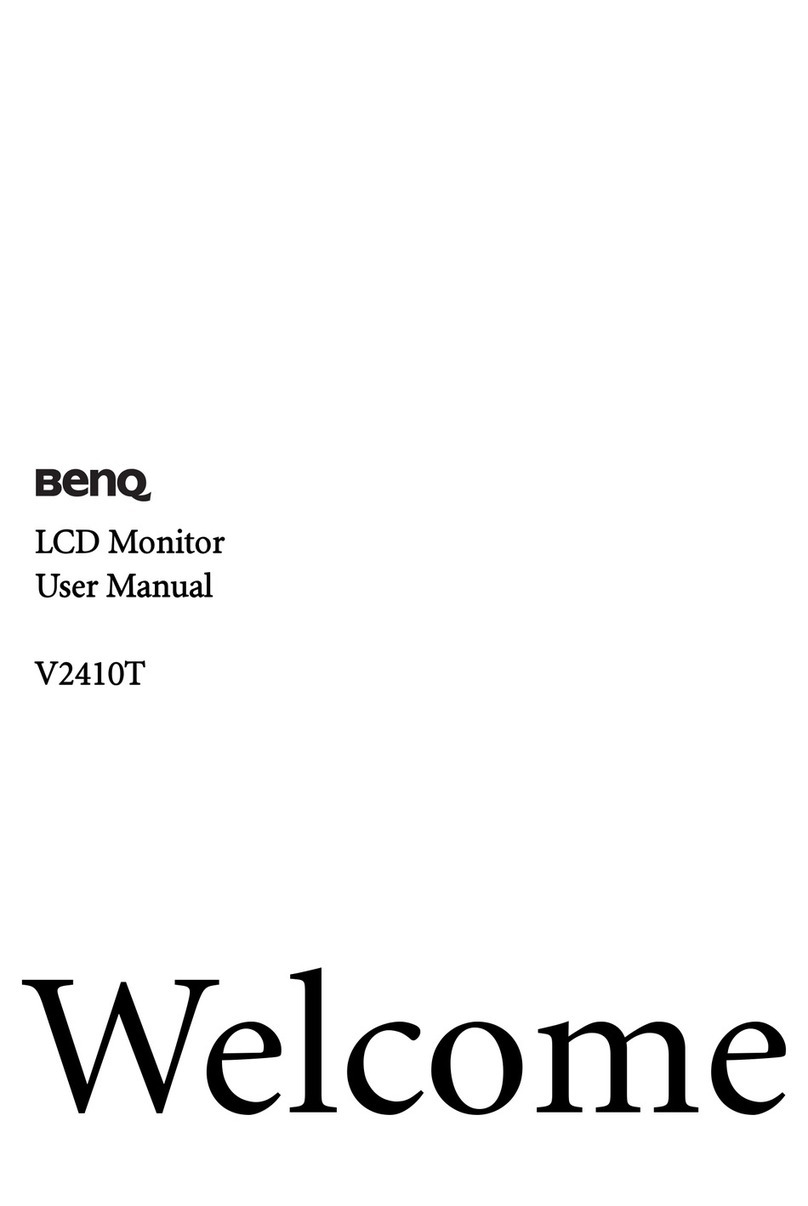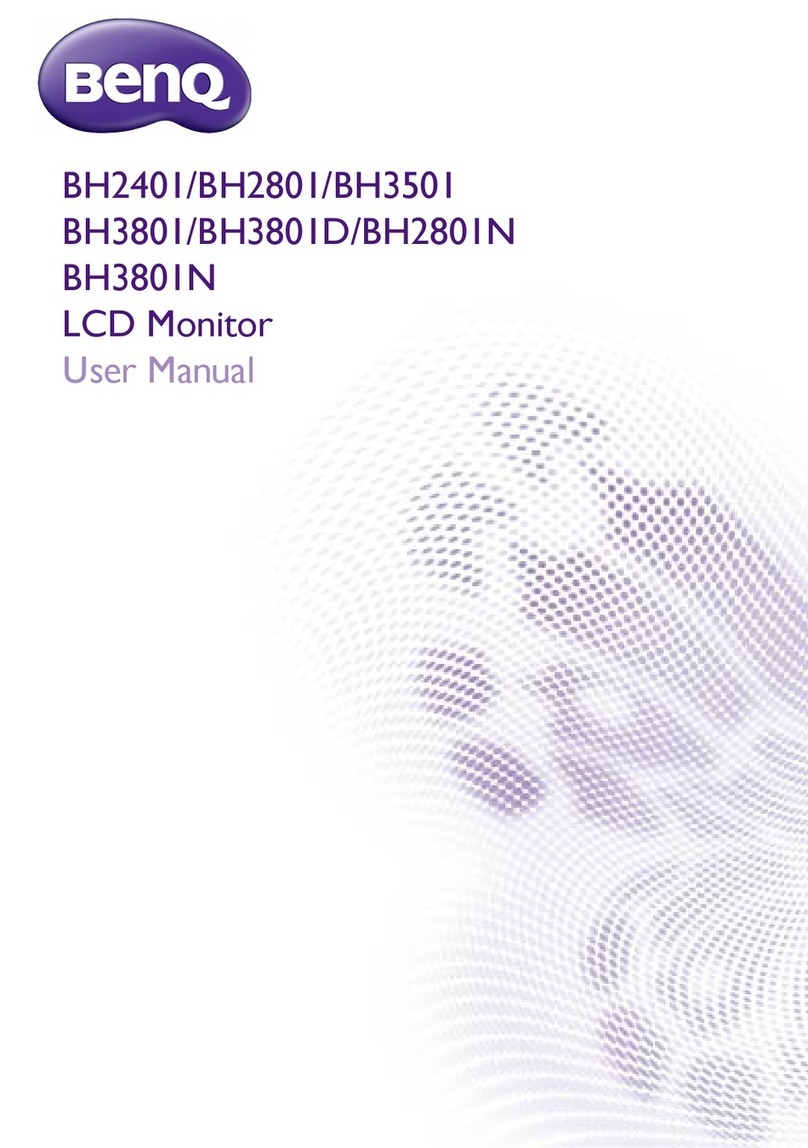Content Index
Abbreviations & Acronyms........................................................................................................................................3
1. About This Manual..................................................................................................................................................5
1.1 Important ............................................................................................................................................................5
1.2 Trademark...........................................................................................................................................................5
2. Introduction.............................................................................................................................................................5
2.1 RoHS (2002/95/EC) Requirements – Applied to all countries require RoHS.....................................................5
2.2 Safety Notice......................................................................................................................................................6
2.3 Compliance Statement .......................................................................................................................................6
3. General Description................................................................................................................................................6
4. Related service information...................................................................................................................................7
5. Product Overview ...................................................................................................................................................8
5.1 Monitor Specifications........................................................................................................................................8
5.2 Packing...............................................................................................................................................................9
Level 1 Cosmetic / Appearance / Alignment Service ............................................................................................12
Visual Inspection & Cleaning..................................................................................................................................12
Software/Firmware Upgrade Process ....................................................................................................................12
Adjustment / Alignment Procedure.........................................................................................................................16
Level 2 Circuit Board and Standard Parts Replacement ......................................................................................28
Product Exploded View ..........................................................................................................................................28
Six angles’ view......................................................................................................................................................29
Product Disassembly..............................................................................................................................................30
Block Diagram........................................................................................................................................................35
Schematic Diagram................................................................................................................................................37
Troubleshooting Guide ...........................................................................................................................................45
PCB LAYOUT.........................................................................................................................................................52
Appendix 1 – Screw List / Torque ...........................................................................................................................54