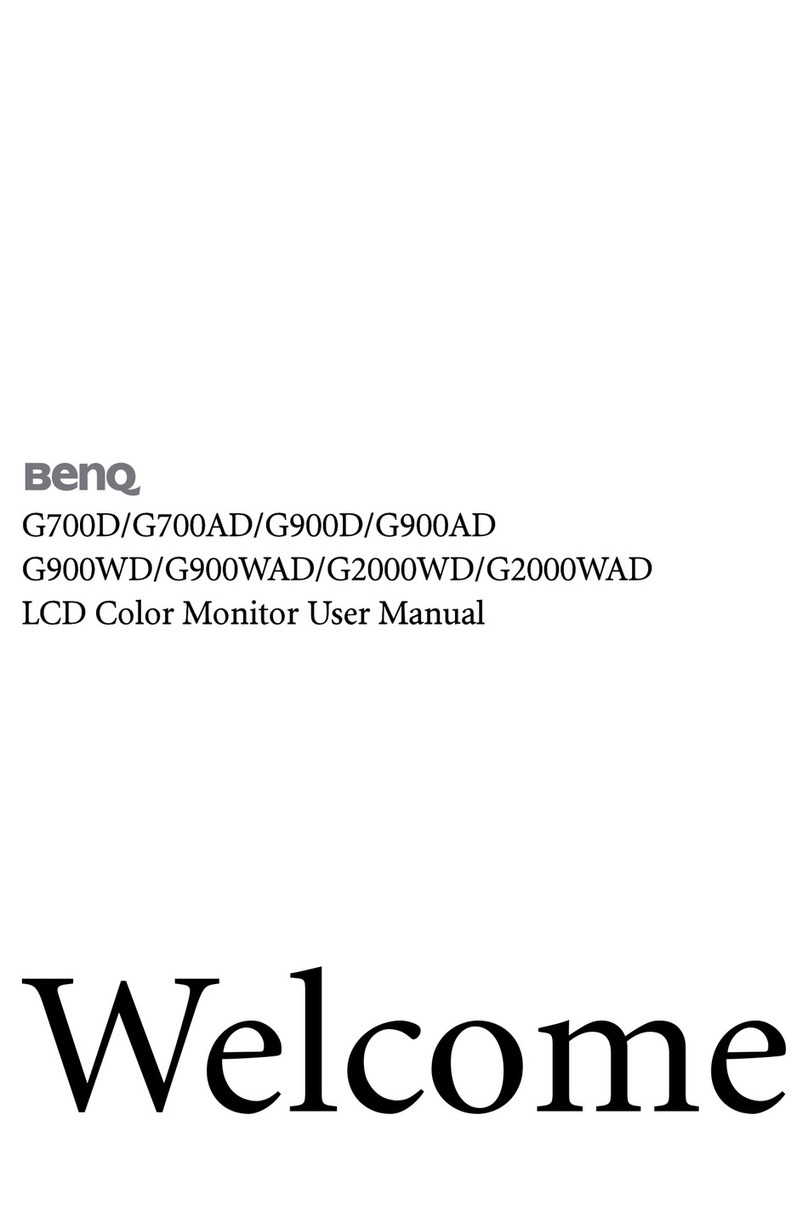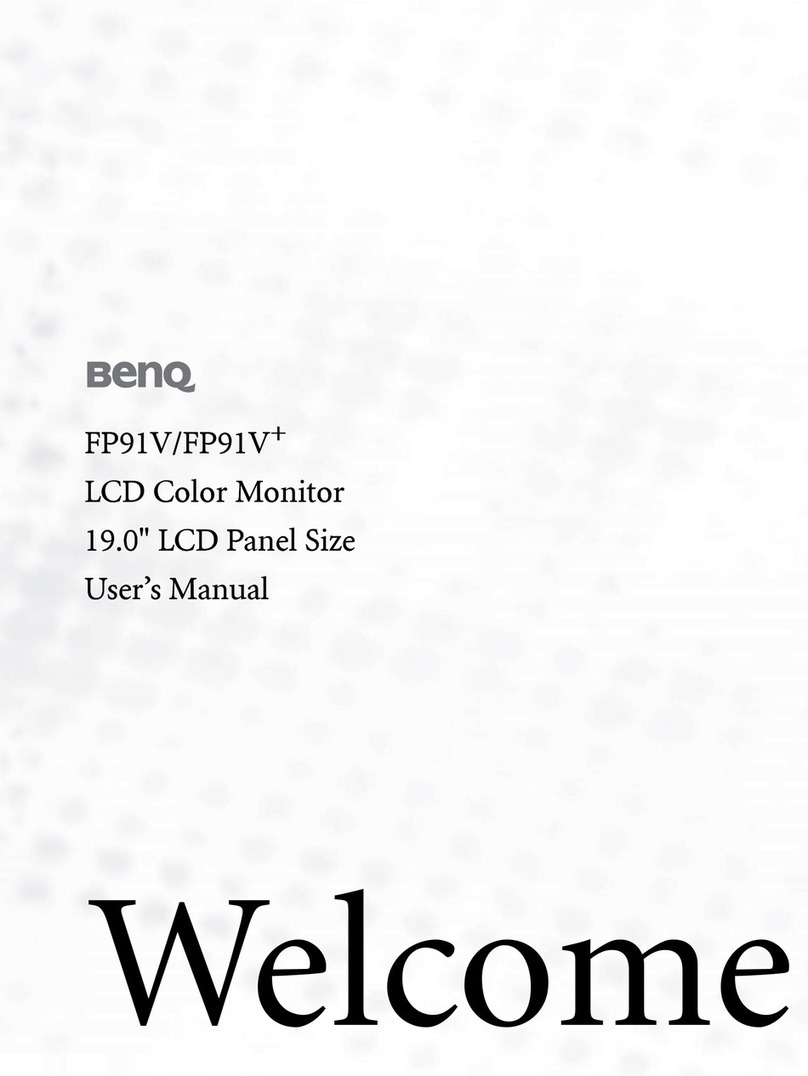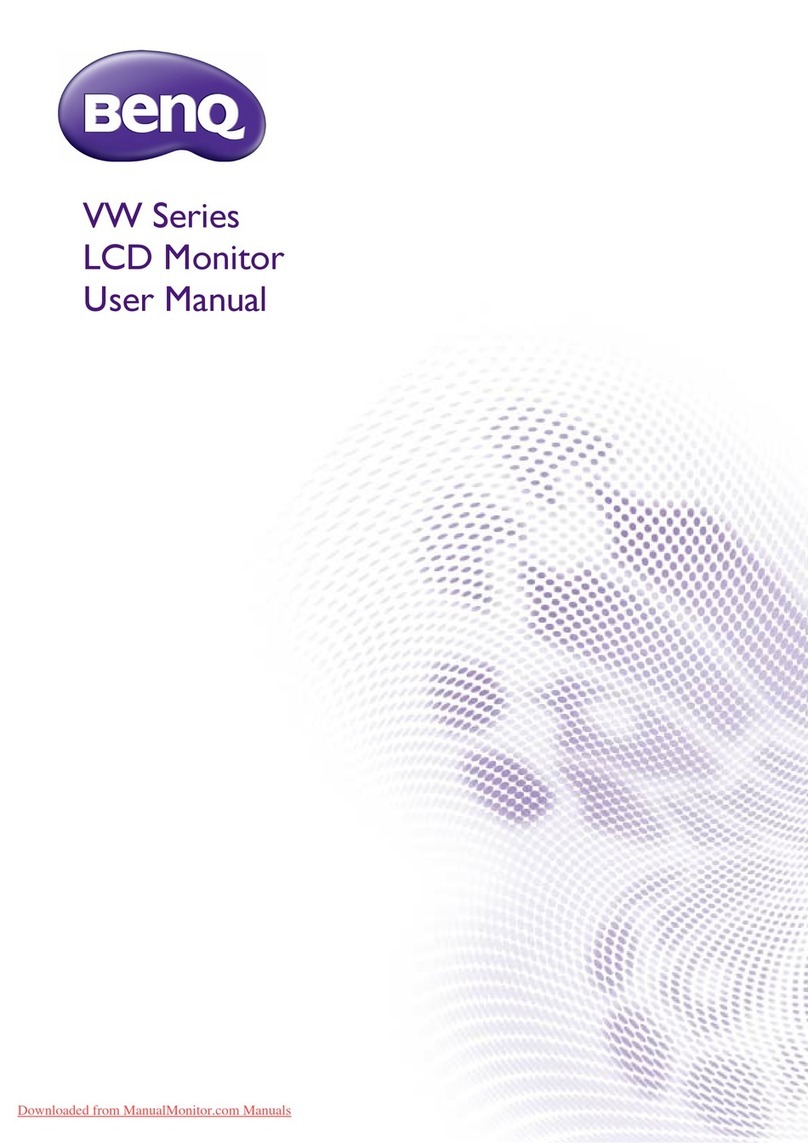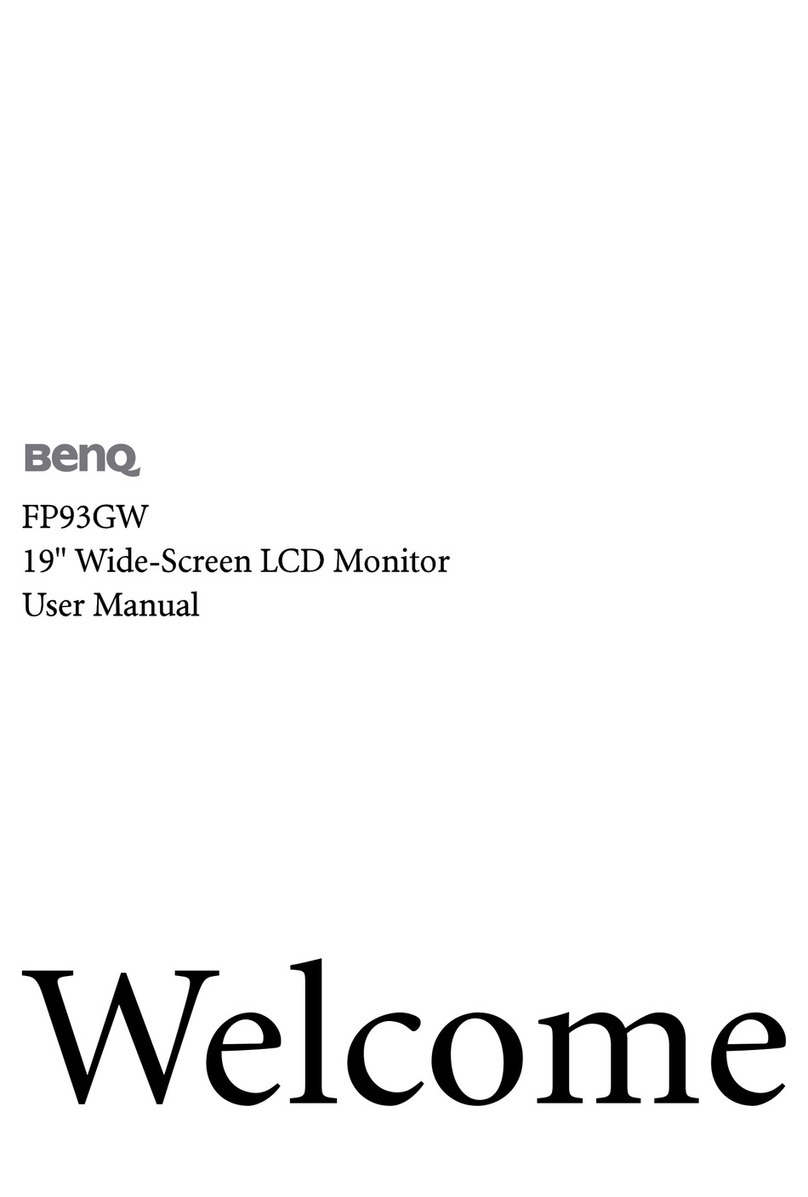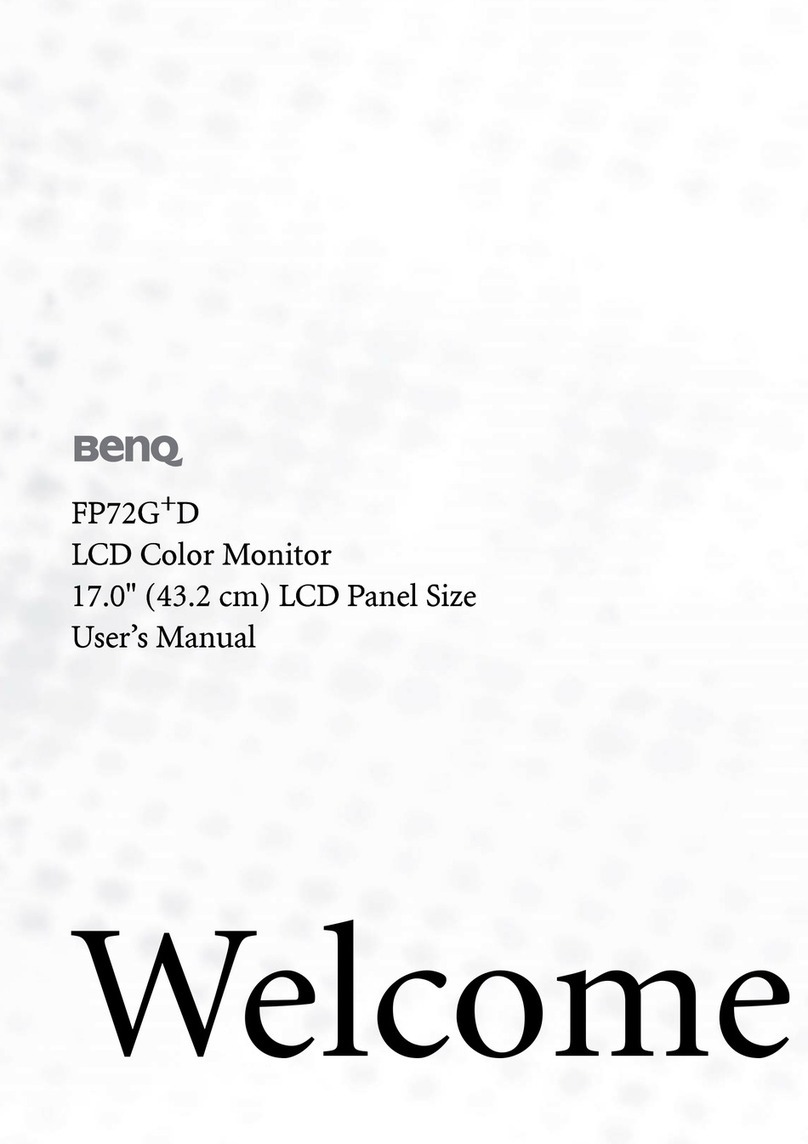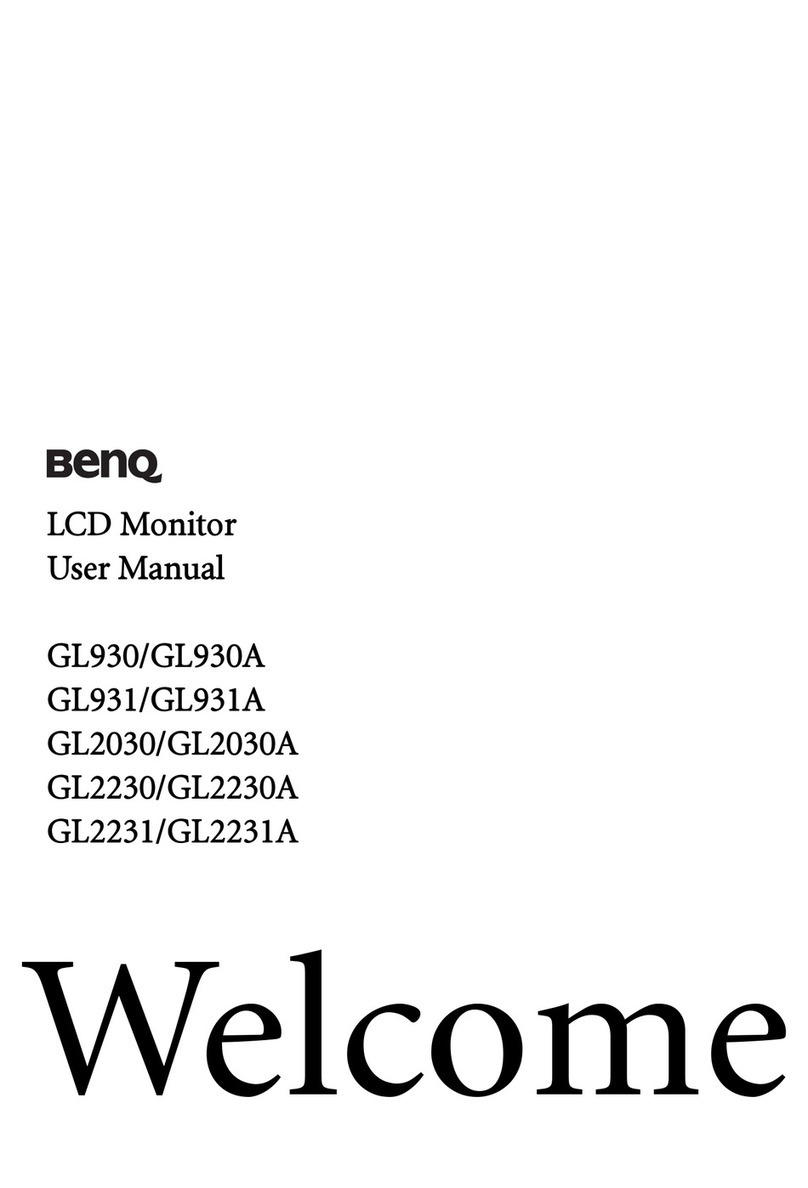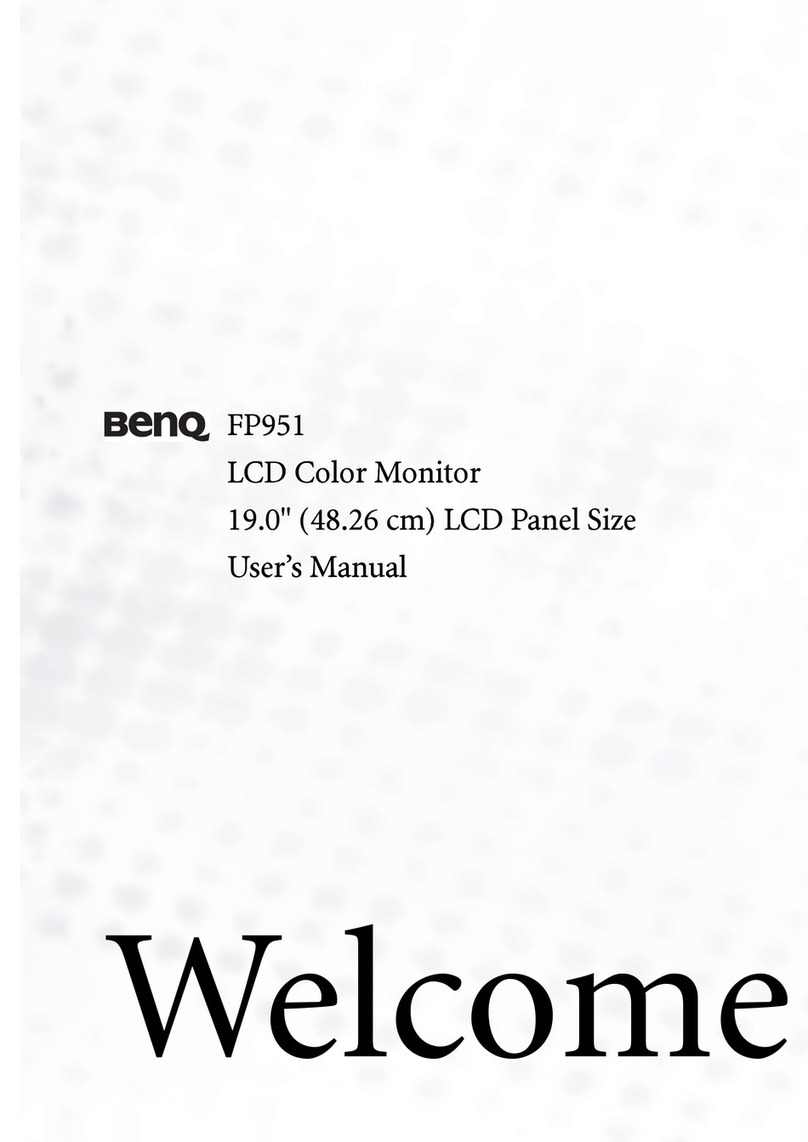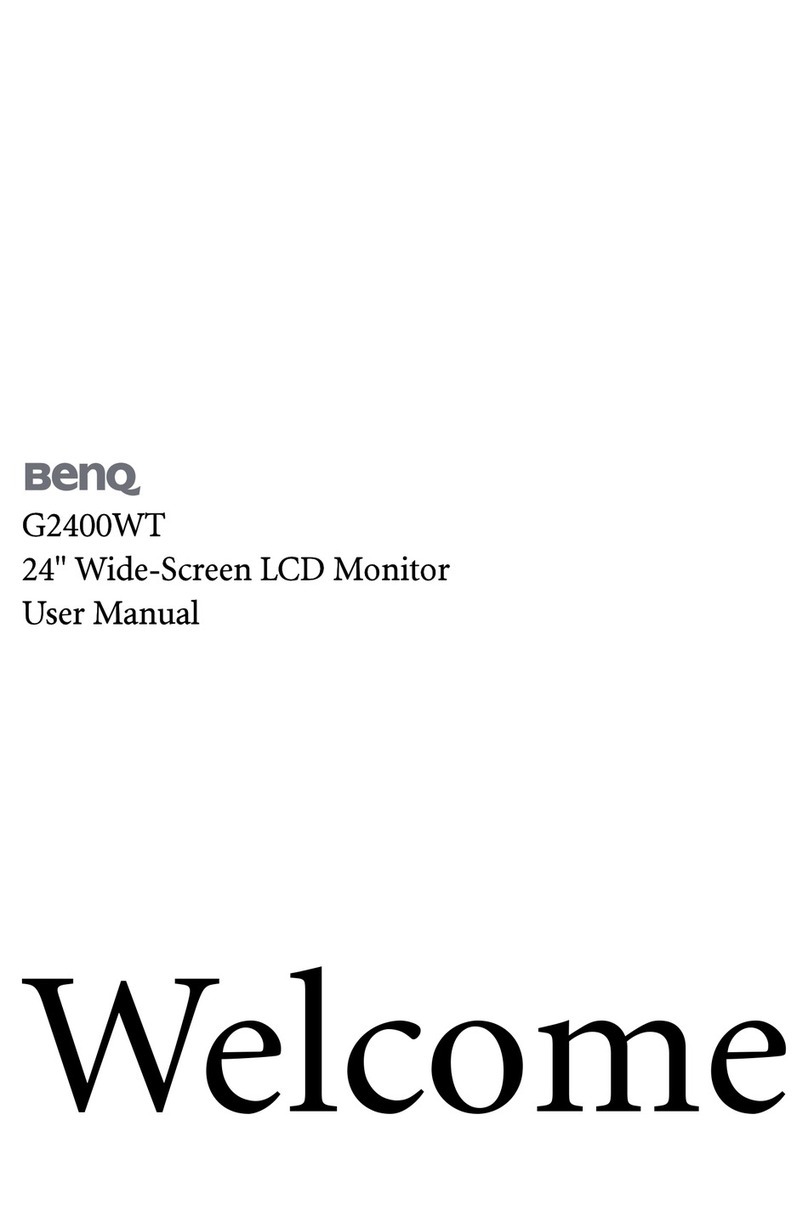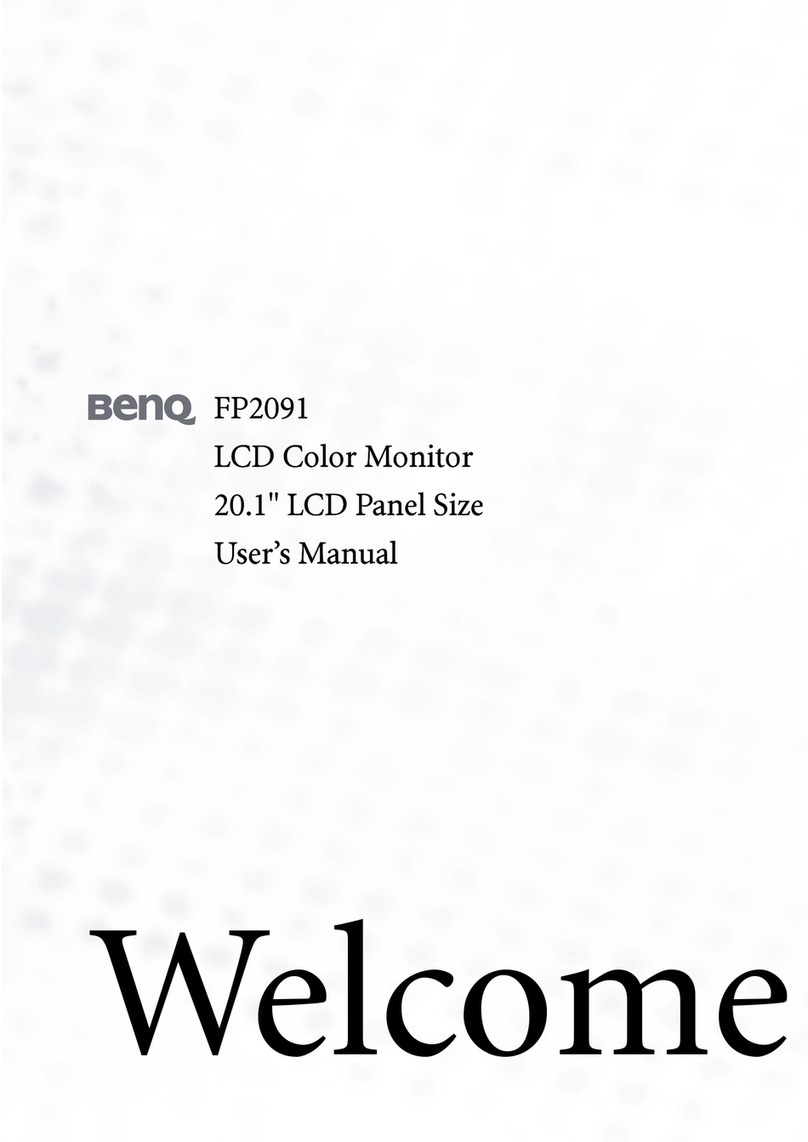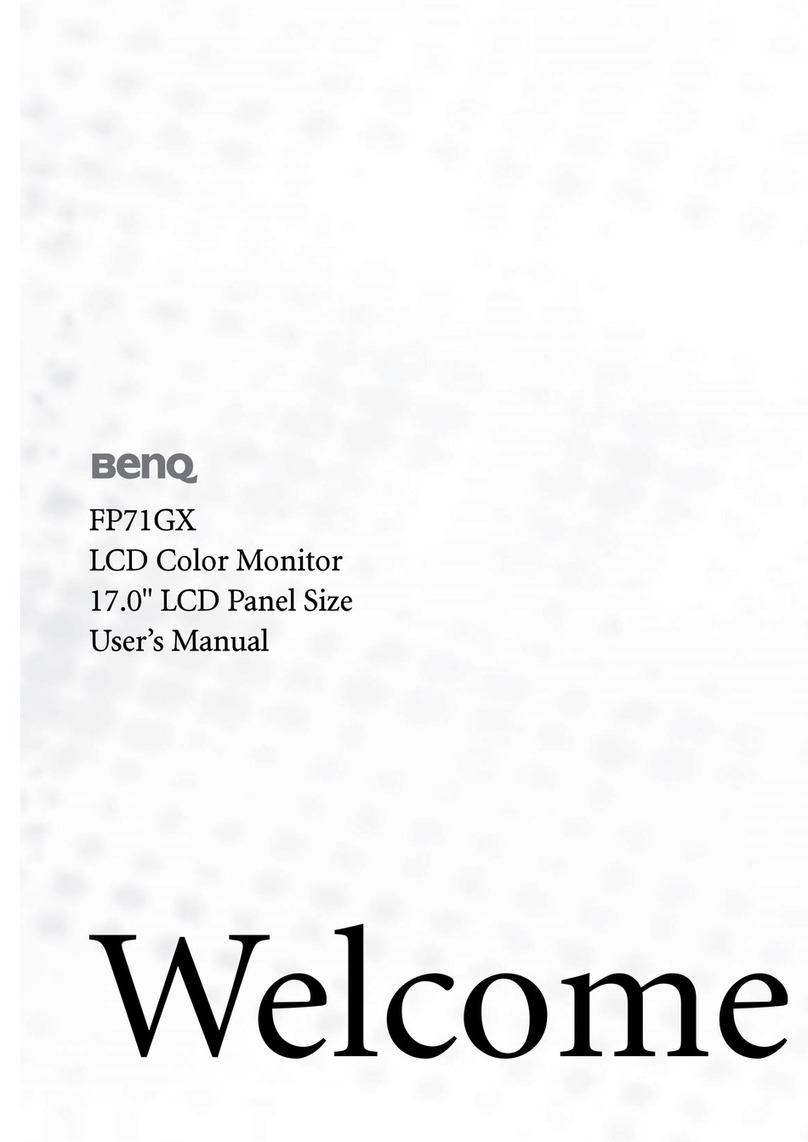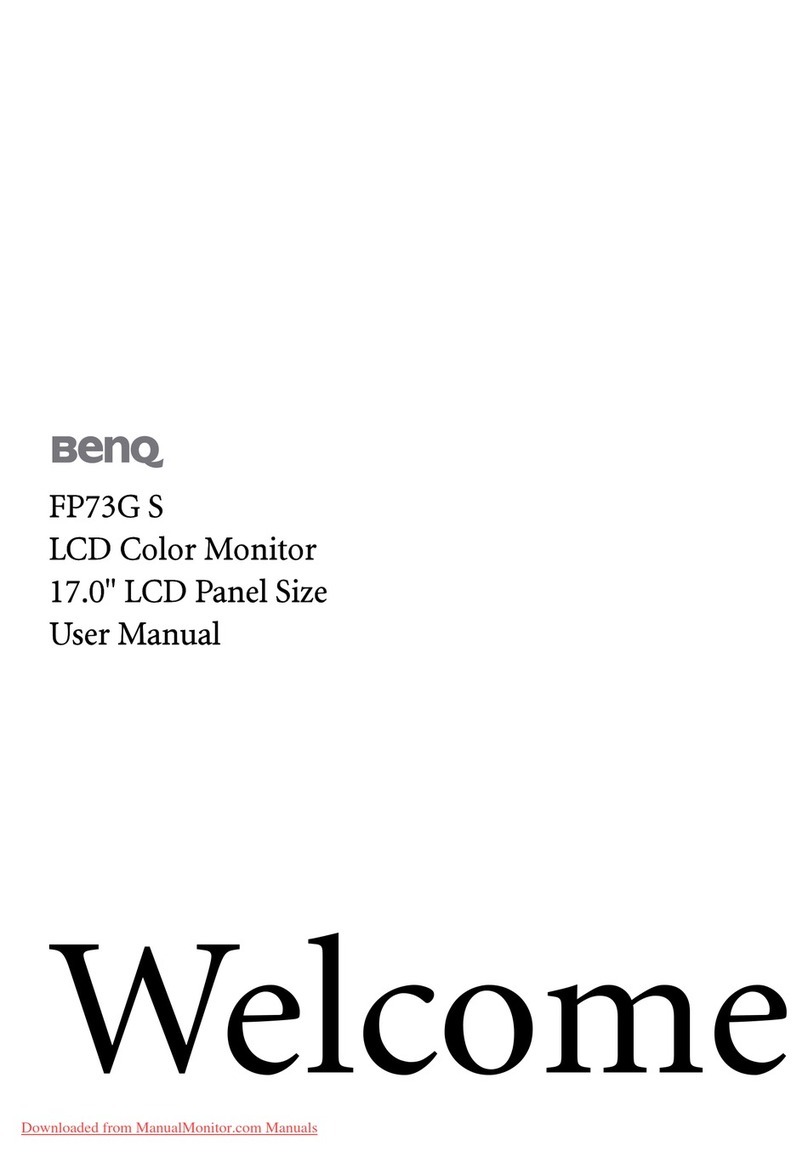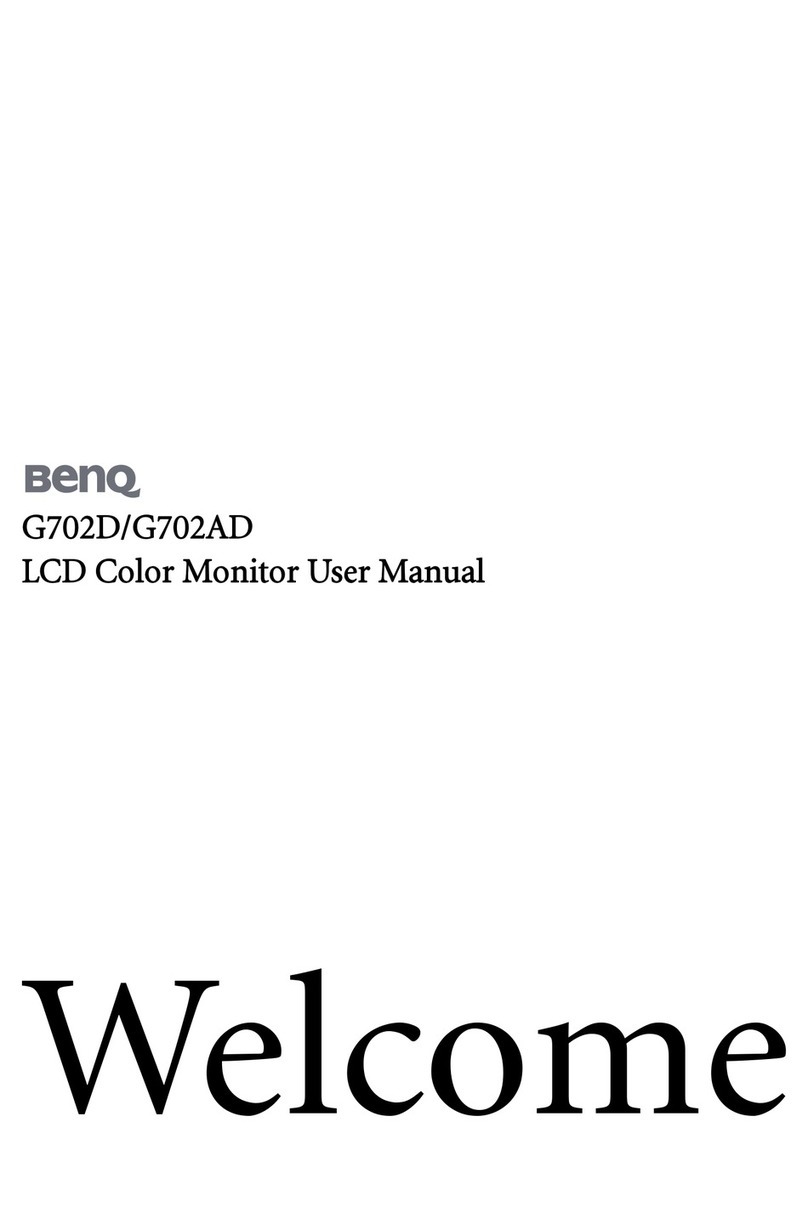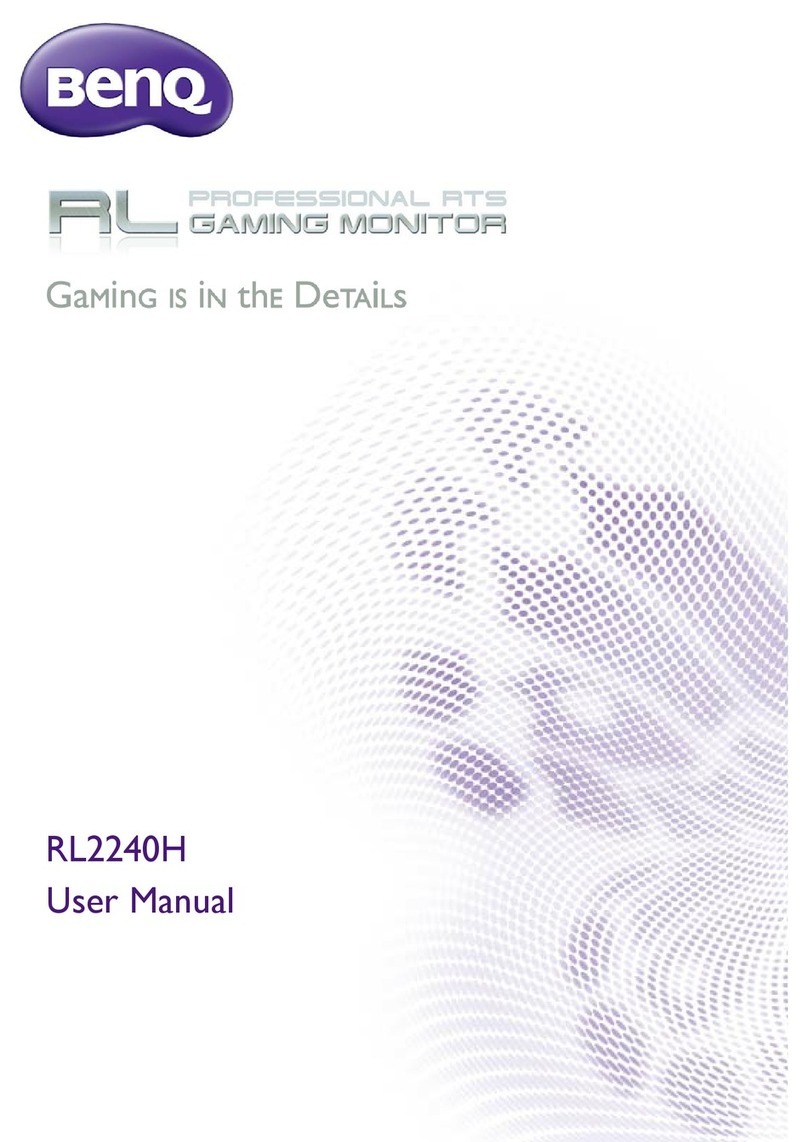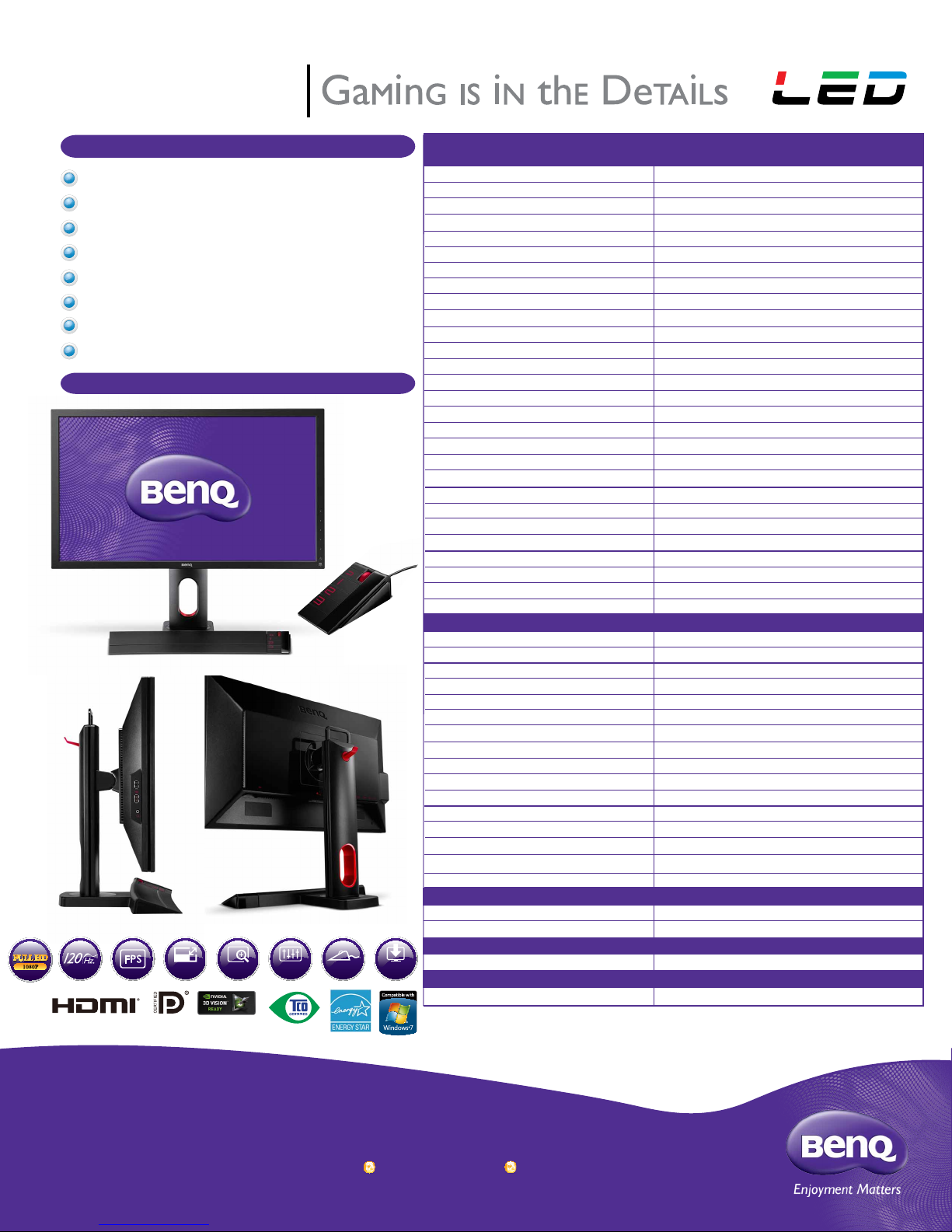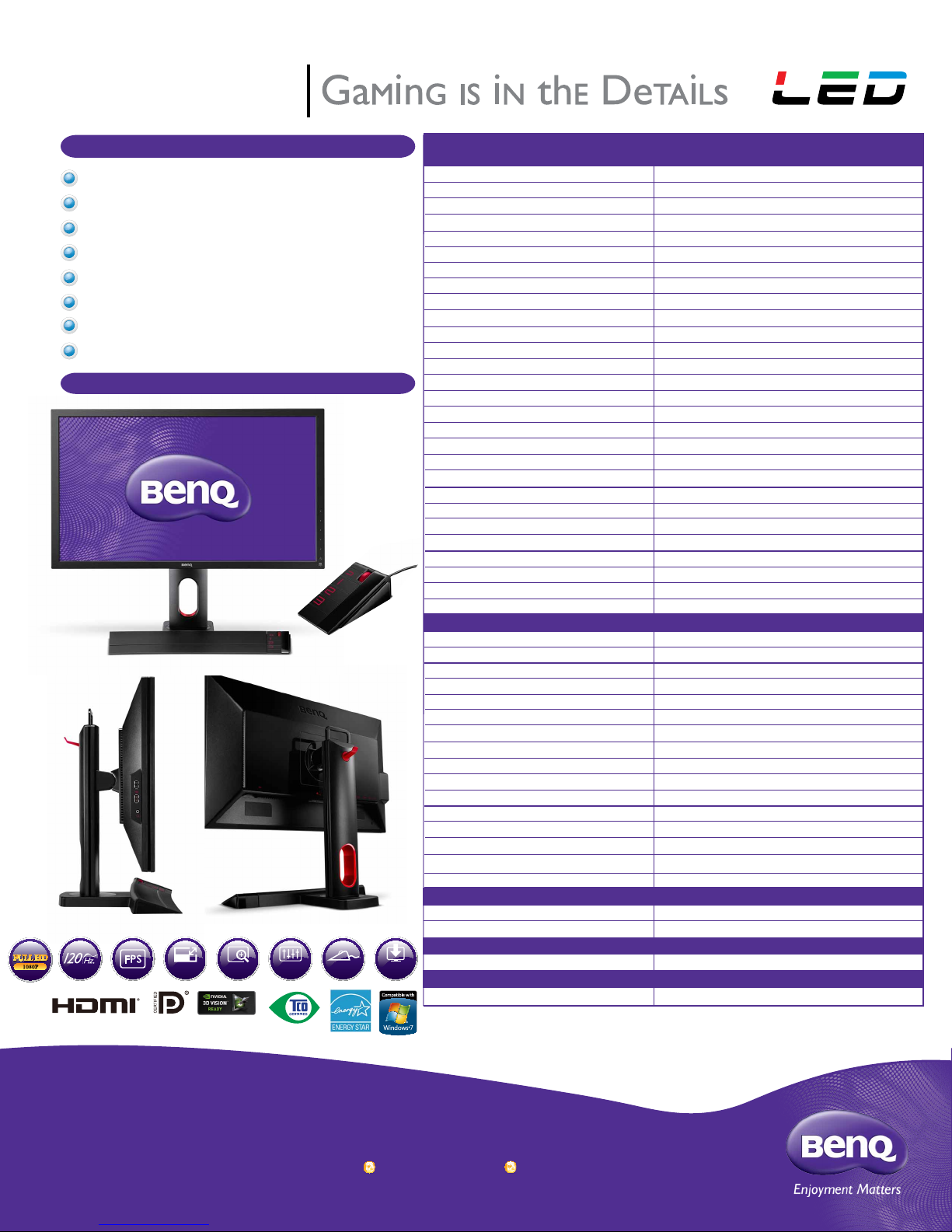
BenQ America Corp.
15375 Barranca Parkway. Suite A-205. Irvine, CA 92618 Tel: (949) 255-9500 www.BenQ.us
BenQ is a registered trademark of BenQ Corp. All rights reserved.
Product names, logos, brands, and other trademarks featured or referred to in this materials are the property of their respective trademark holders.
Specifications subject to change without notice.
Black
eQualizer
Display
Mode Smart
Scaling S.Switch Game Mode
Loader
Black
eQualizer
Display
Mode Smart
Scaling S.Switch Game Mode
Loader
Black
eQualizer
Display
Mode Smart
Scaling S.Switch Game Mode
Loader
Specications
Product Color
Back Light Unit
Panel Type
LCD Size
Aspect Ratio
Native Resolution
Display Area
Pixel Pitch (mm)
Brightness ( typ.)
Contrast ( typ. )
DCR (Dynamic Contrast Ratio) (typ.)
Viewing Angle (L/R;U/D) (CR>=10)
Response Time(Tr+Tf) typ.
Display Colors
Color Gamut
Hor. Frequency (KHz)
Ver. Frequency (Hz)
Video Bandwidth (MHZ)
Input Connector
Power Supply (90~264 AC)
Power Consumption (On mode)*
Power saving mode
K Locker
CTN Dimensions (HxWxD)
Dimensions(HxWxD) with Stand
Dimensions (HxWxD) (w/o Stand)
Net Weight
Gross Weight
Black-Red
LED
TN
24”W
16:9
1920 x 1080
20.9” x 11.7”
0.276
350 cd/m2
1000:1
12M:1
170/160
5ms, 2ms (GTG)
16.7million
72%
VGA/HDMI:15kHz~83KHz; DVI-DL/DP: 30~140KHz
VGA/HDMI: 24Hz~120Hz; DVI-DL/DP: 56~120Hz
330MHz
D-sub + DVI-DL + HDMI1.4x2 + DP1.2/headphone jack
Built-in
24W
0.5W
Yes
9.17” x 25.67” x 17.95”
20.35” x 22.5” x 5.9”
13.2” x 22.5” x 2.47”
13.44 lbs
16.2 lbs
Accessories
Regulations
Warranty
Special Features
Senseye
AMA
Vista
Win7
HDCP
Color Temperature
OSD Language
USB Hub
VESA Wall Mounting
Pivot
Swivel (left/right)
Tilt (down/up)
Height Adjustment
Touch Pad
3D display
Instant mode
Included Accessories
Other Accessories
Regulations
Limited Warranty
Senseye 3
Yes
Premium
Yes
Yes
Reddish / Normal/ Bluish /user mode
17 languages
Downstream x 3; Upstream x 1
100 x 100mm
90°
35/35
-5/20
5.12” (able to pull down to the base)
Yes
nVidia 3D ready
Yes
VGA cable, DVI DL cable, USB cable
NVIDIA glasses x 1, S.Switch, dust cover
TCO 5.0
1 Year Parts & Labor
24” Widescreen LED Monitor
Native Full HD 1920 x 1080 Resolution
120 Hz, Nvidia 3D Vision™ 2 Ready
2ms (GTG) Black eQualizer, 12M:1 DCR
Display Mode, Smart Scaling, Instant Mode
FPS Mode, RTS Mode, Intuitive OSD, S. Switch
Height Adjustment, Game Mode Loader
Embedded 3D IR Emitter
*Based on Energy Star 5.1 test criteria
XL2420TX
Features
XL2420TX 12-12-11-BQus
XL2420TX Images