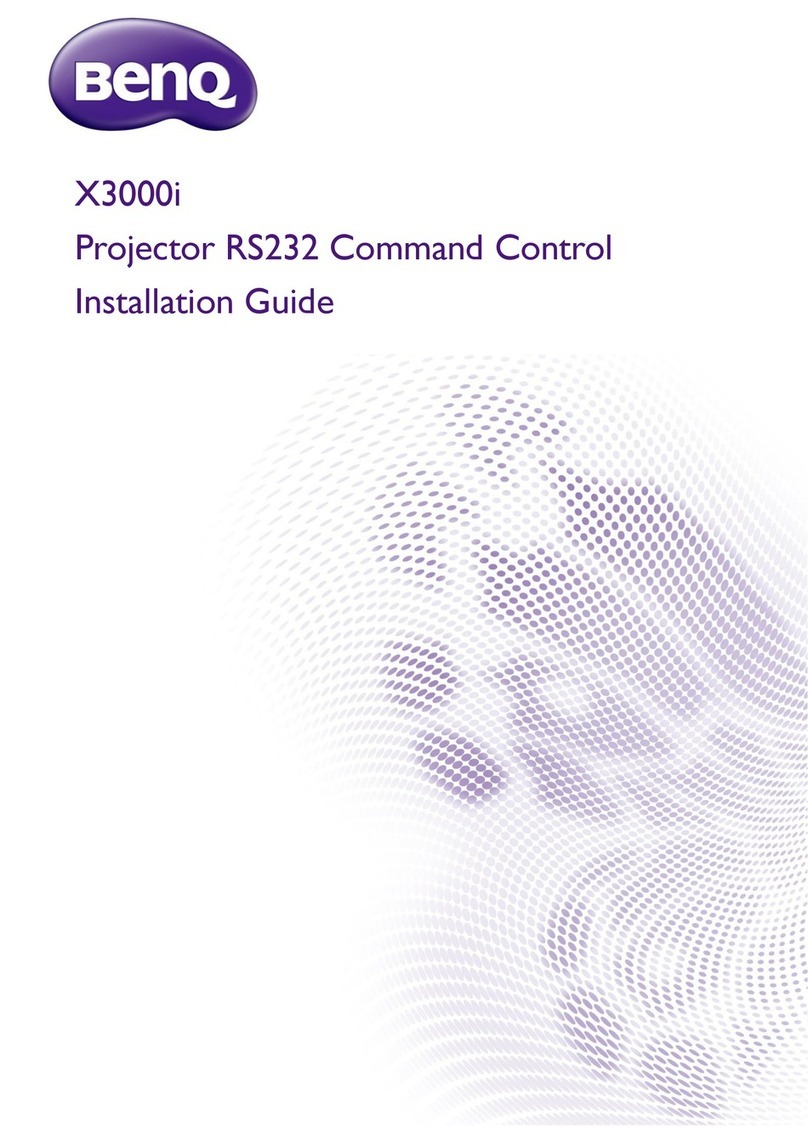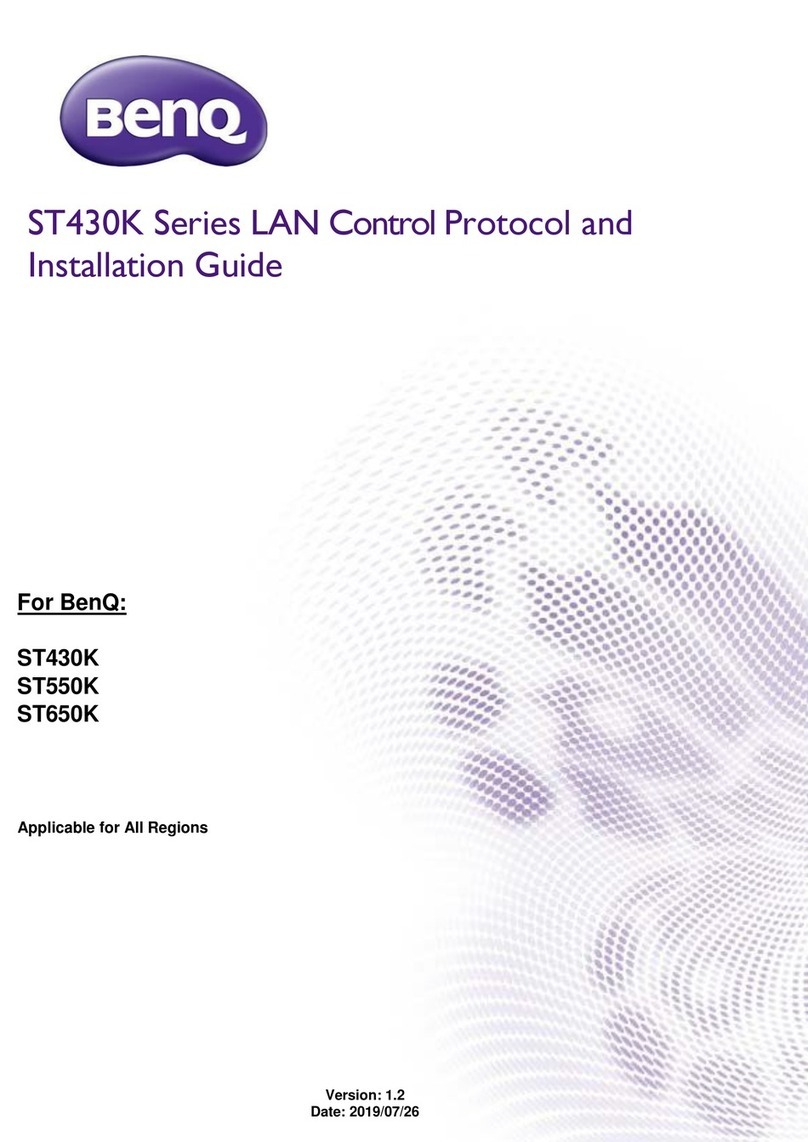*True Plug & Play *Auto Channel Selection
*No Software *Video and Audio Support
*Wireless 802.11ac *Assured Performance
*InstaVideo *Extended Desktop
Model name
Product name
Color
Video outputs HDMI 1.4, comply with HDCP
Frame Rate Up to 30 fps depending on environment
Output resolution
Input resolution Up to 1920x1080
Simultaneous connections
Audio
Wireless
Data rate wireless
Authentication protocol
Security (encryption )
加密類型
Support platform Windows, MAC, Chrome. Any OS supports HDMI standard 1.4
Reach Max. 8m between InstaShow Button and InstaShow Host
Temperature range Operating: 0°C to +40°C (+32°F to +104°F)
Storage: -10°C to +60°C (+14°F to +140°F)
Humidity Storage: 5% to 90% relative humidity, non-condensing
Operation: 10% to 80% relative humidity, non-condensing
Cable USB Type A, HDMI Cable
Power Supply DC 5V±10%, 0.9A
Power Consumption Normal: 4.5W
Dimension (WxHxD) 84.5x189.55x19.9mm
*Red (boosting), Green (wifi
connected), Blue (presenting)
Power Supply DC 5V±10%, 1.5A
x1 HDMI 1.4 (video and
audio)
*Red (boosting), Green (ready for
connection), Blue (presenting)
Dimension (WxHxD)
(not include rubber feet)
110x110x27mm (99mm with
antenna)
DC Power Jack x1 (micro USB)
Dimensioin 85*97.5*170.4 mm
x1 (150cm, USB Type A 3.0,
micro USB)
Safety Statement x1
HDMI Cable x1 (80cm) Double-side Sponge Tap x1
USB Extended Cable x1 (15cm), x1 (80cm) Rubber Feet x4
Antenna x2 (Black) Screws x4
Go to: http://www.benq.com/product/projector/INSTASHOW-WDC10/
* Please find detail LED behavior in the user manual.
**Wireless connection speed is depended on wireless environment.
Video Timing: 1280x720 (720P), 1920x1080 (1080p)
PC Timing: 800 x 600, 1024 x 768 (XGA),1280 x 768,1280x800(WXGA),1280 x
1024,1280 x 960,1360 x 768,1440 x 900,1400 x 1050,1680 x 1050
WPA2 (WPA2-PSK (Pre-Shared key) / WPA2-Enterprise)
Stereo, Radio quality 16bits 48KHz
IEEE 802.11ac, 5GHz, 2T2R
Plug and play for wireless Full HD presentations