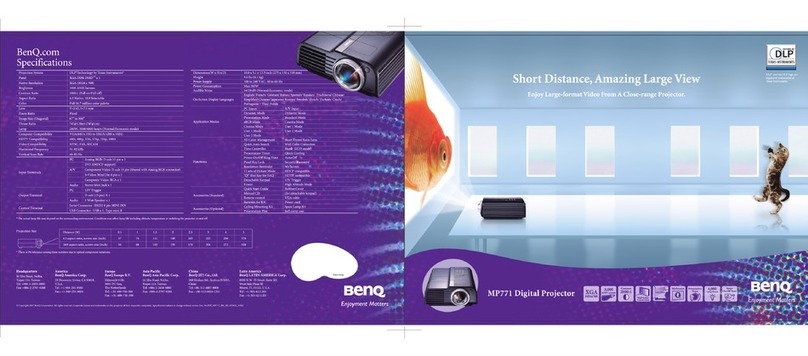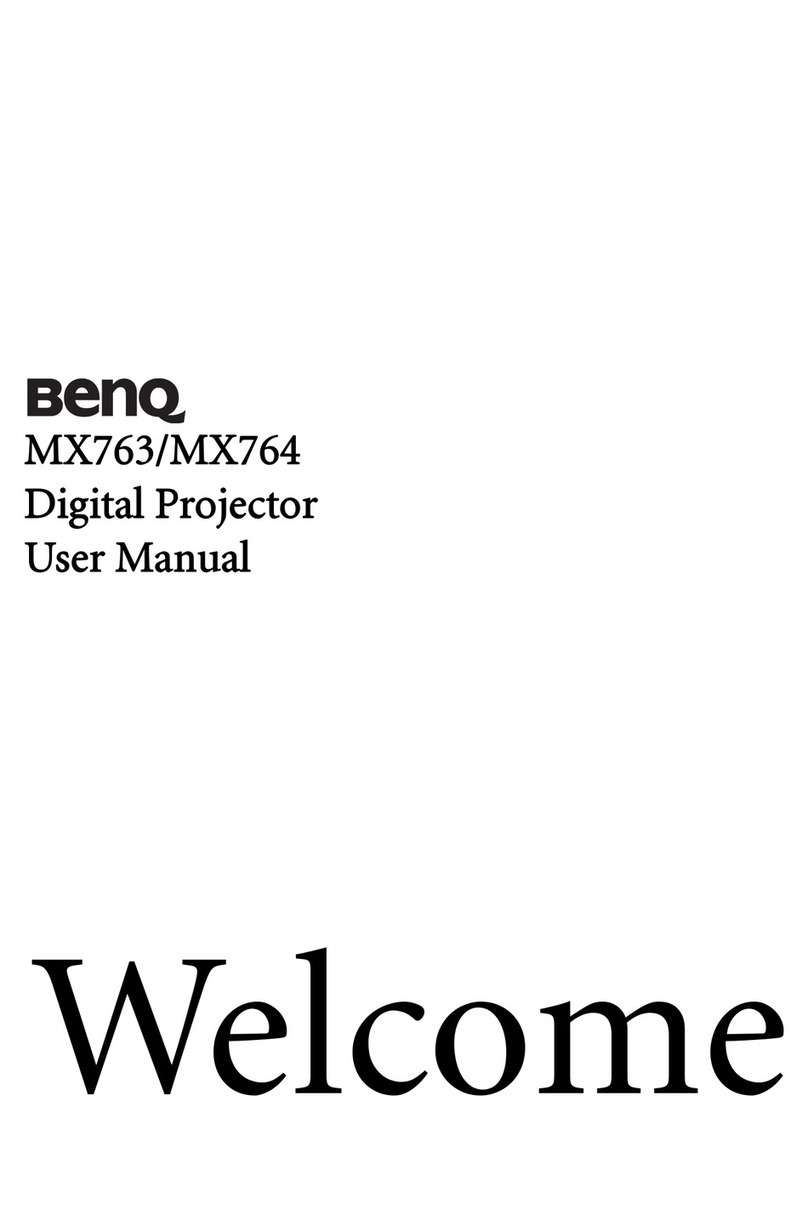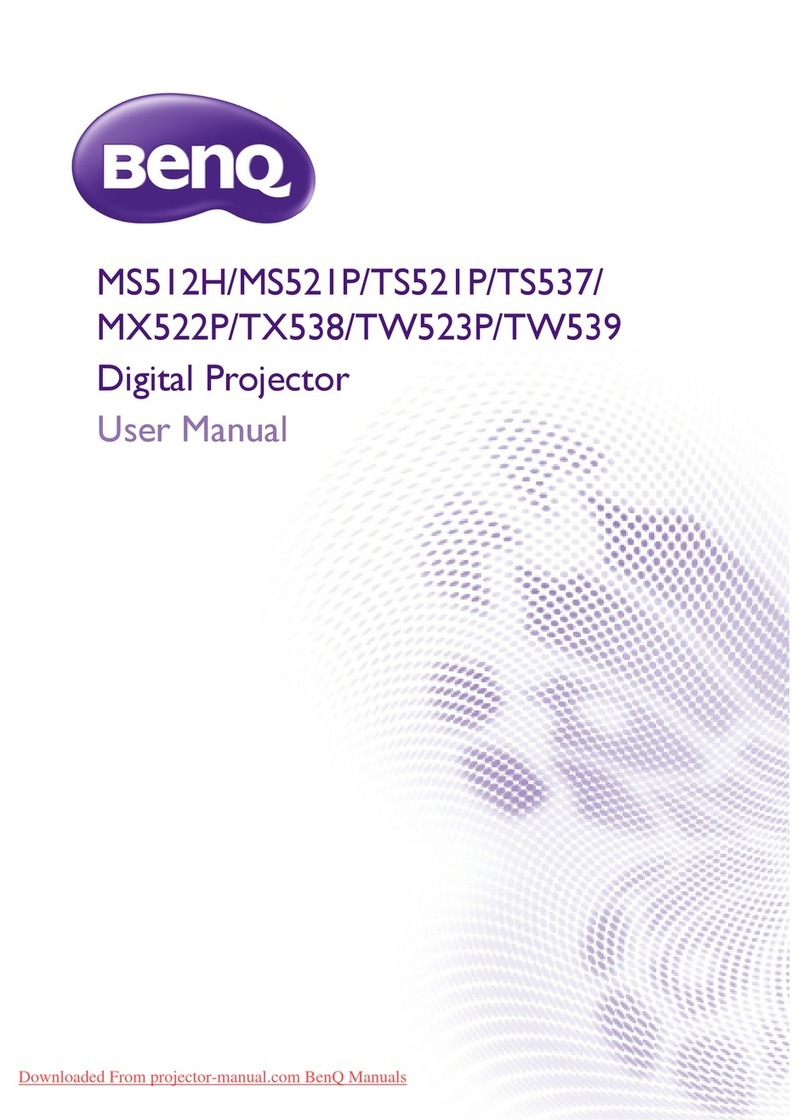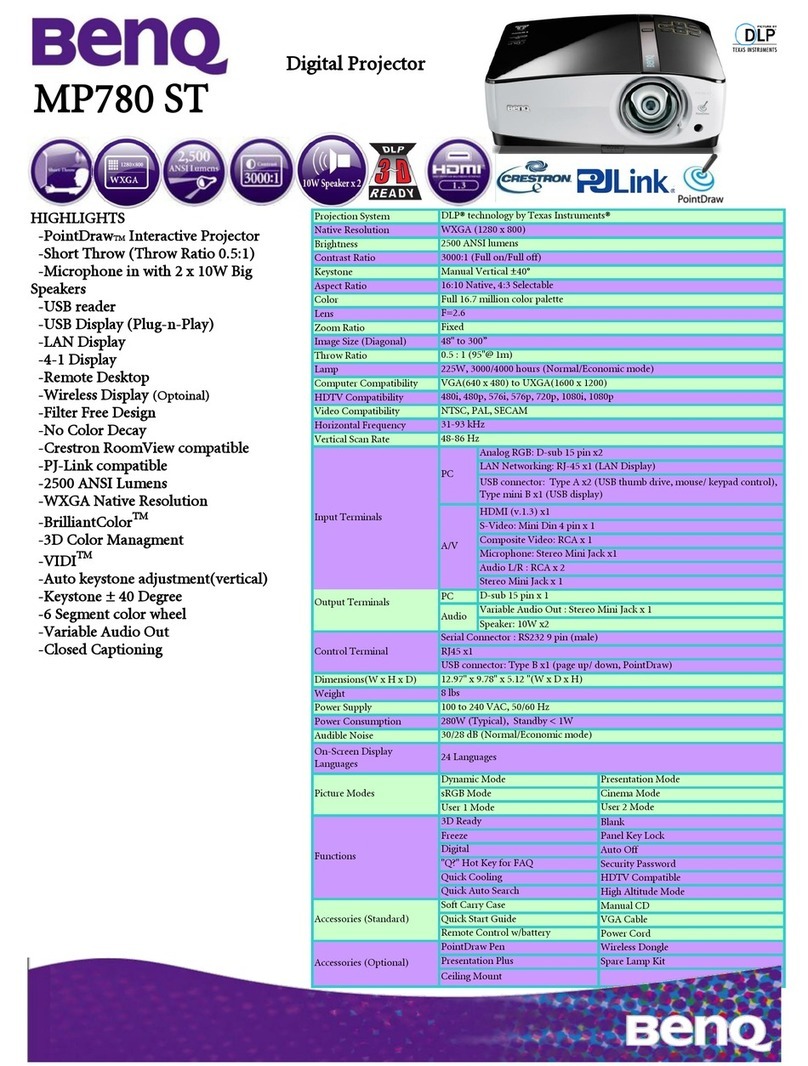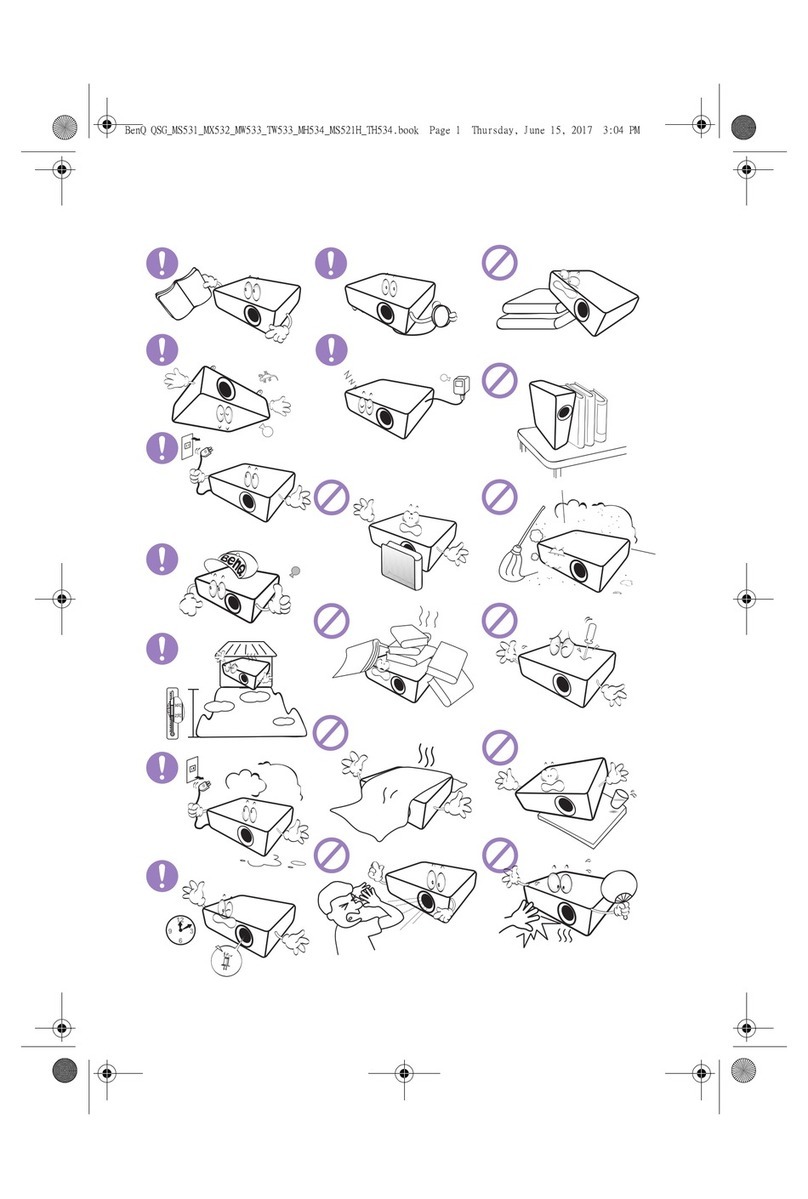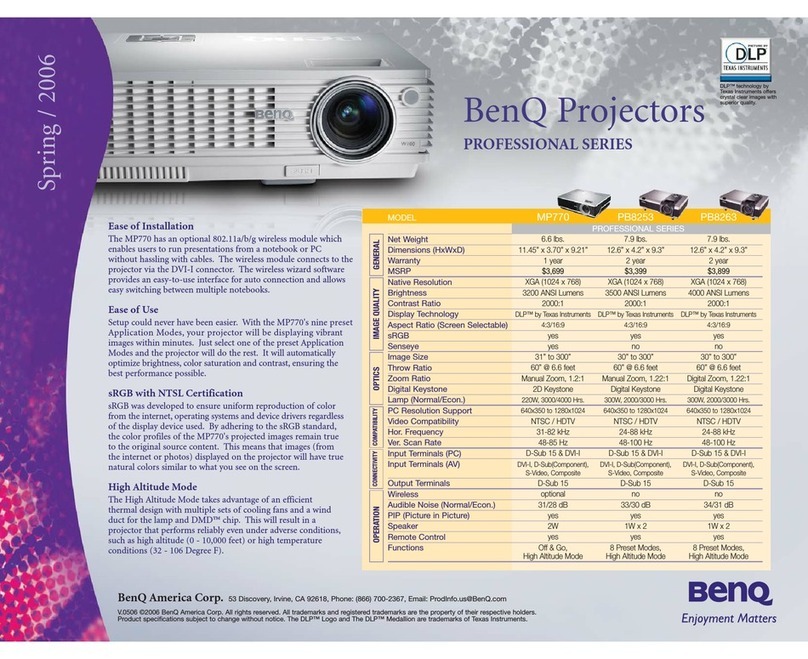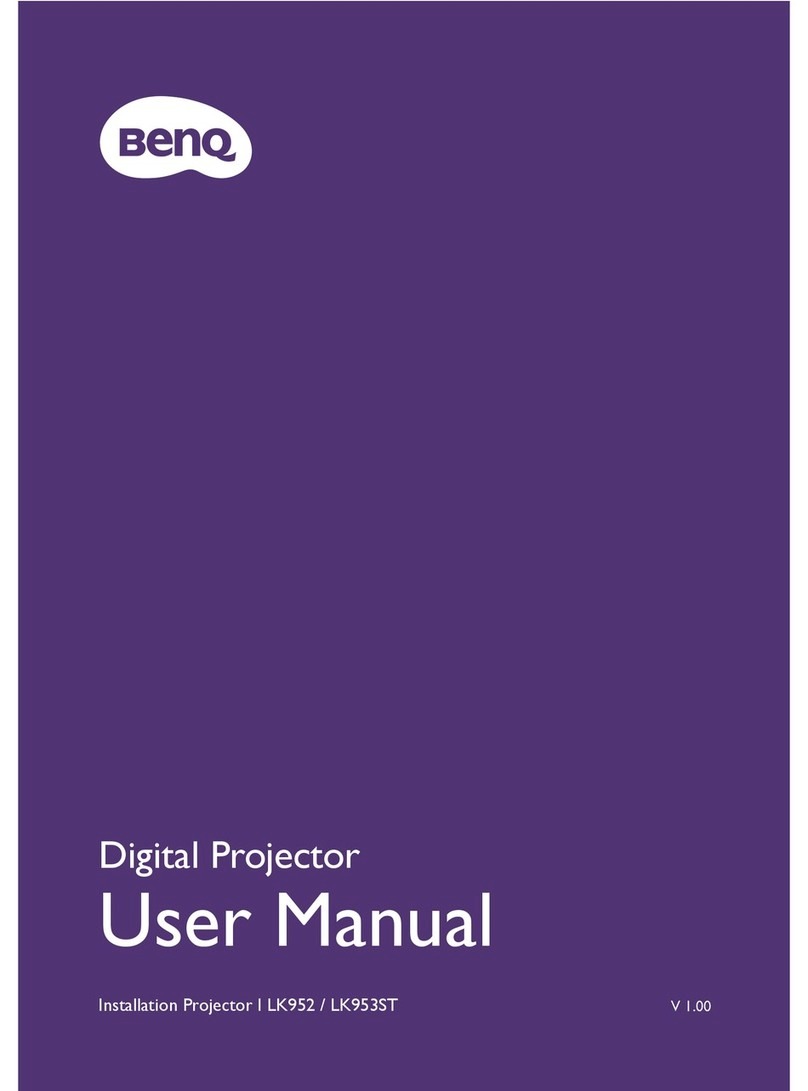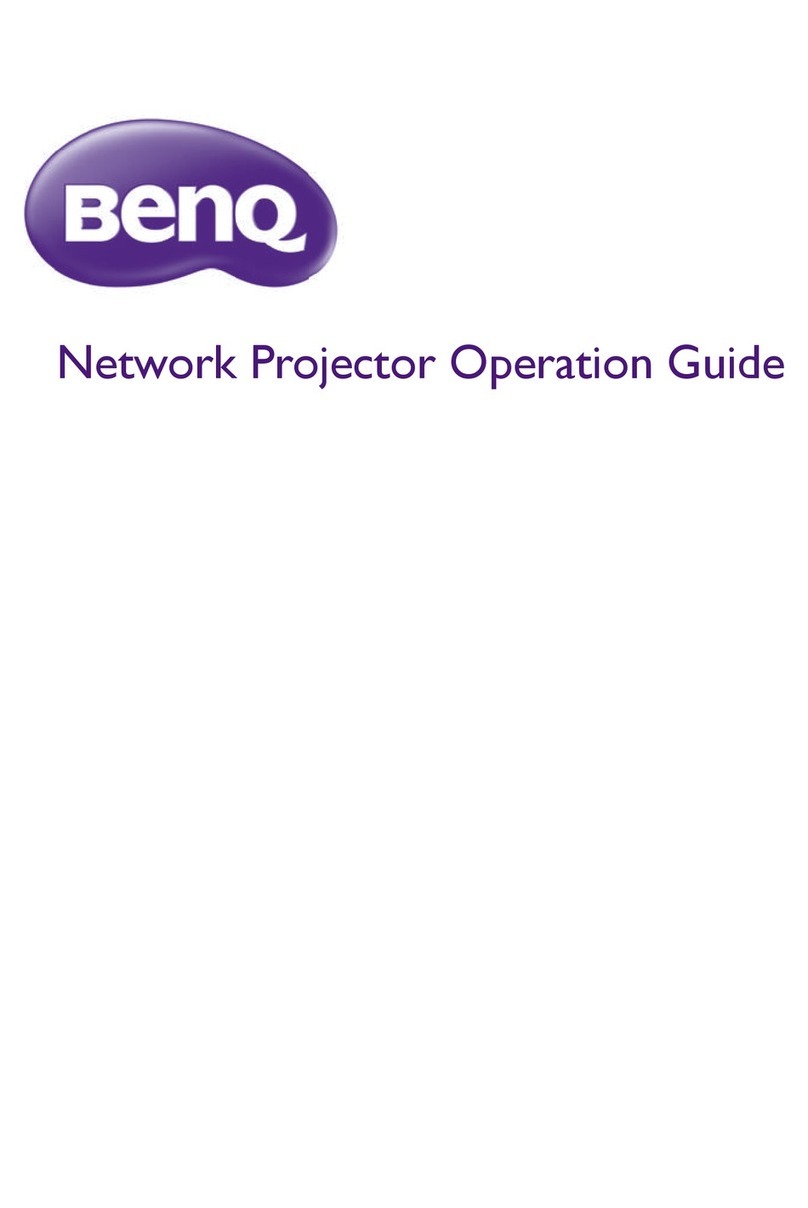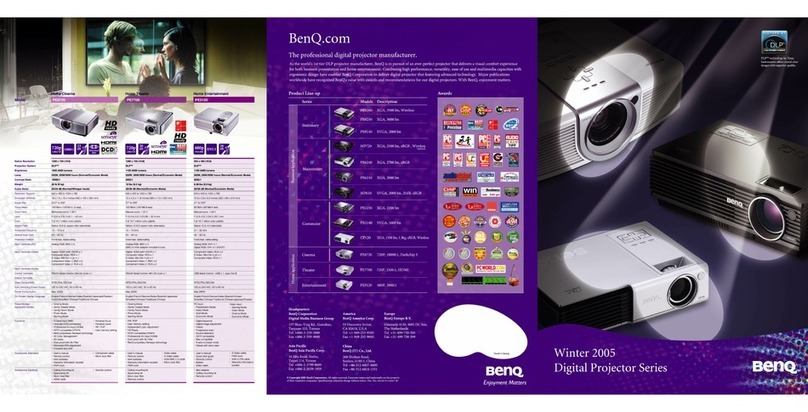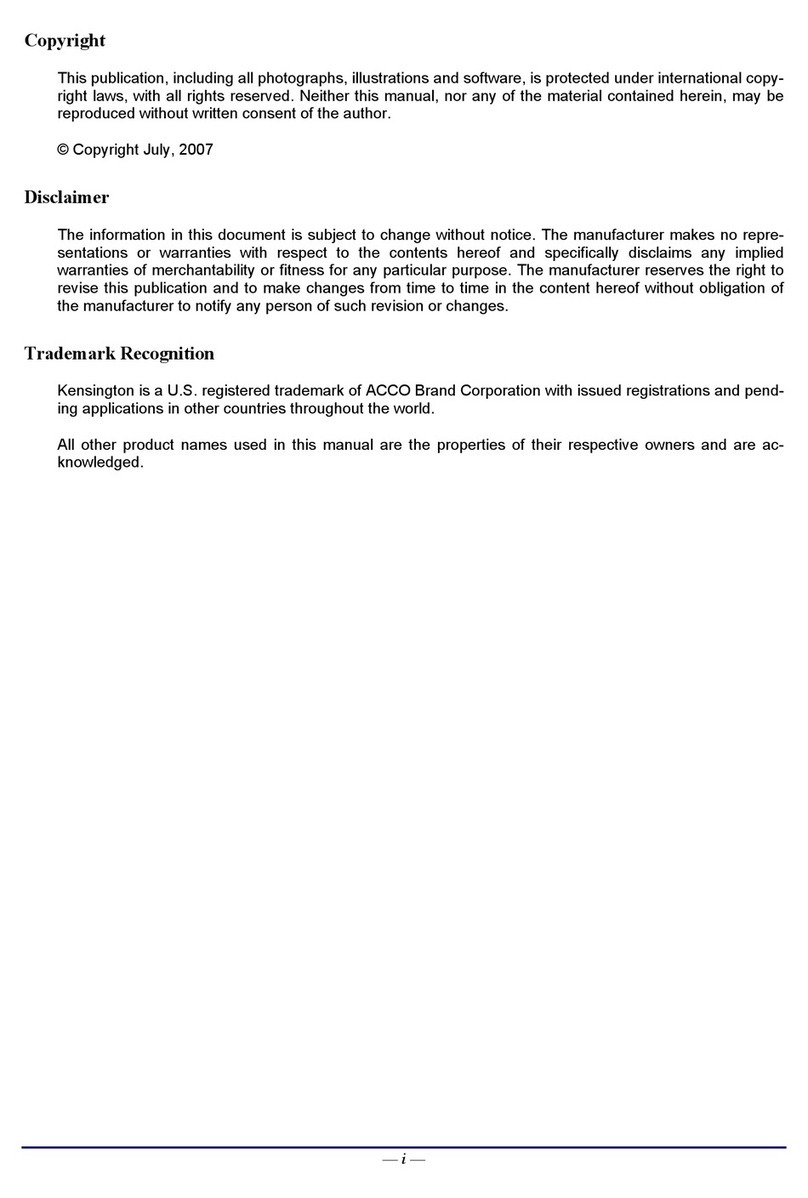2
Content Index
ABBREVIATIONS & ACRONYMS..........................................................................................................................................3
ABOUT THIS MANUAL..........................................................................................................................................................4
INTRODUCTION....................................................................................................................................................................5
RELATED SERVICE INFORMATION ....................................................................................................................................7
PRODUCT OVERVIEW ..........................................................................................................................................................8
SPECIFICATIONS..................................................................................................................................................................... 8
PACKING .............................................................................................................................................................................. 43
CUSTOMER ACCEPTANCE .................................................................................................................................................... 45
DISASSEMBLY/ASSEMBLY...................................................................................................................................................61
EXPLODED VIEW.................................................................................................................................................................. 61
DISASSEMBLY /ASSEMBLY .................................................................................................................................................... 64
LEVEL 1 COSMETIC / APPEARANCE / ALIGNMENT SERVICE......................................................................................64
APPEARANCE ....................................................................................................................................................................... 68
SOFTWARE/FIRMWARE UPGRADE PROCESS ......................................................................................................................... 72
ADJUSTMENT /ALIGNMENT PROCEDURE............................................................................................................................ 76
LEVEL 2 CIRCUIT BOARD AND STANDARD PARTS REPLACEMENT.........................................................................125
TROUBLESHOOTING .......................................................................................................................................................... 125
LEVEL 3 - COMPONENT REPAIR TO CURCUIT BOARDS ............................................................................................130
THEORY OF CIRCUIT OPERATION ...................................................................................................................................... 130
CIRCUIT SCHEMATICS........................................................................................................................................................ 149
PCB ARTWORK.................................................................................................................................................................. 152
APPENDIX 1 – SCREW LIST /TORQUE ............................................................................................................................161
APPENDIX 2 – CODE LIST: IR/RS232 ...............................................................................................................................162