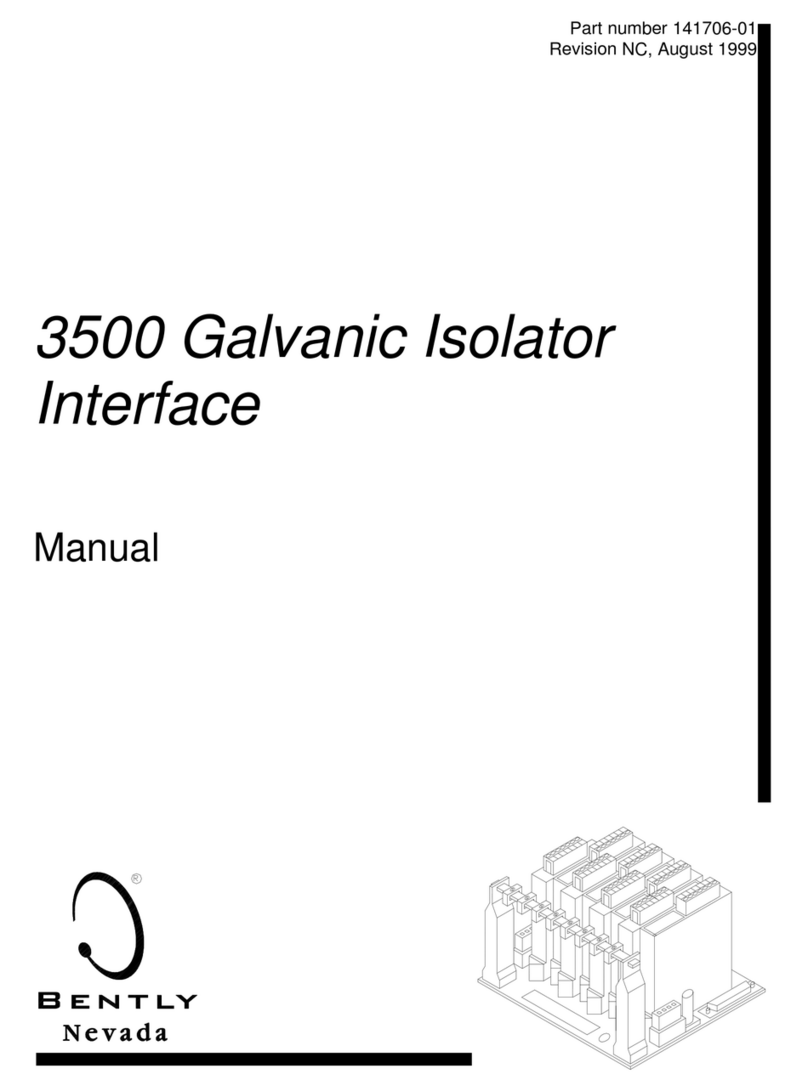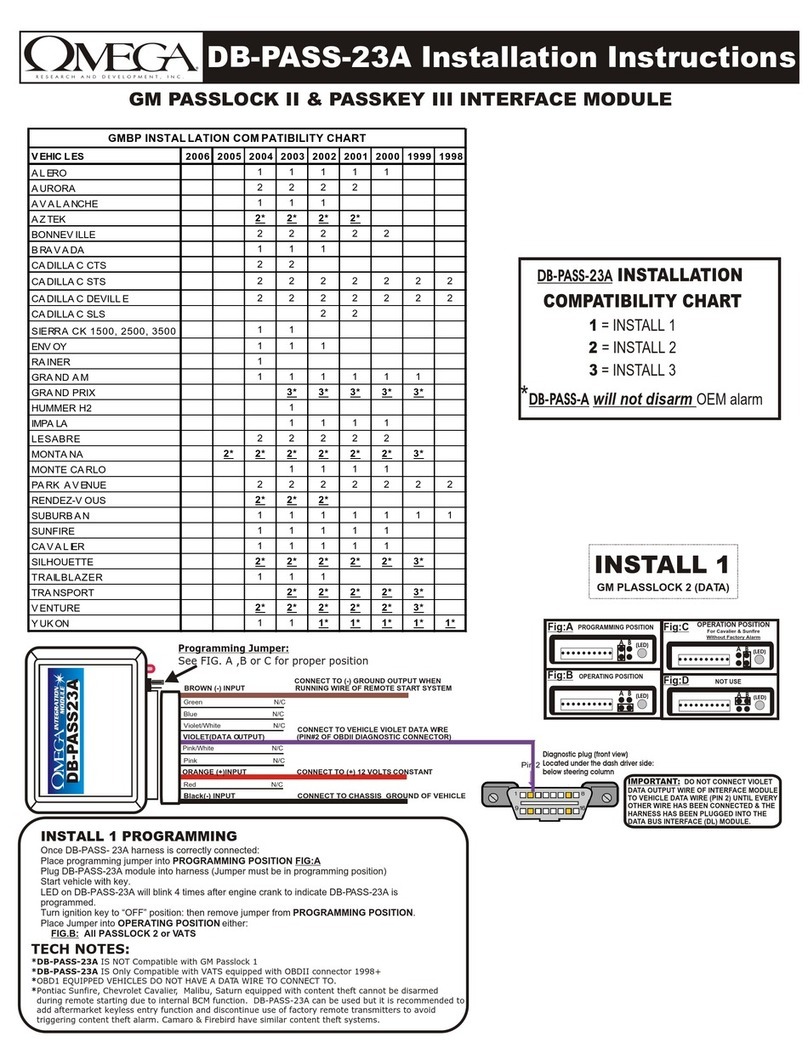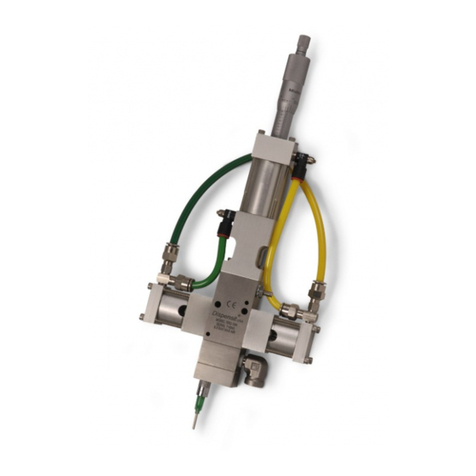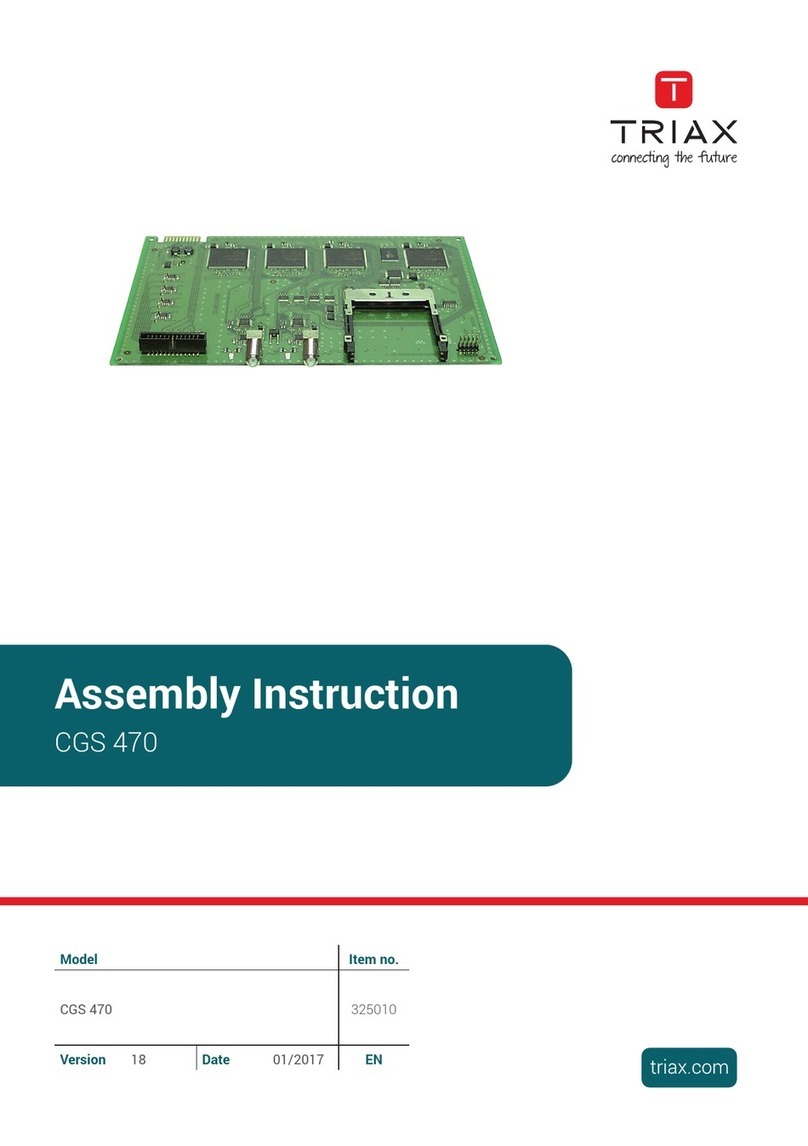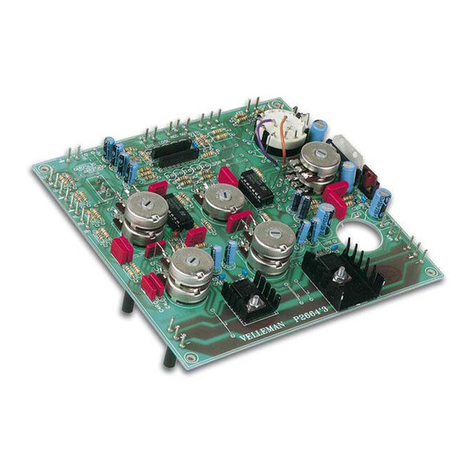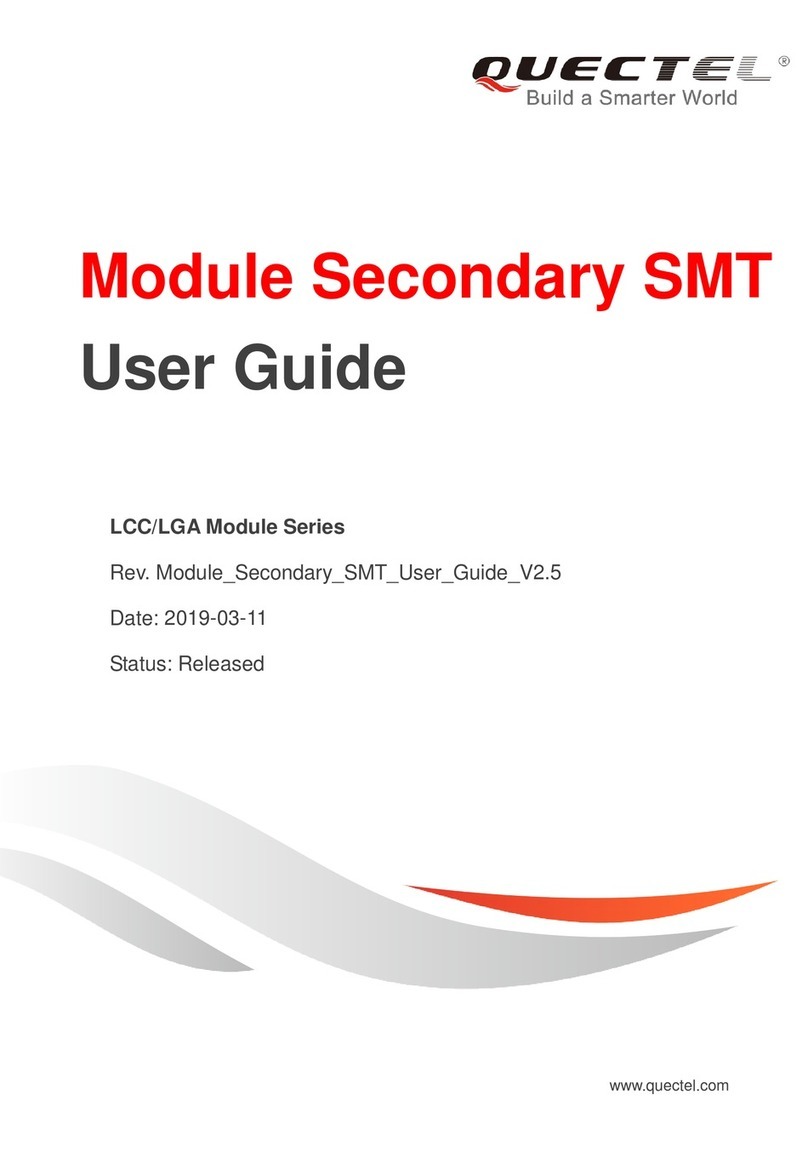Bently Nevada PROXIMITOR 3500/42 User manual

Artisan Technology Group is your source for quality
new and certied-used/pre-owned equipment
• FAST SHIPPING AND
DELIVERY
• TENS OF THOUSANDS OF
IN-STOCK ITEMS
• EQUIPMENT DEMOS
• HUNDREDS OF
MANUFACTURERS
SUPPORTED
• LEASING/MONTHLY
RENTALS
• ITAR CERTIFIED
SECURE ASSET SOLUTIONS
SERVICE CENTER REPAIRS
Experienced engineers and technicians on staff
at our full-service, in-house repair center
WE BUY USED EQUIPMENT
Sell your excess, underutilized, and idle used equipment
We also offer credit for buy-backs and trade-ins
www.artisantg.com/WeBuyEquipment
REMOTE INSPECTION
Remotely inspect equipment before purchasing with
our interactive website at www.instraview.com
LOOKING FOR MORE INFORMATION?
Visit us on the web at www.artisantg.com for more
information on price quotations, drivers, technical
specications, manuals, and documentation
Contact us: (888) 88-SOURCE | sales@artisantg.com | www.artisantg.com
SM
View
Instra

Part number 129773-01
Revision G, November 1998
3500/42
PROXIMITOR
®
/SEISMIC
MONITOR MODULE
OPERATION AND MAINTENANCE
MANUAL
Artisan Technology Group - Quality Instrumentation ... Guaranteed | (888) 88-SOURCE | www.artisantg.com

3500/42 Proximitor/Seismic Monitor Module
ii
© 1998 Bently Nevada Corporation
All Rights Reserved.
No part of this publication my be reproduced, transmitted, stored in a retrieval system or translated into any
human or computer language, in any form or by any means, electronic, mechanical, magnetic, optical, chemical,
manual, or otherwise, without the prior written permission of the copyright owner,
Bently Nevada Corporation
1617 Water Street
Minden, Nevada 89423 USA
Telephone (800) 227-5514 or (702) 782-3611
Fax (702) 782-9259
Copyright infringement is a serious matter under the United States of America and foreign copyright laws.
Keyphasor® and Proximitor® are registered trademarks of Bently Nevada Corporation.
Artisan Technology Group - Quality Instrumentation ... Guaranteed | (888) 88-SOURCE | www.artisantg.com

iii
Additional Information
3500 Monitoring System Rack Installation and Maintenance Manual (129766-01)
•general description of a standard system
•general description of a Triple Modular redundant (TMR) system
•instructions for installing the removing the module from a 3500 rack
•drawings for all cables used in the 3500 Monitoring System
3500 Monitoring System Rack Configuration and Utilities Guide ( 129777-01)
•guidelines for using the 3500 Rack Configuration software for setting the operating
parameters of the module
•Guidelines for using the 3500 test utilities to verify that the input and output terminals on
the module are operating properly
3500 Monitoring system Computer Hardware and Software Manual (128158-01)
•instructions for connecting the rack to 3500 host computer
•procedures for verifying communication
•procedures for installing software
•guidelines for using Data Acquisition / DDE Server and Operator Display Software
•procedures and diagrams for setting up network and remote communications
3500 Field Wiring Diagram Package (130432-01)
•diagrams that show how to hook up a particular transducer
•lists of recommended wiring
Notice:
This manual does not contain all the information required to operate and
maintain the Proximitor/Seismic Monitor. Refer to the Following manuals
for other required information.
Artisan Technology Group - Quality Instrumentation ... Guaranteed | (888) 88-SOURCE | www.artisantg.com

3500/42 Proximitor/Seismic Monitor Module
iv
Contents
1. Receiving and Handling Instructions 1
1.1 Receiving Inspection 1
1.2 Handling and Storing Considerations 1
2. General Information 2
2.1 Triple Modular Redundant (TMR) Description 3
2.2 Available Data 4
2.2.1 Statuses 4
2.2.2 Proportional Values 8
2.3 LED Descriptions 9
3. Configuration Information 10
3.1 Software Configuration Options 10
3.1.1 Proximitor/Seismic Monitor Configuration Options 10
3.1.2 Radial Vibration Channel Options 14
3.1.3 Thrust Position Channel Options 24
3.1.4 Differential Expansion Channel Options 33
3.1.5 Eccentricity Channel Options 39
3.1.6 Acceleration Channel Options 47
3.1.7 Velocity Channel Options 57
3.2 Setpoints 66
3.3 Software Switches 70
4. I/O Module Descriptions 72
4.1 Setting the I/O Jumper 72
4.2 Proximitor/Seismic I/O Module (Internal Termination) 77
4.3 Proximitor/Seismic Internal Barrier I/O Module (Internal Termination) 78
4.3.1 Wiring Euro Style Connectors 79
4.4 External Termination I/O Modules 80
4.4.1 Proximitor/Seismic I/O Module (External Termination) 80
4.4.2 Proximitor/Seismic TMR I/O Module (External Termination) 81
4.4.3 External Termination Blocks 82
4.4.4 Cable Pin Outs 88
5. Maintenance 90
5.1 Verifying a 3500 Rack - Proximitor/Seismic Monitor Module 90
5.1.1 Choosing a Maintenance Interval 91
5.1.2 Required Test Equipment 91
5.1.3 Typical Verification Test Setup 92
5.1.4 Using the Rack Configuration Software 93
5.1.5 Radial Vibration Channels 96
5.1.6 Thrust Position and Differential Expansion Channels 125
5.1.7 Eccentricity Channels 135
5.1.8 Velocity Channels 148
5.1.9 Acceleration Channels 168
5.1.10 Verify Recorder Outputs 182
5.1.11 If a Channel Fails a Verification Test 183
Artisan Technology Group - Quality Instrumentation ... Guaranteed | (888) 88-SOURCE | www.artisantg.com

v
5.2 Adjusting the Scale Factor and the Zero Position 184
5.2.1 Adjusting the Scale Factor 184
5.2.2 Zero Position Adjustment Description 185
5.2.3 Adjusting the Zero Position 190
6. Troubleshooting 192
6.1 Self-test 192
6.2 LED Fault Conditions 193
6.3 System Event List Messages 194
6.4 Alarm Event List Messages 205
7. Ordering Information 206
8. Specifications 209
Artisan Technology Group - Quality Instrumentation ... Guaranteed | (888) 88-SOURCE | www.artisantg.com

3500/42 Proximitor/Seismic Monitor Module
vi
Artisan Technology Group - Quality Instrumentation ... Guaranteed | (888) 88-SOURCE | www.artisantg.com

3500/42 Operation and Maintenance Receiving and Handling Instructions
1
1. Receiving and Handling Instructions
1.1 Receiving Inspection
Visually inspect the module for obvious shipping damage. If shipping damage is
apparent, file a claim with the carrier and submit a copy to Bently Nevada
Corporation.
1.2 Handling and Storing Considerations
Circuit boards contain devices that are susceptible to damage when exposed to
electrostatic charges. Damage caused by obvious mishandling of the board will
void the warranty. To avoid damage, observe the following precautions in the
order given:
Application Alert
Machinery protection
will be lost when this
module is removed from
the rack.
- Do not discharge static electricity onto the circuit board. Avoid tools or
procedures that would subject the circuit board to static damage. Some
possible causes include ungrounded soldering irons, nonconductive plastics,
and similar materials.
- Personnel must be grounded with a suitable grounding strap (such as 3M
Velostat No. 2060) before handling or maintaining a printed circuit board.
- Transport and store circuit boards in electrically conductive bags or foil.
- Use extra caution during dry weather. Relative humidity less than 30 % tends
to multiply the accumulation of static charges on any surface.
Artisan Technology Group - Quality Instrumentation ... Guaranteed | (888) 88-SOURCE | www.artisantg.com

General Information 3500/42 Operation and Maintenance
2
2. General Information
The 3500/42 Proximitor/Seismic Monitor is a four channel monitor that accepts
input from Proximitor and Seismic Transducers and uses this input to drive
alarms. The monitor can be programmed using the 3500 Rack Configuration
Software to perform any of the following functions: Radial Vibration, Thrust
Position, Eccentricity, Differential Expansion, Acceleration, and Velocity. The
monitor can receive input from many types of transducers including the following
Bently Nevada transducers:
Proximitor Transducers Acceleration Velocity
7200 5, 8, 11, & 14 mm
3300 5, 8 mm, & 16 mm HTPS
RAM
3000
Std. Accel Interface Module
High Frequency Interface
Module
9200, 47633, 86205
Velomitor
High Temperature Velomitor
Front Panel I/O Modules without Barriers
Buffered
Transducer
Outputs
Provides an
unfiltered output
for each of the
four transducers.
All are short
circuit protected.
Status LEDs,
refer to Section
2.3
I/O Module,
Internal
Termination,
refer to
Section 4.2
I/O Module,
External
Termination,
refer to
Section 4.5
TMR I/O Module,
External
Termination, refer
to Section 4.5
Artisan Technology Group - Quality Instrumentation ... Guaranteed | (888) 88-SOURCE | www.artisantg.com

3500/42 Operation and Maintenance General Information
3
I/O Modules with Barriers
The primary purpose of the 3500/42 monitor is to provide 1) machinery protection
by continuously comparing current machine vibration against configured alarm
setpoints to drive alarms and, 2) essential machine vibration information to both
operator and maintenance personnel. Alarm setpoints are configured using the
3500 Rack Configuration Software. Alarm setpoints can be configured for each
active proportional value and danger setpoints can be configured for two of the
active proportional values.
When shipped from the factory, the 3500/42 is delivered unconfigured. When
needed, the 3500/42 can be installed into a 3500 rack and configured to perform
the required monitoring function. This lets you stock a single monitor for use as
a spare for many different applications.
2.1 Triple Modular Redundant (TMR) Description
When used in a TMR configuration, 3500/42 monitors and Proximitor/Seismic
TMR I/O Modules must be installed adjacent to each other in groups of three.
When used in this configuration, two types of voting are employed to ensure
accurate operation and to avoid single point failures.
The first level of voting occurs on the TMR Relay Module. With this voting, the
selected alarm outputs for the three monitors are compared in a 2 out of 3
method. Two monitors must agree before the relay is driven. Refer to the
3500/32 & 34 Relay Module Operation and Maintenance Manual for more
information on this voting.
Internal Proximitor Barrier
I/O Module, Internal
Termination, refer to
Section 4.3
Internal Prox/Seismic
Barrier I/O Module,
Internal Termination,
refer to Section 4.3
Internal Seismic Barrier
I/O Module, Internal
Termination, refer to
section 4.3
Artisan Technology Group - Quality Instrumentation ... Guaranteed | (888) 88-SOURCE | www.artisantg.com

General Information 3500/42 Operation and Maintenance
4
The second type of voting is referred to as "Comparison" voting. With this type
of voting, the proportional value outputs of each monitor in the group are
compared with each other. If the output of one monitor differs from the output of
the other monitors in the group by a specified amount, that monitor will add an
entry to the System Event list. Configure comparison voting by setting
Comparison and % Comparison in the Rack Configuration Software.
Comparison: The enabled proportional value of the TMR monitor group that is
used to determine how far apart the values of the three monitors can be to
each other before an entry is added to the System Event List.
% Comparison: The highest allowed percent difference between the middle
value of the three monitors in a TMR group and the individual values of each
monitor.
For TMR applications, two types of input configurations are available: bussed or
discrete. Bussed configuration uses the signal from a single nonredundant
transducer and provides that signal to all modules in the TMR group through a
single 3500 Bussed External Termination Block.
Discrete configuration requires three redundant transducers at each
measurement location on the machine. The input from each transducer is
connected to separate 3500 External Termination Blocks.
2.2 Available Data
The Proximitor/Seismic Monitor returns specific proportional values dependent
upon the type of channel configured. This monitor also returns both monitor and
channel statuses which are common to all types of channels.
2.2.1 Statuses
The following statuses are provided by the monitor. This section describes the
available statuses and where they can be found.
Monitor Status
OK
This indicates if the monitor is functioning correctly. A not OK status is
returned under any of the following conditions:
Module Hardware Failure
Node Voltage Failure
Configuration Failure
Transducer Failure
Slot ID Failure
Keyphasor Failure (if Keyphasor signals are assigned to channel pairs)
Channel not OK
If the Monitor OK status goes not OK, then the system OK Relay on the Rack
Interface I/O Module will be driven not OK.
Artisan Technology Group - Quality Instrumentation ... Guaranteed | (888) 88-SOURCE | www.artisantg.com

3500/42 Operation and Maintenance General Information
5
Alert/Alarm 1
This indicates whether the monitor has entered Alert/Alarm 1. A monitor will
enter the Alert/Alarm 1 state when any proportional value provided by the
monitor exceeds its configured Alert/Alarm 1 setpoint.
Danger/Alarm 2
This indicates whether the monitor has entered Danger/Alarm 2. A monitor
will enter the Danger/Alarm 2 state when any proportional value provided by
the monitor exceeds its configured Danger/Alarm 2 setpoint.
Bypass
This indicates when the monitor has bypassed alarming for one or more
proportional values at a channel. When a channel bypass status is set, this
monitor bypass status will also be set.
Configuration Fault
This indicates if the monitor configuration is valid.
Special Alarm Inhibit
This indicates whether all the nonprimary Alert/Alarm 1 alarms in the
associated monitor channel are inhibited.
The Channel Special Alarm Inhibit function is active when:
- The Alarm Inhibit contact (INHB/RET) on the I/O Module is closed
(active).
- A Channel Special Alarm Inhibit software switch is enabled.
Channel Status
OK
This indicates that no fault has been detected by the associated monitor
channel.
There are three types of channel OK checking: Transducer Input Voltage,
Transducer Supply Voltage, and Keyphasor OK. Keyphasor OK only affects
channel pairs that have Keyphasor signals assigned to them. A channel OK
status will be deactivated if any of the three OK types goes not OK.
Alert/Alarm 1
This indicates whether the associated monitor channel has entered
Alert/Alarm 1. A channel will enter the Alert/Alarm 1 state when any
proportional value provided by the channel exceeds its configured Alert/Alarm
1 setpoint.
Danger/Alarm 2
This indicates whether the associated monitor channel has entered
Danger/Alarm 2. A channel will enter the Danger/Alarm 2 state when any
proportional value provided by the channel exceeds its configured
Danger/Alarm 2 setpoint.
Artisan Technology Group - Quality Instrumentation ... Guaranteed | (888) 88-SOURCE | www.artisantg.com

General Information 3500/42 Operation and Maintenance
6
Bypass
This indicates that the channel has bypassed alarming for one or more of its
proportional values. A channel bypass status may result from the following
conditions:
- A transducer is not OK, and the channel is configured for Timed OK
Channel Defeat.
- The Keyphasor associated with the channel has gone invalid causing all
proportional values related to the Keyphasor signal (for example 1X
Amplitude, 1X Phase, Not 1X, ...) to be defeated and their associated
alarms bypassed.
- The monitor has detected a serious internal fault.
- A software switch is bypassing any channel alarming function.
- The Special Alarm Inhibit is active and causing enabled alarms not to be
processed.
Special Alarm Inhibit
This indicates whether all the nonprimary Alert/Alarm 1 alarms in the
associated monitor channel are inhibited.
The Channel Special Alarm Inhibit function is active when:
- The Alarm Inhibit contact (INHB/RET) on the I/O Module is closed
(active).
- A Channel Special Alarm Inhibit software switch is enabled.
Off
This indicates whether the channel has been turned off. The monitor
channels may be turned off (inactivated) using the Rack Configuration
Software.
Artisan Technology Group - Quality Instrumentation ... Guaranteed | (888) 88-SOURCE | www.artisantg.com

3500/42 Operation and Maintenance General Information
7
The following table shows where the statuses can be found:
Statuses Communication
Gateway Module Rack
Configuration
Software
Operator
Display
Software
Monitor OK X X
Monitor Alert/Alarm 1 X X
Monitor Danger/Alarm 2 X X
Monitor Bypass X
Monitor Configuration Fault X
Monitor Special Alarm Inhibit X
Channel OK X X X
Channel Alert/Alarm 1 X X X
Channel Danger/Alarm 2 X X X
Channel Bypass X X X
Channel Special Alarm Inhibit X X X
Channel Off X X
Artisan Technology Group - Quality Instrumentation ... Guaranteed | (888) 88-SOURCE | www.artisantg.com

General Information 3500/42 Operation and Maintenance
8
2.2.2 Proportional Values
Proportional values are vibration measurements used to monitor the machine.
The Proximitor/Seismic Monitor returns the following proportional values:
Radial
Vibration Thrust
Position Differential
Expansion
Direct *
Gap
1X Amplitude
1X Phase Lag
2X Amplitude
2X Phase Lag
Not 1X Amplitude
Smax Amplitude
Direct *
Gap Direct *
Gap
Eccentricity Acceleration Velocity
Peak to Peak *
Gap
Direct Min
Direct Max
Direct *Direct *
*The primary value for the channel pair type. You can place these values into
contiguous registers in the Communication Gateway or Display Interface Module.
Artisan Technology Group - Quality Instrumentation ... Guaranteed | (888) 88-SOURCE | www.artisantg.com

3500/42 Operation and Maintenance General Information
9
2.3 LED Descriptions
The LED’s on the front panel of the Proximitor/Seismic Monitor indicate the
operating status of the module as shown in the following figure. Refer to Section
6.2 (LED Fault Conditions)for all of the available LED conditions.
OK
Indicates that the Proximitor/Seismic
Monitor and the Proximitor/Seismic I/O
Module are operating correctly.
TX/RX
Flashes at the rate that messages are
received and transmitted.
BYPASS
Indicates that some of the monitor
functions are temporarily suppressed.
Artisan Technology Group - Quality Instrumentation ... Guaranteed | (888) 88-SOURCE | www.artisantg.com

Configuration Information 3500/42 Operation and Maintenance
10
3. Configuration Information
This section describes how the 3500/42 Proximitor/Seismic Monitor is
configured using the Rack Configuration Software. It also describes any
configuration restrictions associated with this module. Refer to the 3500
Monitoring System Rack Configuration and Utilities Guide and the Rack
Configuration Software for the details on how to operate the software.
3.1 Software Configuration Options
This section shows the configuration screens of the Rack Configuration Software
that are associated with the monitor and discusses the configuration
considerations. It will show a copy of the software screens and will explain the
options that are available.
3.1.1 Proximitor/Seismic Monitor Configuration Options
This section describes the options available on the Proximitor/Seismic Monitor
configuration screen.
Artisan Technology Group - Quality Instrumentation ... Guaranteed | (888) 88-SOURCE | www.artisantg.com

3500/42 Operation and Maintenance Configuration Information
11
Reference Information
These fields contain information that indicates which module you are configuring.
Slot
The location of the monitor in the 3500 rack (2 through 15).
Rack Type
The type of Rack Interface Module installed in the rack (Standard or TMR).
Configuration ID
A unique six character identifier which is entered when a configuration is
downloaded to the 3500 rack.
Slot Input/Output Module Type
The I/O field lets you identify the type of I/O Module that is attached to the
monitor (The option selected must agree with the I/O module installed).
Discrete I/O
Used when each Proximitor/Seismic Monitor and a Proximitor/Seismic
Discrete I/O Module are installed for a standard or nonredundant application.
Discrete Internal I/O
The transducer field wiring is connected directly to the I/O module.
Discrete External I/O
The transducer field wiring is connected to an External Termination Block and
then routed from the External Termination Block to the I/O module through a
25-pin cable. The recorder field wiring is connected to an External
Termination Block and then routed from the External Termination Block to the
I/O module through a 9-pin cable.
Prox/Accel Internal Barrier I/O
The transducer field wiring is connected directly to the Proximitor/Seismic
Monitor Internal Barrier I/O Module. Note that selecting the Prox/Accel
Internal Barrier I/O option will disable certain transducer type options.
Artisan Technology Group - Quality Instrumentation ... Guaranteed | (888) 88-SOURCE | www.artisantg.com

Configuration Information 3500/42 Operation and Maintenance
12
Prox/Velom Internal Barrier I/O
The transducer field wiring is connected directly to the Proximitor/Seismic
Monitor Internal Barrier I/O Module. Note that selecting the Prox/Velom
Internal Barrier I/O option will disable certain transducer type options.
Velom Internal Barrier I/O
The transducer field wiring is connected directly to the Proximitor/Seismic
Monitor Internal Barrier I/O Module. Note that selecting the Velom Internal
Barrier I/O option will disable certain transducer type options.
TMR I/O
Used when three identical adjacent monitors and three TMR I/O Modules are
installed for a TMR application. Both the discrete and bussed configurations
use the same external I/O modules but are wired differently as per the
following paragraphs.
TMR I/O (Discrete)
This option is used when redundant transducers and field wiring are required.
A set of twelve transducers are used to provide input signals to three identical
adjacent monitors. Each transducer is connected to an External Termination
Block and then routed to the Proximitor/Seismic TMR I/O Module using a 25-
pin cable. The recorder field wiring is connected to an External Termination
Block and then routed from the External Termination Block to the
Proximitor/Seismic TMR I/O Module through a 9-pin cable.
TMR I/O (Bussed)
This option is used when redundant transducers and field wiring are not
required. A single set of four transducers are sent to three identical adjacent
monitors. Each transducer is connected to a Bussed External Termination
Block and then the Bussed External Termination Block is connected to the
Proximitor/Seismic TMR I/O Modules using three 25-pin cables. The
recorder field wiring is connected to an External Termination Block and then
routed from the External Termination Block to the Proximitor/Seismic TMR
I/O Module through a 9-pin cable.
Artisan Technology Group - Quality Instrumentation ... Guaranteed | (888) 88-SOURCE | www.artisantg.com

3500/42 Operation and Maintenance Configuration Information
13
Channel Pair 1 and 2
Channel Pair 3 and 4
The fields within these boxes pertain to both channels of the channel pair.
Channel Pair Type
The type of monitoring which is to be performed by the channel pair. The
following Channel Pair types are available in the monitor:
- Radial Vibration
- Thrust Position
- Differential Expansion
- Eccentricity
- Acceleration
- Velocity
KeyphasorAssociation
No Keyphasor
Can be used when a Keyphasor is not available. If this is marked then
the only data that will be available is Direct and Gap. This field will
automatically be marked for channel pairs which do not require a
Keyphasor transducer (for example Thrust Position and Differential
Expansion).
Primary
The Keyphasor channel selected that is normally used for measurement.
When this Keyphasor transducer is marked invalid, the backup
Keyphasor transducer will provide the shaft reference information.
Backup
The Keyphasor channel selected that will be used if the primary
Keyphasor fails. If you do not have a backup Keyphasor, select the same
Keyphasor channel as the primary Keyphasor.
Active
Select whether the functions of the channel will be turned on (
) or off (
).
Options
A button to display the configuration options for the selected channel type.
Note
For TMR applications, set Channel Pair 1 and 2 as primary Keyphasor
and Channel Pair 3 and 4 as backup Keyphasor.
Artisan Technology Group - Quality Instrumentation ... Guaranteed | (888) 88-SOURCE | www.artisantg.com
Table of contents
Other Bently Nevada Control Unit manuals
Popular Control Unit manuals by other brands

Festo Pneumatic
Festo Pneumatic VUV operating instructions

ADTRAN
ADTRAN TRACER QUAD E1 quick start guide

Toshiba
Toshiba IK-4KE instruction manual

FISNAR
FISNAR VD510-UV instruction manual

Fibocom
Fibocom L811-EA Series Hardware user manual

Haws
Haws SP158.15 Installation, operation & maintenance instructions