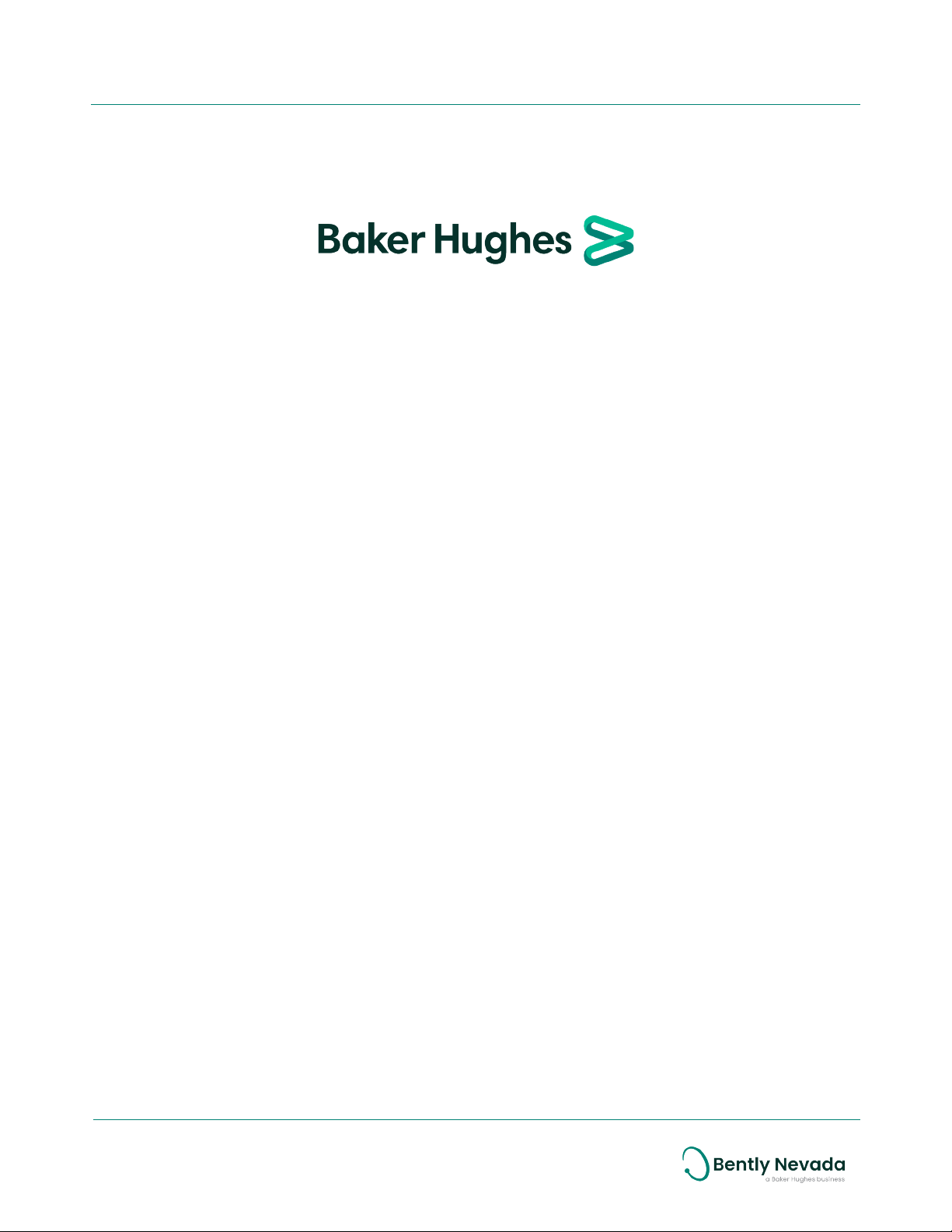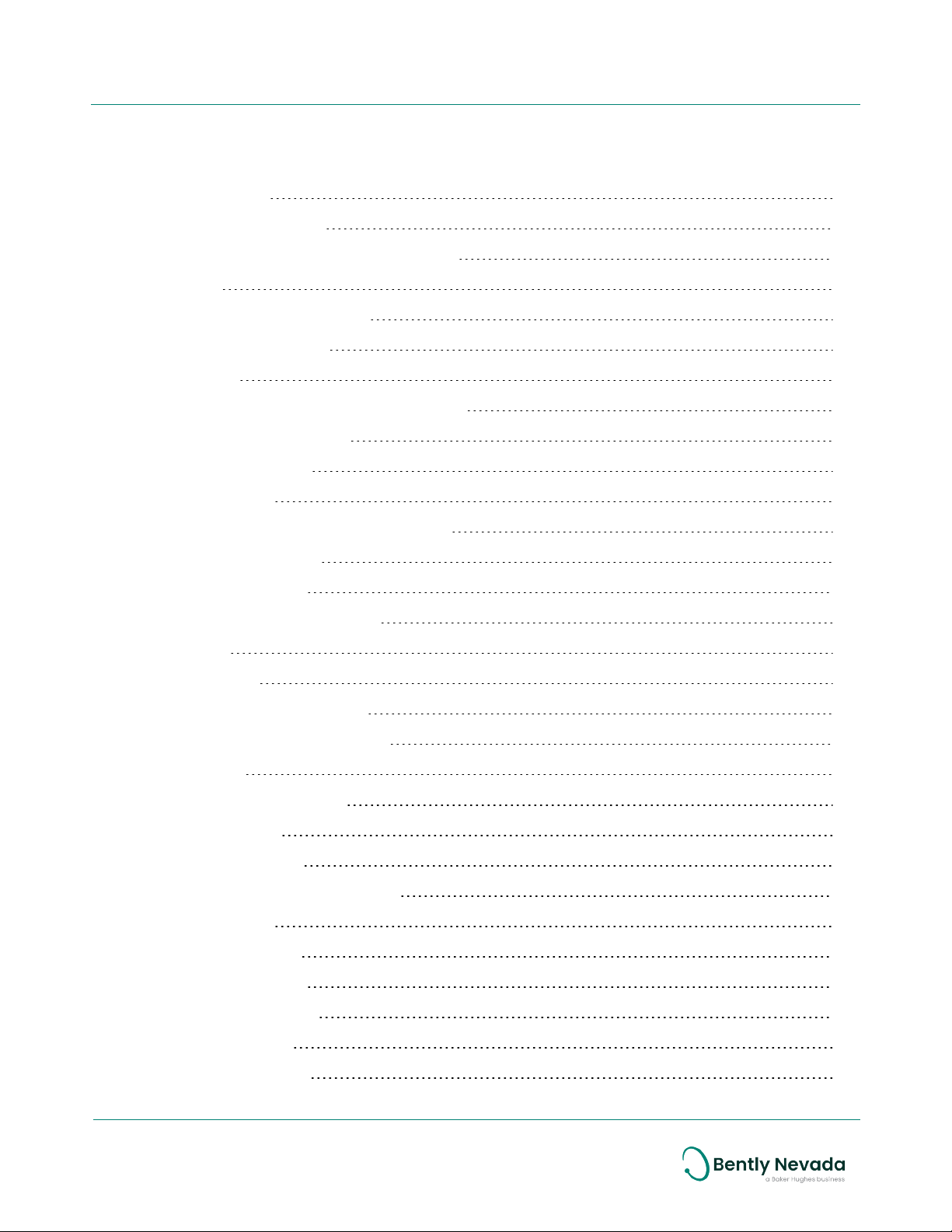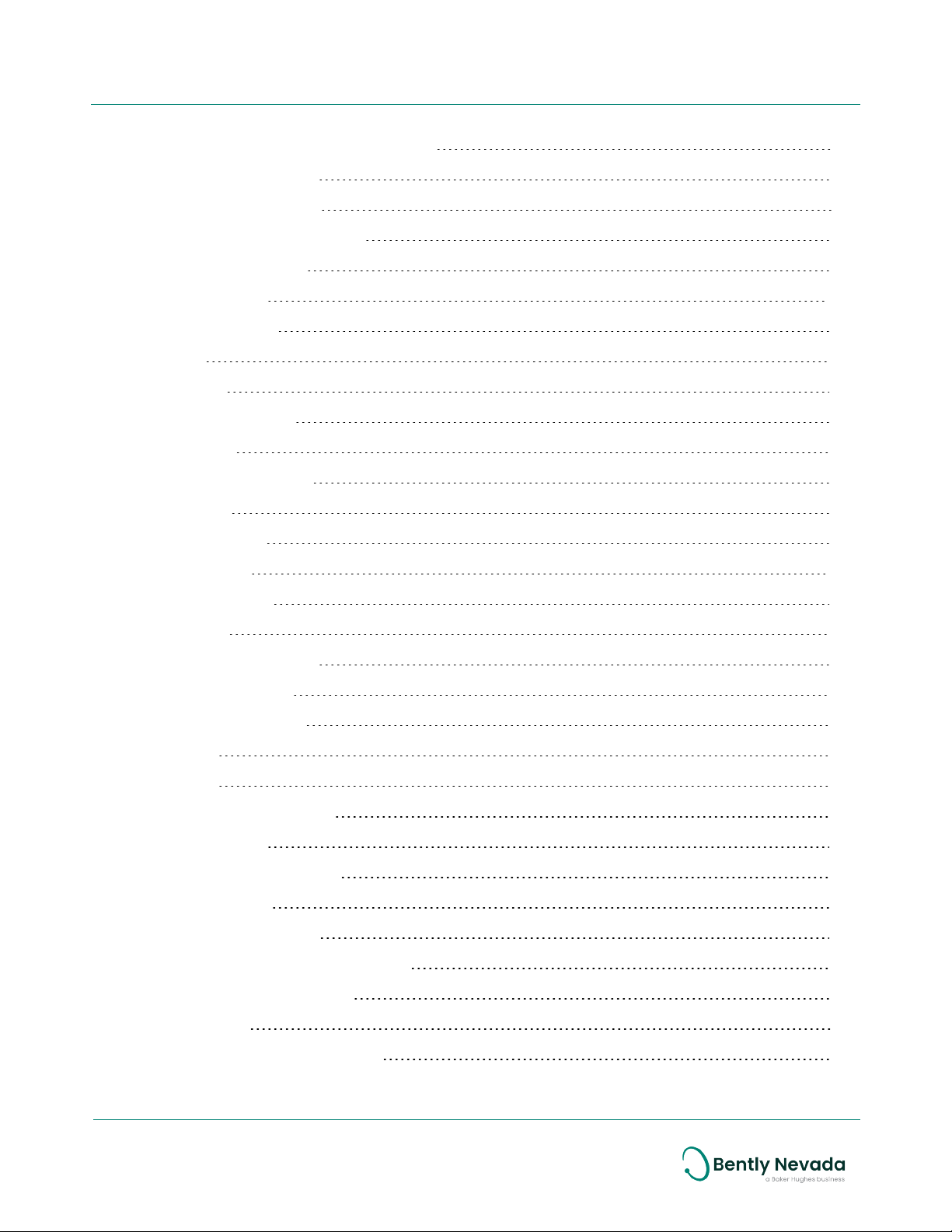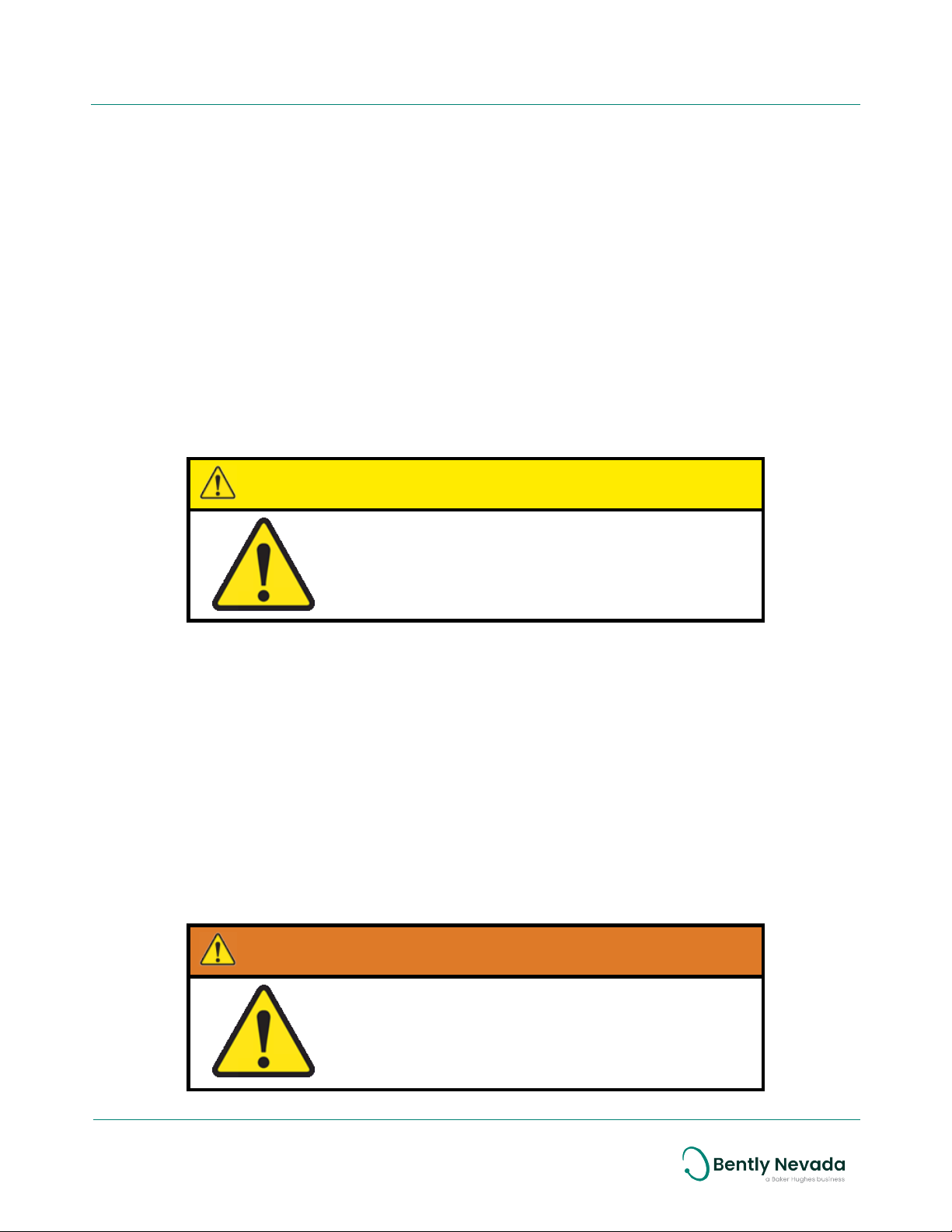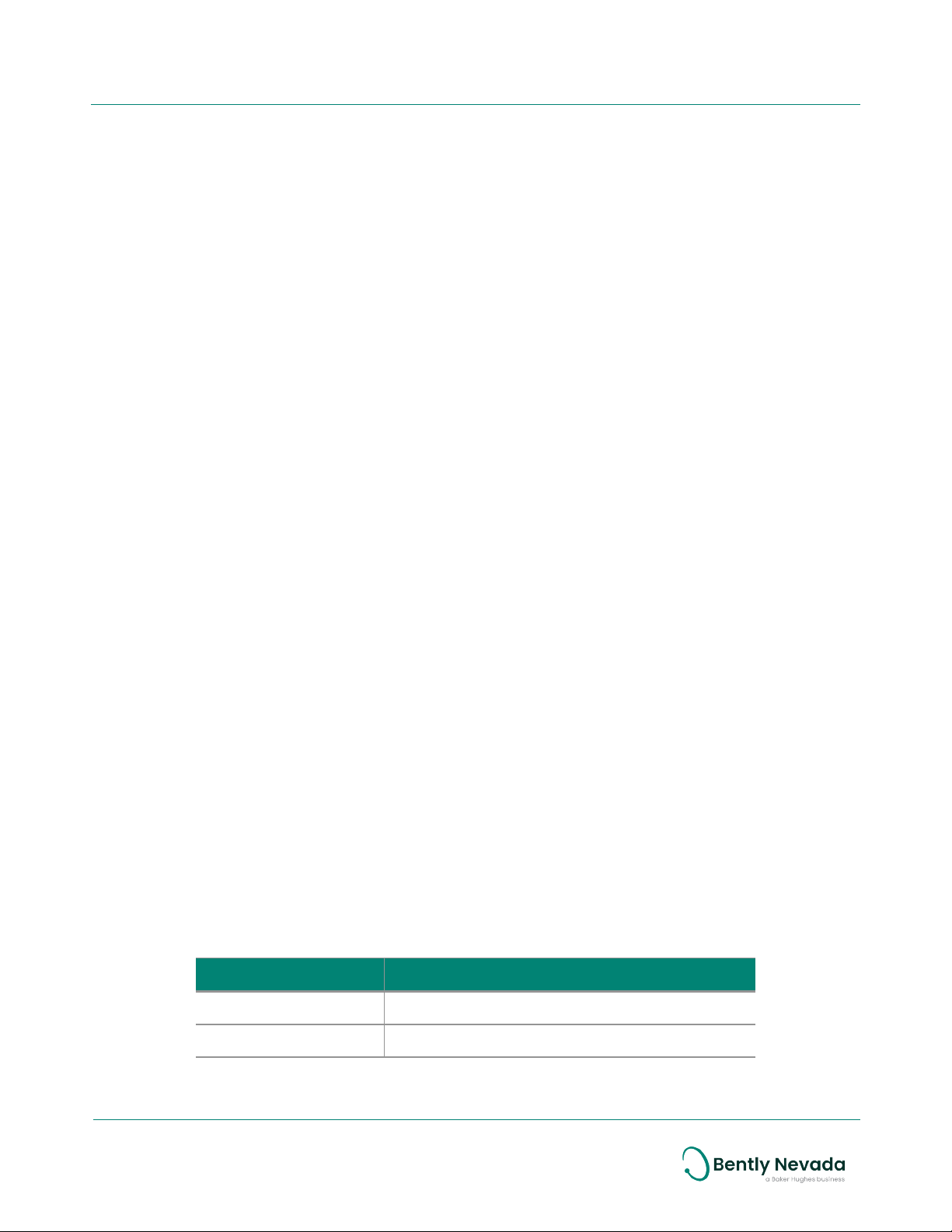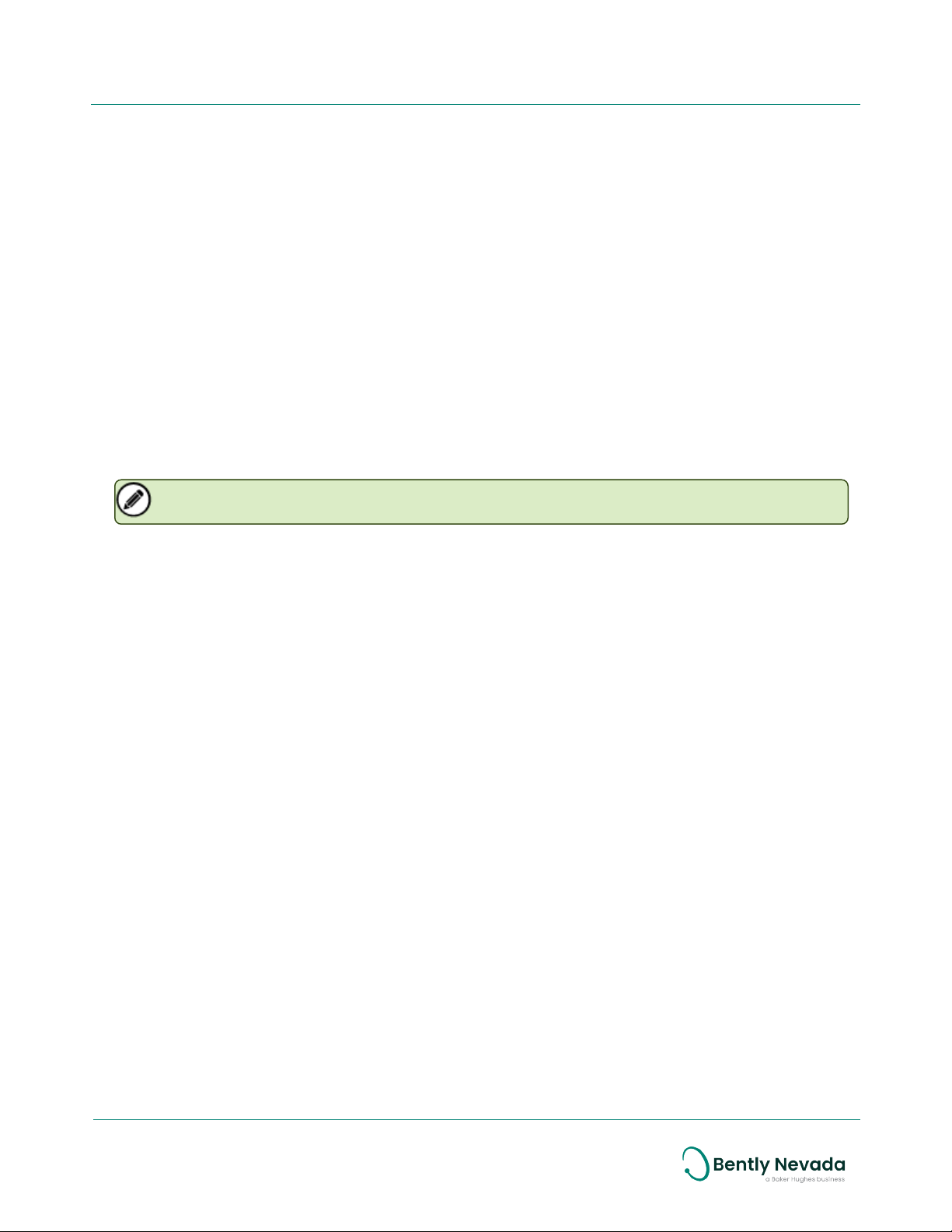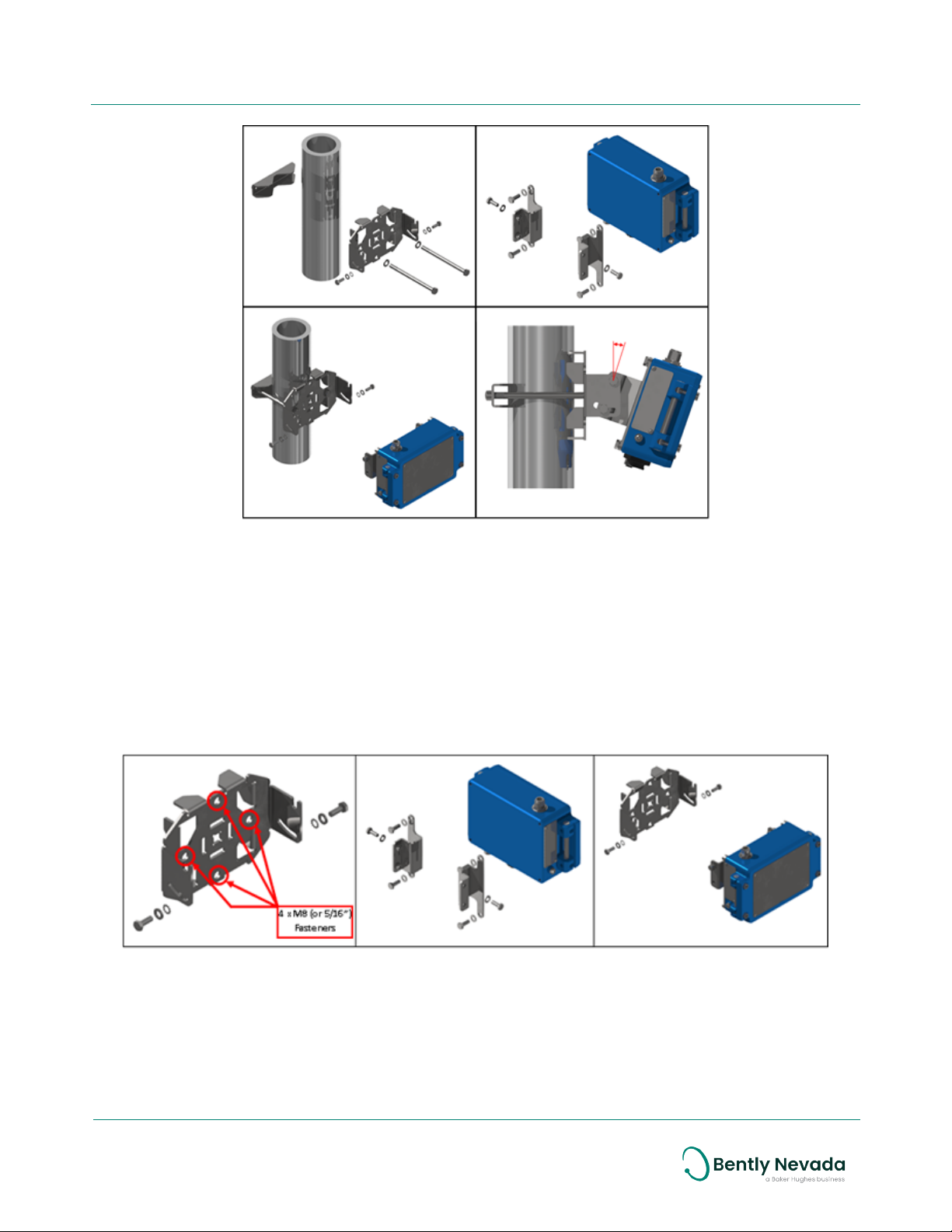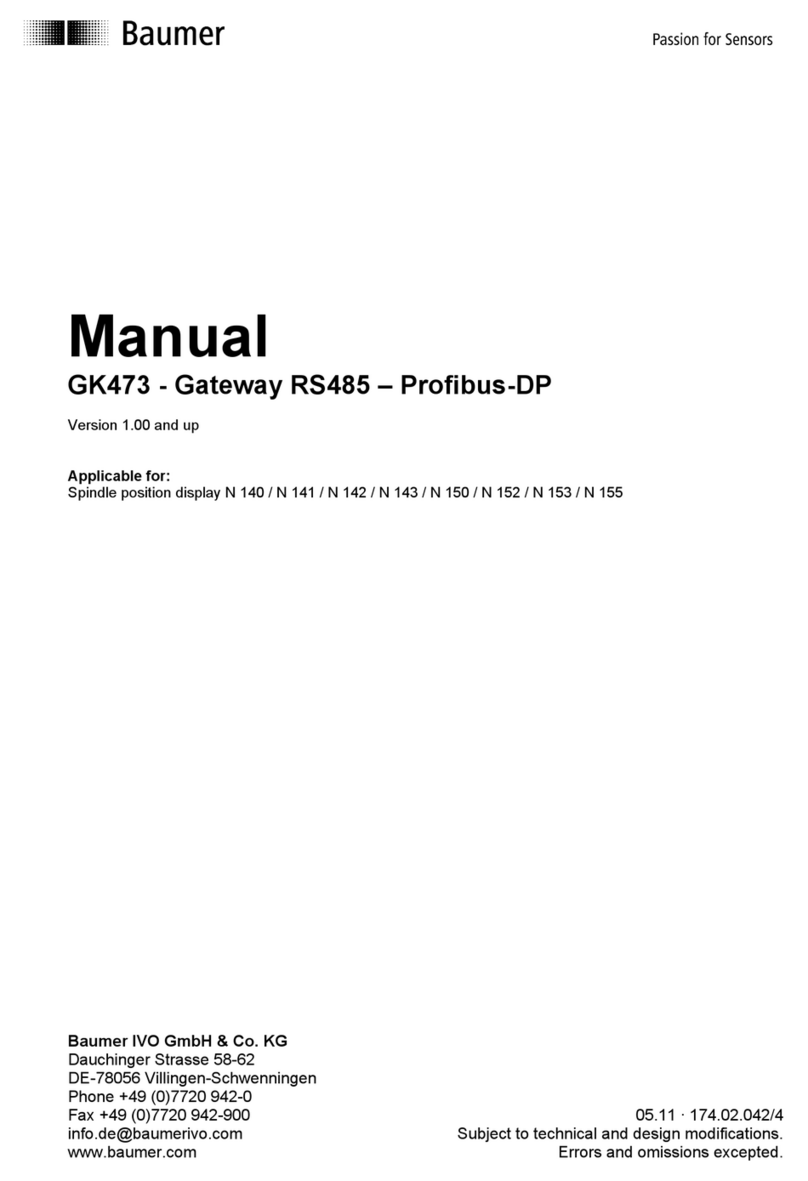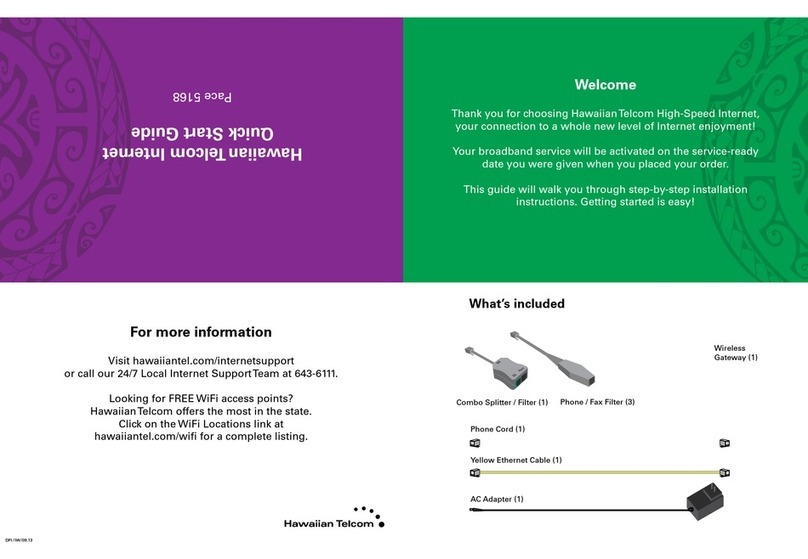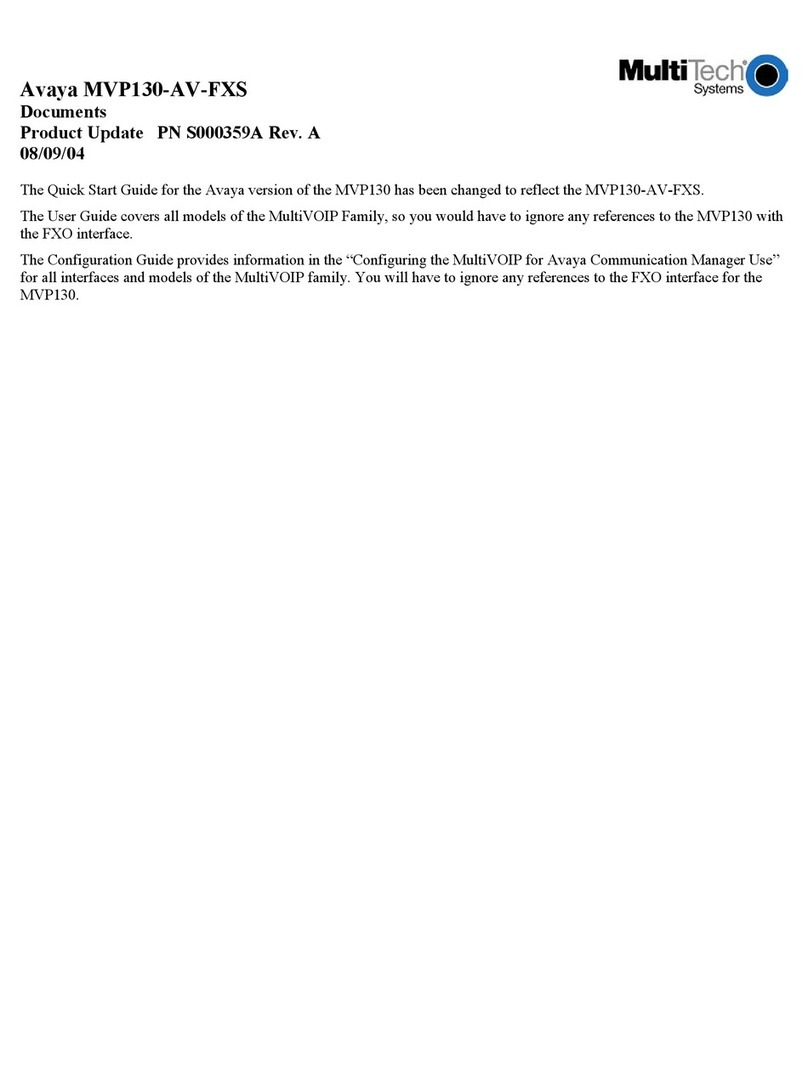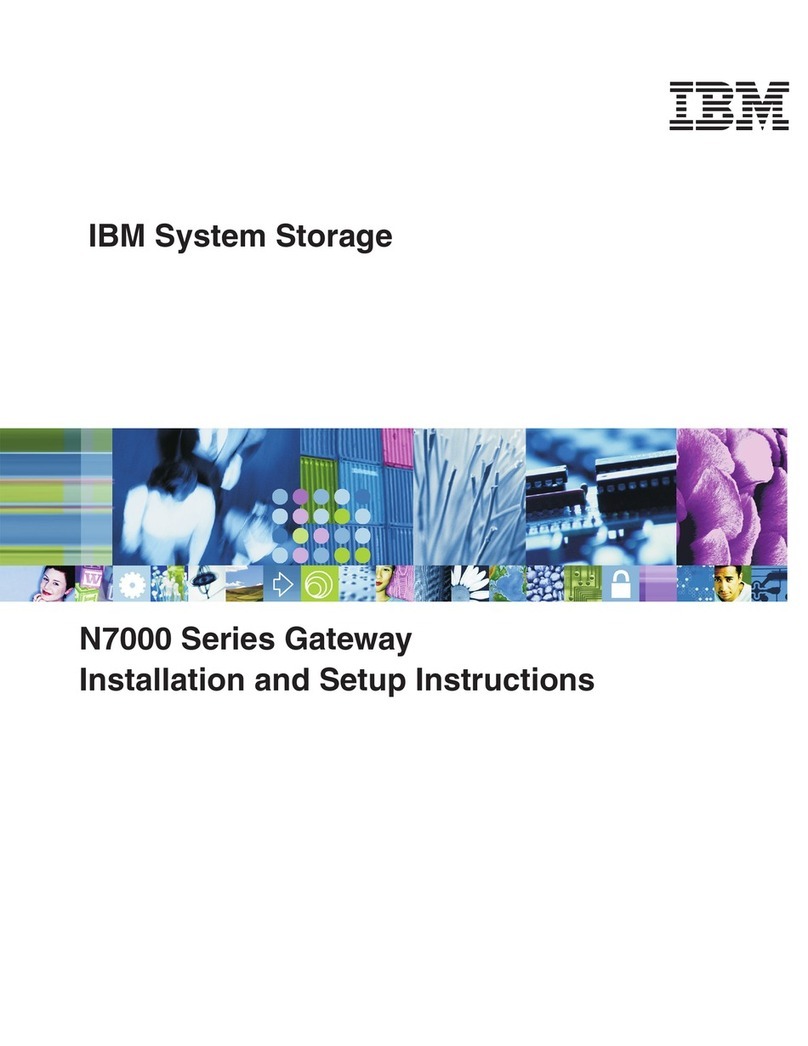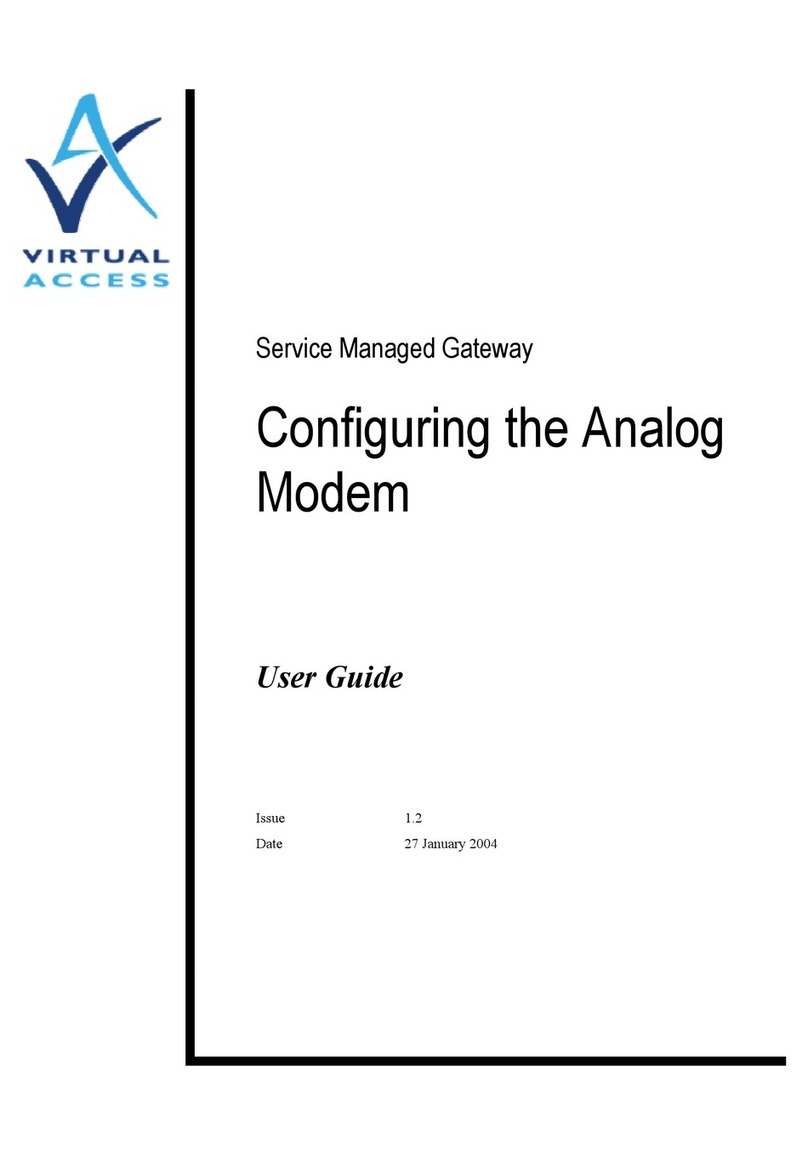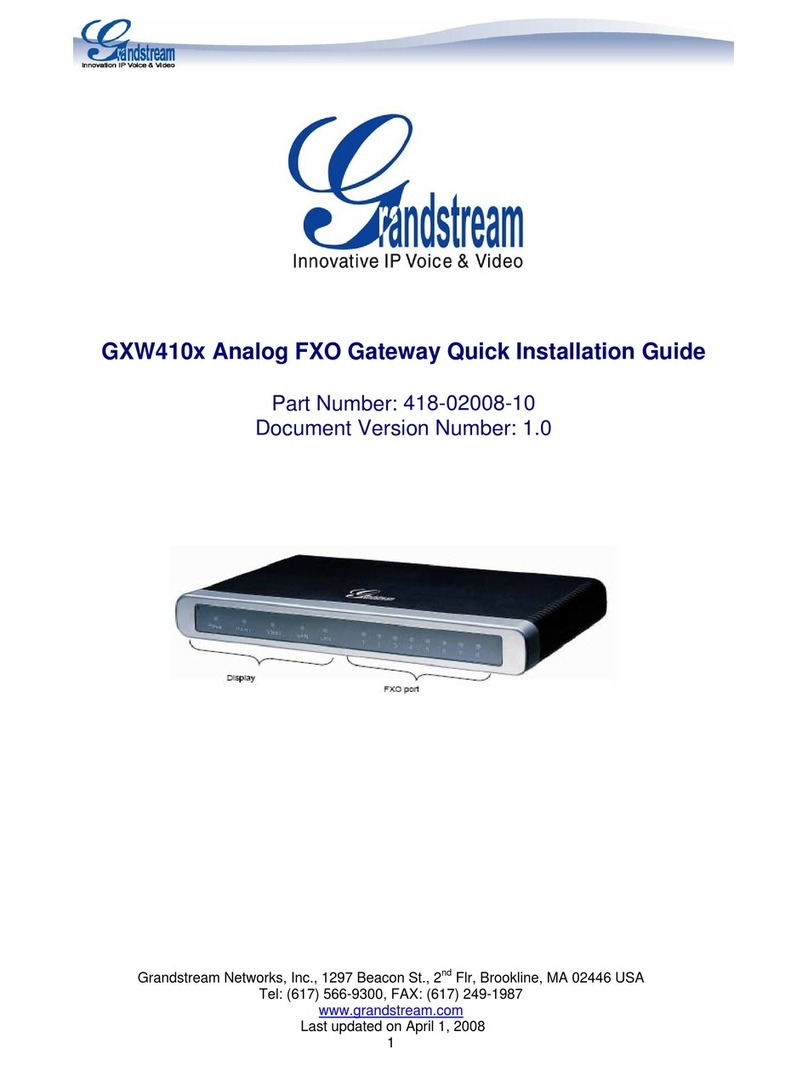This equipment has been tested and found to comply with the limits for a Class A digital device,
pursuant to part 15 of the FCC Rules. These limits are designed to provide reasonable protection
against harmful interference when the equipment is operated in a commercial environment.
This equipment generates, uses, and can radiate radio frequency energy and, if not installed
and used in accordance with the instruction manual, may cause harmful interference to radio
communications. Operation of this equipment in a residential area is likely to cause harmful
interference, in which case the user will be required to correct the interference at his own
expense.
WARNING
Potential Interference
This equipment is compliant with Class A of CISPR 32 / EN
55032. In a residential environment this equipment may cause
interference.
For complete compliance and hazardous location approval information, see the Ranger Pro
Gateway Datasheet (157M8584) and Ranger Pro Gateway Warnings, Special Conditions and
Additional Information (158M1429) available from Bently Nevada.
2.3 Informations de conformité
Cet appareil est conforme aux dispositions de la section 15 des règles de la FCC et contient des
émetteurs / récepteurs exempts de licence conformes aux CNR d’Innovation, Sciences et
Développement économique du Canada (ISDE Canada) applicables aux appareils radio
exempts de licence.
lCet appareil ne doit pas produire de brouillage, et
lCet appareil doit tolérer tout type de brouillage subi, y compris ceux susceptibles de
perturber le fonctionnement normal de l’appareil.
Les changements ou modifications non expressément approuvés par la partie responsable de
la conformité pourrait annuler le droit accordé à l'utilisateur d’exploiter cet équipement.
Le présent émetteur radio (ISDE: 8349A-154M74A) a été approuvé par Innovation, Sciences et
Développement économique Canada pour fonctionner avec les types d'antenne énumérés ci-
dessus et ayant un gain admissible maximal. Les types d'antenne non inclus dans cette liste, et
dont le gain est supérieur au gain maximal indiqué pour tout type figurant sur la liste, sont
strictement interdits pour l'exploitation de l'émetteur.
Pour obtenir des informations complementaires à propos de la conformité et de l'approbation
de cet appareil en zone dangereuse, veuillez consultez Ranger Pro Gateway Datasheet
(157M8584) et Ranger Pro Gateway Warnings, Special Conditions and Additional Information
(158M1429) disponibles auprès du Bently Nevada.
12/46
Ranger Pro ISA100 Wireless Gateway
User Guide 158M1430 Rev. -