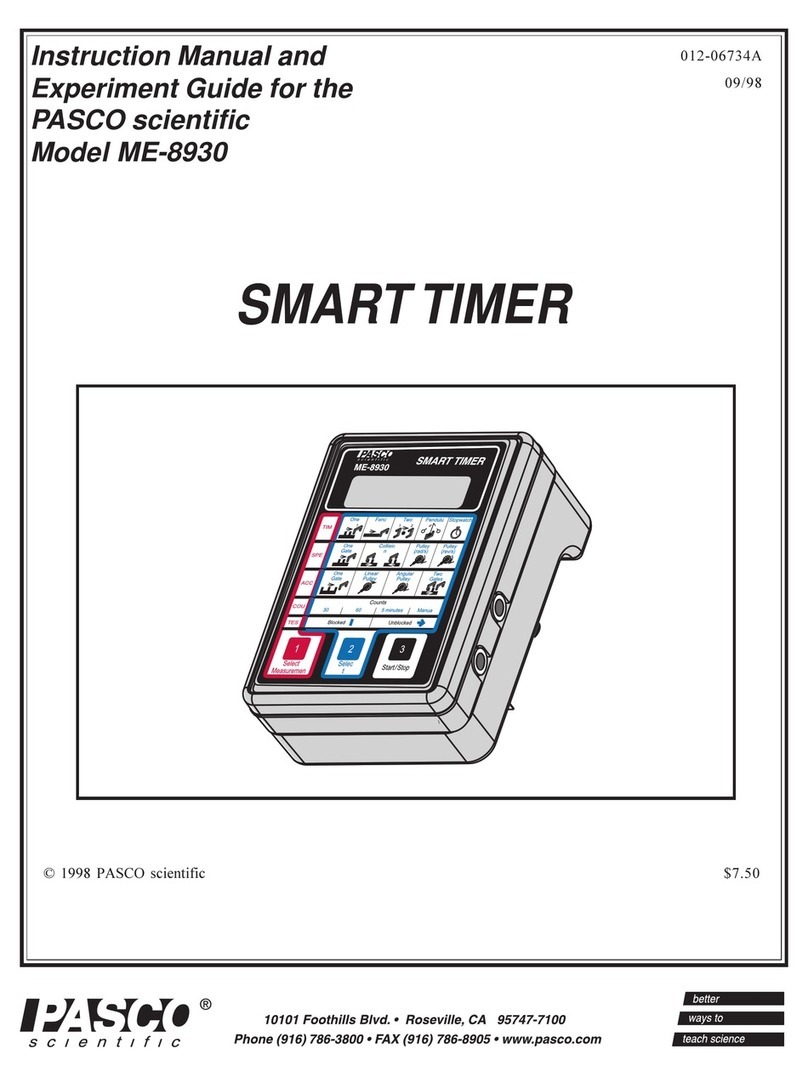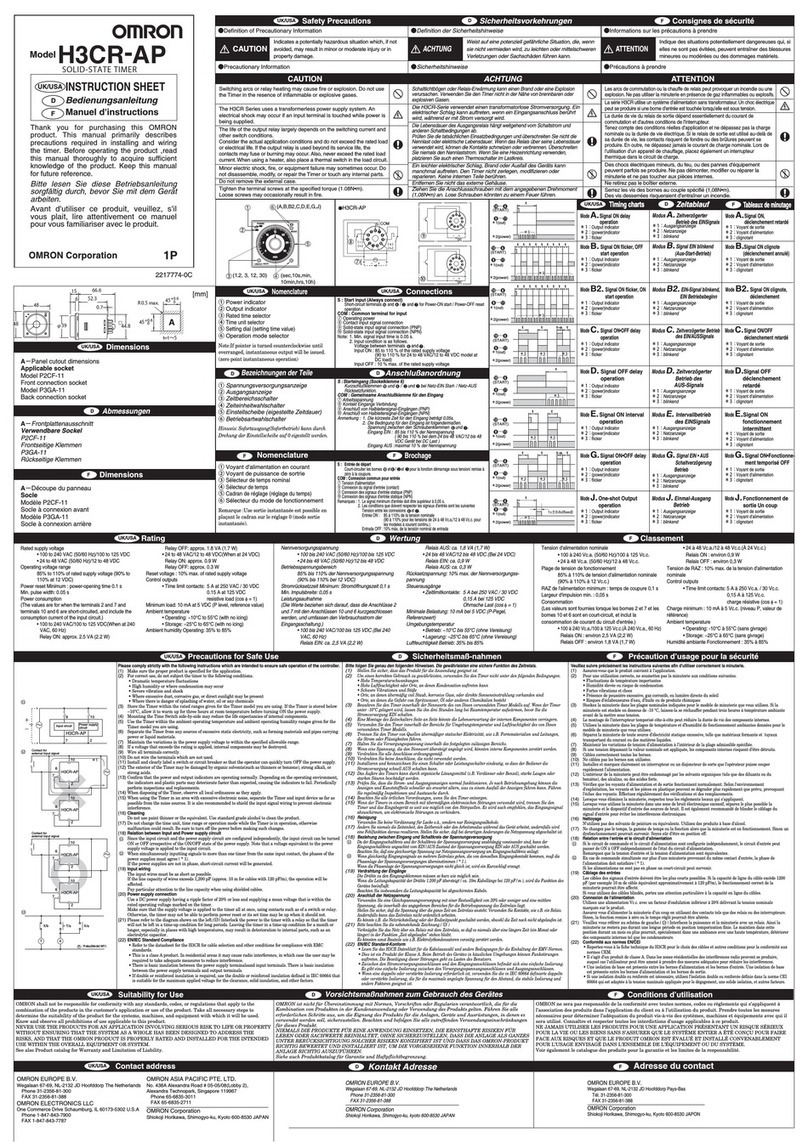BENZING M1 User manual

BENZING M1
Fancier Manual
V
ersion 1.3
english


BENZING M1
HB_BENZING-M1_ZUECHTER-ELEM-E_13.doc
GANTNER Pigeon Systems GmbH
1 ... Menu Key "Yellow"
2 ... Menu Key "Red"
3 ... Menu Key "Blue"
4 ... Menu Key "Green"
5 ... Cursor Key "Backwards"
6 ... Cursor Key "Up"
7 ... Cursor Key "Down"
8 ... Cursor Key "Forwards" resp. "OK"
9 ... Function Key "Start"
10 ... Display
11 ... Electrical Socket
12 ... Antenna Connection
13 ... Allen Screws
14 ... Front Panel and Foil
15 ... Belt Fastener
16 ... USB Interface
17 ... Battery Case


BENZING M1 - Fancier
HB_BENZING-M1_ZUECHTER-E_13.doc
1
GANTNER Pigeon Systems GmbH
Copyright 2004-2005, GANTNER Pigeon Systems GmbH, Schruns (Austria).
Copyrights:
Operating instructions, manuals and software are protected by copyright ©. All rights are
reserved. Copying, duplication, translation, installation in any electronic medium or machine-readable
form in whole or in part is prohibited. The sole exception is represented by creation of a back-up copy
of software for own use as a safeguard, so far as this is technically possible and recommended by us.
Any infringement will render the party committing such infringement liable to compensation payment.
Liability:
Any claims against the manufacturer based on the hardware or software products described
in this manual shall depend exclusively on the conditions of the guarantee. Any further-reaching claims
are excluded, and in particular the manufacturer accepts no liability for the completeness or accuracy
of the contents of this manual. The right is reserved to make alterations, and alterations may be made
at any time without prior notice being given.
Trade mark:
Attention is drawn at this point to markings and registered trade marks used in this
manual.
Important:
Before commencing installation, commissioning, putting into service and
before any maintenance work is carried out, it is essential that the relevant warning and
safety instructions in this manual are read!
!

BENZING M1 - Fancier
2
HB_BENZING-M1_ZUECHTER-E_13.doc
GANTNER Pigeon Systems GmbH

BENZING M1 - Fancier
HB_BENZING-M1_ZUECHTER-E_13.doc
3
GANTNER Pigeon Systems GmbH
General warning and safety instructions
Dear customer,
We congratulate you on having selected a product of GANTNER Pigeon Systems GmbH. So that our
product functions in your installation with safety and to your complete satisfaction, we take this
opportunity to familiarise you with the following ground rules:
1. Installation, commissioning, operation and maintenance of the product purchased must be
carried out in accordance with instructions, i.e. in accordance with the technical conditions of
operation, as described in the corresponding product documentation.
2. Before either installation, commissioning, operation or maintenance it is therefore essential that
you read the corresponding chapter of this manual and observe its instructions.
3. If there are still some points on which you are not entirely clear, please do not take a chance, but
ask the customer adviser responsible for you.
4. Where not otherwise specifically laid down, appropriate installation, commissioning, operation and
maintenance of the product is the customer’s responsibility.
5. Directly on receipt of the goods, inspect both the packaging and the device itself for any signs of
damage. Also check that the delivery is complete (-> accessories, documentation, auxiliary
devices, etc.).
6. If the packaging has been damaged in transport or should you suspect that the product has been
damaged or that it may have a fault, the product must not be put into service. In this case,
contact your customer advisor. He will make every effort to resolve the problem as quickly as
possible.
7. Servicing of our product must only be carried out by suitably trained personnel. Here, the
appropriate installation provisions in accordance with the relative national Electrical Engineers
construction regulations (e.g. ÖVE, [Austrian] VDE, [German]...) must be observed.
8. Where not otherwise stated, installation and maintenance work on our appliances is exclusively to
be carried out when disconnected from the power supply. This applies in particular to appliances
which are normally supplied by low-tension current.
9. It is prohibited to make alterations to the appliances.
!

BENZING M1 - Fancier
4
HB_BENZING-M1_ZUECHTER-E_13.doc
GANTNER Pigeon Systems GmbH
10. Do not attempt yourself to repair an appliance after a defect, failure or damage, or to put it back
into operation again. In such cases, it is essential you contact your customer adviser. We will make
every effort to resolve the problem as quickly as possible.
11. GANTNER Pigeon Systems GmbH accepts no responsibility for any injuries or damage caused as a
result of improper use of the product.
12. Although every care is taken and we are continuously aiming for improvement, we cannot exclude
completely the possibility of errors appearing in our documentation. GANTNER Pigeon Systems
GmbH therefore accepts no responsibility for the completeness or the accuracy of this manual. The
right is reserved to make alterations, and we may carry out alterations at any time without giving
prior notice.
13. Should you discover any fault with the product or in its accompanying documentation, or have any
suggestions for improvement, you may confidently approach either your customer adviser or
GANTNER Pigeon Systems GmbH directly.
14. However, even if you just want to tell us that everything has functioned perfectly, we still look
forward to hearing from you.
We wish you a successful application of our product. We will be pleased to welcome you as a customer
again soon.
Contact address / Manufacturer:
GANTNER Pigeon Systems GmbH
Montafonerstrasse 8
A - 6780 Schruns/Austria

BENZING M1 – Fancier
TABLE OF CONTENTS
HB_BENZING-M1_ZUECHTER-E_13.doc
5
GANTNER Pigeon Systems GmbH
TABLE OF CONTENTS
1.
INTRODUCTION ....................................................................................................... 9
1.1
Protection Against Manipulation .........................................................................................9
1.2
No Liability for Device Failures............................................................................................9
2.
SYSTEM................................................................................................................... 10
2.1
System Components ........................................................................................................ 10
2.2
BENZING M1.................................................................................................................... 11
2.3
Lazer Loft Antennae (PLB)................................................................................................ 11
2.4
Power Supply Unit (1.5 A) ................................................................................................ 12
2.5
Connection Cable for Lazer Loft Antennae (PLB) ............................................................... 12
2.6
USB Cable........................................................................................................................ 13
2.7
Pigeon Rings....................................................................................................................13
2.8
BENZING Station.............................................................................................................. 14
3.
INSTALLATION AND OPERATION .......................................................................... 15
3.1
Conditions of Use............................................................................................................. 15
3.2
Installation of the Fancier System .................................................................................... 15
3.2.1
Using the BENZING Station in the Fancier System......................................................... 17
3.3
Using the BENZING M1 in an Club .................................................................................... 18
3.4
Power Supply of the BENZING M1 in the Fancier’s Loft ..................................................... 19
3.5
Initial Operation of the BENZING M1 ................................................................................ 20
3.5.1
Without BENZING Station............................................................................................. 20
3.5.2
With the BENZING Station............................................................................................ 21
3.6
Front Label ...................................................................................................................... 21
3.7
Cleaning .......................................................................................................................... 22
4.
OPERATION ............................................................................................................ 23
4.1
Procedure ........................................................................................................................ 23
4.1.1
Registering .................................................................................................................. 24
4.1.2
Basketing..................................................................................................................... 24
4.1.3
Arrival of the Pigeons in the Loft (Registration)............................................................. 24
4.1.4
Evaluation at the Club .................................................................................................. 25
4.1.5
Clear a Race (Release Pigeons for a New Race) ............................................................25
4.2
Multi-Fancier Mode .......................................................................................................... 25
4.3
Initial Status Display ........................................................................................................ 27
4.4
Keys ................................................................................................................................ 28
4.4.1
Menu Keys ................................................................................................................... 28
4.4.2
General Keys................................................................................................................ 28
4.5
Menu Structure ................................................................................................................ 29

BENZING M1 – Fancier
TABLE OF CONTENTS
6
HB_BENZING-M1_ZUECHTER-E_13.doc
GANTNER Pigeon Systems GmbH
5.
MENU FUNCTIONS .................................................................................................31
5.1
Race ................................................................................................................................31
5.1.1
List of Races.................................................................................................................31
5.1.2
Display of Active Race Lists...........................................................................................32
5.1.3
Display and Printing the Arrival Lists .............................................................................34
5.1.4
Display and Printing of Missing Pigeons.........................................................................35
5.1.5
Clear Race (Release Pigeons)........................................................................................36
5.1.6
Calculation of Speed for the Races................................................................................38
5.2
Training Race ...................................................................................................................40
5.2.1
Start Training Race.......................................................................................................40
5.2.2
Stopping the Training ...................................................................................................41
5.2.3
List of Trainings............................................................................................................42
5.3
Pigeons ............................................................................................................................45
5.3.1
Set or Remove Marking for Pigeons ..............................................................................45
5.3.2
Lists .............................................................................................................................46
5.3.3
Delete Pigeon ...............................................................................................................50
5.3.4
Delete Coupling of a Pigeon..........................................................................................51
5.3.5
Change Details of Pigeons ............................................................................................52
5.4
System Menu ...................................................................................................................53
5.4.1
Information and Test on the Connected Lazer Loft Antennae (PLB) ...............................53
5.4.2
Information on the BENZING M1...................................................................................55
5.4.3
Setting Date and Time of the BENZING M1 ...................................................................55
5.4.4
Adjusting the Contrast on the Display ...........................................................................55
5.4.5
Adjusting the Volume of the Beep.................................................................................55
5.4.6
Enter the Name of the Fancier ......................................................................................56
5.4.7
Select a Language ........................................................................................................56
5.4.8
Adjusting the Printer Mode ...........................................................................................56
5.4.9
Delete the Season Map.................................................................................................57
5.4.10
Automatic Control Function of the Associate Maximum (default Amount of Pigeons) ................57
5.4.11
Online Print with BENZING Station................................................................................58
5.4.12
Send SMS with BENZING Station...................................................................................59
5.4.13
Assign BENZING M1 to a BENZING Station....................................................................61
5.4.14
Master/Slave Function ..................................................................................................62
6.
GUARANTEE AND LIABILITY .................................................................................63
7.
FREQUENTLY ASKED QUESTIONS (FAQ) ...............................................................64

BENZING M1 – Fancier
TABLE OF CONTENTS
HB_BENZING-M1_ZUECHTER-E_13.doc
7
GANTNER Pigeon Systems GmbH
8.
SPECIFICATIONS ................................................................................................... 65
8.1
Power Supply...................................................................................................................65
8.2
Internal Clock ..................................................................................................................65
8.3
Memory ........................................................................................................................... 65
8.4
Operating Tools ............................................................................................................... 65
8.5
Interface.......................................................................................................................... 65
8.6
Case ................................................................................................................................ 66
8.7
Conditions of Surroundings .............................................................................................. 66
8.8
Power Supply Unit............................................................................................................ 66

BENZING M1 – Fancier
TABLE OF CONTENTS
8
HB_BENZING-M1_ZUECHTER-E_13.doc
GANTNER Pigeon Systems GmbH

BENZING M1 – Fancier
IINTRODUCTION
HB_BENZING-M1_ZUECHTER-E_13.doc
9
GANTNER Pigeon Systems GmbH
1. INTRODUCTION
Dear Customer
By purchasing this electronic registration device BENZING M1 you have chosen a reliable
and high-quality system, offering considerable advantages in the practice and sport of
racing pigeons.
After unpacking the different components it is of utmost importance that you read this
manual carefully, as it contains important information on how to install, operate and
maintain the complete system BENZING M1 quickly, safely and efficiently in your loft. We
ask you to observe in particular the general advice and safety instructions on pages 3 and 4.
1.1 Protection Against Manipulation
The device BENZING M1 offers various technical precautions and protective measures
against manipulation.
•
Safety label (hologram). When attempting to remove the safety label or open the case
the safety label is destroyed.
•
When trying to open the BENZING M1 visible damage is done to the case. This does not
apply if the front foil has to be exchanged (see section 3.6).
•
Important electronic components in the BENZING M1 are cast and are thus either not
accessible or cannot be manipulated.
Despite all possible precautions manipulation can never be entirely ruled out. It
is explicitly stated here that the manufacturer cannot guarantee complete
protection against manipulation.
1.2 No Liability for Device Failures
For device failures which occur due to improperly use of the BENZING M1 no liability will be
assumed by GANTNER Pigeon Systems GmbH. See chapter 6 - Guarantee and Liability.
!

BENZING M1 – Fancier
SYSTEM
10
HB_BENZING-M1_ZUECHTER-E_13.doc
GANTNER Pigeon Systems GmbH
2. SYSTEM
2.1 System Components
To operate the device BENZING M1 in a loft the following components are available.
a) BENZING M1
b) Loft Antenna Lazer 1 (PLB 170), 170 x 300 x 27.5 mm (= 6.7 x 11.8 x 1.08 inch)
c) Loft Antenna Lazer 3 (PLB 475), 475 x 300 x 27.5 mm (= 18.7 x 11.8 x 1.08 inch)
d) Loft Antenna Lazer 4 (PLB 765), 765 x 300 x 27.5 mm (= 30.1 x 11.8 x 1.08 inch)
e) Power supply unit (1.5 A)
f) Connection cable for lazer loft antennae (PLB) (length = 10 meters)
g) USB cable
h) Pigeon rings
i) BENZING Station
a) b) c)
h)
f) g)
d)
e)
i)

BENZING M1 – Fancier
SYSTEM
HB_BENZING-M1_ZUECHTER-E_13.doc
11
GANTNER Pigeon Systems GmbH
2.2 BENZING M1
The BENZING M1 is the main device (the clock) of the complete system. All data that is
entered or electronically registered is saved internally by the BENZING M1.
When basketing a pigeon all data like ring number, secret number etc is saved in what is
like a ‘data safe’. This data remains stored until the race has been evaluated.
During races or training sessions the arrival times of the pigeons in the loft are measured
and saved in the BENZING M1.
2.3 Lazer Loft Antennae (PLB)
Lazer 1 Lazer 3 Lazer 4
(PLB 170) (PLB 475) (PLB 765)
The lazer loft antenna is offered in three different sizes (Lazer 1 or PLB 170, Lazer 3 or PLB
475 and Lazer 4 or PLB 765).
The lazer loft antennae are used to register the arriving pigeons in the loft. The pigeons
land on the lazer loft antennae and the number of the electronic pigeon ring is read by the
BENZING M1 via the lazer loft antennae.
One lazer loft antenna is connected with the provided connecting cable to the BENZING M1.
Several antennae can be connected to the first antenna. The provided power supply unit
connects and supplies up to three loft antennae lazer 4, six lazer 3 or ten lazer 1.
Also loft antennae of the older SAN type can be connected to the BENZING M1. The loft
antenna SAN is the preceding version of the lazer loft antenna (PLB), which is much faster
in registering the arriving pigeons then the older SAN antenna could be.

BENZING M1 – Fancier
SYSTEM
12
HB_BENZING-M1_ZUECHTER-E_13.doc
GANTNER Pigeon Systems GmbH
2.4 Power Supply Unit (1.5 A)
The power supply unit is used to supply the BENZING M1 and the lazer loft antennae (PLB)
with power. It is connected with the corresponding socket on the plug of the antenna
connection cable (see also 3.2).
Note:
If the BENZING M1 is supplied with power by means of the connection cable a
maximum of three loft antennae lazer 4 (PLB 765), six lazer 3 (PLB 475) or ten lazer 1 (PLB 170)
can be used per power supply unit.
2.5 Connection Cable for Lazer Loft Antennae (PLB)
This cable, provided in a length of 10 m (30 ft), connects the lazer loft antennae to the
BENZING M1. Moreover, the power supply unit is connected to this cable in order to supply
the lazer loft antennae and the BENZING M1 with power.
Back View of the
DB-9 Antenna Plug
Power Su
pp
l
y
Jac
k

BENZING M1 – Fancier
SYSTEM
HB_BENZING-M1_ZUECHTER-E_13.doc
13
GANTNER Pigeon Systems GmbH
2.6 USB Cable
This cable connects the BENZING M1 via the USB interface to a PC. This makes it possible
to evaluate data of the BENZING M1 on the PC or to load an update program into the
BENZING M1.
2.7 Pigeon Rings
The BENZING M1 supports all conventional pigeon rings. For reasons of utmost registration
safety we recommend to use the BR-chip-code ring.
The BR-chip-code ring contains an electronic chip provided with a code number and is used
to identify the pigeons. The ring is not provided with a battery and is only activated if it is
located within reach of the club antenna or the loft antenna. The ring is provided with a
snap lock and can be used for old pigeons as well as young ones. It is attached around the
leg of the pigeon which is not ringed. The ring is locked by pressing the snap lock together-
flat pliers might be useful- until it engages with a click.
The BR-chip-code ring is available in three different colours (red, green and blue).

BENZING M1 – Fancier
SYSTEM
14
HB_BENZING-M1_ZUECHTER-E_13.doc
GANTNER Pigeon Systems GmbH
2.8 BENZING Station
The BENZING Station is the ideal addition to the BENZING M1. It gives the fancier the
security of a second clock, because all data in the BENZING M1 will also be stored in the
BENZING Station.
In order to connect the two devices the BENZING M1 clock is simply placed in the dish
portion of the BENZING Station and slid downward until the BENZING M1 fully connects to
the connection plug. The following functions are available in combination with the BENZING
Station:
- Security of a second clock whereby all flight data is stored in the internal memory of the
BENZING Station, thus complete backup data is always available. Backup data can be
downloaded at the club.
- Allows integrated continuous clocking which can handle up to 1,000 pigeons and
communicate with 32 lazer loft antennae (PLB) or 8 loft antennae SAN. Thus the fancier
always has the information on all arrived pigeons, even while he or she is away from the
loft with the BENZING M1.
- Allowance for direct connections to the lazer loft antennae and loft antennae SAN,
thereby making additional connection interfaces superfluous.
- Allows for direct connectivity to conventional matrix or laser printers.
- Online printing of all arriving pigeons (only with BENZING M1).
- Allows pigeon arrival information to be sent to a connected mobile telephone or modem,
by SMS.
- A new and very loud integrated beeper gives broad notice of the arrival of pigeons,
detectable even from great distances.

BENZING M1 – Fancier
INSTALLATION AND INITIAL OPERATION
HB_BENZING-M1_ZUECHTER-E_13.doc
15
GANTNER Pigeon Systems GmbH
3. INSTALLATION AND OPERATION
3.1 Conditions of Use
The BENZING M1 is an electronic device running at low voltage. It should only be used
inside. Direct contact with water (drops or splashes of water, stagnant water etc), dirt, or
when in operation with direct sunlight should be avoided.
During operation the surrounding temperature for the BENZING M1 should be between 0°C
and +60
°
C (+32°F and +140°F) and for the lazer loft antennae (PLB) -10°C and +70
°
C (+14°F
and +158°F). If the temperature drops to less than 0°C (+32°F) (which means that
possibly condensed water is formed) the equipment has to be dried for approx 1 hour at a
room temperature of approx +20
°
C (+68°F). Afterwards all devices can be used again
without further problems. The storage temperature for the BENZING M1 ranges between
-25°C and +70°C (-13°F and +158°F).
If the BENZING M1 and the lazer loft antennae are operated near a power line, the
registration of the arriving pigeons and in general the operation of the BENZING M1 can be
susceptible to interference.
3.2 Installation of the Fancier System
In a loft first the provided PLB connection cable will be connected to one lazer loft antenna
(PLB) and then the remaining lazer loft antennae will be connected (see figure 3.1). Next
the power supply unit is connected to the corresponding jack at the connection cable. This
jack is located on the back of the connection cable’s DB-9 antenna plug (see also chapter
2.5 - Connection Cable for Lazer Loft Antennae (PLB)” This will supply the antennae with voltage.
At last the BENZING M1 can be connected by plugging-in the connection cable at the BENZING M1.
It is of utmost importance that you observe the instructions on the package
leaflet when installing the lazer loft antennae (PLB).
The build-up of a fancier system with the BENZING M1 and lazer loft antennae (PLB) can be
seen in figure 3.1.
!

BENZING M1 – Fancier
INSTALLATION AND OPERATION
16
HB_BENZING-M1_ZUECHTER-E_13.doc
GANTNER Pigeon Systems GmbH
Figure 3.1
– Fancier System BENZING M1
When installing the device the following must be observed:
• First the lazer loft antennae (PLB) must be supplied with power. After this the
BENZING M1 will be connected.
• In a fancier’s system the power supply unit must always be plugged into the
corresponding jack of the connection cable. The socket on the BENZING M1
will not be used in this case, as power supply of the lazer loft antennae would be
impossible.
• After having plugged in the power supply unit the green LED display ‘Power
supply’ must light up (see figure 3.1). This indicates that the power supply is
correctly provided.
• Connection to the power mains should always be provided near the antennae.
• For the provision of power the included power supply unit should always be
used or a similar power supply unit of an equivalent type.
• When using the provided power supply unit only up to 3 loft antennae lazer 4
(PLB 765), 6 lazer 3 (PLB 475) or 10 lazer 1 (PLB 170) can be connected. For
information concerning the connection of more than three antennae please
contact your sales agent.
• Before plugging in the power supply unit please check if the installation
corresponds to the diagram 3.1. Make sure that before connecting the
BENZING M1 to the mains humidity has not found its way into the case of the
BENZING M1 and that the device is being operated according to the
conditions of use mentioned in 3.1.
!
DB-9 Antenna Plug
Power Su
pp
l
y
Unit
(
1.5 A
)
Table of contents
Other BENZING Timer manuals
Popular Timer manuals by other brands

samatech
samatech park-solar DIGITAL user manual
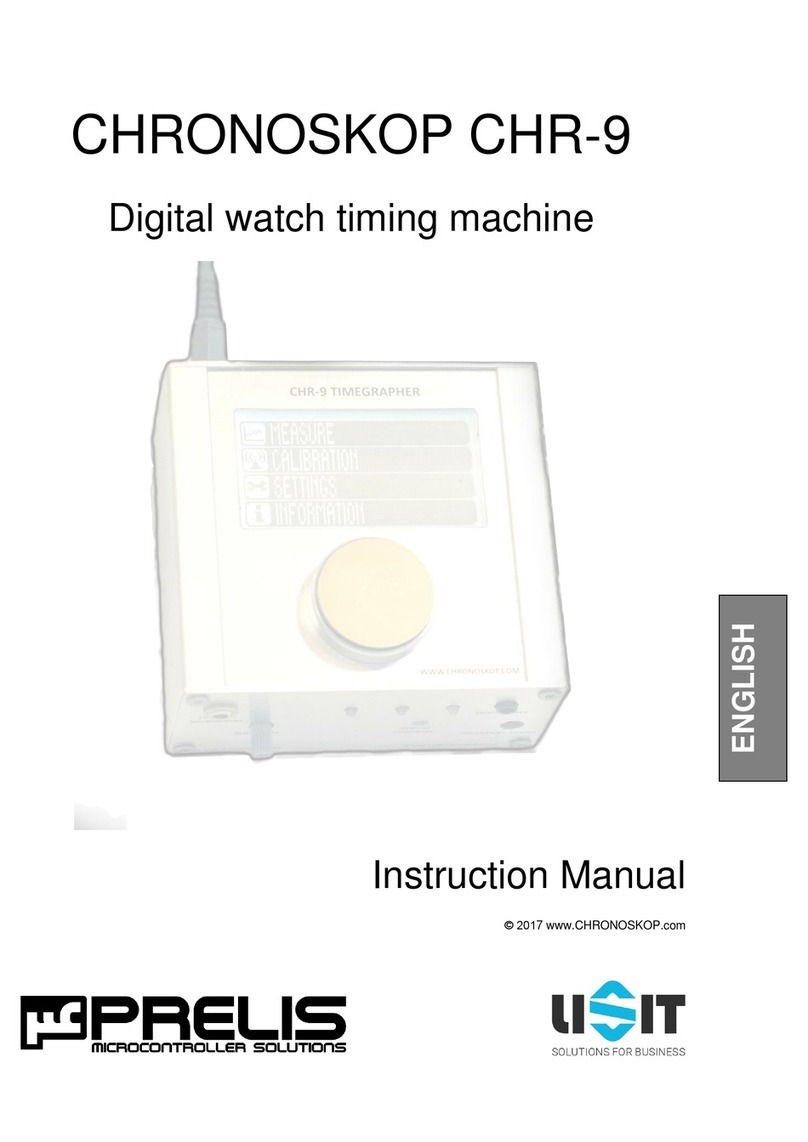
PRELIS
PRELIS CHRONOSKOP CHR-9 instruction manual
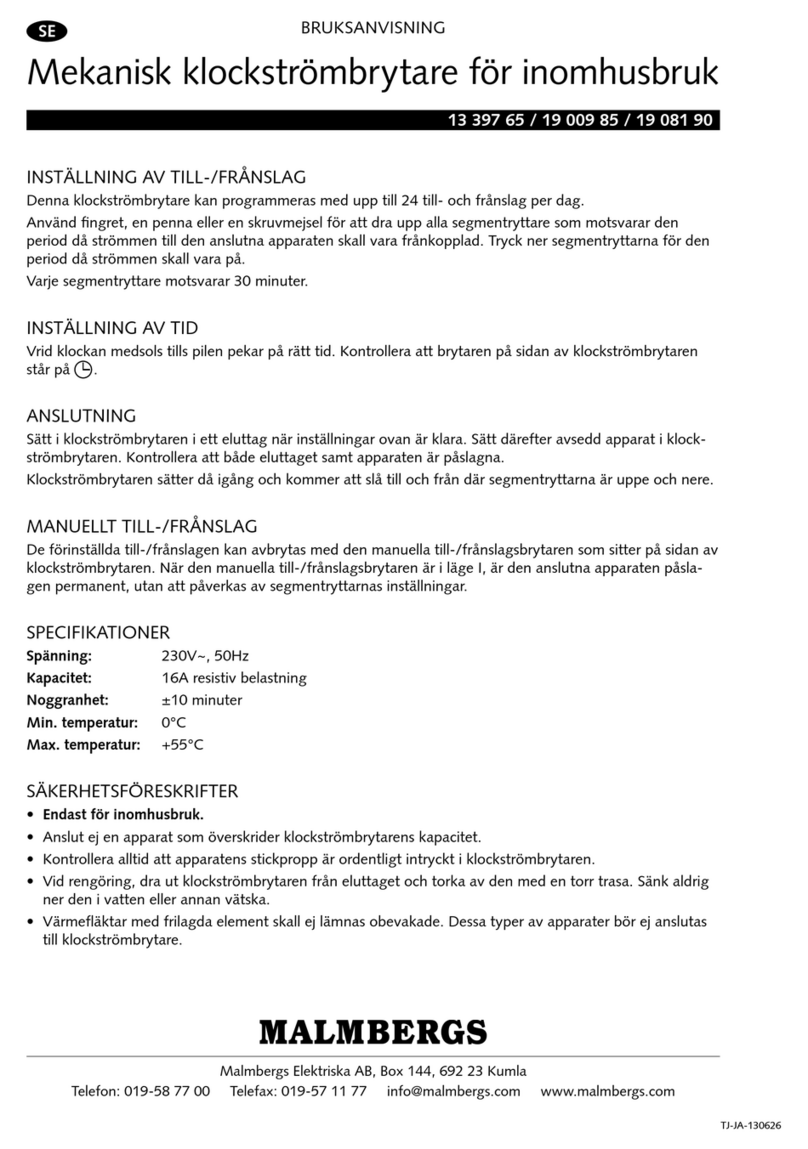
Malmbergs
Malmbergs 13 397 65 instruction manual
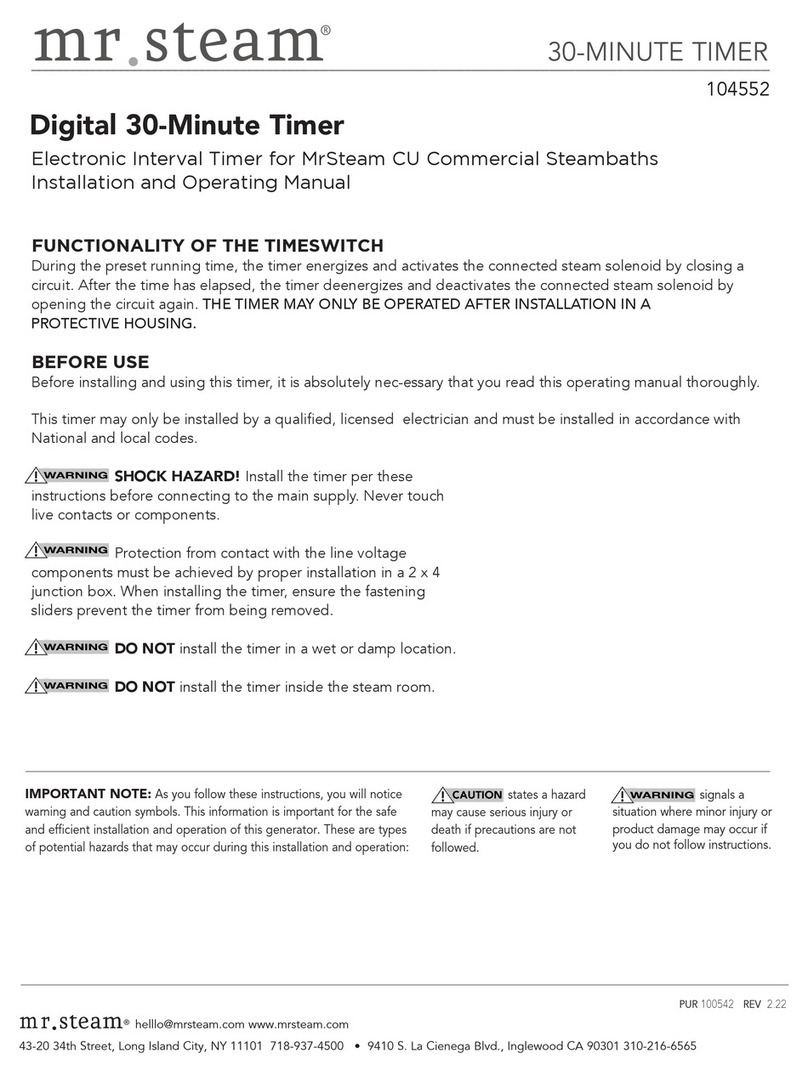
mr. steam
mr. steam 104552 quick start guide

Z-Dezigns
Z-Dezigns Weld-CHRON Operation manual

Global Specialties
Global Specialties 5001 Instruction, operation and application manual