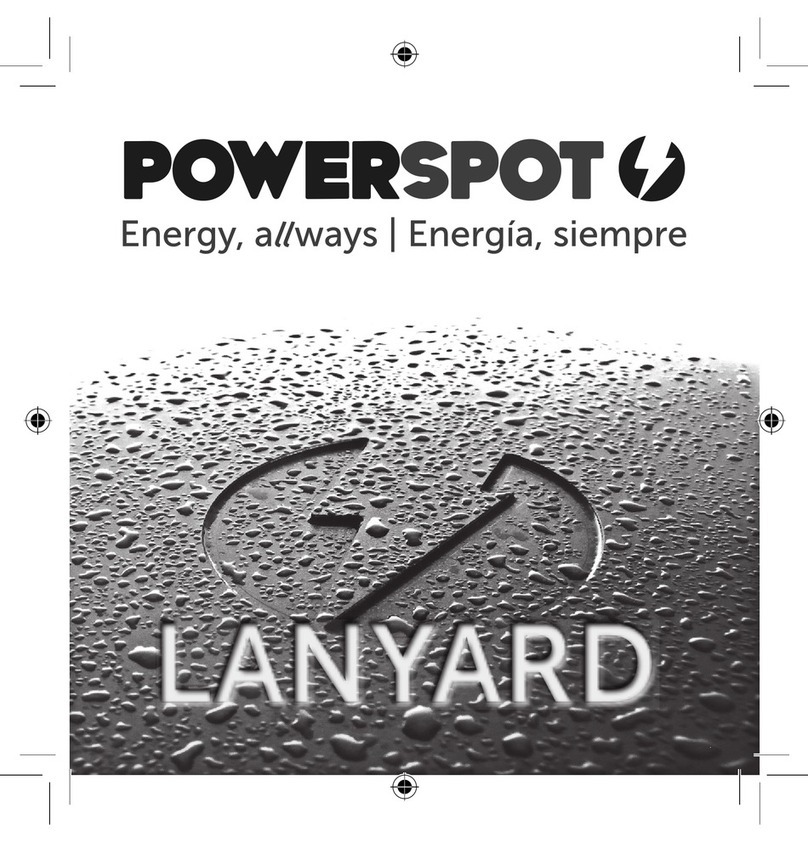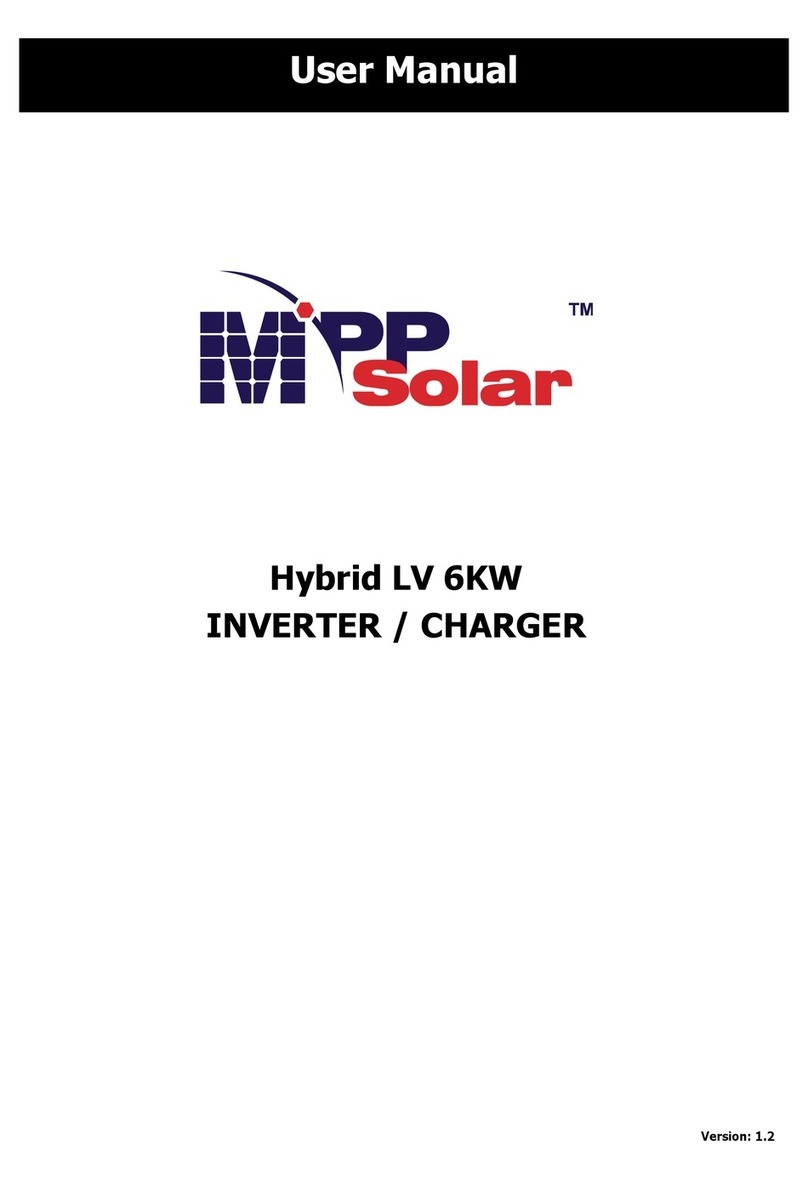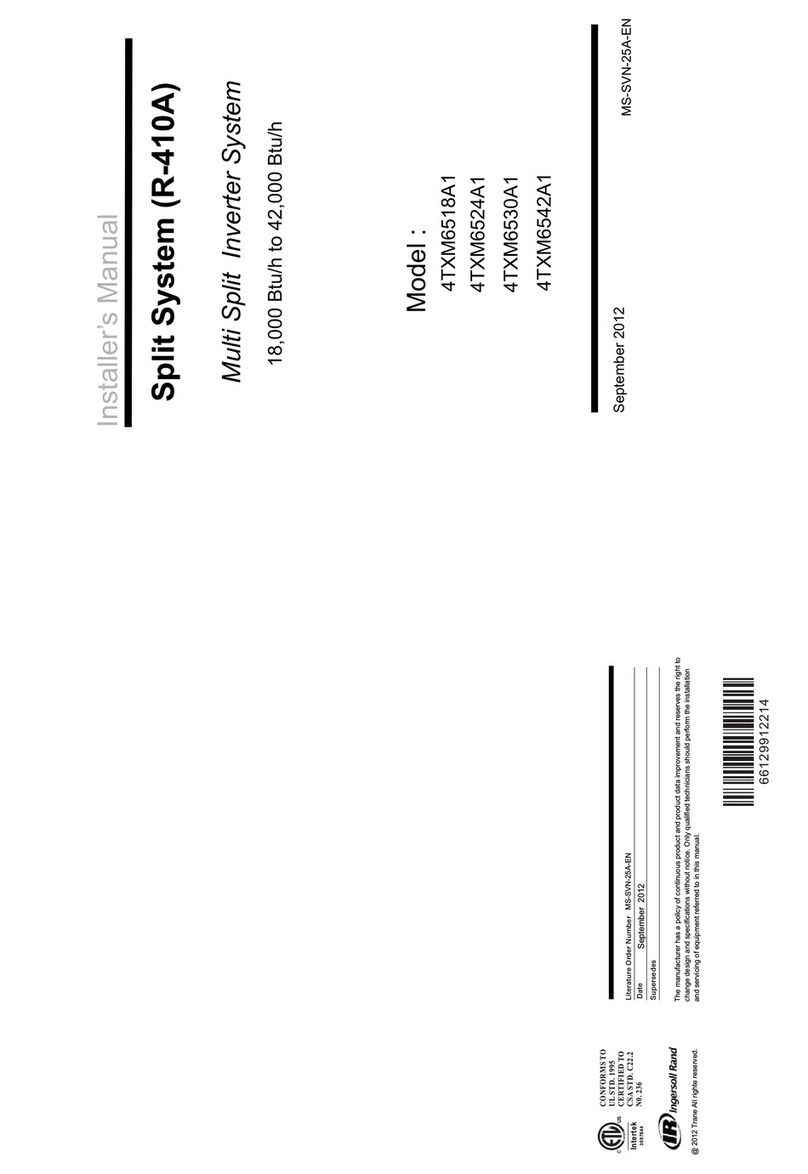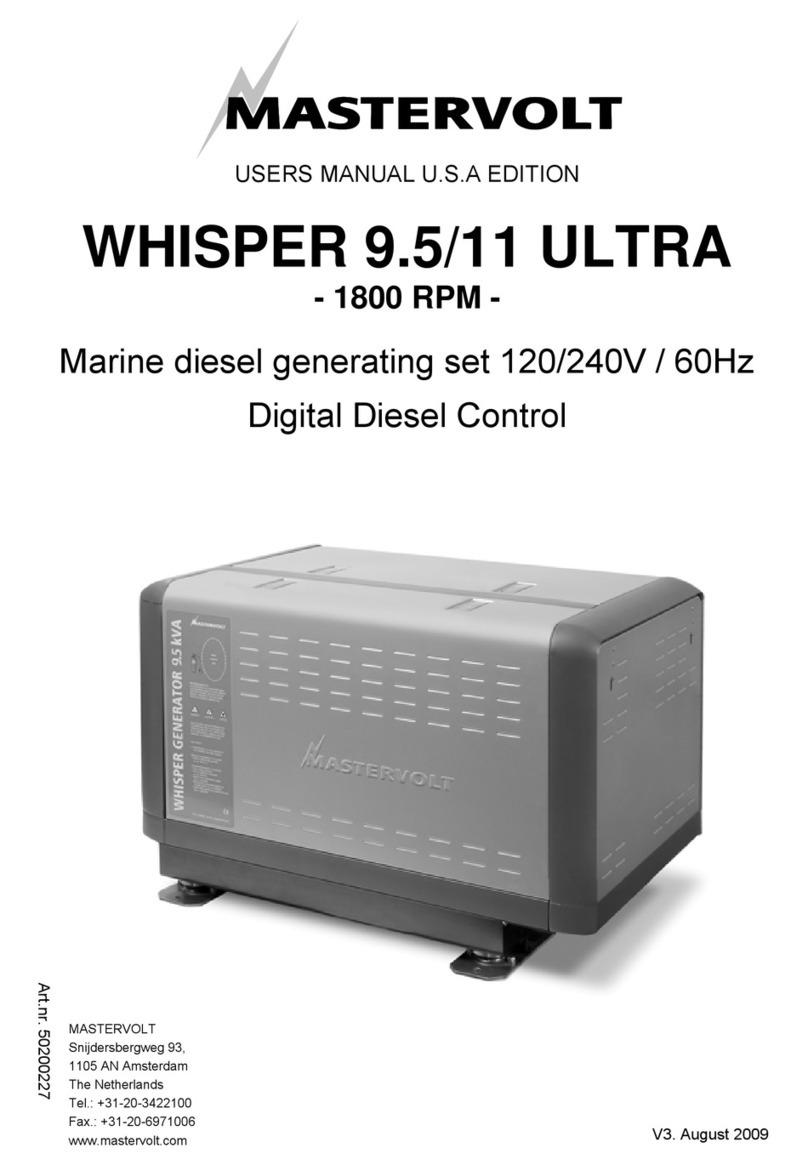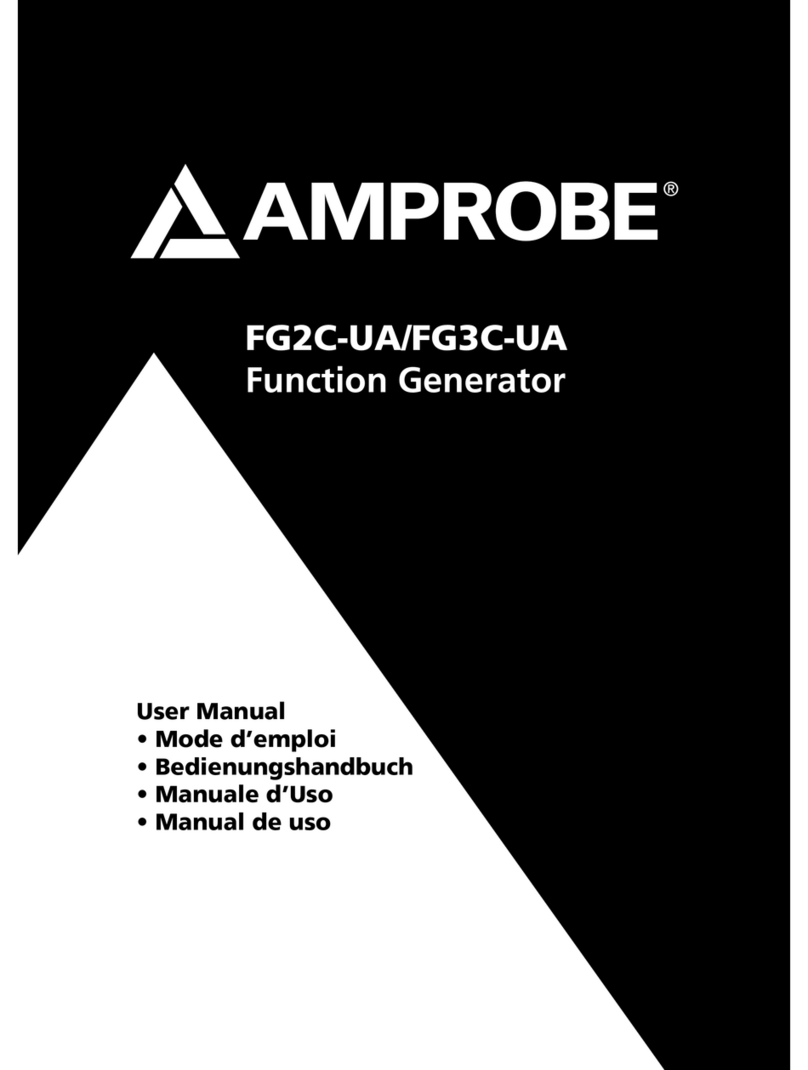BeON ECO Operation instructions
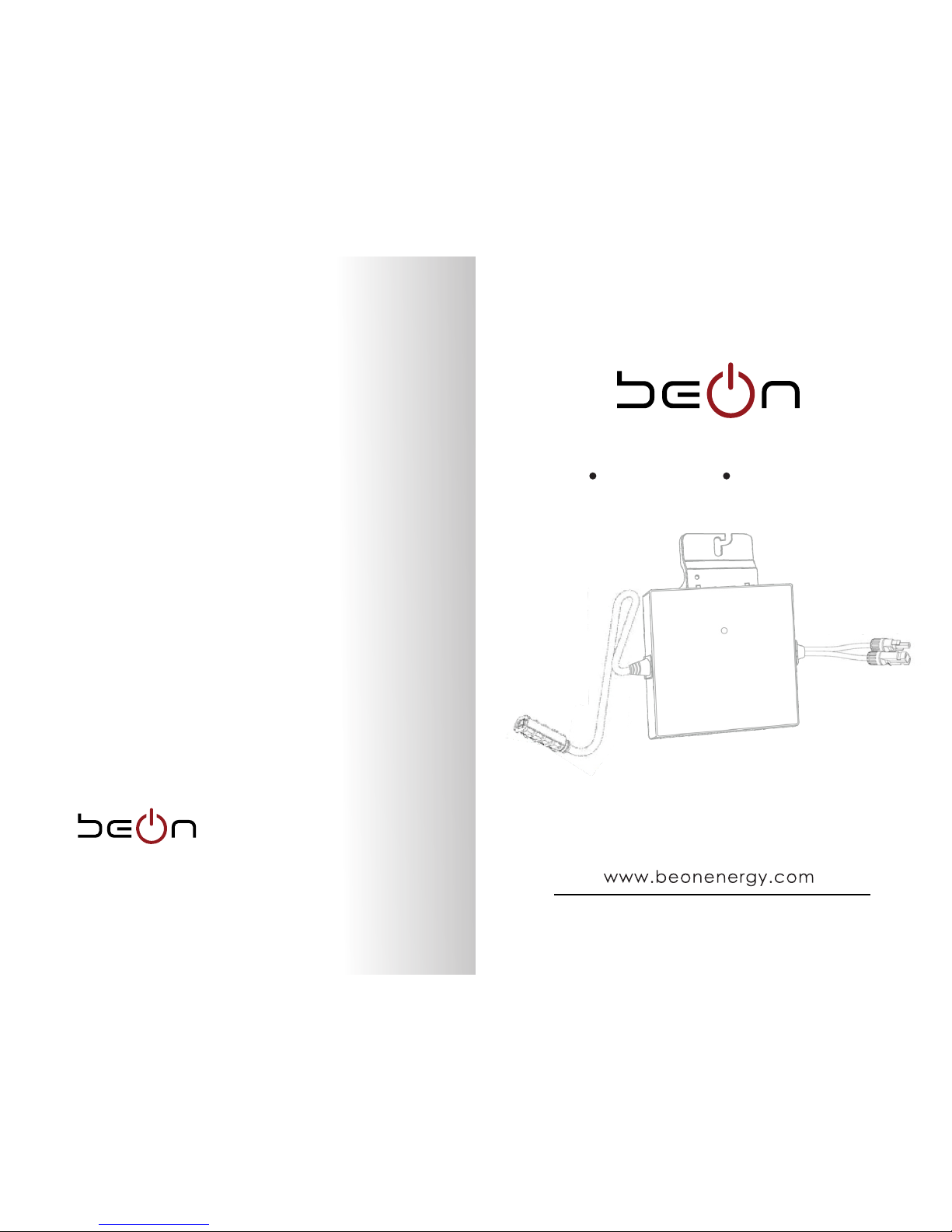
Installation Operation
User Operating Manual
User Manual V1.1User Manual V1.1
Address: R. Actriz Palmira Bastos, LT 102 Lisbon
Telephone: +351 935866092
Email: [email protected]
Skype: beonenergy
web: www.beonenergy.com
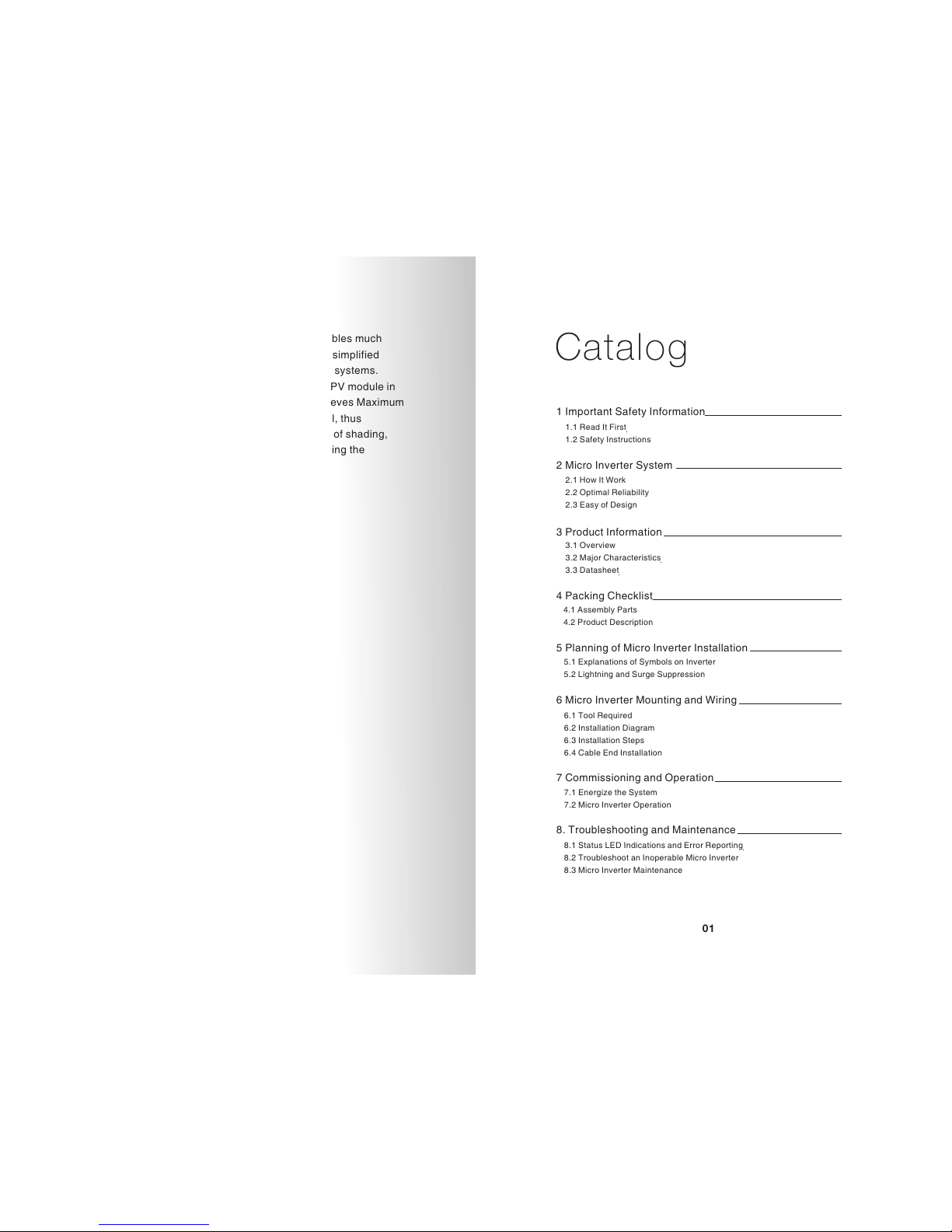
01
The micro inverter offers unique technology that enables much
improved solar energy harvest, increased reliability, simplified
installation and efficient management of solar power systems.
Each micro inverter is individually connected to one PV module in
the solar panel array. This unique configuration achieves Maximum
Power Point Tracking (MPPT) at the PV module level, thus
eliminating single-point failure, minimizing the effect of shading,
soiling, orientations or PV module aging, and improving the
system’s energy harvest by up to 50%.
Catalog
1 Important Safety Information
2 Micro Inverter System
2.1 How It Work
2.2 Optimal Reliability
2.3 Easy of Design
3 Product Information
3.1 Overview
3.2 Major Characteristics
3.3 Datasheet
4 Packing Checklist
4.1 Assembly Parts
4.2 Product Description
5 Planning of Micro Inverter Installation
5.1 Explanations of Symbols on Inverter
5.2 Lightning and Surge Suppression
6 Micro Inverter Mounting and Wiring
7 Commissioning and Operation
7.1 Energize the System
7.2 Micro Inverter Operation
8. Troubleshooting and Maintenance
02
04
06
08
09
10
14
15
1.1 Read It First
1.2 Safety Instructions
6.1 Tool Required
6.2 Installation Diagram
6.3 Installation Steps
6.4 Cable End Installation
8.1 Status LED Indications and Error Reporting
8.2 Troubleshoot an Inoperable Micro Inverter
8.3 Micro Inverter Maintenance
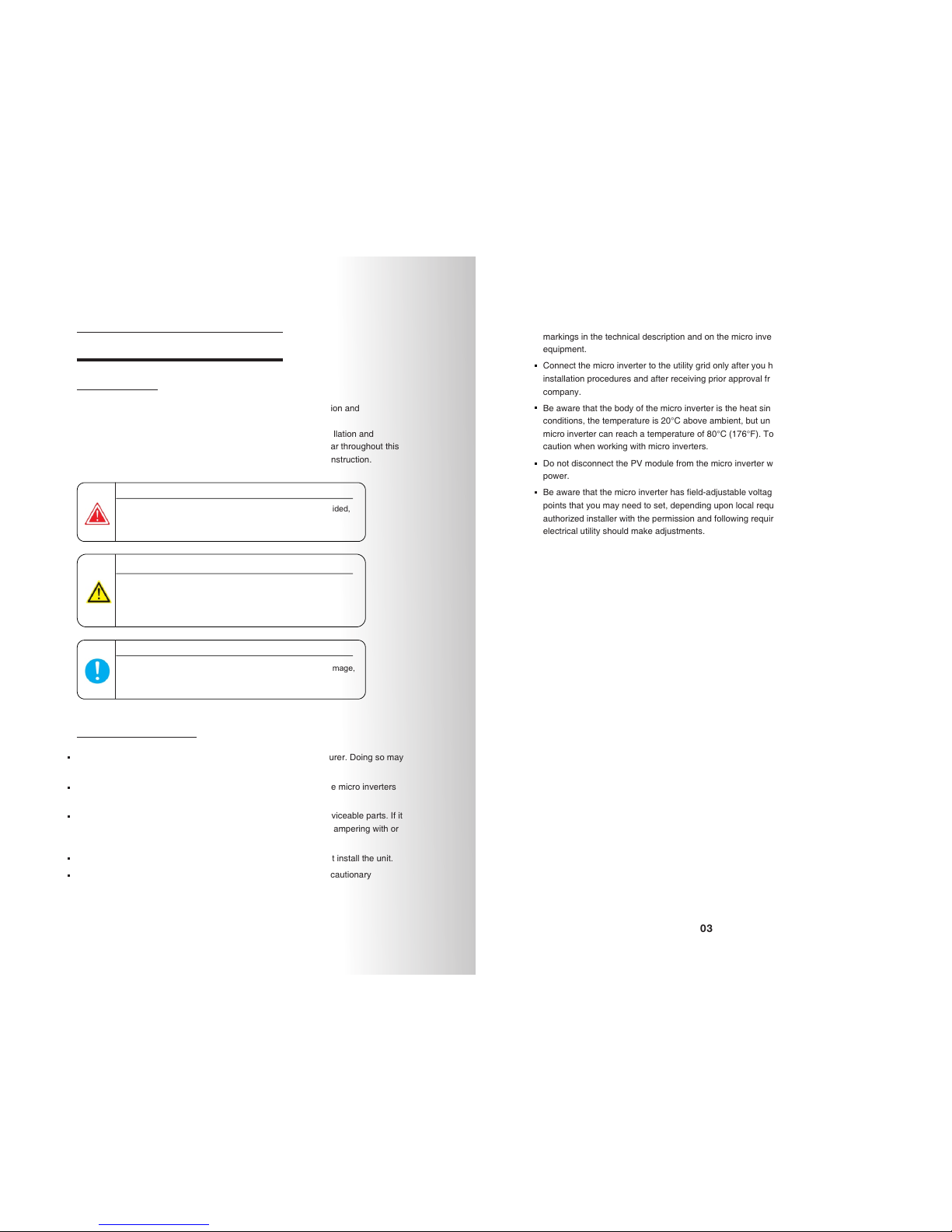
02 03
This manual contains important instruction for use during installation and
maintenance of the micro inverter.
To reduce the risk of electrical shock, and to ensure the safe installation and
operation of the micro inverter, the following safety symbols appear throughout this
document to indicate dangerous conditions and important safety instruction.
1 Important Safety Information
1.1 Read It First
DANGER
NOTICE indicates a situation that can result in property damage,
if not avoided.
Do not use equipment in a manner not specified by the manufacturer. Doing so may
cause death or injury to persons, or damage to equipment.
Be aware that only qualified personnel should install or replace the micro inverters
and the cable and accessories.
Do not attempt to repair the micro inverter; it contains no user-serviceable parts. If it
fails, contact customer service to start the replacement process. Tampering with or
opening the micro inverter will void the warranty.
If the AC cable on the micro inverter is damaged or broken, do not install the unit.
Before installing or using the micro inverter read instructions and cautionary
1.2 Safety Instructions
markings in the technical description and on the micro inverter system and the PV
equipment.
Connect the micro inverter to the utility grid only after you have completed all
installation procedures and after receiving prior approval from the electrical utility
company.
Be aware that the body of the micro inverter is the heat sink. Under normal operating
conditions, the temperature is 20°C above ambient, but under extreme conditions the
micro inverter can reach a temperature of 80°C (176°F). To reduce risk of burns, use
caution when working with micro inverters.
Do not disconnect the PV module from the micro inverter without first removing AC
power.
Be aware that the micro inverter has field-adjustable voltage and frequency trip
points that you may need to set, depending upon local requirements. Only an
authorized installer with the permission and following requirements of the local
electrical utility should make adjustments.
NOTICE
WARNING
WARNING indicates a hazardous situation which, if not
avoided, can result in death or serious injury or moderate
injury.
DANGER indicates a hazardous situation which, if not avoided,
will result in death or serious injury.

04
2.2 Optimal Reliability
Micro inverter systems are inherently more reliable than traditional inverters. The
distributed nature of a micro inverter system ensures that there is no single point of
system failure in the PV system.Micro inverters are designed to operate at full
power at ambient temperatures as hign as 65℃ (150℉). The micro inverter housing
is designed for outdoor installation and complies with the IP65 environmental
enclosure rating standard:
IP65 rating definition: Indoor or outdoor use primarily to provide a degree of
protection against hose-directed water, the entry of water during occasional
temporary submersion at a limited depth, and damage from extemal ice formation.
NOTE: To ensure optimal reliability and to meet warranty requirements. the micro
inverter must be installed according to the instruction in this manual.
2.3 Easy of Design
PV systems using micro inverters are very simple to design and install. You will not
need string calculations, and you can install individual PV modules in any
combination of PV module quantity, type, age and orientation. You won’t need to
install cumbersome traditional inverters. Each micro inverter quickly mounts on the
PV racking, directly beneath each PV module. Low voltage DC wires connect from
the PV module directly to the co-located micro inverter, eliminating the risk of
personnel exposure to dangerously high DC voltage.
05
2 Micro Inverter System
,
The micro inverter system is the world s most technologically advanced inverter
system for use in utility-interactive applications. This manual details the safe
installation and operation of the micro inverter.
2.1 How It work
The micro inverter maximizes energy production from your photovoltaic (PV) array.
Each micro inverter is individually connected to one PV mondule in your array. This
unique configuration means that an individual maximum peak power point tracker
(MPPT) controls each PV module. This ensures that the maximum power available
from each PV module is exported to the utility grid regardless of the performance of
the other PV modules in the array. That is, although individual PV modules in the
array may be affected by shading, soiling, orientation, or PV module mismatch, the
micro inverter ensures top performance for its associated PV module. The result is
maximum energy production from your PV system.

06 07
3 Product Information 3.3 Datasheet
Micro inverter has following characteristics which make micro inverter “High
Efficiency, High Reliability, High Cost Effective Ratio”
Wide DC input voltage and current range.
Wide MPP voltage range ensure high yield under various weather conditions.
High MPP tracking accuracy, ensure the minimum power loses during converting.
Complete set of protection methods.
Also, following protection methods are integrated in micro inverter:
3.1 Overview
3.2 Major Characteristics
Internal overvoltage
Ground fault protection
Grid monitoring
Ground fault current monitoring
DC current monitoring
Model BeON ECO
Input Data (DC)
Max. input power 180-300W
50V
24V
Peak power tracking range 24V~50V
Operating range
Max. DC short circuit current 15A
Max. input current 10A
Output Data (AC)
Max. output power 250W
Nominal output current 1.09A
Max. output current 1.14A
Nominalvoltage range 184V~265V (Adjustable with Country Deviation)
Nominal frequency range 46Hz~60.2Hz (Adjustable with Country Deviation)
Power factor >0.99
Total harmonic distortion (THD) <3.5%
Max. units per branch 16
Efficiency
Peak inverter efficiency 95.40%
CEC weighted efficiency 94.10%
Nighttime power consumption 110mW
Mechanical Data
Enclosure environmental rating IP68
Operating temperature range
Dimensions (WxHxD) 232mmx134mmx26mm
Weight 1.65kgs
22V~50V
-40℃~+65℃
Max. input DC voltage [ V ]
Start Voltage

A
B
C
D
E
08 09
4 Packing Checklist 5 Planning of Micro Inverter Installation
5.1 Explanations of Symbols on Inverter
After you receive the micro inverter, please check if there is any damage on the
carton, and then check the inside completeness for any visible external damage on
the micro inverter or any accessories. Contact your dealer if anything is damaged or
missing.
4.1 Assembly Parts
4.2 Product Description
Description
A DC connectors
BAC connector
CLED
DGrounding hole
EWallbracket hole
5.2 Lightning and Surge Suppression
Micro inverters have integral surge protection, greater than most traditional inverters.
However, if the surge has sufficient energy, the protection built into the micro inverter
can be exceeded, and the equipment can be damaged. For this reason,
recommends that you protect your system with lightning and/or surge suppression
devices. In addition to having some level of surge suppression, it is important to have
insurance that protects against lightning and electrical surges.
Symbol Description
Dangerous electrical voltage
This device is directly connected to public grid, thus all
work to the inverter shall only be carried out by qualified
personnel.
NOTICE, danger!
This device directly connected with electricity generators
and public grid.
Danger of hot surface
The components inside the inverter will release a log of
heat during operation, DO NOT touch aluminum housing
during operating.
An error has occurred
Please go to chapter 10 “Trouble Shooting” to remedy the
error.
This device SHALL NOT be disposed of in residential
waste
Please go to Chapter 9 “Recycling and Disposal” for
proper treatments.
No unauthorized perforations or modifications
Any unauthorized perforations or modifications are strictly
forbidden, if any defect or damage (device/person) is
occurred, shall not take any responsibility for it.
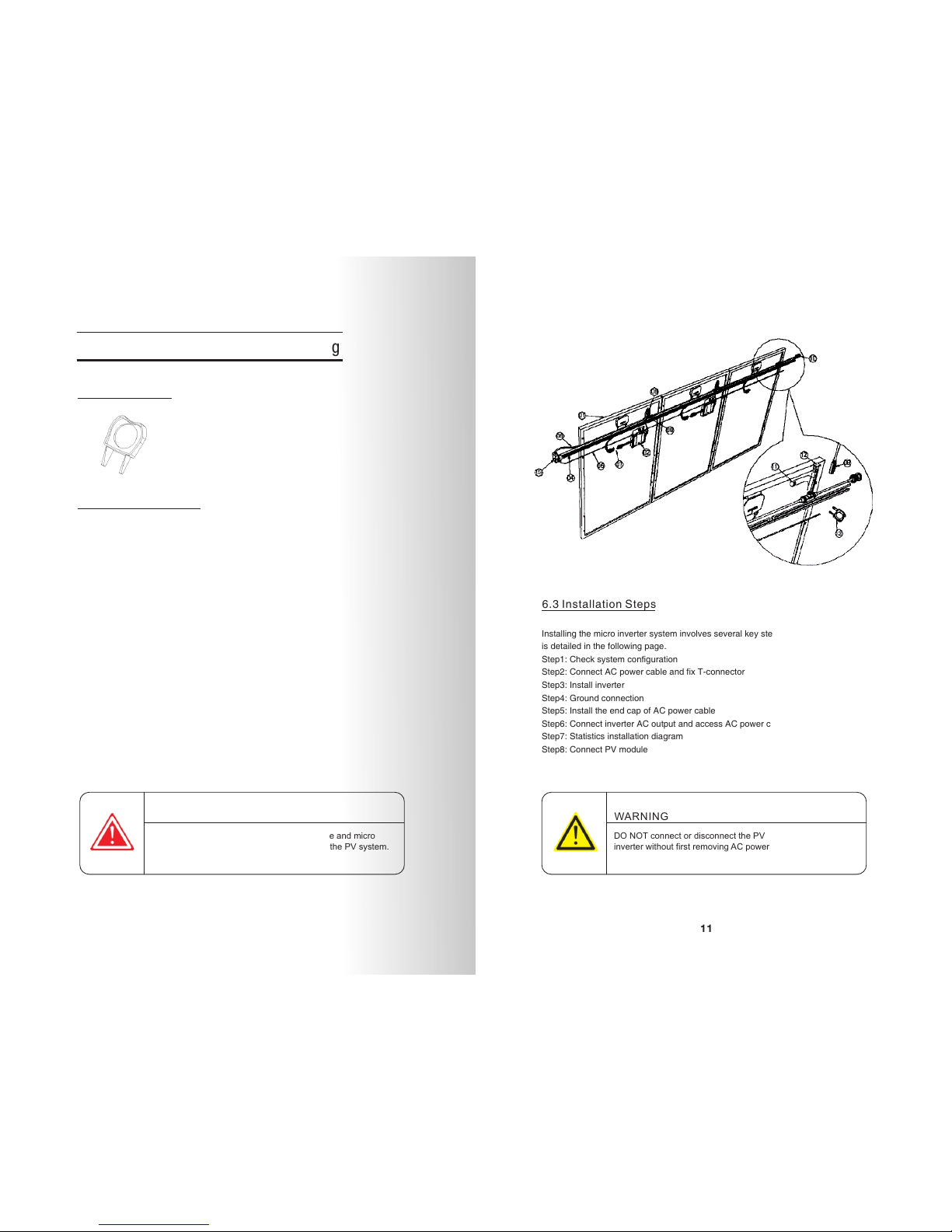
10 11
6 Micro Inverter Mounting and Wiring
6.3 Installation Steps
6.1 Tool Required
6.2 Installation Diagram
01. PV module
02 .Micro inverter
03 .Junction box
04. Mounting rail
05 .Grounding line
06 .AC power cable
07. DC connectors
08 .AC connector
09 .T-connector of AC power cable
10 .Cable end cap
11 .T connector temporary plug cap
12 .Plug sealing cap
13. Unlocking tool
DO NOT connect or disconnect the PV module and micro
inverter without first removing AC power from the PV system.
DANGER
Installing the micro inverter system involves several key steps. Each step listed here
is detailed in the following page.
Step1: Check system configuration
Step2: Connect AC power cable and fix T-connector
Step3: Install inverter
Step4: Ground connection
Step5: Install the end cap of AC power cable
Step6: Connect inverter AC output and access AC power cable to AC bus box
Step7: Statistics installation diagram
Step8: Connect PV module
DO NOT connect or disconnect the PV module and micro
inverter without first removing AC power from the PV system.
WARNING
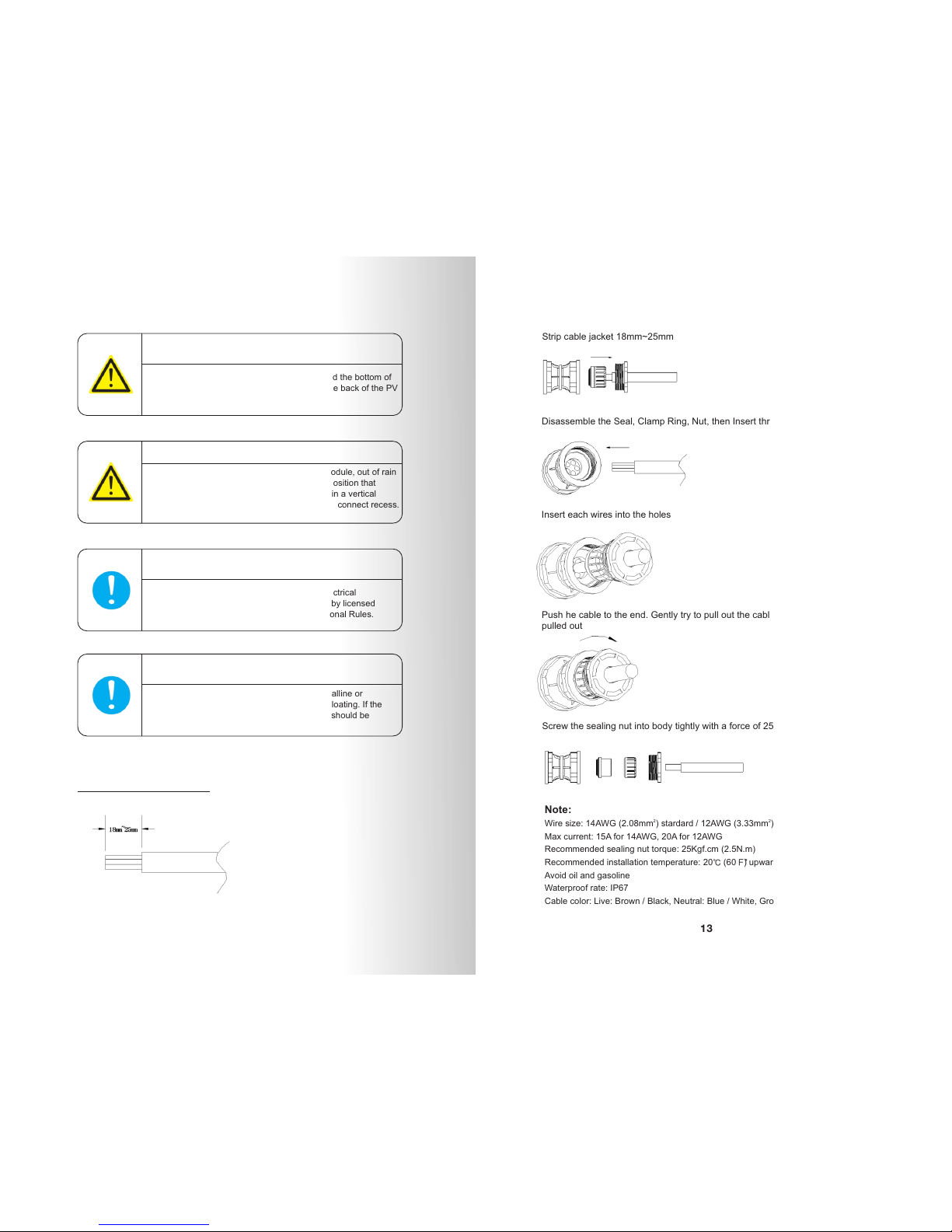
12 13
6.4 Cable End Installation
Allow a minimum of 1.9cm between the roof and the bottom of
the micro inverter. Also allow 1.3cm between the back of the PV
module and the top of the micro inverter.
WARNING
You must install the micro inverter under the module, out of rain
and sun. Do not mount the micro inverter in a position that
allows long-term exposure to direct sunlight or in a vertical
orientation that allows water to collect in the DC connect recess.
WARNING
If this micro inverter is installed in Australia, Electrical
Installation & Maintenance shall be conducted by licensed
electrician and shall comply with Australia National Rules.
NOTICE
During installation, if the arrays are mono-crystalline or
polycrystalline solar cells, the array should be floating. If the
arrays are thin-film cells, the PV negative pole should be
grounded.
NOTICE
Strip cable jacket 18mm~25mm
Disassemble the Seal, Clamp Ring, Nut, then Insert through the cable
Insert each wires into the holes
Push he cable to the end. Gently try to pull out the cable. It should not be
pulled out
Screw the sealing nut into body tightly with a force of 25 Kgf.cm
Note:
2 2
Wire size: 14AWG (2.08mm ) stardard / 12AWG (3.33mm ) optional
Max current: 15A for 14AWG, 20A for 12AWG
Recommended sealing nut torque: 25Kgf.cm (2.5N.m)
Recommended installation temperature: 20℃ (60 F) upward
Avoid oil and gasoline
Waterproof rate: IP67
Cable color: Live: Brown / Black, Neutral: Blue / White, Grounding: Yellow / Green

14 15
7 Commissioning and Operation 8 Troubleshooting and Maintenance
8.1 Status LED Indications and Error Reporting
Turn on the AC disconnect or circuit breaker for each micro inverter AC branch
circuit.
Turn on the main utility-grid AC circuit breaker. Your system starts producing power
after a five-minute wait time.
7.1 Energize the System
Please notice the symbols.
Qualified personnel only may connect the micro inverter to
the utility grid after receiving prior approval from the electrical
utility company.
Ensure that all AC and DC wiring is correct. Ensure that none
of the AC and DC wires are pinched or damaged. Ensure that
all AC junction boxes are properly closed.
WARNING
WARNING
7.2 Micro Inverter Operation
The micro inverter is powered on when sufficient DC voltage from the PV module is
applied. The status LED of each micro inverter will blink green to indicate normal
start-up operation approximately one minute after DC power is applied. You may
need to use a handheld mirror to view indicator lights on the undersides of the micro
inverters.
1.
2.
Adhere to all the safety measures described throughout this manual. Qualified
personnel can use the following troubleshooting steps if the PV system does not
operate correctly.
Do not attempt to repair the micro inverter; it contains no user-
serviceable parts. If the micro inverter fails, contact customer
service to obtain an RMA (return merchandise authorization)
number and start the replacement process.
WARNING
Startup LED Operation:
The Status LED of each micro inverter blinks green to indicate normal start-up
operation approximately one minute after DC power is applied.
Red blinks after DC power is first applied to the micro inverter, it is normal when the
micro inverter starup. After about 5mins, the self-inspection finish. The green LED
blinks 1 time per second, it indicates normal operation.
Post-Startup LED Indications:
Use a handheld mirror to view indicator lights on the undersides of the micro
inverters:
Flashing Green: Indicates normal operation.
Flashing Red:Indicates that the micro inverter is not operating normally. The
micro inverter does not sense that the utility grid is within voltage / frequency
specifications. The micro inverter cannot produce power until it is resolved.
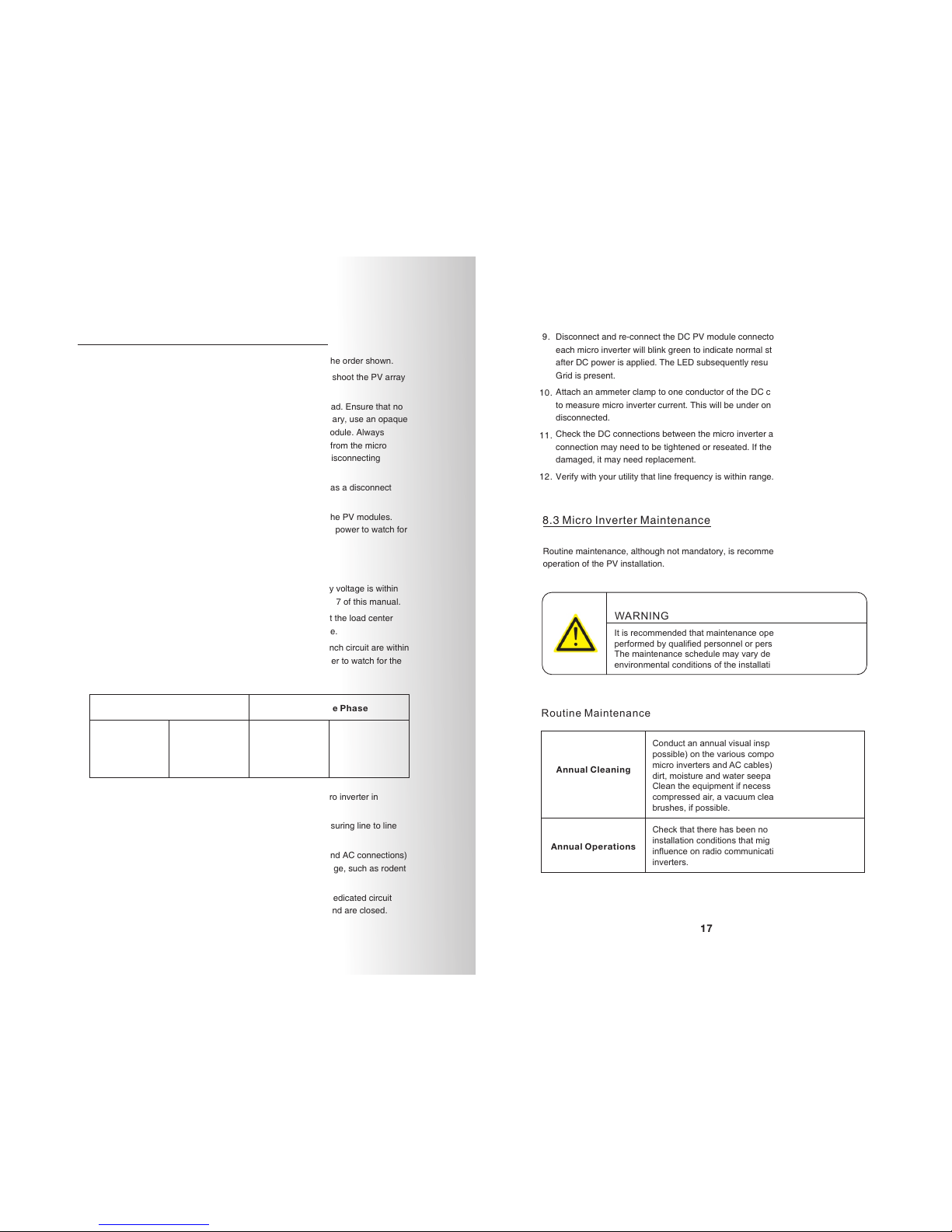
16 17
8.2 Troubleshoot an Inoperable Micro Inverter
To troubleshoot an inoperable micro inverter, follow the steps in the order shown.
WARNING: Be aware that only qualified personnel should troubleshoot the PV array
or the Micro inverter.
Best Practice: Never disconnect the DC wire connectors under load. Ensure that no
current is flowing in the DC wires prior to disconnecting. If necessary, use an opaque
covering to cover the PV module prior to disconnecting the PV module. Always
disconnect AC power before disconnecting the PV module wires from the micro
inverter. The AC connector of the micro inverter is suitable as a disconnecting
means.
WARNING: The AC and DC connectors on the cabling are rated as a disconnect
only when used with a micro inverter.
WARNING: The micro inverters are powered by DC power from the PV modules.
Make sure you disconnect the DC connections and reconnect DC power to watch for
the LED blinks one minute after DC is applied.
Make sure AC breakers and disconnects are closed.
Check the connection to the utility grid and verify that the utility voltage is within
allowable ranges shown in the Technical Data section on page 7 of this manual.
Verify that AC line voltage at all solar power circuit breakers at the load center
and subpanels is within the ranges shown in the following table.
Verify that AC line voltage at the junction box for each AC branch circuit are within
the ranges are shown in the following table: econnect DC power to watch for the
LED blinks one minute after DC is applied.
Using an disconnect tool, disconnect the AC cable for the micro inverter in
question from the cable.
Verify that utility power is present at the micro inverter by measuring line to line
and line to neutral at the cable connector.
Visually check that the AC branch circuit connections (cable and AC connections)
are properly seated. Reseat if necessary. Check also for damage, such as rodent
damage.
Make sure that any upstream AC disconnects, as well as the dedicated circuit
breakers for each AC branch circuit, are functioning properly and are closed.
1.
2.
3.
4.
5.
6.
7.
8.
230 or 240 Volt AC, Single Phase 208 Volt AC, Three Phase
L to N 184~265V AC
(L1 to L2) or (L2
to L3) or ( L3 to
L1)
Disconnect and re-connect the DC PV module connectors. The status LED of
each micro inverter will blink green to indicate normal start-up operation soon
after DC power is applied. The LED subsequently resumes normal operation if the
Grid is present.
Attach an ammeter clamp to one conductor of the DC cables from the PV module
to measure micro inverter current. This will be under one Amp if AC is
disconnected.
Check the DC connections between the micro inverter and the PV module. The
connection may need to be tightened or reseated. If the connection is worn or
damaged, it may need replacement.
Verify with your utility that line frequency is within range.
9.
10.
11.
12.
8.3 Micro Inverter Maintenance
Routine maintenance, although not mandatory, is recommended to maintain efficient
operation of the PV installation.
It is recommended that maintenance operations be only
performed by qualified personnel or personnel.
The maintenance schedule may vary depending on the
environmental conditions of the installation site.
WARNING
Routine Maintenance
Conduct an annual visual inspection (where
possible) on the various components (DC cables,
micro inverters and AC cables) to check for dust,
dirt, moisture and water seepage.
Clean the equipment if necessary. Clean using
compressed air, a vacuum cleaner or special
brushes, if possible.
Check that there has been no drastic change in the
installation conditions that might have a negative
influence on radio communication with the micro
inverters.
Annual Cleaning
Annual Operations
184~265V AC
Table of contents