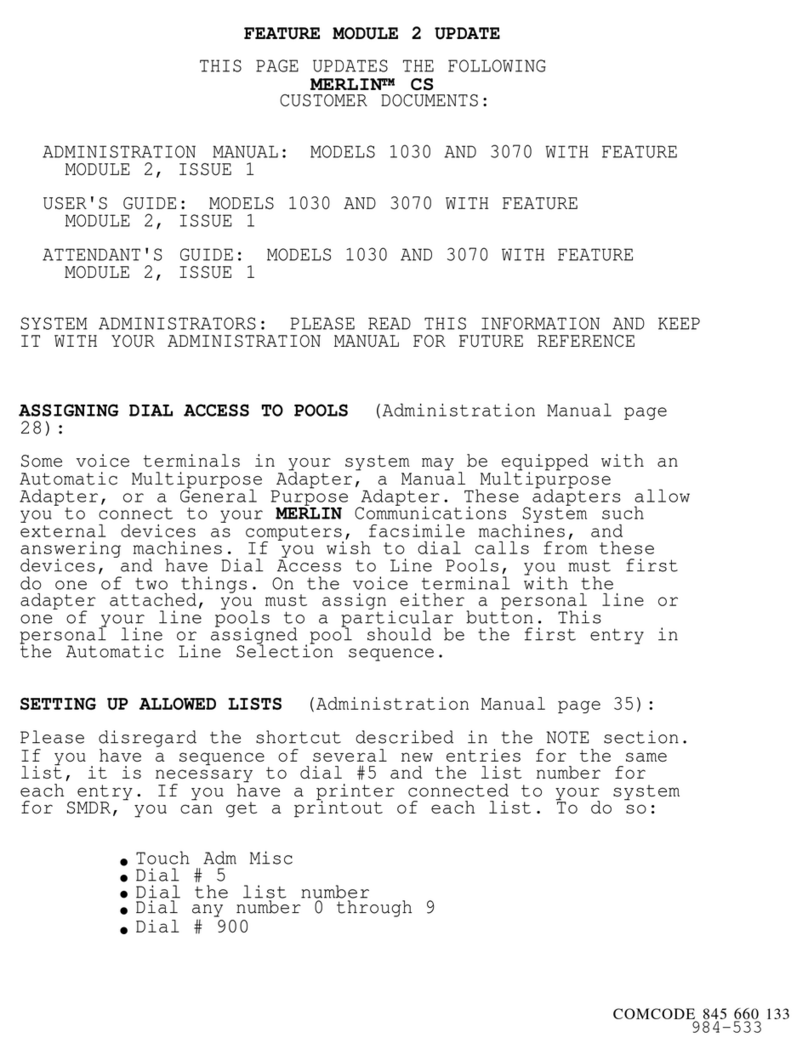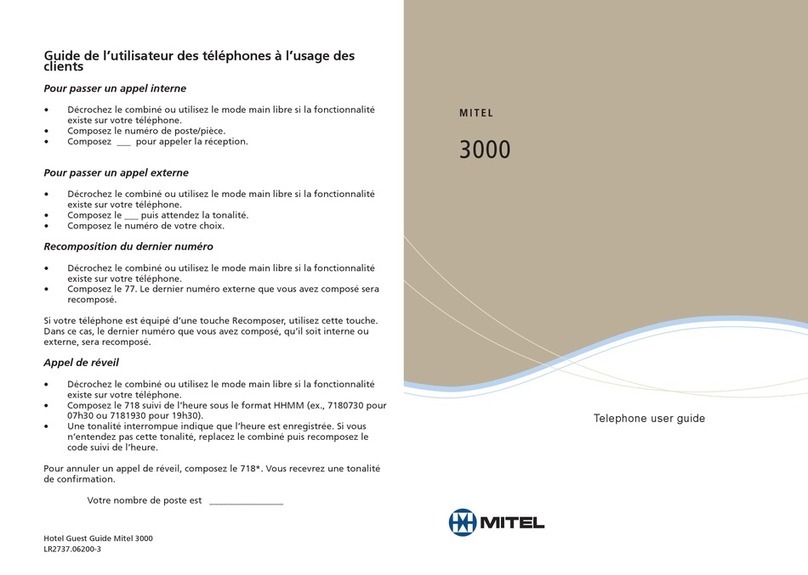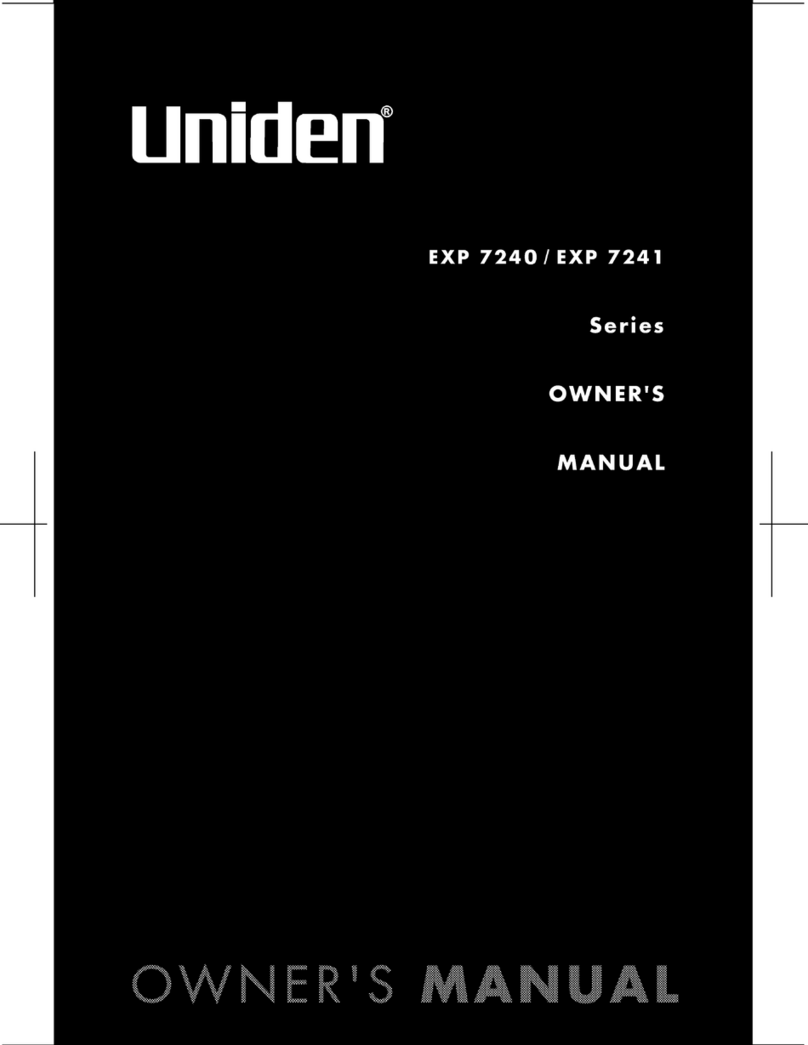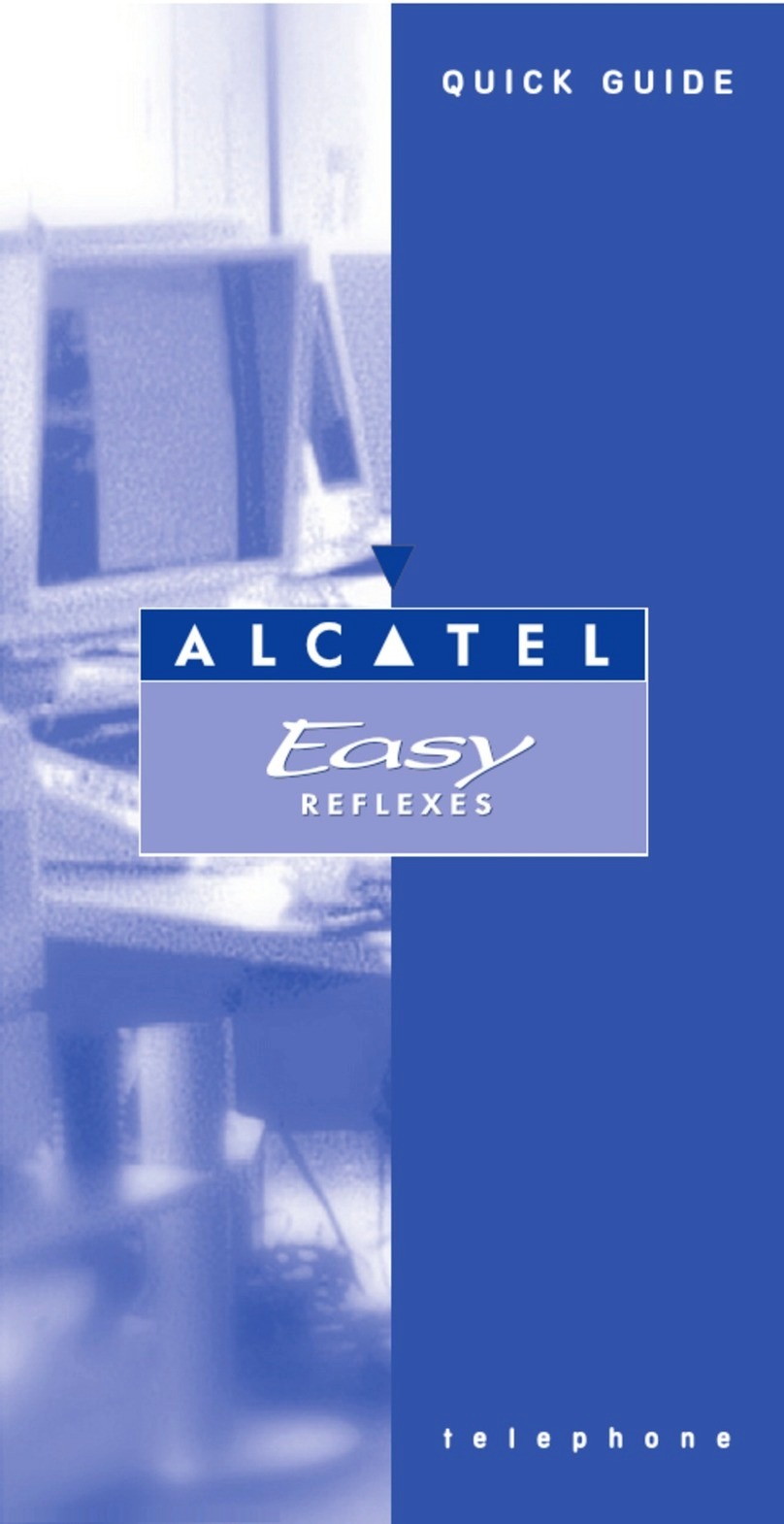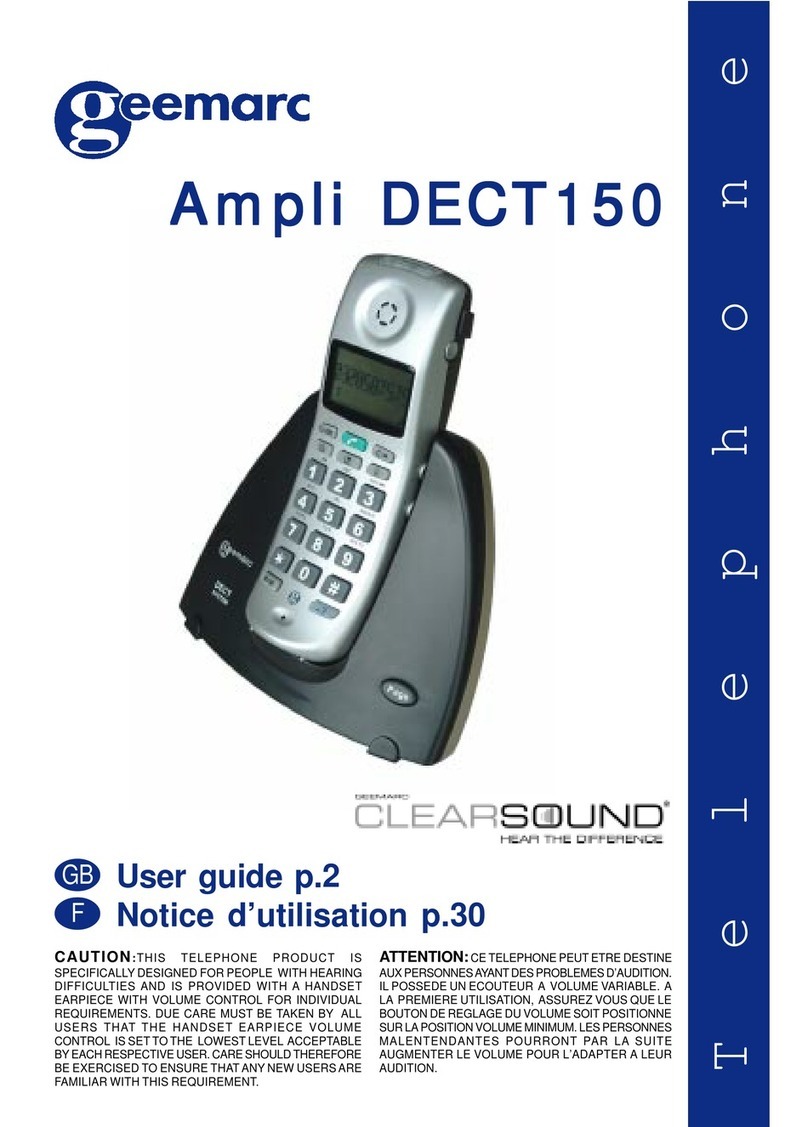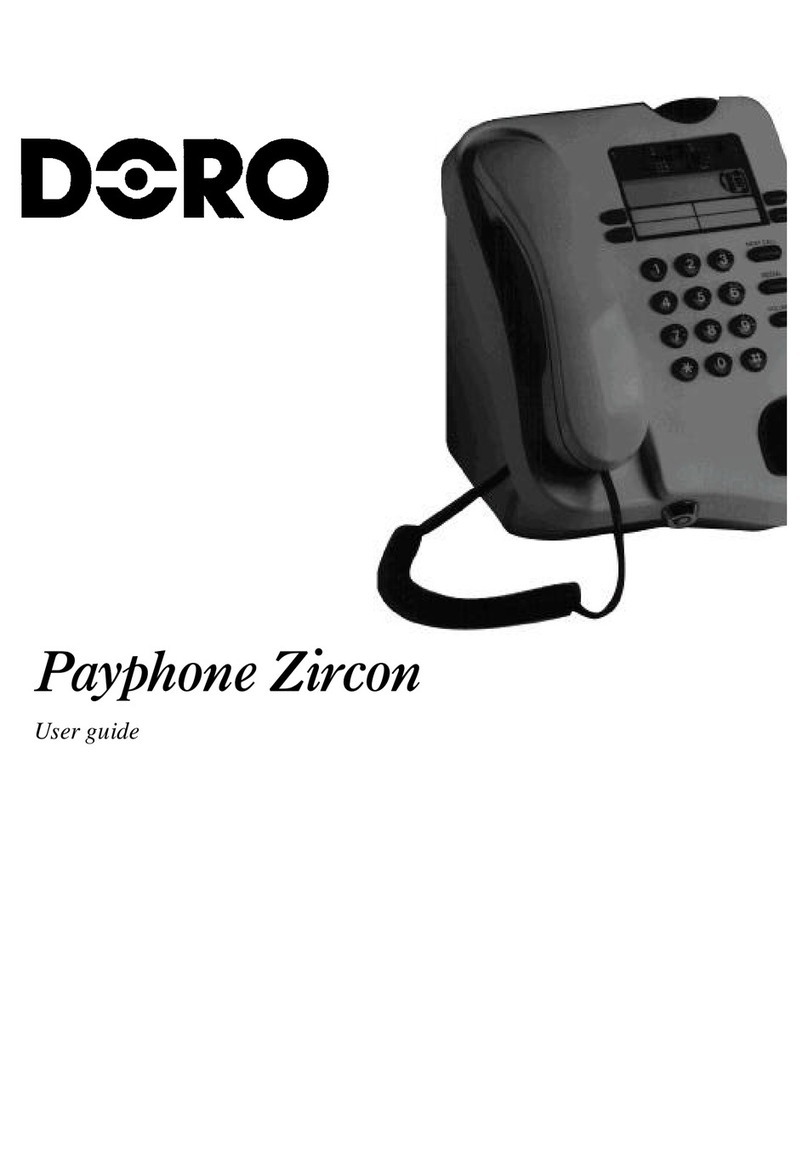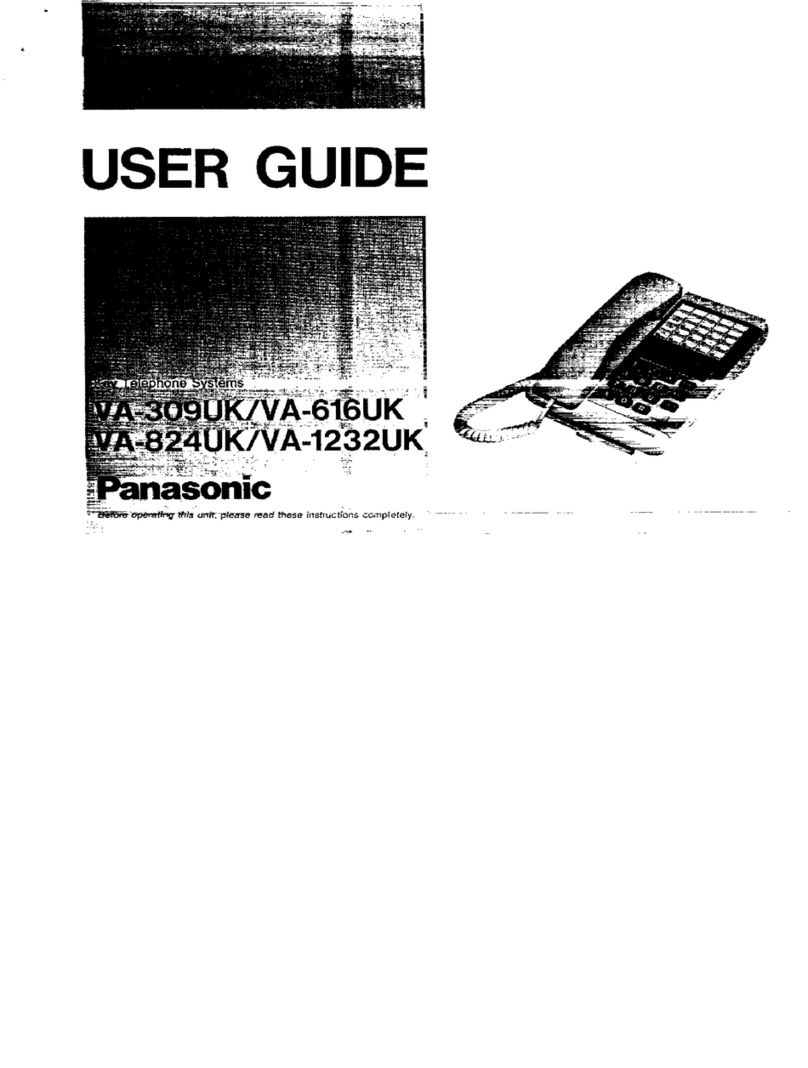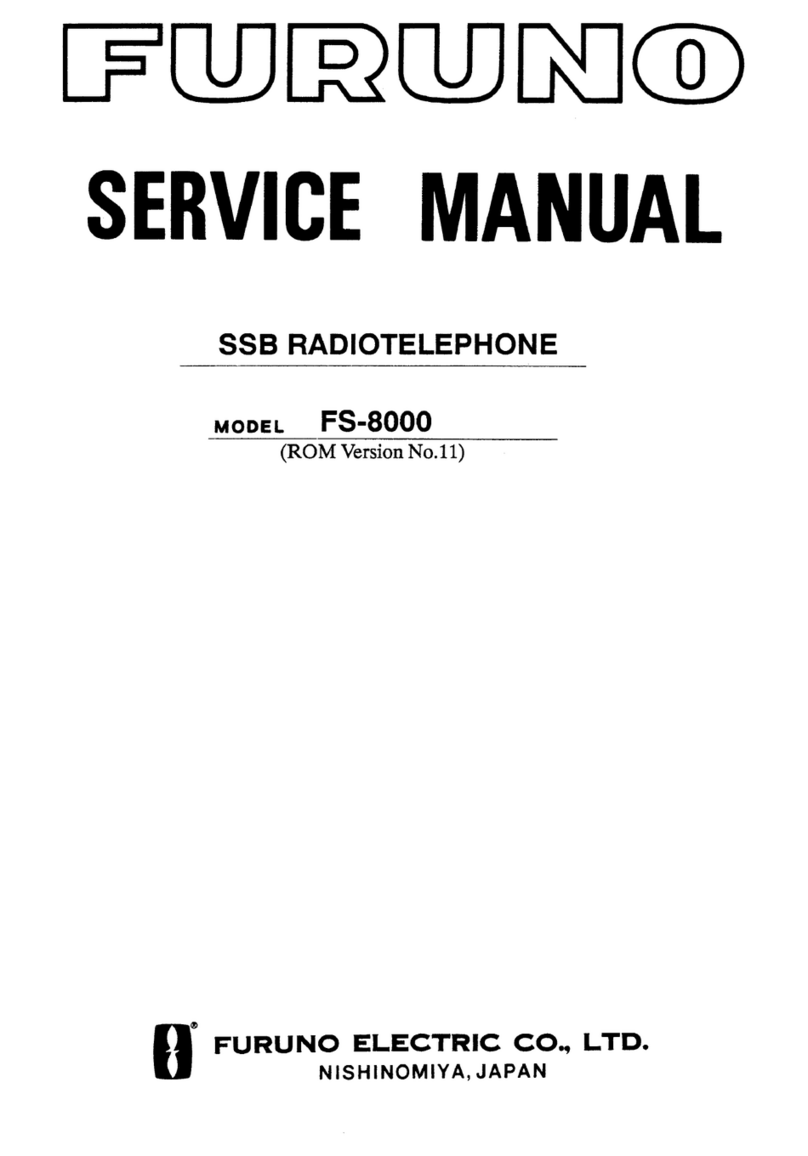BeoWorld BeoCom 1401 User manual

BeoCom 1401
RINGING SIGNAL
BeoCom 1401 has 10 different settings
of the ringing signal, combined from 3
levels and 3 melodies, and the tone
ringer disconnected.
SETTING THE RINGING SIGNAL
Press Enter
Press
Press 0-9 to select the setting of your
choice.
Press Enter
When the ringing signal is disconnected
(setting 0), it is automatically reconnected
the first time you lift off the handset and
place it in the base again.
ADJUSTING THE VOLUME
During a call, you can adjust the
handset volume in 5 steps by pressing
the +and –buttons. All calls start at
the medium volume level.
Press +to increase the volume.
Press –to decrease the volume.
REDIALING
Press Rdl to call the last number
called.
Telephone numbers exceeding 31 digits
cannot be redialed.
In order to ensure that the last number
is stored and can be redialed, the
handset must be placed in the base (or
press the switch off key on the lower
side of the handset) for at least 1
second.
MICROPHONE
Press to mute the microphone.
A beep signal in the handset indicates
that the microphone is muted.
Press to connect the
microphone.
Please note! Pressing other keys one
or two times will connect the micro-
phone as well.
MEMORY
BeoCom 1401 memorizes 10 tele-
phone numbers which can be stored
under the code numbers from 0 to 9.
Numbers of up to 21 digits can be
memorized.
PLEASE NOTE!
If the telephone is disconnected from
the line for more than 1 hour,
numbers stored in the memory may
be erased. This may also happen
when using a computer modem or
another telephone on the same line.
STORING PHONE NUMBERS
Press Enter
Press Mem
Enter the code number (0-9)
Enter the phone number
Press Enter
DIALING A STORED NUMBER
Press Mem
Enter the code number (0-9)
DELETING A STORED NUMBER
A stored number is deleted by storing
a new number under the same code
number.
WALL HOLDER
The package contains a wall holder
that consists of one faceplate which
holds the handset and a choice of
two backplates which attach to the
wall.
The wider backplate is designed to fit
over the wall phone jack. It will slide
down and snap into place over the
pegs on the wall phone jack.
There are tabs inside this backplate
that allow for excess cord to be
wrapped inside the backplate. If you
wrap the cord clockwise then lead
the cord out in the bottom left
channel of the holder and if you
wrap the cord counterclockwise, then
lead the cord out in the bottom right
channel.
The faceplate will then slide down
and lock into place over the clips on
the backplate.
The narrow backplate is designed to
be screwed into the wall if no wall
phone jack is available. Please see the
enclosed instructions for details.
Beocom
Beocom
2
5
8
0
Vol
3
6
9
Mem
Enter
ABC DEF
GHI
PQRS
JKL
TUV
MNO
WXYZ
1
4
R
Rdl
Vol
7
Flash
Slow
Normal
Fast
Disconnected
Low
1
4
7
0
Medium
2
5
8
High
3
6
9

ACCESSORIES
THE TABLE BASE
The table base has 4 rubber feet. Each
foot can be tipped up which allows
the cord to be led out in the direction
of your choice.
The cover plate can be tilted to rest
on the tabletop. Under the cover
plate there is a note pad and a
directory for your stored phone
numbers.
PLACEMENT AND CLEANING
Do not place the telephone in very
dusty or dirty surroundings. Do not
expose it to excessive moisture.
Clean the telephone with a soft,
damp cloth dipped in water mixed
with a few drops of mild detergent.
TECHNICAL SPECIFICATIONS
Power supply from the telephone
network
Ambient temperatures +77oF - +131oF
Relative humidity 15% - 95%
FCC REGULATIONS
This equipment complies with Part 68 of the
Federal Communications Commission (FCC) rules
for the United States.
A label is located on the underside of the base
unit containing the FCC registration number and
the Ringer Equivalence Number (REN).
The REN is used to determine the quantity of
devices which may be connected to the
telephone line. Excessive RENs on the telephone
line may result in the devices not ringing in
response to an incoming call in most, but not all
areas, the sum of RENs should not exceed five
(5.0). To be certain of the number of the devices
that may be connected to a line, as determined
by the total RENs, contact the local telephone
company.
If trouble is experienced with this equipment
BeoCom 1401, for repair or warranty
information, please contact Bang & Olufsen
America, Inc., 780 West Dundee Road, Arlington
Heights, IL 60004, U.S.A. or your Bang & Olufsen
retailer. If the equipment is causing harm to the
telephone network, the telephone company may
request, that you disconnect the equipment until
the problem is resolved.
3507178 0301
Dear Customer!
We hope that you will enjoy using your
BeoCom 1401 from Bang & Olufsen.
Please let us know how you experience
your new telephone. A few words
about what has made an impression –
good or bad – may help us in our
constant efforts to make our products
even better. Thank you!
Please write to:
Bang & Olufsen a/s
Customer Service
Peter Bangs Vej 15
DK-7600 Struer
Denmark
or fax: +45 97 85 39 11
or e-mail:
Visit our Web-site on:
www.bang-olufsen.com
BeoCom 1401
Hearing aid Compatibility:
This telephone
IS HEARING AID COMPATIBLE
Visit our website on:
www.bang-olufsen.com
Version 1.0