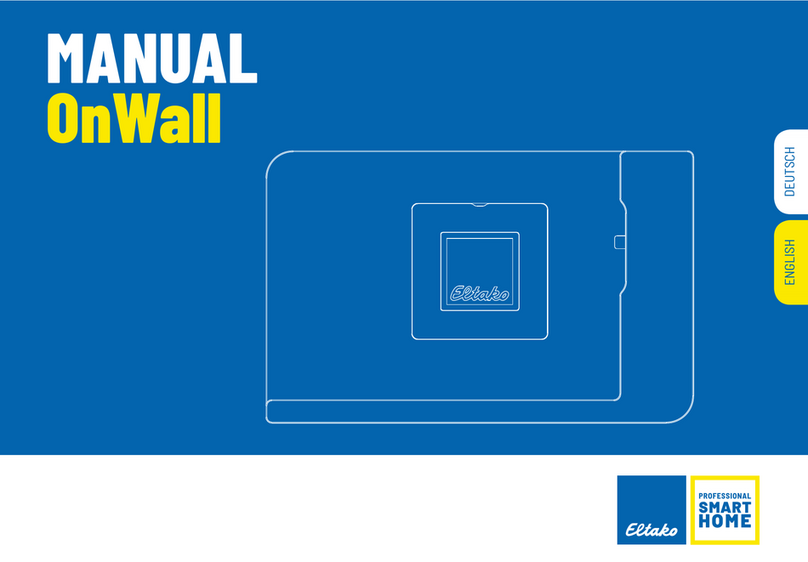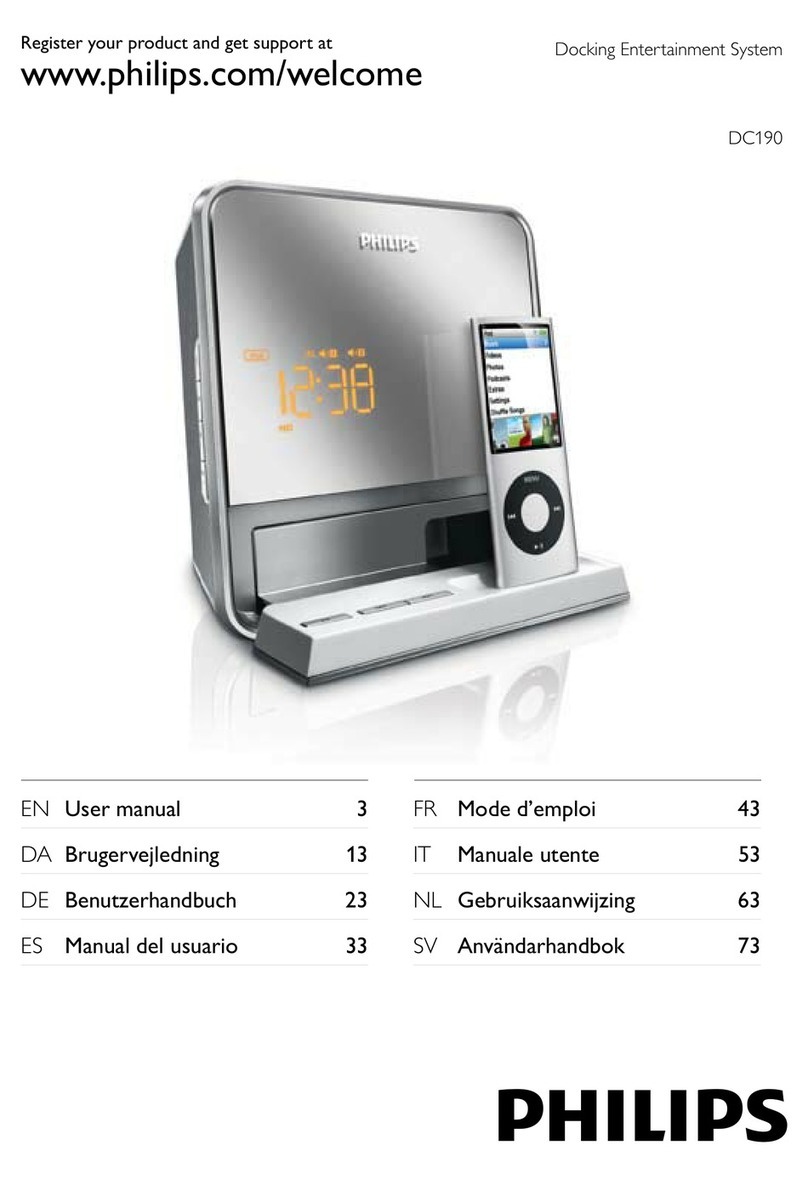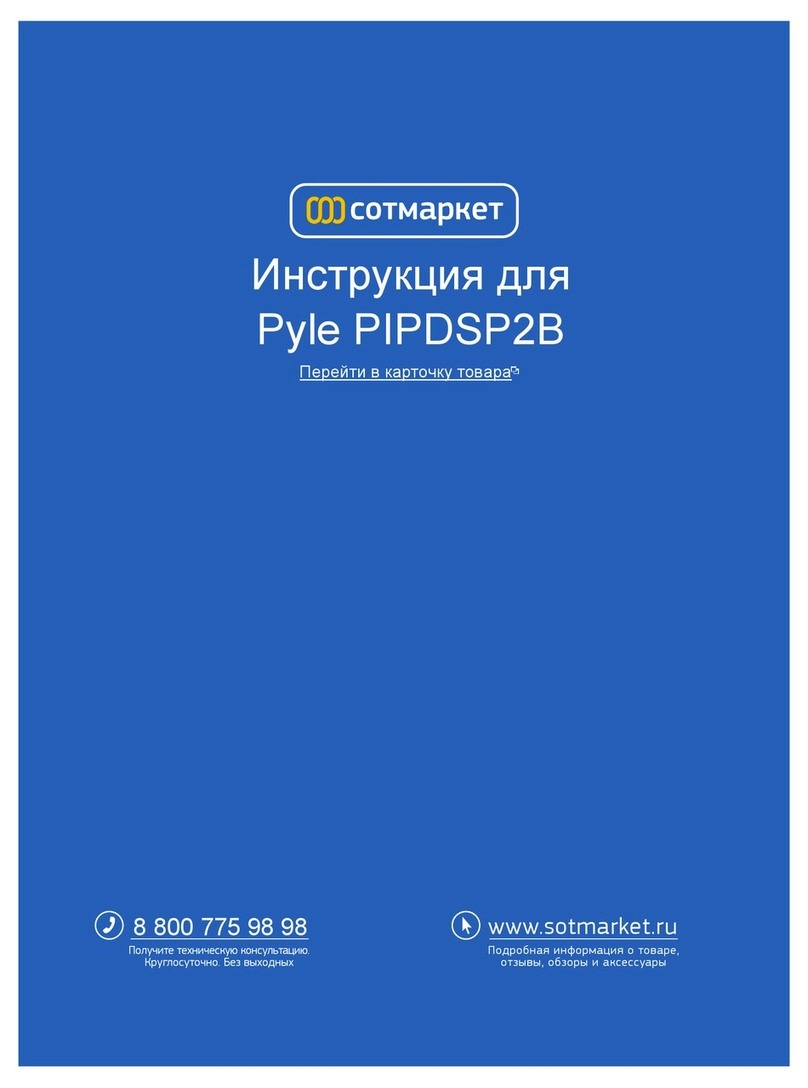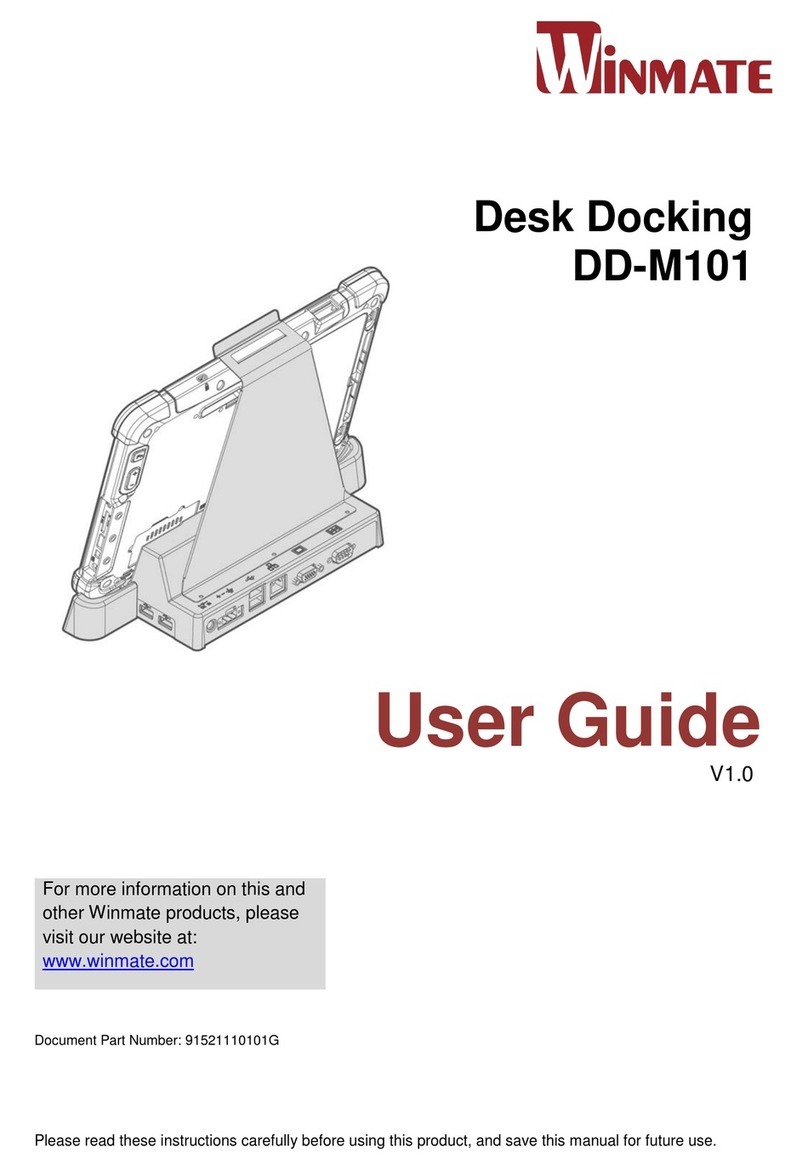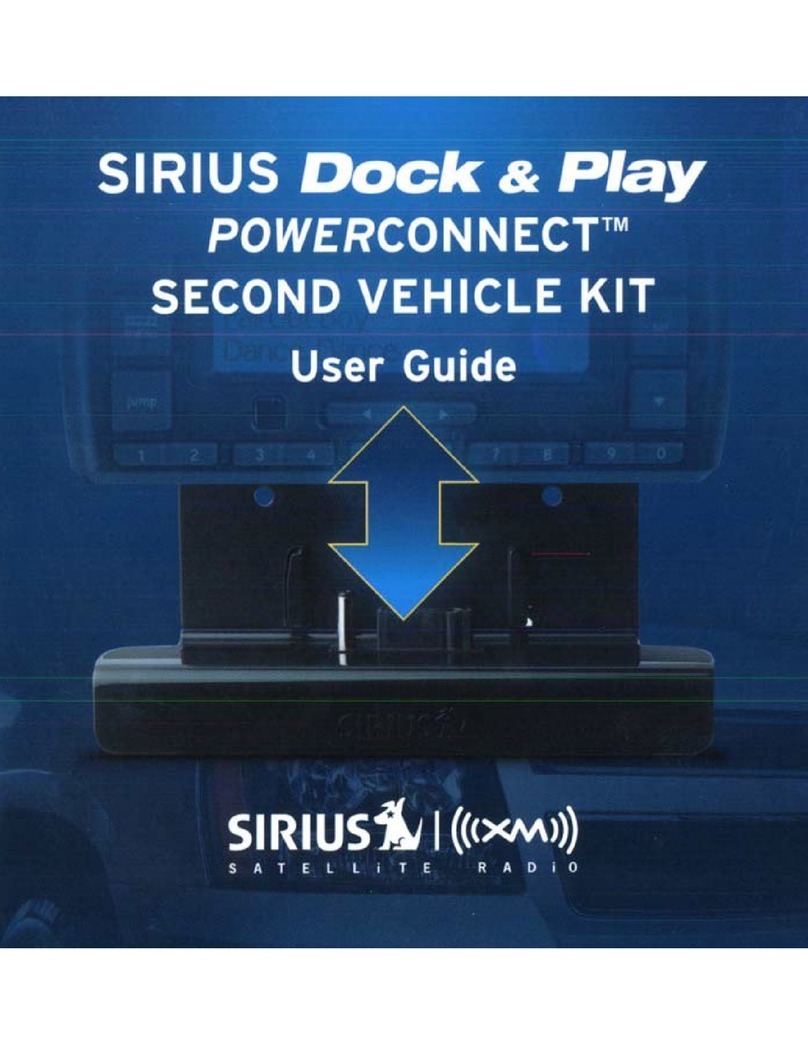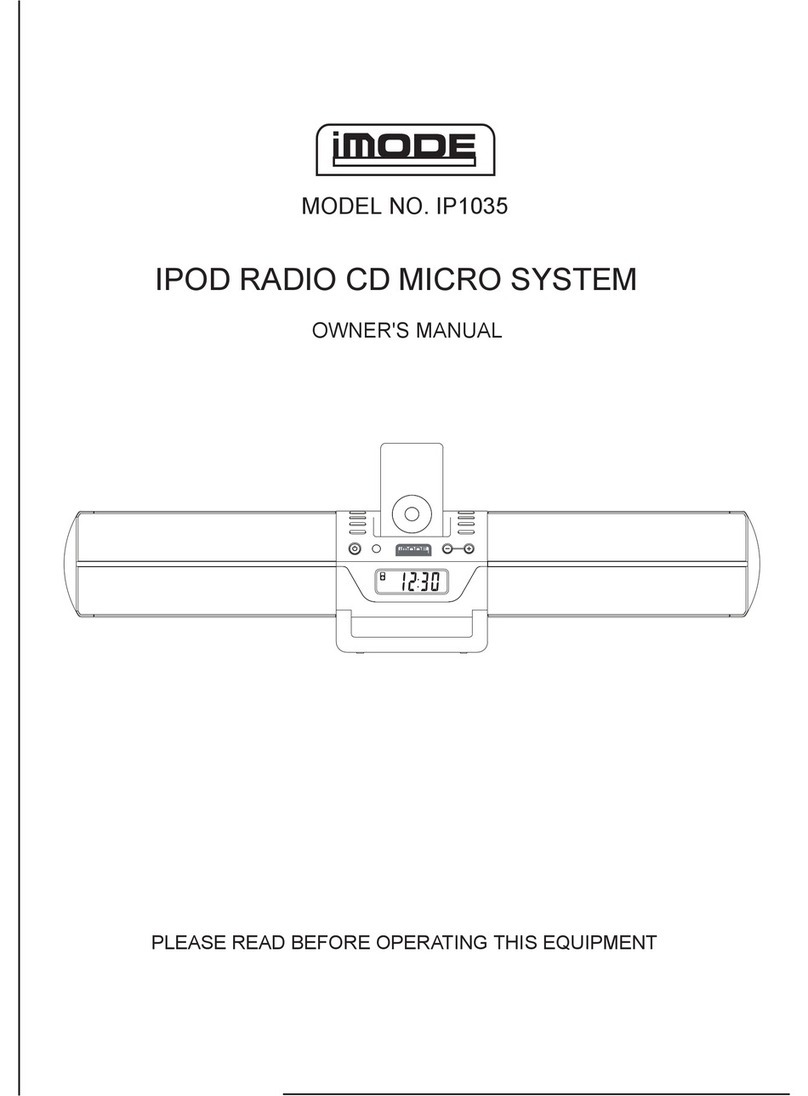Berker 2883 Series User manual

Docking station
Page 1 /5
97-09895-000 02/2011
Docking station
Order no. 2883 ..
Operation and installation instructions
1 Safety instructions
Electrical equipment must only be installed and assembled by qualied electricians.
Always follow the relevant accident prevention regulations.
Failure to comply with these instructions may result in damage to the device, re or other
hazards.
Do not place any heavy objects on the device holder. The device could get damaged.
Disconnect before working on the device or load. Take into account all circuit breakers
that supply dangerous voltages to the device.
These operating instructions are an integral component of the product, and must be
retained by the end user.
2 Structure of the device
(1)
(2)
(3)
(4) (5) (6)
(7)
(8)
Figure 1: Docking station
(1) 30pole plug connector for iPod/iPhone*
(2) Mini USB charging socket
(3) External “Line in” display
* iPod and iPhone are registered trademarks of Apple Computer Inc.

Docking station
Page 2 /5
97-09895-000 02/2011
(4) Decrease volume (VOL –)
(5) Increase volume (VOL +)
(6) Thedeviceholderxingscrews
(7) Changeoverswitchofaudiosource(ON/OFF)
(8) 3.5 mm stereo jack (AUX)
3 Function
The docking station is used for connecting a mobile player such as iPod/iPhone* or MP3-Player
andenablestheplaybackbytheintegratedstereoampliere.g.musicbyexternalplayback
devices or directly by connected loudspeakers.
- Separate Line outoutputtotheconnectionofexternalaudiodevices,e.g.ush-mounted
Radio
- Battery charging function by means of 30pole plug connector for iPod/iPhone*
- BatterychargingfunctionbymeansofminiUSBsocketforplaybackdeviceswiththe
appropriate connection
Intended use
- Only suitable for use in indoor areas
- Flush-mountinginwallboxaccordingtoDIN49073
4 Operation
Thedockingstationispermanentlyoperationalanddoesnothavetobeswitchedon.
Operating iPod/iPhone*
Attachthedevicetothe30polmultipointconnector(gure1,1)ofthedeviceholder.
The playback can be started by the device.
As soon as the contact is established by means of the multipoint connector, the device
battery is charged.
Operating mobile player by means of jack
Insert 3.5 mm jack of the device into the socket AUX(gure1,8).
PresschangeoverswitchON/OFF(gure1,7).
The-LEDdisplay(gure1,3)lightsup.Theplaybackcanbestartedbymeansofthe
device.
Adjusting volume
Press VOL +(gure1,5)buttonorVOL –(gure1,4)alongthebottomofthedevice
holder.
Charging mobile player by means of mini USB charging socket
Insert USB charger cable of the device that is to be charged into the mini USB charging
socket(gure1,2).
Only one device can be charged at a time. The charging function for iPod/iPhone* has
priority over the mini USB interface.
TheattacheddevicewillrstbechargedafteraniPod/iPhone*inthedockingstationhas
been fully charged.
* iPod and iPhone are registered trademarks of Apple Computer Inc.

Docking station
Page 3 /5
97-09895-000 02/2011
5 Information for electricians
5.1 Installation and electrical connections
DANGER!
Touching live parts can result in an electric shock.
An electric shock can lead to death.
Before working on the device or load, disconnect all associated circuit breakers.
Cover all live parts in the area!
Connections and control elements
(9)
(10)
(11)
(12)
(13)
Figure 2: Connections
(9) Connection of operating voltage 230 V AC
(10) Line out connections
(11) 10pol socket for device holder
(12) Connections of loudspeakers (L, R)
(13)ChangeoverswitchStereo/Mono
Connecting operating voltage
Thepowersupplycableisprotectedbymeansofacircuitbreaker(max.16A).
Connectingoperatingvoltagetoterminals230VAC(gure2,9).
Connecting loudspeakers
Whenoperatingthedockingstationwithoutanyotheraudiodevices,itisnecessarytoconnect
loudspeakers.
DANGER!
If the loudspeakers are connected to the operating voltage in a shared cable,
the mains voltage can reach the loudspeaker cables. Touching the loudspeaker
cable can cause an electric shock.
An electric shock can lead to death.
Connect the loudspeaker only with a separate cable and protect it with the
silicon tubes provided.

Docking station
Page 4 /5
97-09895-000 02/2011
Cut the silicon tubes provided to the appropriate length and slip them over the loudspeaker
cable.
Attach the loudspeaker to the terminals (gure2,12).
Set operating mode Stereo or Monoifnecessarybymeansofchangeoverswitch
(gure2,13).
If just one loudspeaker or single-channel audio device is connected, the mono mode is
recommended. On the Monoswitchpositionthereisamonosumsignalattheoutputs.
Connecting external audio device ush-mounted Radio
Connect external device to the terminals Line out(gure2,10).Useshieldedcablesfor
interference-free audio transmission. Connect the shield to the terminal according to the
terminal labelling.
5.2 Assembly of the device
(14)
(15)
(16)
(17)
(18) (19) (20)
Figure 3: Installation
The insert is connected and the operating mode (Stereo/Mono) set.
Puttheinsert(gure3,14)intotheush-mountedboxcorrectlypositionedandscrew
togetherwiththescrewsprovided.
Attachframe(gure3,15)oftheappropriateswitchrangeandcentreplateofthedocking
station(gure3,16).Snapcentreplateontothemountingpiece(gure3,20).
Attachthedeviceholder(gure3,17)tothesupportbracket(gure3,19)oftheinsertand
carefullyinsertthecontactpinsintothesocketontheinsertwithoutbendingthecontact
pins.
Screwthedeviceholderandthesupportbracketstogetherthroughthescrewholesatthe
bottomontheinsert(gure3,19)usingthescrewsprovidedM3(gure3,18).
6 Appendix
6.1 Technical Data
Operating voltage 230 V AC, 50/60 Hz
Mini USB charging socket
Rated voltage 5 V DC
Rated current max. 0.8 A
Powerconsumptionatratedoutputpower 6VA
Standby 0.5 VA
Outputpower 1.2W
Speakerimpedance min.4Ω
Output voltage of Line out (depending on mobile device) 0.2 V AC

Docking station
Page 5 /5
97-09895-000 02/2011
InputimpedanceofLinein 15kΩ
Input voltage of Line in 200 mV AC
Protection Class II
6.2 Troubleshooting
Poor audio signal during operation in an external audio device
Cause:Aninsufcientlyshieldedcablewasusedfortheconnection.
Replace the connecting cable for the external audio device.
Cause: Shield of the cable is not connected correctly to the basic terminal of the Line out
connection.
Check the connection of the shield and rectify if necessary.
6.3 Warranty
We reserve the right to make technical and formal changes to the product in the interest of
technical progress.
Ourproductsareunderguaranteewithinthescopeofthestatutoryprovisions.
Ifyouhaveawarrantyclaim,pleasecontactthepointofsaleorshipthedevicepostagefree
withadescriptionofthefaulttotheappropriateregionalrepresentative.
Berker GmbH & Co. KG
Klagebach 38
58579 Schalksmühle/Germany
Phone: + 49 (0) 23 55/905-0
Fax: + 49 (0) 23 55/90 5-111
www.berker.com
Table of contents