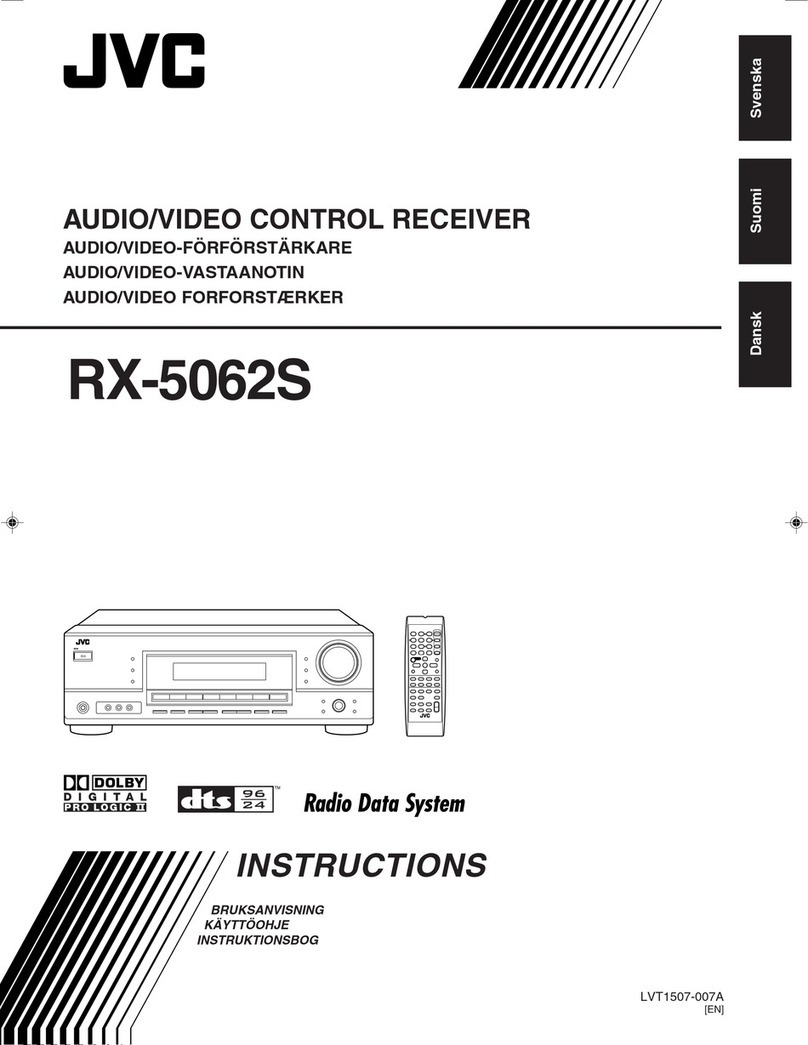Bernafon Verite User manual

VÉRITÉ
Receiver-in-the-ear
INSTRUCTIONS
FOR USE


3
TABLE OF CONTENTS
Instrument overview 7
Ear piece overview 8
ON/OFF 9
Placement 10
Removal 12
Change programs 13
Telephone calls 14
Battery indicator 16
Maintenance 17
Battery exchange 21
Battery information 22
Optional accessories 24

4

5
Troubleshooting 26
Safety guidelines 29
Environmental protection 33
Interference 34
Product approval, precautions and markings 35
Information to the user regarding
the radio communication part of the device 36
Declaration of conformity 38
International warranty 40
Your program conguration 41
Repair 43

6
Congratulations on the purchase of Vérité from
Bernafon. Please take the time to read the entire
contents of this booklet before using your new
hearing instruments. It contains instructions and
important information about your hearing instru-
ments and batteries.

7
Instrument overview
1 Program button
2 Connector plug
3 Wire
4 Left/Right indicator
5 Speaker
6 Speaker unit size marking
1
2
3
7
6
4
5
8
910
12
11
7 Shell
8 Battery drawer
9 Wind lter
10 Housing
11 Ear Grip
12 NoWax lter

8
Domes, Micro Molds and Power Molds are ear
pieces used to secure the speaker unit in your
ear canal and to protect the sound outlet (20) from
wax. The Micro Mold has a marking (21) (red =
right; blue = left). The marking should point upward
in the ear canal. The removal tab (22) is for easy
removal.
Ear piece overview
Open Dome Tulip Dome
Micro Mold
21
20
22
Power Mold
20
20
20

9
On:
Close the battery compartment completely until a
click is felt. The hearing instrument will then make
a long beep.
Off:
Open the battery door slightly with your nger until
a click is felt. Keep your instruments switched off
when not worn.
For protection, place them in the product case.
Note: Never force the battery drawer open or
closed.
On/Off

10
1) Look for the side marking:
left = blue; right = red.
2) Position the instrument
behind your ear.
3) Then grasp the speaker
unit between thumb and
index nger. The dome
or Micro Mold should point
towards the ear canal
opening. Gently push the
speaker unit into your
ear canal, until the wire
sits ush against
the side of your head.
Placement

11
If you have an Ear Grip attached
to the speaker, gently push it into
your ear as shown.
When looking in the mirror the device should
be almost invisible.
Note: Do not force the speaker too deeply in
your ear canal. Do not apply grease or oil on
the ear piece as this may damage the speaker.

12
To remove the speaker unit, grasp the wire with
thumb and index nger. Do not pull on the Ear Grip.
Gently pull the speaker out of your ear.
Important: Do not remove by pulling on the
instrument, as the speaker unit may be damaged
at the connector.
If the dome is not correctly attached and falls
off in the ear canal, please see your medical
practitioner.
Removal

13
Change programs
Your hearing instruments may
have up to four listening programs.
Use the push button to change
between these programs. When
the hearing instrument is turned
on, it will automatically be in
program 1. Your hearing instru-
ment will beep in the following
sequence when you move
between programs:
Move to program 1: one beep
Move to program 2: two beeps
Move to program 3: three beeps
Move to program 4: four beeps
Note: Not all ttings will result in 4 programs;
your individual setting may have less.

14
If you have an Open Dome or a Tulip Dome, place
the telephone directly on the ear as you would
normally.
If you have a Power Dome or
a Custom Mold hold the tele-
phone higher up towards the
top of the ear so the telephone
sound outlet is close to the
microphone. To avoid whistling,
keep the phone at an angle
relative to the head (see picture).
Auto Phone
The hearing instrument has an Auto Phone func-
tionality. When the hearing instrument is close
to a telephone receiver, the Auto Phone will acti-
vate a phone program.
Telephone calls

15
When you end your telephone conversation, the
hearing instrument will automatically return to the
previous program. Not all telephones can activate
the Auto Phone. The telephone receiver may need
to have a special magnet tted. Please follow the
separate instructions for mounting the magnet,
which is available from your hearing care profes-
sional.
Auto Phone warning
If you use an Auto Phone magnet: Keep magnets
out of reach of children and pets. If a magnet is
swallowed, see a doctor immediately. Do not wear
the magnet in a breast pocket and always keep
it 30 cm away from active implantable devices.
Preferably, use the telephone with the magnet
on the opposite side from a pacemaker or other
active implants. Keep the magnet 30 cm away
from credit cards and other magnetically sensitive
devices.

16
Battery indicator
When the battery is about to run out,
the instrument will beep at regular intervals.
This warning indicates that the battery
should be replaced soon.

17
Maintenance
General
· Do not wash the instrument or the speaker unit
· Do not use without a dome or a Micro Mold
· Do not remove the speaker unit
Treat Vérité like other delicate electronic devices;
for details see «Safety Guidelines» (page 29).
Cleaning the dome
Clean the speaker unit and dome
after use with a dry cloth. If you nd
earwax remaining on the dome,
exchange it.
Changing the dome
Exchange the domes of your
hearing instrument with every
battery change.

18
1) Hold the speaker unit rmly.
2) Grasp the dome with the
ngertips of the opposite
hand and pull it off.
3) Wipe the speaker unit with a
dry cloth to make sure it is
free from earwax.
4) With clean hands, take a fresh
dome out of the package
and push it onto the speaker
unit as far as it will go.
Make sure that the dome seats fully on
the speaker unit. If the dome is not correctly
attached and falls off in the ear canal,
please see your medical practitioner.

19
Cleaning the Custom Mold
Clean your Custom Mold after every use by wiping
it with a dry cloth. In most cases, there is a hole
through the Custom Mold (below the speaker unit).
This is the vent. If the vent is plugged with wax,
insert the cleaning tool (supplied) from the
opposite end (nearest the speaker wire), and push
through to remove the wax.
Replace the wax protection (WaxStop)
whenever needed following this procedure:
1) Take the stick with the new WaxStop on it (1).
On the opposite end is a removal socket for
the used WaxStop (2).
1
2

20
2) Insert the removal part (2) into the opening
of the used WaxStop and pull it slowly out.
Keep the stick straight.
3) To insert the new WaxStop turn the stick around
and place the new lter in the sound outlet and
gently remove the stick.
4) WaxStop cannot be reused; throw the stick
away.
Table of contents
Popular Receiver manuals by other brands

Yamaha
Yamaha RX-V640RDS owner's manual

Onkyo
Onkyo TX-NR509 Quick setup guide

Extron electronics
Extron electronics Fiber Optic Transmitter-Receiver Pair FOX 500 DVI... Specifications
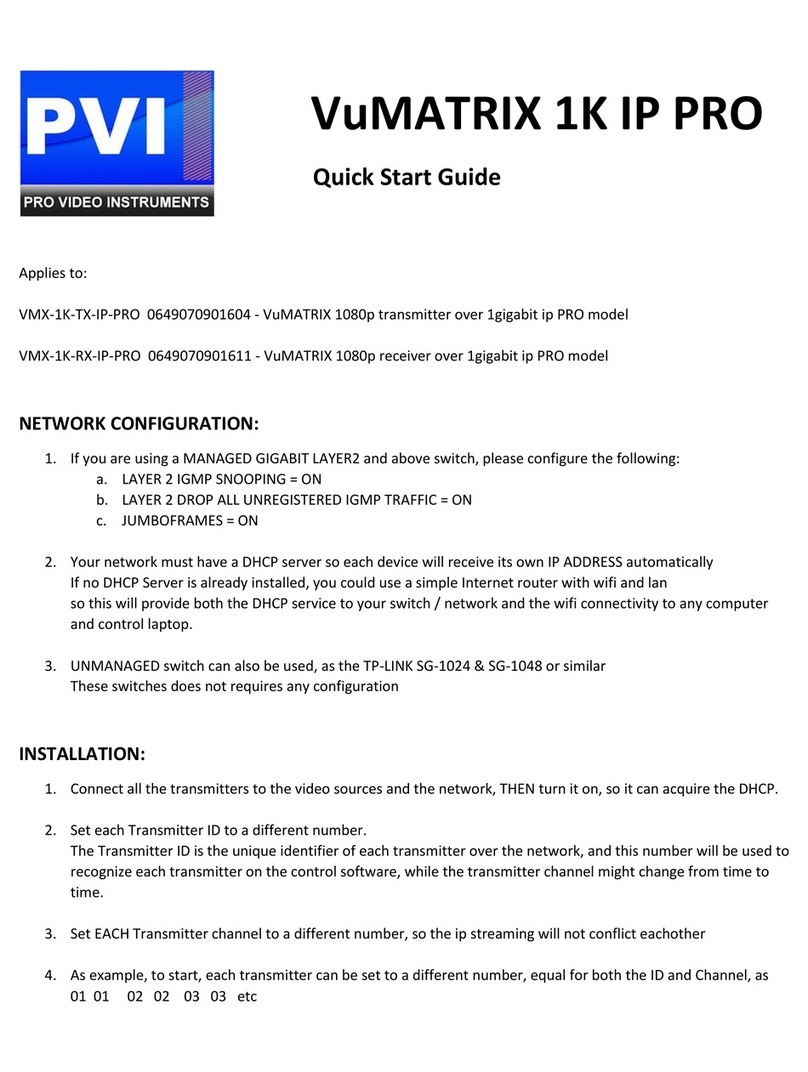
PVI
PVI VuMATRIX 1K IP PRO Series quick start guide

Shinybow USA
Shinybow USA SB-6800T instruction manual

Megasat
Megasat HD 935 Twin user manual