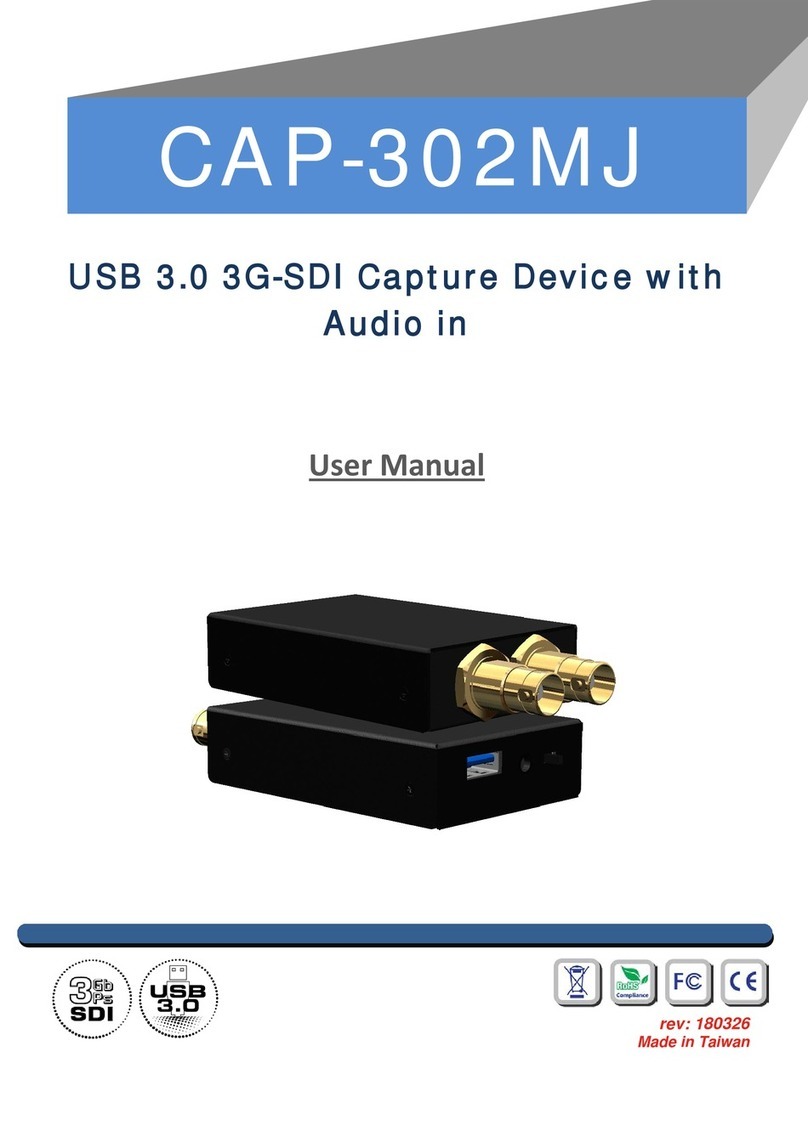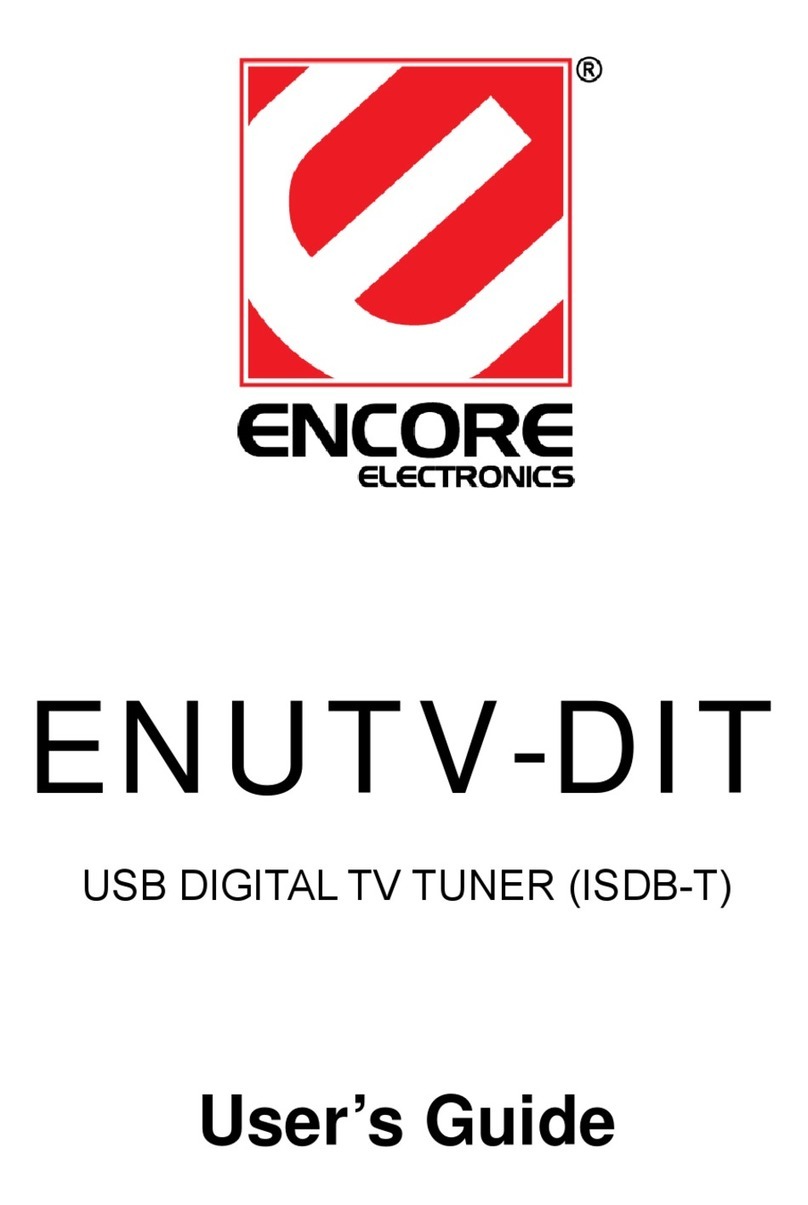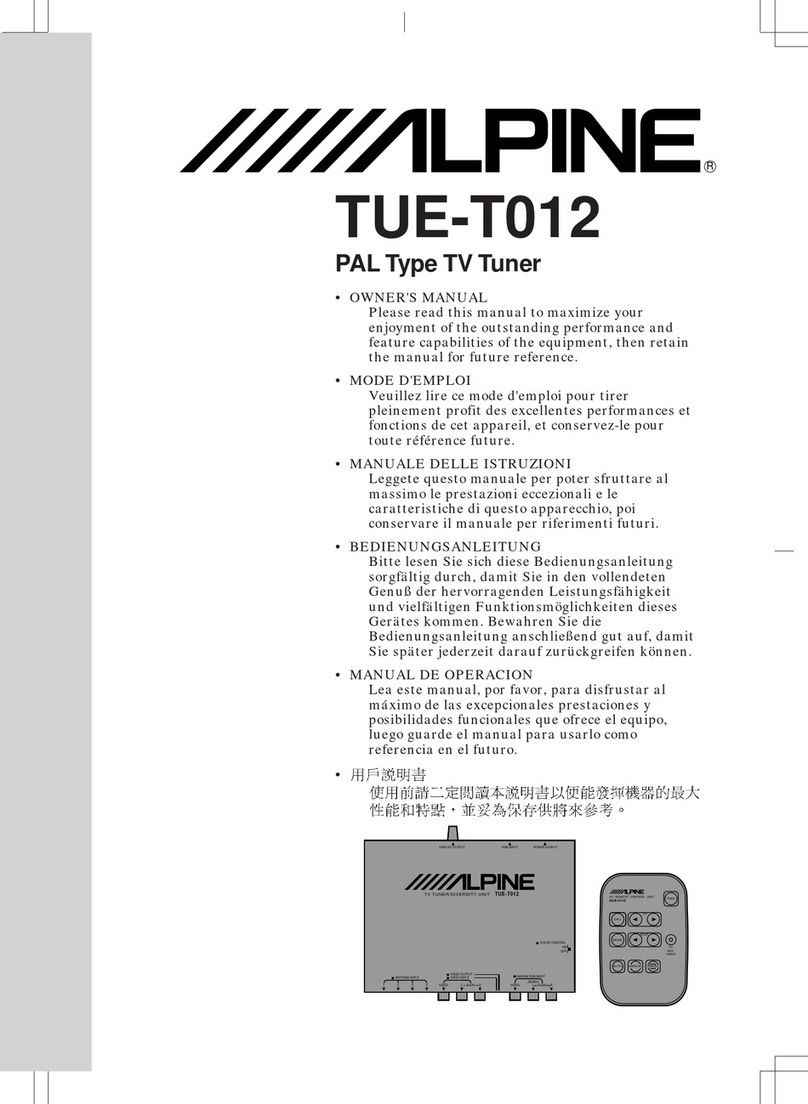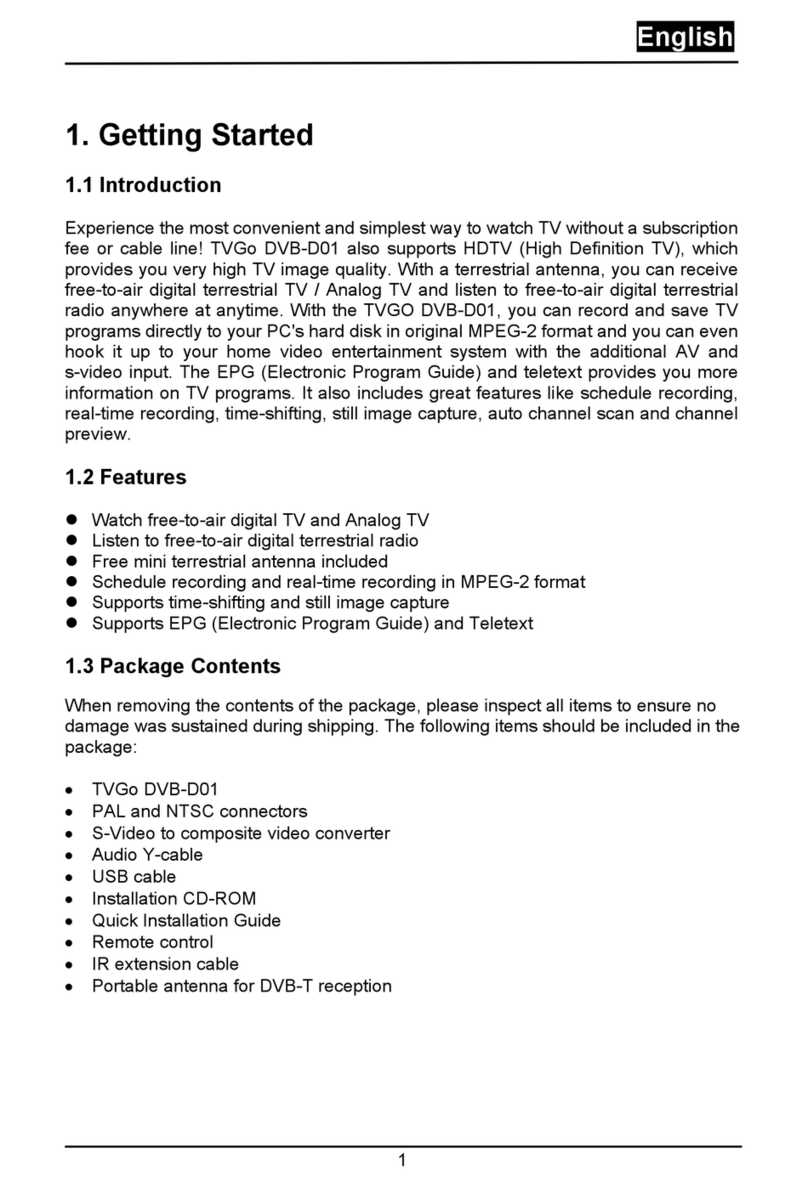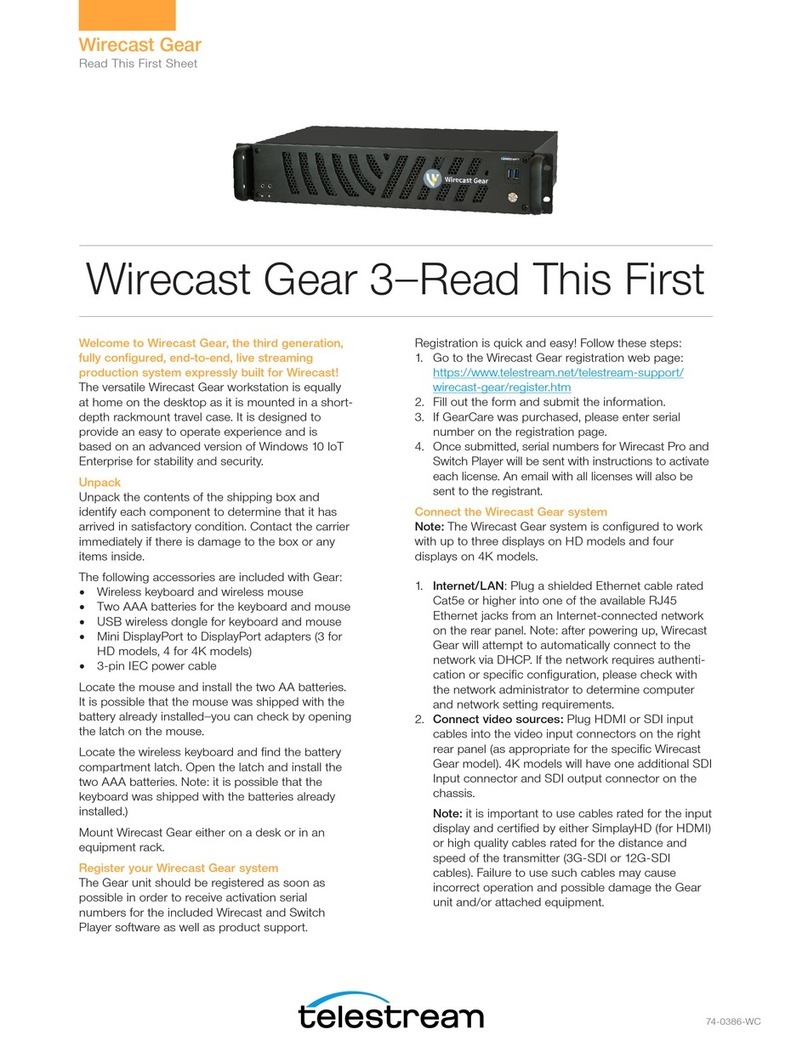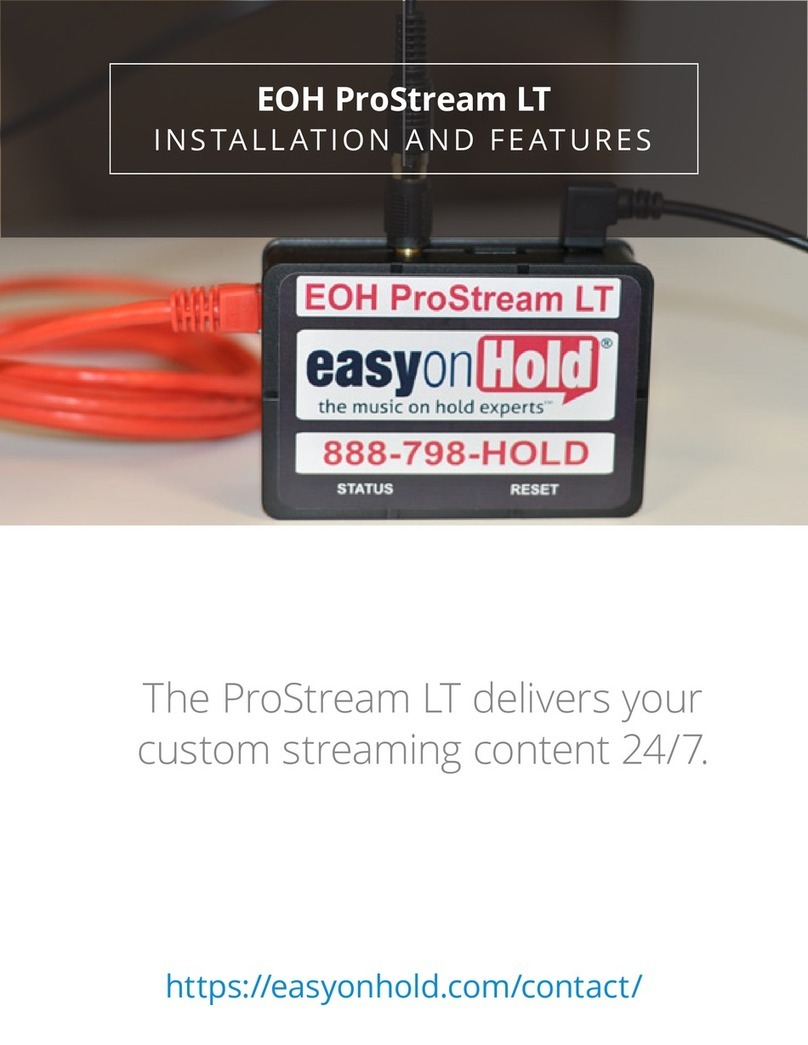Bernafon SoundGate 3 User manual

Instructions for Use
SOUNDGATE 3


3
Introduction to this booklet
This booklet guides you on how to use and maintain
your new SoundGate 3. Ensure you read this booklet
carefully, including the Warnings section. This will
help you get the most benet from your SoundGate 3.
If you have additional questions about the use of your
SoundGate 3, contact your hearing care professional.

4
Intended use: SoundGate 3 is intended to be used by
Bernafon wireless hearing aid users
together with the given hearing solution.
SoundGate 3 is a communication
interface between the hearing aid and
other devices such as mobile phones.
SoundGate 3 can be connected to a
range of additional external devices to
enable the hearing aid users to better hear
a TV or to communicate through Bluetooth
enabled mobile phones etc.
SoundGate 3 can also be used as a
remote control that enables the hearing aid
user to adjust hearing aid volume and
change programs in the hearing aid.
Indications for use: No indications for use.
Intended user: Person with hearing loss using a hearing
aid and their caregivers. Hearing care
professional responsible for adjusting the
accessory.
Intended user
group:
Adults and children older than
36 months.
Use environment: Indoor and outdoor.
Contraindications: Not suitable for infants below
36 months. Users of active implants must
pay special attention when using the
device. For more information, read the
Warnings section.
Clinical benets: See clinical benets of the hearing aid.
Intended use

5

6
Warnings 8
Package content 14
Getting started 17
Charging the Battery 17
Battery indication 19
Battery life 21
Attaching the neck strap 22
Wearing the SoundGate 3 23
Hands Free with Neck Strap 23
Hand Held or in the Pocket 23
Using the protective skin 24
Positioning the microphone 25
Operating the SoundGate 3 26
Turning your SoundGate 3 ON and OFF 27
Adjusting the volume and program settings 29
Pairing to a mobile telephone
or other Bluetooth®devices 31
Connecting to paired Bluetooth®devices 33
Using with a mobile telephone 34
Using the SoundGate App 39
Table of contents

7
Using with an MP3 Player or Computer 41
Wireless Connection 41
Wired connection 42
Using the telephone coil 44
SoundGate 3 wireless range 45
External Audio Devices (Bluetooth®) 45
Hearing aid range 46
Visual indicators 48
Troubleshooting 51
Cleaning and maintenance 58
International warranty 59
Technical information 61
Declaration of Conformity 65

8
General Warnings
For your personal safety and to ensure correct usage,
you should familiarise yourself fully with the
following general warnings before using your device.
Consult your hearing care professional if you
experience unexpected operations or serious
incidents with your device during use or because of
its use. Your hearing care professional will support
you with issue handling and, if relevant, reporting to
the manufacturer and/or the national authorities.
Choking hazards and risk of swallowing
batteries or other small parts
SoundGate 3, their parts and batteries should be kept
out of reach of children and anyone who might
swallow these items or otherwise cause injury to
themselves. If a battery, hearing aid or small part is
swallowed, see a doctor immediately.
X-ray/CT/MR/PET scanning, electrotherapy and
surgery
Remove your SoundGate 3 before X-ray examinations
and CT/MR/PET scans, electrotherapy, surgery, etc.
as your SoundGate 3 may be damaged when
exposed to strong electromagnetic elds.

9
Explosives
The SoundGate 3 is safe to use under normal usage
conditions. SoundGate 3 has not been tested for
compliance with international standards concerning
explosive environments. Therefore, do not use
SoundGate 3 in environments with danger of
explosions e.g. mines, oxygen rich environments or
areas where ammable anaesthetics are handled.
Interference
The SoundGate 3 has been thoroughly tested for
interference according to the most stringent
international standards. However, interference
between the SoundGate 3 and other devices
(e.g. some mobile telephones, Citizens Band devices,
store alarm systems and other wireless devices) may
occur. If this occurs, increase the distance between
the SoundGate 3 and the interfering device.
Heat and chemicals
The SoundGate 3 must never be exposed to extreme
heat e.g. left inside a parked car in the sun. The
SoundGate 3 must not be dried in microwave ovens
or other ovens. The chemicals in cosmetics,
hairspray, perfume, aftershave lotion, suntan lotion
and insect repellent can damage the SoundGate 3 .
Always remove your SoundGate 3 before applying
such products and allow time to dry before use.

10
Use on aircraft
Your SoundGate 3 uses Bluetooth wireless
technology. Your SoundGate 3 should not be used on
board an aircraft, unless specically permitted by the
ight personnel.
Active Implants
The SoundGate 3 has been thoroughly tested and
characterised for human health according to
international standards for human exposure (Specic
Absorption Ratio – SAR), induced electromagnetic
power and voltages into the human body. The
exposure values are well below international
accepted safety limits for SAR, induced electro-
magnetic power and voltages into the human body
dened in the standards for human health and
coexistence with active medical implants, such as
pacemakers and heart debrillators.
General Warnings

11
Rechargeable battery
Do not attempt to open the SoundGate 3, as it may
damage the battery.
Never attempt to replace the battery. If battery
replacement is needed, return your device to the
supplier. The service guarantee is void if there are
signs of tampering.
In case of battery leakage, do not wear or carry your
SoundGate 3, as it may cause skin irritation due to
acids leaking from the battery. If your skin has been
in contact with the leaked battery acids, use a wet
cloth to wipe it off and ensure no acid is left on your
skin. If you experience skin irritation, consult your
doctor. For further handling instructions of your
SoundGate 3 consult your hearing care professional
The safety of recharging batteries using a USB
connector is determined by the external signal
source. When connected to external equipment
plugged into a power socket, this equipment must
comply with IEC 62368-1 or equivalent safety
standards.

12
Connection to external equipment
The safety of the SoundGate 3, when connected to
external equipment with an auxiliary input cable and/
or with USB cable and/or directly, is determined by
the external signal source. When the SoundGate 3 is
connected to external equipment which is plugged
into a power socket, this equipment must comply
with IEC 62368-1 or equivalent safety standards.
Unintended third-party control
Your SoundGate 3 should be kept out of reach of
children or anyone who might take control of the
functionality, to ensure your personal safety and
avoid incorrect use.
Use of the SoundGate 3 with neck loop
The neck loop is designed to automatically break, in
case it is accidentally caught on something while
wearing it. Therefore, never try to shorten or modify
the neck loop in an unauthorised way. The neck loop
should not be used for children who weigh less than
11 kg.
Possible side effects
The otherwise non-allergenic materials used in your
SoundGate 3 may, in rare cases, cause a skin
irritation or other side effects. If these conditions
occur, seek consultation with a physician.
General Warnings

13
Be aware of your surroundings
Avoid interacting with your SoundGate 3 when your
attention is needed elsewhere.
This may take away your attention from your
surroundings, for example while in trafc.
Please refer to national trafc laws regarding the use
of communication devices (for example mobile
phones).
Charging
To prevent potential battery damage during storage
charge SoundGate 3 every 6 months.
Use of third-party accessories
Only use accessories, transducers, or cables
supplied by the manufacturer. Non-original
accessories may result in reduced electromagnetic
compatibility (EMC) of your SoundGate 3.

14
Package content
The following items are included in your SoundGate 3
package and will be covered within this instruction
guide:
SN2_ILLU_Overview_HI
8
SN2_ILLU_Neckloop_HI
2
SoundGate 3 Neck strap
3.5 mm stereo cable Power adapter
SN2_ILLU_Charger_HI
5
SN2_ILLU_audioCable_HI
4

15
SN2_ILLU_ChargerCradle_HI
3
SN2_ILLU_ProtectiveSkin_HI
6.1
SN2_ILLU_UsbCable_HI
7
Instructions for Use
USB charging cable
Charger cradle Protective skin

16
SoundGate 3 overview
1 Power ON/OFF
2 LED indicator
3a Volume up key
3b Volume down key
4 Auxiliary input key
5 TV key
6 Phone key
7 Microphone inlet
8 Neck strap jacks
9 3.5 mm auxiliary input
10 Micro-USB charger
jack
SN2_ILLU_Overview_HI
8
SN2_ILLU_SoundgateProfile_HI
1
4 5 6 7
10 9
8
3b
3a
2
1
8
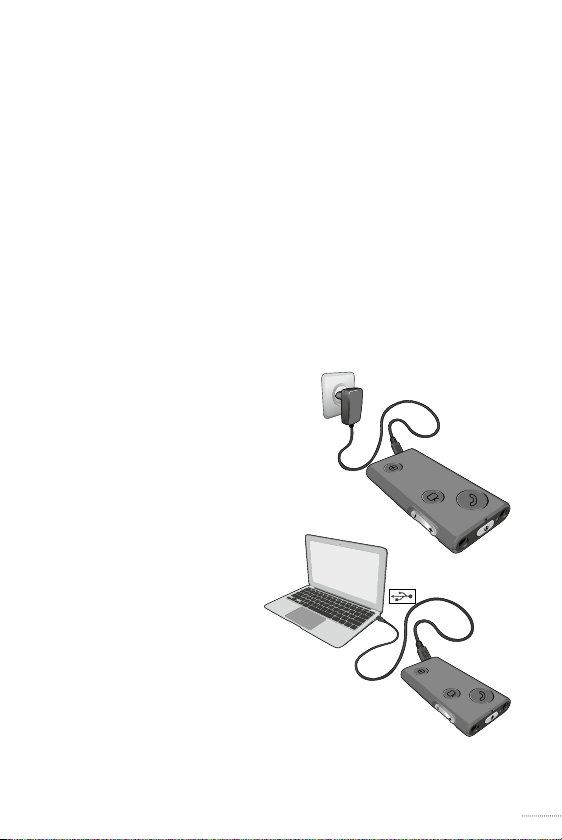
17
The SoundGate 3 contains a rechargeable battery.
Ensure your battery is completely charged prior to use.
Charging the Battery
The SoundGate 3 should be charged daily to ensure
sufcient battery life during normal hours of operation.
The SoundGate 3 can be charged in the following
ways:
·Connect the power adapter
to the micro-USB charger
jack on the SoundGate 3.
Then plug the power
adapter into a wall socket.
·Connect the USB
charging cable to
the micro-USB
charger jack on the
SoundGate 3. Then
plug the opposite end
into the USB port on
your computer.
Getting started
SN2_ILLU_Overview_HI
8
SN2_ILLU_BatteryChargeCableToUsb_HI
10
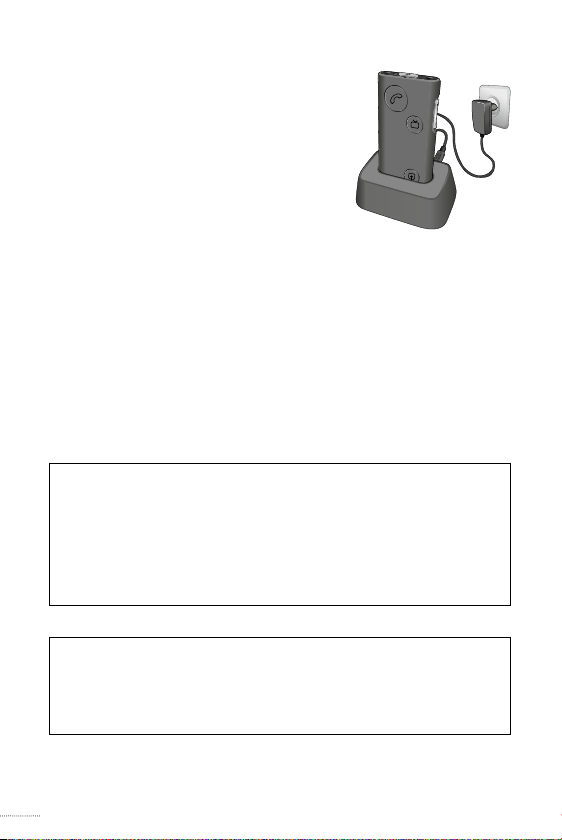
18
·Plug the power adapter into the
micro-USB jack of the charger
cradle. Then plug the power
adapter into a wall socket, and
mount your SoundGate 3 into
the cradle with the power key
facing up.
·When using the SoundGate 3 in a vehicle, you may
connect the USB charging cable to the micro-USB
charger jack on the SoundGate 3. Then plug the
opposite end into a 12 V car USB port or adapter
(not included).
SN2_ILLU_BatteryChargeCradle_HI
11
Important Notice
When charging, the charging indicators should be
lit as described in this booklet. If the charging
indicators are not lit as described, disconnect the
device from the charger and consult your hearing
care professional.
Important Notice
When using a power socket, recharge the
SoundGate 3 using the supplied original power
supply (5.0V/1A) for charging.
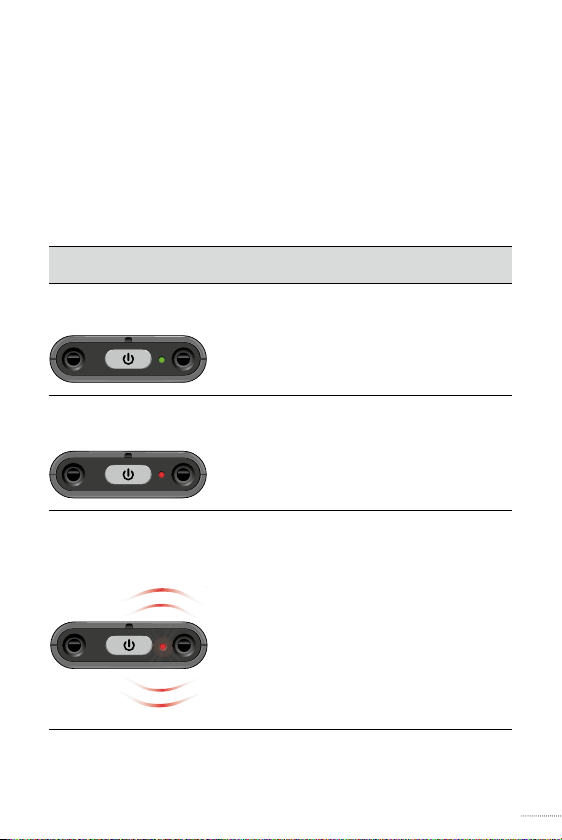
19
Battery indication
The LED indicator on the top of your SoundGate 3
will help you monitor the status of your battery life
and/or charging status.
LED Indication Status
Green
SN2_ILLU_GreenLed_HI
12
Battery status is OK
Red
SN2_ILLU_RedLed_HI
13
Battery life is low
(approx. 20 minutes remaining)
Red (pulsing every
2 – 3 seconds)
SN2_ILLU_RedLedFlashing_HI
15
Battery life is critically low
(approx. 5 minutes remaining)
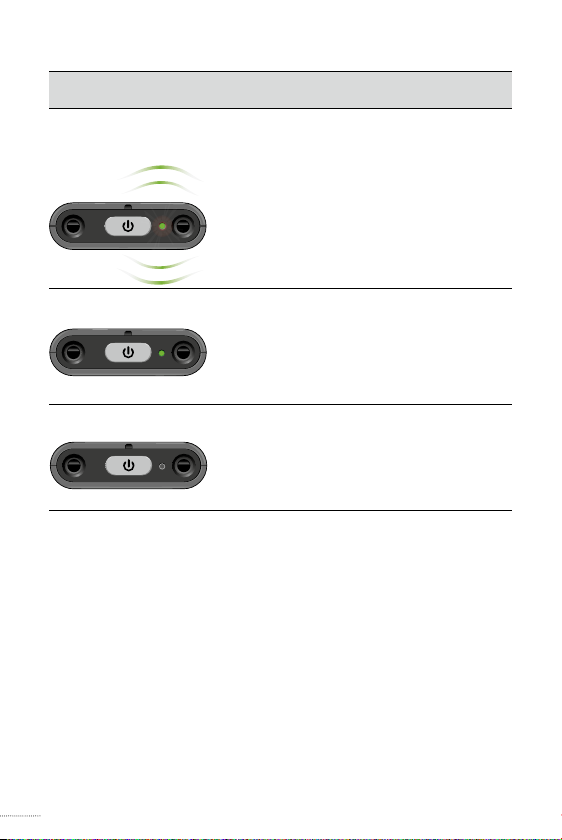
20
LED indication Status
Green (ashing) Battery is connected
to a power source and
actively charging
Green Battery is charged completely
(SoundGate 3 powered ON)
OFF Battery is charged completely
(SoundGate 3 powered OFF)
SN2_ILLU_GreenLed_HI
12
SN2_ILLU_NoLightLed_HI
16
Other manuals for SoundGate 3
1
Table of contents