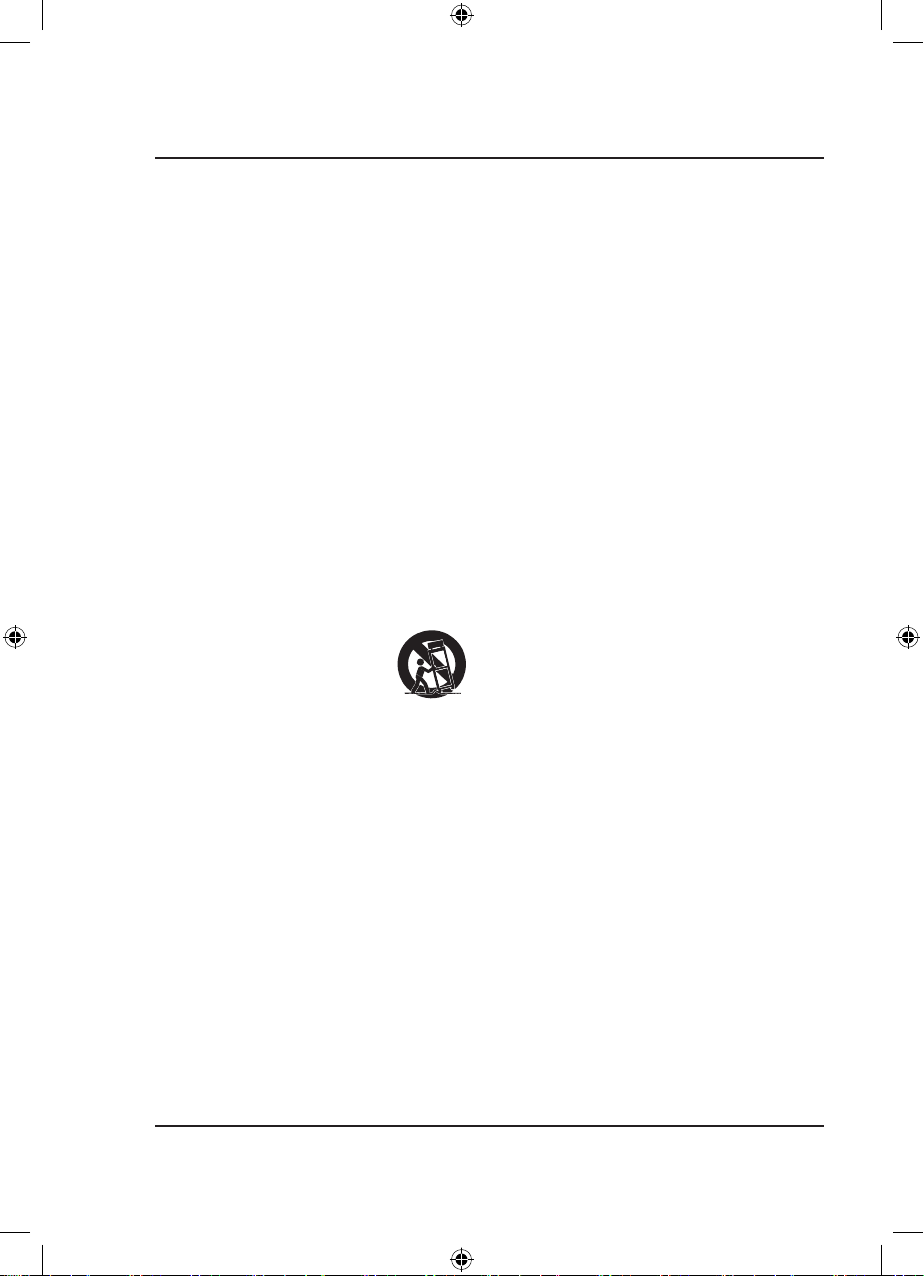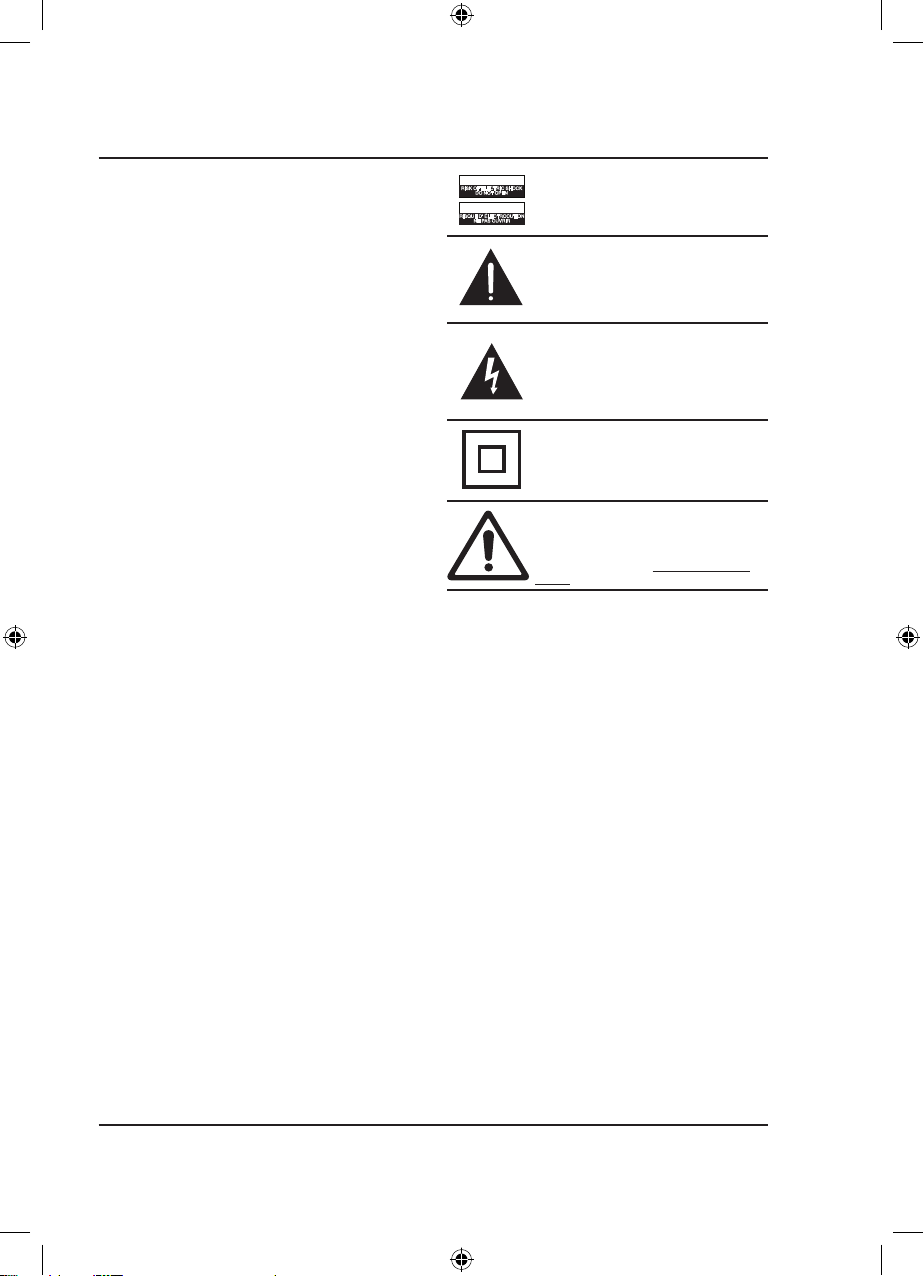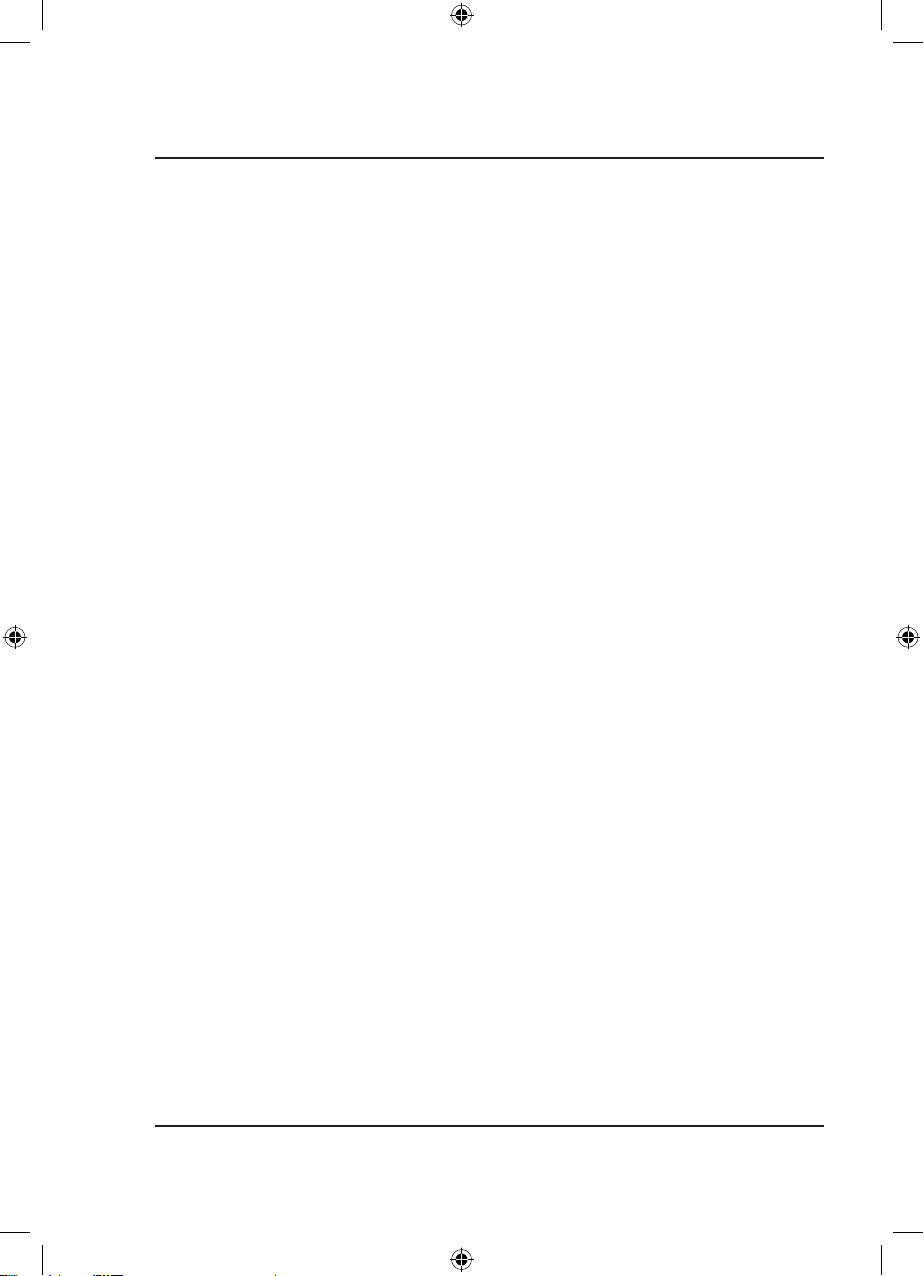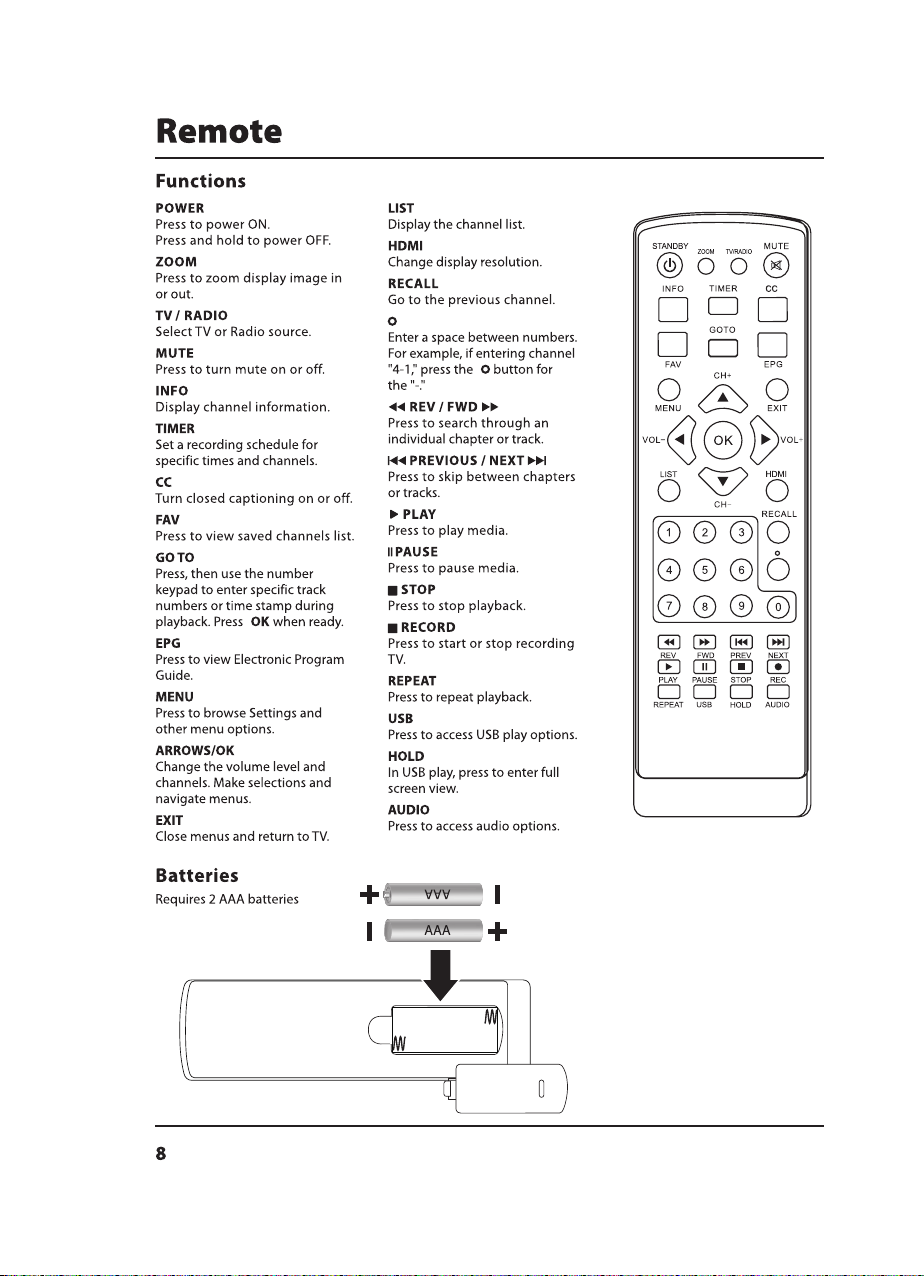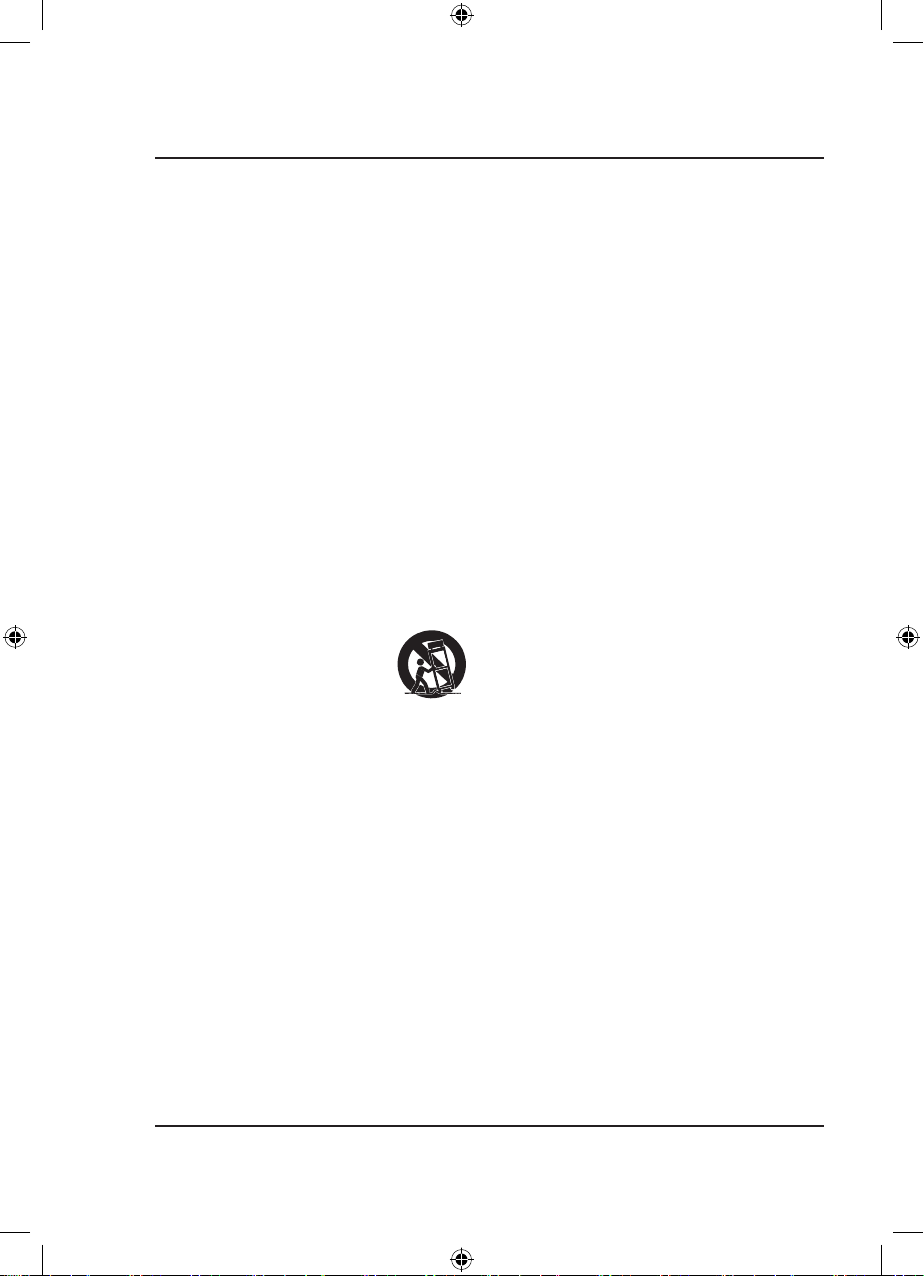
2
Important Safety Instructions
• ReadtheseInstructions.
• KeeptheseInstructions.
• HeedallWarnings.
• Followallinstructions.
• Donotusethisapparatusnearwater.
• Cleanonlywithadrycloth.
• Donotblockanyventilationopenings.Installinaccordance
withthemanufacturer’sinstructions.
• Donotinstallnearanyheatsourcessuchasradiators,heat
registers,stoves,orotherapparatus(includingampliers)
thatproduceheat.
• Donotdefeatthesafetypurposeofthepolarizedor
grounding-typeplug.Apolarizedplughastwobladeswith
onewiderthantheother.Agroundingtypeplughastwo
bladesandathirdgroundingprong.Thewidebladeorthe
thirdprongareprovidedforyoursafety.Whentheprovided
plugdoesnottintoyouroutlet,consultanelectricianfor
replacementoftheobsoleteoutlet.
• Protectthepowercordfrombeingwalkedonorpinched
particularlyatplugs,conveniencereceptacles,andthepoint
wheretheyexitfromtheapparatus.
• Onlyuseattachments/accessoriesspeciedbythe
manufacturer.
• Unplugthisapparatusduringlightningstormsorwhen
unusedforlongperiodsoftime.
• Referallservicingtoqualiedservicepersonnel.Servicing
isrequiredwhentheapparatushasbeendamagedinany
way,suchaspower-supplycordorplugisdamaged,liquid
hasbeenspilledorobjectshavefallenintotheapparatus,
theapparatushasbeenexposedtorainormoisture,doesnot
operatenormally,orhasbeendropped.
• Useonlywithacart,stand,tripod,bracket,
ortablespeciedbythemanufacturer,or
soldwiththeapparatus.Whenacartis
used,usecautionwhenmovingthecart/
apparatuscombinationtoavoidinjury
fromtip-over.
FCC Warnings
Warning:Changesormodicationstothisunitnotexpressly
approvedbythepartyresponsibleforcompliancecouldvoidthe
user’sauthoritytooperatetheequipment.
NOTE:Thisequipmenthasbeentestedandfoundtocomply
withthelimitsforaClassBdigitaldevice,pursuanttoPart
15oftheFCCRules.Theselimitsaredesignedtoprovide
reasonableprotectionagainstharmfulinterferenceina
residentialinstallation.Thisequipmentgenerates,uses,andcan
radiateradiofrequencyenergyand,ifnotinstalledandusedin
accordancewiththeinstructions,maycauseharmfulinterference
toradiocommunications.However,thereisnoguaranteethat
interferencewillnotoccurinaparticularinstallation.Ifthis
equipmentdoescauseharmfulinterferencetoradioortelevision
reception,whichcanbedeterminedbyturningtheequipmentoff
andon,theuserisencouragedtotrytocorrecttheinterference
byoneormoreofthefollowingmeasures:
• Reorientorrelocatethereceivingantenna.
• Increasetheseparationbetweentheequipmentandreceiver.
• Connecttheequipmentintoanoutletonacircuitdifferent
fromthattowhichthereceiverisconnected.
• Consultthedealeroranexperiencedradio/TVtechnician
forhelp.
Safety Instructions & Warnings
Battery Warnings
• WARNING:Donotingestbattery,ChemicalBurnHazard.
• Iftheremotecontrolsuppliedwiththisproductcontainsa
coin/buttoncellbatteryandthecoin/buttoncellbatteryis
swallowed,itcancausesevereinternalburnsinjust2hours
andcanleadtodeath.
• Keepnewandusedbatteriesawayfromchildren.Ifthe
batterycompartmentdoesnotclosesecurely,stopusingthe
productandkeepitawayfromchildren.
• Ifyouthinkbatteriesmighthavebeenswallowedor
placedinsideanypartofthebody,seekimmediatemedical
attention.
• CAUTION:Dangerofexplosionifbatteryisincorrectly
replaced.Replaceonlywiththesameorequivalenttype.
• WARNING:Thereisadangerofexplosionifyouattempt
tochargestandardAlkalinebatteriesintheunit.Onlyuse
rechargeableNiMHbatteries.
• Batteryshallnotbeexposedtoexcessiveheatsuchas
sunshine,re,orthelike.
• Donotmixoldandnewbatteries.
• Completelyreplacealloldbatterieswithnewones.
• Donotmixalkaline,standard(carbon-zinc),orrechargeable
(ni-cad,ni-mh,etc)batteries.
• Batteriesshouldberecycledordisposedofasperstateand
localguidelines.
Additional Warnings and Precautions
• Useinwellventilatedareawithambienttemperature
between41°F~104°C(5°C~40°C).
• Donotblockanyventilationopenings.
• Topreventriskofoverheating,placethetunerinanareathat
doesnotblockventilation,suchasanenclosureorcabinet
thatmightrestrictairow.
• Donotplacethetuneronanunstablesurface,suchasaloose
stackofbooks,bed,orcushion.
• Donotcoverthetunerwithablanket,curtain,orsimilar.
• Ifsettingupnearawall,leaveatleast10in.(25cm)between
thewallandthetuner'sventilationports.
• Useapoweroutletthatcanbeeasilyaccessedand
unplugged.
• Whenpoweringoffthetuner,allowthecoolingcycleto
nishbeforehandlingordisconnectingthepowersupply.
• Donotusethetunerifithasbeendamaged.Damagecould
be(butnotlimitedto):
–Unithasbeendroppedorsomethinghasbeendropped
onitorintoit.
–Somethingislooseorrattlinginsidetheunit.
–Tunerhasbeenexposedtorainorliquid.
–Powersupplyorpowercordisdamaged.
• Donotusethetunerinplaceswhereammablegasesor
explosivesmaybepresent.
• Donotusethetunerinthefollowingconditions:
–Extremelyhot,cold,orhumidenvironments
–Environmentswithexcessiveamountsofdustanddirtin
theatmosphere.
–Nearappliancesgeneratingastrongelectromagnetic
eldorheat.
–Indirectsunlight.
• Iftheairventsbecomecloggedordirty,useavacuumorair
compressorandnozzletoclean.Donotusecannedair,asthe
gasmayleavearesidueinsidetheenclosure.
TVTR149-2279-01-IB.indd 2 8/04/2019 5:36:33 PM