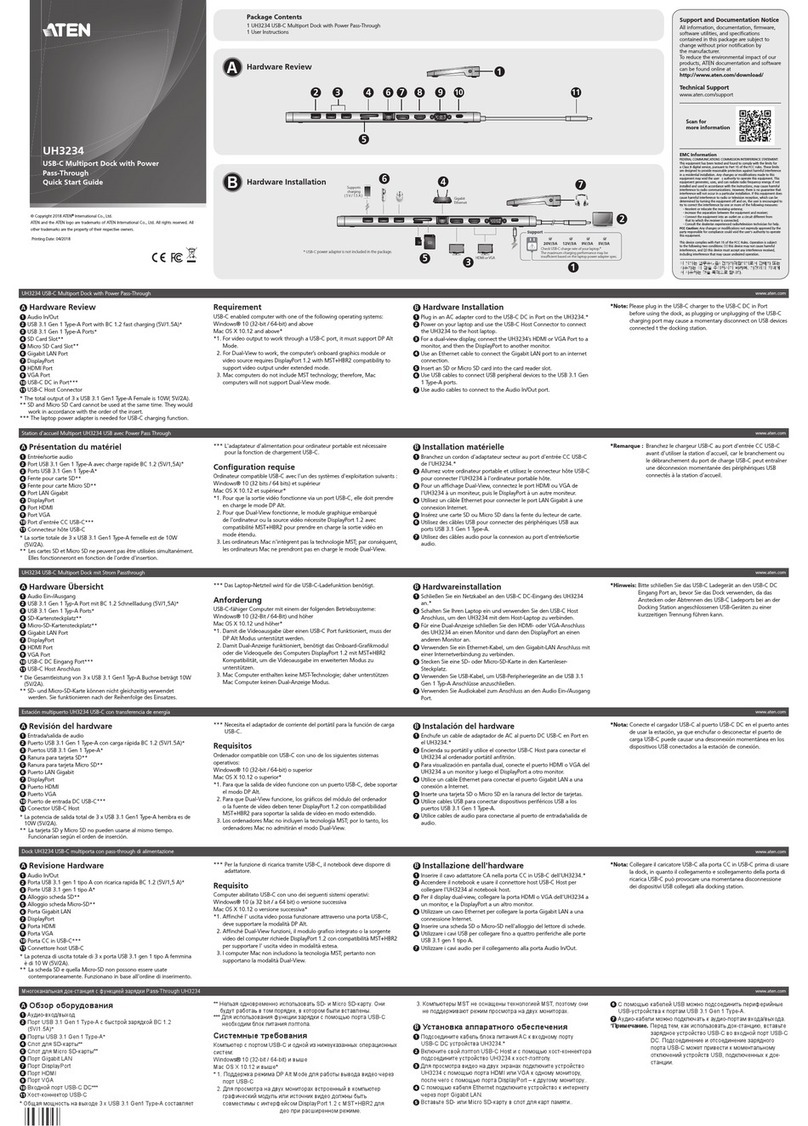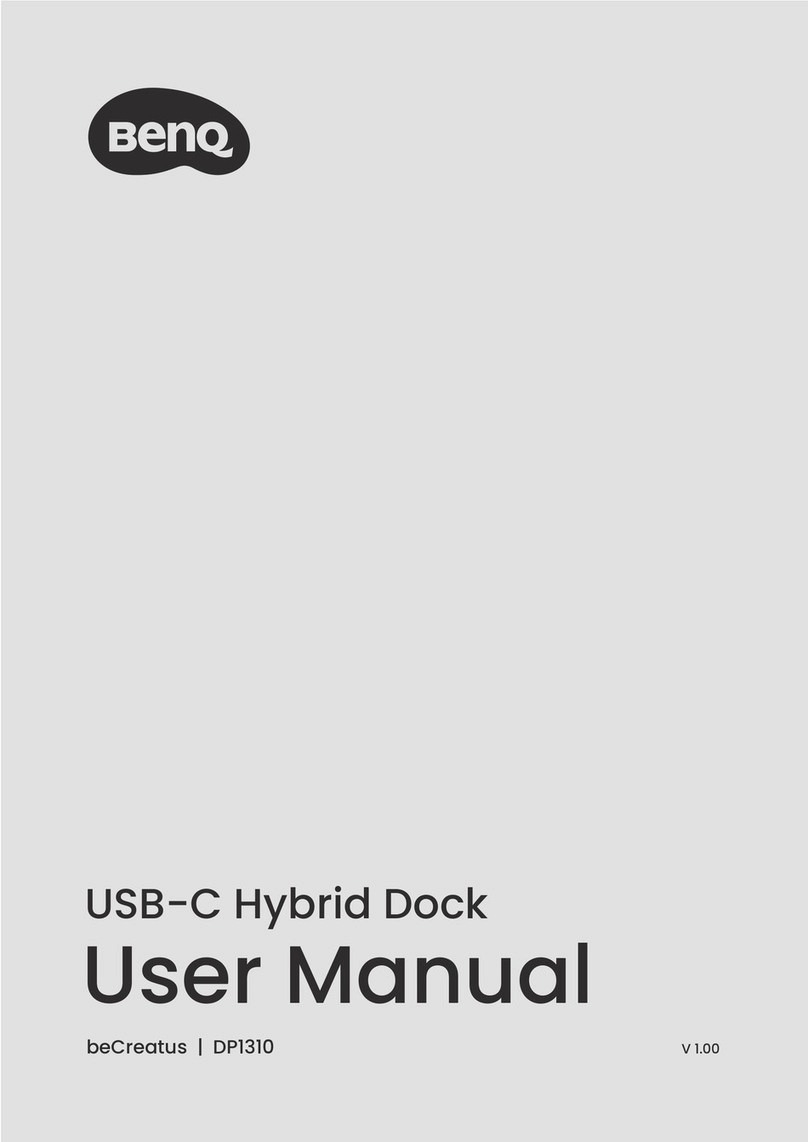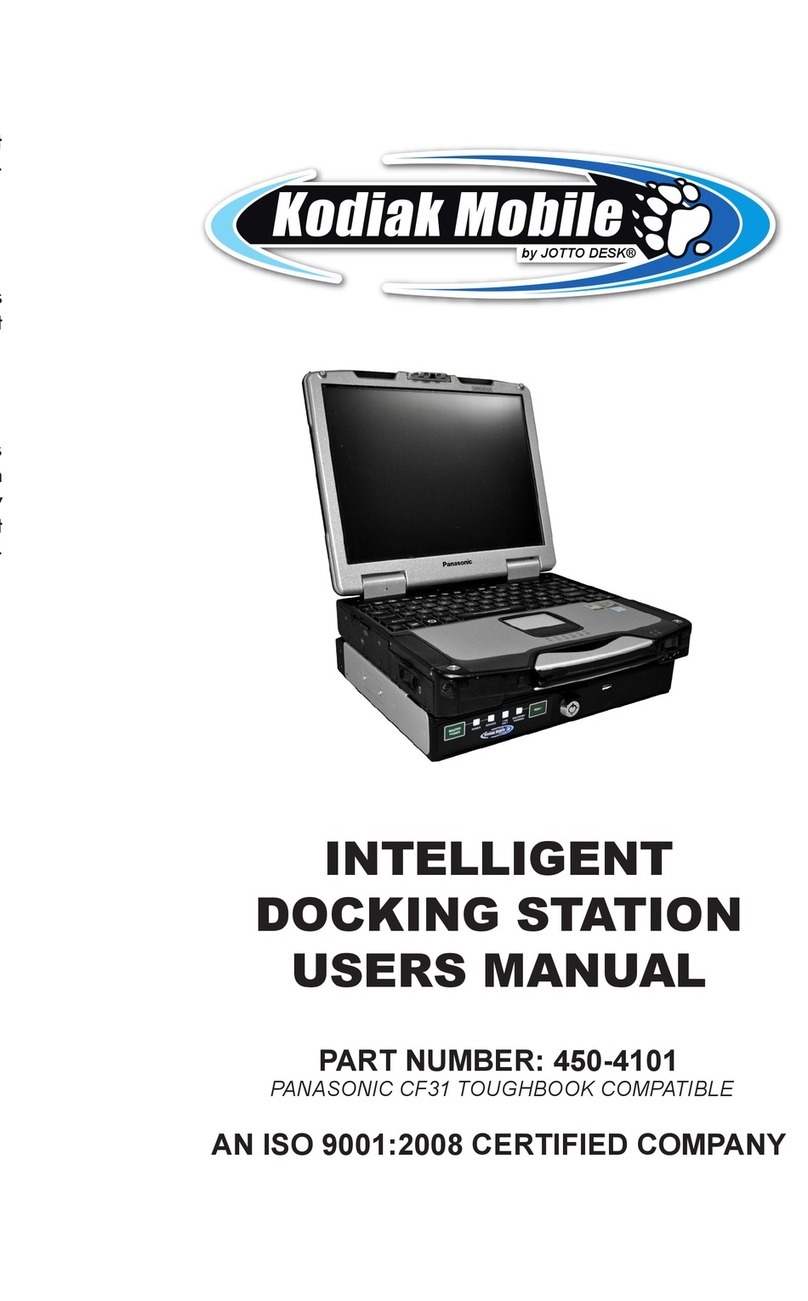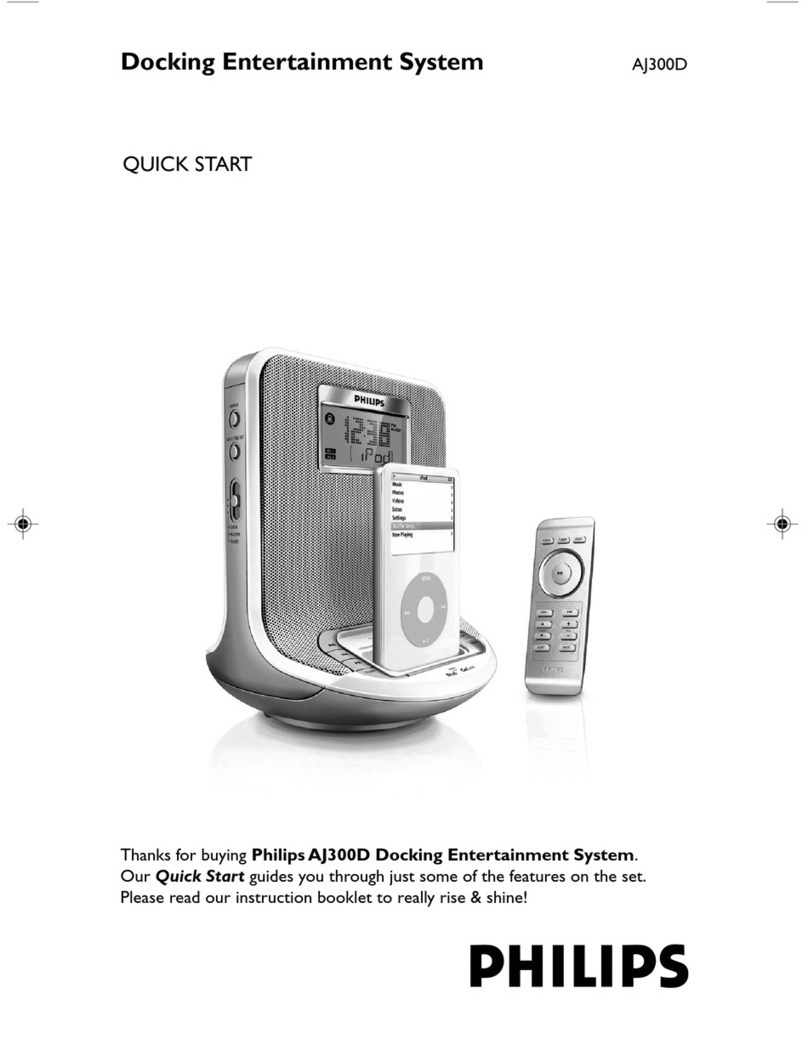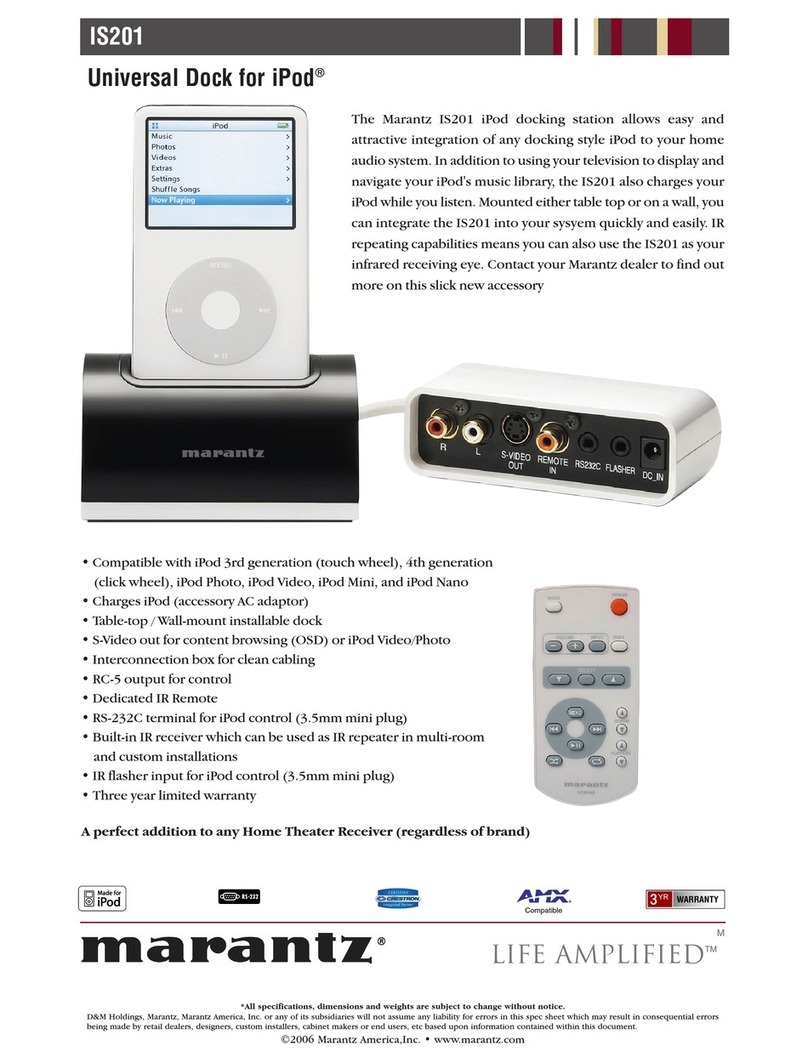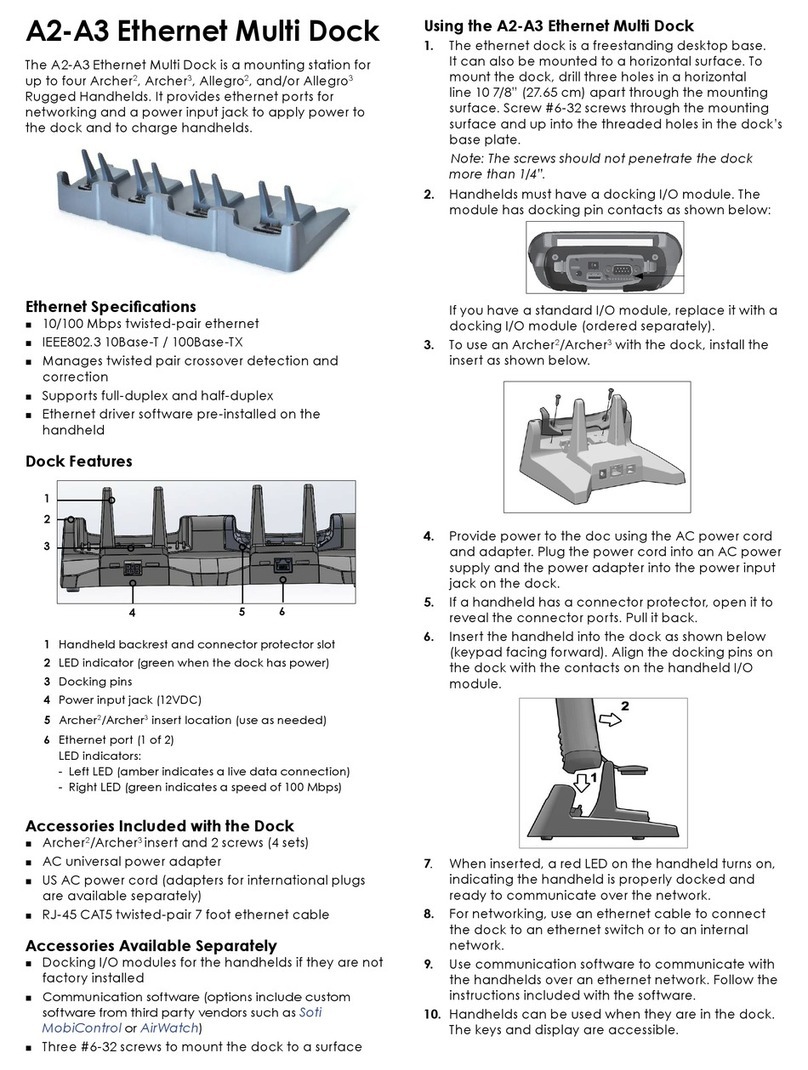BERNSTEIN ITR 10 Quick start guide

ITR 10
Wichtige Hinweise zur Installation / Garantieurkunde
Important notes for installation / warranty card
Mode d’emploi / certificat de garantie
Avvertenze importanti per l’installazione / certifcato di garanzia
Notas importantes sobre la instalación y certificado de garantía
/Важная информация по инсталляции гарантия


3
Inhaltsverzeichnis
Contents
Sicherheitshinweise / Entsorgungshinweise / Lieferumfang S. 5
Abbildungen S. 6, 7
Inbetriebnahme S. 8
Anschlüsse und Funktionen des Bernstein ITR 10 S. 9, 10
Besonderheiten S. 11
Technische Daten S. 12
Garantiebedingungen / Garantiekarte S.
Safety precautions / Instructions for disposal / Scope of delivery p. 13
Illustrations p. 14, 15
Initial operation p. 16
Connections and functions of the ITR 10 p. 17, 18
Special features p. 19
Specifications p. 20
Warranty conditions / warranty card p.
53/54
53/54
53/54
Sommaire
Consignes de sécurité / Instructions pour la mise au rebut /
Éléments fournis p. 21
Illustrations p. 22, 23
Mise en service p. 24
Connecteurs et fonctions de l'ITR 10 p. 25, 26
Spécificités p. 27
Caractéristiques techniques p. 28
Conditions de garantie / carte de garantie p.

Indice
Avvertenze di sicurezza / Avvertenze per lo smaltimento / Fornitura P. 29
Figure P. 30, 31
Messa in funzione P. 32
Attacchi e funzioni della ITR 10 P. 33, 34
Particolarità P. 35
Condizioni di garanzia / Scheda di garanzia P.
Dati tecnici P. 36
Precauciones de seguridad / Instrucciones de eliminación /
Volumen de sumistro P. 37
Ilustraciones P. 38, 39
Primeros pasos P. 40
Conexiones y funciones del dispositivo ITR 10 P. 41, 42
Funciones P. 43
Condiciones de garantía / tarjeta de garantía p.
//
45
46, 47
48
ITR 10 49, 50
51
Índice
Especificaciones P. 44
Содержание
Указания по безопасности Указания по утилизации
Объем поставки стр.
Иллюстрации стр.
Включение стр.
Разъемы и функции стр.
Особенности стр.
арантийные условия / арантийная карточка стр.
53/54
53/54
especiales
52Технические данные стр.
53/54
4

5
Sehr geehrter Kunde,
vielen Dank, dass Sie sich für die Bernstein ITR 10 Stereo-Docking-Station
entschieden haben.
Bitte lesen Sie unsere folgenden Hinweise vor Inbetriebnahme der ITR 10 genau
durch.
Setzen Sie das Gerät und die Fernbedienung weder Wasser noch Feuchtigkeit
aus.
Betreiben Sie das Gerät nur im angegebenen Temperaturbereich von 0°C bis 40°C.
Sorgen Sie für eine ausreichende Belüftung des Gerätes. Ein Mindestabstand von
10 cm zu Gegenständen seitlich, nach hinten und oben sollte nicht unterschritten
werden.
Bei Kontakt mit Feuchtigkeit oder Flüssigkeiten sofort den Netzstecker ziehen.
Reinigen Sie das Gerät nur mit einem trockenen Tuch. Verwenden Sie keine
Reinigungsmittel oder chemische Lösungsmittel, da sonst die Oberfläche
beschädigt werden könnte.
Öffnen Sie niemals das Gerät.
Bei sichtbaren Beschädigungen des Netzkabels darf das Gerät nicht mehr
betrieben werden. Ein beschädigtes Kabel darf nicht repariert, sondern muss
ausgetauscht werden.
Überlassen Sie Wartungs- oder Reparaturarbeiten immer qualifiziertem
Fachpersonal.
Sicherheitshinweise
•
•
•
•
•
•
•
•
•
•
•i
•
•
Entsorgungshinweise
Lieferumfang
Gemäß der europäischen Richtlinie 2002/96/EC müssen alle
elektrischen und elektronischen Geräte über lokale Sammelstellen
getrennt entsorgt werden. Bitte beachten Sie die lokalen
Vorschriften und entsorgen Sie Ihre Altgeräte nicht mit dem
normalen Hausmüll.
AM-Antenne, FM-Antenne
Fernbedienung inkl. Batterie
Pod-Adapterschale (2 St.)
Audio-Anschlusskabel mit 3,5 mm Stereo-Klinkenstecker
Ausführliche Bedienungsanleitung

6
Vertiefung für
iPod-Adapterschale
Abb.1 Rückseite / Anschlüsse und Netzschalter
3 4 5 6 7 2 1
Abb.2 Oberseite / Hauptbedienfeld / iPod-Dock
iPod
Systemstecker
C
B
D
A
Schutzabdeckung

8
INBETRIEBNAHME
Allgemein
Bei Nutzung des ipod-Docks
•
•
•
•
•
•
•
•
•
•
•
•
Entfernen Sie die Schutzfolie am Batteriefach der Fernbedienung (Abb. 4).
Verbinden Sie das Netzkabel mit dem Stromversorgungseingang an der
Rückseite des Gerätes (Abb. 1, Pos. 1).
Stecken Sie den Netzstecker in eine Netzsteckdose.
Schalten Sie den Netzschalter ein (Abb. 1, Pos. 2). Das Gerät ist nun im
Standby-Modus, und Sie können mit der Powertaste (Abb. 2, Pos. A oder Abb. 4,
Pos. 1) in den Betriebsmodus wechseln. Trotz geringer Stromaufnahme im
Standby-Modus empfehlen wir, das Gerät am Netzschalter auszuschalten, wenn
es längere Zeit nicht benutzt wird.
Schließen Sie das ITR 10 mit einem handelsüblichem Kabel an eine
Antennenanlage an, oder benutzen Sie die mitgelieferte Wurfantenne (Abb. 1,
Pos. 3).
Benutzen Sie die mitgelieferte Ringantenne (Abb. 1, Pos. 4).
Entfernen Sie die Schutzabdeckung am iPod-Systemstecker (Abb. 2).
Wählen Sie die zu Ihrem iPod-Modell passende Adapterschale und setzen Sie
sie in die Vertiefung am Gerät ein (Abb. 2). Es können auch Original-iPod-
Adapterschalen verwendet werden.
Entfernen Sie die Schutzabdeckung für den iPod-Anschluss am ITR 10.
Stecken Sie Ihren iPod auf den Systemstecker und drücken Sie ihn leicht nach
unten bis zum Anschlag. Der iPod ist leicht nach hinten geneigt.
Der Akku des iPods wird geladen, wenn das ITR 10 eingeschaltet ist
(unabhängig von der gewählten Eingangsquelle).
Im Standby-Modus wird diese Ladefunktion nicht unterstützt.
Funktioniert die Fernbedienung nicht mehr einwandfrei, muss die Batterie gemäß
Abb. 3 ausgetauscht werden. Verwenden Sie eine Lithium Knopfzelle CR2025 und
achten Sie auf die Polung.
Alt-Batterien sind Sondermüll und müssen gemäß den aktuellen Vorschriften
entsorgt werden.
Bei Nutzung des Radios
Ladefunktion des iPods
Auswechseln der Batterie für die Fernbedienung
Batterie-Entsorgung:
UKW:
MW:
•Wählen Sie eine Eingangsquelle (siehe S. 9, Hauptfunktionen des ITR 10).

7
Abb.3 Vorderseite / Tunerbedienung
Abb.4 Fernbedienung
7
8
9
6
4
21
3
5
132
554
10

9
Rückseite des ITR 10
Abb Nr. Bezeichnung Funktion Bemerkungen
11Anschluss für das
Netzkabel
12
Netzschalter Schaltet das Gerät
ein
Trennt das Gerät vollständig
vom Stromnetz
FM ANTENNA Anschluss einer
UKW Antenne
13
AM ANTENNA Anschluss einer
Mittelwellenantenne
14300 Ohm
75 Ohm, zum Empfang nötig
Abb Nr. Bezeichnung Funktion Bemerkungen
2/4 A/1 Power/Standby
2/4 C/3 Lautstärke-
steuerung
2/4 B/2 Mode
Hauptfunktionen des ITR 10 (über Top-Panel oder Fernbedienung)
Wahl zwischen
Wiedergabe vonWiedergabe von
Radio, iPod oder 2
weiteren Audioquellen
Umschalten von
Standby auf Betrieb
oder von Betrieb auf
Standby
Regulierung der
Lautstärke
Netzeingang 230 V Wechselstrom
S-VIDEO OUT Anschluss eines
TV Gerätes
Gibt das Bild eines Video-
iPods auf einem TV-Gerät aus
15
LINE 2 INPUT Anschluss einer
weiteren Audioquelle
Cinch-Buchsen zum Anschluss
eines CD-Players o. ä.
16
SUB OUT Anschluss eines
Subwoofers
Bass-Ausgang für Subwoofer
mit Cinch-Eingang
17
Modus wird auf dem Top Panel
mit LEDs angezeigt (Bild 2,
pos. D)
2/4 Mode Wahl zwischen
Wiedergabe vonWiedergabe von
Radio, iPod oder 2
44Mute Nur über die FernbedienungAudiowiedergabe
stummschalten
410
Mono Nur über die FernbedienungRadiowiedergabe
Mono/Stereo schalten
auf
Anschlüsse und Funktionen des ITR 10

10
Front-Panel des ITR 10 (Abb. 3)
Abb Nr. Bezeichnung Funktion Bemerkungen
31
LINE 1 Anschluss einer
weiteren Audioquelle
34
Anschluss eines
Stereokopfhörers
35
TUNING Die Sendereinstellung wird mit
der Leuchtanzeige “TUNE”
kontrolliert (Abb. 3, Pos. 2).
Bei optimalen Empfang
leuchtet sie am hellsten.
Sendet die empfangene
Station stereofon, leuchtet die
“STEREO” Anzeige (Abb. 3,
Pos. 3).
Anschluss eines MP3 Players
o. ä. über ein Kabel mit
3,5 mm Klinkenstecker
iPOD-Funktionen auf der Fernbedienung (Abb. 4)
Nr. Bezeichnung Funktion
5Sprung zum übergeordneten
Auswahlmenü
Menu
Play / Pause Wiedergabe / Pause
6
Skip prev. / Skip next Vorigen / nächsten Titel
abspielen
7
Enter Auswahl des aktuellen Menüpunktes
8
Up / Down Vertikales Navigieren im aktuellen
iPod-Menü
9
Einstellen der Radio-
stationen mit dem
Drehknopf
Die obere Skala zeigt
die Senderfrequenz
für UKW, die untere
die für MW

11
Besonderheiten
•
•
•
•
•
•
•
•
•
Stereo-Docking-Station mit integriertem Sound-System für iPod,AM/FM-Radio
Passend für:
Über den AUX-Eingang und einen zusätzlichen 3,5 mm Klinkenstecker können
folgende Geräte angeschlossen werden:
& weitere MP3-Player
Ladefunktionen für iPod
Infrarot-Fernbedienung zur Steuerung aller iPod-Funktionen
Offiziell lizensiert vonApple Computer, Inc., U.S.
High-End-Hybridverstärker mit kanalgetrennten Röhrenvorstufen und Halbleiter-
Leistungsendstufen
Bassreflex-Prinzip (kanalgetrennt)
Stabile und resonanzarme Holzkonstruktion
Aufwändige akustische Entzerrung durch analoge Filter im Verstärkerteil

12
Technische Daten
2 St. 80 mm Breitband-Lautsprecher mit extraleichter Zellulosemembran und
Neodym-Antrieb
Frequenzgang: 42 Hz – 20 kHz
Verstärkerleistung: 2 x 12 Watt RMS und 50 Watt Gesamtmusikleistung
Stromversorgung 230 VAC, 50 Hz, eingebautes Netzteil
Abmessungen B x H x T: 350 x 120 x 290 mm
W Leistungsaufnahme im Standby-Betrieb
•
•
•
•
•<1
•

13
Dear customer,
• Do not expose the device and the remote control to water or moisture.
• Only operate the device in the specified temperature range of 0°C to 40°C.
• Make sure there is sufficient ventilation for the device. There must be a minimum
gap of 10 cm between objects to the side, to the rear and above the device.
• In the event of contact with moisture or liquids remove the mains adapter
immediately.
•
• Never open the device.
• The device should not continue to be operated if there is visible damage to the
mains cable.Adamaged cable should not be repaired, but must be replaced.
• Always refer to a qualified specialist for any maintenance or repair work.
In accordance with European Directive 2002/96/EC all electrical and
electronic appliances must be disposed of separately via local collection
points. Please observe the local regulations and do not dispose of your
old appliances with normal household waste.
• AM aerial, FM aerial
• Remote control incl. battery
• iPod adapter/holder (2 pce.)
• Audio connecting cable with 3.5 mm stereo jack
• Detailed instruction manual
Safety precautions
Instructions for disposal
Scope of delivery
thank you for choosing the ITR 10 Stereo Docking Station from Bernstein.
Please read the following information carefully before starting to use your ITR 10.
Only clean the device using a dry cloth. Do not use any cleaning agents or chemical
solvents when cleaning, as these could damage the surface of the device.

14
Recess for iPod
adapter/holder
system plug
Fig.1
Rear / connections and on/off switch
3 4 5 6 7 2 1
Fig.2 Top / iPod dockmain control panel /
iPod system
plug
C
B
D
A
Protective cover

15
Fig. 3 Front / tuner operation
Fig. 4 Remote control
7
8
9
6
4
21
3
5
132
554
10

16
Initial operation
General
Using the radio
Using the iPod dock
Charging function of the iPod
Replacing the battery in the remote control
Battery disposal
•
•
•
•
•
•
•
•
•
•
•
Remove the protective film from the battery compartment of the remote control (fig.
4).
Connect the mains cable to the power supply input on the rear of the device (fig. 1,
pos. 1).
Insert the mains plug into a compatible socket.
Actuate the on/off switch. (fig. 1, pos. 2). The device is now in the standby mode;
you can change to the operating mode using the power button (fig. 2, pos.A or fig. 4,
pos. 1). Despite a low degree of energy consumption in the standby mode we
recommend that you switch the device off at the mains if it is not going to be used for
a prolonged period.
Select an input sou nctions of the ITR 10).
Connect the ITR 10 to an aerial installation using a commercial cable or use the
provided aerial (fig. 1, pos. 3).
: Use the provided ring aerial (fig. 1, pos. 4).
Remove the protective cover from the iPod system plug (fig. 2).
Choose the compatible adapter/holder for your model of iPod and place it in the
recess in the device (fig. 2). Original iPod adapter/holders can also be used.
Remove the protective cover for the iPod connection on the ITR 10.
Place your iPod on the system plug and press it down lightly as far as it will go. The
iPod is inclined slightly to the rear.
The iPod's battery is charged when the ITR 10 is switched on (independent of the
input source selected). This charging function is not supported in the standby mode.
If the remote control stops working properly, you will need to change the battery in
accordance with fig. 3. Use a lithium button cell (CR2025) and pay attention to the
correct polarity.
Old batteries are hazardous waste and must be disposed of in accordance with
current regulations.
FM:
MW
rce (see p. 17, main fu

17
Rear of the ITR 10
Fig. No. Description Function Notes
11Connection for
the mains cable
12
Mains switch Switches the device
on Completely separates the
device from the mains supply
FM AERIAL
13
AM AERIAL
14
Fig. No. Description Function Notes
2/4 A/1 Power/Standby
2/4 C/3
2/4 B/2 Mode
Main functions of the ITR 10 (via top panel or remote control)
POWER INPUT 230 V alternating current
S-VIDEO OUT
15
LINE 2 INPUT
16
SUB OUT
17
Mode is displayed on the top
panel LEDs (fig. 2, pos. D)
2/4
44Mute Only via remote controlDisconnecting audio
playback
410
Mono Only via remote controlRadio playback
mono/stereo switch off
Connection of an
FM aerial
Connection of an
AM/MW aerial
Connection of a
TV appliance
Connection of another
audio source
Connection of a
subwoofer
75 Ohm, required for
reception
300 Ohm
Transfers the image from
a video iPod to a TV
RCA phono socket for
connecting a CD player or
similar device
Bass output for subwoofers
with RCA phono input
Volume control Adjusting the volume
Selection between
playback from radio,
iPod or 2 other audio
sources
Switching from
Standby to ON or
from ON to Standby
Connections and functions of the ITR 10

18
Front panel of the ITR 10 (fig. 3)
Fig. No. Description Function Notes
31
LINE 1
34
35
TUNING The radio setting is controlled
with the illuminated display
“TUNE” (fig. 3, pos. 2.
It shines the brightest to
indicate optimum reception.
If the radio station is being
broadcast in stereo “STEREO”
appears in the display
(fig. 3, pos. 3).
Connection of an MP3 player
or similar device via a cable
with 3.5 mm stereo jack
iPod-functions on the remote control (fig. 4)
No. Description Function
5Menu
Play / Pause
6
Skip prev. / Skip next
7
Enter
8
Up / Down
9
Set the radio stations
with the adjusting
knob.
The upper scale
displays the frequency
for FM and the lower
scale for MW.
Connection of another
audio source
Connection of
headphones
Jump to the higher level selection menu
Playback / pause
Skip to the previous / next track
Selection of the current menu point
Vertical navigation through the
current iPod menu

19
Special features
Compatible with:
Via theAUX input and an additional 3.5 stereo jack:
& other MP3 players
• Stereo docking station with integrated sound system for iPod,AM / FM radio
High-end hybrid amplifier with channel-separated tube preamplifier and
semiconductor power output stages
Bass reflex principle (channel-separated)
Stable and low resonance wood construction
Intricate acoustic equalisation through analogue filters in the amplifier component
Charging function for the iPod
Infrared remote control for controlling all iPod functions
Officially licensed byApple Computer, Inc., U.S.
•
•
•
•
•
•
•
•

20
Specifications
•
•
•
•
•
•
2 pce. 80 mm broadband loudspeakers with extra-light cellulose cone and
neodymium drive
Frequency response: 42 Hz – 20 kHz
Amplifier output: 2x 12 Watt RMS and 50 Watt total music output
Power supply: 230 VAC, 50 Hz, integrated mains adapter
W power consumption in standby mode
Dimensions W x H x D: 350 x 120 x 290 mm
<1
Table of contents
Languages: