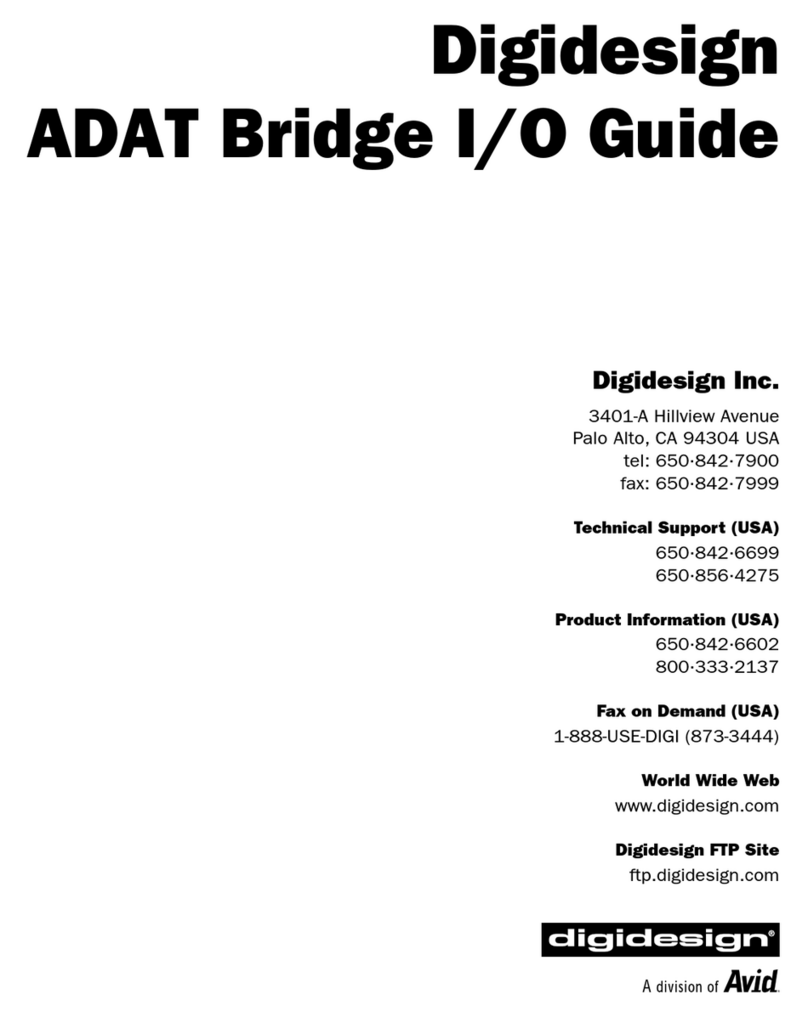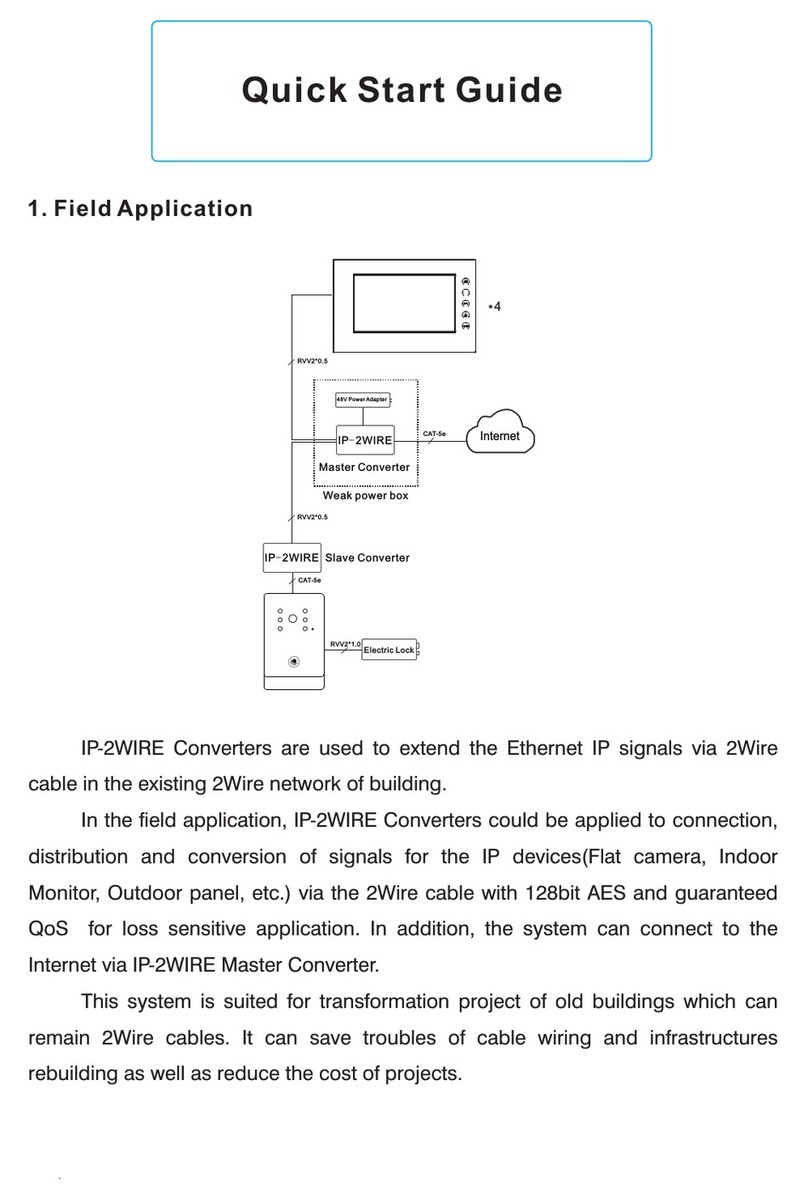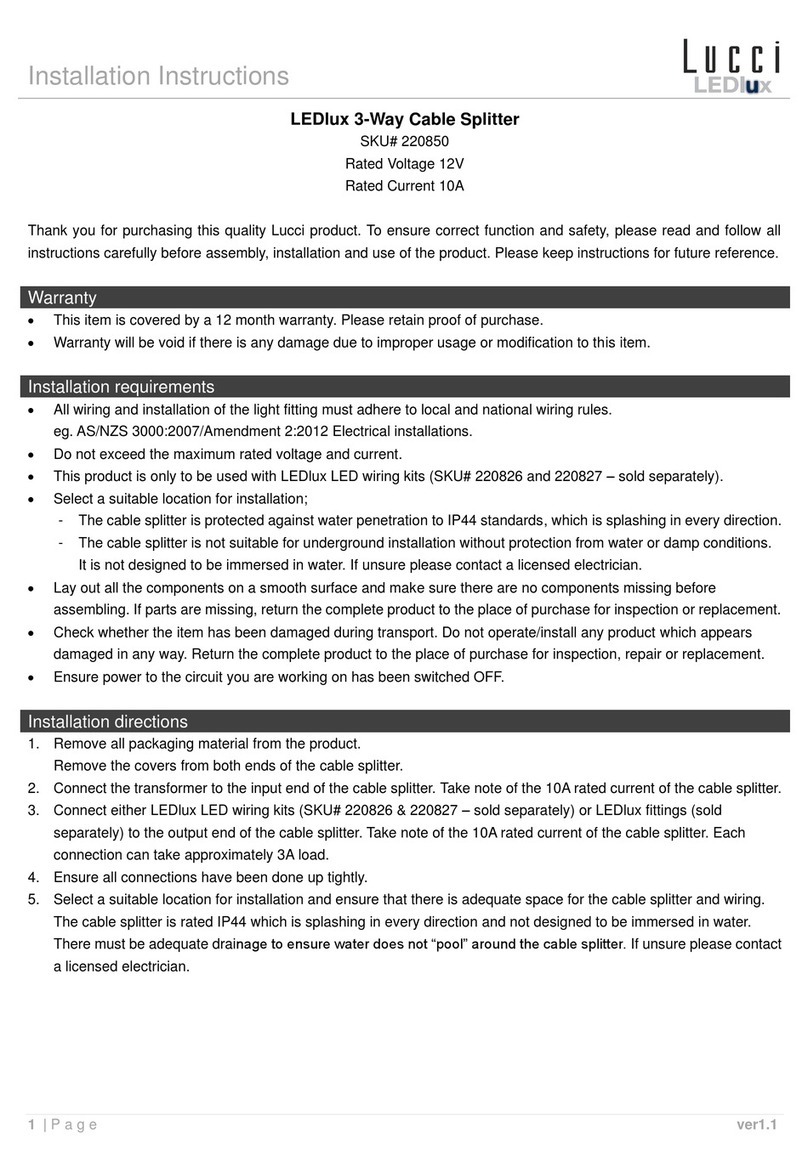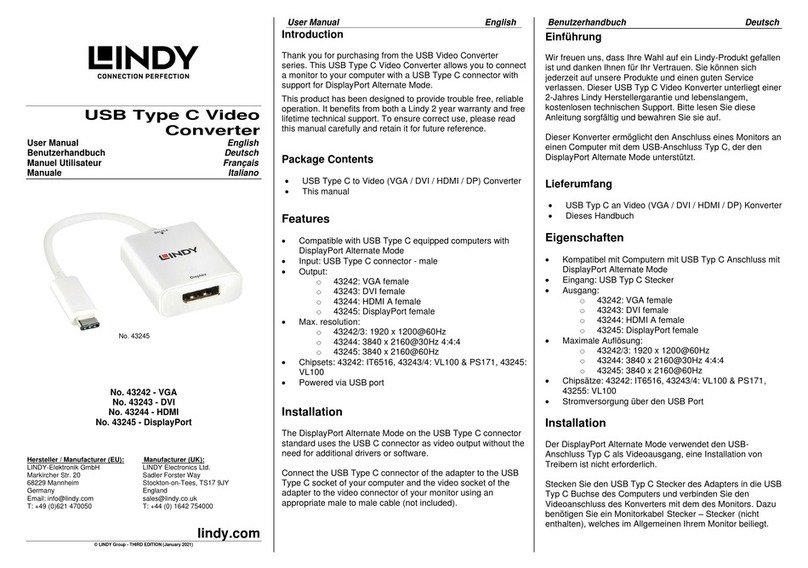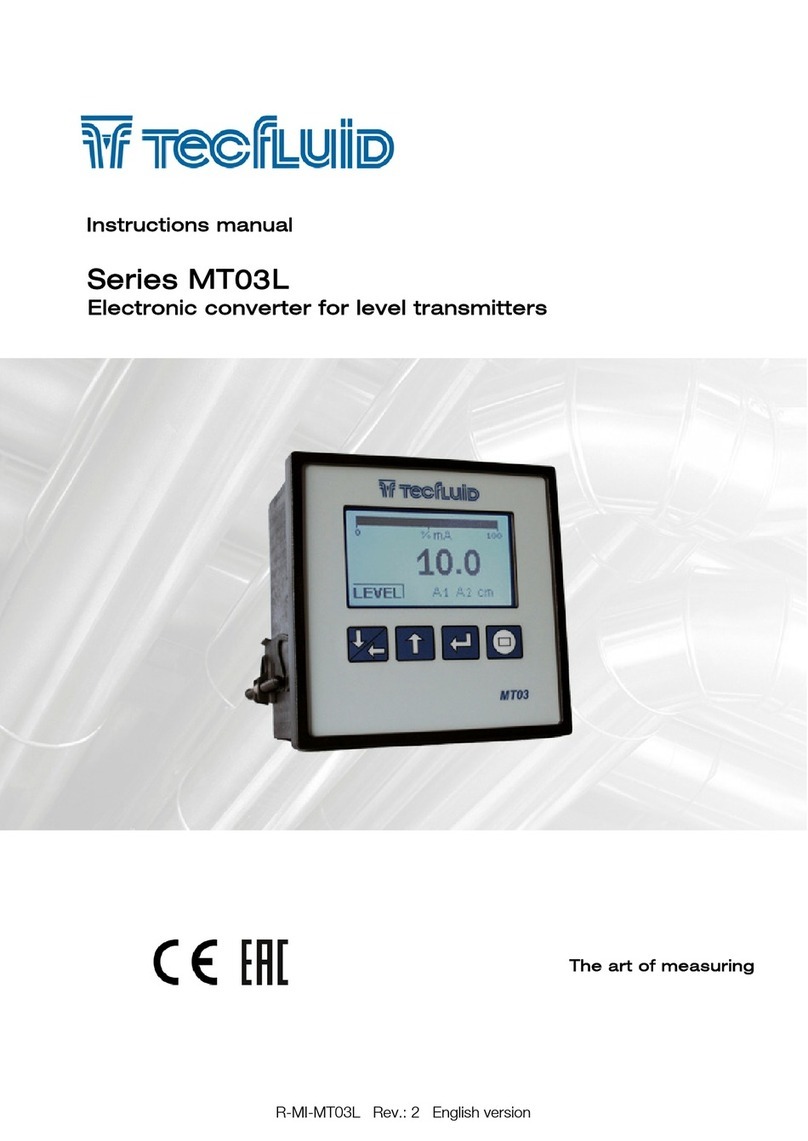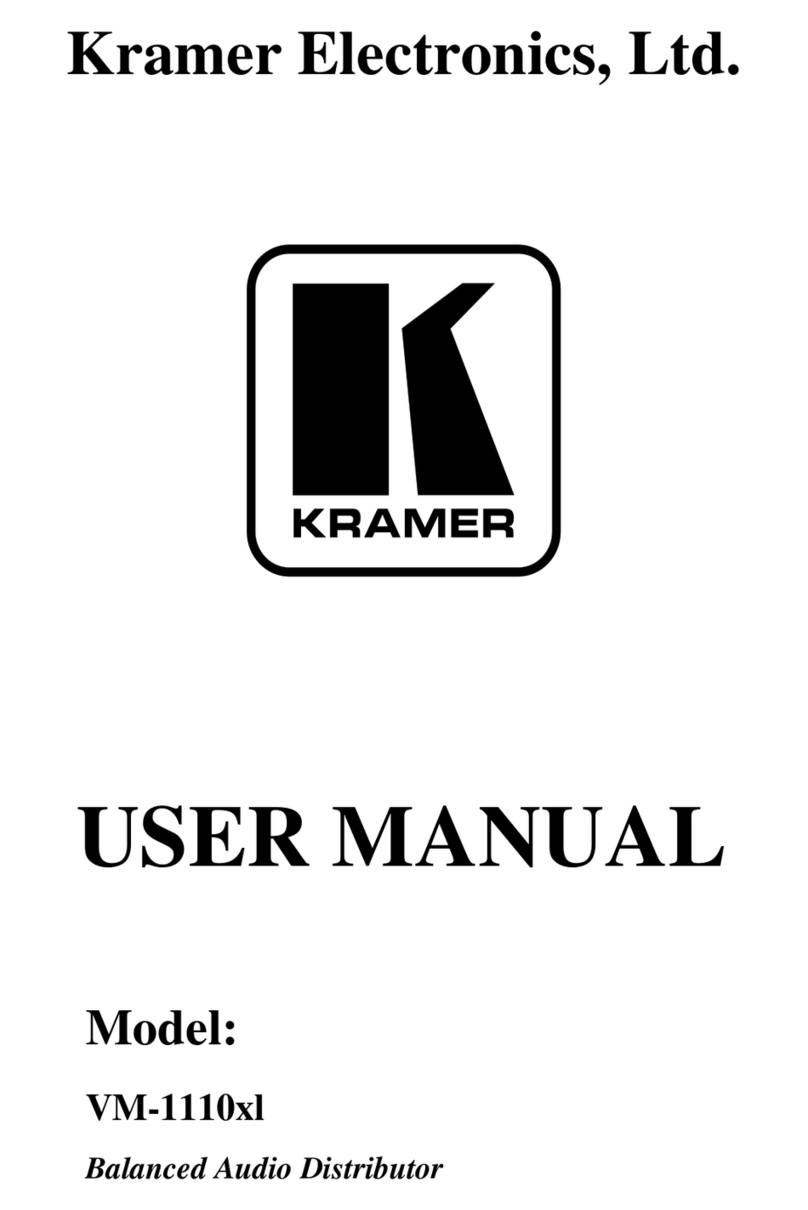BerryBak BEA1 User manual
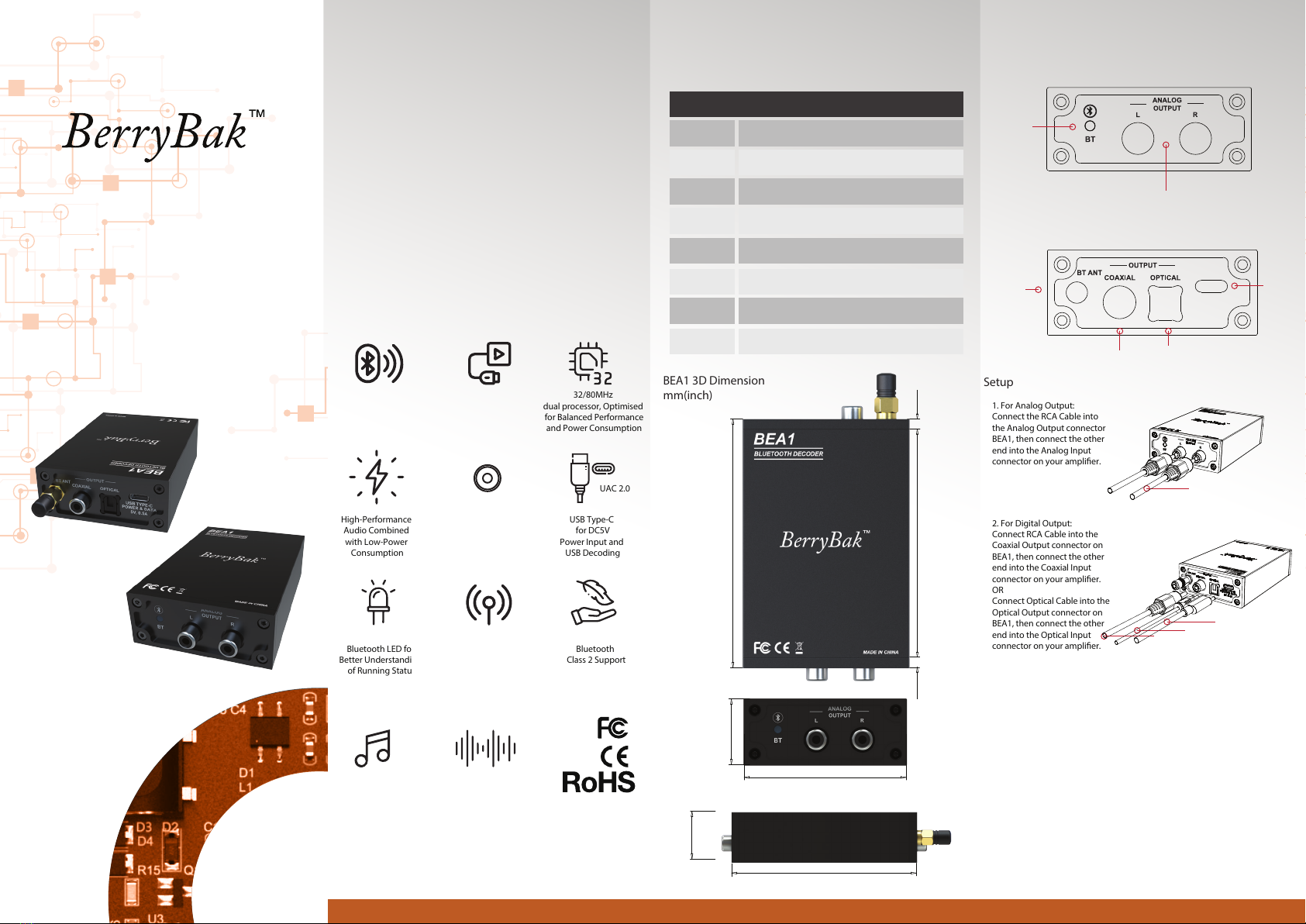
POWER & DATA
5V, 0.5A
USB TYPE-C
Bluetooth Decoder
BEA1
User Manual
Visit the website below for additional information:
www.berrybak.com
Bluetooth Decoder
One Product,
Multiple Audio Format
Bluetooth to S/PDIF (Optical/Coaxial) Converter
Supporting USB Codec Input
USB to S/PDIF (Optical/Coaxial) Converter
USB to Analog Converter
Experience the Ultimate Sound Quality with the Qualcomm QCC5171
Solution. Supporting LDAC, aptX-Lossless, aptX-HD, SBC, AAC, aptX,
aptX-Adaptive, and more, it delivers a maximum transmission rate of
990kbps. With support for 24bit/96kHz sampling rate, the audio quality
rivals that of a wired connection. Powered by the independent ESS9018
decoding chip, it oers a delicate and smooth sound experience with
minimal distortion and exceptional resolution.
Supporting the
Bluetooth LE Audio
Standard
Plug-N-Play
Terminals, Simplifying
System Integration
High-Performance
Audio Combined
with Low-Power
Consumption
RCA Jacks for
Audio Output,
Easy for Connection
24bit/96kHz High
Resolution Audio
CD Lossless Audio Quality
with Snapdragon Sound
Bluetooth LED for
Better Understanding
of Running Status
External Bluetooth
Antenna for Long
Distance Connection and
Stable Audio Transmission
32/80MHz
dual processor, Optimised
for Balanced Performance
and Power Consumption
USB Type-C
for DC5V
Power Input and
USB Decoding
Bluetooth
Class 2 Support
UAC 2.0
Front View
Rear View
Bluetooth
and Power
LED
Coaxial
Output
Optical
Output
Analog Output
RCA
Cable
Optical
Cable
1. For Analog Output:
Connect the RCA Cable into
the Analog Output connector on
BEA1, then connect the other
end into the Analog Input
connector on your amplier.
2. For Digital Output:
Connect RCA Cable into the
Coaxial Output connector on
BEA1, then connect the other
end into the Coaxial Input
connector on your amplier.
OR
Connect Optical Cable into the
Optical Output connector on
BEA1, then connect the other
end into the Optical Input
connector on your amplier.
USB Type-C
Cable
RCA Cables
Bluetooth
Antenna
USB
Type-C
Power &
Data
Input
Setup
3. For Power Input
Connect USB Type-C Cable to the Type-C Power Input
on BEA1 which is connected to a power source.
Description Devices Components on Front View and
Rear View of The Panel
Functionality Descriptions
Bluetooth and Power LED
LED Light Indicator:
Light Blue Blinking: Powered on.
Light Blue Steadily: Paired.
Analog Output
Allows to connect BEA1 to audio devices that have analog inputs.
Bluetooth Decoder
BEA1
Size
Technical Specications
Technical Specications
Bluetooth 5.3 & UAC 2.0
Power
Consumption
Input
Interface
0.48W
64.0 x 95.4 x 26.0mm
(Not included the antenna and RCA connectors)
External
Power USB Type-C (5V, 0.5A)
Brand Berrybak
191g (Including the antenna)
Weight
RCA (Output Level 2V RMS); Optical Fibre /
Coaxial (48kHZ or 96kHz related to Audio Encoder)
Output
Interface
Bluetooth
Specication
LDAC, aptX-Lossless, aptX-HD, SBC, AAC,
aptX, aptX-Adaptive
(Bluetooth connected, output start at -8dB)
(Bluetooth disconnected)
BEA1 3D Dimension
mm(inch)
64.00
(2.52’’)
26.00
(1.02”)
95.40 (3.75”)
26.00
(1.02’’)
4.00
(0.175’’)
4.00
(0.175’’)
87.40
(3.82’’)
95.40
(3.75”)
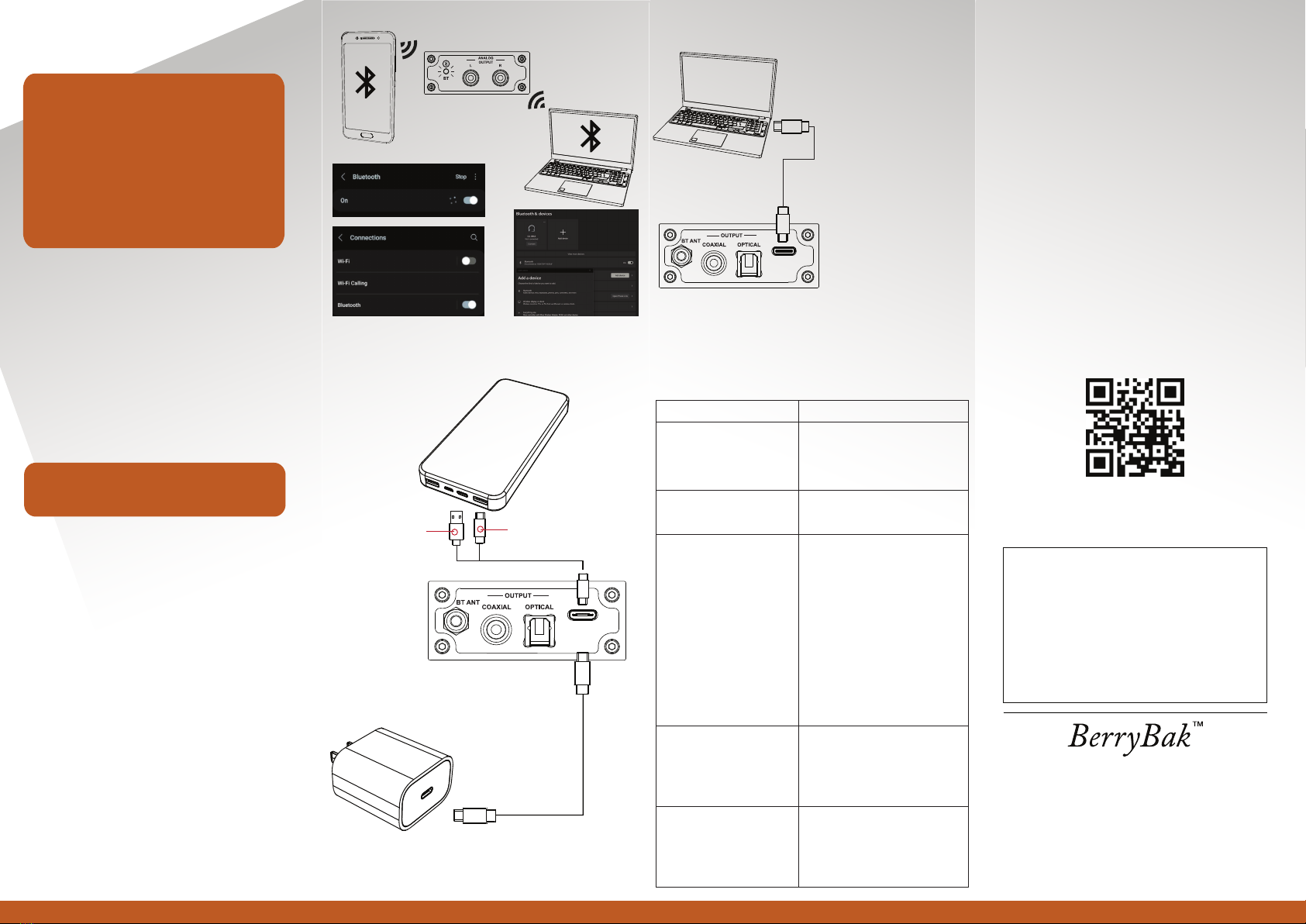
USB TYPE-C
POWER & DATA
5V, 0.5A
Legal statement
BerryBak Sdn. Bhd. (1326482-V)
No. 58, 7-2, Jalan Cantonment,
Wisma Fortune Heights,
10250, Georgetown,
Pulau Pinang, Malaysia
Authorised distributor:
Service and warranty
Service of BerryBak products should only be carried out by authorised
service agents. If service is required, the equipment should be securely
packaged and returned, preferable using original packing to your dealer.
Please enclose a note with your name, address, telephone number, and
a brief description of the reason for the return.
If you require service outside the warranty period, plese do not hesitate to
contact your dealer.
The distributor guarantees a product lifecycle more than 5 years for all
standard products. We provide a one-year free warranty for customer’s
benet. The distributor warrants this product to be free from defects in
materials and workmanship for two years. During the warranty period,
the distributor will repair or replace (at the distributor’s discretion) this
products, or any defective part, if it is found to be defective due to faulty
materials, workmanship or function.
The distibutor reserves the right to make changes, changes, correction,
modications, and improvements to BerryBak products and/or the
documents at any time without notice. Customers should obtain the latest
relevent information before placing orders.
Purchasers are solely responsible for the choice, selection, and the use of
BerryBak products and the distributor assumes no liability for application
assistance or the design of purchaser’s product.
DISCLAIMER:
The manufacturer is not responsible for any damage or loss
resulting from improper use, neglect, or failure to follow the
instructions provided in this user manual.
1. The LED blinks when BEA1 is powered on.
2. Enables the Bluetooth setting in your PC.
3. Click on the option that says ‘Add Bluetooth or other devices.’
4. Select the ‘Bluetooth’ option and begin to search for ‘BerryBak BEA1’
to begin pairing.
5. The blue LED will light up when pairing is succesful.
How to connect through Bluetooth
To PC
1. The LED blinks when BEA1 is powered on.
2. Open the settings app on iOS or Android device.
3. Navigate to the ‘Connections’ option in Android or ‘Bluetooth’ in iOS
device.
4. Enable the ‘Bluetooth’ option and begin to search for ‘BerryBak BEA1’
to begin pairing.
5. The blue LED will light up when pairing is succesful.
To iOS/Android
USB Type-C Connector Usage Instructions
Power Bank
Power Adapter
USB C to
Type-C Cable
USB C to
Type-A Cable
USB Decoding
Accessories
1. Bluetooth antenna ............................................................... 1pcs
2. Optical cable (only for S/PDIF Enabled version)................... 1pcs
Troubleshooting
Issue Possible Solutions
Power O/On again.
The BEA1 work normally under
Bluetooth mode, but it cannot work as
USB codec and it’s not able to establish
data connection with your PC.
Make sure that the USB cable used is
equipped with Data Communication function.
Under this circumstances, turn around the USB
Type-C connect 180°and try again.
The BEA1 cannot be recognised as
USB codec after connect to your PC.
Music playback is interrupted
intermittenly, and the connection is
unstable.
Please check the Bluetooth antenna to
ensure it is tightened securely.
Check if the BEA1 is within the
recommended range of your devices.
Maintaining a distance of around 33ft(10m)
is generally recommended.
Move closer to the Bluetooth unit if you
experience sound distortion or interruptions.
Additionally, inspect the area around the
Bluetooth unit for any substances that may
be blocking the Bluetooth signal. Clear away
any obstructions to improve the connection
quality.
Noise occurs when switching between
LDAC and AaptX modes.
This issue may arise when using certain
external SPDIF decoders that do not support
SRC (Sample Rate Conversion) functionality.
We recommend trying a dierent SPDIF
decoder too see if the problem persists.
Intermittent music playback
interruptions in LDAC mode.
If you prefer the high audio quality of LDAC
with a 990kbps bit, ensure that the BEA1 is
positioned close to your device. This
proximity helps maintain a stable
connection and minimise.
Connected the USB cable to the PC.
In this condition, the BEA1 will be
powered by the PC, no extra power
supply is required.
To check the USB status, type for
Device Manager at the ‘Search’
option.
Look for the category named
‘Universal Serial Bus Controller’. Click
the arrow next to it and search for
BerryBak BEA1.
1.
2.
3.
1.
2.
1.
1.
2.
3.
4.
5.
1.
1.
USB TYPE-C
POWER & DATA
5V, 0.5A
USB Type-C Power Input
To turn the BEA1 on, connect the USB Type-C power input with Type-C
cable that connected to a power source.
Bluetooth Antenna
1. Enables BEA1 to send and receive wireless Bluetooth signal.
2. Helps in establishing a stable and reliable connection.
Coaxial Output
1. Provide digital audio signal in a coaxial format.
2. Allows user to connect BEA1 to devices that support coaxial input such
as soundbars, or AV receivers.
WARNING:
1. Ensure that BEA1 is placed on a stable surface
and protected from moisture, heat sources and direct
sunlight.
2. Do not attempt to dismantle or modify BEA1, as this
may cause damage and void the warranty.
3. Keep BEA1 away from strong magnetic lelds or
other electronic devices to avoid interferences.
4. Unplug BEA1 from the power source during
lightning storms or when not in used for an extended
period.
5. Always follow local regulation and guidelines regarding
the disposal of electronic devices at the end of their life
cycle.
Optical Output
1. Also known as TOSLINK or SPDIF, which act as digital audio signal in
an optical format.
2. Uses a ber optic cable to transmit audio signal, enabling user to
connect BEA1 to devices that have an optical input, such as home
theatre systems, soundbars, or TVs.
NOTES:
Please consult our customer support or visit our website
for any further assistance, troubleshooting or updates.
NOTES: This user manual provides important information regarding the functionality, usage, and safety guideline of the device. Please read this manual thoroughly before operating the unit.
Popular Media Converter manuals by other brands

Speaka Professional
Speaka Professional 98 92 65 operating instructions
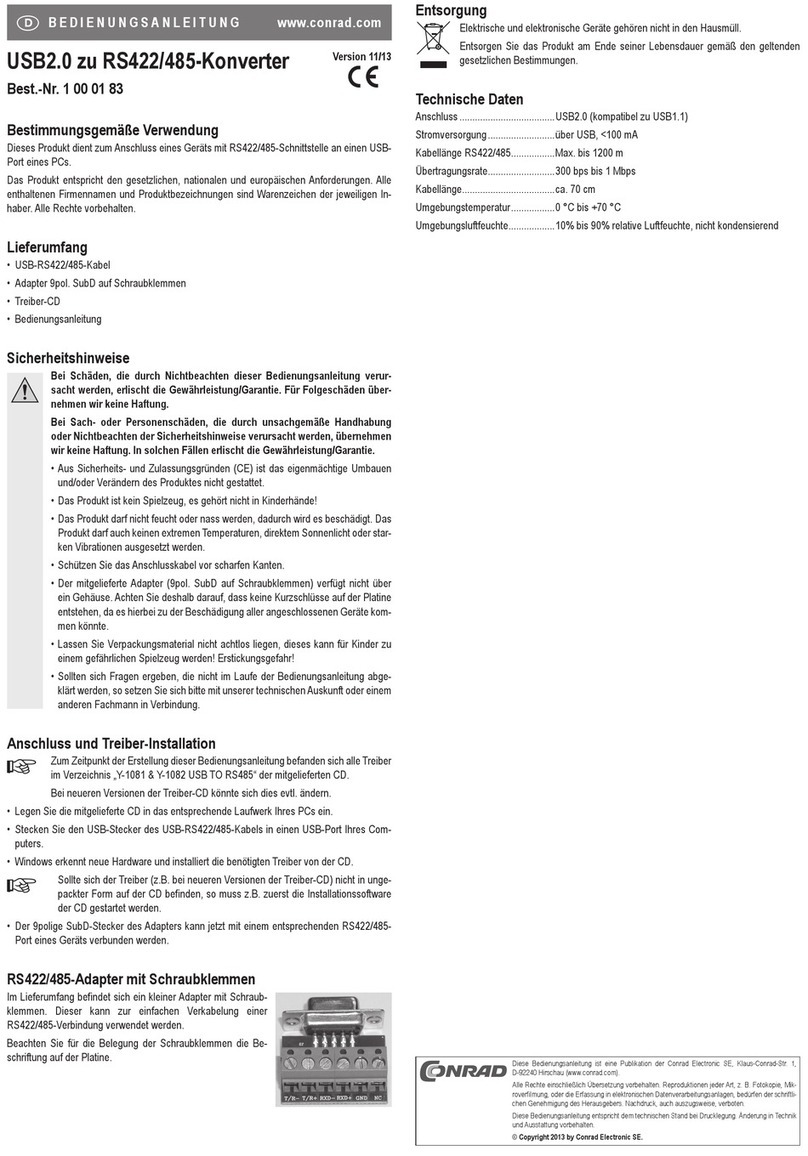
Conrad
Conrad 1 00 01 83 operating instructions
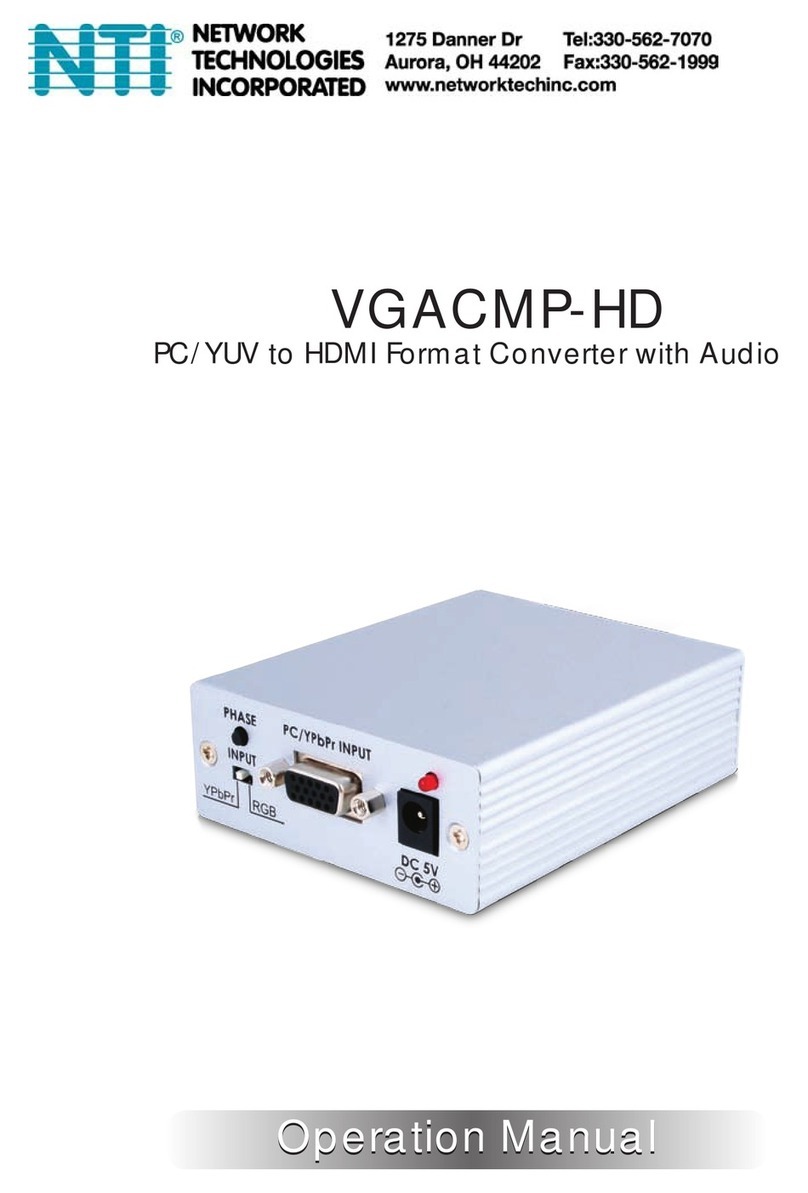
NTI
NTI VGACMP-HD Operation manual

Siemens
Siemens 6SE70 0EP87-0FB0 Series operating instructions
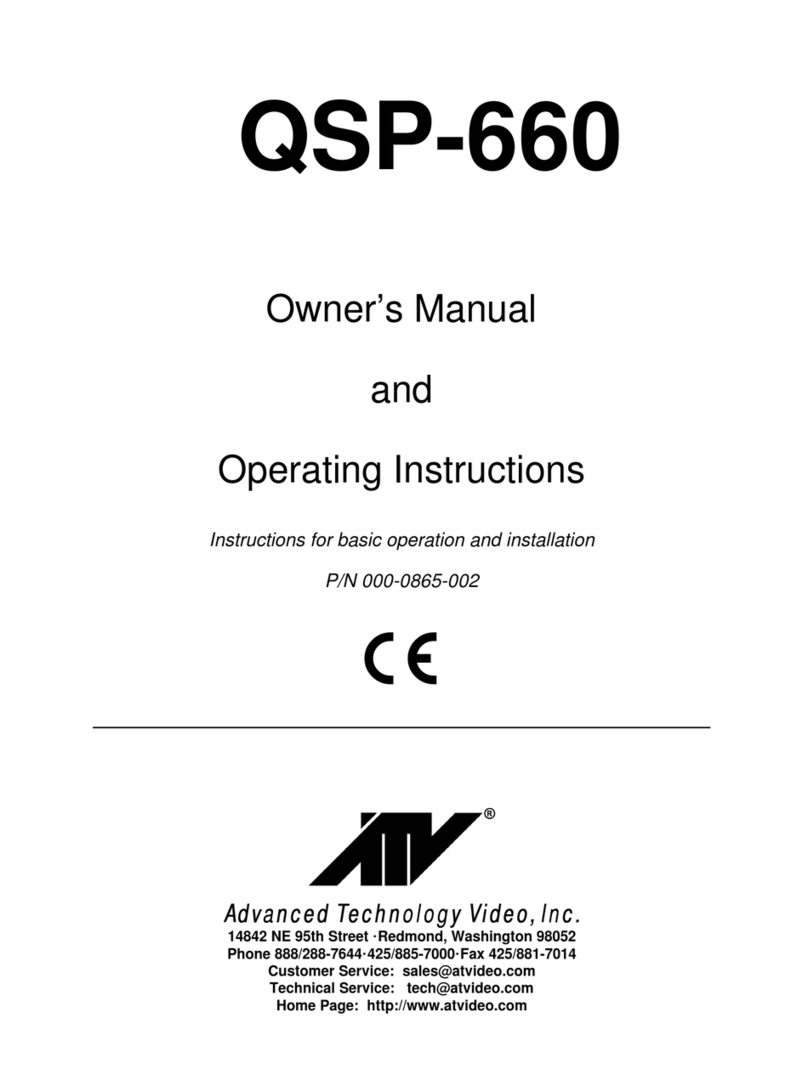
Advanced Technology International USA
Advanced Technology International USA QSP-660 Owner's manual & operating instructions
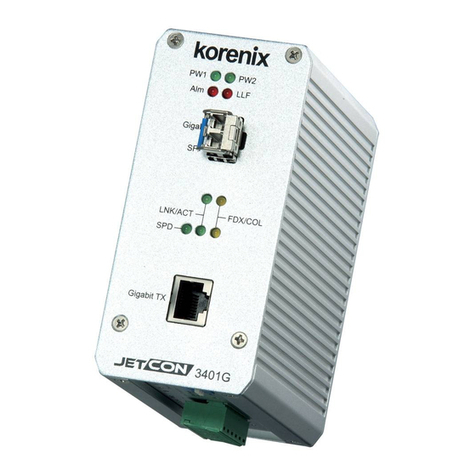
Korenix
Korenix JetCon 3401G Quick installation guide