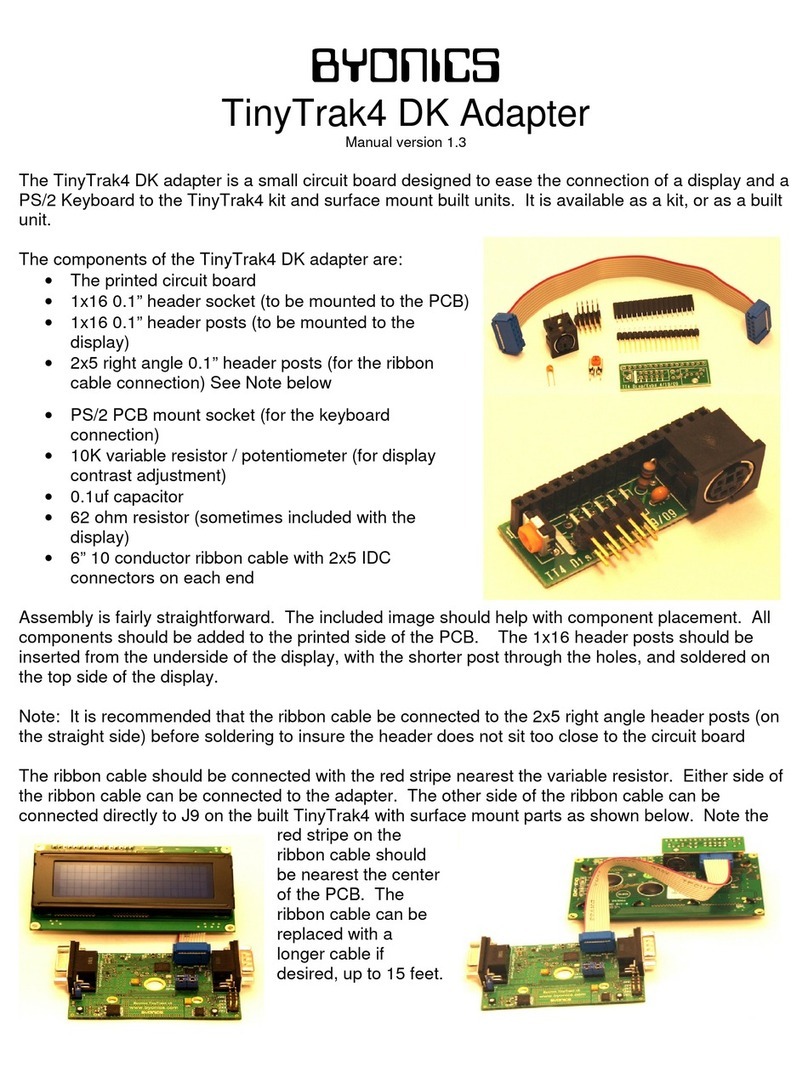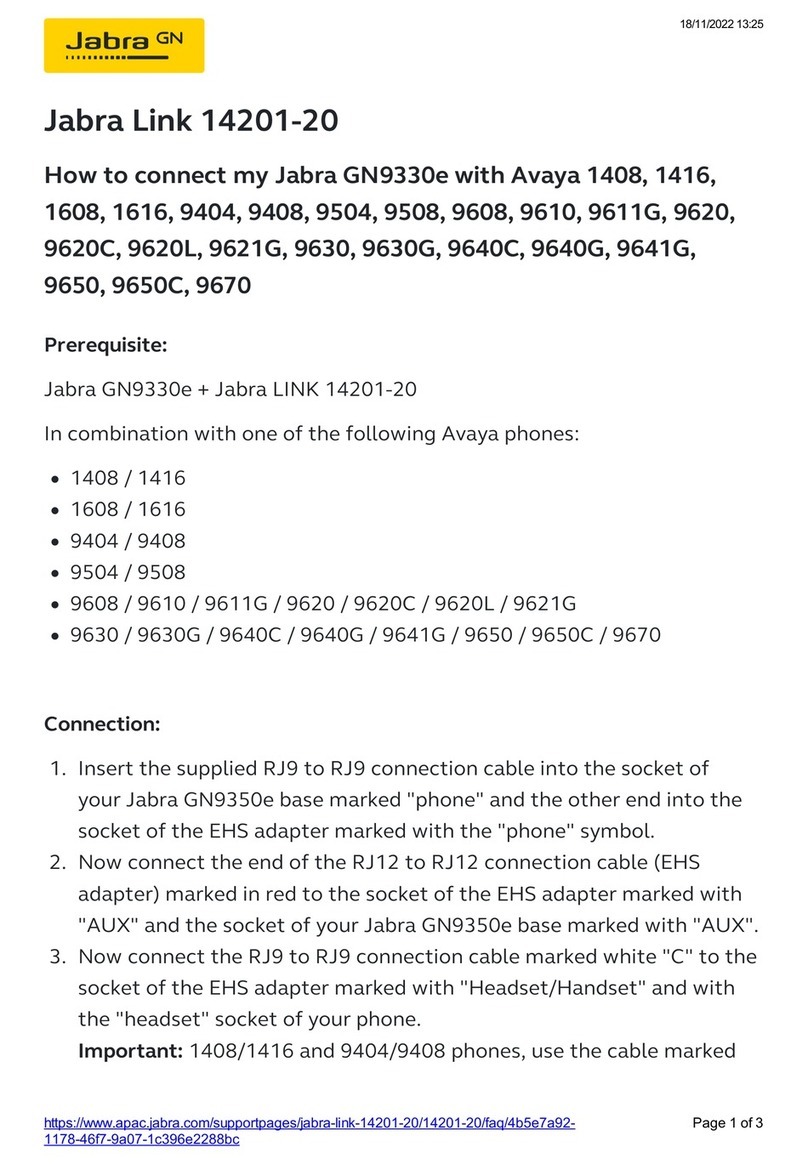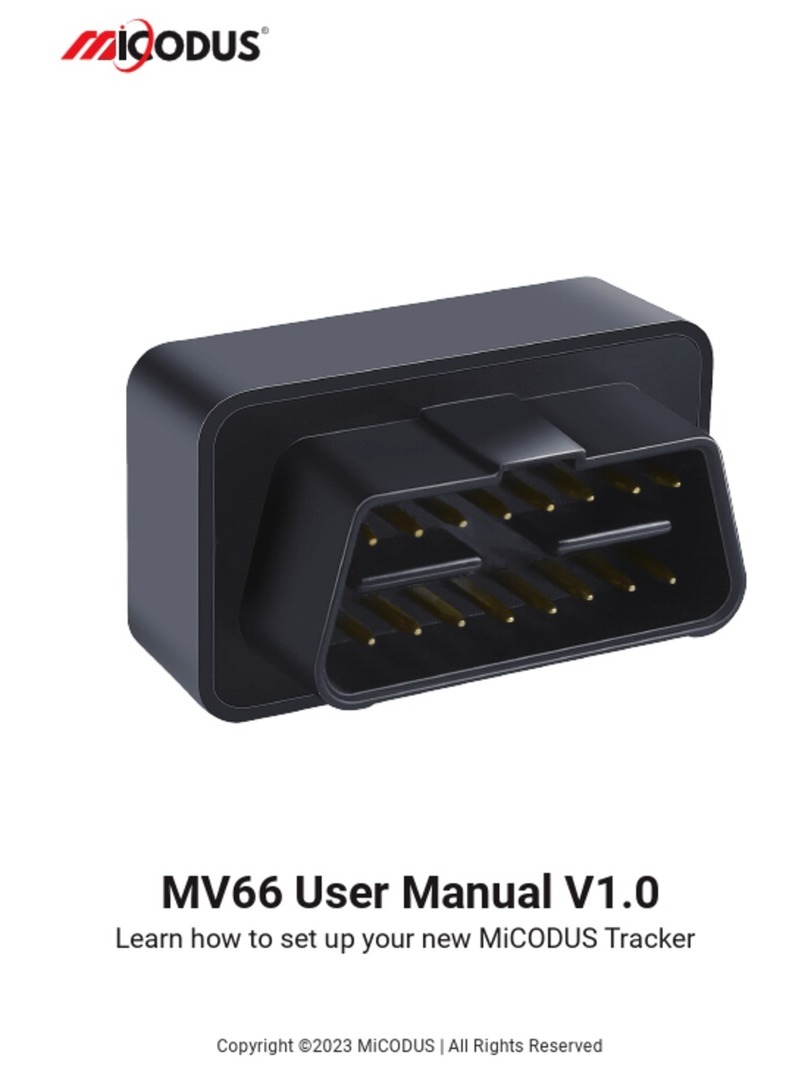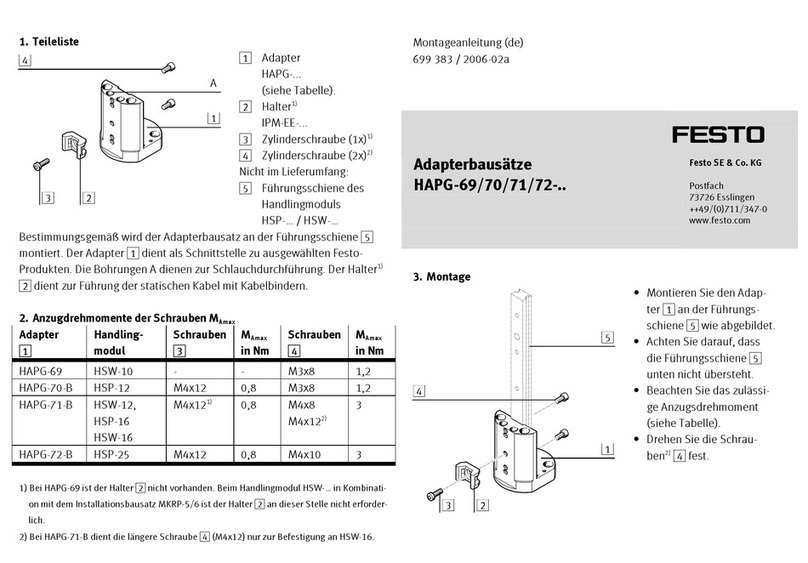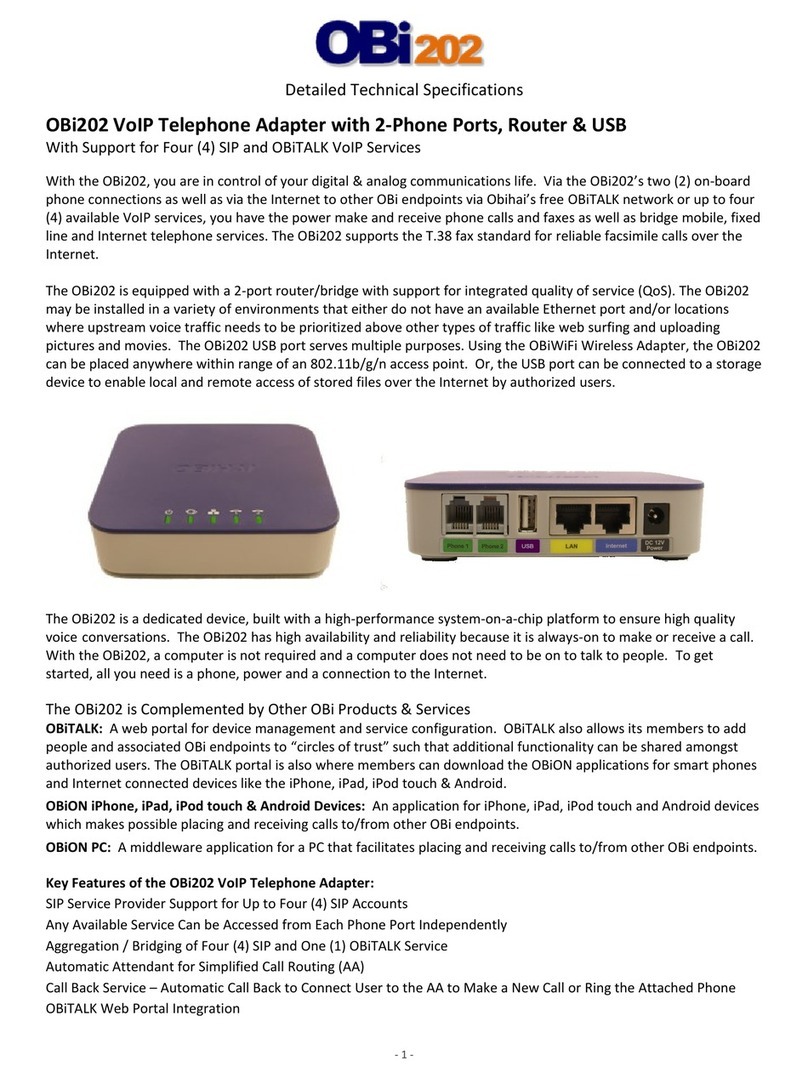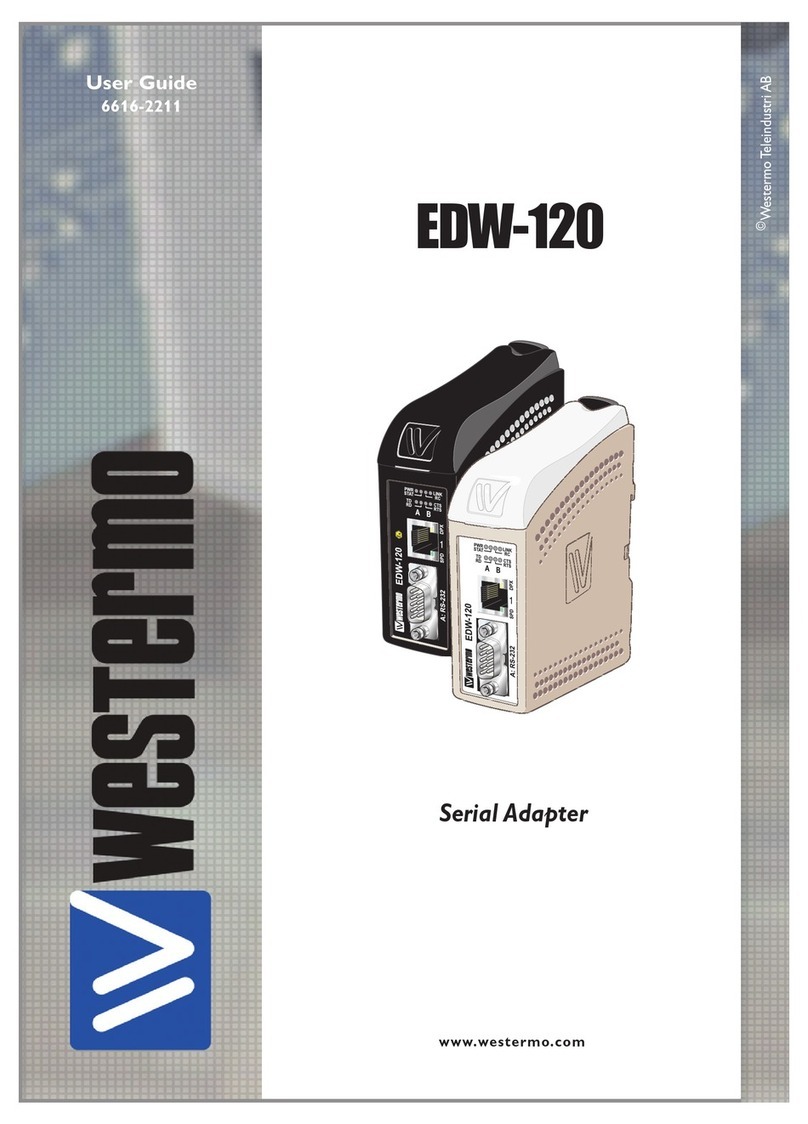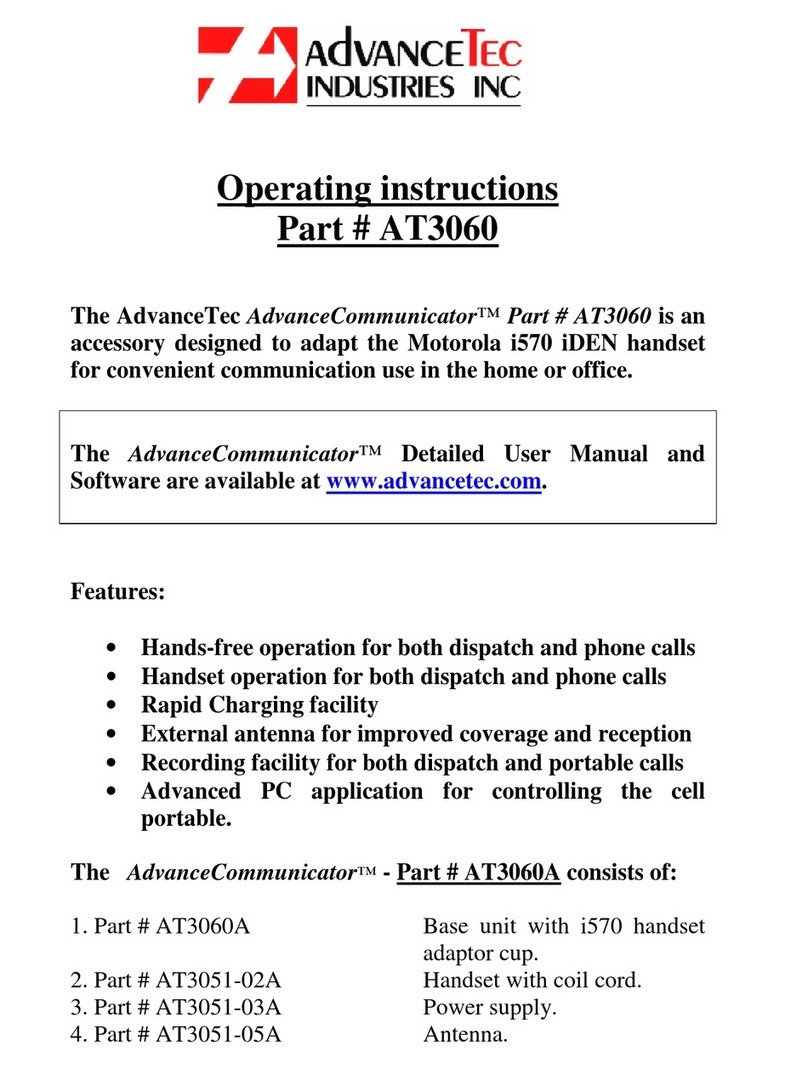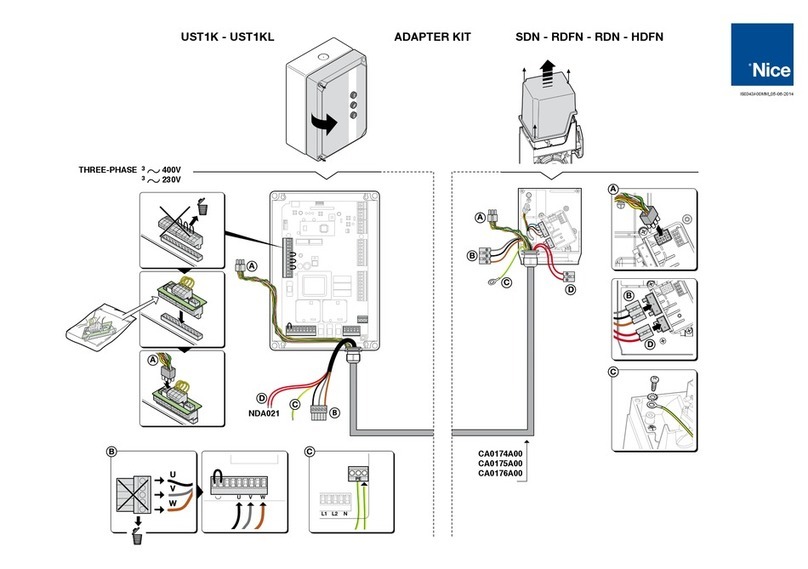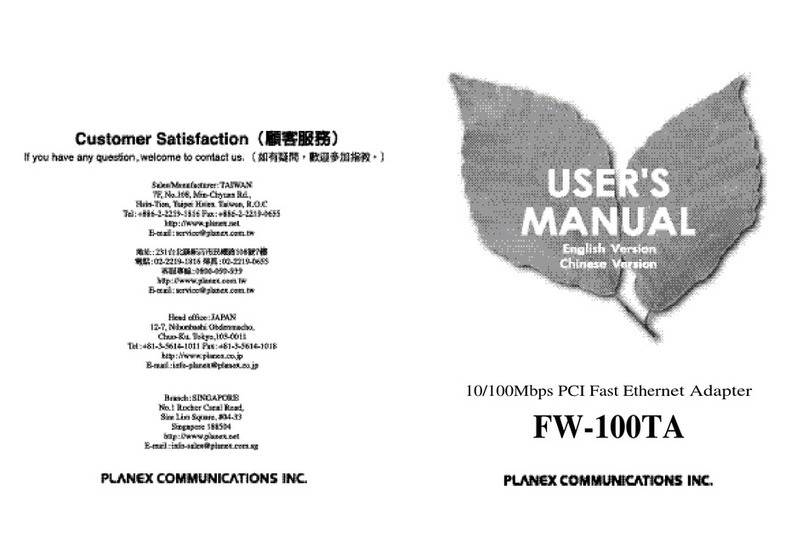Berserker Gaming FJALAR User manual

FJALAR
Adaptateur USB Audio
Guide d'installation
FR
Cet adaptateur est une interface flexible et simple, pouvant s’utiliser avec un ordinateur de
bureau ou un ordinateur portable. Le logiciel livré avec l’adaptateur peut émuler un environnement
sonore 7.1.
Points forts
Emulation environnement sonore 7.1
Conception compacte
Caractéristiques
Adaptateur USB Audio
Compatible USB v2.0 Full-speed (12 Mbps), USB audio device
Alimenté par port USB. Pas besoin d’alimentation externe.
Connecteurs : USB type A, sortie stéréo Jack 3.5mm, entrée mono Jack 3.5mm
Inclus : logiciel permettant d’émuler un environnement 7.1. Fonctionne sous Windows
XP/VISTA/7/8/8.1/10
Système minimum requis
Un ordinateur avec un port USB v2.0
Windows 98SE/ME/2000/XP/VISTA/7/8/8.1/10, Mac OS 10 ou supérieur
Windows XP/VISTA/7/8/8.1/10 pour le logiciel
Enceintes ou casque stéréo
Microphone
Installation
1. Brancher les enceintes (ou le casque) et le microphone à l’adaptateur audio.
2. Brancher l’adaptateur sur un des ports USB de votre ordinateur.
3. Votre système va détecter et installer automatiquement le périphérique.
4. Installer le logiciel pour émuler le son 7.1
Ce produit est conforme aux exigences essentielles de chacune des directives européennes pour lesquelles il est concerné. (2014/30/EU)
Pour obtenir la déclaration de conformité, veuillez vous rendre sur le site : http://www.berserker-gaming.com
Avertissements
Les informations citées dans ce manuel peuvent être modifiées sans préavis et ne sont en aucun cas contractuelles.
Toute reproduction intégrale ou partielle faite sans le consentement de l’auteur ou de ses ayants droit est strictement interdite conformément à la loi du 11 mars 1957. Cela serait considéré comme une
contrefaçon sanctionnée par le code pénal.
Copyright © 2017. BERSERKER GAMING. Tous droits réservés.

FJALAR
USB Audio adapter
Installation guide
EN
The USB Virtual 7.1 Channel Sound Adapter is a highly flexible audio interface which can be
used either with Desktop or Notebook systems. With enclosed software, it turns your stereo speaker or
earphones into 7.1 channel environment.
Key features
7.1 audio environment emulation
Compact size
Features & Specification
USB 2.0 Full-speed (12Mbps), USB audio device compliant
USB bus powered. External power not required
Connectors: USB Type-A, Stereo output Jack 3.5mm, Mono microphone-input Jack 3.5mm
Include software for virtual 7.1 channel sound simulation for Windows XP/VISTA/7/8/8.1/10
System requirement
Desktop or notebook PC with a USB 2.0 port
Windows 98SE/ME/2000/XP/VISTA/7/8/8.1/10, Mac OS 10 or higher
Windows XP/VISTA/7/8/8.1/10 for software
Stereo active speaker or stereo earphone
Mono microphone
Installation
1. Connect the speaker or earphone, and microphone to the sound adapter.
2. Connect the sound adapter to an available USB port on your computer
3. Your operating system should detect this new device and automatically install the appropriate
driver.
4. Install software
This product is in compliance with the essential requirements of the European Directives for which it is concerned. (2014/30/EU)
You can download declaration of conformity on the website : http://www.berserker-gaming.com
Disclaimer
The information in this manual is subject to change without notice and is not contractual.
Any reproduction in whole or in part without the consent of the author or his successors in title is strictly prohibited in accordance with the law of March 11, 1957 (FR). This would be considered an
infringement punishable by the penal code
Copyright © 2017. BERSERKER GAMING. All rights reserved

FJALAR
Adaptator USB audio
Guía de instalación
ES
Este adaptador es una interfaz flexible y simple, que puede utilizarse con un ordenador de
sobremesa o un ordenador portátil. El software incluido con el adaptador puede emular un entorno
sonoro 7.1.
Puntos fuertes
Emulación de entorno sonoro 7.1
Diseño compacto
Especificaciones
Compatible USB v2.0 Full-speed (12 Mbps), USB audio device
Alimentado por puerto USB. No necesita alimentación externa.
Conectores: USB tipo A, salida estéreo Jack 3.5mm, entrada mono Jack 3.5mm
Incluido: software que permite emular un entorno 7.1. Funciona bajo Windows XP/VISTA/7/8/8.1/10
Sistema mínimo requerido
Un ordenador con un puerto USB v2.0
Windows XP/VISTA/7/8/8.1/10, Mac OS X o superior
Windows XP/VISTA/7/8/8.1 para el software
Altavoces o casco estéreo
Micrófono
Instalación
1. Conectar los altavoces (o el casco) y el micrófono al adaptador audio.
2. Conectar el adaptador a uno de los puertos USB del ordenador.
3. Su sistema detectará e instalará automáticamente el periférico.
4. Instalar el software (bajo Windows a partir de XP) para emular el sonido 7.1.
Este producto está conforme con las exigencias esenciales de cada una de las directivas europeas por las que está concernido. (2014/30/EU)
Para obtener la declaración de conformidad, visite nuestra página web: http://www.berserker-gaming.com
Advertencias
Las informaciones indicadas en este manual pueden ser modificadas sin previo aviso y no son, en ningún caso, contractuales.
Toda reproducción, integral o parcial, realizada sin el consentimiento del autor o de sus derechohabientes está estrictamente prohibida, conforme a la ley del 11 de marzo de 1957 (FR). Esto sería
considerado como una falsificación, sancionada por el código penal.
Copyright © 2017. BERSERKER GAMING. Reservados todos los derechos.

FJALAR
USB-Audioadapter
Installationsanleitung
DE
Dieser Adapter ist eine flexible und einfache Schnittstelle, die sich mit einem Desktop-PC oder
einem tragbaren Computer benutzt lässt. Die zum Adapter mitgelieferte Software Xear 3D kann eine
7.1-Audioumgebung emulieren.
Stärken
Emulation audio 7.1
Kompaktes design
Spezifikationen
Kompatibel mit USB v2.0 Full-speed (12 Mbps), USB Audio Device
Stromversorgung über USB-Port. Keine externe Stromversorgung erforderlich.
Anschlüsse: USB Typ A, Stereo-Klinkenausgang 3.5mm, Mono-Klinkenausgang 3.5mm
Enthält: Software zum Emulieren einer 7.1-Umgebung. Für Windows ME/2000/XP/2003/VISTA/7/8/8.1/10
Minimale Systemanforderungen
Ein Computer mit einem USB 2.0-Port
Windows ME/2000/XP/2003/VISTA/7/8/8.1/10, Mac OS X oder höher
Windows ab XP für die Software
Stereo-Lautsprecher oder -Kopfhörer
Mikrofon
Installation
1. Schließen Sie die Lautsprecher (oder den Kopfhörer) und das Mikrofon an den Audioadapter an.
2. Schließen Sie den Adapter an einen der USB-Ports Ihres Computers an.
3. Ihr System wird das Peripheriegerät erkennen und automatisch installieren.
4. Installieren Sie die Software (unter Windows ab XP), um 7.1-Sound zu emulieren.
Dieses Produkt erfüllt die wesentlichen Anforderungen aller europäischen Richtlinien, von denen dieses betroffen ist. (2014/30/EU)
Um die Konformitätserklärung einzusehen, besuchen Sie bitte die Website: http://www.berserker-gaming.com
Warnhinweise
Die Informationen in dieser Anleitung können jederzeit ohne Vorankündigung geändert werden und sind absolut unverbindlich.
Jede vollständige oder teilweise Vervielfältigung ohne die Genehmigung des Urhebers oder seiner Anspruchsberechtigten ist gemäß frz. Gesetz vom 11. März 1957 strengt untersagt. Dies würde einen nach
dem Strafgesetzbuch strafbaren Verstoß darstellen.
Copyright © 2017. BERSERKER GAMING. Alle Rechte vorbehalten.
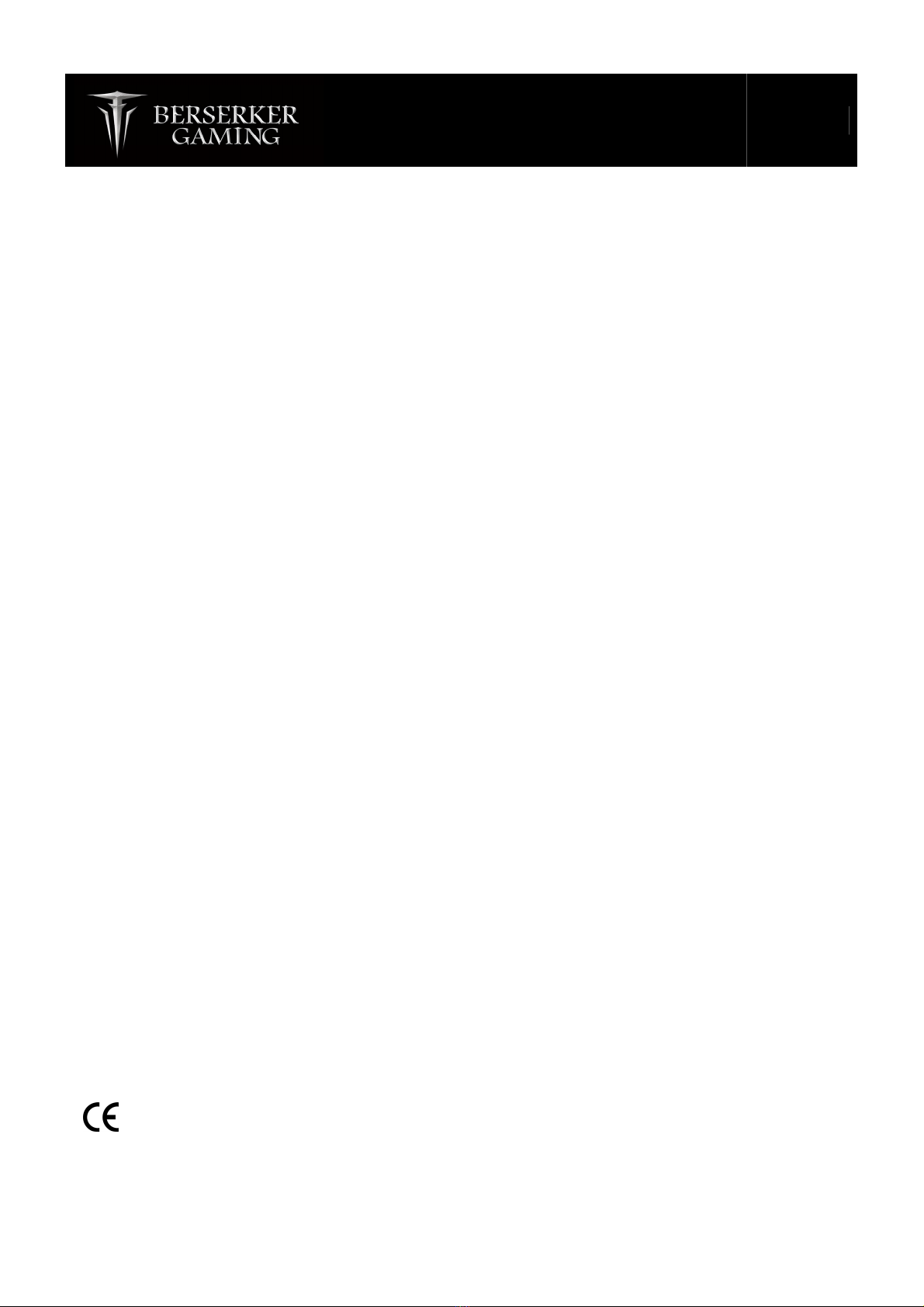
FJALAR
USB-audioadapter
Installatiegids
NL(BE)
Deze adapter is een flexibele en eenvoudige interface, geschikt voor desktops of laptops. De
bijgeleverde software kan een surround sound 7.1 creëren.
Sterke punten
Emulatie audio 7.1
compact design
Specificaties
Compatibele USB v2.0 full-speed (12 Mbps), USB Audio Device
Voeding via USB-poort. Geen externe voeding vereist.
Stekkers: USB type A, stereojack-uitgang 3.5mm, monojack-ingang 3.5mm
Bijgeleverd: Xear 3D, software om surround sound 7.1 te creëren.
Besturingssysteem: Windows ME/2000/XP/2003/VISTA/7/8/8.1/10
Minimaal vereist systeem
Computer met USB-poort v2.0
Windows ME/2000/XP/2003/VISTA/7/8/8.1/10, Mac OS X of hoger
Windows vanaf XP voor software
Luidsprekers of koptelefoon in stereo
Microfoon
Installatie
1. Steek de luidsprekers (of koptelefoon) en de microfoon in de audioadapter.
2. Steek de adapter in een van de USB-poorten van uw computer.
3. Uw systeem zal dit apparaat vervolgens automatisch detecteren en installeren.
4. Installeer de software (onder Windows vanaf XP) om surround sound 7.1 te creëren
Dit product is conform de essentiële vereisten van elk van de Europese richtlijnen die er betrekking op hebben. (2014/30/EU)
Om de conformiteitsverklaring te bekomen, gelieve naar de website http://www.berserker-gaming.com te gaan.
Waarschuwing
De informatie die in dit handboek wordt vermeld, kan zonder voorafgaandelijke verwittiging worden gewijzigd en is in geen geval contractueel bindend.
Elke gedeeltelijke of volledige reproductie zonder de toestemming van de auteur of zijn rechthebbenden is strikt verboden conform de Wet van 11 maart 1957 (FR). Deze zal worden beschouwd als
vervalsing die door het Strafwetboek zal worden bestraft.
Copyright © 2017. BERSERKER GAMING. Alle rechten voorbehouden
This manual suits for next models
1
Table of contents
Languages: