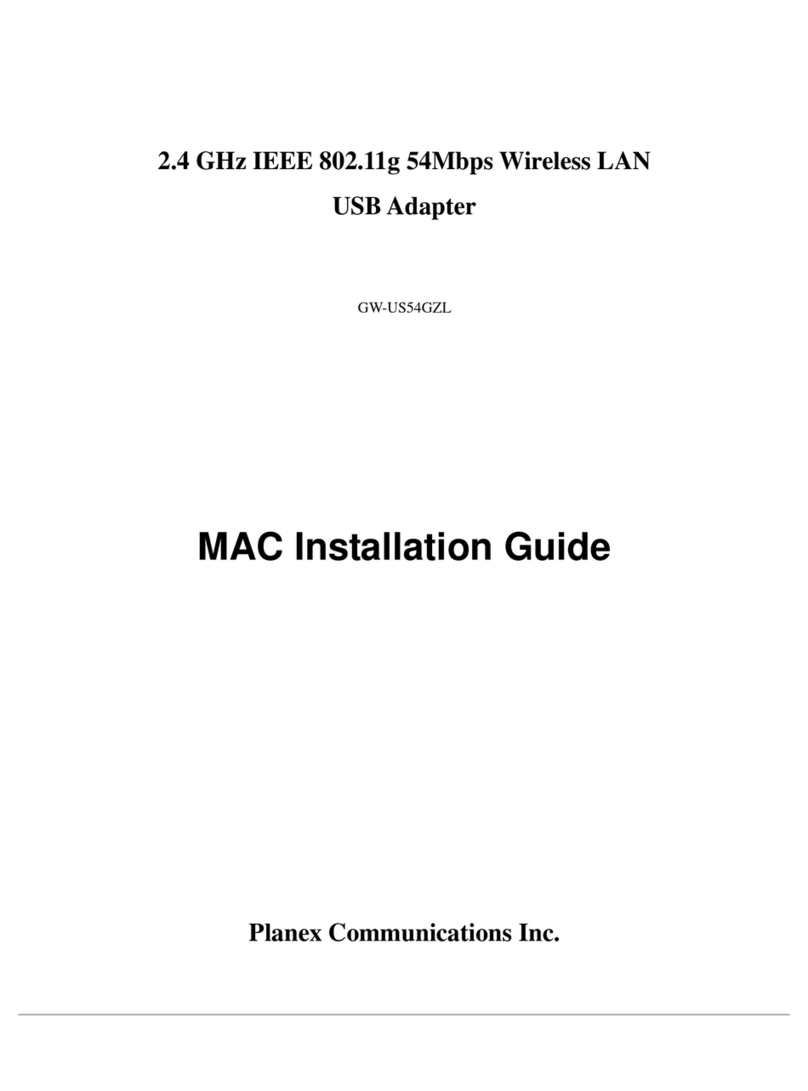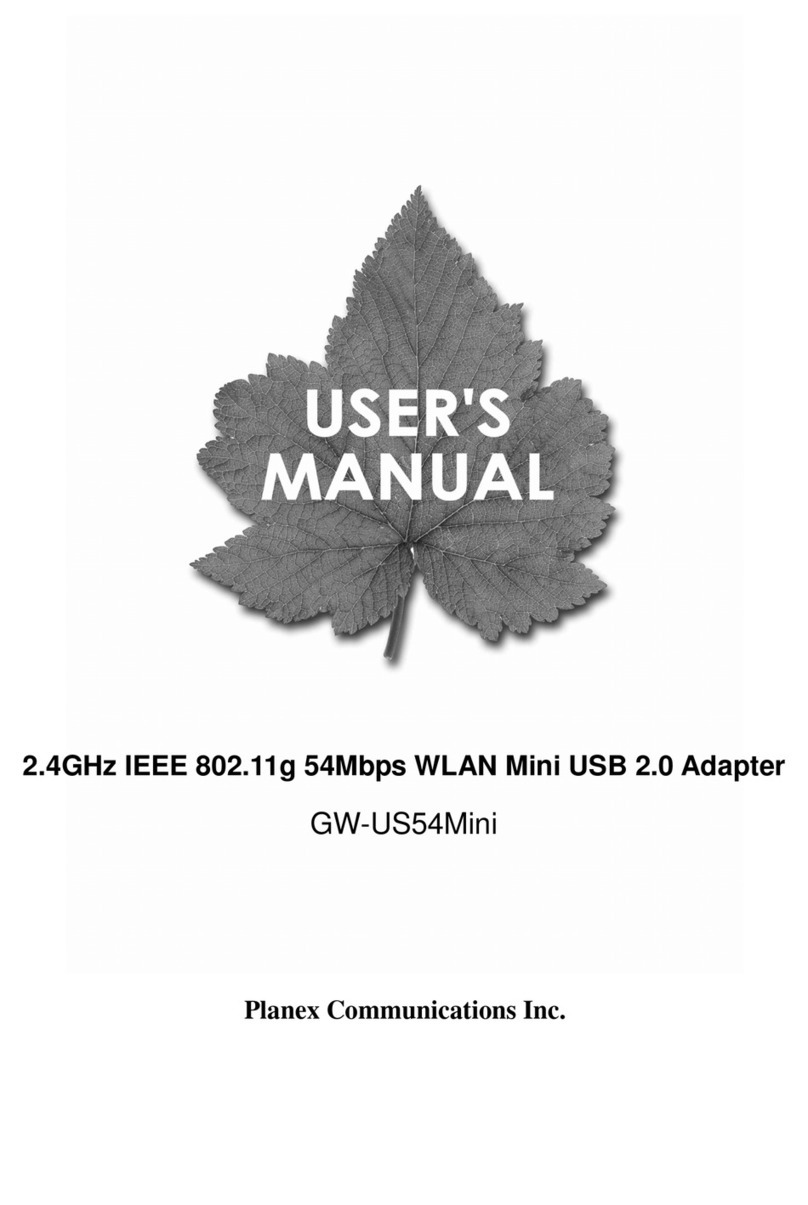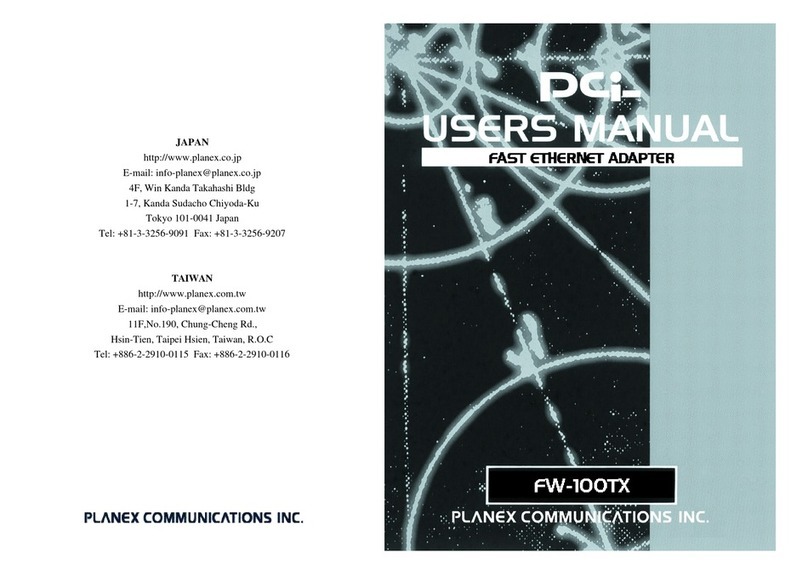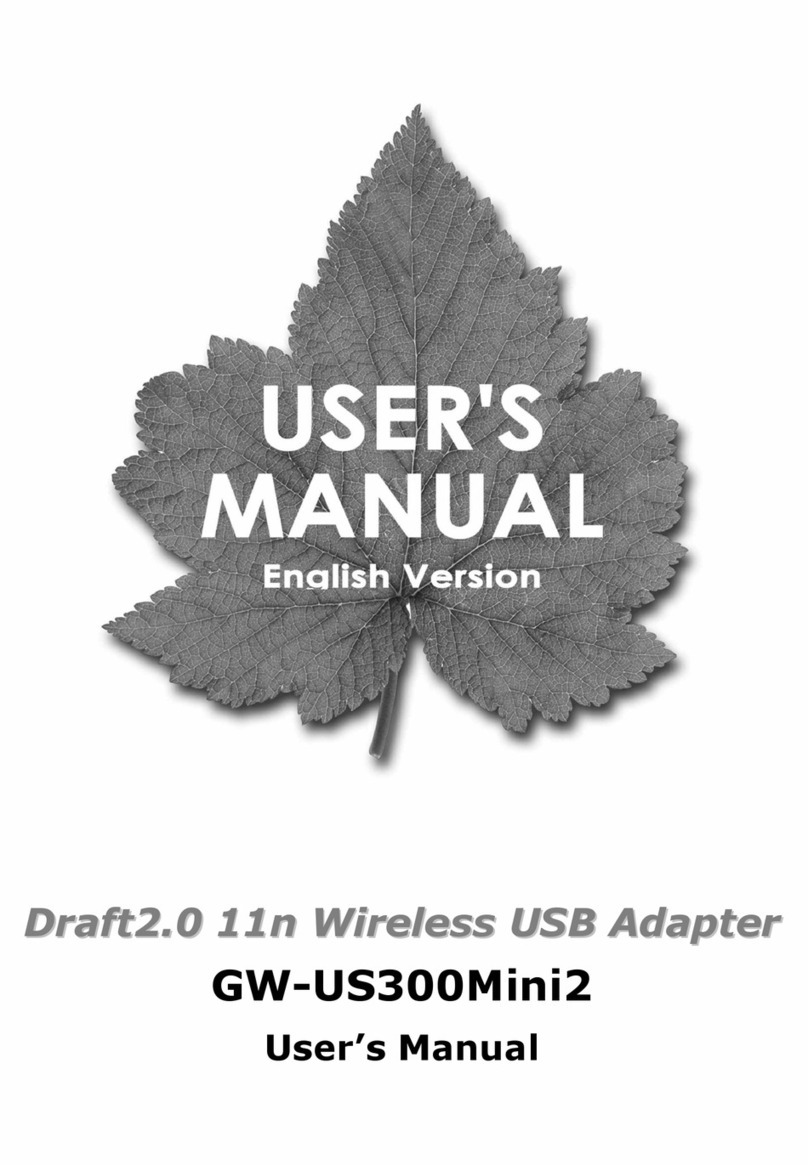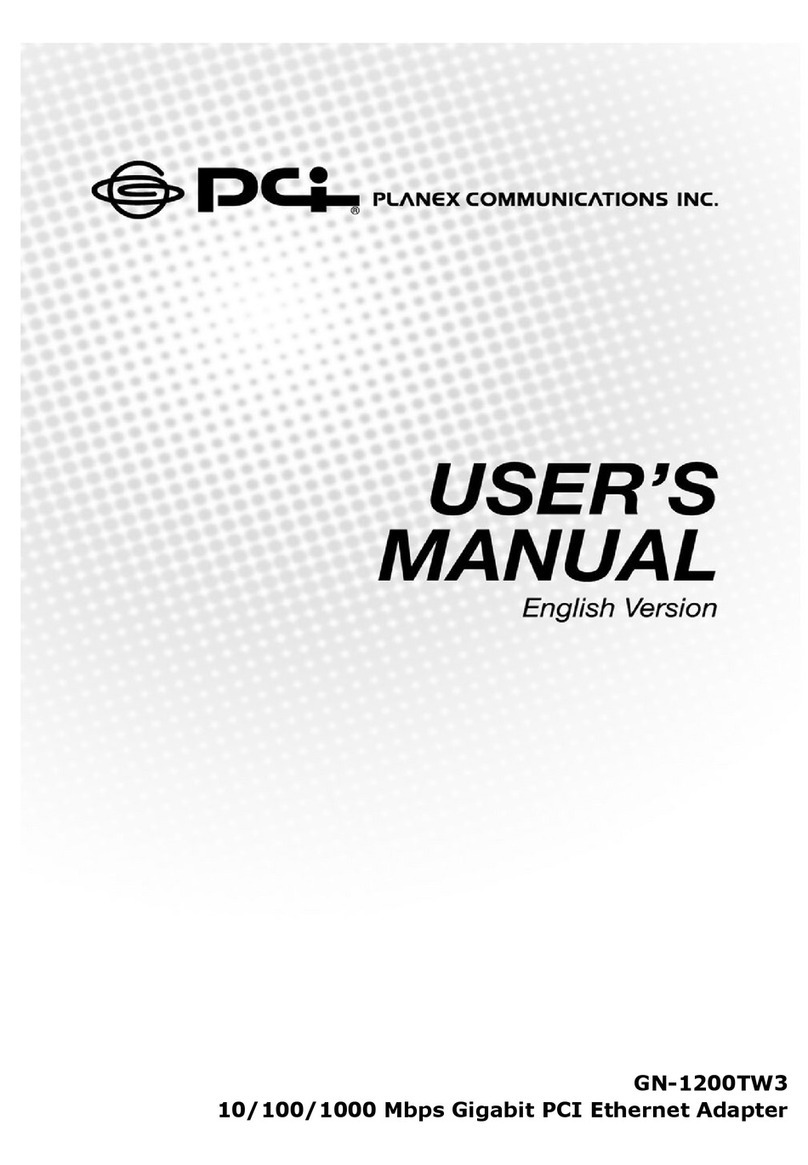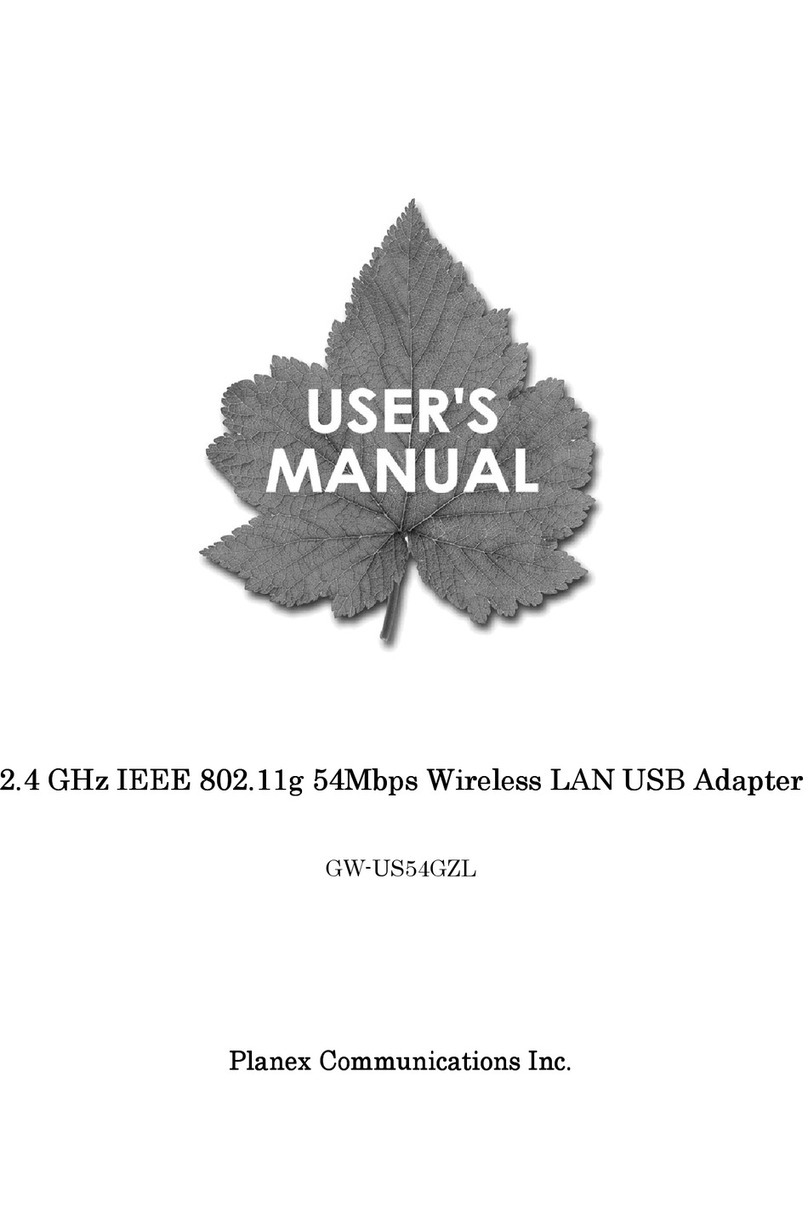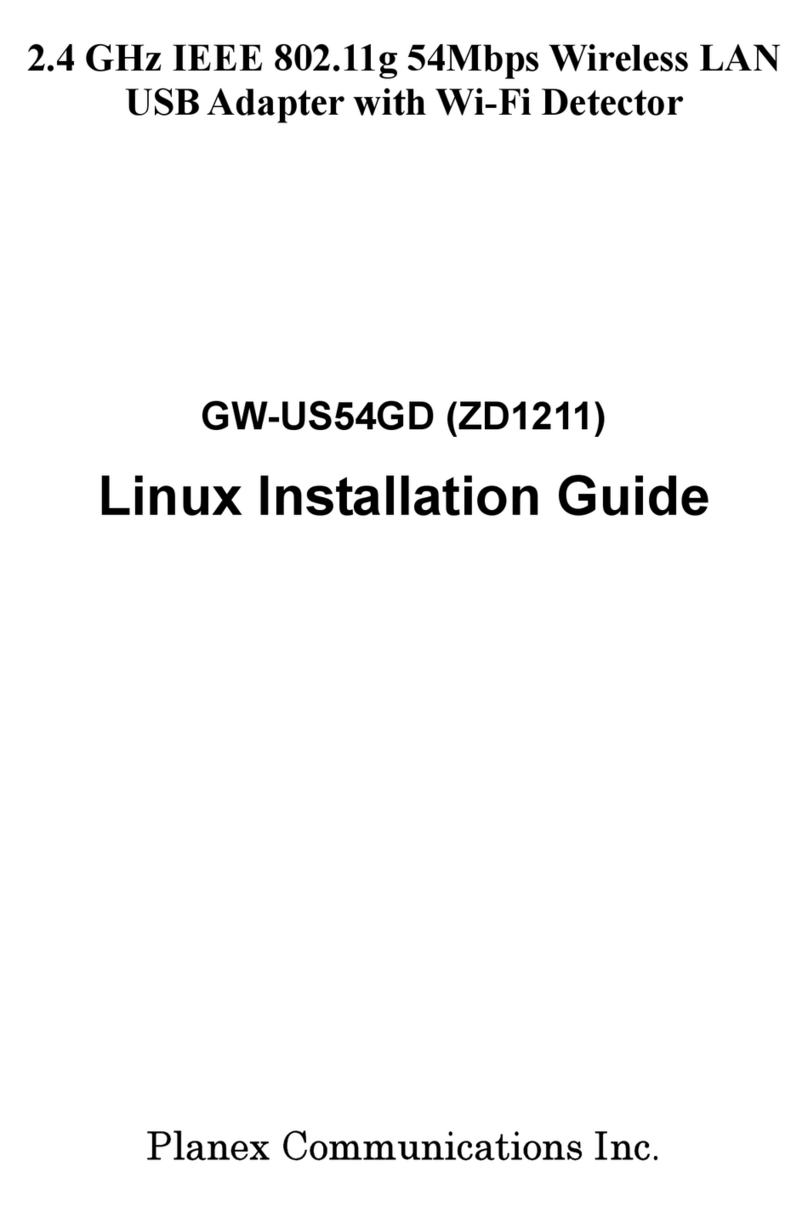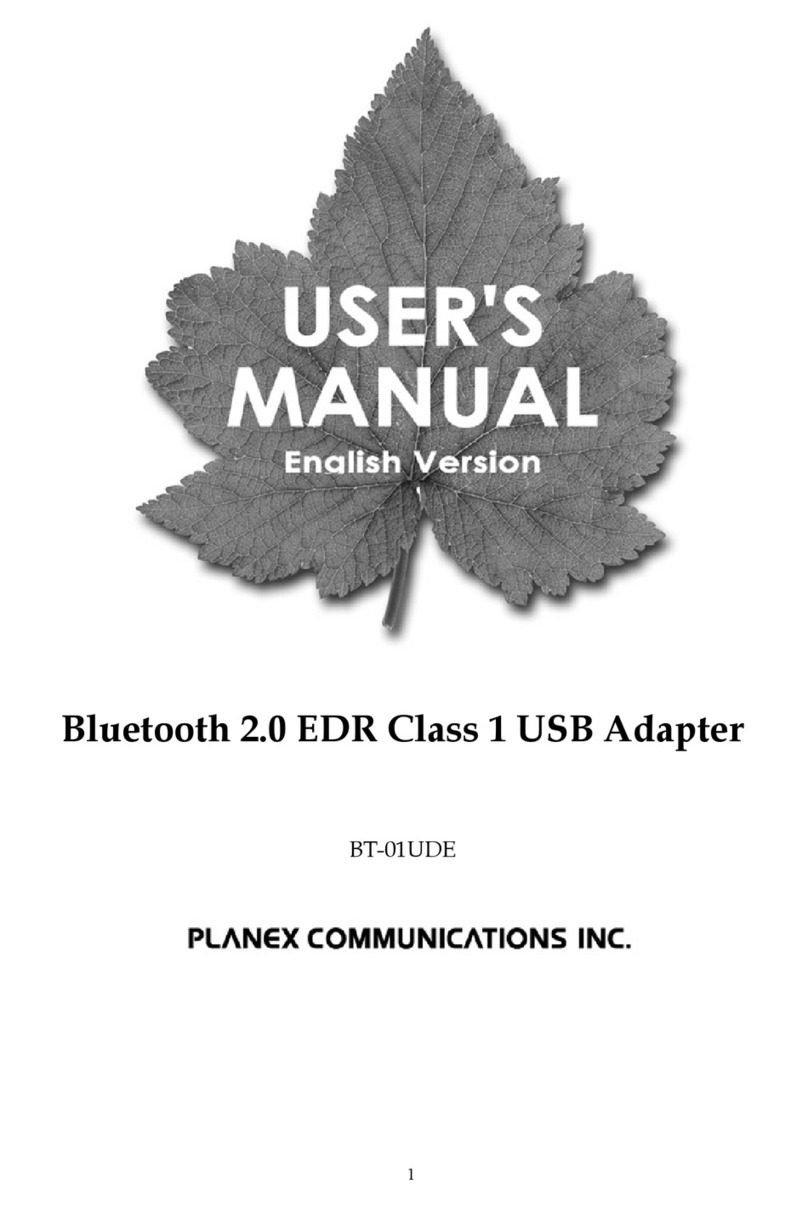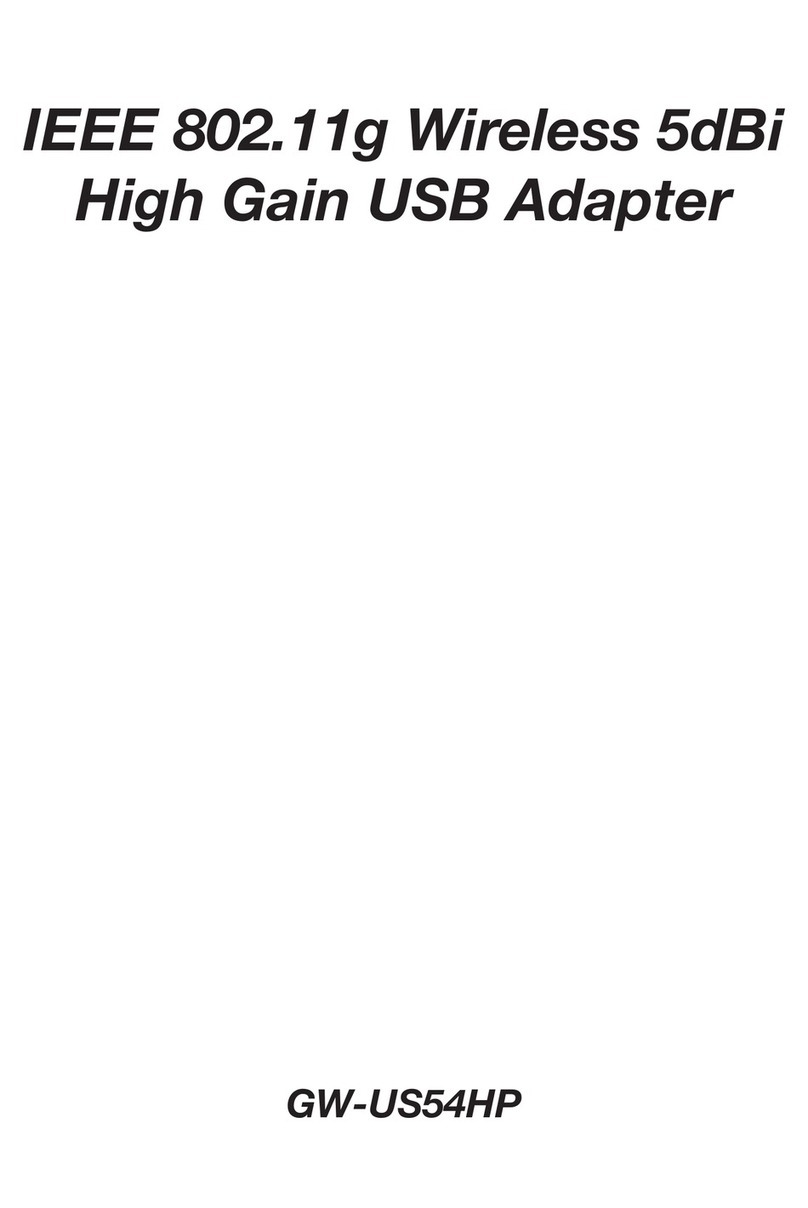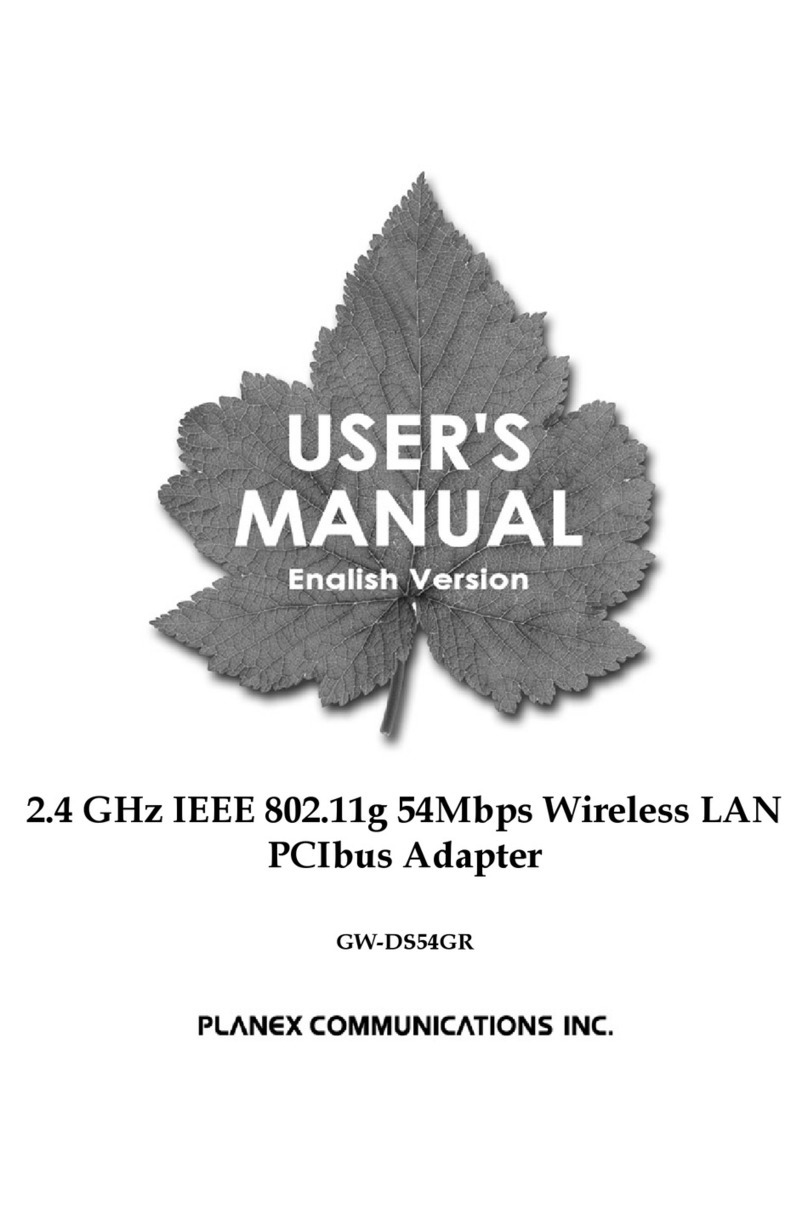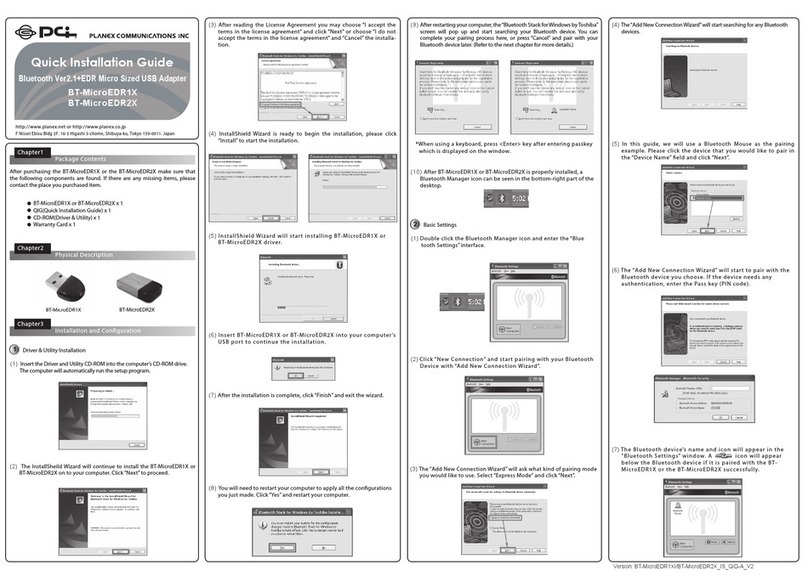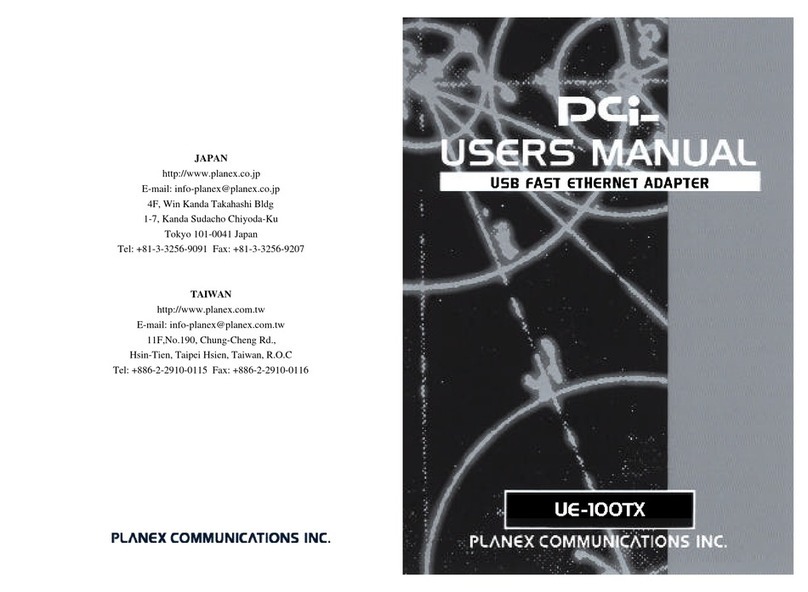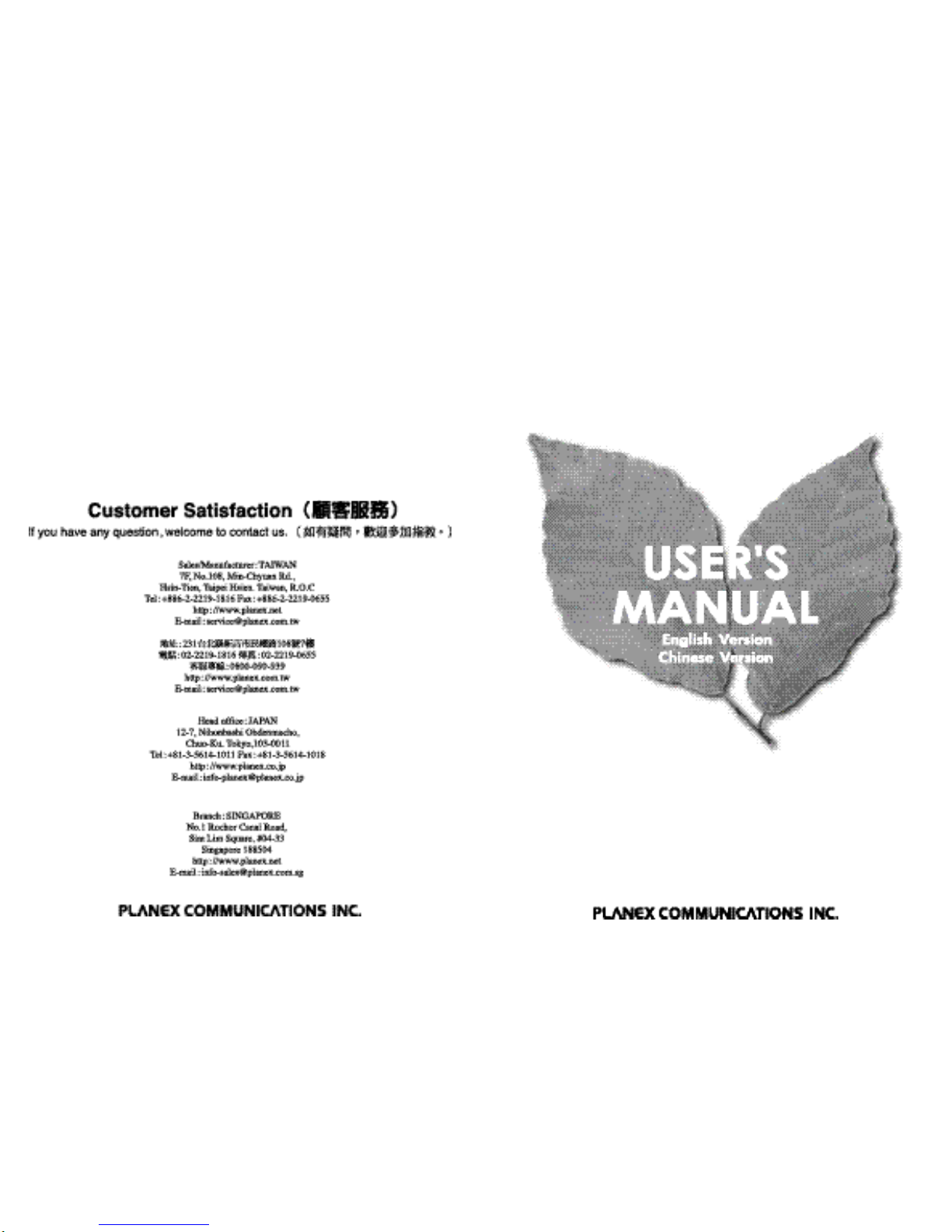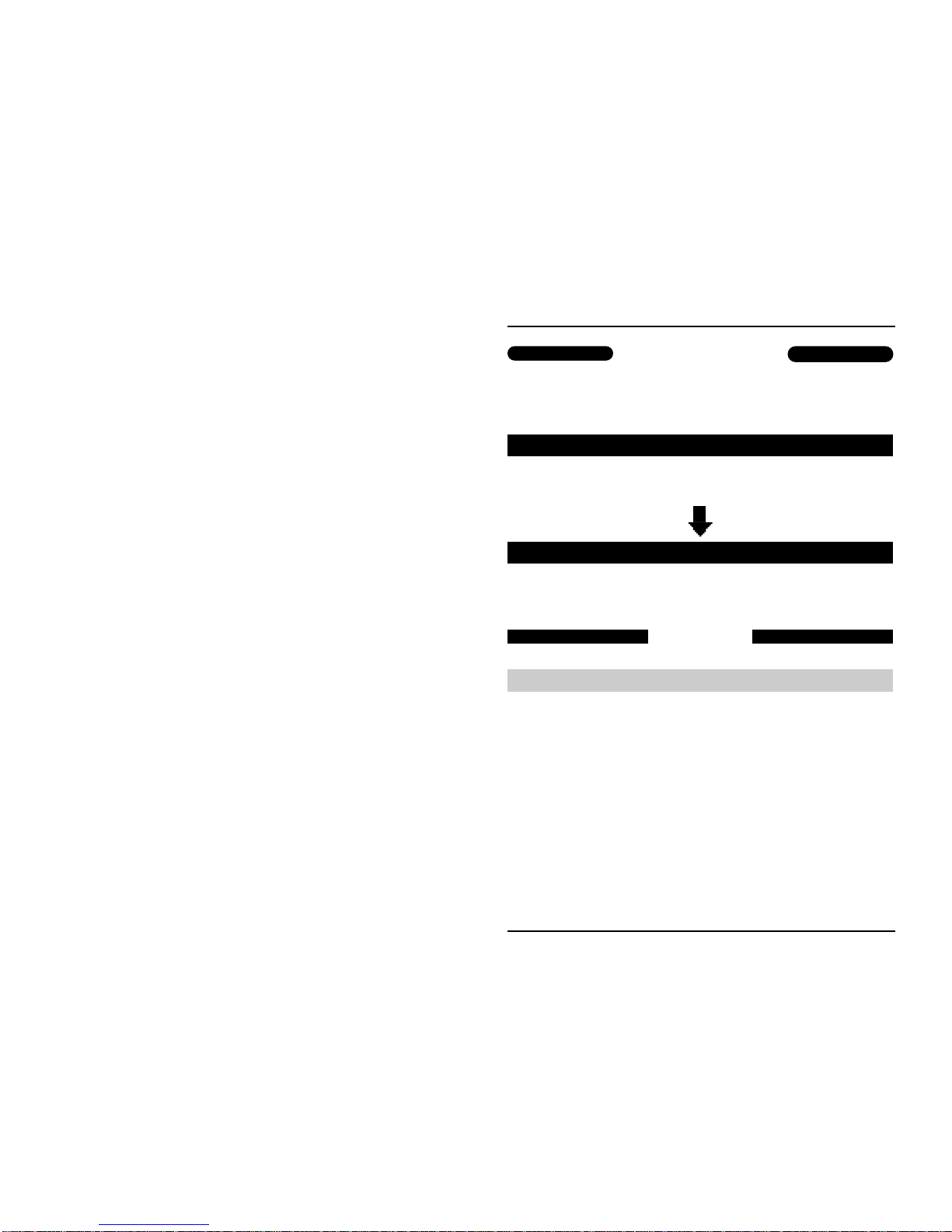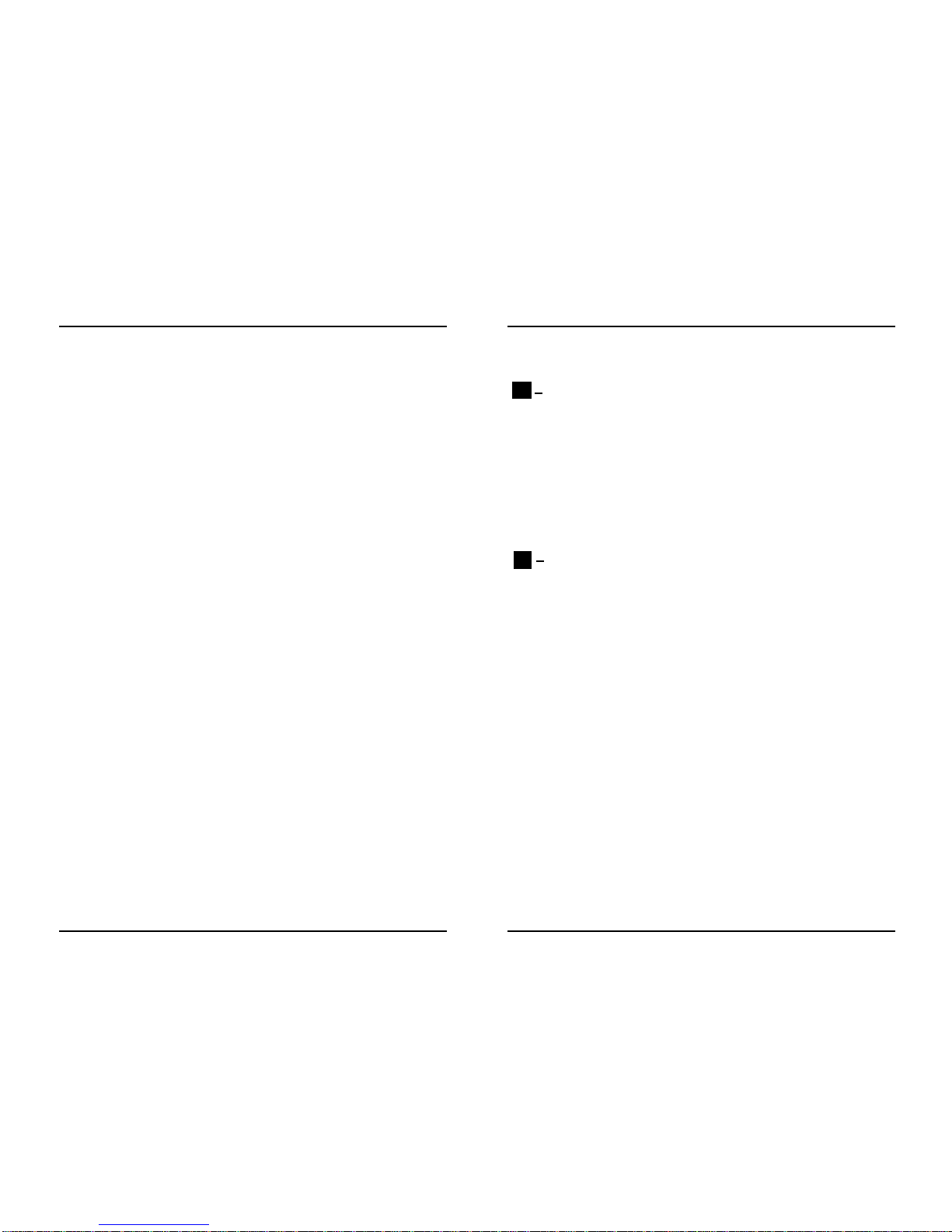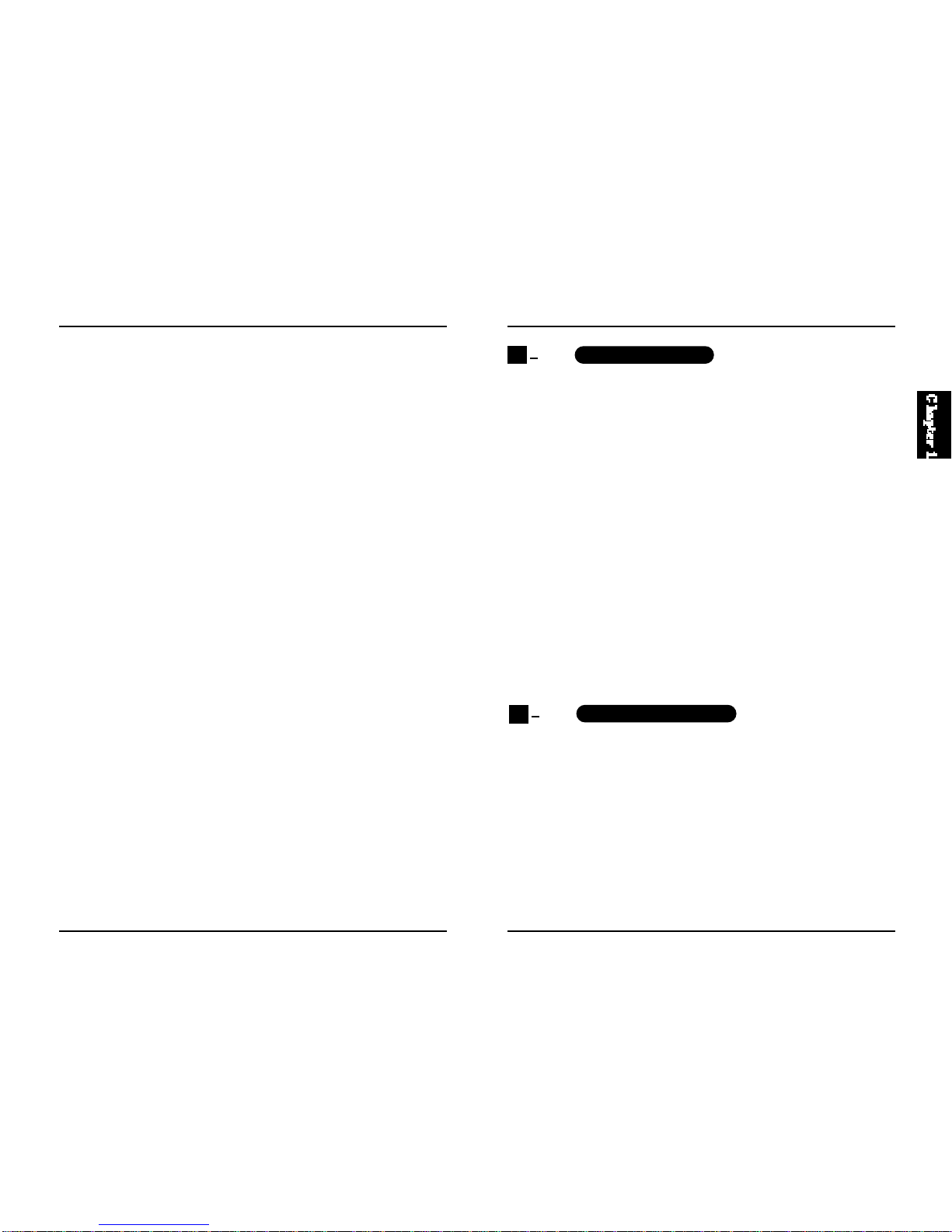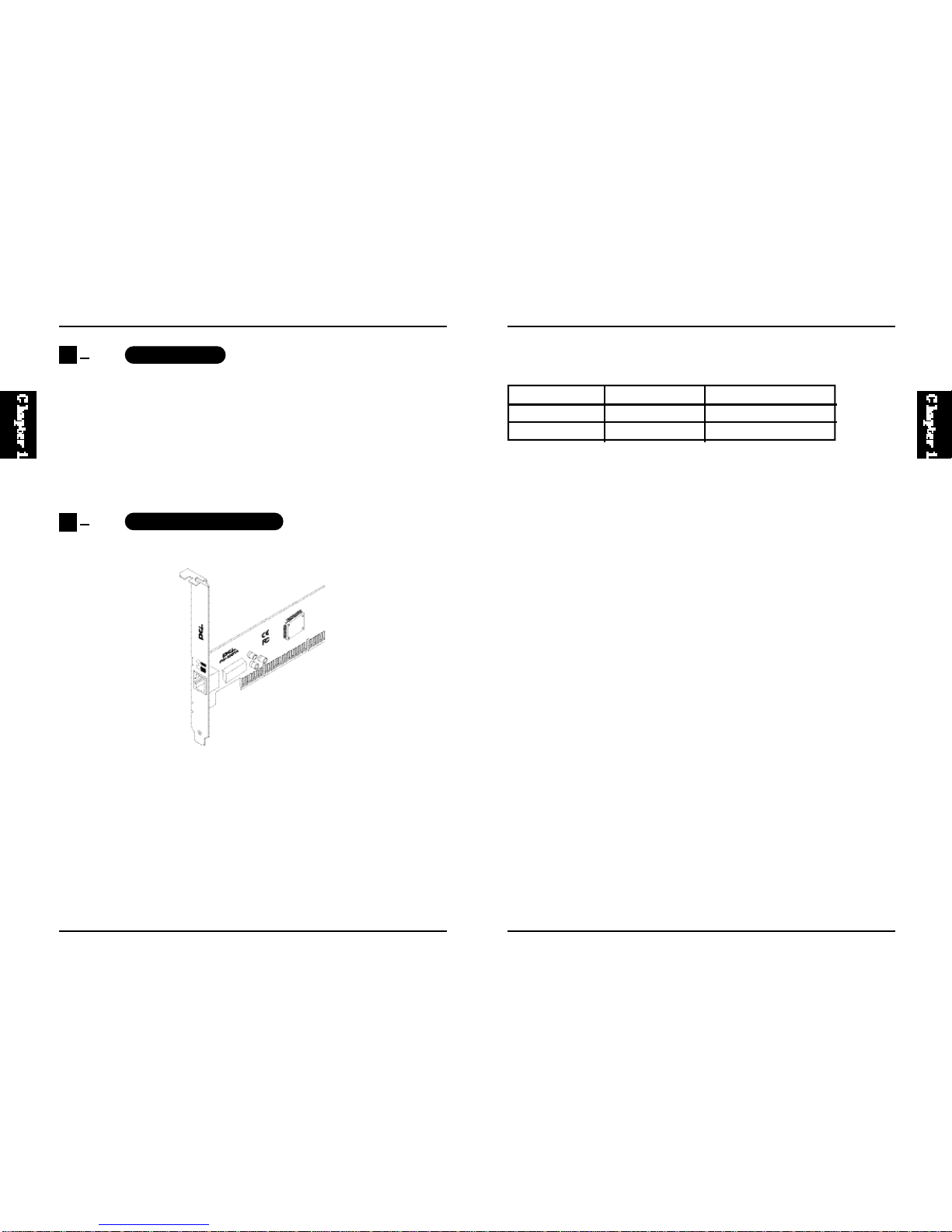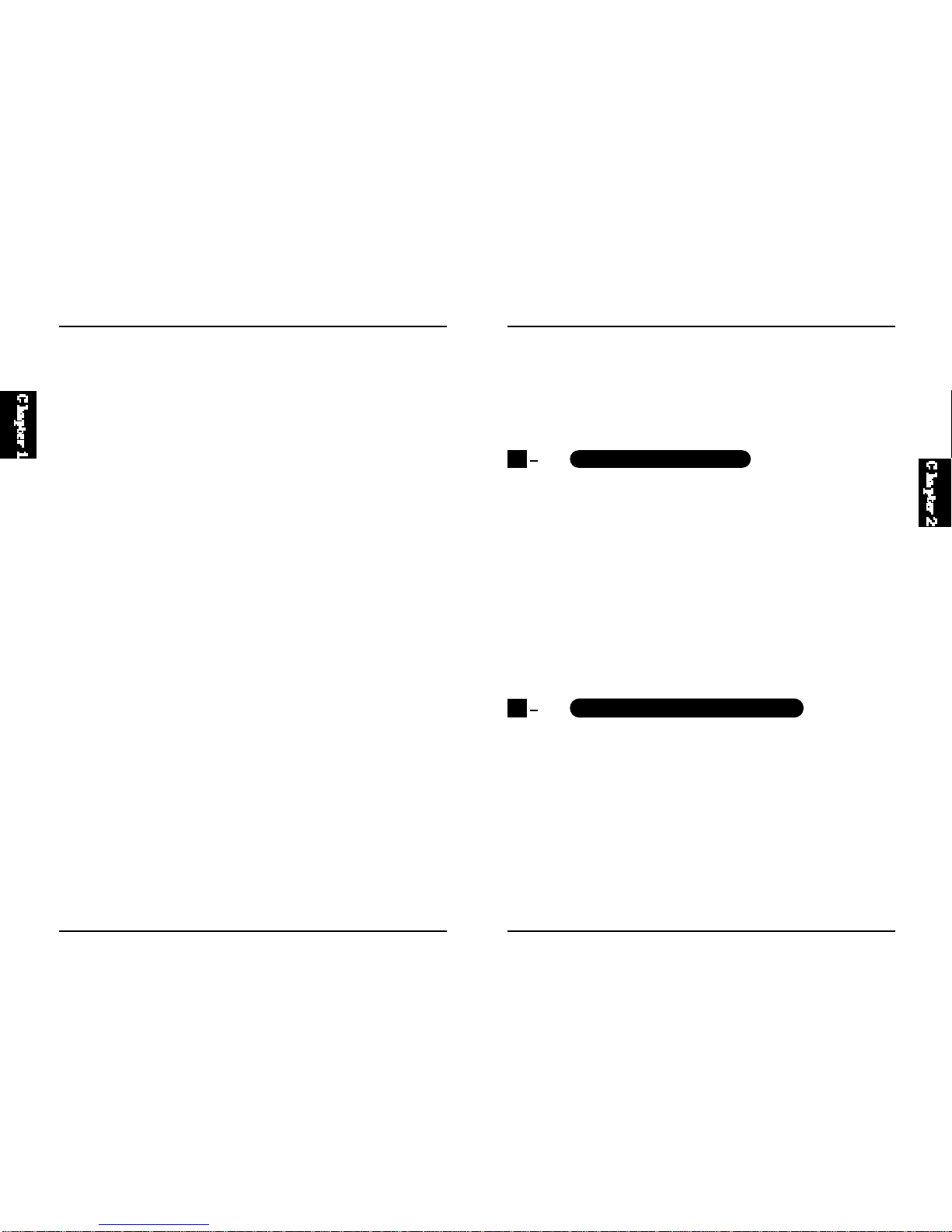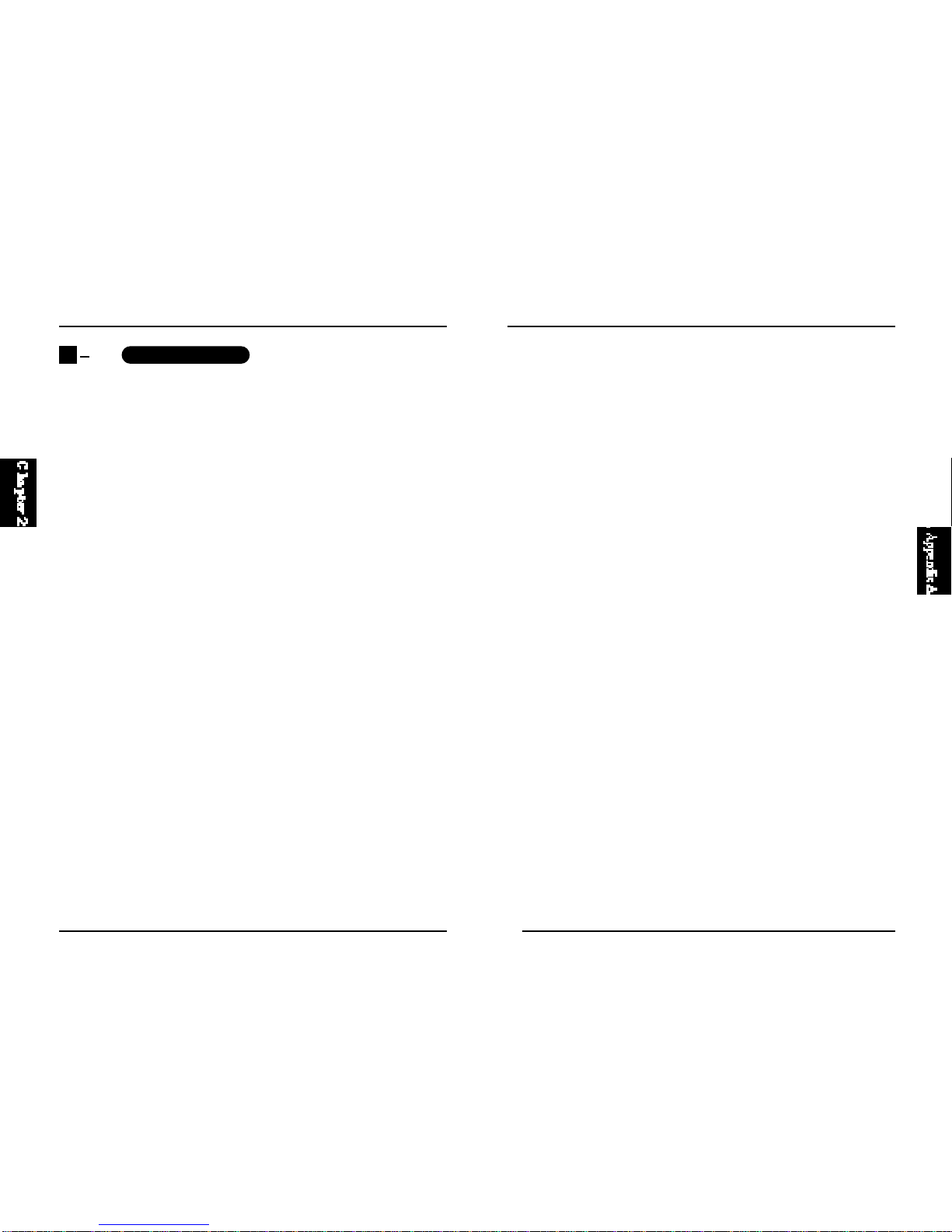3
FW-100TA
4
FW-100TA
3. LED
The LED is located above the RJ-45 connector:
4. 100BASE-TX and 10BASE-T
If users have an existing 10BASE-T LAN, it is likely they will easily be
able to upgrade to 100BASE-TX. However, there are some important
differences between the two types of networks.
5. Cable Type
●100BASE-TX only supports Cat.5 TP cable.
●10BASE-T supports Cat.3, 4, or 5 TP cable.
Whenever installing new cable, use Cat.5 TP cable.
6. Repeater Hubs (only):
(1)100BASE-TX
Two types of 100BASE-TX Repeater Hubs exist: Class I and Class II
●Class I Hubs cannot be attached to any other Repeater Hub.
●Class II Hubs can be connected with one other Class II Repeater Hub.
(2)10BASE-T
10BASE-T Repeaters are not classified.
●Four Repeaters are allowed on a collision domain.
(3)100BASE-TX Link Distance Limits:
Strict limits are placed on the length of cable allowed between devices.
●Workstation to Hub = 100m max.
●Class-II Hub to Class-II Hub=5m max.(when workstations are 100m
from Hubs)
●Network Diameter = 205m max. (while using two Class II Hubs)
The product package contains the following items:
●FW-100TA Ethernet Adapter
●Driver diskette
●This User
'
s manual
If any item is found missing or damaged, please contact your local PCI
reseller for replacement.
1. Hardware overview
2. RJ-45 Port
This single port Fast Ethernet Adapter is capable of handling both
100BASE-TX and 10BASE-T network data. One RJ-45 female socket is
provided for twisted pair cable attachment. The socket has been shielded for
improved EMI protection.
13Packing List
14Parts Terminology
100M
LINK/ACT
Function
Blinking: TX/RX
Green
Green 100M Mode
Name Color