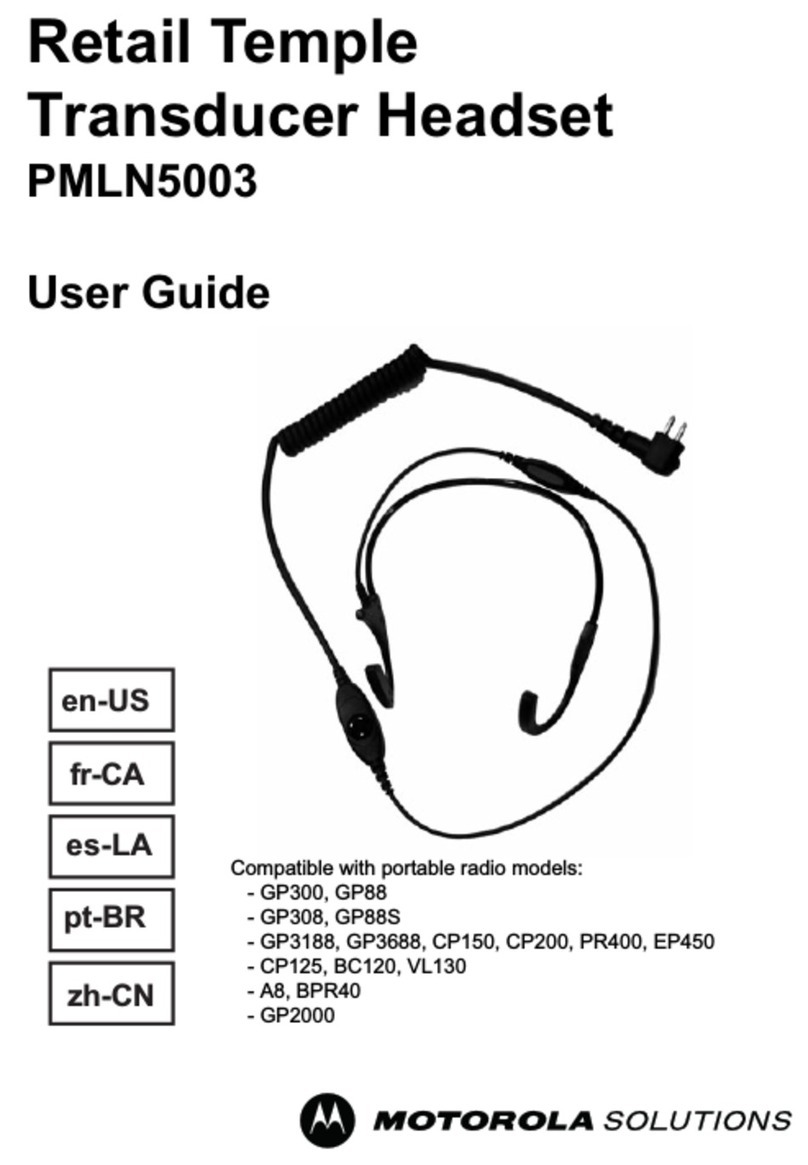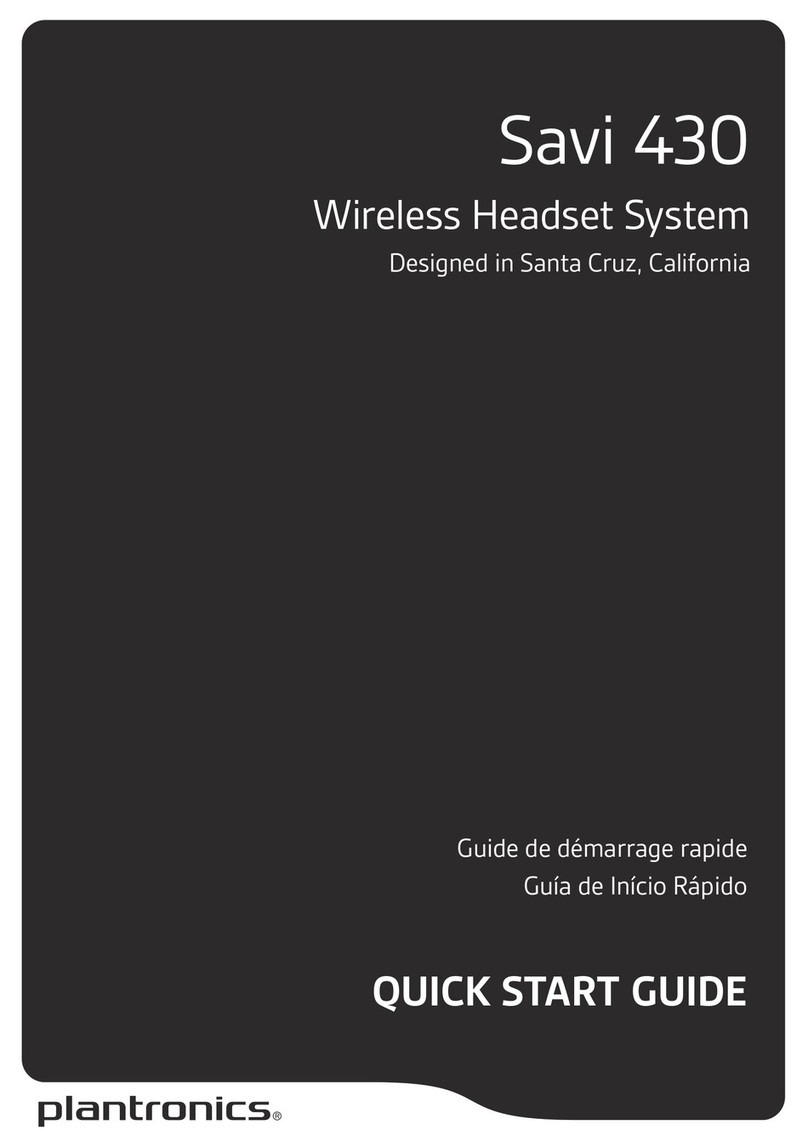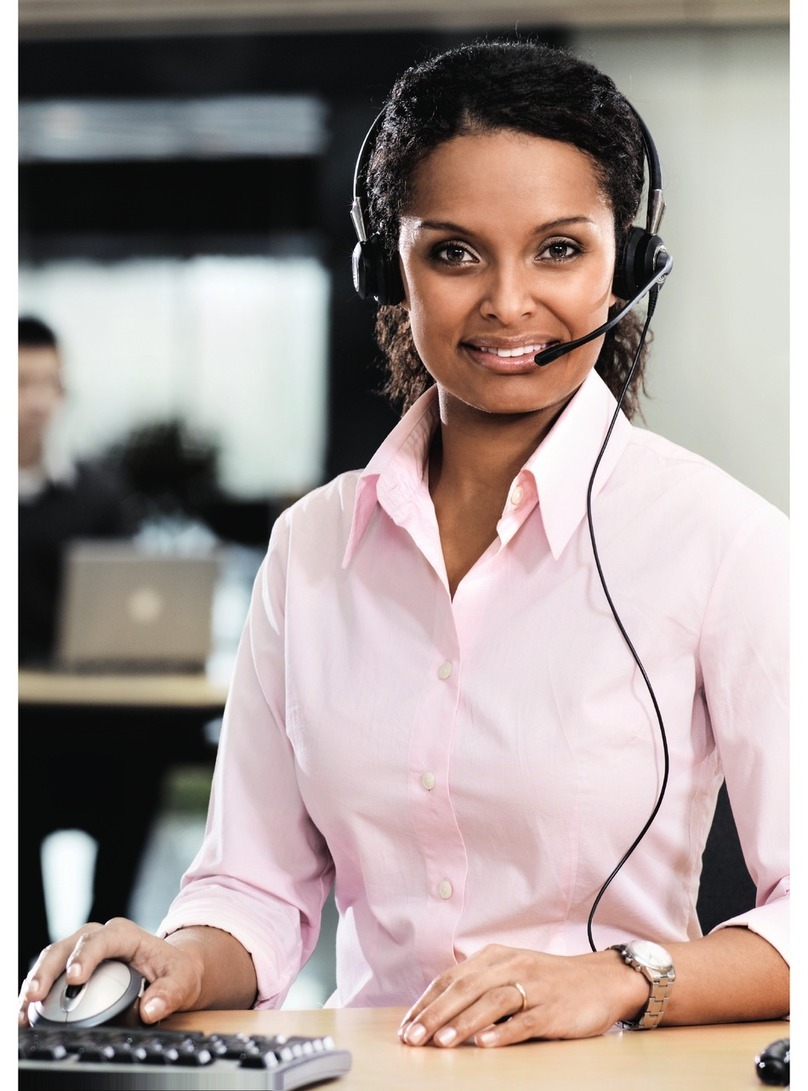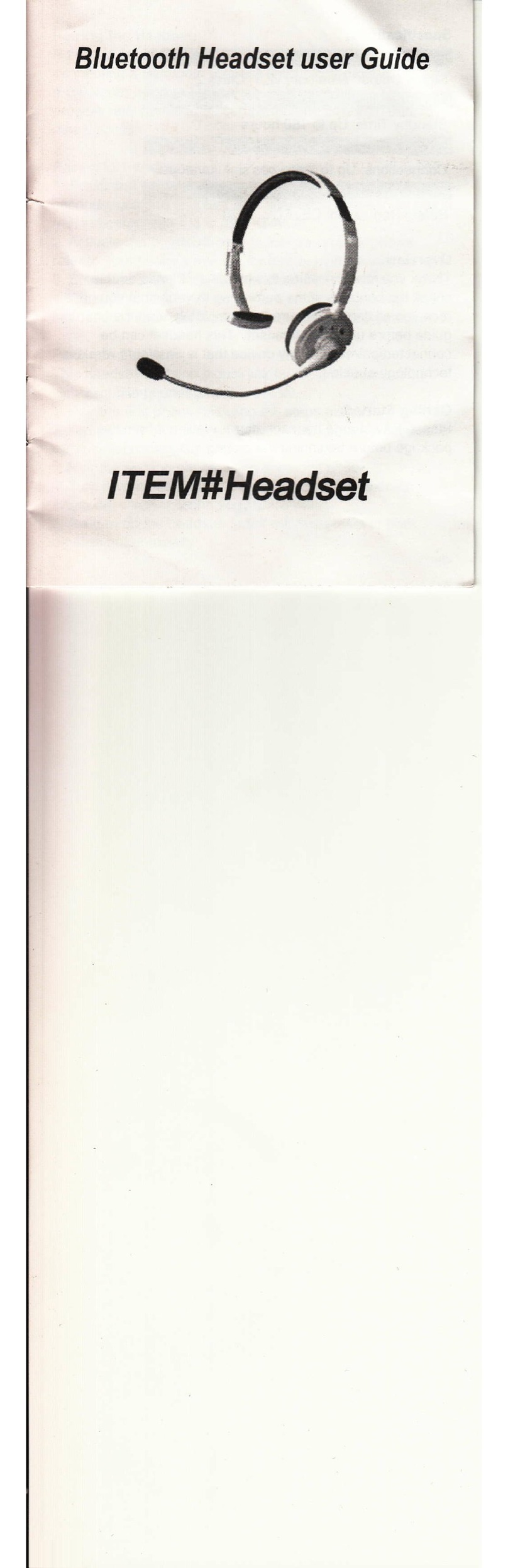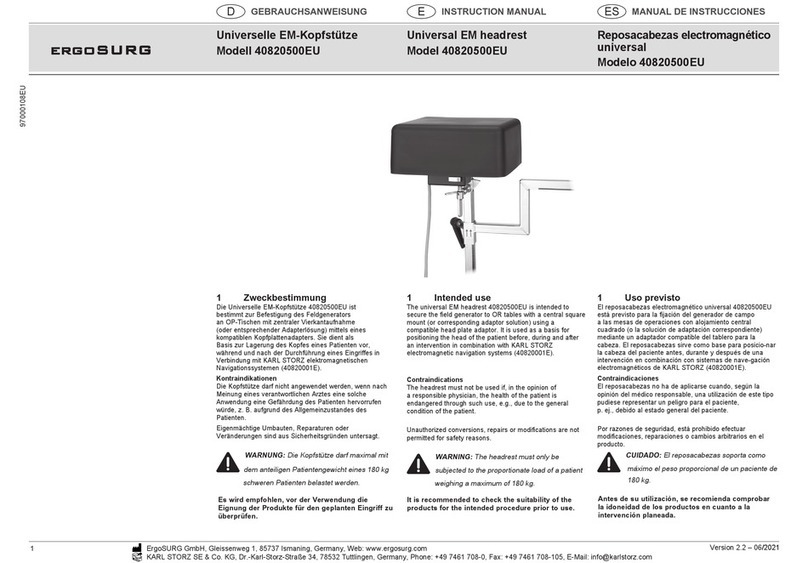BESIGN BHF02 User manual

BHF02 User Manual
1/4
Power on: In shut-dow n state, long press the Mult i-Function Button ( MFB) about 3 seconds, the
headphone is turned on with a prompt tone and blue light flashes 5 time quickly
Pairing: Long press MFB around 5s to Power on with prompt tone, the blue light flashe s 5 times quickly
then blue an d red light flash alte rnately, and the head phone enter the pairing mode w ith a prompt tone.
Then operate the cellphone to pair with it.
Re-connecting :
1) Long press MFB around 3s to power on and it will enter the re-connec tion mode with blue light flas h
once every 5s, And re-connected with the paired device in prior ity. by double-clicking the MFB to skip to
pairing mode if needed. But the paired device needs to be re-connected manually under pairing mode
2) The headphone will enter re-connection mode after back to ef fective working distance If disconnected
because of over distance

BHF02 User Manual
2/4
Power off: In pow ered on state, long press MFB about 3s with red light flash 5 times quickly and with a
prompt tone
Answer phone calls: In Bluetooth Connected state, there is in-coming call, short press the MFB to pick up
the call with a prompt tone.
End up phone calls: During calling state, short press MFB to end up the calls with a prompt tone
Reject phone calls: for unwanted phone calling, long press MFB about 2 seconds to reject with a prompt
tone.
Volume Adjustment: In phone calling or music playing status, short press the button "+" for volum e up;
short press "-" for vol ume dow n .there is pro mpt tones when th e volume is at the maximum an d
minimum.
The Last Number Redial: In the standby state,double-click MFB to redial the last number that have called
before with a prompt tone.
Activating SIRI: In standby state , long press MFB about 1.5 seconds to st art SIRI (if The cellphone
Bluetooth support this function) with a prompt tone.
Voice transfer: During phone calling, long press the button "+" about 3 seconds, there is a “Toot” sound,
then the voice is transferred to cellphone. Same op eration to transfer voice b ack to the headphone again
with a prompt tone
Phone Call Mute: During pho ne calling, press the mute button about 1s to turn o ff the MIC. Same
operation to turn on the MIC, both with prompt tone.
Music Play/Pause : Short press the MFB to play / pause music.
Previous/Next song: Long press "-" button about 2 seconds to pr evious song, long press "+" button
about 2 seconds to next song.
Removing pairing: after power ed-on, long press the MFB firstly then lo ng press "-" button about 5

BHF02 User Manual
3/4
seconds immediately , there is a prompt tone. Then paired memories are removed and enter pairing mode
automatically
LED Indicator status:
Power-on and Pairing: Blue light flashes 5 times
Power off: Red light flashes 5 times
Pairing status: Red and blue lights flash alternately
Standby status: Blue light flashes once every 4 seconds
Incoming call: Blue light flashes once every 2 seconds
During phone calling: Blue light flashes once every 7 seconds
Music playing status : Blue light flashes once every 8 seconds
Charging process: Red light is always on
Charging completed: Red light off
Low battery reminder: Red light flashes twice every 12 seconds and there is
a “Toot” sound every 60 seconds
Reconnect mode: Blue light flashes once times every 5 seconds
Charging Operation:
1. Charge at charging Dock: Connect the charging dock with 5V p ower source with its red light always on.
And put the headp hone at the dock then charging starts with red lig ht of headp hone o n. Whe n
fully-charged the red light of headphone will be off. the headphone is workable during charging process
2. Headphone can be charged directly by Type-c cord
This device complies with Part 15 of the FCC Rules. Operation is subject to the
following two conditions: (1) this device may not cause harmful interference, and
(2) this devi ce must accept any inter ference rece ived, including interfere nce that may cause unde sired
operation

4/4
BHF02 User Manual
This equipment has been tested and found to comply with the limits for a Class B digital device, pursuant to
Part 15 of the FCC rules. These limits are designed to provide reasonable protection against harmful
interference in a residential installation. This equipment generates, uses and can radiate radio frequency
energy and if not installed and used in accordance with the instructions, may cause harmful interference to
radio communications. However, there is no guarantee that interference will not occur in a particular
installation. If this equipment does cause harmful interference to radio or television reception, which can be
determined by turning the equipment off and on, the user is encouraged to try correct the interference by one
or more of the following measures:
- Reorient the receiving antenna.
- Increase the separation between the equipment and receiver.
- Connect the equipment into and outlet on a circuit different from that to which the receiver is connected.
- Consult the dealer or an experienced radio/TV technician for help.
Changes or modifications not expressly approved by the party responsible for compliance could void
your authority to operate the equipment.
Table of contents