Best Choice Products SKY5472 User manual

SKY5472 + SKY5473 + SKY5474
Ver. 1
INSTRUCTION
MANUAL
Sherpa Heated Blanket
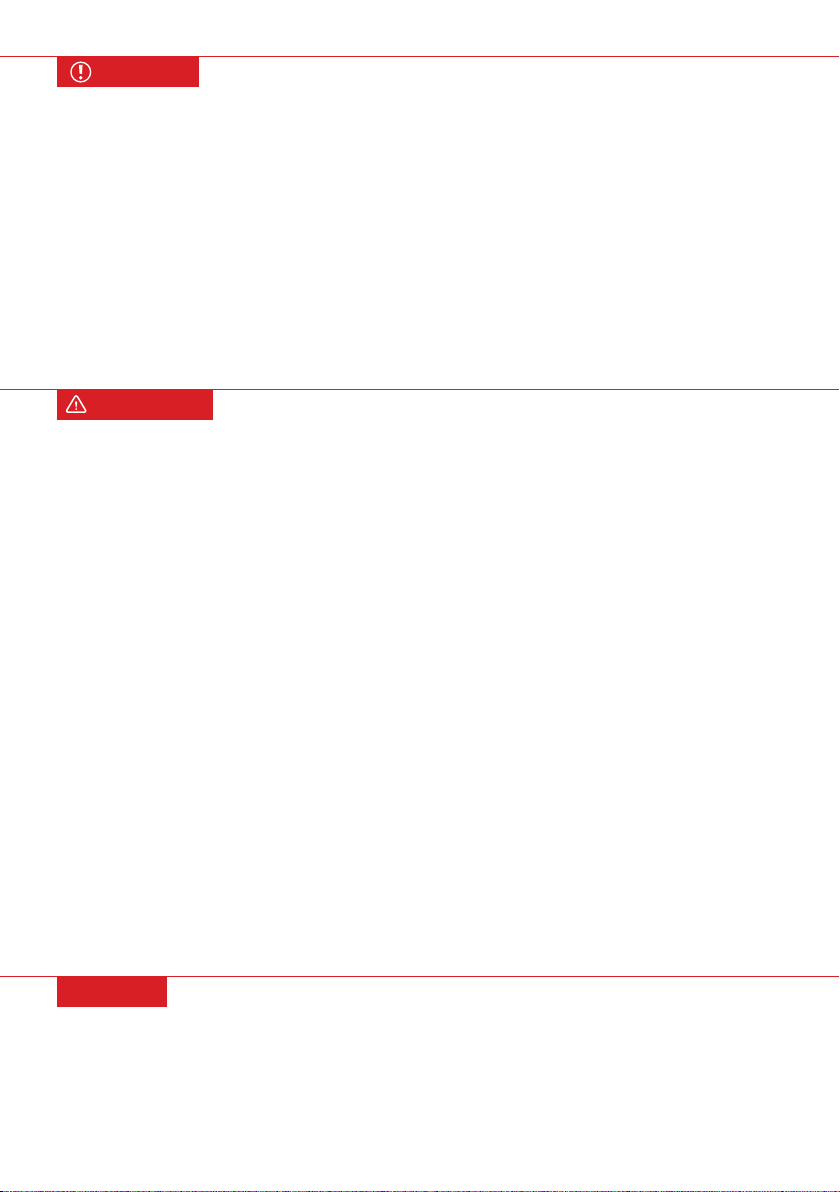
WARNING
Please retain these instructions for future reference.
SAFETY
•Built-in timer automatically turns o heating after 3 hours of use.
•Blanket is equipped with overheating protection. If the blanket gets too hot, overheating protection
automatically turns o the blanket for your protection.
•This item is not suitable for infants or children under 4 years old.
•Do not allow children to play with this item; it is not a toy.
•This item is intended for household use only.
•Ensure that your voltage is consistent with specifications.
•Check item frequently for signs of wear and damage.
•This item is not intended for use by persons (including children) with reduced physical, sensory or
mental capabilities, or lack of experience and knowledge, unless they have been given supervision or
instruction concerning use of the appliance by a person responsible for their safety.
•If any parts are missing, broken, damaged, or worn, stop using this product until repairs are made
and/or factory replacement parts are installed.
•Do not use this item in a way inconsistent with the manufacturer’s instructions as this could void the
product warranty.
AGE RANGE: 4 years old and up
•Do not allow blanket to be used by small children, people insensitive to heat, or people
who need assistance.
•This blanket is not intended for use in hospitals.
•Only use the provided remote to control the blanket.
•Do not tuck the blanket into the bed.
•Do not fold the blanket to have sharp creases.
•Do not use blanket with animals.
•Do not use blanket if damp or wet; wait until blanket is completely dry.
•When blanket is switched on, do not place any object or heat source on it.
•Be aware that the electronic components in the remote may become slightly warm during use. Do not
place the remote on the blanket during operation.
•Do not stick pins, needles, or any sharp objects into the blanket.
•Before plugging blanket into wall outlet, make sure the power switch is o. Switch o
blanket before unplugging.
•Keep item away from direct sunlight and other sources of heat (stove, heater, etc.).
•Do not run power cord over sharp edges/corners or a hot surface.
•Do not pull, twist, or make sharp kinks in the cable.
•Do not spill water on the electrical components or connectors.
•Do not operate appliance with wet hands.
•Do not use if the plug or any components are damaged.
•Do not unplug the appliance by pulling on the power cord. Always grasp the plug firmly and pull
straight out from the outlet.
•Do not use any accessory or fitting other than original accessories and fittings.
•Do not use this appliance with an external switching device or timer.
2|
NOTICE
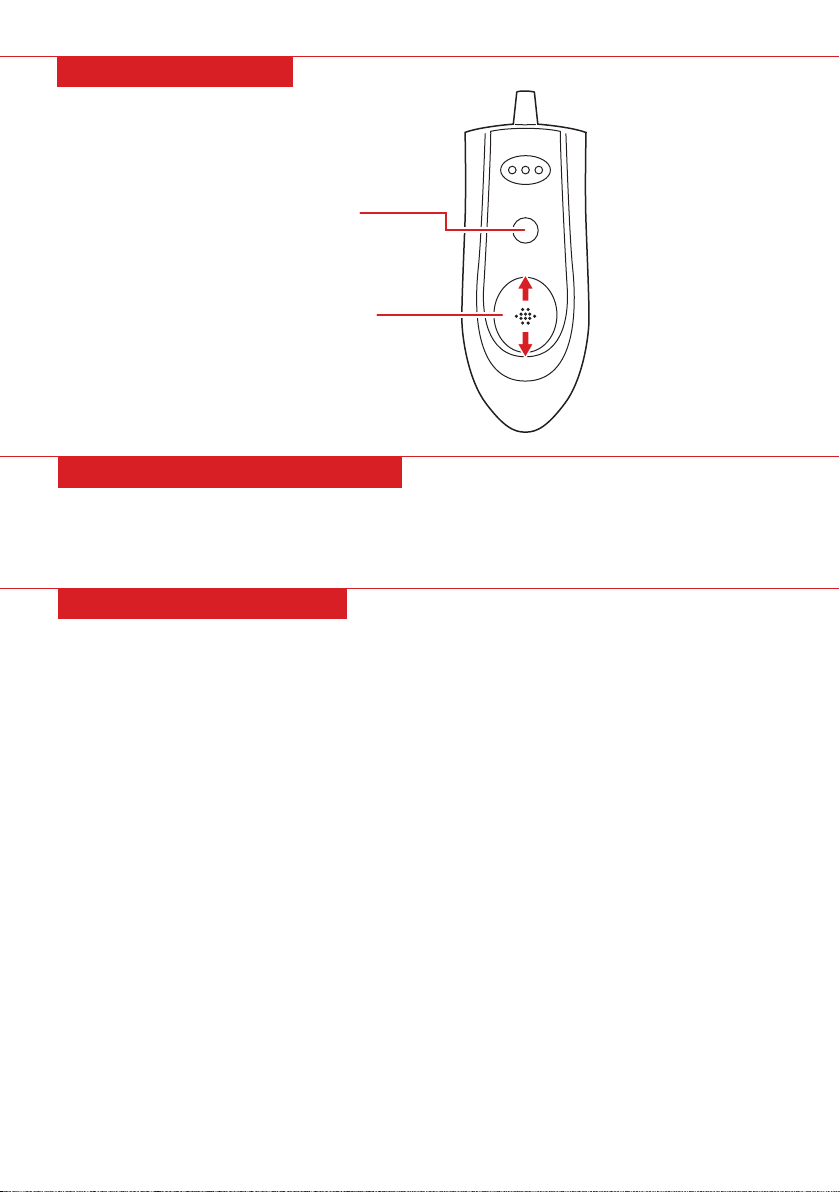
REMOTE DIAGRAM
OPERATING INSTRUCTIONS
CLEANING & STORAGE
1. Plug the power cord into the designated socket on the blanket. Plug the other end into a wall outlet.
2. Flip power switch to ON and select desired heat setting.
NOTE: Blanket will automatically turn o after 3 hours of use.
•Unplug and allow blanket to cool before cleaning or storage.
•Frequent washing will damage the electric blanket.
•It is recommended that the blanked is not washed more than 5 times in its lifetime.
•Handwash or wash gently in a washing machine.
•Do not wash with bleach.
•Hang drying is recommended.
•Dry in a spin dryer for five minutes on high heat. Do not dry in a tumble dryer.
•Do not iron.
•Do not dry clean.
•Store in a cool, dry place. Do not place objects on the blanket during storage.
HANDWASH:
1. Wash with cold water and a small amount of mild detergent. Never rub or scrub the blanket.
2. Rinse thoroughly in cool water until all traces of detergent are gone.
3. Squeeze out excess water with your hands.
WASHING MACHINE:
1. Set washing machine to slow agitation and normal spin speed.
2. Fill tub with warm water (86°F) and add the minimum amount of mild detergent.
3. Add blanket and let it soak five minutes.
4. Agitate two minutes, then spin.
5. Fill with cool water. Agitate one minute, then spin.
POWER SWITCH
-Slide up to turn ON
-Slide down to turn OFF
HEAT SETTING
Press to cycle between
high, medium,
and low heat
| 3
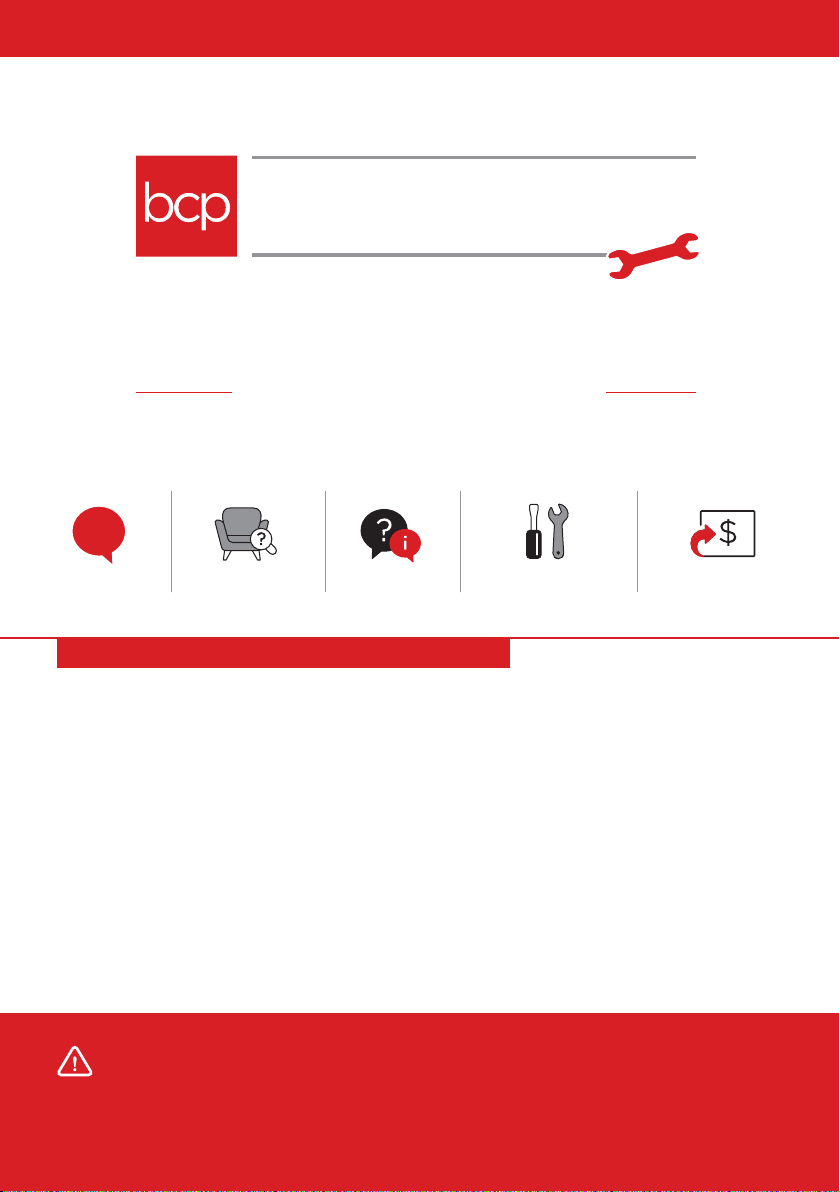
All items can be returned for any reason within 60 days of the receipt and will receive a full refund as long
as the item is returned in its original product packaging and all accessories from its original shipment are
included. All returned items will receive a full refund back to the original payment method. All returned
items will not be charged a re-stocking fee.
All returned items require an RA (Return Authorization) number, which can only be provided by a Best
Choice Products Customer Service Representative when the return request is submitted. Items received
without an RA may not be accepted or may increase your return processing time. Once an item has been
received by Best Choice Products, refunds or replacements will be processed within 5 business days.
All returns must be shipped back to the Best Choice Products Return Center at the customer’s expense. If
the reason for return is a result of an error by Best Choice Products then Best Choice Products will provide
a pre-paid shipping label via email. Boxes for return shipping will not be provided by Best Choice Products,
and is the customer’s responsibility to either use the original shipping boxes or purchase new boxes.
Pictures may be required for some returns to ensure an item is not damaged prior to its return. Items
returned are not considered undamaged until they are received by Best Choice Products and verified as
such. All damages to items are the customer’s responsibility until the item has been received by and
acknowledge by Best Choice Products as undamaged.
PRODUCT WARRANTY INFORMATION
Manufacturer and seller expressly disclaim any and all liability for personal injury, property damage or
loss, whether direct, indirect, or incidental, resulting from the incorrect attachment, improper use,
inadequate maintenance, or neglect of this product.
HELP CENTER
Product Assembly
Product InquiryChat Support Returns & Refunds
Orders FAQ
WARNING
Question about your product? We're here to help. Visit us at:
help.bestchoiceproducts.com
CHAT
US!
This manual suits for next models
2
Table of contents

















