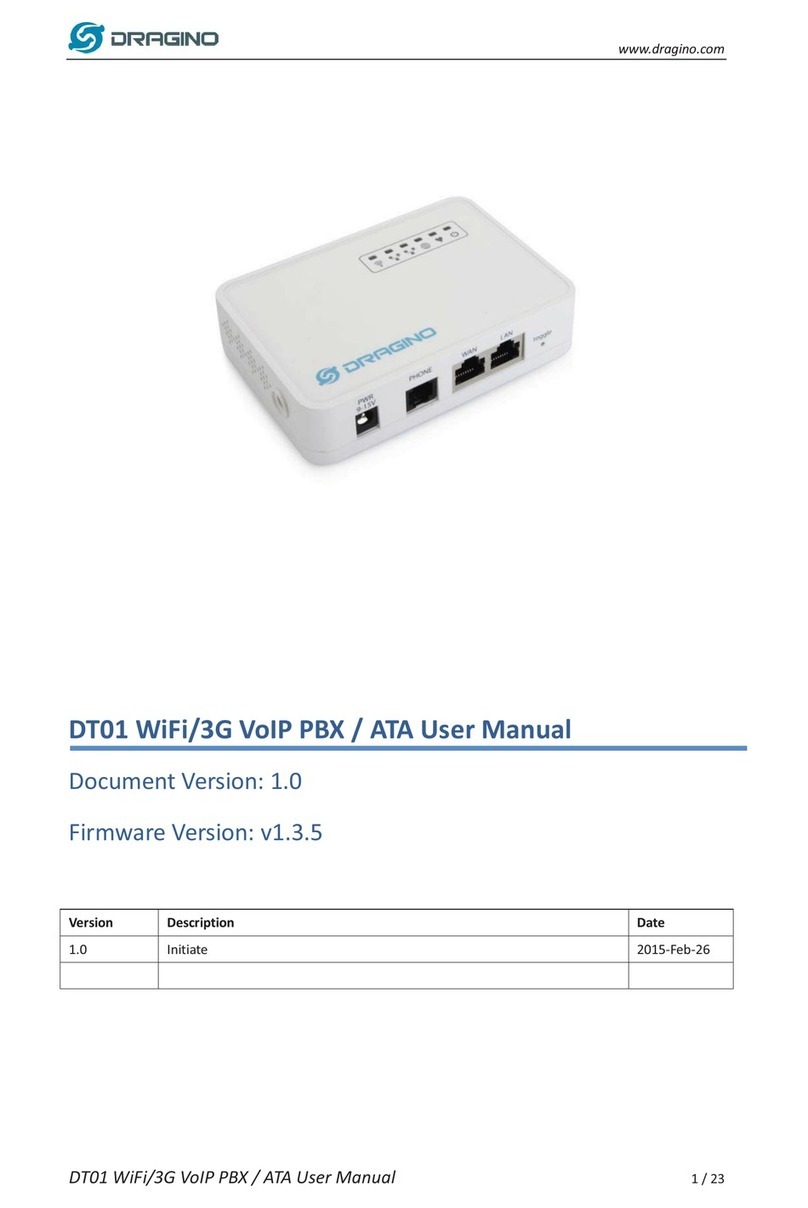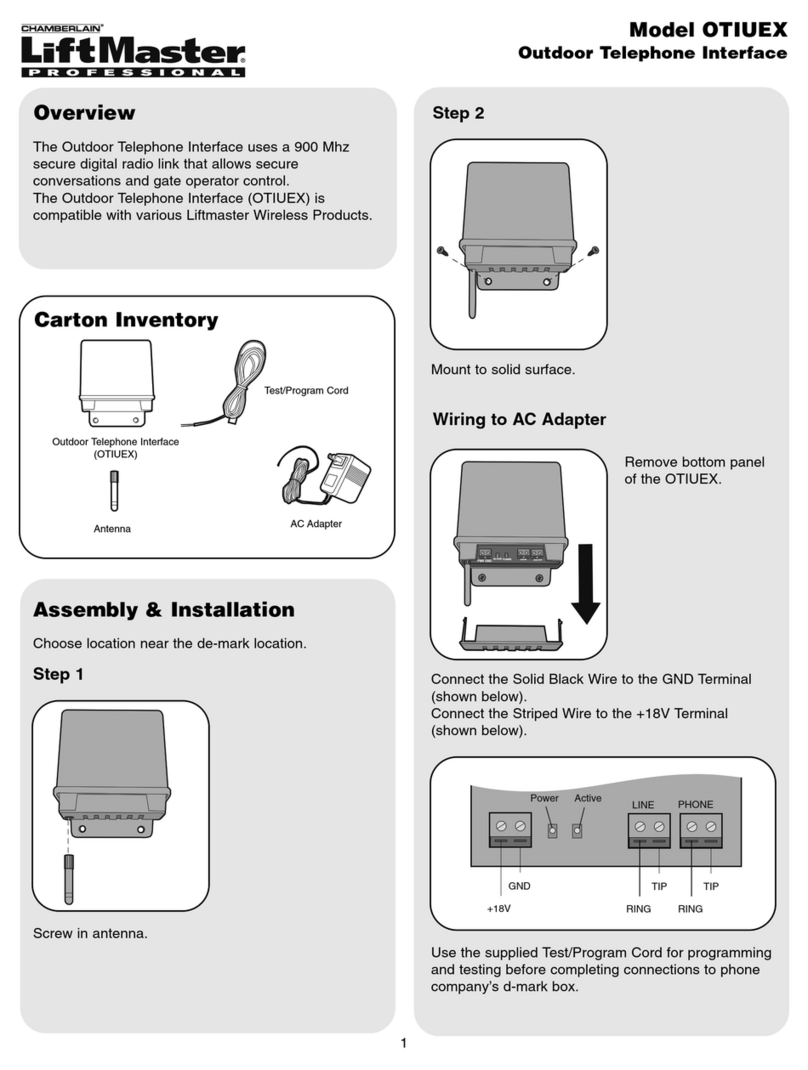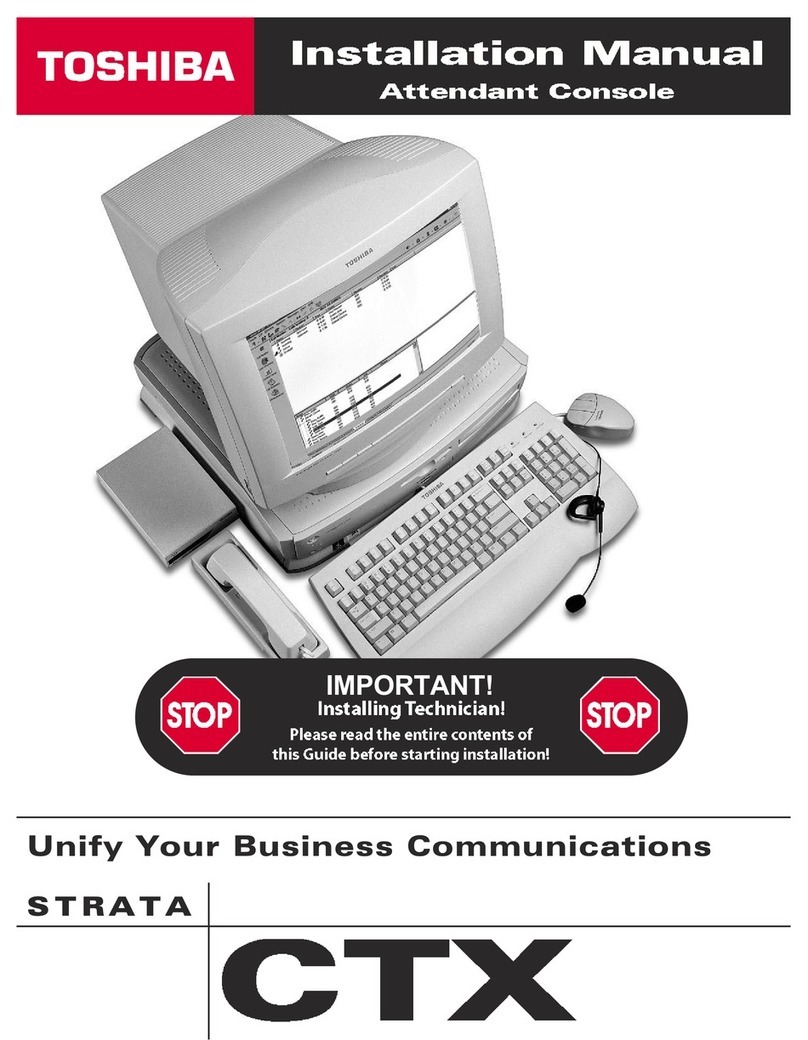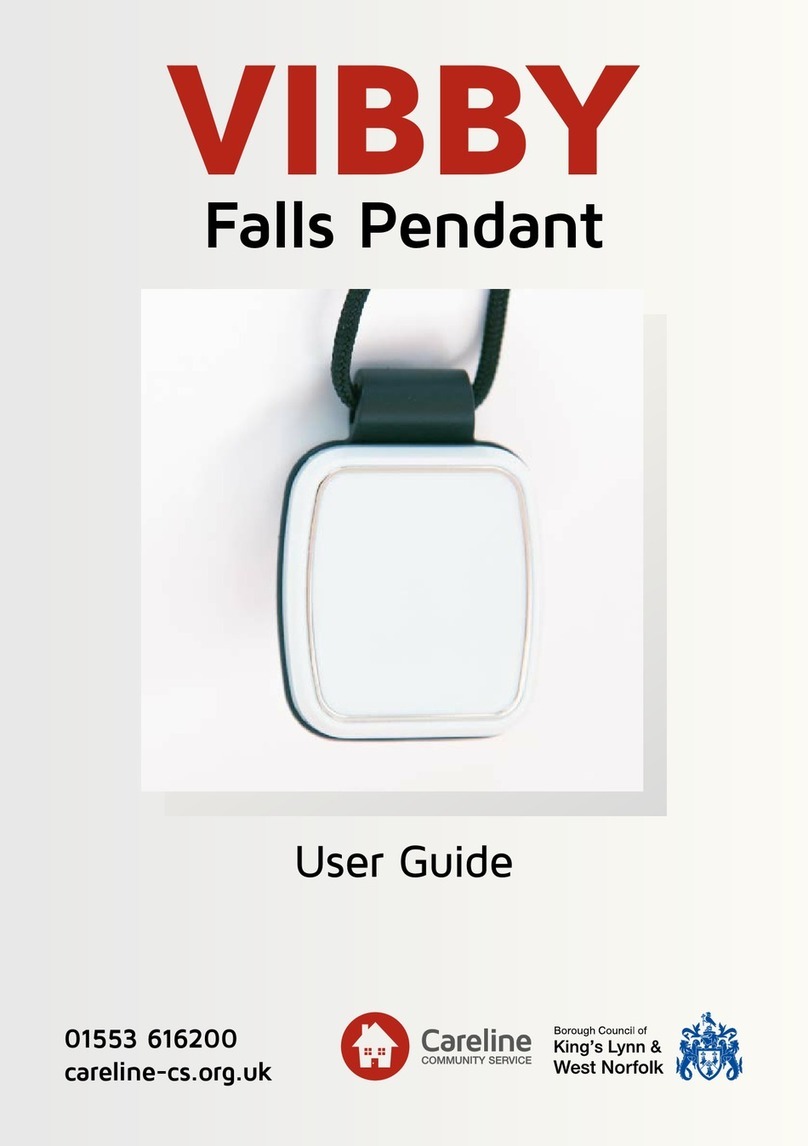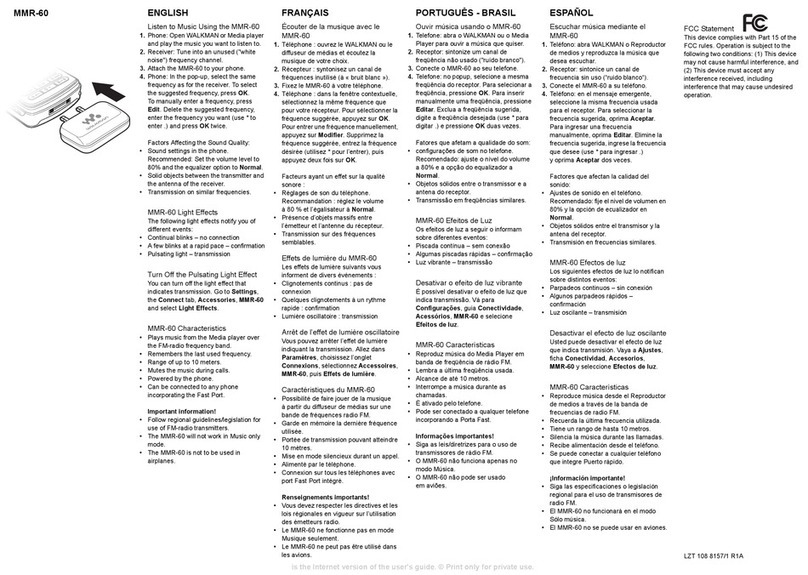Best Sunny BS860 User manual

BS860 IP Auto-dialer
User’s Manual
Best Sunny International Limited

BS860 Auto Dialer User’s Manual
Contents
I. Key Features...............................................................................4
II. The Installation and the Setting ...............................................4
III. Common Configuration............................................................5
1. IP system setting................................................................................................. 5
2. Outgo number setting ............................................................................................ 7
3. Balance checking code.......................................................................................... 7
4. The Speed of Dialing.............................................................................................. 8
5. Ending Code ....................................................................................................... 8
6. Add or delete the area code in the IP phone system.............................................. 8
7. Set the IP system Full Open or Full Cancel........................................................... 9
8. Set the personal password .................................................................................. 10
IV. Advanced settings..................................................................11
1. Use the prior IP system:........................................................................................11
2. Voice Cover ..........................................................................................................11
3. Speed Dialing (no voice notifications).................................................................. 12
4. Choose the IP System Automatically................................................................... 12
5. Dialing Time Limit ................................................................................................ 12
6. Delete the IP Card ............................................................................................... 13
7. Reset ................................................................................................................... 13
8. Forbid other access numbers .............................................................................. 13
9. Set New Area Code ............................................................................................. 13
10. Set the System Password.................................................................................. 14
11. Local Call Transfer and The Forbidden Call Number....................................... 14
Best Sunny International Ltd

BS860 Auto Dialer User’s Manual
12. Appointed Local Transfer................................................................................... 15
13. Forbidden appointed phone numbers (set the local call transfer prefix) ............ 15
14. Remote Set........................................................................................................ 16
15. Dial in row.......................................................................................................... 16
V. Usage........................................................................................16
Best Sunny International Ltd

BS860 Auto Dialer User’s Manual
I. Key Features
1. It can store more than 8 groups of different access code and it is easy for
the users’ choose.
2.To add or delete the available area codes freely;
3. Applicable for extensions, direct lines and the analog lines.
4. Provide personal password
5. Phone line powered
6. Support remote setting.
7. No changes to the original dial steps
II. The Installation and the Setting
Firstly, connect the phone line to the LINE port of the dialer.
Secondly, connect the TEL/FAX port of the dialer to the LINE port of the
phone.
The sketch map shows as following:
Best Sunny International Ltd

BS860 Auto Dialer User’s Manual
III. Common Configuration
1. IP system setting
If you don’t ask for some special functions before your purchase, generally,
you have to input some commands when you first use the dialer.
Note:
To pick up the handset, and dial * * * to enter the configuration mode.
You could input several commands one after another, till you hang up the
handset.
There would be a BEE tone after each successful configuration. If there were
two BEE tones, it means the configuration fails.
After your configuration, please switch to USE mode.
The setting form of IP system as following:
*80 + order number * + IP access code* + language choose* + account
Best Sunny International Ltd

BS860 Auto Dialer User’s Manual
number * + password *#, after the system send back a DU tone, hang up the
handset.
Note:
Blue parts done by the dialer.
Order number: the order numbers for different IP systems
IP access number: access code for each IP system, or the IP gateway
Languages choose: some systems request the user to choose the languages
of the notification.
Account number: the account number in your IP telephony system, or the
account number in your Prepaid Phone Card. Some systems request to add
one # after the account number, please add # after the account number when
you input the configuration.
Password: the password in your IP telephony system, or the password in your
Prepaid Phone Card. Some systems request to add one # after the password,
please add # after the password when you input the configuration.
Note:
1. “*” refer the notification voice of the IP system.
2. When you set more than one IP systems, the last set IP system is the one
you will use presently
Examples:
Best Sunny International Ltd

BS860 Auto Dialer User’s Manual
a. 17910 system: *80 1 * 17910 * 1 + account number and password # *#
b. 17909 One-time access system: *80 1* 17909 *#
2. Outgo number setting
You need to set outgo number for the dialer when the dialer installed
Before the phone that needs to dial the outgo number. (Like the
extension). The command is
As following:
Enable: *01 + outgo number (at most 2 digits) *#
Disable: *01 *#
Default: direct line
For example:
The outgo number is 9, the commands is *01 9 *#
3. Balance checking code.
Some IP Telephony systems request a code to check the balance. Please use
following commands to set up the Balance Checking Code.
Enable: *32+IP access code* + assistant code (max. 4 digits) *#
Disable: *32+IP access code* *#
Default: empty
Best Sunny International Ltd

BS860 Auto Dialer User’s Manual
Example:
*32 17908* 11# *#
The balance checking code for the 17908 system is 11#
4. The Speed of Dialing
This dialer has three dialing speeds. 1 is the slowest, 3 is the fastest.
Command: *40 + N (1~3) *#
Default: 2
5. Ending Code
Sometimes, when you call with the IP card, you might need to end the input
with #. # is the ending code and users can set up it or delete it.
Enable: *31 +IP access code * + the ending code (max. 4digits) *#
Disable: *31 +IP access code * *#
Default: empty for One-time access system. # for Prepaid Card
6. Add or delete the area code in the IP phone system
The auto dialer will compare the area code that users have dialed with the
area code that had been writing into the auto dialer. If the area code is
applicable for the IP system, but it does not exist in the auto dialer list, or the
Best Sunny International Ltd

BS860 Auto Dialer User’s Manual
area code is wrong, users can recompose the area code list by using the
following instruction. The default of the auto dialer is the international common
used area code.
Add the area code:
*02 + access code * area code 1* area code 2*…area code n*#
Delete the area code:
*03 + access code* area code 1* area code 2*…area code n*#
Please input the full area code during the process.
For example:
*02 17910 * 013X* 0755 *# you can add the area code 0755 into the area code
list and call the domestic long-distance mobile phone with the 17910 system.
(X is 0~9)
*03 17910 * 00 *# it can cancel the function of using the 17910 to call the IDD.
(The area code of the IDD begins with 00)
7. Set the IP system Full Open or Full Cancel
When the IP system can reach every area of the country, you can recompose
the area code list by operating the following instruction.
Best Sunny International Ltd

BS860 Auto Dialer User’s Manual
The Full Open: *04 + access code *#
The Full Cancel: *05 + access code *#
When you set Full Open, you can call the, international phone calls including
the long distance mobile phone calls. When your set is Full Cancel, you
cannot call the domestic, international phones, or the long distance mobile
phone. (“All the area codes “refer to the area codes that had been wrote into
the auto dialer.)
8. Set the personal password
If you want to control the usage for the IP system by the password, you can
set it by operating the following instructions:
Enable: *70 + order number * + 4 digits password *#
Disable: *71 + order number * + 4 digits password *#
Default: empty
Dial procedure: *# + serial number* + the opposite phone number
Note:
If users do not use the password, the call will be delivered out directly.
(If you set more than one cards, after you set the password for one card, the
system will choose the next no-password card as the defaulted card
automatically
Best Sunny International Ltd

BS860 Auto Dialer User’s Manual
Waiting set
Some IP systems have delay after you input the access code. This command
can set the dialer’s waiting time.
Command: *50 +N *# (N=0~9 seconds)
Default: 0 second
IV. Advanced settings
1. Use the prior IP system:
Command: *00 + serial number of the system *#
Note: If you set more than one IP systems, the last one will be defaulted as the
IP system. If you want to use other system, you can input above command.
2. Voice Cover
Commands: *60+IP system access code* + time (0-15 秒) +*#
Default: 0
Note: Some IP systems will remind you “ you have x hours x minutes left” after
you input the phone number. You can cover the voice according to the above
instruction. The actual time is decided according to the voice notification.
Best Sunny International Ltd

BS860 Auto Dialer User’s Manual
3. Speed Dialing (no voice notifications)
Enable: *06 access code * 1 *#
Disable: *06 access code * 0 *#Note:
Default: 0
Note: Some IP system can receive the accounts, password and phone
number continuously. You can save the dialing time by above setting.
4. Choose the IP System Automatically
Command: *20 + N *#
Default: 1
N=0 = off,N=1= on
Note: When set multi IP systems, you can set whether the auto dialer chooses
the IP systems according to the area code of the phone number.
5. Dialing Time Limit
Command: *08 + N (N=0~9) *#
Default: 2
Note: During the process of inputting the phone numbers, if the time interval of
the two digits is over the appointed time, the auto dialer will stop working, and
the phone call will go out directly.
Best Sunny International Ltd

BS860 Auto Dialer User’s Manual
6. Delete the IP Card
Command: *82+ system serial number *#
7. Reset
Command: *1937
Note: Be careful about this function. It will delete all of the settings and return
to the factory default setting.
8. Forbid other access numbers
Command: *51 + N *#
N=1, to forbid dialing all other access numbers on this phone;
N=0, no forbid.
Note: This function makes the users unable to dial the other access codes of
IP systems.
9. Set New Area Code
Command: *53 + N *#
Default: 1
N=1, the auto dialer will add the new area code to the IP system
N=0, the auto dialer will take the area code as the unavailable area code.
Best Sunny International Ltd

BS860 Auto Dialer User’s Manual
10. Set the System Password
Enable: *79 + four-digit password *#
Disable: ** + four-digit password, please redial *79 *# after you hear “doo..”
Default: empty
Note: Input *** to enter into the setting condition, keep on the dialing “ ** +
four-digit password “, then go on setting.
When the password is set, people who do not have the password can only
make a call or check the balance, but cannot change the settings.
Note: Please preserve the password carefully, once the password is lost, you
cannot set the auto dialer anymore.
11. Local Call Transfer and The Forbidden Call Number
Command: *56 N *#
Default: 0
N=0, the local call transfer is on;
N=1, the forbidden call number is open
Note: If the customers want to use the IP card to dial the local call or to limit
some special numbers, you can use this function.
Best Sunny International Ltd

BS860 Auto Dialer User’s Manual
12. Appointed Local Transfer
Command: *57 + access code * N *#
Default: 0
When N=0, local call transfer cancelled
When N=1, local call transfer is on
Note: When the local call transfer is on, this instruction is to appoint which IP
system will transfer the local call.
13. Forbidden appointed phone numbers (set the local call transfer
prefix)
Enable: *52 * prefix *#
The default: empty
Disable: *52 *#
Note: When the setting of Forbidden Appointed Phone Number is on, this
instruction is used to set the forbidden phone number.
When the setting of Local Call Transfer is on, this function will be used to set
the prefix of the local phone calls.
There are totally 10 groups, max. 5 digits for each group.
Best Sunny International Ltd

BS860 Auto Dialer User’s Manual
14. Remote Set
*** + #*9 + (one bee tone) + support phone number of the carrier +
configurations + hang up
15. Dial in row
Enable: *231*#
Disable: *230*#
When there is more then one IP system in the dialer, when the default IP
system is busy, the dialer will automatically dial all other IP systems in a row
16.delete prefix number
*59*00*# is for delete "00". *59*..*...*...*# max 10 numbers.
*59 *# is for cancel delete
.
V. Usage
1. After the installation and the configuration, the LED will be on while the
dialer is working.
By using this auto dialer, user remains the original dialing procedures that dial
the destination phone number directly. If there is an outgoing number for
extensions, please dial the outgoing number as well.
Best Sunny International Ltd

BS860 Auto Dialer User’s Manual
Check the balance (refers to the prepaid cards)
1). Check the balance on the direct line: pick up the handset, dial *9, then
there will be an IVR to present balance of the system.
2). Check the balance on the extension: pick up the handset, dial the outgo
number; dial *9 after you hear the dialing tone. Then the IVR will present the
balance.
If there are several systems, you can use the appointed system by the
command of “*# + order number + the phone number”
Best Sunny International Ltd
Table of contents