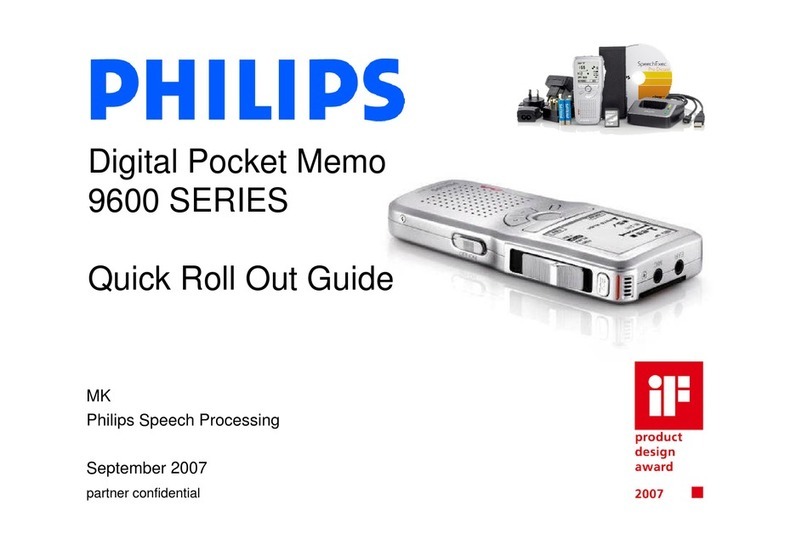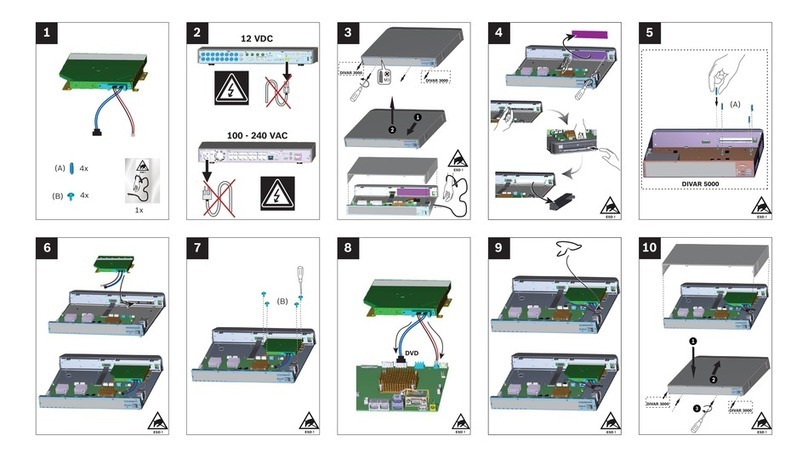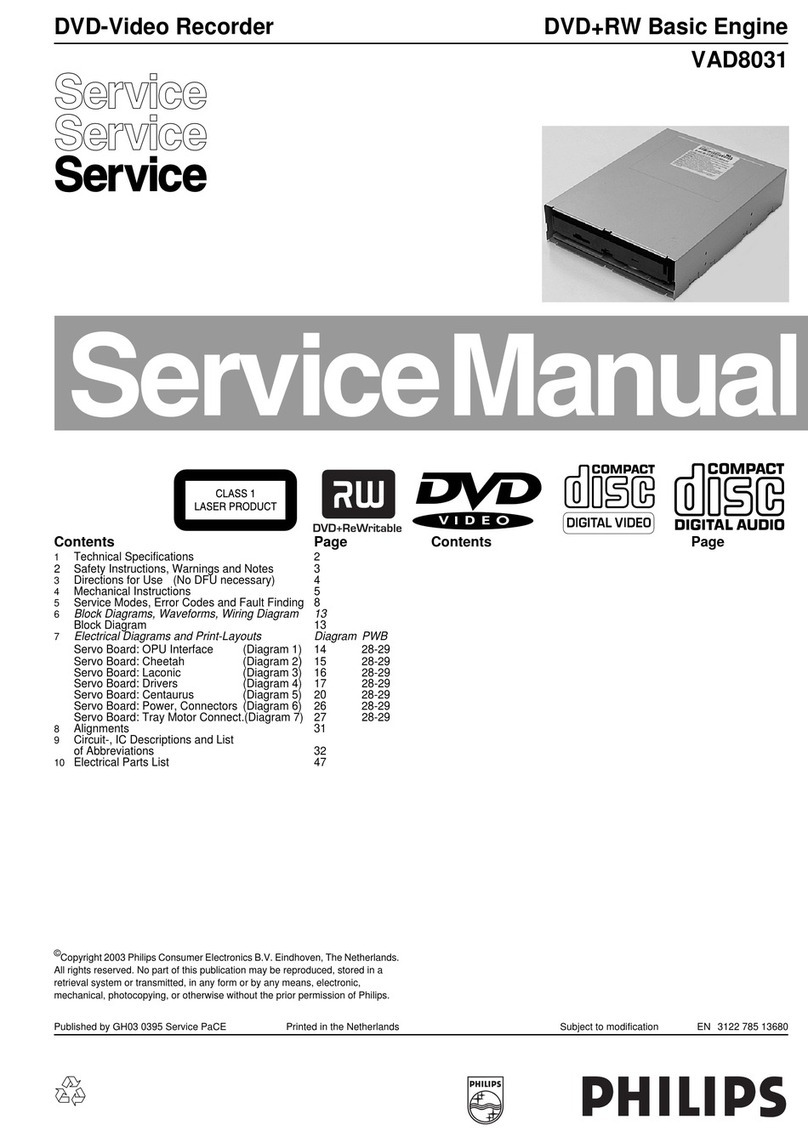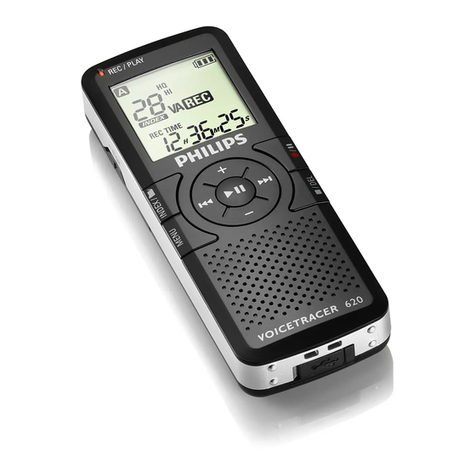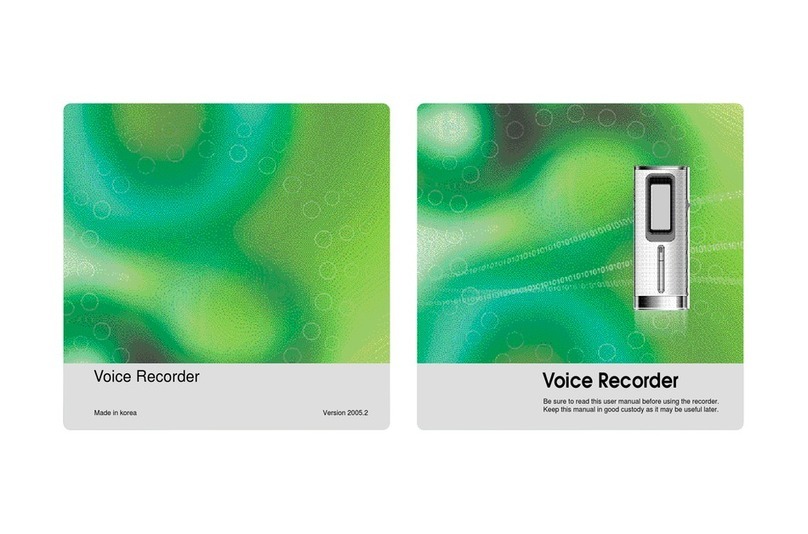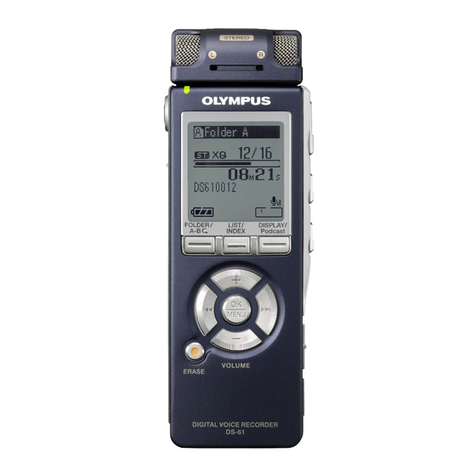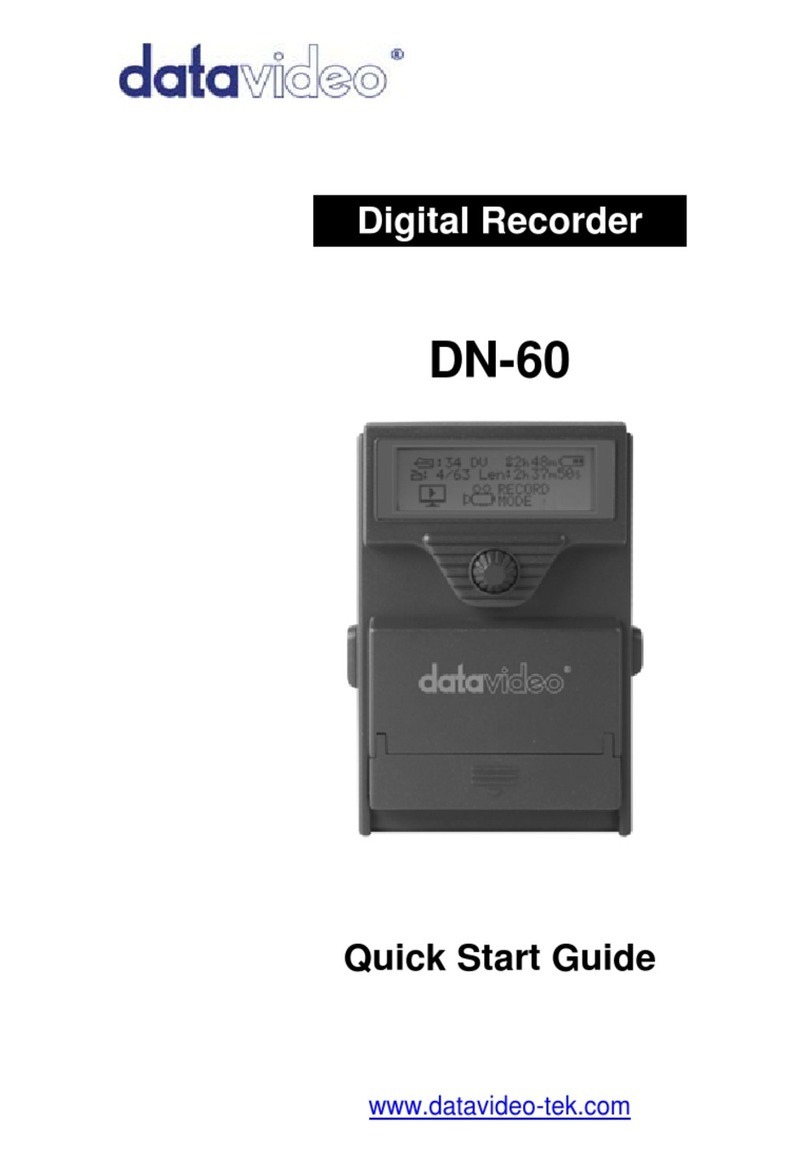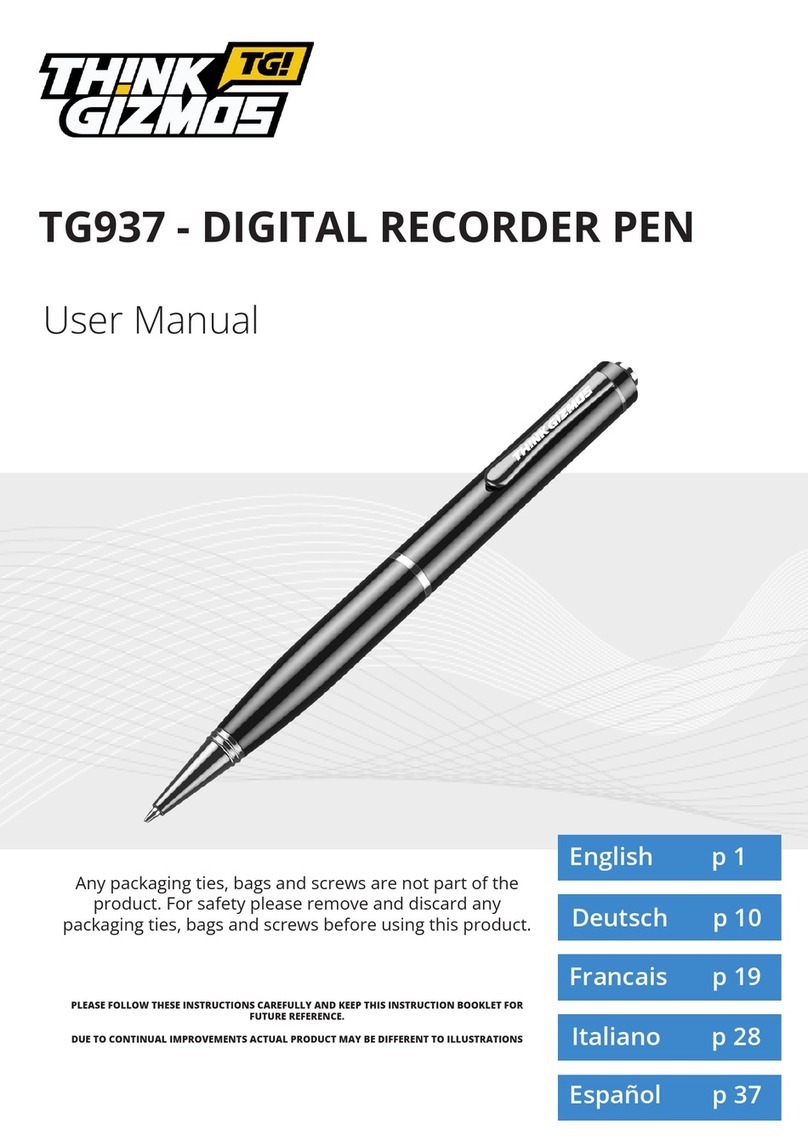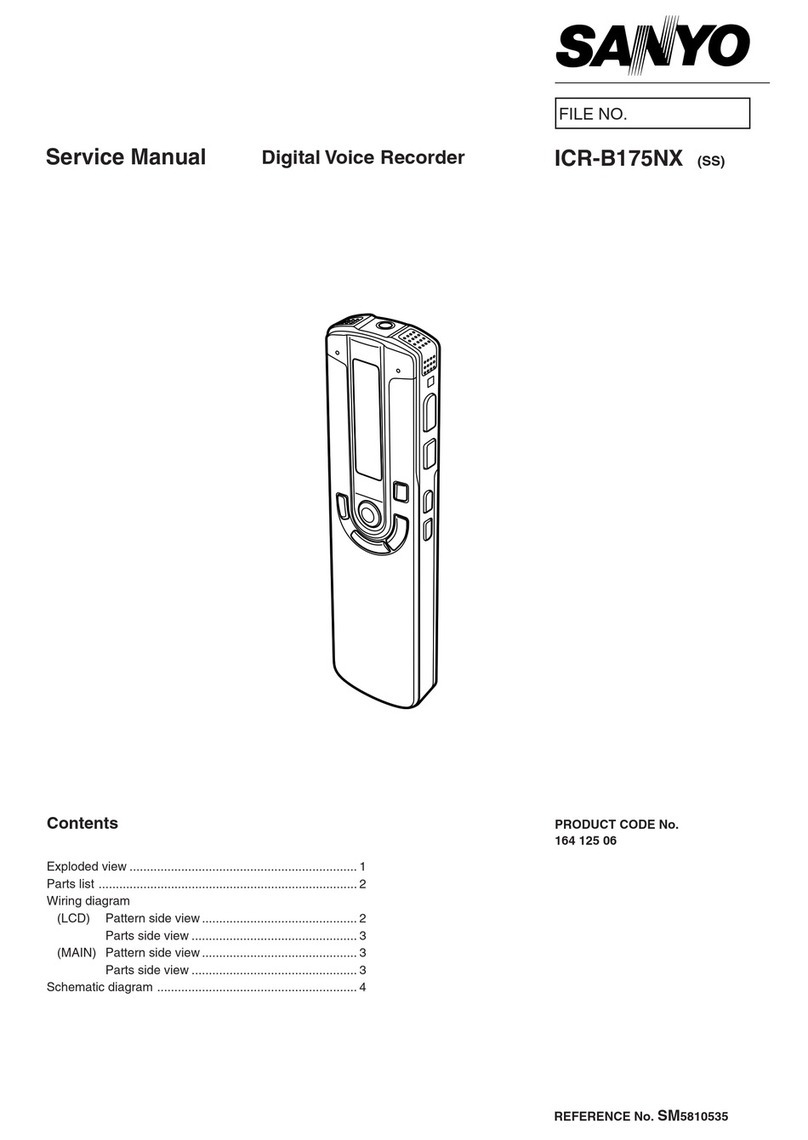Bethor Q70 User manual

Model Q70

ENGLISH Pg. 4
ITALIANO Pg. 12
ESPAÑOL Pg. 20
DEUTSCH Pg. 28
FRANÇAIS Pg. 36

ENGLISH

4
ENGLISH
Dear client, thank you for purchasing Bethor Digital Voice Recorder.
Please read these instructions for information about using the
product correctly and safely.
Keep the instructions handy for future reference.
Model Q70
1. Parts description
2. Technical specifications
3. Use instructions
4. Time setting
5. Charging
6. Precautions
7. Warranty
TABLE OF CONTENTS
NOTE
Use only the original data cable to ensure the correct operation of the device.

5
EN
1. PARTS DESCRIPTION
EARPHONES ADAPTER CABLE
VOL -/Previous
Play/Pause
VOL +/Next
12
34
1
2
3
4
Switch button
Rope Hole
Microphone
Micro USB port

6
Model Q70
Color Black
Size 7.1 x 2.2 x 23.8 cm
Weight 64g
Battery Lithium battery
Recording format WAV
Supported File Formats MP3/WMA/WAV
Features Magnetic, portable
Recording bit rate 192KBPS
Recording time 40 days and night continuous
recording
Recording distance 60 m
Sampling rate 48KHz
Memory capacity 16Gb, can save 192 hours
Material ABS anti slip texture
Microphone Microphone HD
Standby time 365 days
2. TECHNICAL SPECIFICATIONS

7
EN
3. USE INSTRUCTIONS
1. Recording / Saving
*Do not plug in the earphones when recording*
Start Recording: Slide the switch button to the right to start recording
(red light flashes a few times).
Save the recording: Slide the switch button to the left to automatically
save the recording and turn the device off.
*Note: the computer
cannot be connected
during recording,
otherwise the file being
recorded will be lost.*
2. Music / Recording
Plug the earphones adapter cable into the device and then insert
the earphones. Slide the switch button to the right to enter the
music mode.
Music / Recording: Short press to switch between music mode
or recording mode.
3. Volume adjustment / Track switching
Long press or button on the earphones adapter cable to
increase or decrease the volume. Short press or to switch
between the next or previous song.

8
4. Pause / Delete file
To Pause: during playing mode, long press to pause (red and
blue lights flash alternately).
Delete mode: in pause mode, long press , wait for the purple
light to flash and then release it to switch to delete mode (flashing
purple light).
Delete files: in delete mode, short press to delete a single
file (blue light flashes). Long press to delete all files (red light
flashes).
Short press to exit the delete mode; press to exit pause
mode.
5. Fast forward / Rewind
Plug in the earphones, slide the switch button to the right, and then
press until the tape starts.
Fast forward and rewind: long press to fast forward, long press
to rewind.
6. Voice-activated recording
During play mode with the earphones inserted, long press to
pause.
To turn on the voice control function: during pause mode, long press
for 3 seconds (blue light flashes a few times).
To turn off the voice control function long press for 3 seconds
(red light flashes a few times).
When voice control is activated, do not plug in the earphones and
restart the device (blue lights flash).
Voice-activated recording is now on.

9
EN
5. CHARGING
1. Plug the micro USB into the port and connect it to a computer
or charger. It is recommended to connect the voice recorder to
the computer with a USB cable.
2. Use a power adapter with a charging current of 1A or less to
charge it, otherwise it may damage the voice recorder or cause
hazards (this product does not come with a power adapter).
3. When charging, the recorder flashes red; when the battery is
completely charged, the light is blue.
If you need to format the
machine, backup this folder to
prevent the loss of any file.
4. TIME SETTING
Connect the machine to the computer, and after entering the disk,
you will see the file called <Time synchronization tool>. Copy this file
to your desktop and open the folder. Double click<Voice recorder
synchronization tool>and check whether PC time is as accurate as
the figure shows. Click <Set Time>, as shown in the figure, and time
synchronization is completed.
7. Long recording
During play mode with the earphones inserted, long press to
pause.
Extra-long mode activation: When in pause mode, press for 3
seconds (blue light flashes a few times). To deactivate it press
for 3 seconds (red light flashes a few times).
Extra-long recording: When activated, do not plug in the earphones
and restart the device (blue light flashes). Extra-long recording
is now on.

10
6. PRECAUTIONS
1. When charging or connecting to the computer, first turn the
machine off. When unplugging, wait until the light is off before
using it.
2. After finishing recording, no matter whether the recorder has
power or not, you must first reset the switch to save the recording
file, otherwise the recording file will be lost.
3. Do not place this product near heat sources or in a high
temperature environment.
4. Please use the charger with a current of 1A or less to charge the
device.
5. This product uses flash memory to store data, please backup
the required data on the computer or other storage devices in
time. If the product is damaged or cannot be read/recognized,
the company is not responsible for the loss of data.
7. WARRANTY
This appliance is guaranteed for 2 years from the date of purchase
which must be proven by stamp or signature of the retailer and by
the receipt which you must be careful to keep and that is attached
hereto.
The warranty only covers manufacturing defects and does not
apply if the damage is caused by an accidental event, incorrect
use, negligence or misuse of the product.
Do not open the unit for any reason; in the case of opening or
tampering, the warranty is definitively voided.
The manufacturer declines any liability for any damage that may,
directly or indirectly, be caused to persons, property or animals as
a result of the non-observance of all the requirements established
in the relevant instructions manual and concerning, especially,
warnings relating to installation, use and maintenance of the
appliance.

ITALIANO

12
ITALIANO
Gentile cliente, la ringraziamo per aver acquistato Bethor Registratore
Vocale Digitale. Si prega di leggere le istruzioni contenute in questo
manuale per informazioni sull’uso corretto e sicuro del dispositivo.
Tenere le istruzioni a portata di mano per riferimenti futuri.
Modello Q70
1. Descrizione componenti
2. Specifiche tecniche
3. Istruzioni d’uso
4. Impostazioni ora
5. Ricaricare il dispositivo
6. Precauzioni
7. Garanzia
CONTENUTI
AVVISI
Utilizzare solo i cavi originali per assicurare il funzionamento corretto del
dispositivo.
REGISTRATORE
VOCALE DIGITALE

13
IT
1. DESCRIZIONE COMPONENTI
ADATTATORE JACK CUFFIE
VOL -/Precedente
Riproduzione/Pausa
VOL +/Successivo
12
34
1
2
3
4
Pulsante di
accensione
Foro per cordino
Microfono
Ingresso micro USB

14
Modello Q70
Colore Nero
Dimensioni 7.1 x 2.2 x 23.8 cm
Peso 64g
Batteria Batteria al litio
Formato di registrazione WAV
Formati supportati MP3/WMA/WAV
Caratteristiche Magnetico, portatile
Bit rate di registrazione 192KBPS
Tempo di registrazione 40 giorni e notti di continua
registrazione
Distanza di registrazione 60 m
Frequenza di campionamento 48KHz
Memoria 16Gb, fino a 192 ore di
registrazione
Materiale Tessuto antiscivolo ABS
Microfono Microfono HD
Tempo di standby 365 giorni
2. SPECIFICHE TECNICHE

15
IT
3. ISTRUZIONI D’USO
1. Registrare / Salvare
*Non inserire gli auricolari nel dispositivo durante la registrazione*
Iniziare la registrazione: Far scorrere il pulsante di accensione a
destra per iniziare la registrazione (luce rossa lampeggia).
Salvare la registrazione: Far scorrere il pulsante di accensione a
sinistra per salvare automaticamente la registrazione e spegnere
il dispositivo.
*Avviso: il dispositivo
non deve essere
collegato al computer
durante la registrazione,
altrimenti il file
registrato verrà perso.*
2. Riproduzione musica / Registrazione
Inserire gli auricolari nell’adattatore jack. Far scorrere il pulsante di
accensione verso destra per attivare la modalità musica.
Per passare dalla modalità musica alla modalità registrazione premere
rapidamente il tasto .
3. Regolare volume / Cambiare traccia
Regolare volume: durante la modalità di riproduzione, premere a
lungo i tasti o sull’adattatore jack per alzare o abbassare il
volume. Premere rapidamente i tasti o sull’adattatore jack
per riprodurre la traccia successiva o la precedente.

16
4. Pausa / Eliminare file
Pausa: durante la modalità di riproduzione, premere a lungo per
mettere in pausa (le luci rosse e blu lampeggeranno alternativamente).
Modalità rimozione file: durante la modalità pausa, premere a
lungo , attendere che si accenda la luce viola, rilasciare per
passare alla modalità rimozione file (la luce viola lampeggia);
Rimozione di un singolo file: durante la modalità rimozione file,
premere brevemente il tasto per rimuovere un singolo file (la
luce blu lampeggia). Premere a lungo per rimuovere tutti i file
(la luce rossa lampeggia).
Per uscire dalla modalità rimozione file premere brevemente il
tasto ; per uscire dalla modalità pausa premere .
5. Mandare avanti / Riavvolgere
Inserire gli auricolari, far scorrere il tasto di accensione a destra e
poi premere il tasto per riprodurre il file.
Premere a lungo per mandare avanti la riproduzione; premere a
lungo per riavvolgere.
6. Registrazione ad attivazione vocale
Per prima cosa attivare la modalità “Riproduzione/ Pausa”. Durante
la modalità riproduzione con gli auricolari inseriti, premere a lungo
per mettere in pausa; premere per 3 secondi per attivare il
controllo vocale (la luce blu lampeggia). Per disattivarlo, premere
il tasto per 3 secondi (la luce rossa lampeggia).
Quando il controllo vocale è attivo, non inserire gli auricolari e
riattivare il dispositivo (la luce blu lampeggia). Ora la registrazione
ad attivazione vocale è attiva.

17
IT
5. RICARICARE IL DISPOSITIVO
1. Inserire la micro USB nel dispositivo e collegarlo a un computer
o caricabatterie per la ricarica. Si consiglia di collegare il
registratore vocale al computer con un cavo USB.
2. Utilizzare un adattatore di alimentazione con una corrente di
carica di 1A o inferiore per caricarlo, altrimenti potrebbe
danneggiare il registratore vocale o causare un pericolo (questo
prodotto non viene fornito con un adattatore di alimentazione).
3. Durante la ricarica, il registratore lampeggia in rosso; quando
la batteria è completamente carica, la luce è blu.
Se è necessario formattare
il dispositivo, eseguire il
backup di questa cartella per
prevenire la perdita dei file.
4. IMPOSTAZIONI ORA
Collegare il dispositivo al computer; dopo aver inserito il disco,
compare il file <Time synchronization tool>. Copiare il file sul
desktop e aprire la cartella. Cliccare due volte <Voice recorder
synchronization tool> e controllare che l’ora del computer sia
riportata come nella figura. Cliccare <Set Time>, come mostra la
figura in basso e la sincronizzazione dell’ora è completata.
7. Registrazione lunga
Durante la modalità riproduzione, premere a lungo per mettere
in pausa.
Attivare la registrazione lunga: in modalità pausa, premere per
3 secondi (la luce blu lampeggia alcune volte). Per disattivarla,
premere per 3 secondi (la luce rossa lampeggia alcune volte).
Registrazione lunga: quando è attivata, non inserire gli auricolari e
riattivare il dispositivo (la luce blu lampeggia). Ora la registrazione
lunga è attiva e il dispositivo inizia a registrare.

18
6. PRECAUZIONI
1. Quando si carica o ci si collega al computer, per prima cosa
spegnere il dispositivo. Quando si scollega, attendere che la
luce si spenga prima di utilizzarlo.
2. Al termine della registrazione, indipendentemente dal fatto che
il registratore sia carico o meno, salvare il file di registrazione,
altrimenti andrà perso.
3. Non posizionare questo prodotto vicino a fonti di calore o in un
ambiente ad alta temperatura.
4. Utilizzare un adattatore di alimentazione con una corrente di
carica di 1A o inferiore.
5. Questo prodotto utilizza la memoria flash per archiviare i dati.
Eseguire il backup dei file sul computer o su altri dispositivi di
archiviazione in tempo. Se il prodotto è danneggiato o non può
essere letto / riconosciuto, l’azienda non è responsabile per la
perdita dei dati.
7. GARANZIA
Il presente apparecchio è garantito 2 anni dalla data di acquisto
che deve essere comprovata da timbro o firma del rivenditore e
dallo scontrino fiscale che avrete cura di conservare qui allegato.
La garanzia copre solo i difetti di produzione e non è valida qualora
il danno sia causato da evento accidentale, errato utilizzo,
negligenza o uso improprio del prodotto.
Utilizzare solamente gli accessori forniti; l’utilizzo di accessori diversi
può comportare la decadenza della garanzia. Non aprire l’apparecchio
per nessun motivo; in caso di apertura o manomissione, la garanzia
decade definitivamente.
Bethor declina ogni responsabilità per eventuali danni che possono,
direttamente o indirettamente, derivare a persone, cose ed animali
domestici in conseguenza della mancata osservanza di tutte le
prescrizioni indicate nell’apposito libretto istruzioni e concernenti,
specialmente, le avvertenze in tema di installazione, uso e
manutenzione dell’apparecchio.

ESPAÑOL

20
ESPAÑOL
Estimada/o cliente, gracias por elegir Bethor Grabadora de Voz Digital.
Lea estas instrucciones para obtener información sobre el uso
correcto y seguro del producto.
Conserve estas instrucciones para futuras referencia.
Modelo Q70
1. Descripción de los componentes
2. Especificaciones técnicas
3. Instrucciones de uso
4. Adjuste de tiempo
5. Cargar el dispositivo
6. Precauciones
7. Garantía
TABLA DE CONTENIDOS
ADVERTENCIA
Utilice los cables originales para asegurar el correcto funcionamiento del
dispositivo.
Table of contents
Languages: