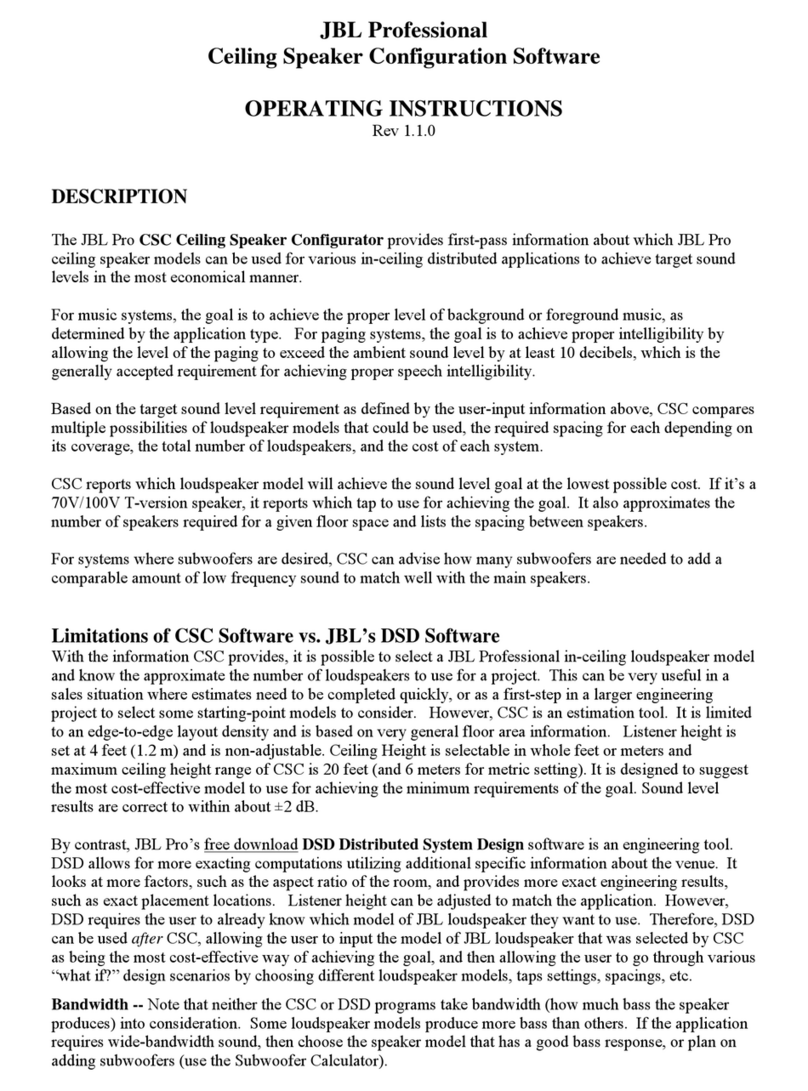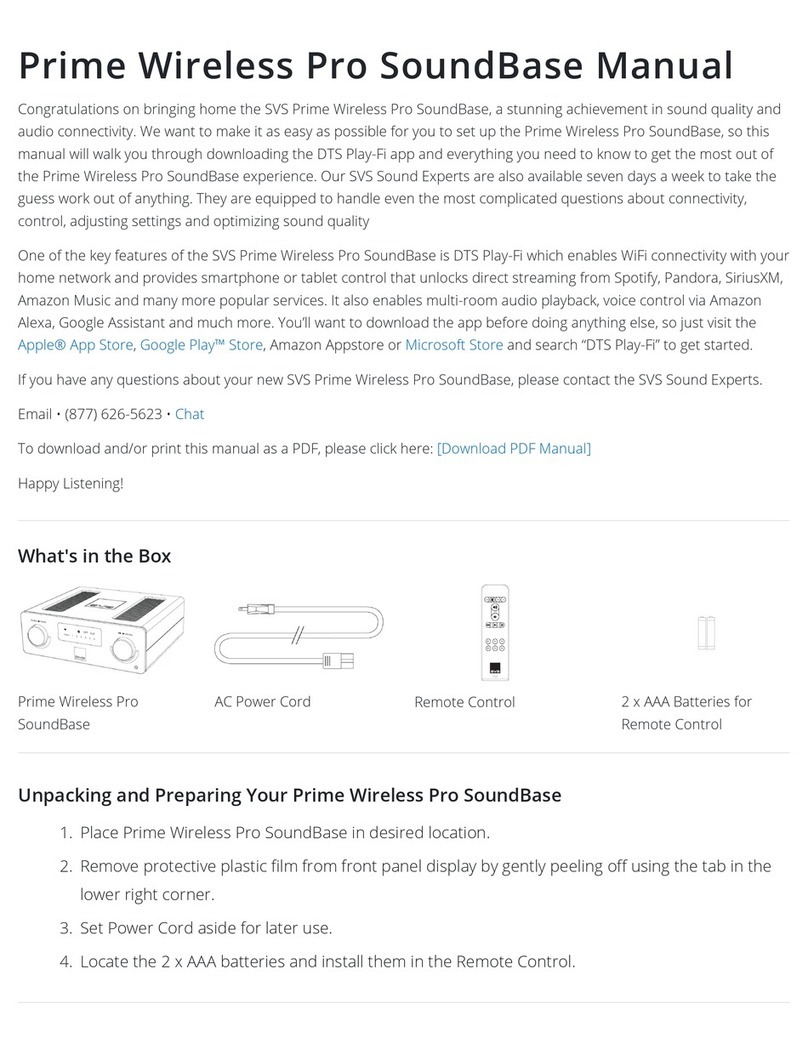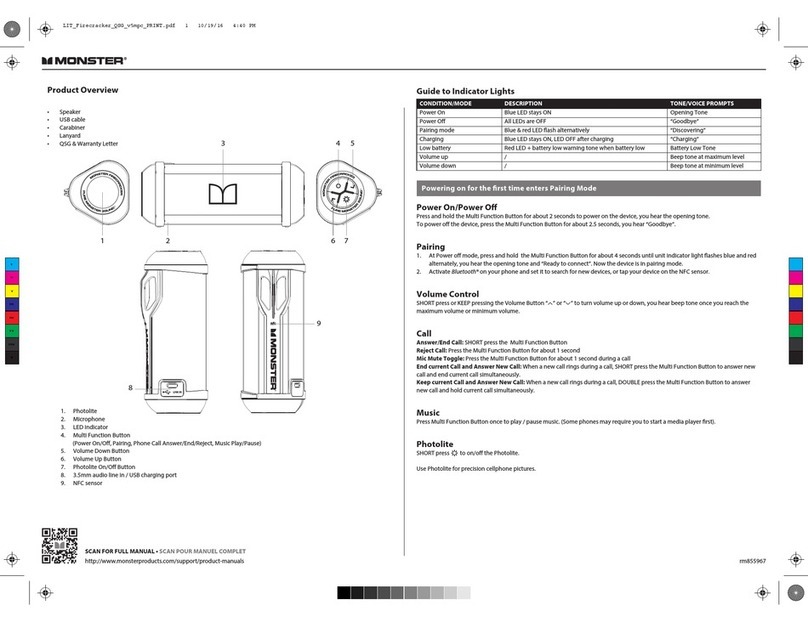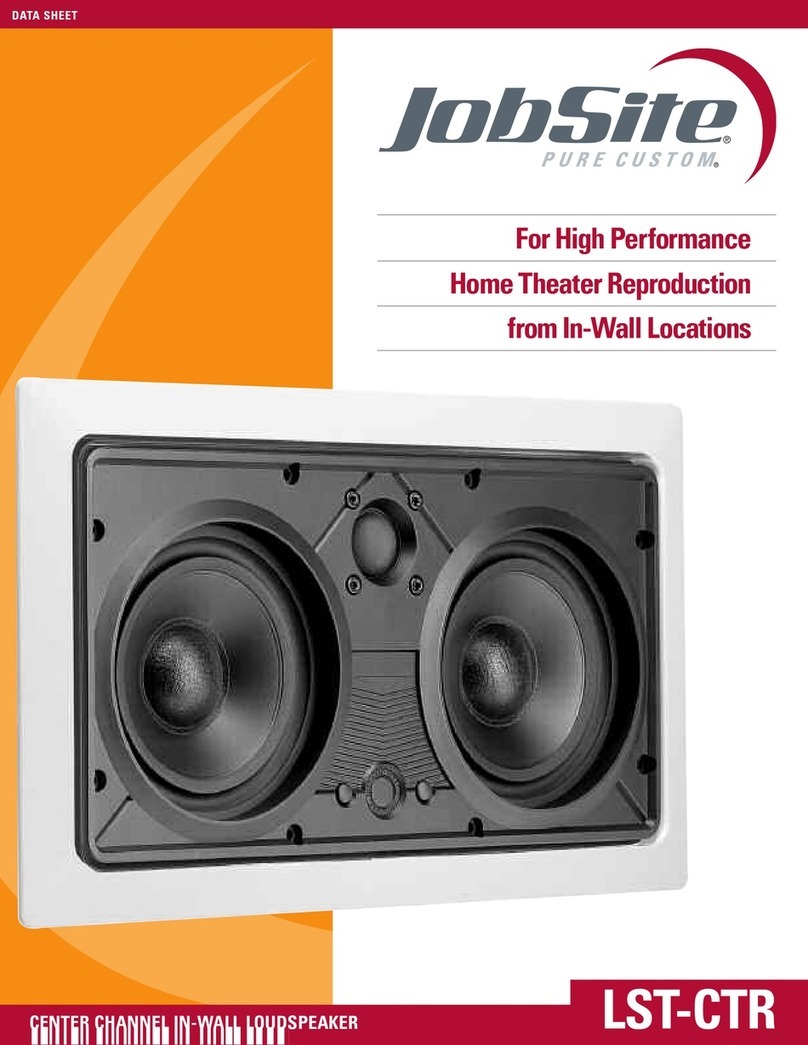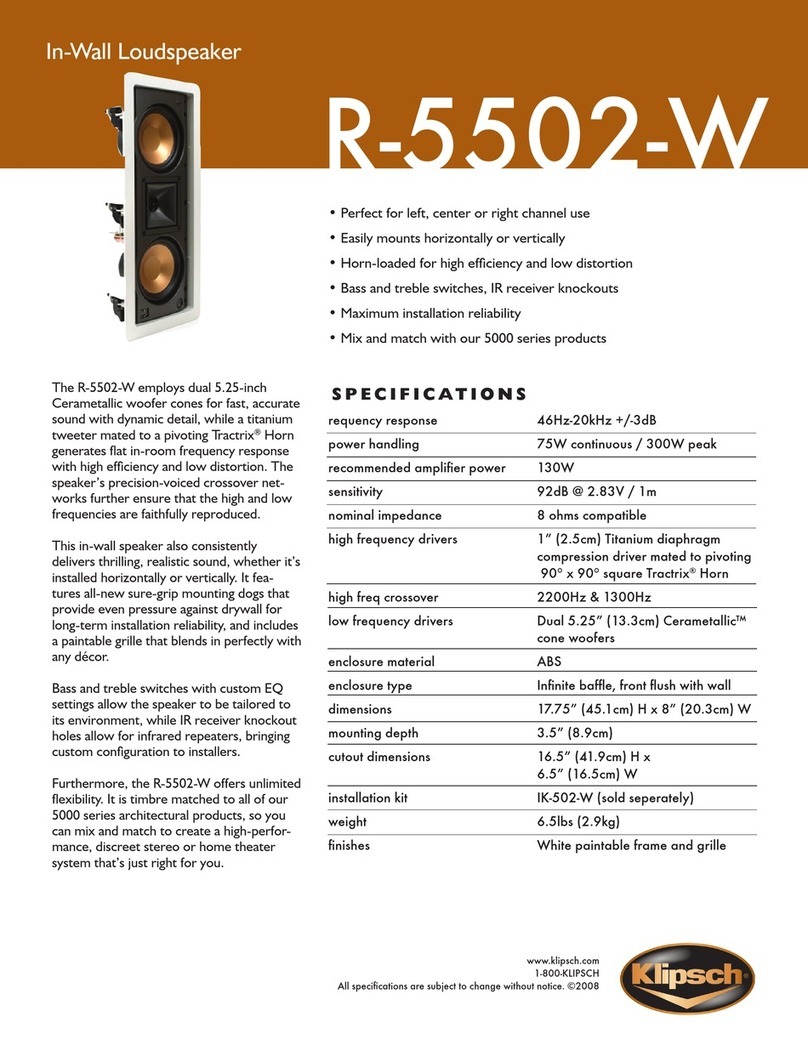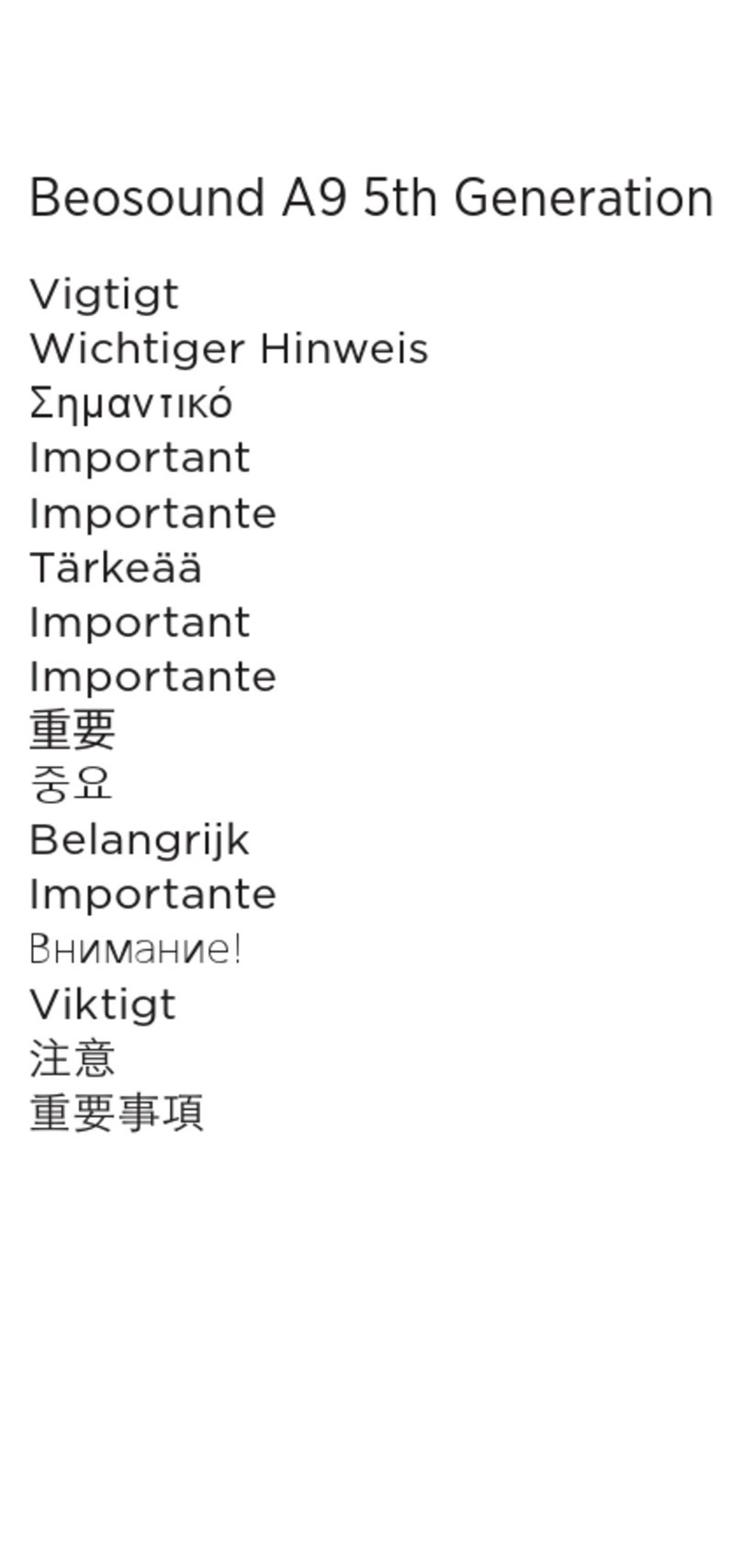Betron D51 User manual

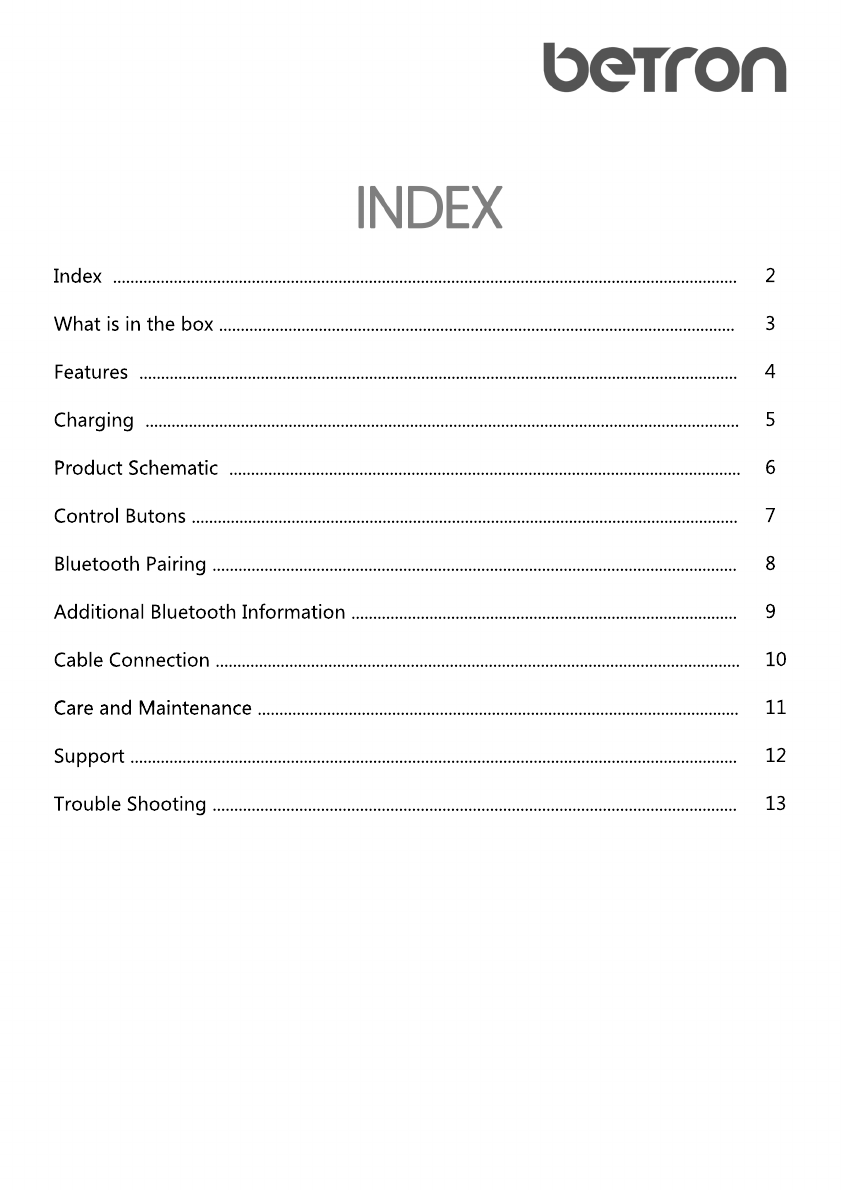
Index ................................................................................................................................................
What is in the box .......................................................................................................................
Features ..........................................................................................................................................
Charging .........................................................................................................................................
Product Schematic ......................................................................................................................Product Schematic ......................................................................................................................
Control Butons ..............................................................................................................................
Bluetooth Pairing .........................................................................................................................
Additional Bluetooth Information .........................................................................................
Cable Connection .........................................................................................................................
Care and Maintenance ...............................................................................................................Care and Maintenance ...............................................................................................................
Support ............................................................................................................................................
Trouble Shooting .........................................................................................................................
2
3
4
5
6
7
88
9
10
11
12
13
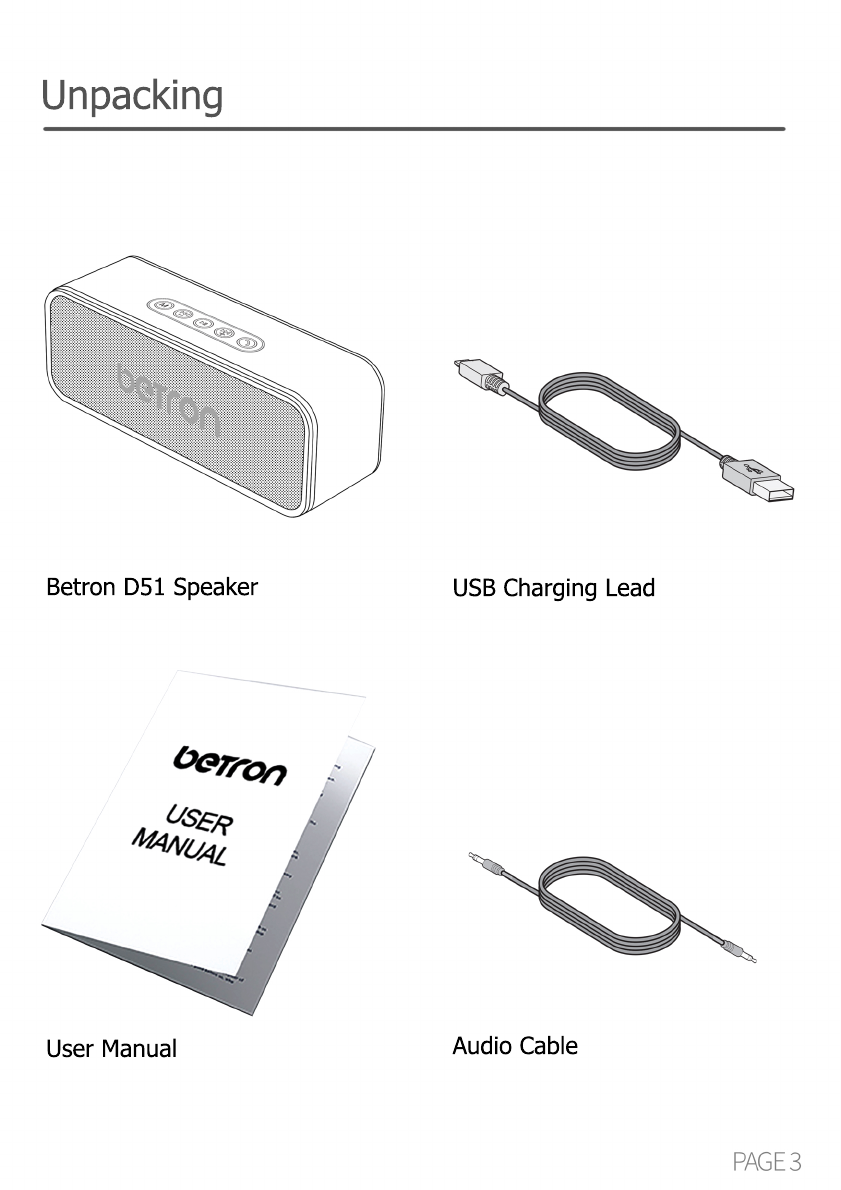
Unpacking
Betron D51 Speaker USB Charging Lead
User Manual Audio Cable
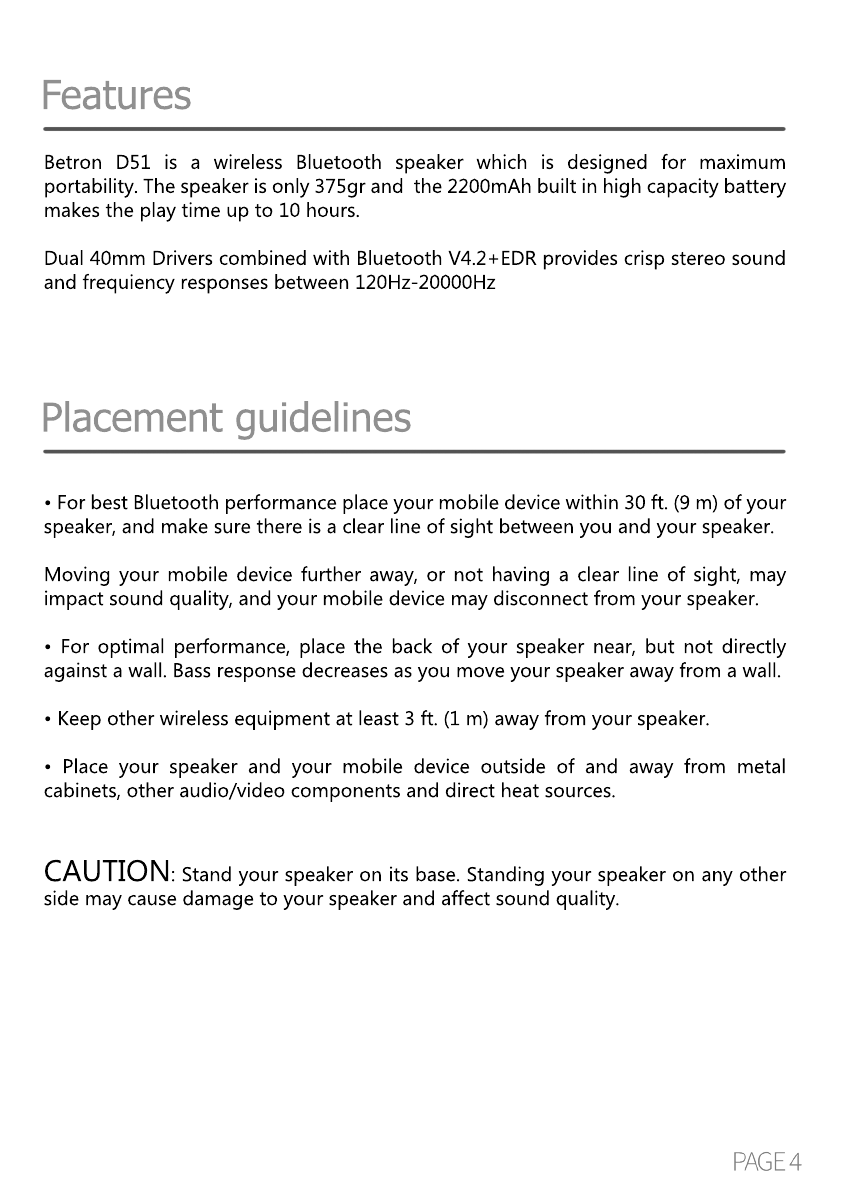
Features
Placement guidelines
Betron D51 is a wireless Bluetooth speaker which is designed for maximum
portability. The speaker is only 375gr and the 2200mAh built in high capacity battery
makes the play time up to 10 hours.
Dual 40mm Drivers combined with Bluetooth V4.2+EDR provides crisp stereo sound
and frequiency responses between 120Hz-20000Hz
• For best Bluetooth performance place your mobile device within 30 ft. (9 m) of your
speaker, and make sure there is a clear line of sight between you and your speaker.
Moving your mobile device further away, or not having a clear line of sight, may
impact sound quality, and your mobile device may disconnect from your speaker.
• For optimal performance, place the back of your speaker near, but not directly
against a wall. Bass response decreases as you move your speaker away from a wall.
• Keep other wireless equipment at least 3 ft. (1 m) away from your speaker.
•• Place your speaker and your mobile device outside of and away from metal
cabinets, other audio/video components and direct heat sources.
CAUTION
: Stand your speaker on its base. Standing your speaker on any other
side may cause damage to your speaker and affect sound quality.

Charging
Powering on your speaker
Your speaker ships with a partial charge. Before using your speaker for the first time,
connect it to a USB wall charger or computer that is powered on. Your speaker does
not need to be fully charged, but it does require the initial connection to activate the
battery.
Note: Use a 1000 mA power source for the best speaker charging experience. Using
a power source with less than 1000 mA may result in a slower charging time or your
speaker may not be able to charge while playing audio.
1. Plug the small end of the USB charging cable into the micro-B USB connector on1. Plug the small end of the USB charging cable into the micro-B USB connector on
your speaker.
2. Plug the other end into a USB wall charger or computer that is powered on. The
battery indicator blinks amber, and your speaker emits a tone. When fully charged,
the battery indicator glows green.
On the button pad, press the Power button .
• The first time the speaker is powered on, the Bluetooth® indicator blinks blue, and
you hear a voice.
• When the speaker has been powered on previously and at least one mobile device
has been paired, the Bluetooth® indicator blinks white and the speaker connects to
the last two mobile devices.

Control Buttons
The button pad enables you to power on your speaker and control your speaker’s
playback, volume and speakerphone.
Note: Certain mobile devices may not support these functions.
Multi Function Button (MFB)
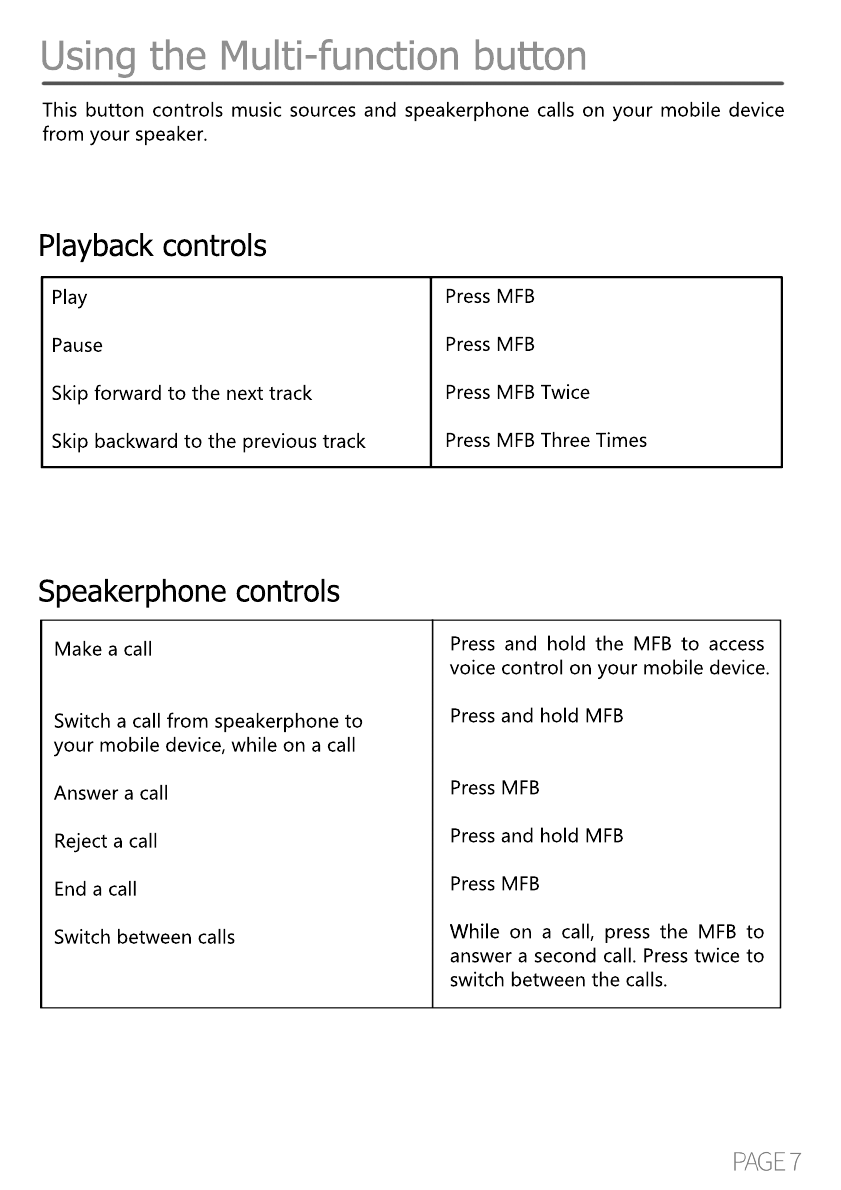
Using the Multi-function button
Playback controls
Speakerphone controls
Play
Pause
Skip forward to the next track
Skip backward to the previous track
Press MFB
Press MFB
Press MFB Twice
Press MFB Three Times
Make a call
Switch a call from speakerphone to
your mobile device, while on a call
Answer a call
Reject a call
End a call
Switch between callsSwitch between calls
Press and hold the MFB to access
voice control on your mobile device.
Press and hold MFB
Press MFB
Press and hold MFB
Press MFB
WhileWhile on a call, press the MFB to
answer a second call. Press twice to
switch between the calls.
This button controls music sources and speakerphone calls on your mobile device
from your speaker.
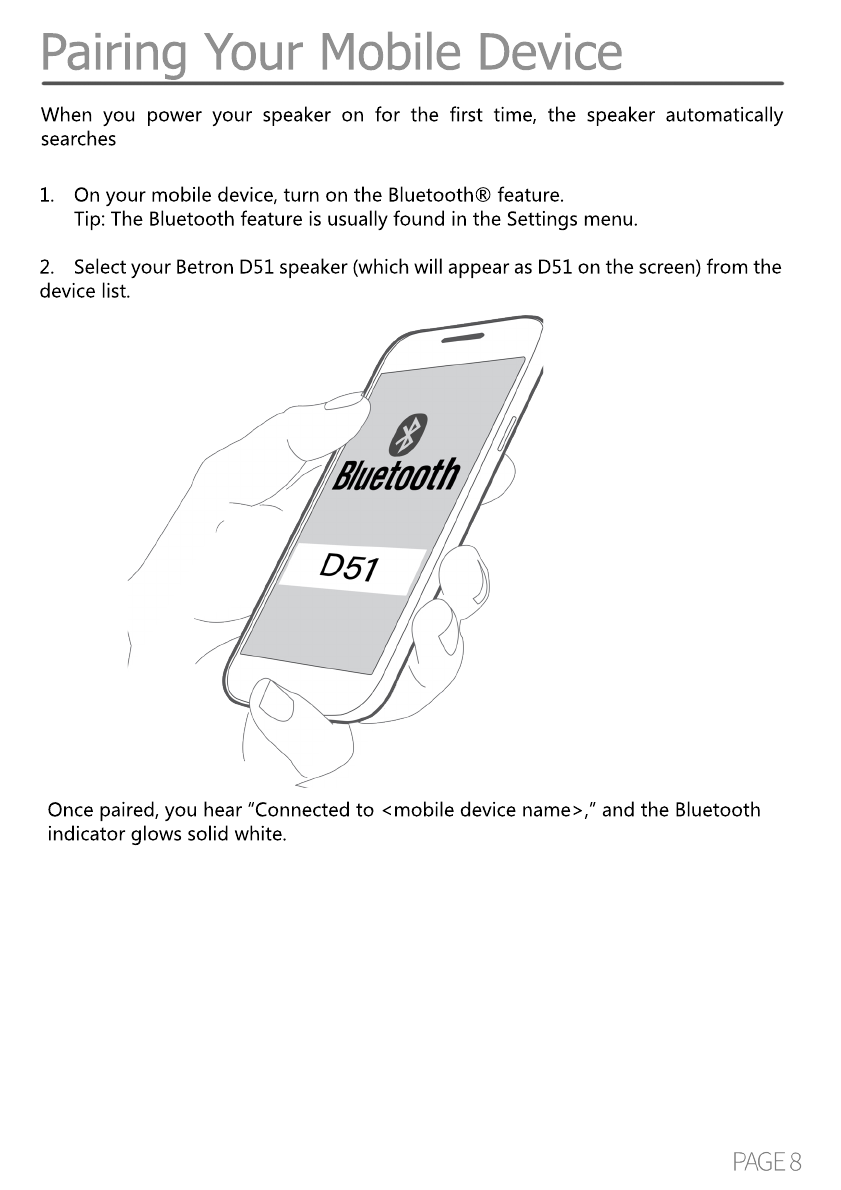
Pairing Your Mobile Device
When you power your speaker on for the first time, the speaker automatically
searches
Once paired, you hear “Connected to <mobile device name>,” and the Bluetooth
indicator glows solid white.
1. On your mobile device, turn on the Bluetooth® feature.
Tip: The Bluetooth feature is usually found in the Settings menu.
2. Select your Betron D51 speaker (which will appear as D51 on the screen) from the
device list.

Pairing Another Mobile Device
Disconnecting a Mobile Device
Disconnecting a Mobile Device
You can store multiple paired mobile devices in the speaker pairing list.
NOTE:
This speaker can connect one audio source at a time. In order to use your speaker
with another audio source please make sure the Bluetooth function of the first audio
source is switched off. Otherwise you will not be able to see the speaker on Bluetooth
devices list on another device.
You can store multiple paired mobile devices in the speaker pairing list and your
speaker can be actively connected to one mobile device at a time.
You can only play audio from one mobile device at a time.
When powered on, your speaker tries to reconnect with the two most recently
connected mobile devices.
NOTE: The mobile devices must be within range and powered on.
• Turn off the Bluetooth feature on your mobile device.
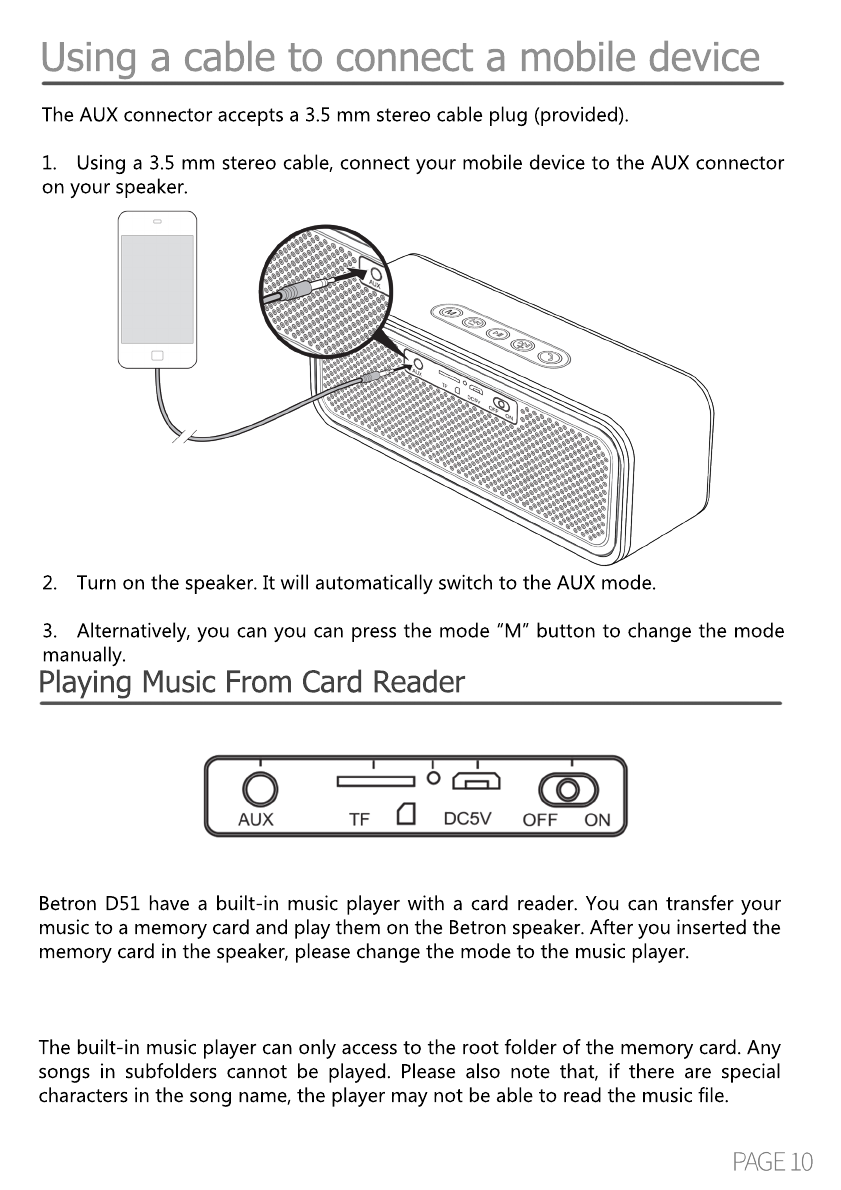
Using a cable to connect a mobile device
The AUX connector accepts a 3.5 mm stereo cable plug (provided).
1. Using a 3.5 mm stereo cable, connect your mobile device to the AUX connector
on your speaker.
2. Turn on the speaker. It will automatically switch to the AUX mode.
3. Alternatively, you can you can press the mode “M” button to change the mode
manually.
Betron D51 have a built-in music player with a card reader. You can transfer your
music to a memory card and play them on the Betron speaker. After you inserted the
memory card in the speaker, please change the mode to the music player.
The built-in music player can only access to the root folder of the memory card. Any
songs in subfolders cannot be played. Please also note that, if there are special
characters in the song name, the player may not be able to read the music file.
Playing Music From Card Reader

Care and Maintenance
Cleaning
Customer Service
Limited Warranty
Technical information
• Clean the surface of the speaker with a soft, damp cloth (water only).
• Do not use any sprays near the speaker. Do not use any solvents, chemicals, or
cleaning solutions containing alcohol, ammonia or abrasives.
• Do not allow liquids to spill into any openings.
For additional help, contact Betron customer service.
Visit: www.betron.co.uk
Your speaker is covered by a limited warranty. Visit our website at www.betron.co.uk
for details of the limited warranty.
To register your product, visit www.betron.co.uk for instructions. Failure to register
will not affect your limited warranty rights.
Model No: D51
Bluetooth Version: V4.2+EDR
Loudspeaker: 40mm
Output: 5W x 2
Frequency Respone: 120Hz-20kHz
Power Input: DC5V 1000mA
Built-in Battery: Li-ion 3.7V , 200 mAhBuilt-in Battery: Li-ion 3.7V , 200 mAh
Net Weight: 375g

Care and Maintenance
Customer Service
If you experience problems with your Bluetooth® speaker:
• Check the battery charge your speaker if necessary.
• Make sure all cables are securely attached.
• Place your speaker according to placement guidelines (see page 10).
• Make sure your mobile device supports Bluetooth.
If you could not resolve your issue, see the table below to identify symptoms and
solutionssolutions to common problems. If you are unable to resolve your issue, contact
Betron customer service.
Problem
Battery won’t charge
No Power (Battery)
Speaker won’t pair
with mobile device
No sound
What to do
• Battery may be in protection mode or discharged. Plug the
USB charging cable into a USB wall charger or computer that
is powered on.
• Connect the USB charging cable to a different USB port.
• Use a different USB cable.
• Use a different wall charger.• Use a different wall charger.
• Connect to a different AC (mains) power source.
• On your mobile device, turn the Bluetooth® feature off and
then on. Remove your speaker from the Bluetooth list on your
mobile device. Pair your mobile device again.
• Pair a different device.
• Reset your speaker.
• Unlock your device and turn on the Bluetooth.• Unlock your device and turn on the Bluetooth.
• Use Bluetooth to pair your device.
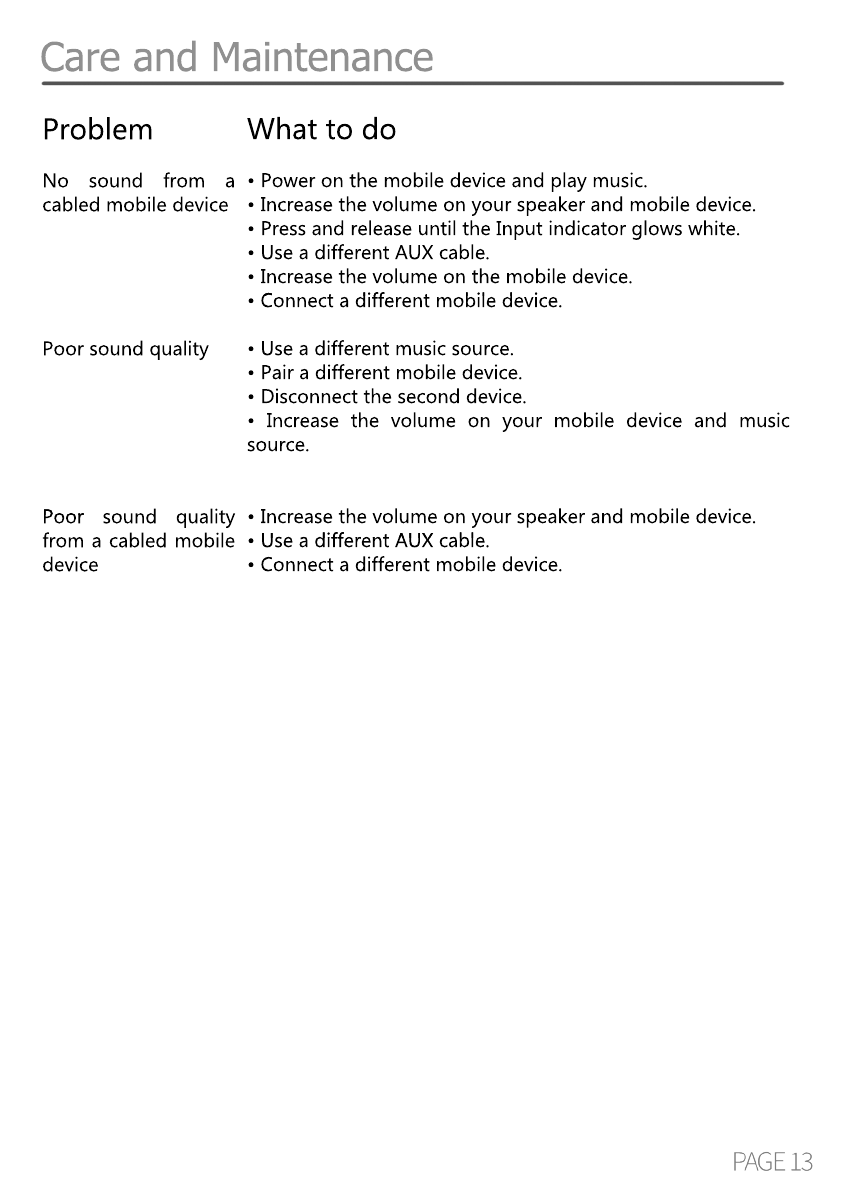
Care and Maintenance
Problem
No sound from a
cabled mobile device
Poor sound quality
PoorPoor sound quality
from a cabled mobile
device
What to do
• Power on the mobile device and play music.
• Increase the volume on your speaker and mobile device.
• Press and release until the Input indicator glows white.
• Use a different AUX cable.
• Increase the volume on the mobile device.
• Connect a different mobile device.• Connect a different mobile device.
• Use a different music source.
• Pair a different mobile device.
• Disconnect the second device.
• Increase the volume on your mobile device and music
source.
• Increase the volume on your speaker and mobile device.
• Use a different AUX cable.• Use a different AUX cable.
• Connect a different mobile device.
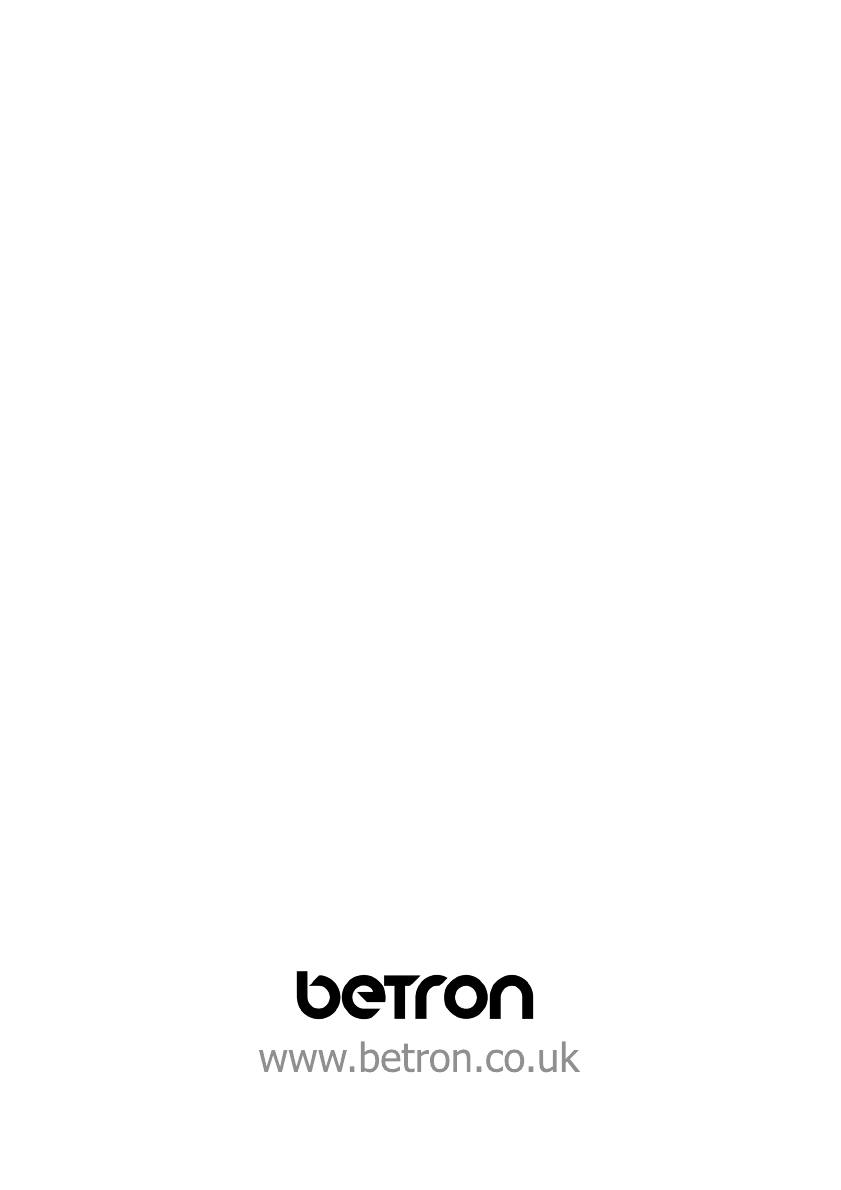
www.betron.co.uk
Other Betron Speakers manuals