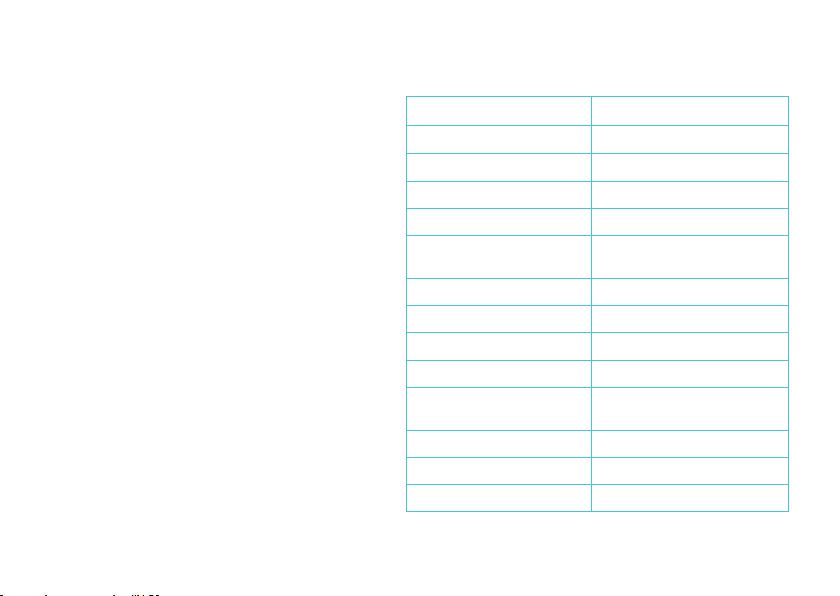4
Battery Warnings
• Improper handling of the speaker can cause the
rechargeable battery to explode or cause a re.
• Do not subject the speaker to excessive warmth
or heat such as direct sunlight, re or similar.
• Leaked battery uid can cause chemical burns
if it touches skin or other parts of the body.
If you notice that battery uid has leaked, do
not allow it to touch your skin, eyes or mucous
membranes.
• If you have touched battery uid, immediately
rinse the affected areas with plenty of clean
water and promptly contact a physician.
• Use protective gloves to handle a leaking
battery and wipe off any battery uid with a dry,
absorbent cloth.
• Keep the charging cable out of areas where
people walk often. Place the cable where it will
not be tripped over.
• The speaker is intended to be used only with the
charging cable provided by the manufacturer.
• Unplug the speaker during lightning storms or
when unused for long periods of time.
• To maintain the safety of the speaker, only
a qualied repair person using identical
replacement parts should service the speaker.
• To disconnect the speaker from AC power,
disconnect the charging cable from the wall
outlet.
• This speaker is not to be used by persons
(including children) with reduced physical,
sensory or mental capabilities, or lack of
experience and knowledge, unless they
have been given supervision or instruction
concerning use of the speaker by a person
responsible for their safety.
• The speaker is not a toy. Do not allow children to
play with the speaker.
• Do not use the speaker if it is damaged, not
working, or if the charging cable is damaged.
Contact Customer Support (see page 15).
• Handle with care. Not for commercial use.
Household use only.