Betso WTCS-1 User manual

User manual
BETSO WTCS-1
Wireless time code slate in slim, lightweight and durable design
1© Copyright BETSO ELECTRO ICS s.r.o.

User manual
BETSO WTCS-1
Contents
1. Product description................................................................................................4
2. Top features..........................................................................................................4
3. Control elements....................................................................................................5
4. Insertion of batteries / accumulators.......................................................................6
5. External po er supply.............................................................................................6
6. Turning ON/OFF..................................................................................................7
7. Menu control......................................................................................................... 7
8. Setting of WTCS-1................................................................................................8
8.1 Display settings................................................................................................8
8.1.1 LED brightness – setting of brightness of LED display......................................8
8.1.2 Backlight – setting of brightness of slate writing sheet backlight........................8
8.1.3 Display – setting of displayed data during opened arm of the slate.....................9
8.1.4 TC hold........................................................................................................9
8.1.5 UB hold........................................................................................................ 9
8.2 Time code..................................................................................................... 10
8.2.1 Frame rate - setting frame rate of generated Time Code................................10
8.2.2 TC Default - setting of default Time Code start time/frame...........................10
8.2.3 Offset - setting of Time Code offset for jamming or RF transmission...............11
8.2.4 User bits - setting of User Bits of generated Time Code.................................11
8.2.5 Jamming - setting of jamming to external TC source......................................12
8.2.6 Cross jamming - jamming WTCS-1 with different TC frame rate.....................12
8.2.7 Jamming calibration - calibration to TC source during jamming......................12
8.3 Wireless.........................................................................................................13
8.3.1 Unit type - setting of wireless behavior of WTCS-1........................................13
8.3.2 Channel - setting of RF time code system channel..........................................14
8.3.3 Location - setting of usage location for regulatory compliance.........................14
8.3.4 Wi-Fi.......................................................................................................... 14
8.3.4.1 Wi-Fi On/Off – enabling and disabling Wi-Fi features..................................15
8.3.4.2 Wi-Fi password.........................................................................................15
8.3.4.3 Wi-Fi channel...........................................................................................15
8.4 Special...........................................................................................................16
8.4.1 Battery type – setting type of batteries powering WTCS-1..............................16
8.4.2 Time and date.............................................................................................16
8.4.2.1 Time - setting of actual time.....................................................................16
8.4.2.2 Date D.M.Y - setting of actual date...........................................................17
8.4.3 Display orientation – setting of LED display orientation...................................17
8.4.4 Auto on - setting of automatic power on when TC source is connected............17
8.4.5 Max. brightness after clap.............................................................................18
8.4.6 Board LEDs flash - feature of flashing of smart arm LEDs..............................18
8.4.7 TC backup..................................................................................................19
8.4.8 GPS time TC – generation time code with UTC time of GPS signal................19
8.4.9 GPS calibration – calibration of internal TCXO using GPS module...................19
8.5 System..........................................................................................................20
© Copyright BETSO ELECTRO ICS s.r.o. 2

User manual
BETSO WTCS-1
8.5.1 Serial number - serial number of WTCS-1......................................................20
8.5.2 HW version - version of hardware of WTCS-1................................................20
8.5.3 SW version - version of software of WTCS-1.................................................20
8.5.4 Contains FCC ID: 2AJWB-RFM1 - inbuilt transmitter module.........................21
8.5.5 Contains IC: 21968-RFM1 - inbuilt transmitter module...................................21
9. Control of WTCS-1..............................................................................................21
9.1 Clap.............................................................................................................. 21
9.2 Change of display brightness............................................................................22
9.3 SMPTE time code signal frame rate information...............................................22
9.4 Battery level display........................................................................................22
10. Informative 3 color (RGB) LED function..............................................................23
11. MovieSlate 8 Application quick functionality setup................................................23
12. Recommended accessories...................................................................................24
13. Troubleshooting.................................................................................................24
14. Technical specification........................................................................................25
15. LEMO connector iring......................................................................................26
16. FCC regulatory information (USA) FCC Statements.............................................26
17. Industry Canada (IC) regulatory information.........................................................27
18. Avis de conformité à la réglementation d’Industrie Canada.....................................28
19. EC Declaration of conformity..............................................................................29
Used symbols
Indicates text that has only informative character. If you overlook this
information, it can't result in product damage by it's mishandling.
Indicates text that has important instruction character. If you overlook this
information, it may result in product damage.
Thank you for purchasing BETSO product!
Please pay sufficient attention to the following user manual of your new product
BETSO. Following these instructions, you will avoid the possible damages of your new
device and at the same time, they will be presented to you all the available features that
allow you to take advantage of the potential of the product.
For the latest information about our products BETSO please contact your local
distributor or visit our website http://www.betso.eu.
3© Copyright BETSO ELECTRO ICS s.r.o.

User manual
BETSO WTCS-1
1. Product description
ew BETSO WTCS-1 wireless time code slate is carefully designed to meet rising
demands on displayed information capability, overall product durability and lightweight and
"plug and play" functionality. BETSO WTCS-1 is Wi-Fi enabled device with super bright
graphical LED display and implemented cooperation with iOS MovieSlate 8 application
thanks which it is capable to display metadata on WTCS-1 display. BETSO WTCS-1 has
also our latest RF transceiver module for wireless transmission of time code and status
information. And of course a lot of more cool features to make your work easier.
2. Top features
•big, super bright, antiglare graphical LED display with 9 step manual or automatic
brightness level
•big slate writing sheet with bright backlight
•precise mechanic construction from anodized aluminium alloy and stiff wood
•integrated Wi-Fi functionality with iOS MovieSlate 8 application support for easy
metadata transfer to the slate
•wireless digital RF link protocol for time code distribution and units state monitoring
on the wireless range of up to 500 m
•intuitive control with quick, menu based setting of all advanced functions
•inbuilt backup battery which can hold time code running for up to 3 hours
•inbuilt accelerometer for automatic display orientation setting
•intelligent functions full-brightness and led-flash
•easy recall the sync time of a last clap
•optional displaying of time code / user bits
•generates all frame rates (23.976 fps - 30 fps) drop frame and non drop frame
SMPTE TC formats includes its 0.5 and 2 multiples (12.5 fps, 15 fps, 50 fps, etc.)
•automatic O & JAM function, which allows to turn on and JAM simultaneously
without need to turn WTCS-1 on first
•low consumption allowing operating time up to 370 hours in standby (closed arm
of the slate) and up to 100 hours in active mode (depends on display brightness)
•advanced monitoring of batteries level with signalization of discharged batteries
•variable power supply 6x AA batteries/accu or external 7-15 V DC power supply
•microUSB connector for easy firmware upgrade
© Copyright BETSO ELECTRO ICS s.r.o. 4

User manual
BETSO WTCS-1
. Control elements
5© Copyright BETSO ELECTRO ICS s.r.o.
1. Arm of the slate
2. Button „UP“
. Button „SET“
4. Button „DOW “
5. Button „POWER”
6. Informative 3 color (RGB) LED
7. MicroUSB connector
8. LEMO 5-pin connector
9. Battery door
10. Smart arm LEDs
11. Graphical LED display
12. Slate writing sheet with backlight
1 . Ambient light sensor
14. Folding handle

User manual
BETSO WTCS-1
4. Insertion of batteries / accumulators
Prior to batteries insertion, check the correct polarity indicated on inner side of battery
compartment. To power WTCS-1 insert six AA alkaline/lithium cells or accumulators and
close the door.
WTCS-1 is protected against destruction by inserting battery with wrong polarity.
Warning: ever insert the batteries if you use the external power supply. It may
result in the damage of the device and rapid batteries discharge!
Warning: ever leave batteries inside of a product which will be unused for more
than a week! ever leave discharged batteries inside to avoid battery leakage!
5. External power supply
External power supply 7 - 15V DC is possible to connect using a special cable connected
to the input LEMO connector, which connection is shown below.
Warning: ever insert the batteries if you use the external power supply. It may
result in the damage of the device and rapid batteries discharge!
Warning: ever connect the external power with the voltage higher than 15V. It
would cause serious damage of the device.
© Copyright BETSO ELECTRO ICS s.r.o. 6
1. G D
2. TC input
. GPS input
4. External power 7V – 15V DC
5. TC output
2
3
4
5
1

User manual
BETSO WTCS-1
6. Turning ON/OFF
Turning device O long pressing POWER button
Turning device OFF long pressing POWER button
After turning O the WTCS-1, there will be displayed BETSO logo and after
that, WTCS-1 will start to operate according to previous setting in the menu.
If jamming is enabled and there is an external TC source connected to WTCS-1,
it starts to jam immediately.
7. Menu control
Enter the menu long press of SET button
Exit the menu long press of SET button in main menu
Enter the submenu short press of SET button
Exit the submenu long press of SET button
Move up short press of UP button
Move down short press of DOWN button
Enter the setting short press of SET button
Change setting short press of UP / DOWN button
Confirm the setting short or long press of SET button
After exiting of the menu, all critical changes will be made upon question
confirmation, other changes are set immediately.
Setting will be saved during regular turning off process, unpredicted battery
removal will result in unsaved menu setting. Low battery power off will save
setting correctly.
7© Copyright BETSO ELECTRO ICS s.r.o.
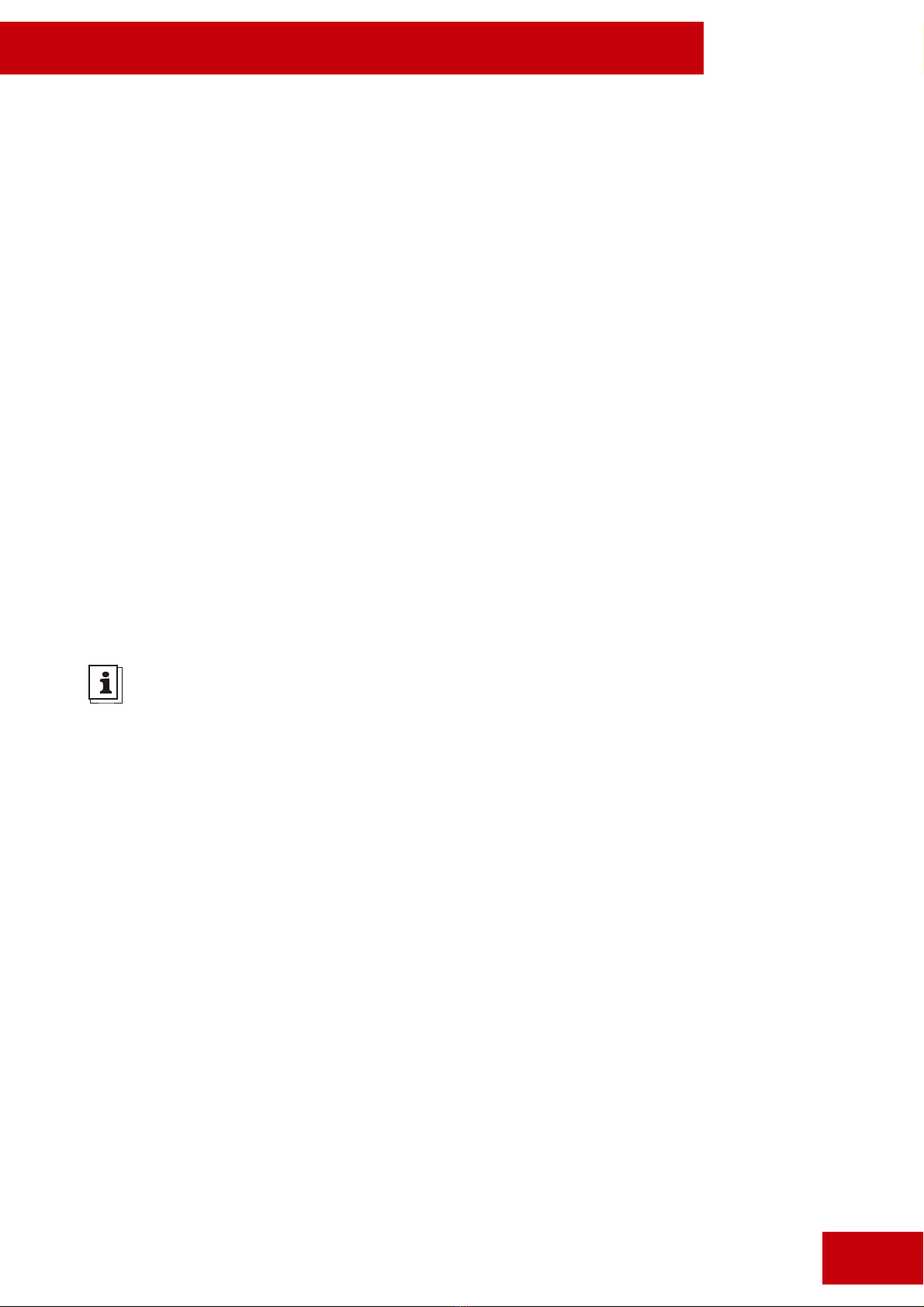
User manual
BETSO WTCS-1
8. Setting of WTCS-1
Menu control is described in previous chapter 7 Menu control.
8.1 Display settings
In this section of menu there are located all settings related with display settings.
8.1.1 LED brightness – setting of brightness of LED display
Menu / Display settings / LED brightness
This function sets brightness of graphical LED display and immediately applies new
settings.
Auto WTCS-1 sets brightness automatically according to ambient light
1 ... 9 manual setting of brightness on one of 9 constant brightness levels
Brightness of the LED display can be set also from state where slate has opened
arms and display is showing time code or user bits without the need of entering
the menu. In that case brightness can be adjusted by simple press of button UP
or DOWN.
8.1.2 Backlight – setting of brightness of slate writing sheet backlight
Menu / Display settings / Backlight
This functions sets brightness of slate writing sheet backlight with the possibility to
completely turn off the backlight.
Off backlight is turned off
Low backlight has low brightness
Middle backlight has medium brightness
High backlight has high brightness
© Copyright BETSO ELECTRO ICS s.r.o. 8
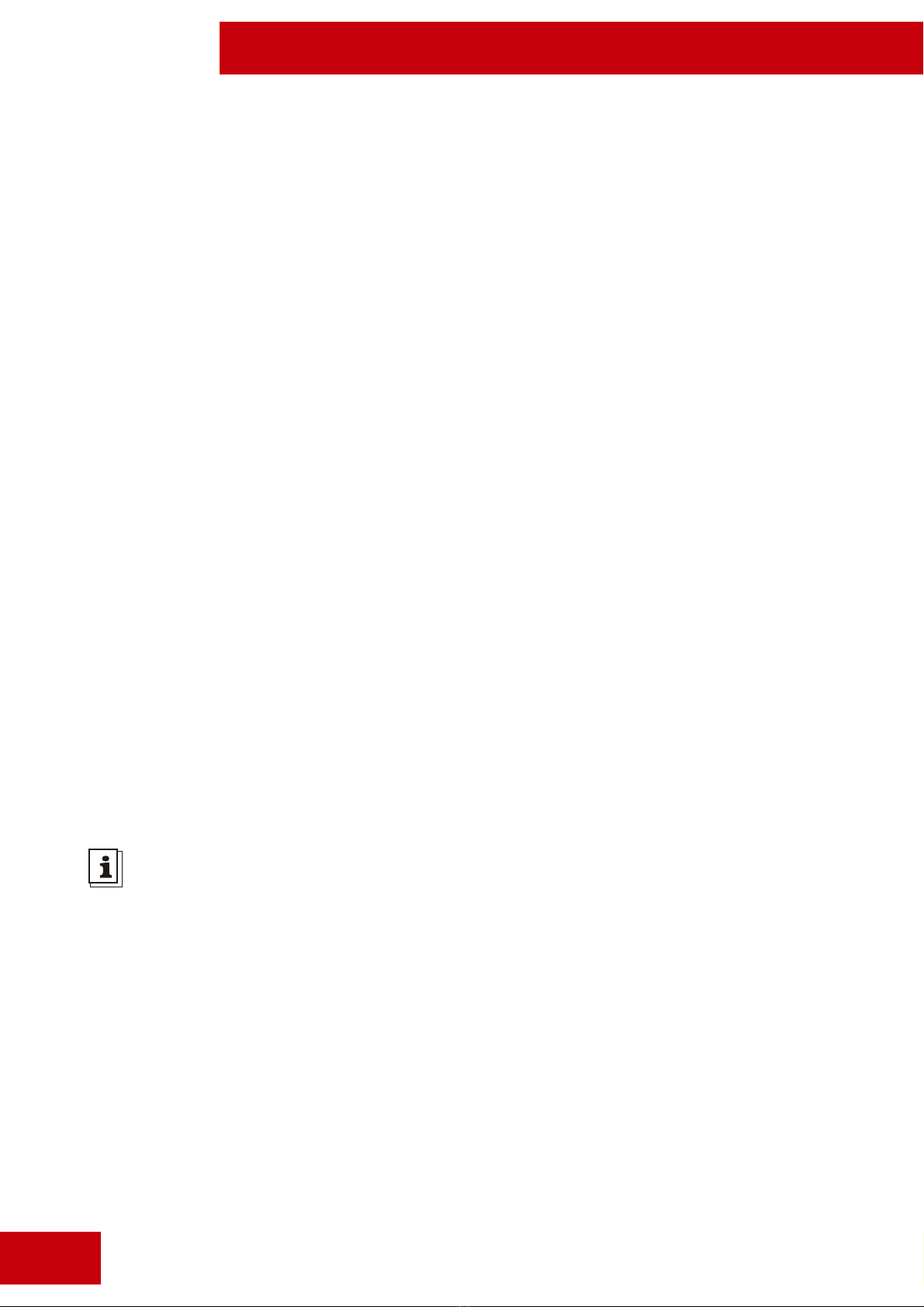
User manual
BETSO WTCS-1
8.1. Display – setting of displayed data during opened arm of the slate
Menu / Display settings / Display
This feature allows the user to specify which data will be displayed on the display of the
slate after the opening of the arm of the slate. There is the possibility to display the time
code or the user bits.
Timecode after the opening of the arm of the slate it will be continuously
displayed time code
Userbits after the opening of the arm of the slate it will be continuously
displayed user bits
8.1.4 TC hold
Menu / Display settings / TC hold
This feature allows the user to set the time during which there will be displayed time
code on the display of the slate after the clap.
0 frs … 60 s time set in number of frames or seconds of time code
After a clap time code is always displayed first during "TC hold” time, and then
user bits are displayed during “UB hold" time.
8.1.5 UB hold
Menu / Display settings / TC hold
This feature allows the user to set the time during which there will be displayed user bits
on the display of the slate after the clap.
0 frs … 60 s time set in number of frames or seconds of time code
9© Copyright BETSO ELECTRO ICS s.r.o.
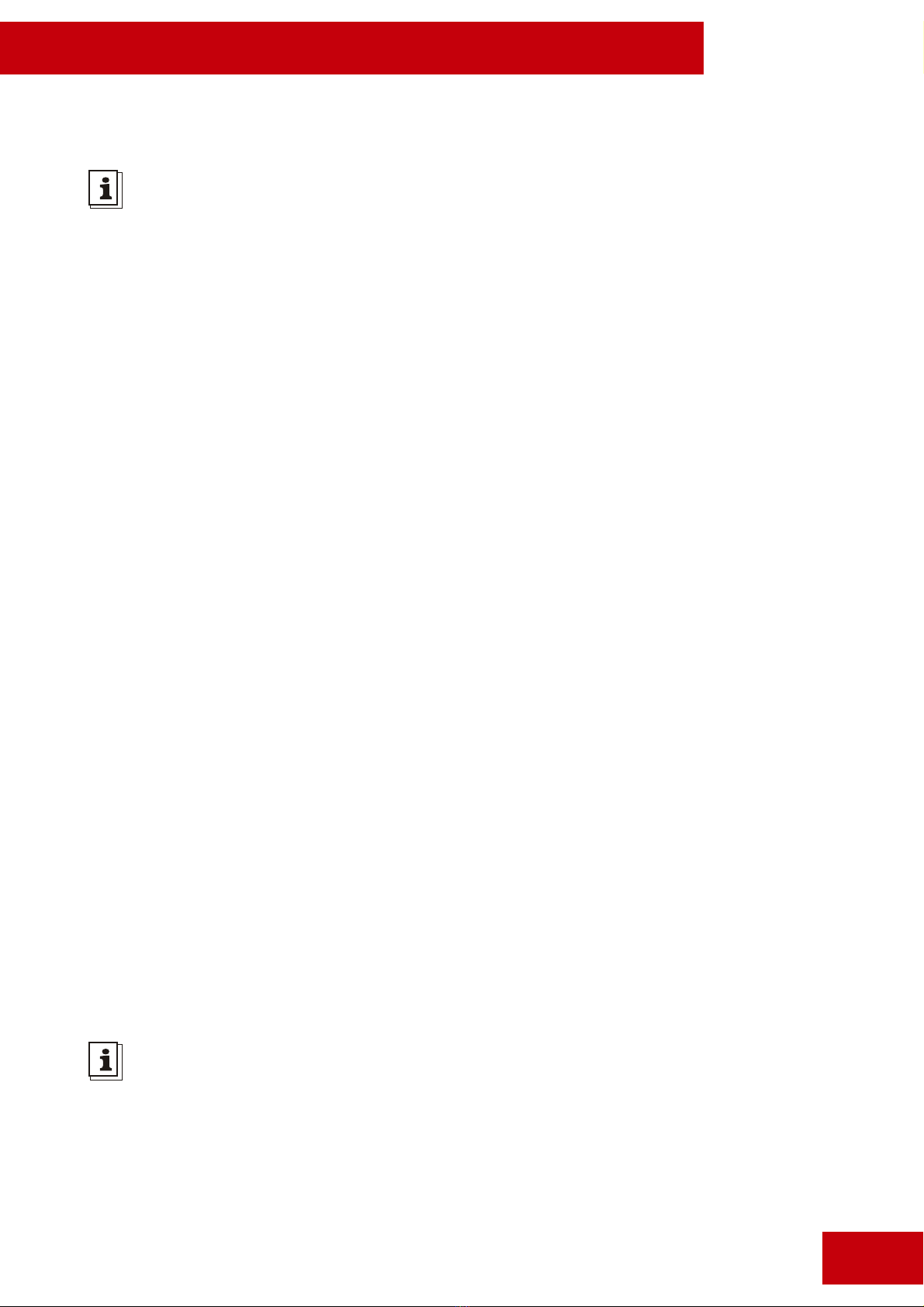
User manual
BETSO WTCS-1
After a clap time code is always displayed first during "TC hold” time, and then
user bits are displayed during “UB hold" time.
8.2 Time code
In this section of menu there are located all settings related with time code.
8.2.1 Frame rate - setting frame rate of generated Time Code
Menu / Time code / Frame rate
This function allows to set different frame rate of generated time code. When cross
jamming is enabled, this frame rate will be used after jamming. WTCS-1 can generate any
type of time code including 0.5 and 2.0 multiples of standard frame rates.
Standard rate TC: 0, 0DF, 29.97, 29.97DF, 25, 24, 2 .976
2x multiplied rate TC: 60, 60DF, 59.54, 59.54DF, 50, 48, 47.952
0.5x multiplied rate TC: 15, 15DF, 14.985, 14.985DF, 12.5, 12, 11.988
8.2.2 TC Default - setting of default Time Code start time/frame
Menu / Time code / Default
This function allows to set up default beginning time and frame of generated time code
after turning WTCS-1 on.
HH:MM:SS:FF HH: hours, MM: minutes, SS: seconds, FF: frame number
Invalid drop frame time code formats are permitted.
© Copyright BETSO ELECTRO ICS s.r.o. 10

User manual
BETSO WTCS-1
8.2. Offset - setting of Time Code offset for jamming or RF transmission
Menu / Time code / Offset
This function allows to set offset of generated time code related to jamming source or
TX in RF RX mode.
-10.0 fr to +10.0 fr offset setting from -10 frames to +10 frames in step of 0.1
frames
This function is very helpful for compensation of TC offset when using some
types of HD camcorders.
8.2.4 User bits - setting of User Bits of generated Time Code
Menu / Time code / User bits
WTCS-1 allows to choose one of the following possible User bits sources, which will be
inserted in the generated time code.
As jammed TC User bits of generated TC are the same as User bits of jamming
source at the time of jamming
Manual set User bits of generated TC are manually set in format:
U8U7:U6U5:U4U: U2U1
Each User bit can be set in the range of 0 - 9, A - F
External TC This setting allows to insert external Time Code connected to
WTCS-1 to User bits of output Time Code of WTCS-1
RTC This settings will insert real time clock data to User bits of generated
time code in one of the following format:
YYYY:MM:DD (Year:Month:Day)
MM:DD:HH:MM (Month:Day:Hour:Minute)
DD:HH:MM:SS (Day:Hour:Minute:Second)
11 © Copyright BETSO ELECTRO ICS s.r.o.

User manual
BETSO WTCS-1
8.2.5 Jamming - setting of jamming to external TC source
Menu / Time code / Jamming
Once / Manual WTCS-1 can be jammed once without asking and then user has
to confirm next jamming
Continuous WTCS-1 will be jammed without asking every time new TC
source is inserted
Disable Automatic jamming is disabled. Useful for forced master mode.
Jamming is still available upon request by button press
When jamming continuous option is selected and external TC source is
connected, every time measured TC offset exceeds 0.05 frames, WTCS-1 jams to
this new time code.
8.2.6 Cross jamming - jamming WTCS-1 with different TC frame rate
Menu / Time code / Cross jamming
This function enables WTCS-1 to be jammed from external TC source preserving TC
frame rate set in TC frame rate option (chapter 8.2.1 ).
Enable Cross jamming is enabled
Disable Cross jamming is disabled
Example. When WTCS-1 is set to 25 fps and TC source has 30 fps, WTCS-1
will be jammed to external TC time/frames, but will have the same frame rate as
set in TC frame rate, in this case 25 fps.
8.2.7 Jamming calibration - calibration to TC source during jamming
Menu / Time code / Jamming calibration
© Copyright BETSO ELECTRO ICS s.r.o. 12
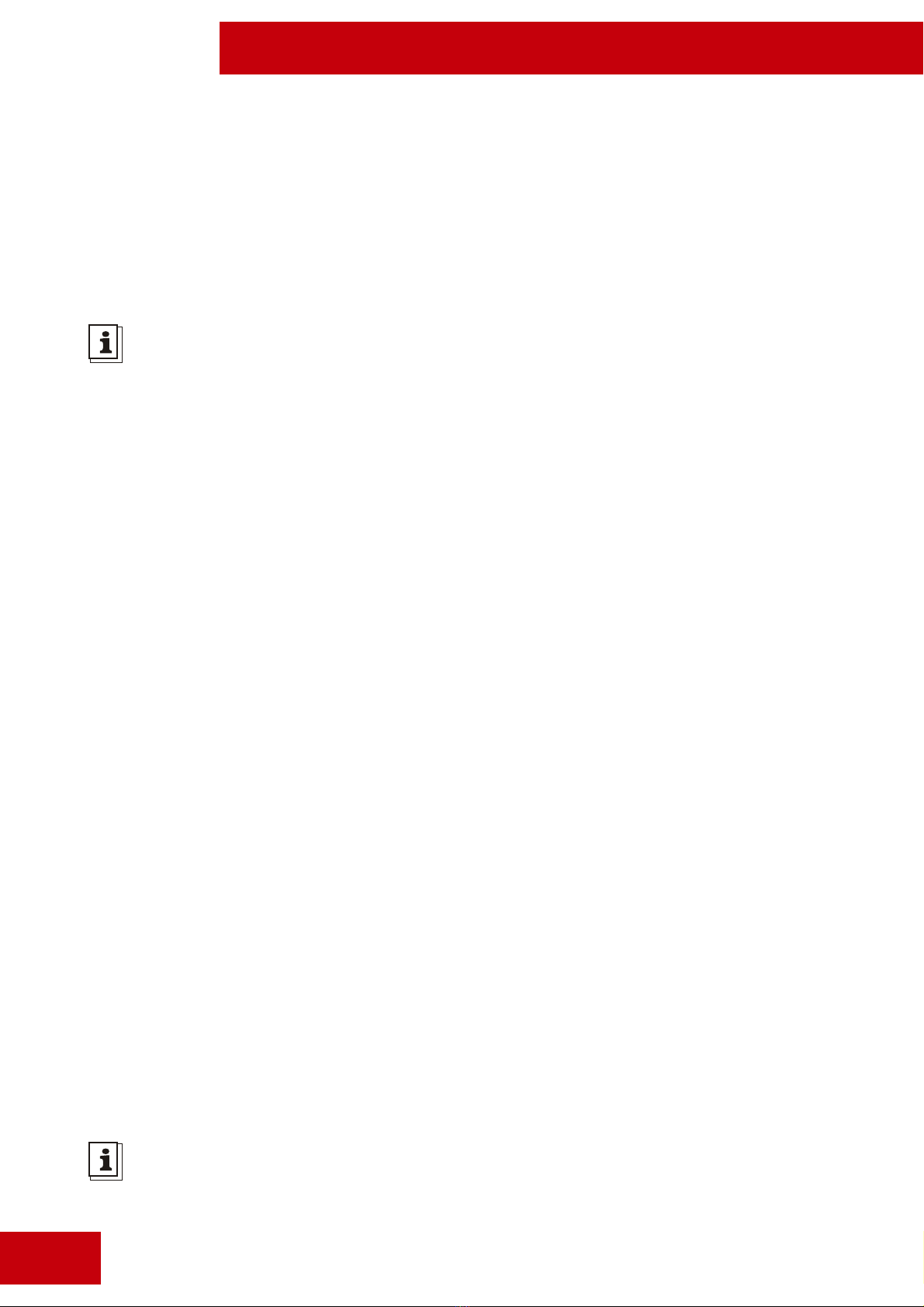
User manual
BETSO WTCS-1
This function enables or disables WTCS-1 to perform calibration to time code precision of
time code source during jamming.
OFF Jamming calibration is turned off
ON Jamming calibration is turned on
Ultimate advantage of jamming calibration feature is, that WTCS-1 will be in
much better synchronization to time code source, when this feature is enabled.
E.g. standard precision of WTCS-1 after GPS calibration is +/- 0.05 ppm.
Considering that industry standard of other manufacturers is much worse around
+/- 0.5 ppm and taking in account aging of up to +/- 1 ppm and other factors as
temperature etc..., total error can be significantly more than +/- 1 ppm. This
error will not arise, when jamming calibration is turned O , with this feature
WTCS-1 can get in sync with time code source to precision of +/-0.1 ppm.
8. Wireless
In this section of menu there are located all settings related with wireless behavior of
WTCS-1.
8. .1 Unit type - setting of wireless behavior of WTCS-1
Menu / Wireless / Unit type
This function allows to choose wireless behavior of WTCS-1. On of the following settings
can be used:
RF OFF WTCS-1 doesn't use wireless transmission and works in cable mode
TX WTCS-1 is configured to transmit time code on one of the
selected channel. All RXs on the same channel will jam to TX
RX WTCS-1 is configured to receive time code on one of the
selected channel and jam to transmitting TX. To identify each RX in
the wireless network, one ID number has to be selected in the range
of ID 1 ... ID 20
When WTCS-1 is used as single device on the set, we recommend to use RF OFF
mode to save battery life.
13 © Copyright BETSO ELECTRO ICS s.r.o.

User manual
BETSO WTCS-1
8. .2 Channel - setting of RF time code system channel
Menu / Wireless / Channel
WTCS-1 incorporates our new digital RF link protocol which uses frequency hopping
spread spectrum to extend wireless range and noise immunity to maximum possible
values. The user can operate up to five independent RF time code systems using different
channel for each time code system.
Set same channel on each device intended to connect to the same TX:
Channel 1 ... 5
8. . Location - setting of usage location for regulatory compliance
Menu / Wireless / Location
Depending of location on the World, where WTCS-1 is being used, correct corresponding
setting of Location has to be made in menu setting to ensure regulatory compliance.
Change of this parameter is protected by password “199 ”.
Europe Use when you operate WTCS-1 in Europe
USA & Canada Use when you operate WTCS-1 in USA or Canada
Japan Use when you operate WTCS-1 in Japan
Change of this parameter is protected by password “199 ”.
Warning: ever use different location setting than location where product is
currently used!
8. .4 Wi-Fi
In this section of menu there are located all settings related with wireless behavior of
Wi-Fi.
© Copyright BETSO ELECTRO ICS s.r.o. 14

User manual
BETSO WTCS-1
8. .4.1 Wi-Fi On/Off – enabling and disabling Wi-Fi features
Menu / Wireless / Wi-Fi / Wi-Fi On/Off
This setting enables or disables Wi-Fi features for WTCS-1.
If Wi-Fi features are enabled, WTCS-1 creates new Wi-Fi access point, which
users can connect to from iOS devices and use MovieSlate 8 Application for
advanced metadata displaying functionality of WTCS-1 after sticks event.
If Wi-Fi features are not being used, it is recommended to have Wi-Fi features
disabled to save the batteries life.
8. .4.2 Wi-Fi password
Menu / Wireless / Wi-Fi / Wi-Fi password
Allows user to set custom Wi-Fi access point WPA2-PSK security key.
00000000 … 99999999 key has 8 number format
Default key is set to „00000000”.
8. .4. Wi-Fi channel
Menu / Wireless / Wi-Fi / Wi-Fi channel
Allows user to set custom Wi-Fi access point channel.
1 … 11 In USA and Canada
1 … 1 In Europe
1 … 14 In Japan
15 © Copyright BETSO ELECTRO ICS s.r.o.

User manual
BETSO WTCS-1
If WTCS-1 is used in the environment where a lot of other Wi-Fi devices are
used, users can easily switch to Wi-Fi channel that is less occupied.
8.4 Special
In this section of menu there are located other special features not directly related with
previous categories. E.g. power saving features etc...
8.4.1 Battery type – setting type of batteries powering WTCS-1
Menu / Special / Battery type
This function allows to choose right chemical type of cells powering WTCS-1. Only then
you can see the right status of the batteries condition on LED display.
Alkaline WTCS-1 is using alkaline cells
NiMH WTCS-1 is using iMH cells
Lithium WTCS-1 is using lithium cells (1.5V only!)
We recommend to set right type of batteries to get valid information about
batteries status and right turning OFF moment when the batteries are dead.
8.4.2 Time and date
In this sub menu can be adjusted actual time and date
8.4.2.1 Time - setting of actual time
Menu / Special / Time and date / Time
This setting allows to adjust actual time in 24h - HH:MM:SS format.
© Copyright BETSO ELECTRO ICS s.r.o. 16

User manual
BETSO WTCS-1
HH hours
MM minutes
SS seconds
8.4.2.2 Date D.M.Y - setting of actual date
Menu / Special / Time and date / Date
This setting allows to adjust actual date in DD.MM.YYYY format.
DD day
MM month
YYYY year
8.4. Display orientation – setting of LED display orientation
Menu / Special / Display orientation
Auto LED display orientation is set according to slate physical orientation
thanks to inbuilt accelerometer
Normal LED display is standardly oriented
Rotated LED display is rotated upside down
8.4.4 Auto on - setting of automatic power on when TC source is connected
Menu / Special / Auto on
This function allows to turn on WTCS-1 when TC source is connected to LEMO input
connector. When Enable + JAM is set, jamming will start immediately after WTCS-1 is
turned on and TC source is still connected to LEMO input.
Enable Auto on function is enabled
Enable + JAM Auto on function is enabled and jamming starts after turning on
17 © Copyright BETSO ELECTRO ICS s.r.o.

User manual
BETSO WTCS-1
Disable Auto on function is disabled
We recommend to set this option to „Enable + JAM“. Then you can easily turn
on and JAM WTCS-1 to external TC source and avoid necessity to use standard
turning O /OFF and jamming procedure.
8.4.5 Max. brightness after clap
Menu / Special / Max. brightness after clap
Max. brightness after clap function will increase the brightness of the display after the clap to
maximum value during displaying time code, user bits („TC hold“ + „UB hold“) and metadata.
On / Off this feature can be enabled and disabled
Allows the user to save the energy of the batteries by setting the display
brightness to a lower value than would be necessary for a proper camera record
under the actual light conditions. Thanks to this feature the data displayed by the
slate after a clap will be always very well readable on the record made by camera
under any light conditions.
8.4.6 Board LEDs flash - feature of flashing of smart arm LEDs
Menu / Special / Board LEDs flash
This function allows to set the condition, when smart arm LEDs are turned on for easy
synchronization.
00 frame LEDs are turned on during each 00 frame of each second
Clap LEDs are turned on only in frame in which clap of slate's arm occurred
00 frame + clap LEDs are turned on in both conditions: during each 00 frame end after clap
Off LEDs are never turned on
© Copyright BETSO ELECTRO ICS s.r.o. 18
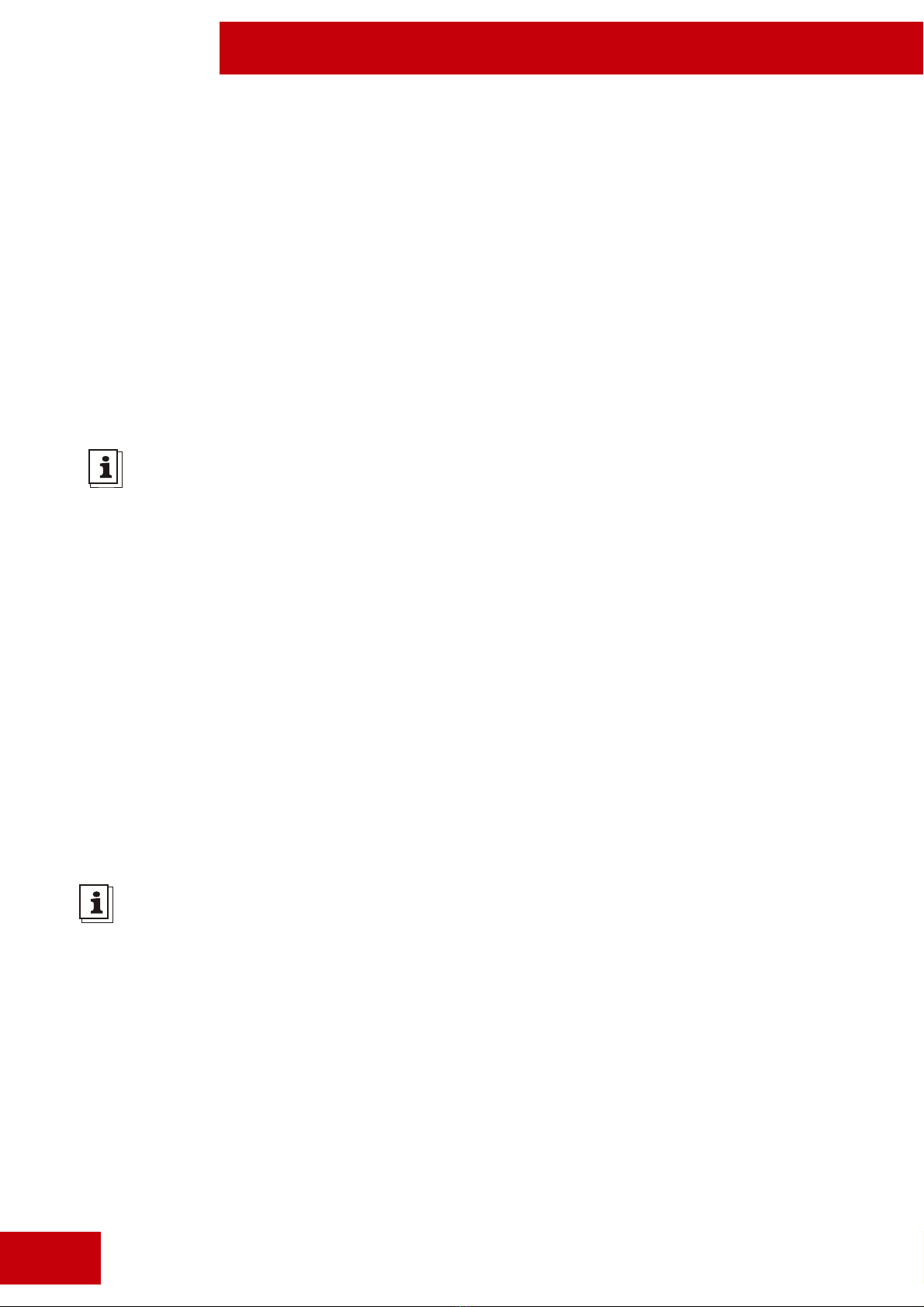
User manual
BETSO WTCS-1
8.4.7 TC backup
Menu / Special / TC backup
This feature allows user to set up the time for which time code will continue to run even
after removal of main battery. Internal backup battery is installed in WTCS-1 for this
purpose and it allows to run time code for up to 3 hours.
5 minutes … hours TC backup time can be set from 5 minutes to 3 hours in
several steps
Display functionality and wireless connectivity are both suppressed in TC backup
mode, when main batteries are removed.
8.4.8 GPS time TC – generation time code with UTC time of GPS signal
Menu / Special / GPS time TC
This function allows to generate accurate time code with UTC time and number of
frames according to setting Time code / Frame rate. This is really useful for example for
synchronization of two camcorders on different places in the world.
Synchronize It starts synchronization with UTC time (only with BETSO GPS module)
Exit It cancels synchronization and goes back to main menu
If there is no GPS signal or no GPS module connected to WTCS-1 and
„Synchronize“ is chosen, it won't start generation of UTC time code.
8.4.9 GPS calibration – calibration of internal TCXO using GPS module
Menu / Special / GPS calibration
This function allows to calibrate internal TCXO using GPS signal. It means that one
second generated by WTCS-1 will last the exactly same time as accurate GPS atomic
clock based second.
19 © Copyright BETSO ELECTRO ICS s.r.o.

User manual
BETSO WTCS-1
Calibrate It starts calibration (only with BETSO GPS module)
Exit It cancels calibration and goes back to main menu
If there is no GPS signal or no GPS module is connected to WTCS-1 and
„Calibrate“ is chosen, it won't cause any calibration problems. Calibration just
won't start.
8.5 System
In this section of menu there are located system information without setting possibility.
8.5.1 Serial number - serial number of WTCS-1
Menu / System / Serial number
Serial number provide unique identification for your WTCS-1 for warranty and technical
support.
8.5.2 HW version - version of hardware of WTCS-1
Menu / System / HW version
Version of WTCS-1 motherboard hardware.
8.5. SW version - version of software of WTCS-1
Menu / System / SW version
Version of WTCS-1 firmware.
© Copyright BETSO ELECTRO ICS s.r.o. 20

















