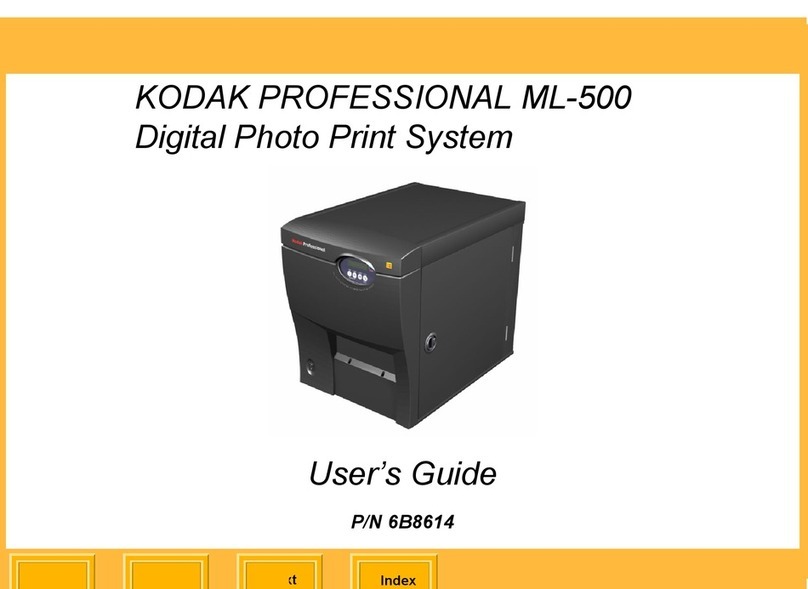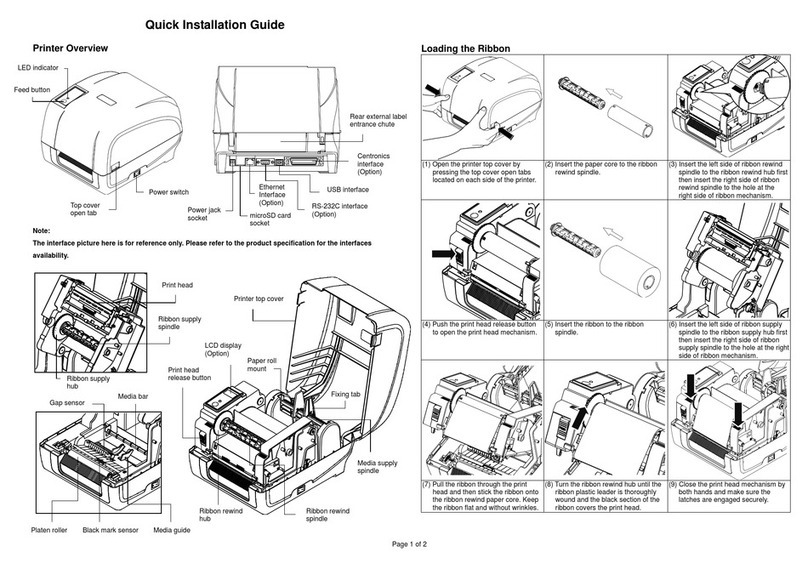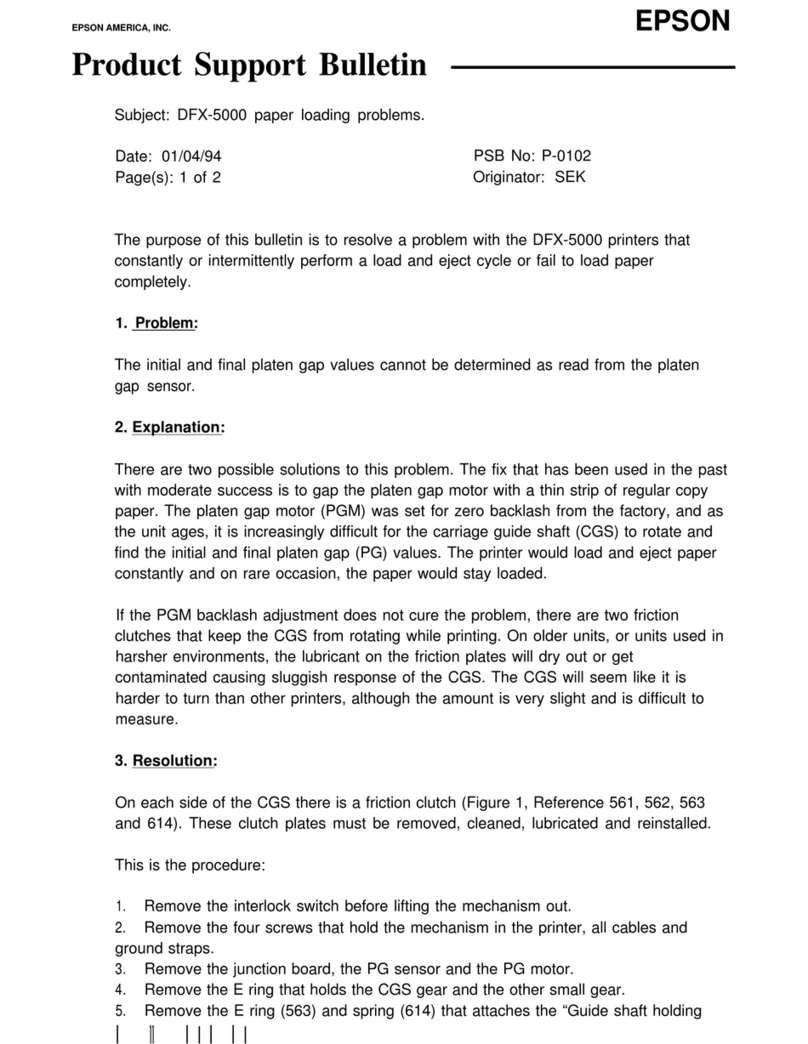Better BT-1 User manual

BT-1 usermanual
Page 2 of 70
Content
CAUTIONS...........................................................................................................................3
1GeneralSpecifications..........................................................................................................4
2. Features .............................................................................................................................4
3Printer outline pictures and dimension...................................................................................5
3.1Outlinepictures .........................................................................................................5
3.2Dimension.................................................................................................................5
4How touse..........................................................................................................................8
4.1Printing test...............................................................................................................8
4.2PanelLEDIndicators.................................................................................................8
5Connector ...........................................................................................................................8
5.1Serial(RS232, TTL) ..................................................................................................9
5.1.1Power supplyconnector ...................................................................................9
5.1.2RS232 connector .............................................................................................9
5.1.3TTLconnector...............................................................................................10
5.2USBport.................................................................................................................10
5.2.1J2 Power supplyconnector .............................................................................10
5.2.2CN3USB/MINIDconnector..........................................................................10
6printer functions ................................................................................................................11
7Using attention ..................................................................................................................11
8ESC/POSPrinting Command Set........................................................................................12
8.1Command list..........................................................................................................12
8.2Command Detail......................................................................................................14
8.2.1PrintCommands............................................................................................14
8.2.2Linespacingsettingcommands.......................................................................17
8.2.3Character Setting Commands..........................................................................19
8.2.4Bit Image Command......................................................................................30
8.2.5Init command................................................................................................40
8.2.6Status Command............................................................................................40
8.2.7Bar Code Command.......................................................................................42
8.2.8MiscellaneousFunction Command..................................................................47
8.2.9New commands.............................................................................................49
Appendix1Codepage..........................................................................................................54
Appendix2Internationalcharacter set: ..................................................................................69
用 pdfFactory Pro 测试版本创建的PDF文档 www.pdffactory.com

BT-1 usermanual
Page 3 of 70
CAUTIONS
1. Thisdocument shallapplyonlytothe product(s) identified herein.
2. Nopart ofthisdocument maybe reproduced, stored inaretrievalsystem, or
transmitted inanyformorbyanymeans, electronic, mechanical, photocopying, recording,
or otherwise, without the prior written permission ofxiamenbetter TechnologyLimited.
3. The contentsofthisdocument aresubject tochange without notice. Pleasecontact us
for the latest information.
4.Whileeveryprecautionhas been taken inthe preparation ofthisdocument, our company
assumes no responsibilityfor errorsor omissions.
5. Neither isanyliabilityassumedfor damagesresultingfromthe useofthe information
contained herein.
用 pdfFactory Pro 测试版本创建的PDF文档 www.pdffactory.com

BT-1 usermanual
Page 4 of 70
1GeneralSpecifications
ITEM
SPECIFICATION
thermaldirect line printing
easypaper loading
57mm
Printmethod
Paper loading method
Paper width
Print width
48mm
Resolutionration
Lifeofprinting head
Printing speed
8dots/mm(384dots/line)
50km
50mm/sec.; Max.:80MM/sec.(voltage 8.5V)
9x17,12 24
Character size
Chinese character fonts
Outlinedimension
Installation:
GB18030: 12x24 or 24x24dots
76.8Wx77.4Dx47.6Hmm
72.8Wx73.4Dmm
Embeddeddepth
Paper roll specification
Interface
34.65 mm
(width: 58mm, Max. diameter: 40mm)
Serial(RS232C,TTL)/ USB
DC5-9Vor 12V
Input power
Operatingtemperature
Storagetemperature
Operatinghumidity
Storagehumidity
0°C~55°C
-
25°C~70°C
10°C~80°C
10°C~90°C
2. Features
λ
λ
λ
λ
λ
λ
λ
Low-noise direct thermalprinting method
Fast printing speed, low noise
Can support Max.40MM (diameter) paper roll, around 16-20meter.
Optionalserialinterface(RS-232C, TTL) / USBport
Rich ofgraphics/ curves /charactersprint function
Easypaperloadingstructure.
S
upport 5V
-
9Vwidepower voltage, or 12VDC.
用 pdfFactory Pro 测试版本创建的PDF文档 www.pdffactory.com

BT-1 usermanual
Page 5 of 70
3Printer outlinepicturesand dimension
3.1Outlinepictures
λ
λ
λ
λ
λ
Outlinedimension: 76.8Wx77.4Dx47.6Hmm
Embeddeddimension: 72.8Wx73.4Dx34.65Hmm
Front panelSize: 76.8Wx77.4Dmm
Embeddeddepth: 34.65 mm
Max diameter ofpaper roll: 40 mm
3.2Dimension
Outlineisas follows:
用 pdfFactory Pro 测试版本创建的PDF文档 www.pdffactory.com

BT-1 usermanual
Page 8 of 70
The installation method as below picture
:
4Howtouse
4.1Printing test
After power up, press K1button, or connect J1 anddisconnect on the controller board,
one test pagewillbe printed.
Note: Thenameofshort
-
circuit point isdifferentfro
meach board.
4.2PanelLED Indicators
There
are
two
LED
(red andgreen )
on boardtoindicatethe status ofthe board.
indicator
as follows:
λ
λ
λ
λ
R
ed
alwayslight
:
power
w
orkwell
Green alwaysblink: Nopaper isdetected
Green alwayslight : paper workisdetected
Red nolight : no power work.
5Connector
Please refer tochart printing controlboardsizeand interface definition.
You can choose touseRS232, RS232 withTTLlevelor USBport beforeleaving factory.
RS232 withTTLlevelcan get less cost.
用 pdfFactory Pro 测试版本创建的PDF文档 www.pdffactory.com

BT-1 usermanual
Page 9 of 70
5.1Serial (RS232, TTL)
5.1.1Powersupplyconnector
J5
Usersidematchingconnector
Molex51021 Series
(
female
)
Molex, 53047Series 9contacts
(
male
)
Contacts: 50079/50058
PinnumberSignal namePinnumber
Signal name
Vbat
1
2
3
4
GND
GND
GND
GND
6
7
8
9
Vbat
Vbat
Vbat
5
GND
5.1.2RS232 connector
J4
Usersidematchingconnector
Molex51021 Series(female)
Contacts: 50079/50058
Molex, 53047Series 5contacts
(
male
)
Pinnumber
Signal name
GND
1
2
3
4
5
Transmit data(Txd, printer output)
Receivedata(Rxd, printerinput)
CTS/DSR(printer input)
RTS/DTR(printer output)
用 pdfFactory Pro 测试版本创建的PDF文档 www.pdffactory.com

BT-1 usermanual
Page 10 of 70
5.1.3TTL connector
J3
Us
ersidematchingconnector
Molex51021 Series
(
female
)
Molex, 53047Series 5contacts
(
male
)
Contacts: 50079/50058
Pinnumber
Signal name
1
2
3
4
5
GND
Transmit data(Txd, printer output)
Receivedata(Rxd, printerinput)
CTS/DSR(printer input)
RTS/DTR(printer
output)
5.2USBport
5.2.1J2Powersupplyconnector
PinnumberSignal name
1
2
3
GND
GND
Vbat
Vbat
4
5.2.2CN3USB/MINIDconnector
PinnumberSignal name
1
2
3
4
VUSB
D-
D+
NC
用 pdfFactory Pro 测试版本创建的PDF文档 www.pdffactory.com

BT-1 usermanual
Page 11 of 70
5
GND
6printerfunctions
CN1/CN3FPC27/1.0
Pinnu
mber
Signal name
CO
Function
1
Collector ofphoto-transistor
Anode ofphoto-sensor
Gnd for logic
2
VF
3
L_GND
VH
4
Dotlinevoltage
5
VH
Dotlinevoltage
6
DI
Datainput
7
STB6
STB5
STB4
P_GND
P_GND
P_GND
P_GND
TM
Sixthstrobe
8
Fifthstrobe
9
Fourthstrobe
10
11
12
13
14
15
16
17
18
19
20
21
22
23
24
25
26
27
Gnd for logic
Gnd for dotline
Gnd for dotline
Gnd for dotline
Thermistor first terminal(secondinGnd)
Thirdstrobe
STB3
STB2
STB1
Vdd
Second strobe
First strobe
Logicvoltage
CLK
Serialclock
\
LTA
Latc
h
DO
Dataoutput
VH
Dotlinevoltage
VH
Dotlinevoltage
SM4
Fourthphase ofsteppermotor
Thirdphase ofstepper motor
Second phase ofsteppermotor
First phase ofstepper motor
SM3
SM2
SM1
7Using attention
7.1Please notice, the ESDwrist ring and the humiditymanufactures ETC, when using the
printer, toprotect the inner electronicpartsoftheprinter fromthe damage ofESD,
because the TPHofthe Printer and photoelectricsensor areESDSensitiveparts.
7.2For protecting plasticshaft, don
’t smear anyoil or otherson the rubber parts.
用 pdfFactory Pro 测试版本创建的PDF文档 www.pdffactory.com

BT-1 usermanual
Page 12 of 70
7.3Don’t touch the TPH, TPHhavingthe palmoil, will induce the usage ofthe printer. If
anyoil or othersinthe TPH, plsusingalcoholcotton stickclean the areabetween plastic
shaft and printer headat once.PS, don’t strikethe TPH.
7.4Duetothe printer iseasy-paper structure, you need pickup the rubber stickonlypush
the rubber stick. So, if thepaper jam, push harder will cause the rubber stickgearwheel
damaged. Soplsdon’t push the paper harder, plsdoopen the cover and re-fillthe paper
7.5The temperatureofthe TPHprotection must be below 65
, if you print continously,
Because the exterior ofthetemperatureofthe ICprotection&motor can’t not over 90
toprotect the motor threadring.
7.6Plsuse the goodqualitypaper, because the sensitiveofthe paper will infuenceprint
effect, meanwhile, roughpaper willincrease the excessivewear tothe printer head, and
reduce the lifeofthe printer.
8ESC/POSPrintingCommand Set
8.1Commandlist
Type
Command
Name
LF
Print andline feed
CR
HT Print andcarriage return
Horizontaltab
FF
Print the datainbuffer
Set horizontaltab positions
Print andFeed ndotspaper
Print andFeed nlines
Set peripheraldevice
PrintCommands
ESCD
ESCJn
ESCdn
ESC=n
ESC2
ESC3n Select default line spacing
Set line spacing
Linespacingsetting
ES
Can
Select justification
Commands
GS LnL nH
Set left margin
ESC$nL nH
ESCB n Set absoluteprint position
Set Left Space
Character Setting
ESC! n
Select print mode(s)
Commands
GS! n
Select character size
GS B n
Turnwhite/blackreverse printing mode
Turn90°clockwise rotationmode on/off
Turnon/offdouble-strike mode
Turnemphasized modeon/off
Set right-side character spacing
Select DoubleWidthmode
ESCV n
ESCG n
ESCE n
ESCSP n
ESCSO n
用 pdfFactory Pro 测试版本创建的PDF文档 www.pdffactory.com

BT-1 usermanual
Page 13 of 70
ESCDC4n
ESC{n
ESC-n
ESC%n
FS &
DisableDoubleWidthmode
Turns on/offupside-downprinting mode
Set the underline dots(0,1,2)
Select/Canceluser-definedcharacters
Select Kanjicharactermode
CancelKanjicharacter mode
Set printmode for Kanjicharacters
Define user-defined characters
Canceluser-defined characters
Select and internationalcharacter set
Select character codetable
Select bit-imagemode
FS.
FS! n
ESC&
ESC?n
ESCRn
ESCt n
ESC*
GS *
GS / n Define downloadedbit image
Print downloadedbit image
Print raster bit image
GS v
Image DC2*
DC2V
DC2v
FS p nm
FS qn
Bit
Print the bitmap
Commands
Print MSB bitmap
Print LSB bitmap
PrintNV bitmap
Define NV bitmap
Init Commands
ESC@
GS rn
Initializeprinter
Transmit status
GS an
Enable/DisableAutomaticStatus Back(ASB)
Transmit paper sensor status
Transmit peripheraldevicestatus (For drawer)
Select printing positionforHRI characters
Set bar codeheight
Status Commands
ESCvn
ESCun
GS Hn
GS hn
GS wn
GS k
Bar
Code
Set bar codewidth
Commands
Print bar code
GS xn
Set barcode printingleft space
SettingControlParameterCommand
Select sleepingparameter
Select Chinese code format
Set printing density
ESC7n1 n2 n3
ESC8n1 n2
ESC9n
DC2#n
DC2T
Miscellaneous
functioncommands
Printing test page
FS t n
DC2E Select Timeout (for CB105B)
FeedPaper toMark
New commands
DC2mdlLlH
ESCCn
Set Markpaper length
Set BM Max (For BM)
Feedmarked paper toprint starting position
(For BM)
GS FF
ESCi
Cut Paper (For cut)
ESCm
PartialCut Paper (For cut)
用 pdfFactory Pro 测试版本创建的PDF文档 www.pdffactory.com

BT-1 usermanual
Page 14 of 70
GS V
Select cutmodeand cut paper (For cut)
ESCpm
ESCc5
GS (F
FS C
FS S
FS s
Generatepulse(For drawer)
Enable/disablepanelbuttons (For button)
Set adjustment values(s) (For 701BM)
Start receivebuffer count (For cb65c)
Sendreceivebuffer count(For cb65c)
saveprint parameter (forXBLY)
FS d
Load default leavingfactoryset (for XBLY)
8.2CommandDetail
8.2.1PrintCommands
LF
[Name]
Print andline feed
[Format]
ASCII:
LF
Decimal:
10
Hexadecimal:
0A
[Description]
Printsthe datainthe printbuffer
and feedsone line, basedon the current
linespacing.
[Note]
Thiscommand setsthe print positiontothe beginningofthe line.
[Reference]
ESC2
,
ESC3
CR
[Name]
Print andcarriage return
[Format]
ASCII:
CR
Decimal:
13
Hexadecimal:
0D
[Description]
[Notes]
Whenautomaticline feedisenabled, thiscommandfunctions the same
as
LF
; whenautomaticlinefeedisdisabled, thiscommand isignored.
λ
Thiscommand linefeed isignoredwithaserialinterface model.
Setsthe print starting position tothe beginningofthe line.
λ
[Reference]
LF
HT
[Name]
Horizontaltab
ASCII:
[Format]
HT
Decimal:
9
Hexadecimal:
09
[Description]
[Notes] Moves the print position tothe next horizontaltab position.
λThiscommand isignored unless the next horizontaltab position has
用 pdfFactory Pro 测试版本创建的PDF文档 www.pdffactory.com

BT-1 usermanual
Page 15 of 70
been set.
λ
Ifthe next horizontaltabpositionexceeds the printingarea, the
printer setsthe printing positionto[printingarea width+1].
Horizontaltab positions areset with ESCD.
λ
λ Ifthiscommand isreceived when the printing position isat [printing
area width+1], the printerexecutes print buffer-full printing ofthe
current line andhorizontaltab processing fromthe beginning ofthe
next line.
[Reference]
ESCD
FF
[Name]
Print the datainbuffer andlocatetothe next blackmark
[Format]
ASCII:
FF
Decimal:
12
0c
Hexadecimal:
[Description]
[Note]
λ
λ Print the datainthe buffer.
Locatetothe blackmark.
Onlyboardwithblackmarkfunction support thiscommand.
ESCDn1...nkNUL
[Name]
Set horizontaltab positions
[Format]
ASCII:
ESCDn1...nkNUL
Decimal:
27 68 n1…nk00
1B44 n1…nk00
Hexadecimal:
1≤n≤255
[Range]
0≤k≤32
[Description]
Set horizonta
ltab positions.
λ
nspecifiesthe columnnumber for setting ahorizontaltab position
fromthe beginning ofthe line.
λ
λ kindicatesthe totalnumber ofhorizontaltab positions tobe set.
The horizontaltabpositionisstored asavalue of[character width n]
measured fromthe beginning ofthe line. The character width
includes the right-side character spacing, and double-width
charactersareset withtwice the widthofnormalcharacters.
Thiscommand cancelstheprevious horizontaltab settings.
Whensetting n= 8, theprint position ismoved tocolumn9by
sending HT.
[Note]
λ
λ
λ
Upto32 tab positions (k=32) can be set. Dataexceeding32 tab
positionsisprocessed as normaldata.
λ
λ Transmit [n]kinascending order and placeaNULcode 0at the end.
When[n]kisless than or equaltothe preceding value [n]k-1, tab
setting isfinished andthe following dataisprocessed as normal
用 pdfFactory Pro 测试版本创建的PDF文档 www.pdffactory.com

BT-1 usermanual
Page 16 of 70
data.
λ
λ
ESCDNUL
cancelsallhorizontaltab positions.
The previouslyspecifiedhorizontaltab positions do not change,
even if the character widthchanges.
λ
The character widthismemorized for each standardmode.
[Default]
The default tab positions areat intervalsof8characters(columns 9, 17,
25...) for Font A(12 24).
[Reference]
HT
ESCJn
[Name]
Print andfeed paper
[Format]
ASCII:
ESCJn
Deci
mal:
27
74 n
4An
Hexadecimal:
0≤n≤255
1B
[Range]
[Description]
Printsthe datainthe print buffer and feeds the paper [n 0.125mm
(0.0049”)].
[Notes]
λ
λ
λ
After printingiscompleted, thiscommandsetsthe print starting
position tothe beginning ofthe line.
The paper feed amount set bythiscommand does not affect the
values set by ESC2 or ESC 3.
Instandardmode, the printer uses the verticalmotionunit (y).
ESCdn
[Name]
Print andfeed nlines
ASCII:
[Format]
ESCd
n
Decimal:
27
100 n
64 n
Hexadecimal:
0≤n≤255
1B
[Range]
[Description]
[Notes]
Print the datainthe bufferand feed paper nlines.
λ
λ
λ
Thiscommand setsthe print starting position tothe beginning ofthe
line.
Thiscommand does not affect the line spacing set by
ESC 2
or
ESC
3.
The maximumpaper feedamount is1016 mm(40inches). Ifthe
paper feed amount (n line spacing) ofmorethan1016 mm(40
inches) isspecified, the printer feedsthe paper only1016 mm(40
inches).
[Reference]
ESC2
,
ESC3
用 pdfFactory Pro 测试版本创建的PDF文档 www.pdffactory.com

BT-1 usermanual
Page 17 of 70
ESC= n
[Name]
Set peripheraldevice
ASCII:
ESC
27 =
61
3d
n
[Format]
Decimal:
n
Hexadecimal:
Set peripheraldevice:
1B
n
[Description]
Bit
Off/On
Hex
Decimal
Function
0
Off
On
-
00
01
-
0
1
-
Printer offline, not receiveprint data.
Printer online, receiveprint data.
Undefined.
1
-
7
8.2.2Linespacing setting commands
ESC2
[Name]
Select default line spacing
ASCII:
[Format]
ESC2
Decimal:
27 50
1B32
Hexadecimal:
[Description]
[Note] Selects3.75 mm(30 0.125 mm)line spacing.
The linespacingcan beset independentlyinstandardmode.
ESC3n
[Reference]
ESC3n
[Name]
Set line spacing
[Format]
ASCII:
ESC3n
Decimal:
27 51 n
1B33 n
Hexadecimal:
0≤n≤255
[Range]
[Description]
[Note]
Setsthe line spacing to[n 0.125 mm].
λ
λ The linespacingcan beset independentlyinstandardmode.
Instandardmode, the verticalmotionunit (y) isused.
[Default]
n=30
[Reference]
ESC2
ESCan
[Name]
Select justification
ASCII:
[Format]
ESCan
Decimal:
27 97 n
1B61 n
Hexadecimal:
0≤n≤2, 48≤n≤50
[Range]
用 pdfFactory Pro 测试版本创建的PDF文档 www.pdffactory.com

BT-1 usermanual
Page 18 of 70
[Description]
Alignsallthe datainone line tothe specifiedposition.
nselectsthe justificationasfollows:
n
Justification
0,48
1, 49
2, 50
[Note]
Left justification
Centering
Right justification
λ
The commandisenabledonlywhen processed at the beginning of
the lineinstandardmode.
λ
Thiscommand executesjustificationinthe printing area.
Thiscommand justifies thespacearea according to HT, ESC $.
λ
[Default]
n=0
[Example]
Left justification
ABC
Centering
Right justification
ABC
ABC
ABCD
ABCD
ABCD
ABCDE
ABCDE
ABCDE
GSLnLnH
[Name]
Set left margin
[Format]
ASCII:
GSLnL nH
Decimal:
29 76 nL nH
1D4c nLnH
Hexadecimal:
0≤nL≤255
0≤nH≤255
[
Range]
[Description]
Setsthe leftmarginusingnL and nH.
The leftmarginisset to[(nL+nH 256) 0.125 mm].
[Note]
λ
λ
Thiscommand iseffectiveonlywhen processed at the beginning of
the lineinstandardmode.
Ifthe setting exceedsthe printablearea, the maximumvalue ofthe
printablearea isused.
[Default]
nL=0, nH=0
ESCBn
[Name]
Set left blankchar numbers
ASCII:
[Format]
ESCBn
用 pdfFactory Pro 测试版本创建的PDF文档 www.pdffactory.com

BT-1 usermanual
Page 19 of 70
Decimal:
27 66 n
1B42 n
Hexadecimal:
Default is0
0 ≤m ≤47
[Range]
ESC$nLnH
[Name]
Set absoluteprint positions
ASCII:
[Format]
ESC$nL nH
Decimal:
27 36 nL nH
1B24 nLnH
Hexadecimal:
0≤nL≤255
0≤nH≤255
[Range]
[Description]
Set the distance fromthe beginningofthe line tothe positionat which
subsequent aretobe printed.
The distance fromthe beginningofthe linetothe print positionis[(nL+nH
256) 0.125mm]
[Note]
λ
λ Settings outside the specified printableareaareignored.
Instandardmode, the horizontalmotionunit (x) isused.
[Reference]
ESC
\
,
GS$
,
GS
\
8.2.3CharacterSet
ting Commands
ESC!n
[Name]
Select print mode
ASCII:
[Format]
ESC
!
n
Decimal:
27
33 n
21 n
Hexadecimal:
0≤n≤255
1B
[Range]
[Description]
Selectsprint mode(s) usingnas follows:
Bit Off/OnHex
Decimal
Function
0
1
2
3
4
5
Off
On
Off
On
Off
On
Off
On
Off
On
Off
00
01
00
02
00
04
00
08
00
10
00
0
1
0
2
0
4
0
8
0
16
0
Character Font A(12 24).
Character Font B(9 17).
Turnwhite/blackreverse printing modenot selected.
Turnwhite/blackreverse printing modeselected.
Turnon/offupside-downprintingmode not selected.
Turnon/offupside-downprintingmode selected.
Emphasized mode not selected.
Emphasized mode selected.
Double-heightmode not selected.
Double-heightmode selected.
Double
-
widthmode not selected.
用 pdfFactory Pro 测试版本创建的PDF文档 www.pdffactory.com

BT-1 usermanual
Page 20 of 70
On
Off
On
-
20
00
40
-
32
0 Double-widthmode selected.
TurnDeletelinemode on/offnot selected.
TurnDeletelinemode on/offselected.
Undefined.
6
7 64
-
GS!n
[Name]
Select character size
ASCII:
[Format]
GS!n
Decimal:
29 33 n
1D21 n
Hexadecimal:
0≤n≤255
[Range]
(1≤verticalnum
ber oftimes≤8, 1≤horizontalnumber oftimes≤8)
[Description]
Selectsthe character height using bits0to2and selectsthe character
widthusing bits4to7, as follows:
Bit
0
Off/On
Hex
Decimal
Function
Character height selection. See Table2.
1
2
3
4
Character widthselection. See Table1.
5
6
7
Table1
Table2
CharacterWidthSelection
CharacterHeight Selection
Hex
Decimal
Width
Hex
Decimal
Width
00
10
0
1(normal)
00
01
02
03
04
05
06
07
0
1
2
3
4
5
6
7
1(normal)
16
32
48
64
80
96
112
2(double
-
wid
th)
2(double
-
height)
20
3
4
5
6
7
8
3
4
5
6
7
8
30
40
50
60
70
[Note]
λ
Thiscommand iseffectivefor all characters(alphanumericand
Kanji), except for HRI characters.
λ
λ Ifnisoutside the defined range, thiscommand isignored.
Instandardmode, the verticaldirection isthe paper feed direction,
and the horizontaldirection isperpendicular tothe paper feed
direction. However, whencharacter orientation changes in90°
clockwise-rotationmode, the relationshipbetween verticaland
用 pdfFactory Pro 测试版本创建的PDF文档 www.pdffactory.com
Table of contents
Other Better Printer manuals
Popular Printer manuals by other brands

Lexmark
Lexmark 522n - C Color Laser Printer Service manual

Canon
Canon 2162B002 user manual
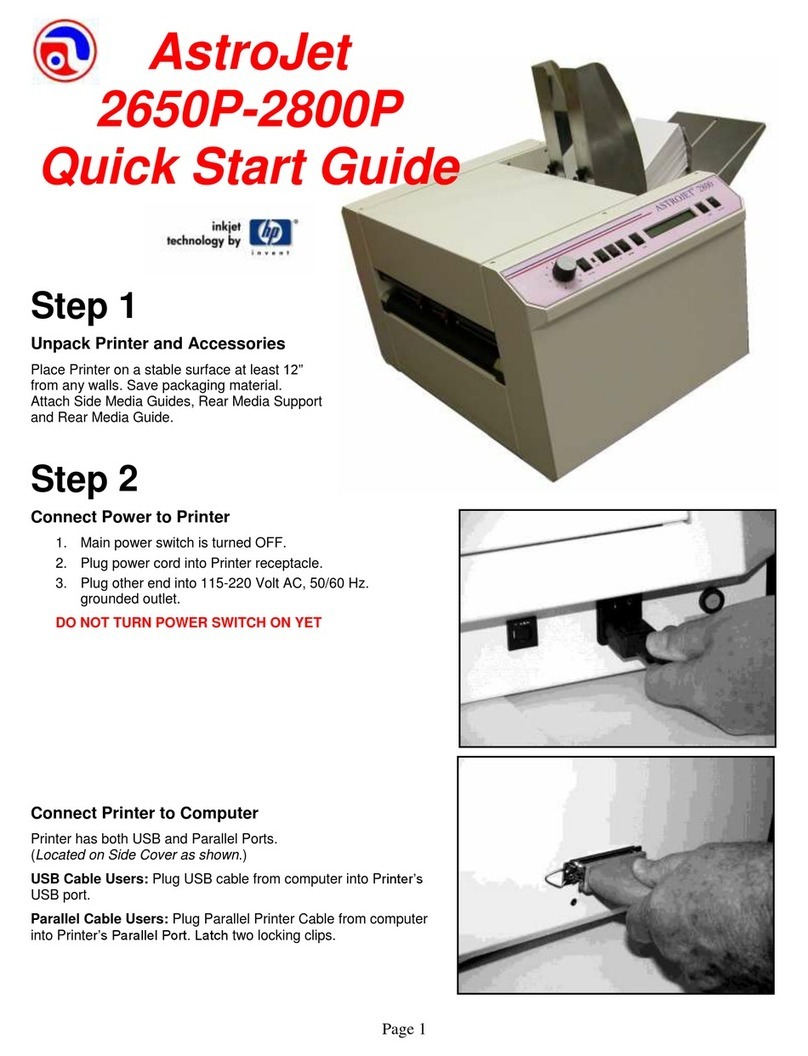
Astro Machine
Astro Machine ASTROJET 2650P quick start guide
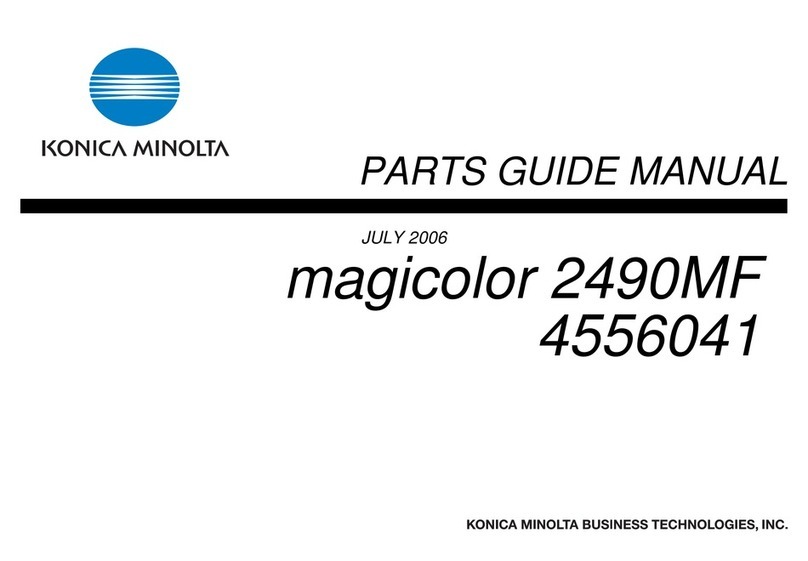
Konica Minolta
Konica Minolta Magicolor 2490 MF Parts guide

Kyocera Mita
Kyocera Mita Ecosys FS-6020 Operation guide

Roland
Roland SOLJET Pro III XC-540 Service notes
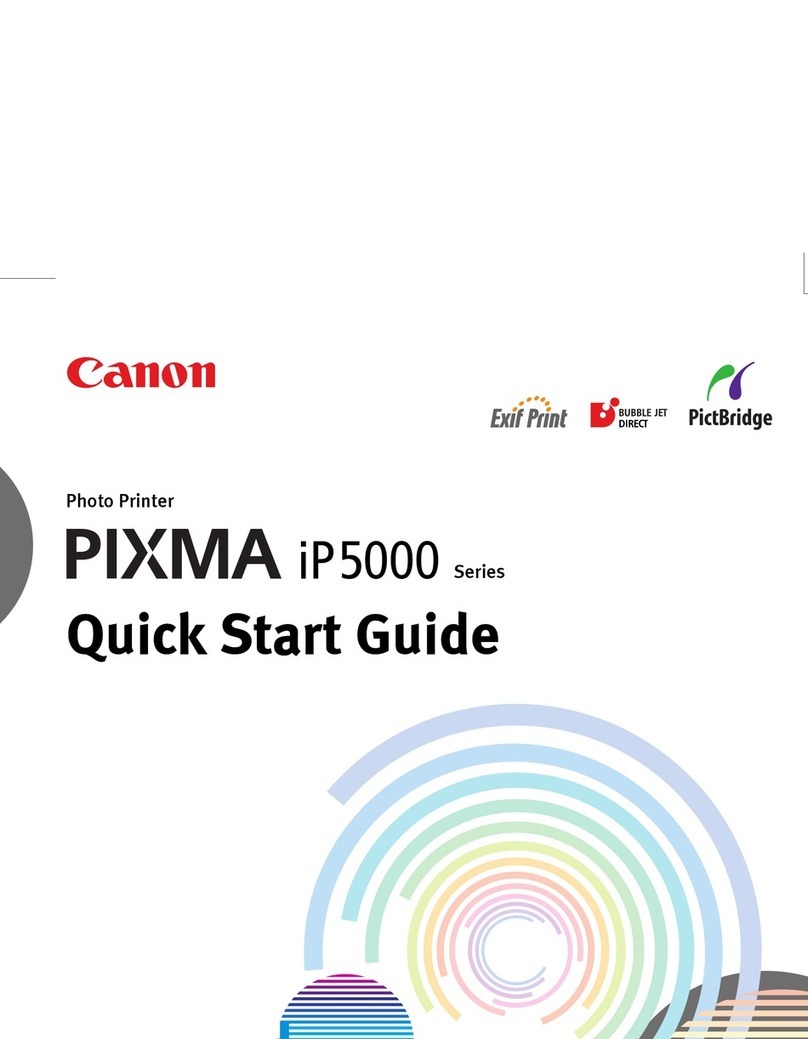
Canon
Canon iP5000 - PIXMA Color Inkjet Printer quick start guide

Canon
Canon imagePROGRAF TA-30 quick guide

Panasonic
Panasonic Network Printing DP2000/2500 Setup guide

Epson
Epson B-510DN - Business Color Ink Jet Printer Specifications
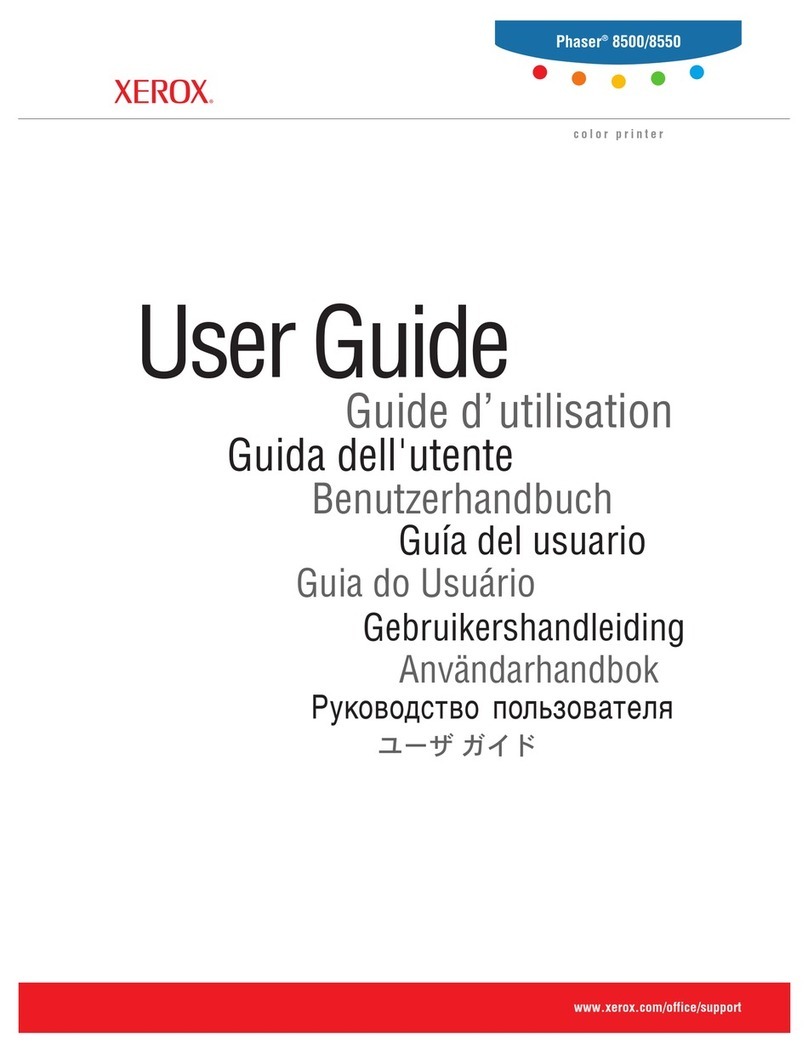
Xerox
Xerox Phaser 8500 user guide
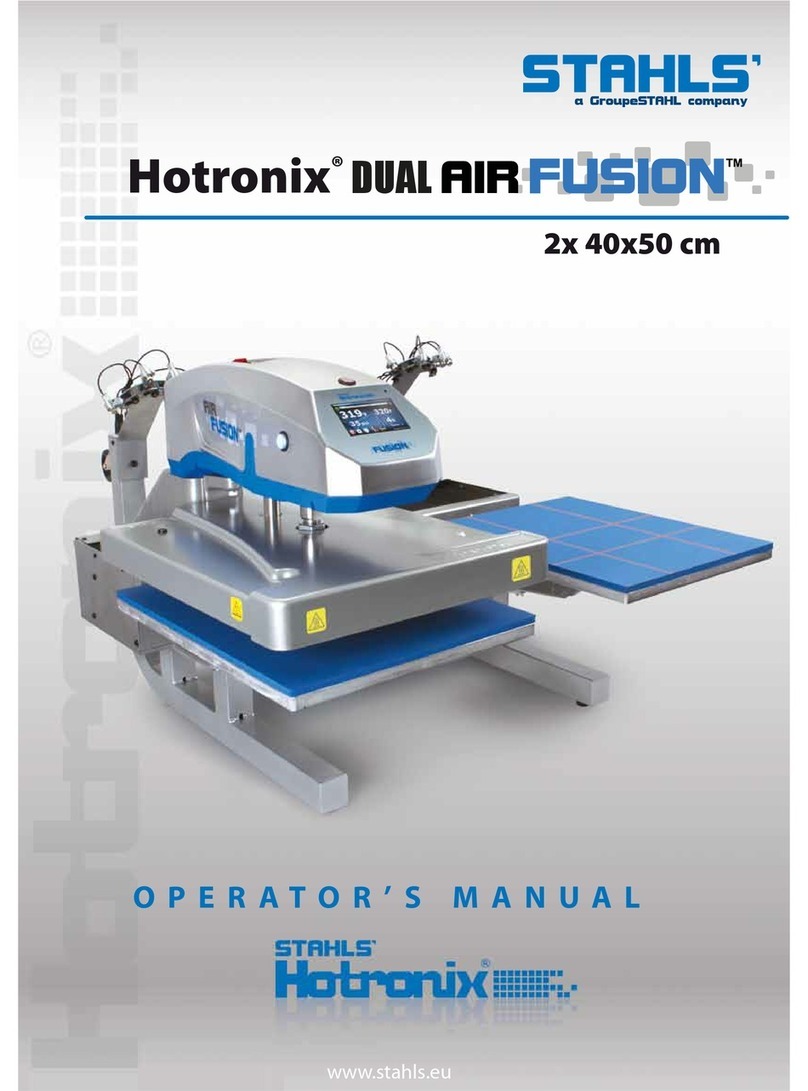
Stahl
Stahl Hotronix DUAL Air Fusion Operator's manual