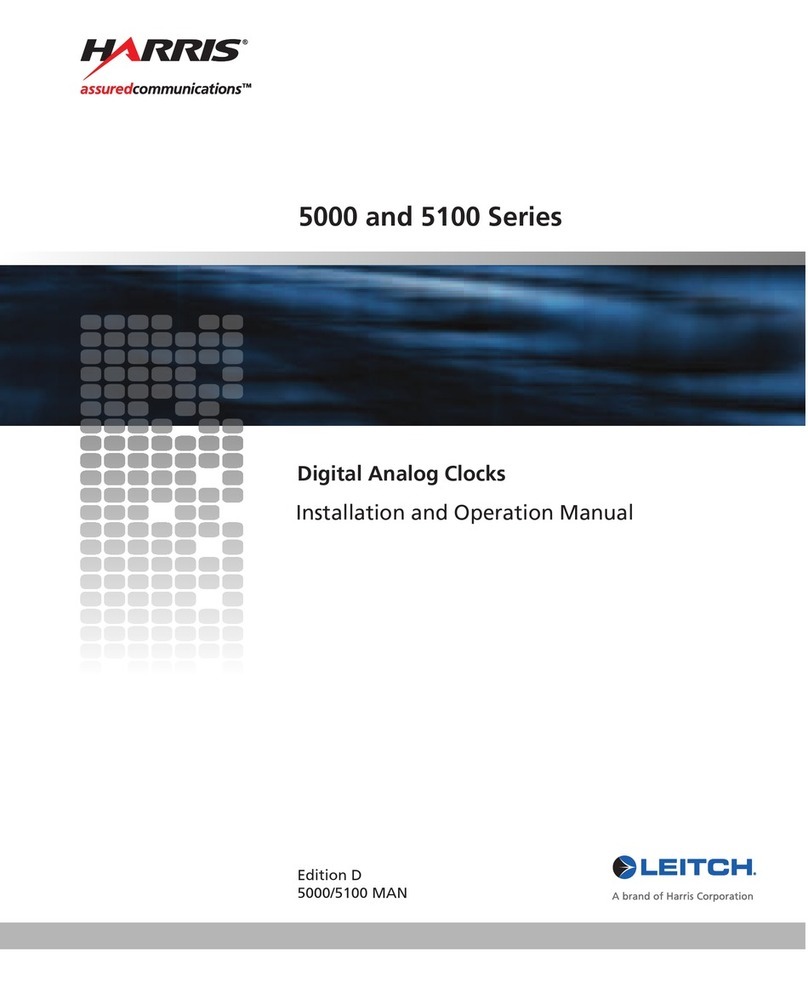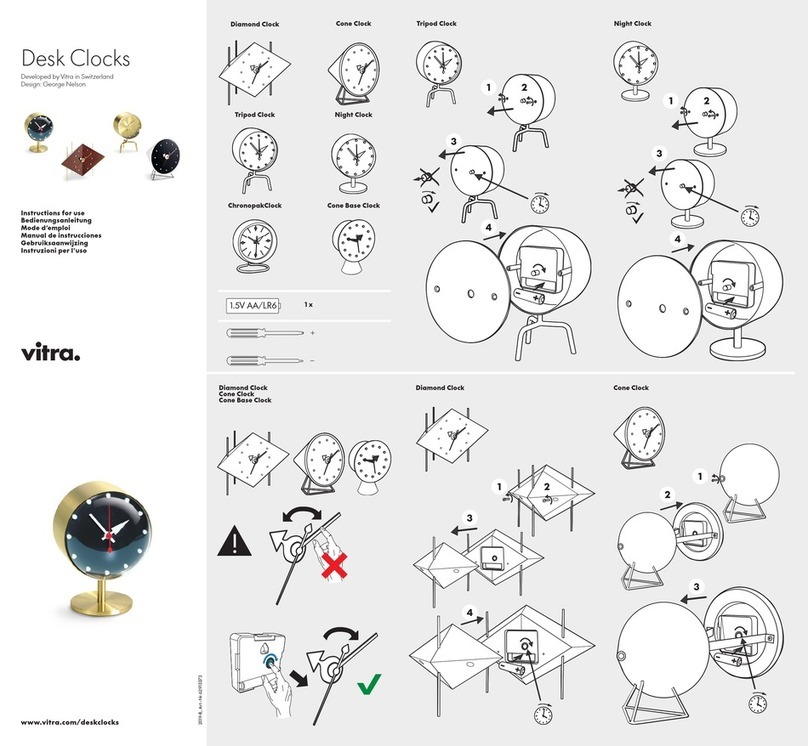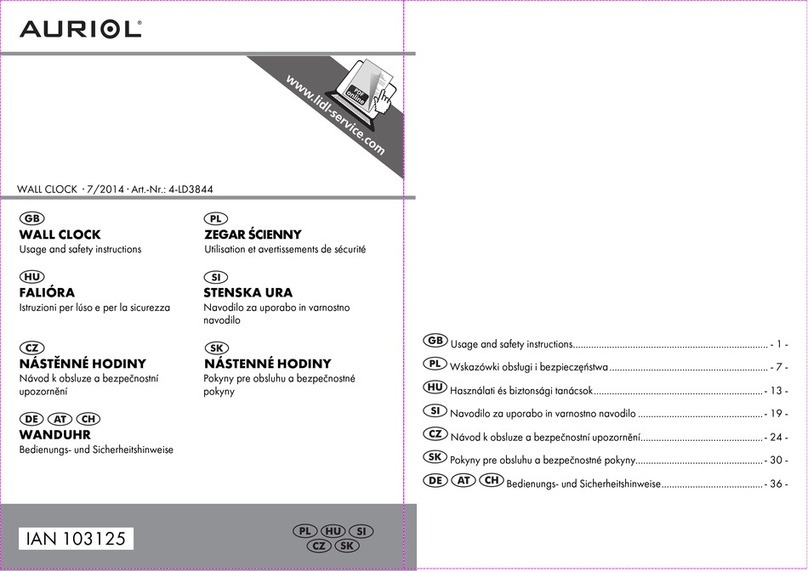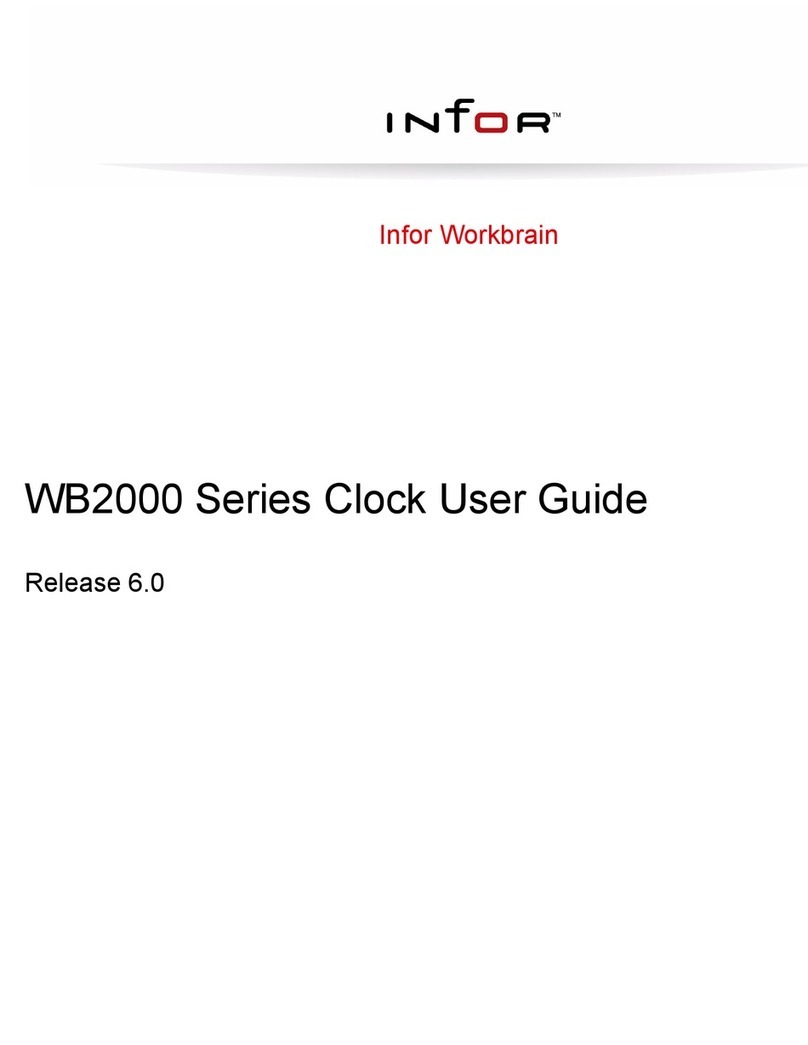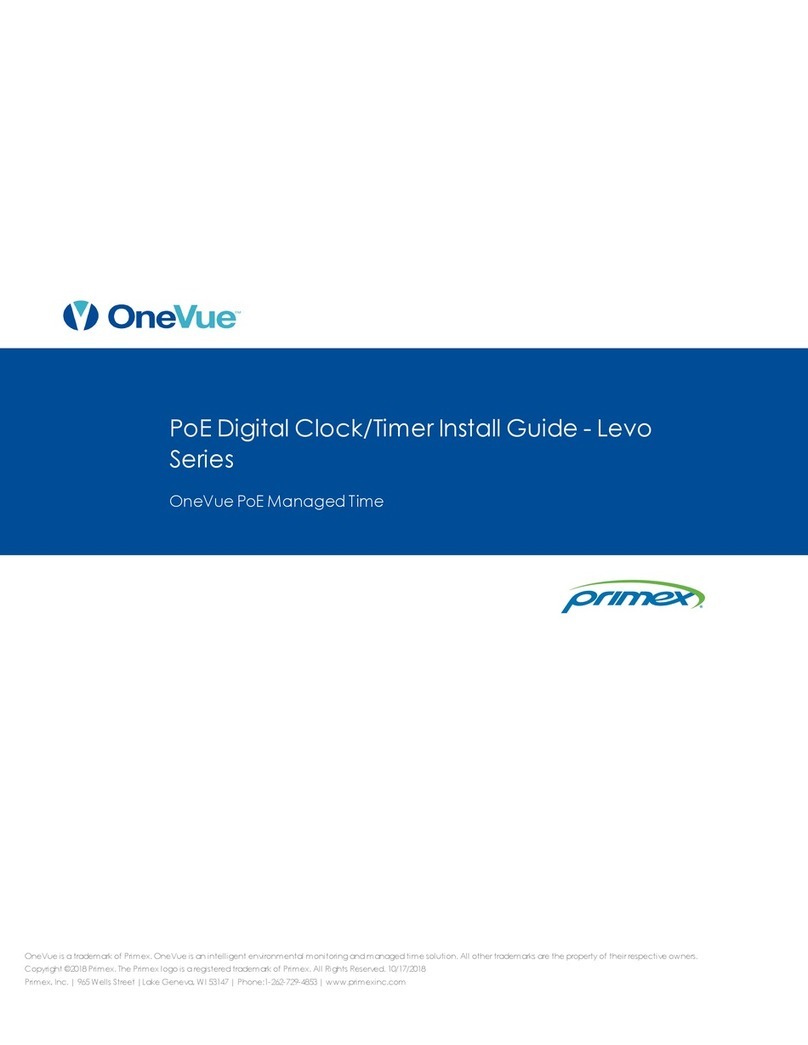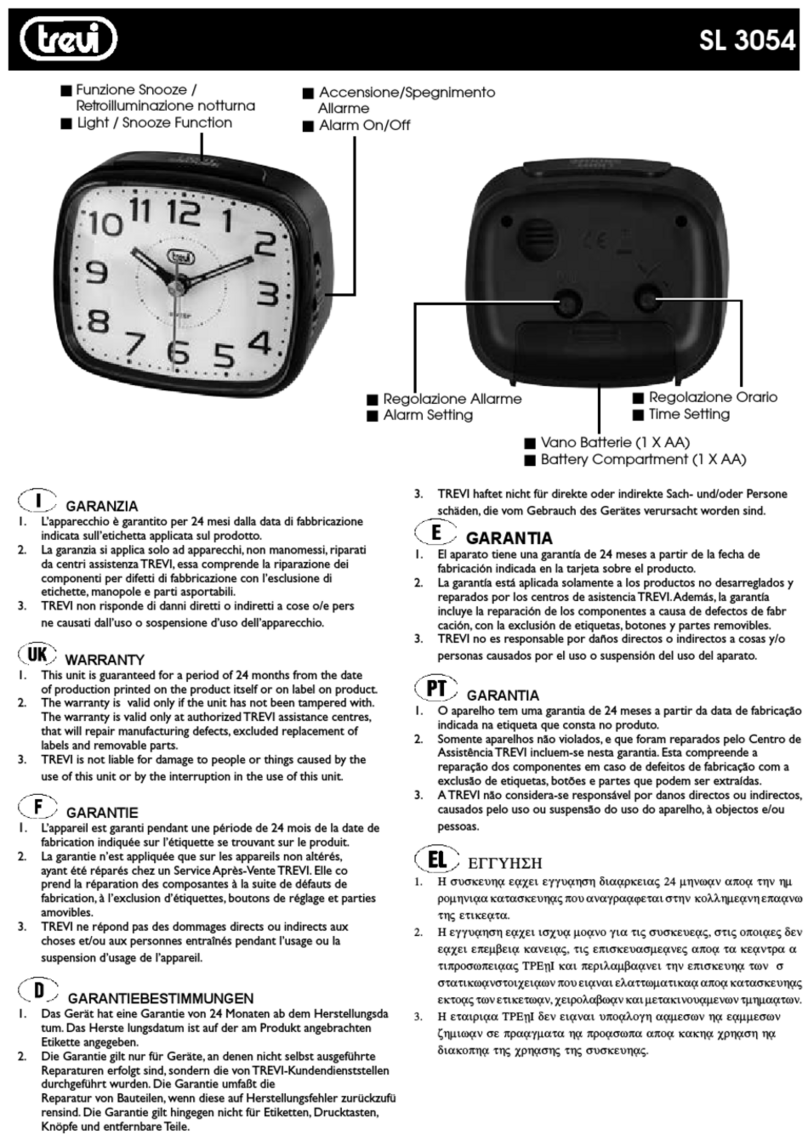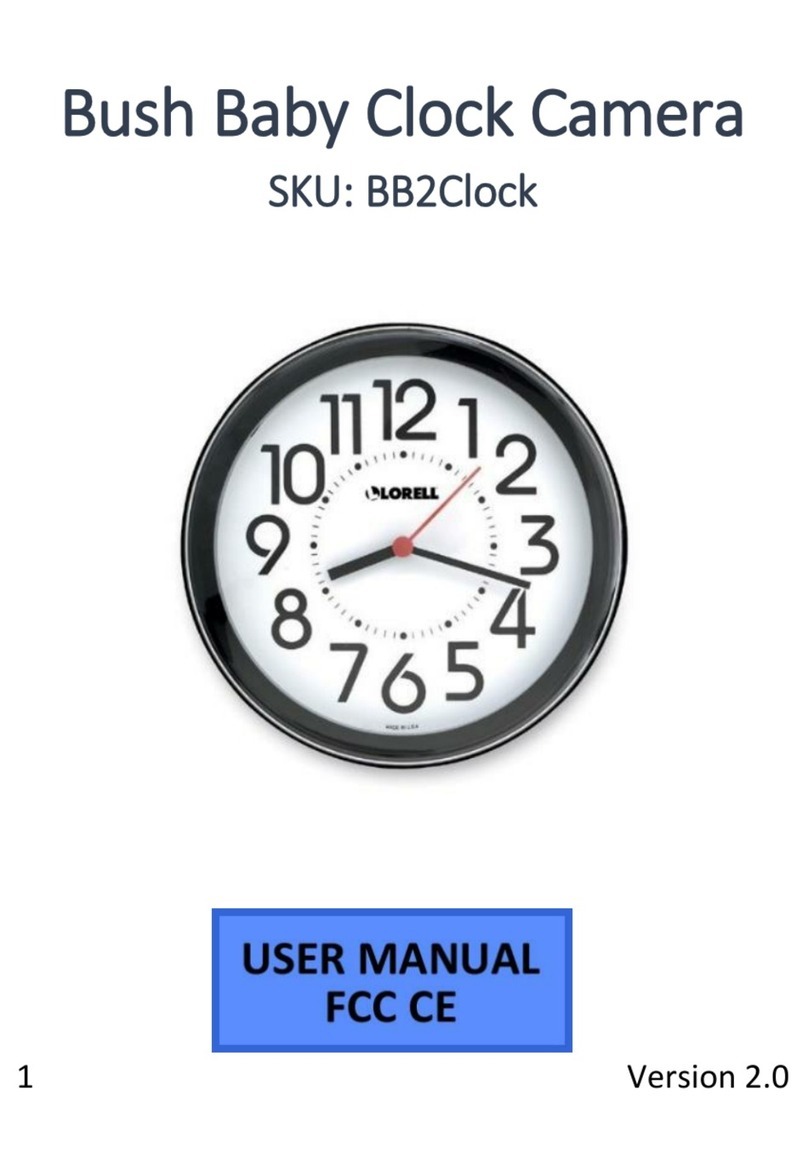Installation
1. Installing the battery
Open the battery chamber and insert one D Carbon-Zinc battery in
accordance with the correct polarities. (DO NOT USE ALKALINE
BATTERY or it may affect the performance)
2. Setting the time
Adjust the time by turning the knob on right the side (rotate
counterclockwise ONLY).
Please set the time 1 minute ahead to compensate the clock’s
mechanism. (e.g. set the time to 10:11 when it’s currently 10:10)
Specification
Average monthly difference of ±90 seconds
1xD battery ( Approximately 6 months of battery life)
Maintenance and Care
1. Avoid exposure to extreme heat or direct sunlight.
2. Handle the clock with care. Do not drop the clock and avoid heavy
impacts.
3. Please keep this clock side up.
4. Please replace the battery every 6 months or when the clock begins to
slow down.
FAQ
Q1: The clock arrives broken, number cards fall off or bent.
A1: During transportation, the cards may break and fall off due to rough
handling. When this happens, please accept our apology in advance
and contact us for free replacement cards and installation video.
(orders@betusfactory.com)
Q2: The clock doesn’t keep time accurately.
A2: Please replace the batteries and set the time 1 minute ahead to
compensate the clock’s mechanism. If the problem remains, please
contact us for further instruction.
Q3: Any instruction on installing the number cards?
A3: Please follow the below pictures. You may email us for free instruction
video.