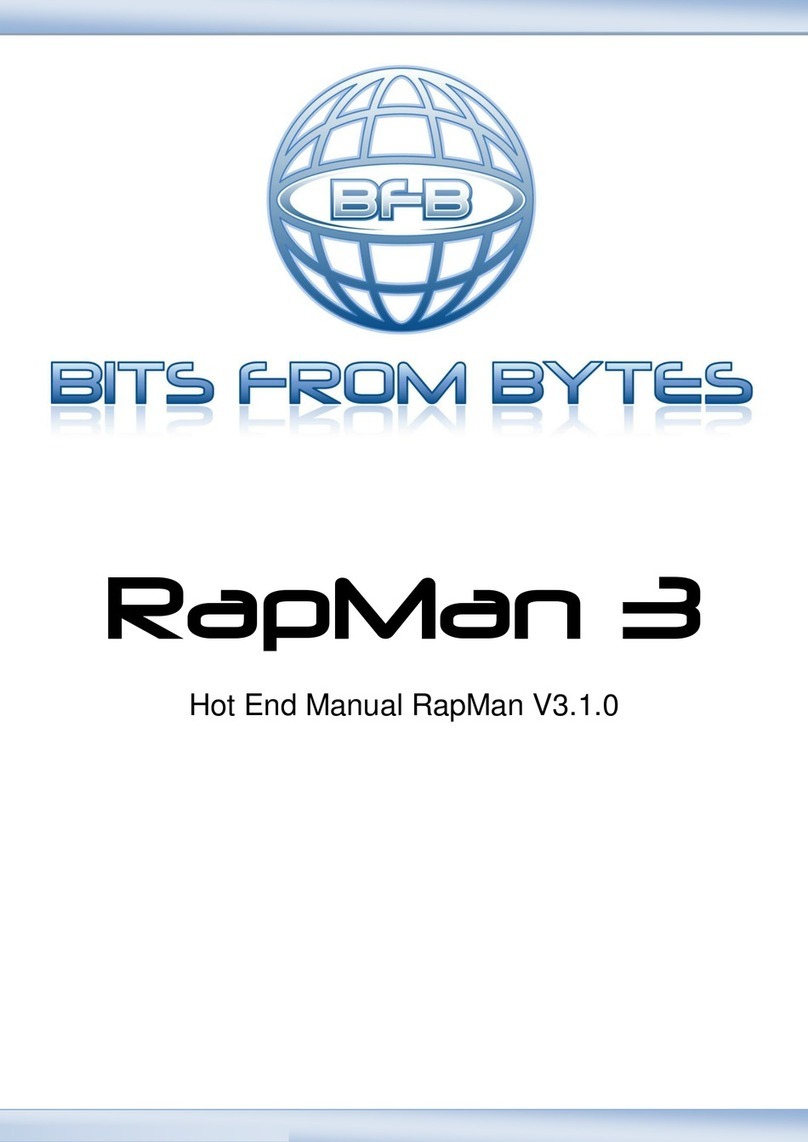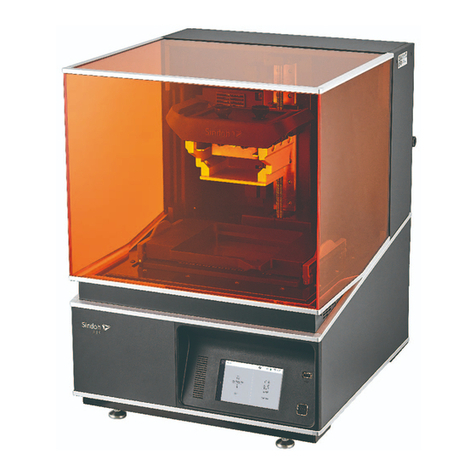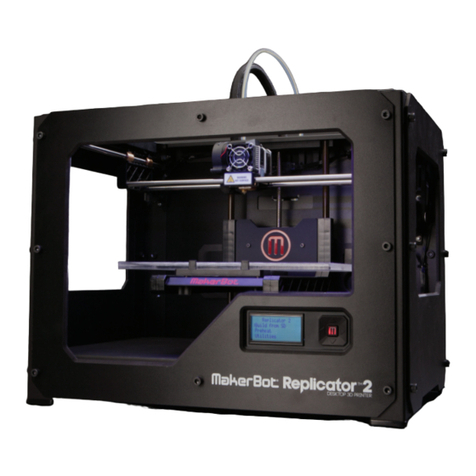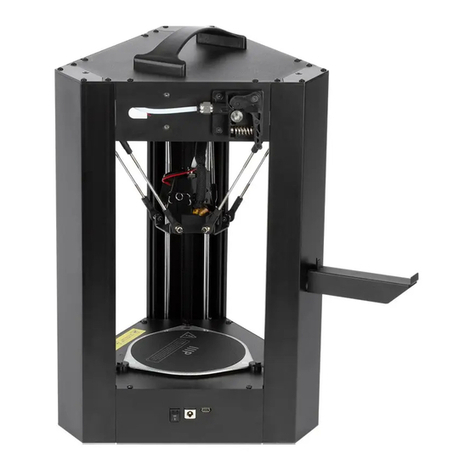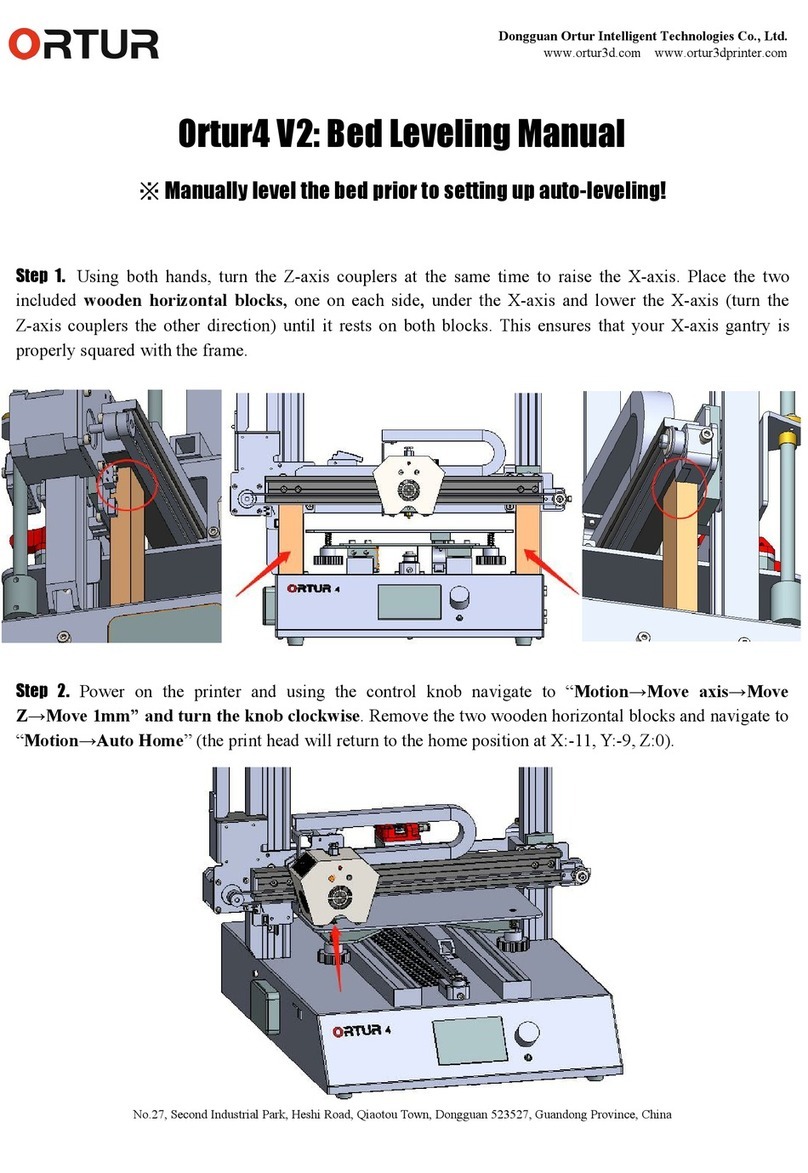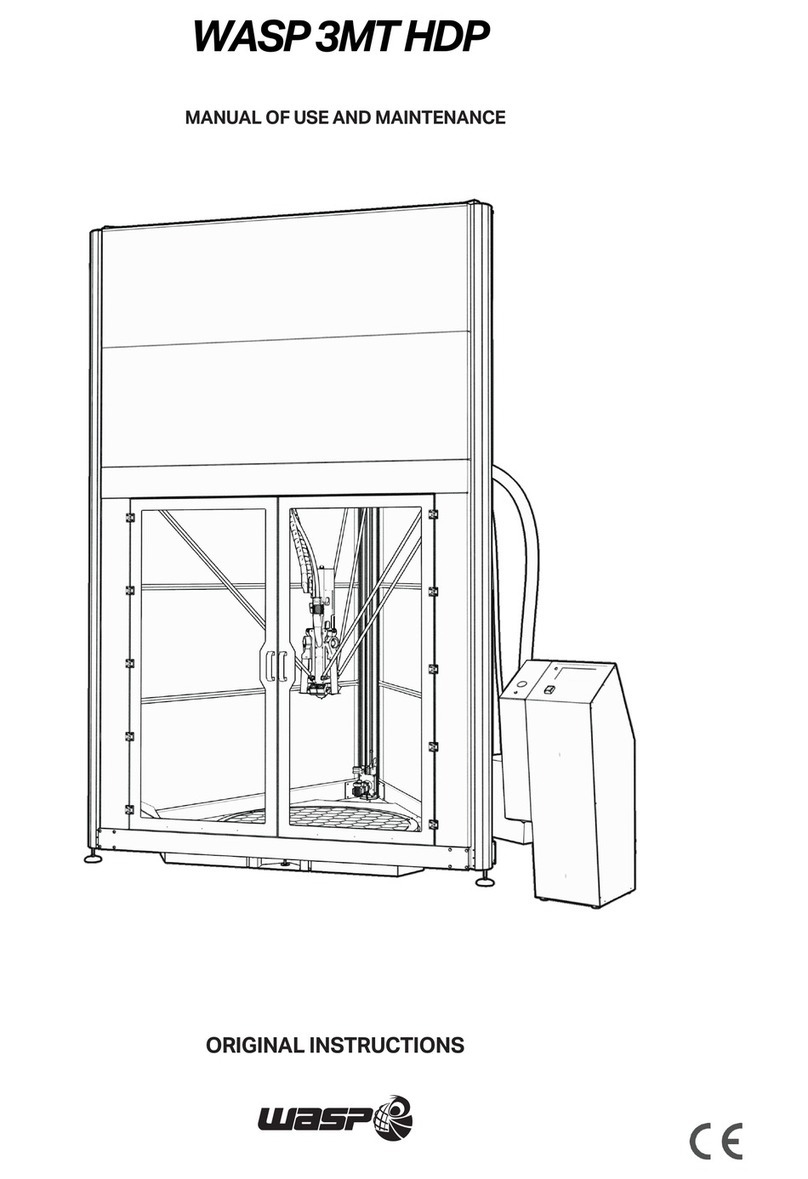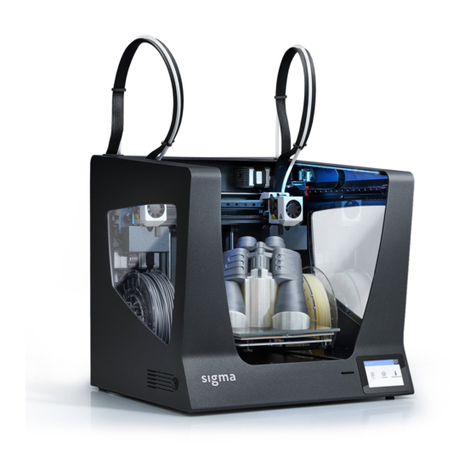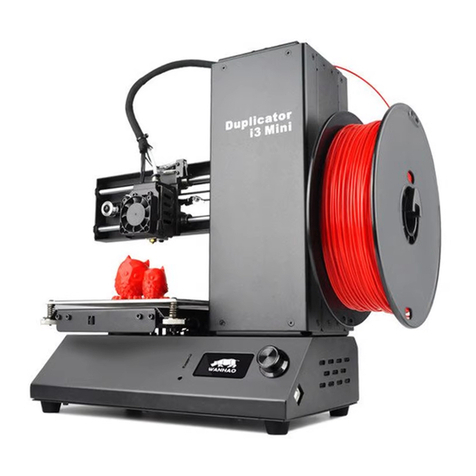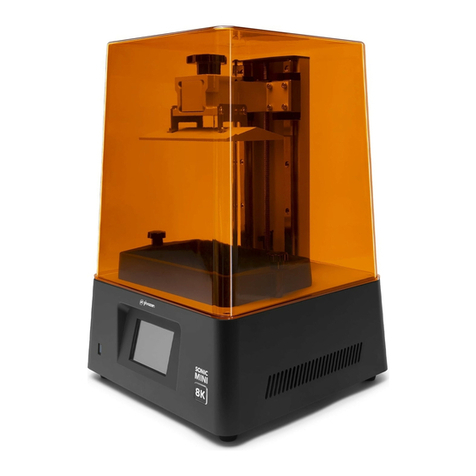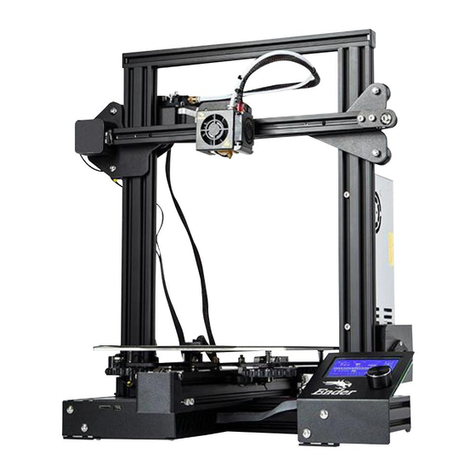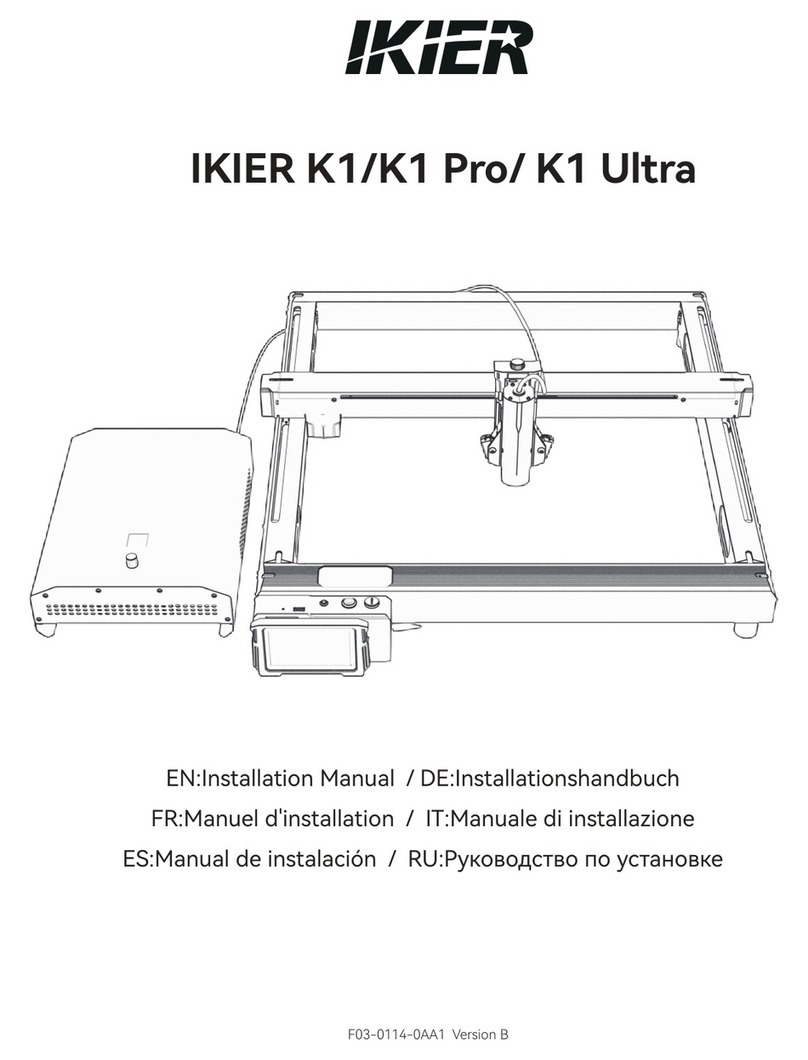Bfb RapMan 3.1.0 User manual

RapMan 3
RapMan V3.1.0 Double Head Extruder Installation

D o c u m e n t N o : D 1 0 0 2 5 0
Page: 2
RapMan V3.1.0 Double Extruder Installation
Table of Contents
Section 1 - Retro-Fit or New-Build? ........................................................................................................................3
Section 2 - Extruder Designation.............................................................................................................................3
Section 3 - Double Head Extruder Kit –Contents....................................................................................................4
Section 4 - Check the Contents of Packs .................................................................................................................5
Section 5 - Check the Contents of Double Extruder Carriage Frame.......................................................................6
Section 6 - Prepare all Acrylic Parts ........................................................................................................................7
Section 7 - Replace Filament Guides.......................................................................................................................8
Section 8 - Assemble the Double Extruder..............................................................................................................9
Section 9 - Removing the Original Single Head and Carriage Assembly (Retro-Fit)...............................................10
Section 10 - Double Carriage Pre-assembly ..........................................................................................................11
Section 11 - Fit Double Extruder Carriage to X- Axis Bearing Bars ........................................................................14
Section 12 - Installing the extruders .....................................................................................................................19
Section 13 - Mounting the Fan..............................................................................................................................23
Section 14 - Wiring................................................................................................................................................24
Section 15 –Levelling the Extruder Heads............................................................................................................28
Section 16 –Firmware and Software Update .......................................................................................................30
Section 17 - Setting up the Extruders....................................................................................................................31

D o c u m e n t N o : D 1 0 0 2 5 0
Page: 3
RapMan V3.1.0 Double Extruder Installation
Section 1 - Retro-Fit or New-Build?
Note: Retro-Fit - If this is a second head to be fitted to an already assembled RapMan Kit (with the Single
Extruder Head Assembly already attached); continue with this manual in the normal manner.
Note: New-Build - If this Double Head Extruder is part of a new machine build (i.e. you have purchased a new
RapMan Kit with Double Heads… then ignore Section 9 - Removing the Original Single Head and Carriage
Assembly (Retro-Fit), page 11.
All references to the “original” parts, assemblies, machine or manuals refer to the RapMan V3.1 with
Single Extruder Head.
Section 2 - Extruder Designation
Extruder #1 will refer to the extruder from the Single Head RapMan kit.
Extruder #2 will refer to the extruder from the “Double Extruder Installation kit”.

D o c u m e n t N o : D 1 0 0 2 5 0
Page: 4
RapMan V3.1.0 Double Extruder Installation
Section 3 - Double Head Extruder Kit –Contents
Check the contents of the Double Extruder Installation Kit (400316) for the Packs shown below:
Pack
Description
Quantity
A
Extruder Frame - Acrylic
1
B
Extruder Drive Screw Hardware
1
C
Filament
1
D
Extruder Head Motor
1
E*
Extruder Head Assembly*
1
F
Double Extruder Carriage
Frame
1
* Dependent on kit ordered, this may be a pre-built or
unassembled Extruder Head.
Note: RapManUSA kits are all pre-built.
A
D
C
B
E
F

D o c u m e n t N o : D 1 0 0 2 5 0
Page: 5
RapMan V3.1.0 Double Extruder Installation
Section 4 - Check the Contents of Packs
Packs A, B, C, Dand Eare needed to assemble the Double Head Extruder.
Check the individual contents of each Pack with the Extruder Build Manuals, which can be found at:
www.bitsfrombytes.com > Downloads > RapMan Version 3.1 Manuals > Extruder Manual issue 2,
Document No. 100245, or on a CD if supplied with your original RapMan Kit.
Note: The following parts included with the Double Head Extruder Kit will not be needed.
Hardware Bolt and Nuts for Z Stop Gauge.
Part # 10077 - Nyloc Nut Holder –Acrylic
Part #10078 - Nyloc Nut Spacer –Acrylic
Part #10139 x 5 –single hole Material Guide - Acrylic

D o c u m e n t N o : D 1 0 0 2 5 0
Page: 6
RapMan V3.1.0 Double Extruder Installation
Section 5 - Check the Contents of Double Extruder Carriage Frame
Pack Fcontains the parts for the Double Extruder Carriage Frame. Check and identify part numbers and
quantities.
Item
Part No.
Description
Quantity
F-1
400510
X Carriage Plate
2
F-2
400508
Spacer Plate
1
F-3
400509
PP Conduit Plate
1
F-4
400511
Duel Filament Guide
4
F-5
400138
M5 x 20 Hex Bolt
3
F-6
400133
M5 Nut Full
6
F-7
400520
PP Conduit –70 cm
1
Note: To complete this assembly you will use an
equal number of nuts and bolts (F-5 and F-6) that are
part of the original Single Head carriage.
F-1
F-1
F-2
F-3
F-5 & F-6
F-7
JF-4

D o c u m e n t N o : D 1 0 0 2 5 0
Page: 7
RapMan V3.1.0 Double Extruder Installation
Section 6 - Prepare all Acrylic Parts
Peel the protective film from both sides of all acrylic parts before use.
The simplest way is to use the file supplied in the Tool Kit. Place the file at about a 20 degree angle and
roll the edge of the film towards the centre of the part. Once the edge is lifted remove the film
completely.
Note: Remove the protective film from both sides of all acrylic parts
Note: If you remove the film from all parts before assembly be sure to return the parts to relevant packs
to maintain order.

D o c u m e n t N o : D 1 0 0 2 5 0
Page: 8
RapMan V3.1.0 Double Extruder Installation
Section 7 - Replace Filament Guides
Replace original single hole Filament Guides on the original long PP Conduit, Part #10139, with the Duel
hole Filament Guides, F-4, Part #400511 (Page 6).
Note: Carefully slide the all the wires through the opening in the Guide before sliding along the Conduit.
Fit one of the original single hole Filament Guides to PP Conduit, Part #400520, as shown below. This
subassembly will be used after the Extruder Heads are attached.

D o c u m e n t N o : D 1 0 0 2 5 0
Page: 9
RapMan V3.1.0 Double Extruder Installation
Section 8 - Assemble the Double Extruder
Using the materials supplied in Double Head Extruder Packs A, B, C, Dand E(page 5) follow the steps
outlined in “Bits from Bytes, RapMan 3, Extruder Build Manual V3.1.0, Document No.: D100245.” This
document can be found on www.bitsfrombites.com “Downloads” or on a software CD, if supplied with
your RapMan Kit.
Once finished this extruder should be identical to extruder #1 with several minor exceptions:
1. The Single Head PP Conduit Holder and Material Guide, Original Part #10138 will not be attached.
2. The wires for the Heater and Thermistor will be routed through the Assembly but not into the
long conduit.
3. The Double Head Extruder will not have a power lead for the Fan.
4. The Bolt, Nut and Acrylic parts for the Z Depth stop will not be attached, as mentioned previously.

D o c u m e n t N o : D 1 0 0 2 5 0
Page: 10
RapMan V3.1.0 Double Extruder Installation
Section 9 - Removing the Original Single Head and Carriage Assembly (Retro-Fit)
Remove the original Extruder (Extruder #1) and the Extruder Spacer from the original carriage by
loosing the 3, M5 nuts and removing the PP Conduit from the bracket at the X motor. Place the original
head to the side; it will be used later. Next, lower the Build Bed to provide room to work.
1. Remove the Single Head Spacer; this will be replaced with the Double Head Spacer.
2. Remove the M5 bolts holding the X Axis Belt. Remove the X-belt, and Clamps. Save the X-belt and
clamps as they will be used later to fit the belt to the Double Carriage Assembly.
3. Remove the original Carriage Assembly by first removing all the M5 nuts holding the Carriage Plates
together and remove the bottom plate.
4. Lift off the top plate from the bearings. Leave the bearings on the bars. Save the fan brackets and all
fasteners as they will be used later to install the Double carriage.
1. 2. 3. 4.

D o c u m e n t N o : D 1 0 0 2 5 0
Page: 11
RapMan V3.1.0 Double Extruder Installation
Section 10 - Double Carriage Pre-assembly
Parts needed:
Item
Part No.
Description
Quantity
F-1
400510 (page 6)
X Carriage Plate
1
F-2
400508 (page 6)
Double Spacer
Plate
1
F-5
400138 (page 6)
M5 x 20 Hex Bolt
6 (3 from original carriage)
F-6
400133 (page 6)
M5 Nut Full
6

D o c u m e n t N o : D 1 0 0 2 5 0
Page: 12
RapMan V3.1.0 Double Extruder Installation
Note: 1. This assembly will use 3 Bolts from this Kit and 3 Bolts previously removed from the original Single
Head Carriage.
2. Before starting, make sure the Plate is in the correct orientation.
Fit Hex Bolts (400138) to one X Carriage Plate (400510) locking with Nuts (400133), as shown in photo.
Tighten all nuts.
Bolts point up in this photo
Note Hole and Bolt orientation.

D o c u m e n t N o : D 1 0 0 2 5 0
Page: 13
RapMan V3.1.0 Double Extruder Installation
Fit Double Spacer Plate (400508) as shown:
Bolts point up in this photo. Double check
orientation of holes.

D o c u m e n t N o : D 1 0 0 2 5 0
Page: 14
RapMan V3.1.0 Double Extruder Installation
Section 11 - Fit Double Extruder Carriage to X- Axis Bearing Bars
Parts needed:
Item
Part No.
Description
Quantity
F-1
400510 (page 6)
X Carriage Plate
1
-
-
Double Carriage pre-
assembly (finished assembly
from Section 8)
1
-
-
M5 x 35 Bolt (from original
head carriage assembly)
12
-
-
M5 Washer (from original
head carriage assembly)
20
-
-
M5 Nut (from original head
carriage assembly)
10

D o c u m e n t N o : D 1 0 0 2 5 0
Page: 15
RapMan V3.1.0 Double Extruder Installation
Place 12, M5 x 35 bolts into Double carriage preassembly, as shown:

D o c u m e n t N o : D 1 0 0 2 5 0
Page: 16
RapMan V3.1.0 Double Extruder Installation
Lay assembly over x-bearings, positioning bearings evenly between sets of bolts.
Insure the bearings are rotated so a row of visible bearings is facing up.

D o c u m e n t N o : D 1 0 0 2 5 0
Page: 17
RapMan V3.1.0 Double Extruder Installation
Attach the bottom Carriage Plate (400510) using 10 M5 nuts. Apply even torque to ensure plates are
parallel and the bearings run freely.
Note do not put nuts on the bolts that will secure the X Axis Belt.
The Carriage should move freely. If resistance is felt reduce the tension on the bolts.

D o c u m e n t N o : D 1 0 0 2 5 0
Page: 18
RapMan V3.1.0 Double Extruder Installation
Re-fit X-Belt as per the original carriage assembly. Note: the Belt Clamp will have to be adjusted because
of the excess length due to the width of the Double Extruder. Make sure the extra length does not get
caught in the end idler bearings.

D o c u m e n t N o : D 1 0 0 2 5 0
Page: 19
RapMan V3.1.0 Double Extruder Installation
Section 12 - Installing the extruders
Parts needed:
Item
Part No.
Description
Quantity
Extruder #1
-
Extruder #1 Assembly –from original build.
1
Extruder #2
-
Double Extruder Assembly (built in Section 8)
1
-
400133
M5 Nut Full –(from original X Carriage)
6
F-7 (page 6)
400520
PP Conduit (black)
1
F-3 (page 6)
400509
Conduit Bracket (acrylic)
1
Position Extruder #1 and Double Extruder #2 as shown below. Ensure order is correct (i.e. motors are at
the back; Extruder #1 is on the left; Double Extruder #2 is on the right). This means the Z-depth stop on
Extruder #1 is on the left back as you look at the following photo.

D o c u m e n t N o : D 1 0 0 2 5 0
Page: 20
RapMan V3.1.0 Double Extruder Installation
Extruder #1
Extruder #2
Table of contents
Other Bfb 3D Printer manuals