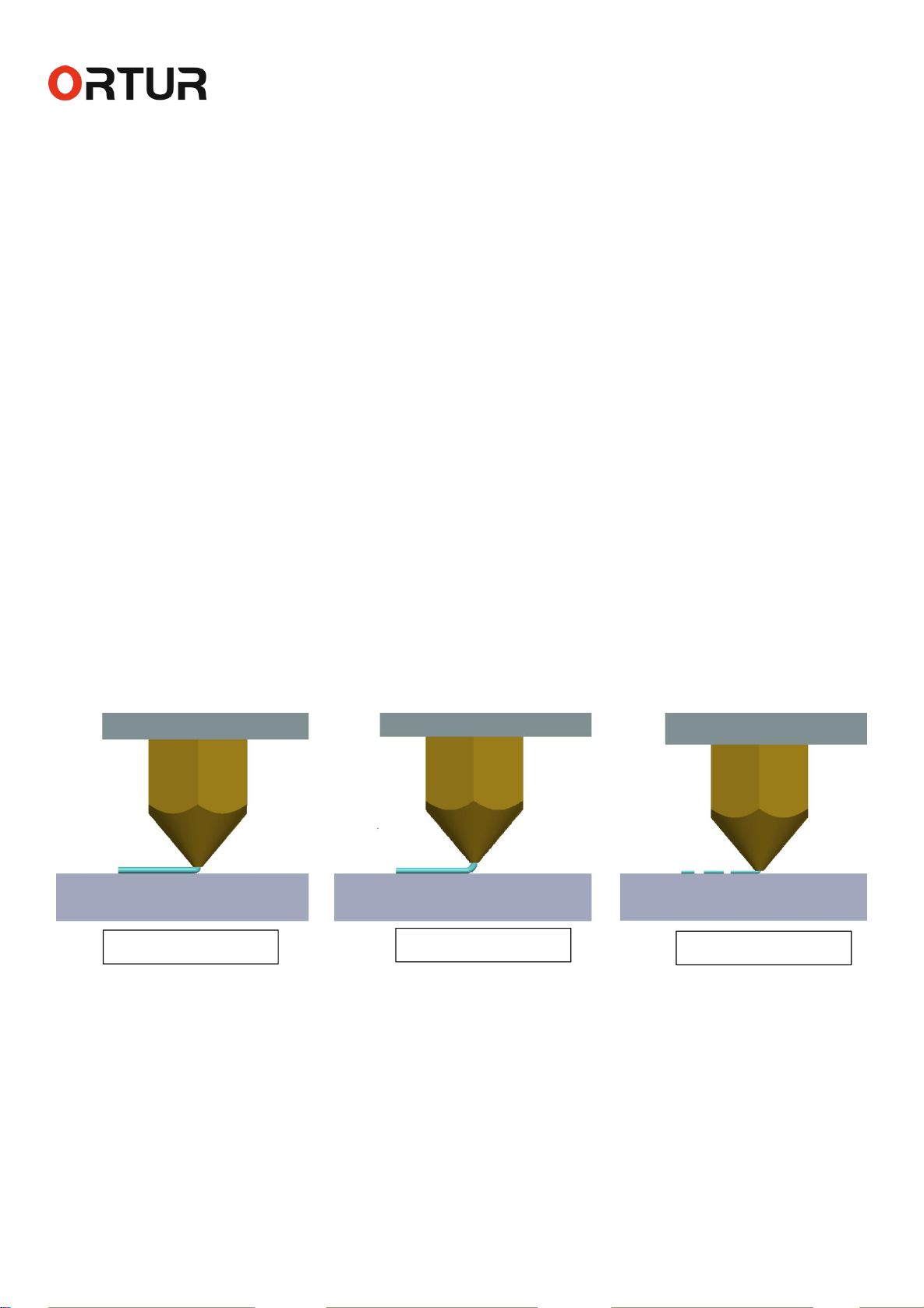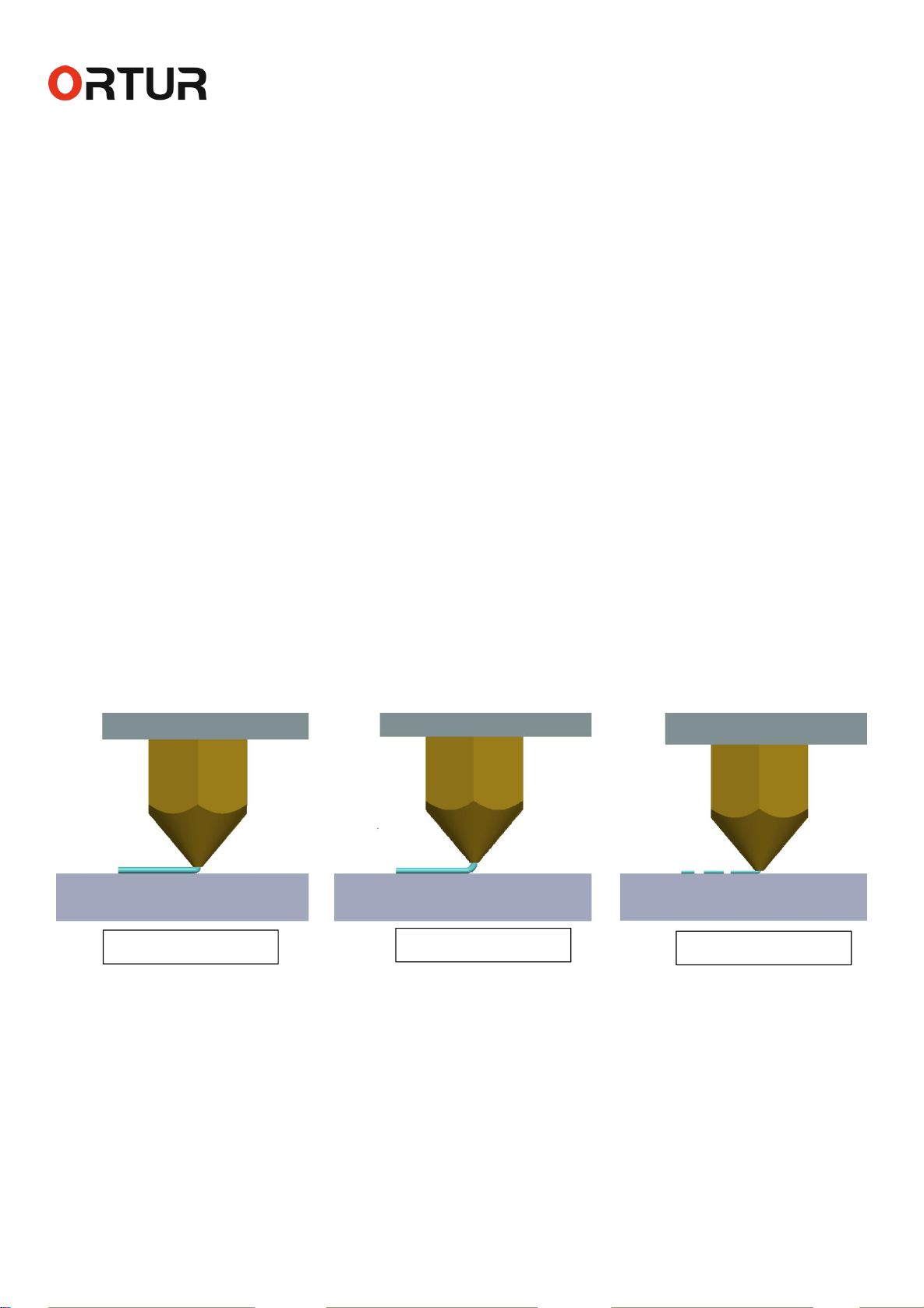
Dongguan Ortur Intelligent Technologies Co., Ltd.
www.ortur3d.com www.ortur3dprinter.com
No.27, Second Industrial Park, Heshi Road, Qiaotou Town, Dongguan 523527, Guandong Province, China
Step 3. Press the reset button (located under the control knob) to disable the X and Y motors. Manually
move the print head by hand to each of the four corners of the hotbed, then adjust the leveling knob to set
the distance between the nozzle and hotbed to be approximately 0.1mm. Note that turning the leveling knob
clockwise with raise the bed (decrease the distance between the nozzle and hotbed), while turning
counter-clockwise will lower the bed (increase the distance between the nozzle and the hotbed).
A standard piece of A4 printer paper is 0.1mm thick. Slide a piece of A4 paper between the nozzle and the
hotbed until you feel slight resistance but are still able to slide the paper without it folding. Each adjustment
can potentially impact the other corners, so we recommend doing this twice.
Step 4. Place a roll of filament on the spool holder, cut the filament at a 45° angle, pass it through the
filament sensor and extruder, and continue until it reaches the print head (ensure the filament tube is flush
with the bottom of the hotend assembly to avoid filament leaks or clogs).
Step 5. Please insert the supplied MicroSD card into the slot, then using the control knob, navigate to “Print
with SD”. Select the Testing Gcode File to ensure the printer operates properly. The images below can be
used as a reference to determine if you have appropriately set the nozzle height and achieved the correct
amount of “squish” with your filament.