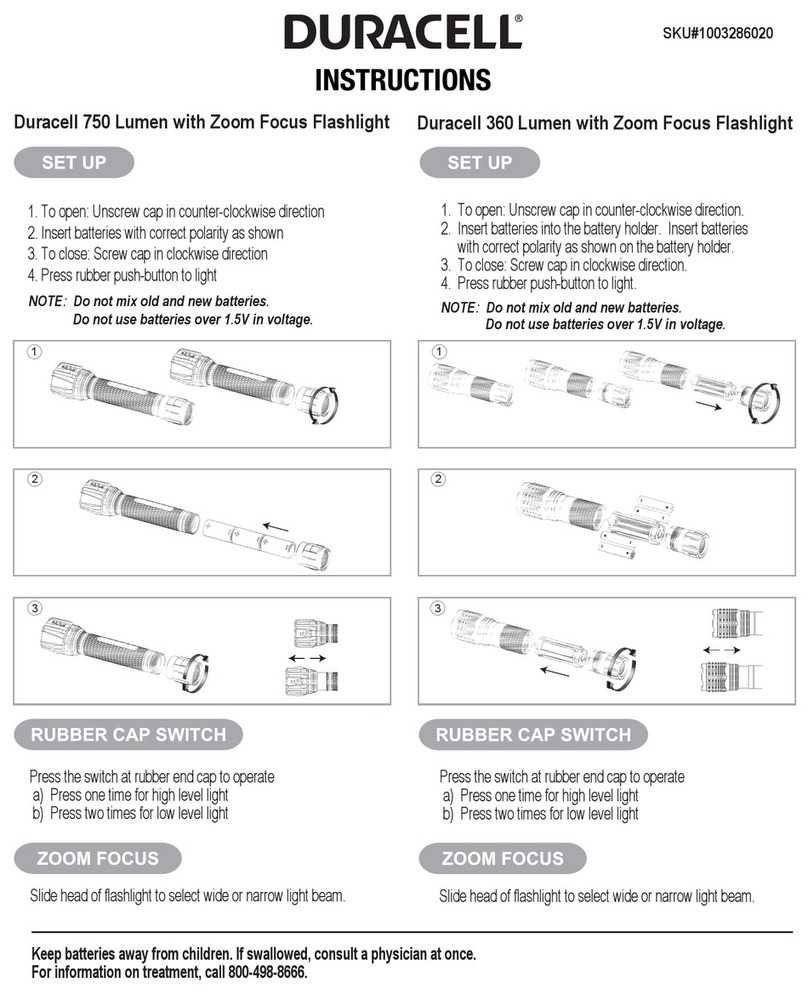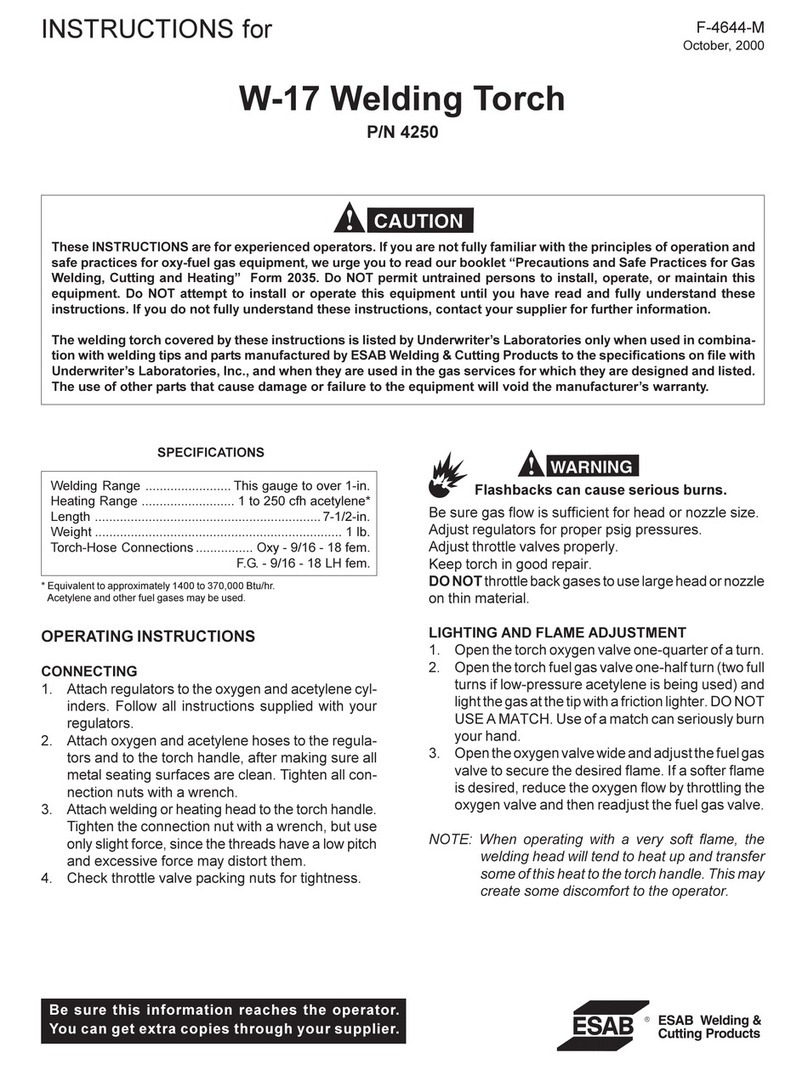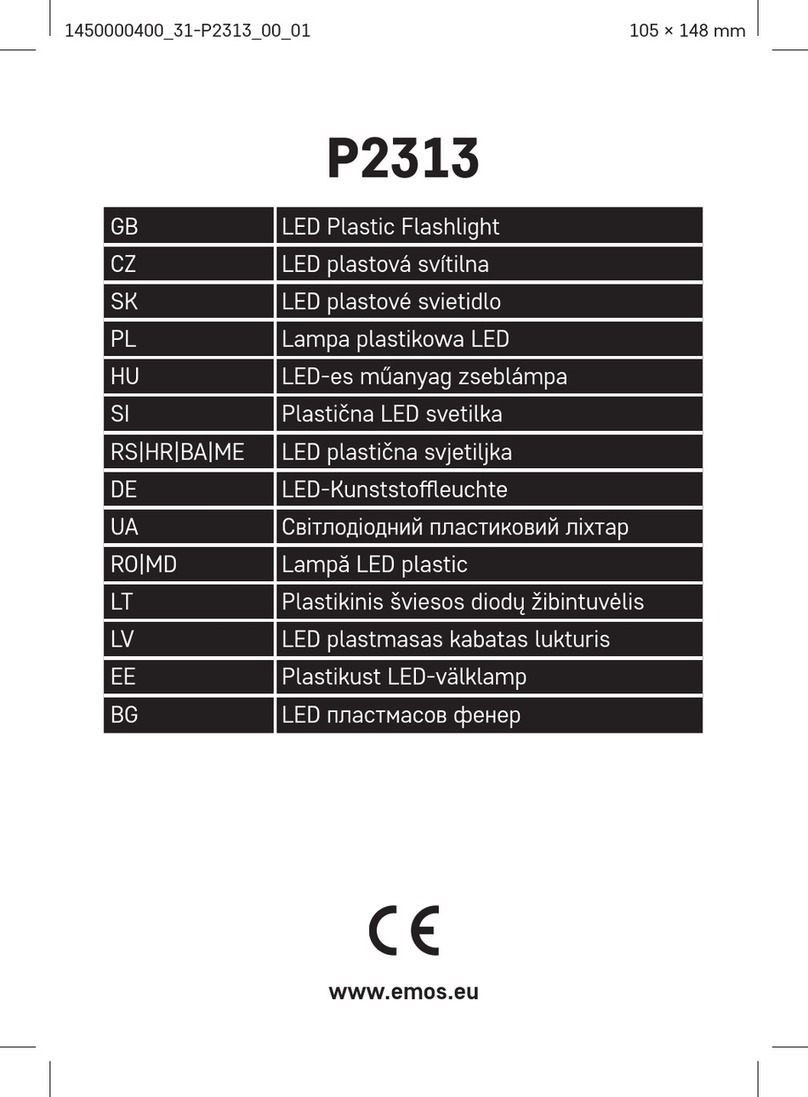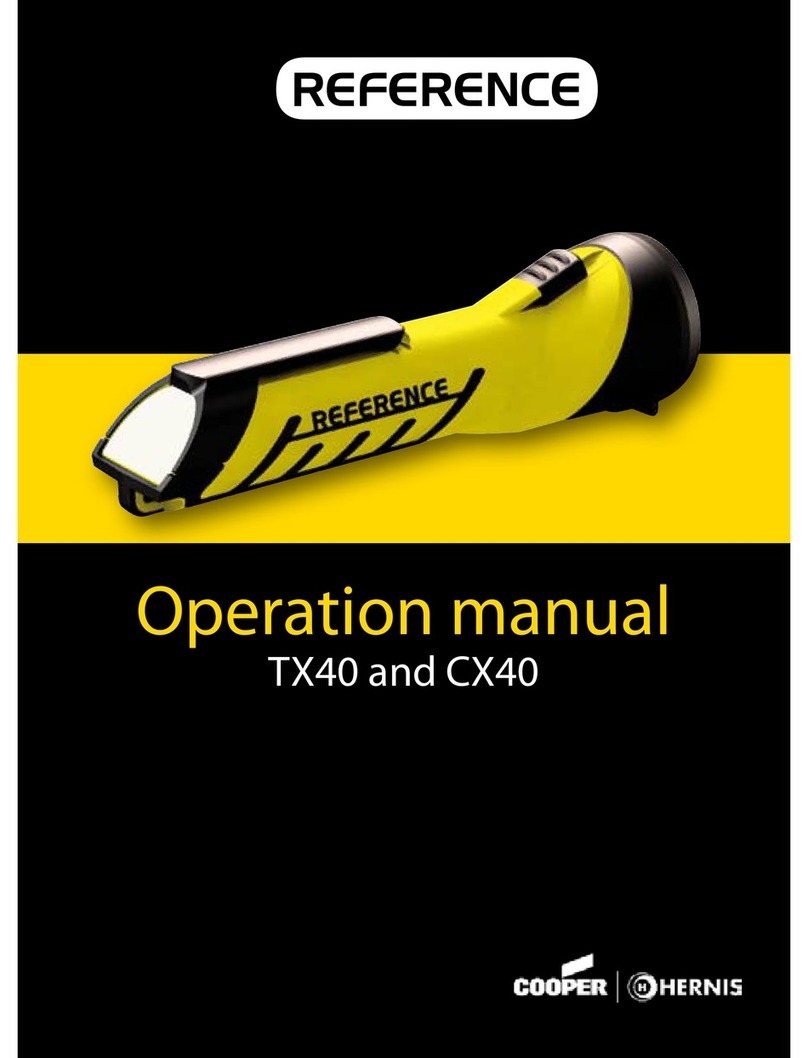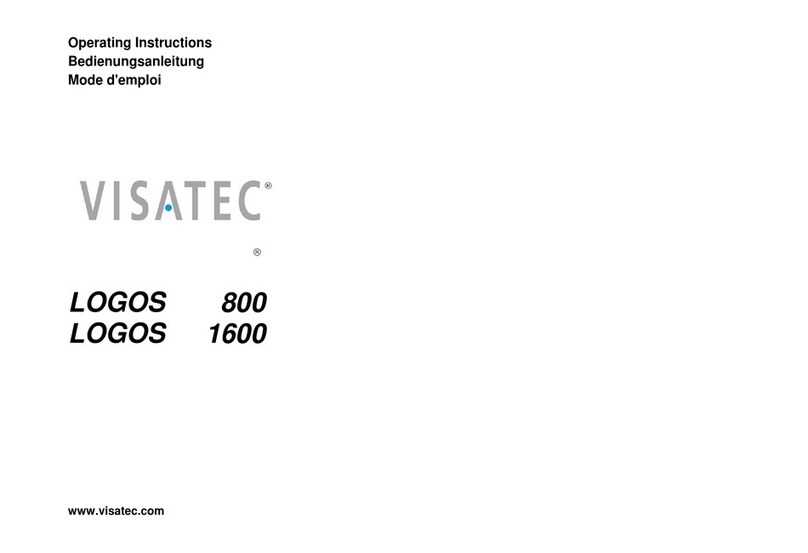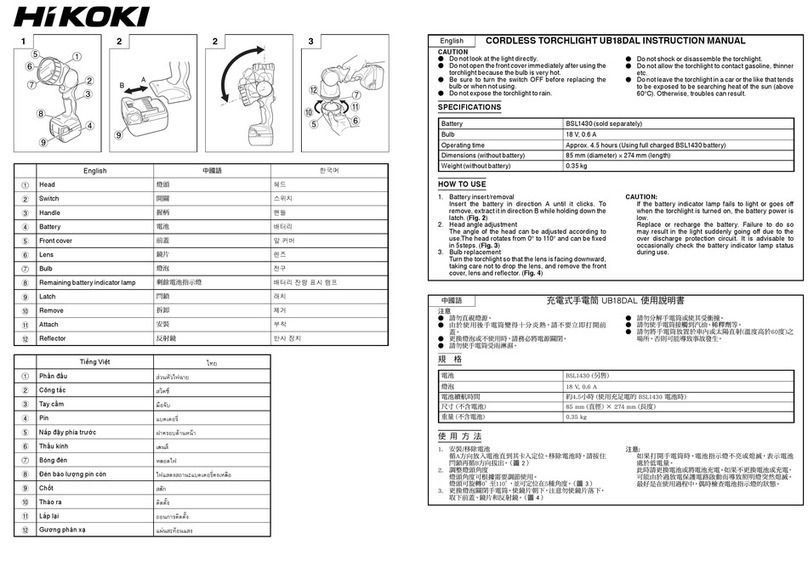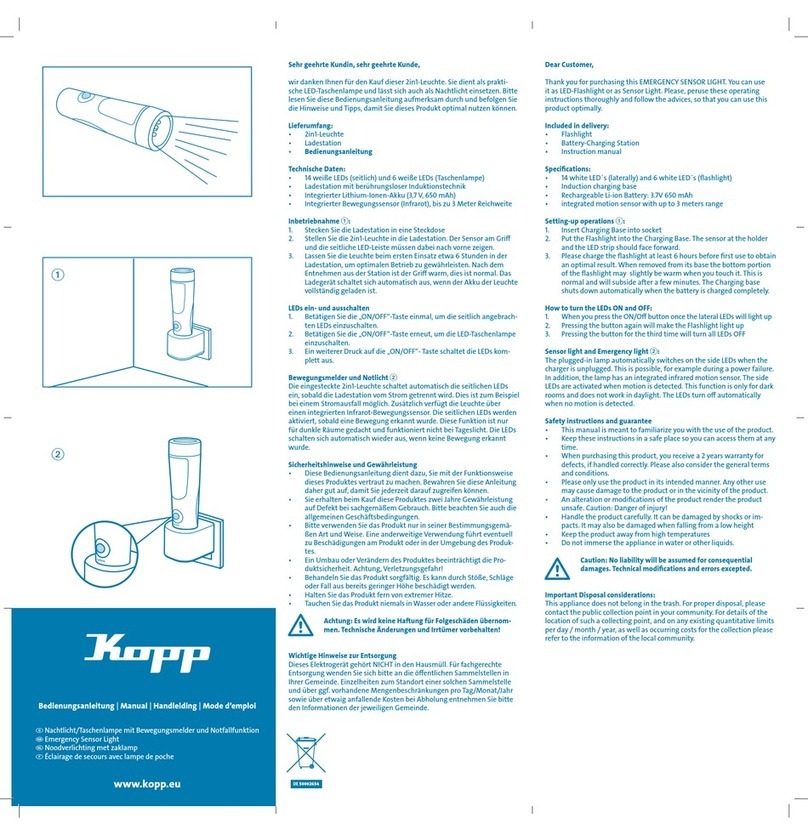BFW Daymark User manual

LED Headlight
Operating Manual
DaymarkTM


Table of Content
Symbol Description .....................................................................................2
Warnings and Cautions................................................................................3
Intended Use ............................................................................................................... 4
Unintended Uses ......................................................................................................... 4
Overview.....................................................................................................5
System Description ...................................................................................................... 5
Assembly and Operation .............................................................................6
Ferrite .......................................................................................................................... 6
Headlight ..................................................................................................................... 7
Classic Headband......................................................................................................... 8
Key West Headband .................................................................................................... 8
Controller..................................................................................................................... 9
Battery ....................................................................................................................... 10
Charging the Battery.................................................................................................. 11
Linkage Assembly ...................................................................................................... 12
Removing the Headlight ............................................................................................ 13
Mounting the Headlight ............................................................................................ 14
Cleaning and Maintenance ........................................................................17
Headlight ................................................................................................................... 17
Specifications ............................................................................................18
Electromagnetic Compatibility...................................................................19
Troubleshooting and Service .....................................................................23
Warranty and Service ................................................................................................ 23

2
Symbol Description
These important symbols may appear on your Long Island Technology Group Optic Headlight. Please note their
meaning.
Attention: Read this owner’s manual for all warnings, precautions and instructions for use.
CE marking of conformity indicates this device complies with European Directive 93/42 EC
on medical devices and Directive 2002/95/EC on the restriction of the use of certain hazard-
ous substances in electrical and electronic equipment.
The UL mark indicates this product has been tested to, and conforms to applicable stan-
dards.
More information for this product can be found in this operating manual.
AS TO ELECTRICAL SHOCK, FIRE AND MECHANICAL HAZARDS ONLY
IEC 60601-1 Edition 4, IEC 60601-1-2 Edition 3,
ANSI/AAMI E-S60601-1 (2005), CAN/CSA-C22.2 No. 60601-1 (2008)

3
Warnings and Cautions
Users of this product should be thoroughly trained in the appropriate medical procedures. Also they should
read and understand this owner’s manual for this headlight and all equipment used with it.
!WARNING! NEVER direct the device light beam into the eyes of anyone. Strong light emied from the
device can cause damage or injury.
!Read and understand the Device Operang Manual before using the device.
!Avoid prolonged physical contact with the headlight during use as it may be warm.
!Standard Working Distance is 16 inches (40 cm) minimum. Use cauon when operang at closer dis-
tances.
!DO NOT use devices for direct illuminaon of the eye.
!DO NOT use mulple units simultaneously to illuminate the same area. High intensity illuminaon can
harm ssue.
!Use DaymarkTM only with BFWTM/Long Island Technology GroupTM products or accessories.
!RX Only: United States Federal Law restricts this device to sale by or on the order of a health care pro-
fessional.
!DO NOT subject the DaymarkTM to strong shocks, which include but are not limited to dropping the
device on the oor.
!DO NOT use this device for anything other than its intended use.
!DO NOT modify this equipment.
!DO NOT open device. No serviceable components are inside device.
!Only Qualied Personnel should operate the BFWTM DaymarkTM
!DO NOT submerge the device or any of its components in liquid.

4
Warnings and Cautions
!DO NOT use if packaging is damaged.
!USE ONLY components and accessories listed on page 5 and 18 of this manual. Failure to do so may
decrease system performance, may lead to unsafe operaon, may negavely aect EMC performance
and could result in non-compliance and could void the warranty
!WARNING Use of this equipment adjacent to or stacked with other equipment should be avoided
because it could result in improper operaon. If such use is necessary, this equipment and the other
equipment should be observed to verify that they are operang normally.
!WARNING Portable RF communicaons equipment (including peripherals such as antenna cables and
external antennas) should be used no closer than 30 cm (12 inches) to any part of the DaymarkTM, in-
cluding cables specied by the manufacturer. Otherwise, degradaon of the performance of this equip-
ment could result.
!Medical Electrical Equipment needs special precauons regarding EMC and needs to be installed and
put in service according to the EMC informaon in the Electromagnec Capability of this manual.
Intended Use
The BFWTM DaymarkTM LED Headlight is a device intended to supply supplemental, constant and con-
trolled illumination during medical procedures. This device is designed for use in the operating room. The
advantage of the DaymarkTM system is that the light is positioned between the medical professional’s eyes and
the direction of illumination is always in the exact direction of the medical professional’s vision. The intended
environment for use is for Professional Health Care except for near active HF Surgical Equipment and the RF
shielded room of an ME System for magnetic resonance imaging. Please follow the assembly instructions on
page 6 and maintenance instructions on page 17 in order to maintain basic safety.

5
Overview
System Descripon
The BFWTM DaymarkTM LED Headlight is constructed of durable plastic housing encasing a precision
aluminum lens system holder with glass anti-reflective coated lenses and a spot size adjusting iris. Light is
provided by a high power LED, driven by a solid state controller and battery to provide ON/OFF and 5 levels of
light output. The system includes two spare batteries and a battery charging system. The device is articulated,
allowing the lower part of the light to be turned left and right for ease of aiming.
As shown below the device is attached to a headband, which allows the medical professional to wear the
headlight on their head. The headband mounting system adjusts for comfortable fit and allows the light to be
adjusted for position between the user’s eyes so illumination is shadow free.
Two styles of headbands are available, the Classic headband as shown below, constructed of plastic with knobs
for size adjustment, and the Key West headband, designed to be lighter and more comfortable. (not shown)
ABC
D
EF
G
A. DaymarkTM LED Headlight
B. Headband (accessory)
Classic Headband (shown above)
Key West Headband (not shown)
C. Power Cable
D. Battery
E. Battery Holster/Controller
F. Battery Charger (Regular Shown)
G. Battery Charger Power Supply

6
Assembly and Operation
Ferrite
1. Open the Ferrite by pulling on the tab.
2. Attach the provided Ferrite onto the Power Cable close to the connector over-mold.
!DO NOT use the DaymarkTM without the Ferrite as it may result in non-compliant EMC levels.

7
Assembly and Operation
Headlight
A
B
CD
A. Headlight Front Lens
B. Iris Adjustment Ring
C. Power Cable
D. Mounting Linkage
DaymarkTM Operation:
1. The lower portion of the headlight (below the Iris Adjustment Ring) can be turned a small
amount to the left and right to facilitate aiming the light.
2. The Iris Adjustment Ring (B) allows for variation of the spot size projected by the headlight. The Mounting
Linkage (D) is adjustable for vertical aiming and position adjustment.

8
Assembly and Operation
Classic Headband
A
Key West Headband
B
A
A. Adjustment Knobs
Classic Headband Adjustment:
1. Turn the Adjustment Knobs (A) to tighten or loos-
en the headband.
A. Adjustment Tab
B. Release Button
Key West Headband Adjustment:
1. To tighten pull on the Adjustment Tab (A).
2. To loosen press the Release Button (B) and pull
on the front of the headband away from the
back.

9
Assembly and Operation
Controller
A
B
C
A. Power Connector
B. Battery Holster and Battery
C. Side Buttons
Battery Holster/Controller:
1. Connect headlight cable to Power Connector (A), secure threaded cap tightly.
2. Attach the holster to waistband with the holster clip.
3. To turn the light on, push either of the Side Buttons (C).
4. To decrease the light level, push either of the Side Buttons (C).
5. The light level cycles from High to Low (5 levels).
6. To turn off the light, hold both Side Buttons (C) for one second.

10
Assembly and Operation
Baery
Your BFWTM DaymarkTM will come with one of two versions of the 4-cell batteries shown below.
1. To Remove the battery from the holster pull the Retaining Tab (A) or pushing the battery though the Ac-
cess Hatch (B) on the back of the holster.
B
A
A. Retaining Tab
B. Access Hatch
2. To check the battery level, either look through the window on the bottom of the holster (Five black bars
on the Battery Fuel Gauge (C) indicate a full charge) or press the Battery Fuel Gauge Button (D) on the
front of the battery (Four green bars on the Battery Fuel Gauge (C) indicate a full charge). NOTE the hol-
ster will beep 15 minutes before end of life. At 5 minutes before end of life, the brightness will be limited
to the two lowest levels.
CC
D
C. Battery Fuel Gauge (State of Charge)
D. Battery Fuel Gauge Button
!Leaving a baery in the holster will slowly drain its charge.

11
Assembly and Operation
Charging the Baery
Your BFWTM DaymarkTM may come with one of two versions of battery chargers shown below. Regular
on the left and Mini on the right.
AA
A. Charging Indicator (See Table Below)*
Charging Indicator*
Green Blinking Battery is currently being charged
Green Solid Battery is fully charged
Red Blinking An error has occurred during charing
1. Plug the AC Cable (D) into the Power Supply (C).
2. Plug the Power Supply (C) into the Battery Charger (B).
3. Fully charging the Battery before use, will ensure the longest Battery life. When fully charged, remove the
battery from charger (B).
D
B
C
B. Battery Charger
C. Power Supply
D. Charger AC Cable

12
Assembly and Operation
Linkage Assembly
A
B
CD
E
F
GH
A. Headband (Classic Shown)
B. Headlight
C. Bolt
D. Barrel
E. Washer X 2
F. Set Screw
G. Flathead Screwdriver
H. Allen Wrench
!DO NOT use Thread Locking Glue On the Linkage. Can Cause Irreparable Damage to Linkage Leading to
a Hazardous Situaons

13
Assembly and Operation
Removing the Headlight
1. Use the Allen wrench and Phillips head screwdriver to unlock the binding post.
2. Use the flathead screwdriver and Phillips head screwdriver to unscrew the binding post.

14
Assembly and Operation
Mounng the Headlight
3. Put the linkage in-between the fork bar.
4. Place the washers concave side towards the fork on the outsides of the fork.

15
Assembly and Operation
5. Place the barrel through the left side of the fork bar.
6. Thread the bolt into the right side of the fork bar and tighten the binding post with the flathead and Phil-
lips screwdriver.

16
Assembly and Operation
7. Place the set screw inside the barrel and tighten it using the Allen wrench and Phillips screwdriver.

17
Cleaning and Maintenance
Headlight
1. Clean the DaymarkTM components with an alcohol wipe.
2. Only use a lens cloth or lens paper on the surface of the optic lens.
3. Use a can of compressed air to clean out any dust accumulations.
!DO NOT pour cleaning soluon directly on the surface of the DaymarkTM
!DO NOT use any sterilizaon process or cleaning process using excessive heat or humidity as it will
damage the device
!NEVER immerse the opc in any type of liquid
Note: Damaging any part of the system with the use of improper cleaning agent or cleaning process will void
all warranties.

18
Specications
Classification
Classification & Type Class I: Medical Accessory, General Medical Equip-
ment as to fire and mechanical hazards
Environment
Operation 60 Degrees F (15 C) to 80 Degrees F (26.7 C)
Storage 23 Degrees F (0 C) to 104 Degrees F (40 C)
Relative Humidity 45% - 75%
Pressure/Altitude 860 - 1,060 hPa/2,000m
Performance
Illumination Spot Size 4” Diameter
Spot Control Iris, Mechanical Control
Battery Life by Brightness Setting 25 hours at 15,000 lux (Level 1)
12 hours at 30,000 lux (Level 2)
09 hours at 40,000 lux (Level 3)
07 hours at 50,000 lux (Level 4)
05 hours at 60,000 lux (Level 5)
Color Temperature ~5000K CCT
Color Rendering Index 78
Mechanical
Headlight Holster w/ Battery
LxWxH 2.25” x 1.25” x 3.25” LxWxH 4.75” x 3” x 1.375”
Weight 25g Weight 225g
Electrical
Device Max Electrical Rating 14.4V, 2A
LED Charge (Regular & Mini)
Input Voltage 3-3.5 VDC Input Voltage 24 VDC, 2.5A
Input Power 8 Watts Max Output Voltage 11.25-14.4VDC, 2.0A
Lamp Life 10,000+ hours Line Cord (IEC 60320) Maximum Length 10ft
Holster Battery
Input Voltage 14.4 VDC Output Voltage 14.0V
Input Power 45 Wh Capacity 3.2Ah
Table of contents