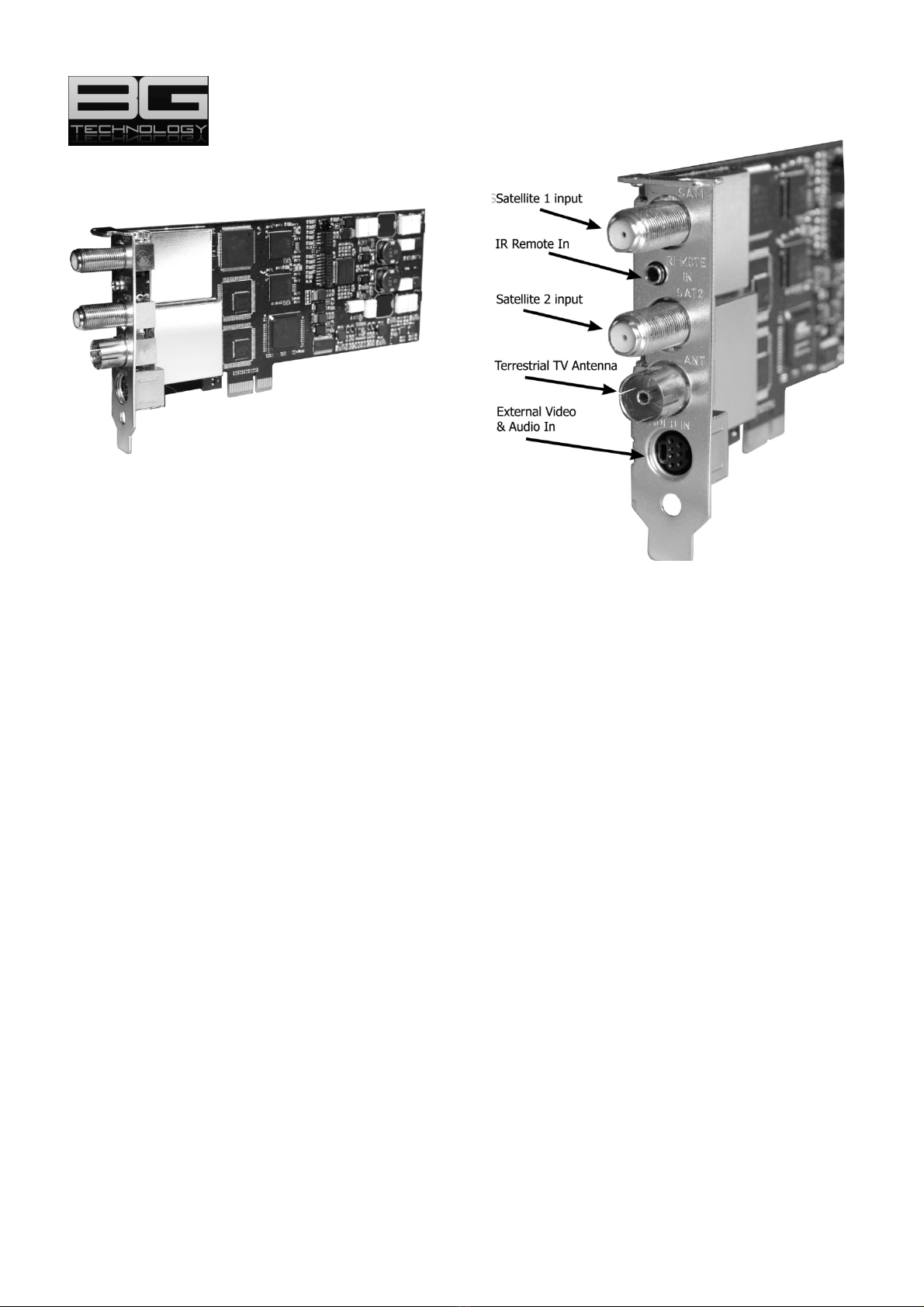BGT359X_IGVers1.0.0
Asmallrearpanelpresentedjacksocketprovidesfor
theconnectionofremoteInfraRed(IR)receiver
detectorforoperationwiththeMediaCenter
remoteoption.
4. SystemInstallation
TheBGT3595productisdesignedtobeinstalled
internallyinaPersonalComputersystem
motherboardPCIexpressedgeconnectorsocket.
a. ShutdownyourPCsystem.Unfastenthe
screwssecuringthePCcoverandremove
carefullytoasafelocation.
b. CAUTION!TheBGT3595product
assemblyissusceptibletostaticdischarge
damage.Forpreferenceensurethatboth
yourPCisgroundedandyourselfbyusingan
ESDwriststrap.Ifthisisnotavailable,then
theriskcanbeloweredtosomeextentby
ensuringanyelectricalchargeisremoved
fromyourpersonbymakingcontacttoan
exposedmetalsurfaceontheinsideorrear
ofyourPCsystem.Thisproceduremustbe
performedbeforeremovingtheproduct
fromitssafeanti‐staticpackaging.
c. LocateafreePCIexpressx1,x4,x16
motherboardsocketwhichisnotSLIor
Crossfirelinked.Loosenasnecessarythe
securingdevicetoallowtheremovalofthe
associatedrearchassismetalcoverplate.
Selectasuitable+12V4pinfloppydriver
powerconnectorfromthePCsystempower
supplycableharness.Connectthepower
supplytotheLNBpowerplugonthetopside
ofthePCBassembly.InserttheBGT3595to
thechosensocketandaftercarefully
checkingthecardforalignmentsecurethe
card’spaneltotherearofthePCchassis
usingthecoverplatesecuringdevice.
d. ReplaceandlockintopositionthePCsystem
cover.
e. CheckthequalityofyourTVbroadcastsignal
systems(satellite,terrestrial,cable)before
attachingtoyourBGT3595product.Toavoid
damagetothecard,checksshouldinclude
continuityofyourcabling,forwireshorts
betweentheoutersheathtoinnercoreof
thecableandF‐connector/IECconnector
termination.Connectseparatecables
betweentheproductF‐connectorplugsand
twodigitalsatelliteLNBs.
f. Attachthecardviaits’IECsockettoadigital
antennathatmeetstherequirementsfor
yourlocalarea.Pleasebeadvisedthatthe
cardmustbeattachedasthefirstdeviceon
yourantennasignallingsystem;downstream
connectiontoasettopboxmustbeavoided.
g. Supportforexternalaudio/videoequipment
(DVDplayer,Set‐Top‐Box,VCR,Camcorder)
connectionisprovidedbytheuseofthe
audio/videoadaptorcable.Theadapter
supportsseveralconnectorformats;RGB
video‐ red/green/bluephonosockets,
componentvideo‐ red/green/bluephono
sockets,S‐video–miniDINsocket,
compositevideo–yellowphonosocketand
stereoaudio–red/whitephonosockets.
5. DriverInstallation
TheBGT3595productisdesignedtooperate
withMediaCenterandthirdpartyBDA
compliantapplications.Theproductdrivers
provideoperationalsupportforWindows
XP,VistaandWindows7operatingsystems.
a. Pleaseensureyouhaveinstalledthe
latestbiosandmotherboarddrivers
foryourPCsystem.Thelatestaudio
andgraphicsdrivercomponents
mustbeobtainedfromyour
hardwarechipmanufacturerand
installedbeforeyouinitiatethe
BlackGolddriverinstallation.
b. Downloadthelatestproductdrivers
fromourwebsite
http://home.btconnect.com/blackgo
ld/Downloads/BGT3575_BGT3595_
Driver.zipUnzipthefiletoa
convenientfolder.
c. Whenthecardisinsertedandthe
PCpoweredon.Followtheonscreen
Windowsdriverinstallation
instructionsandbrowsetothe
foldercontainingthedriverswhen
instructed.