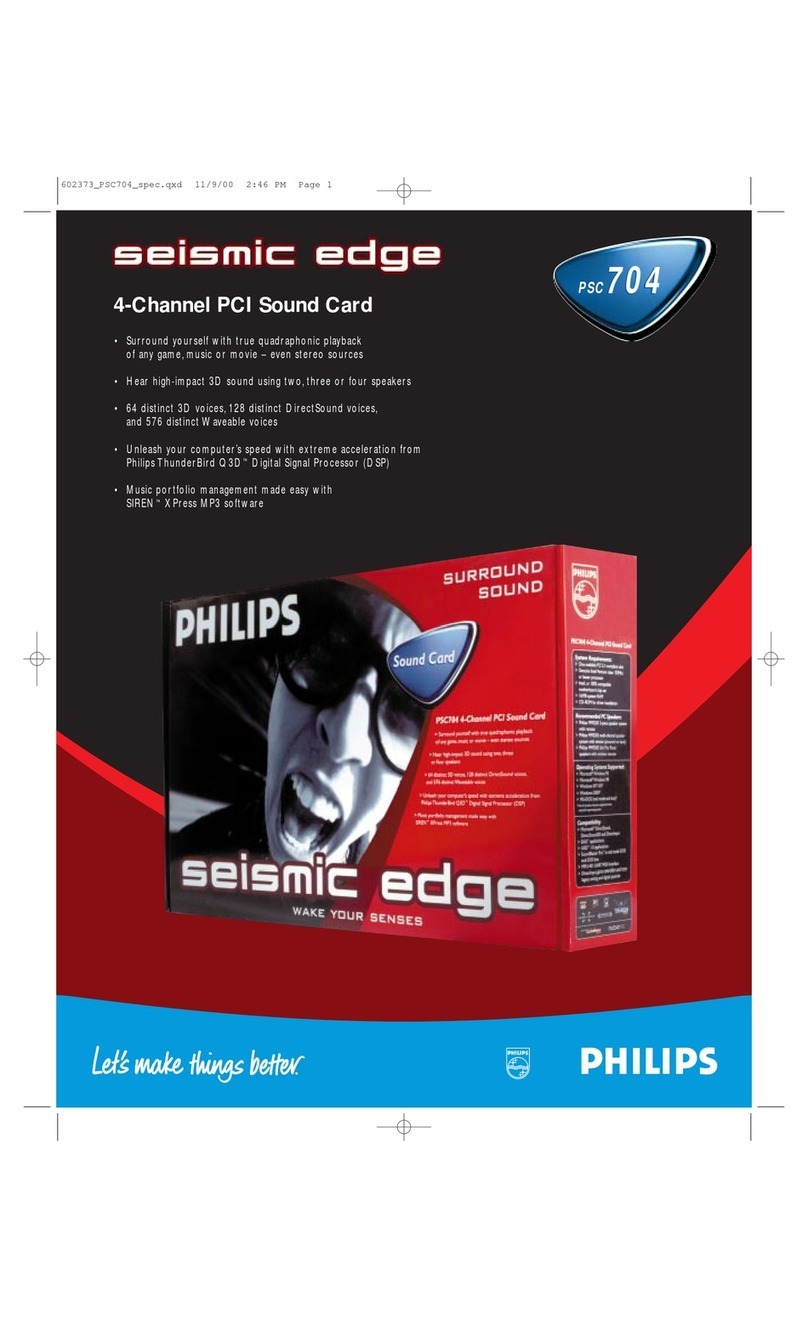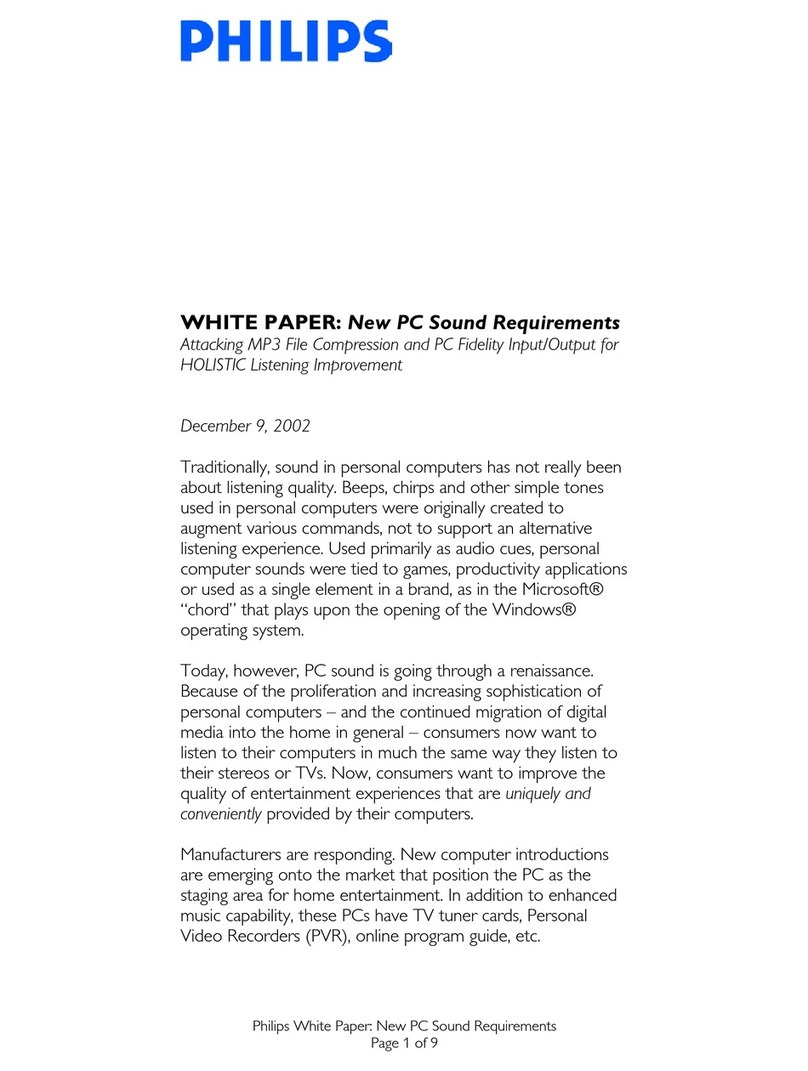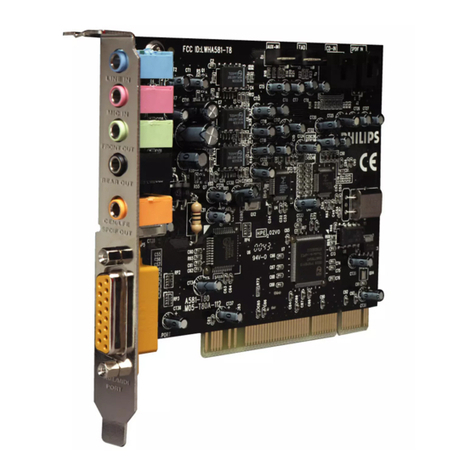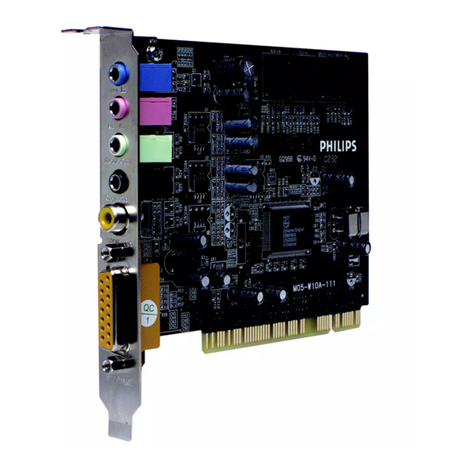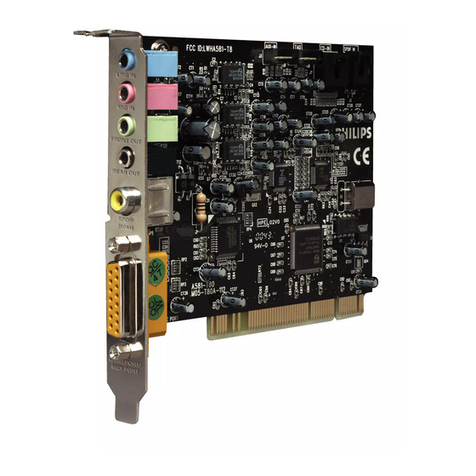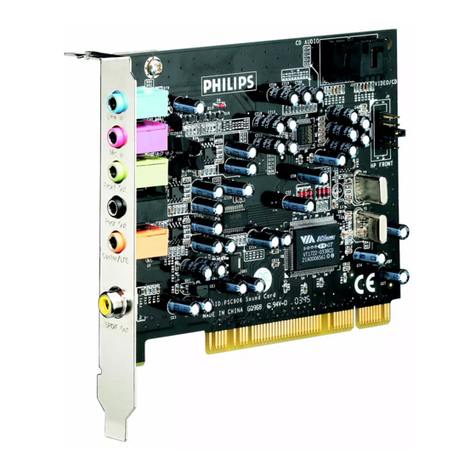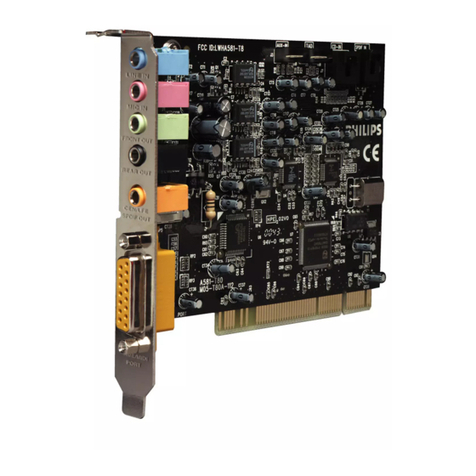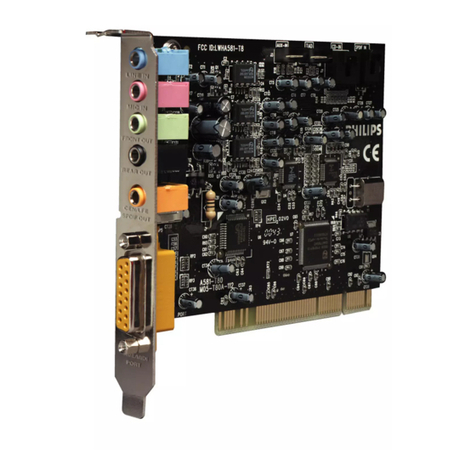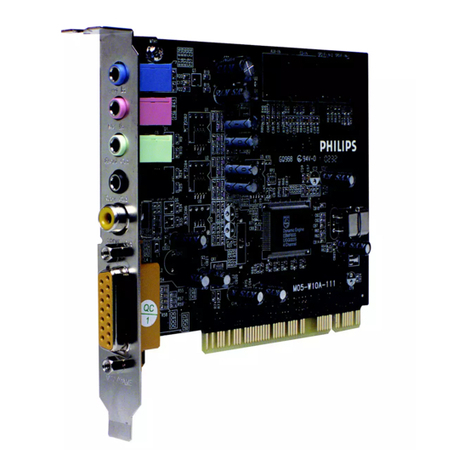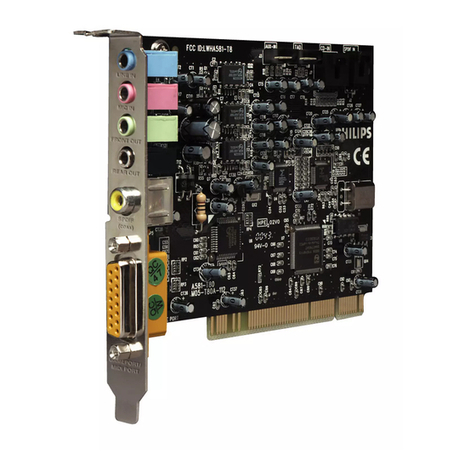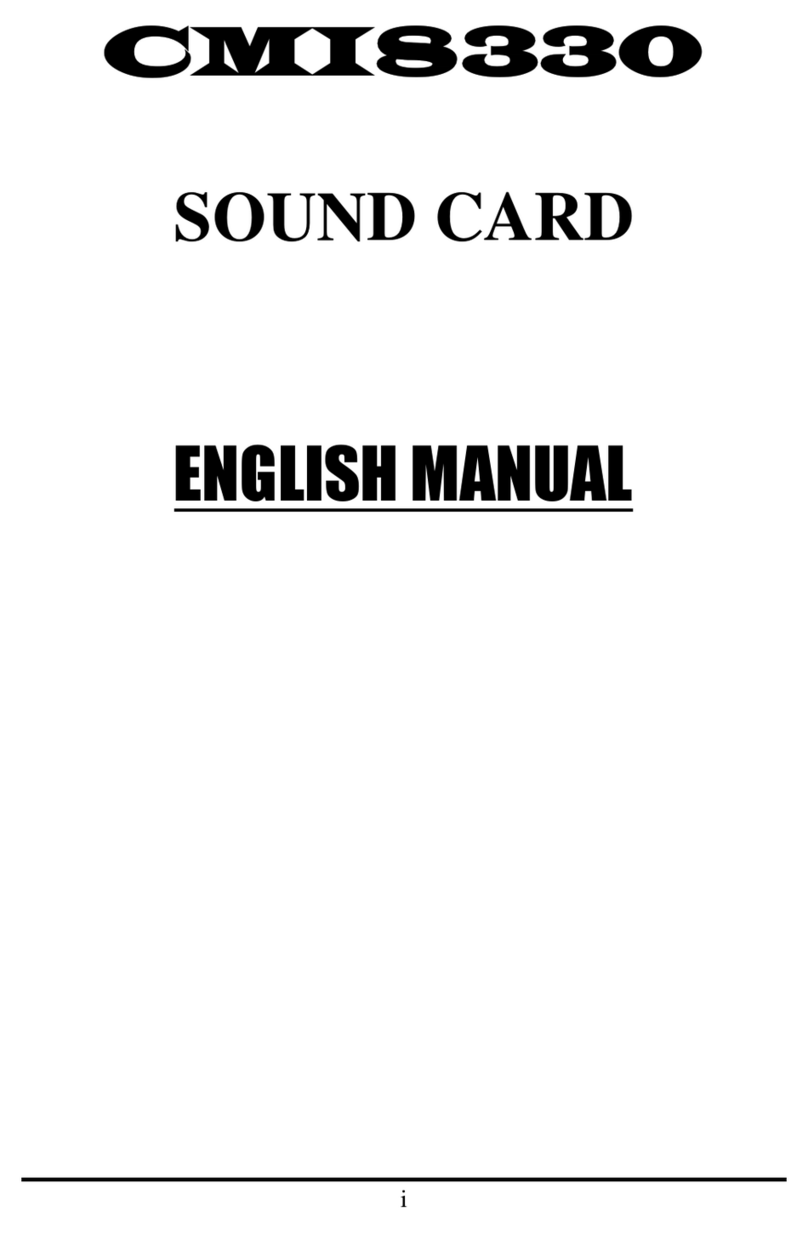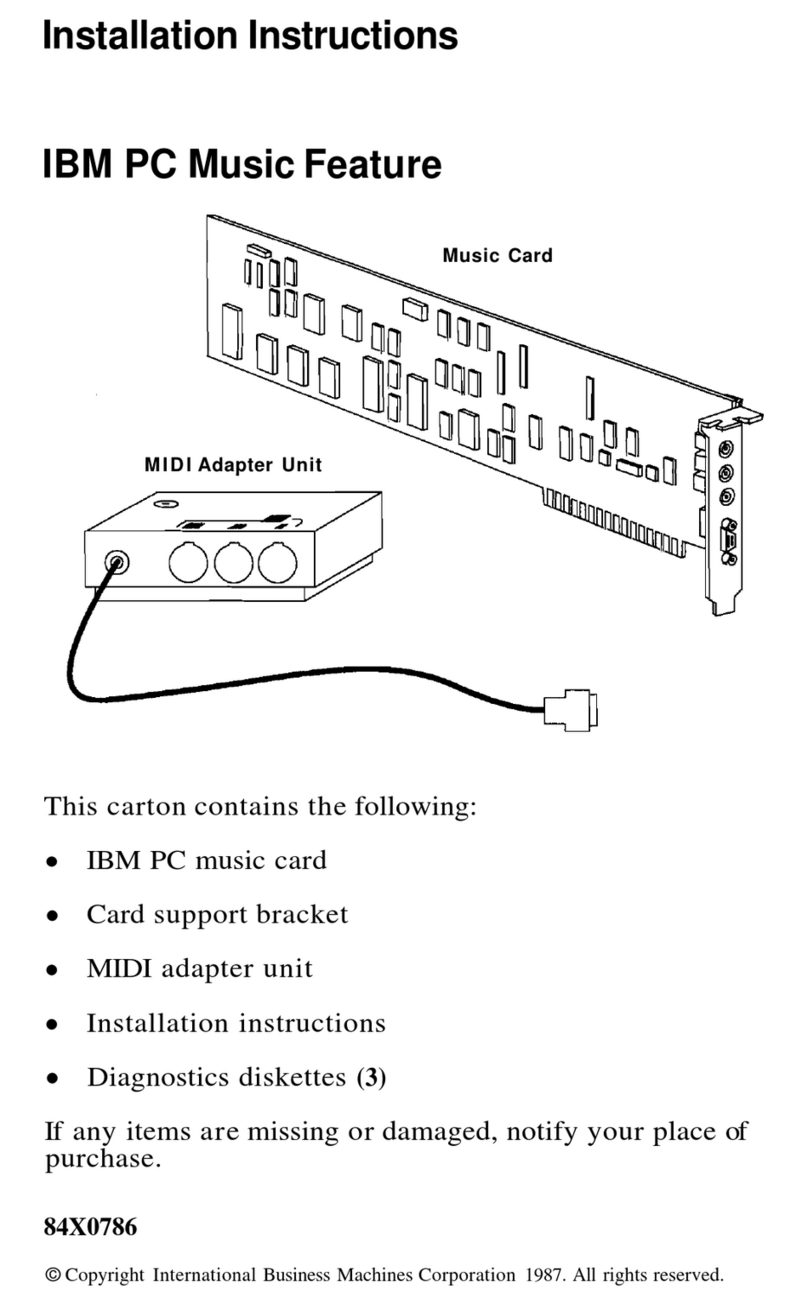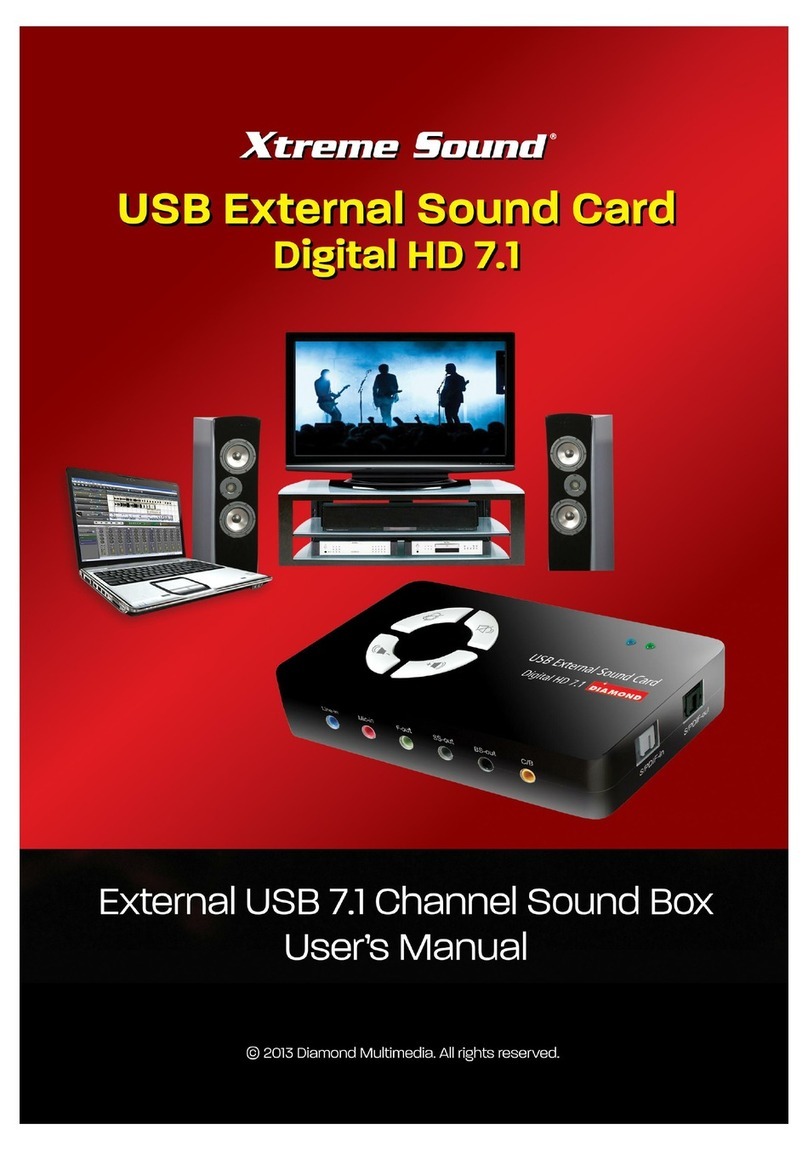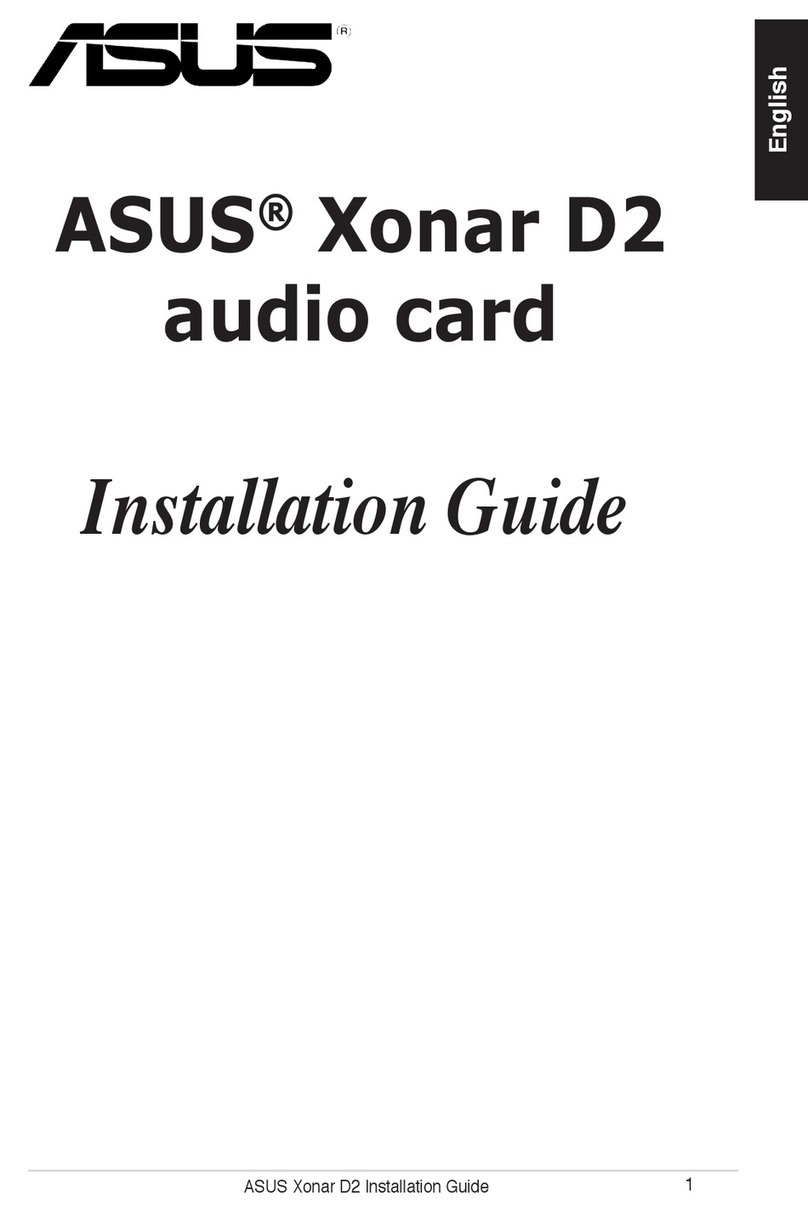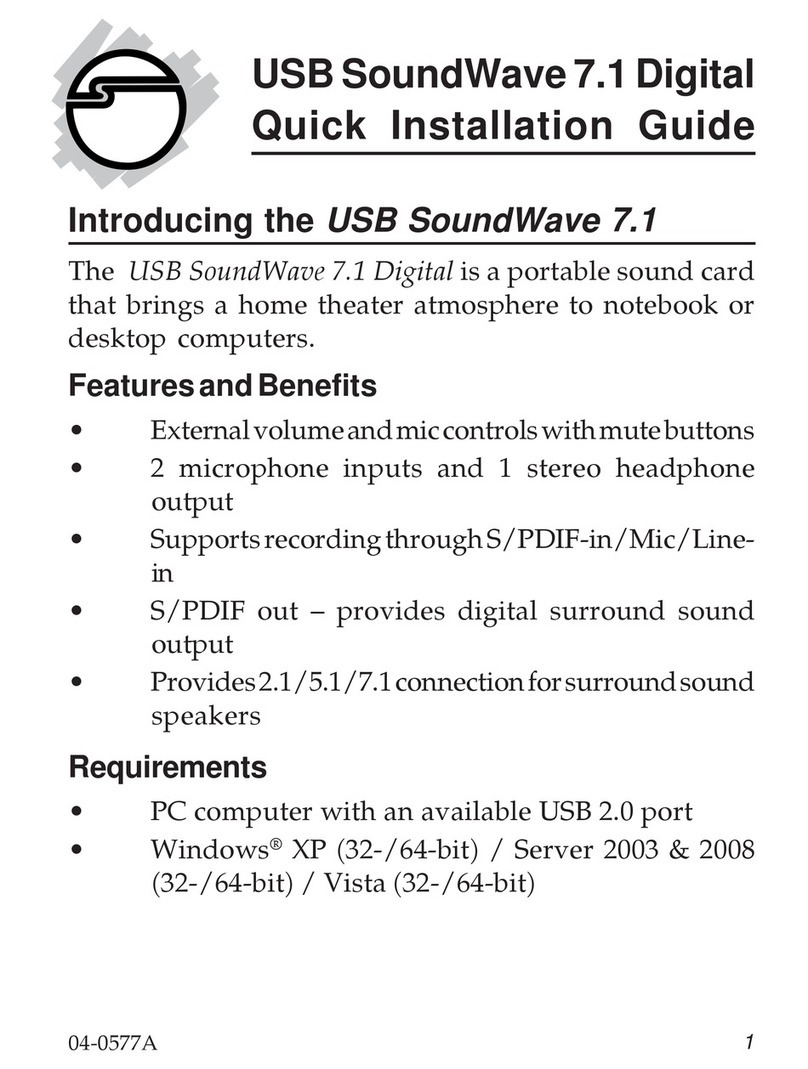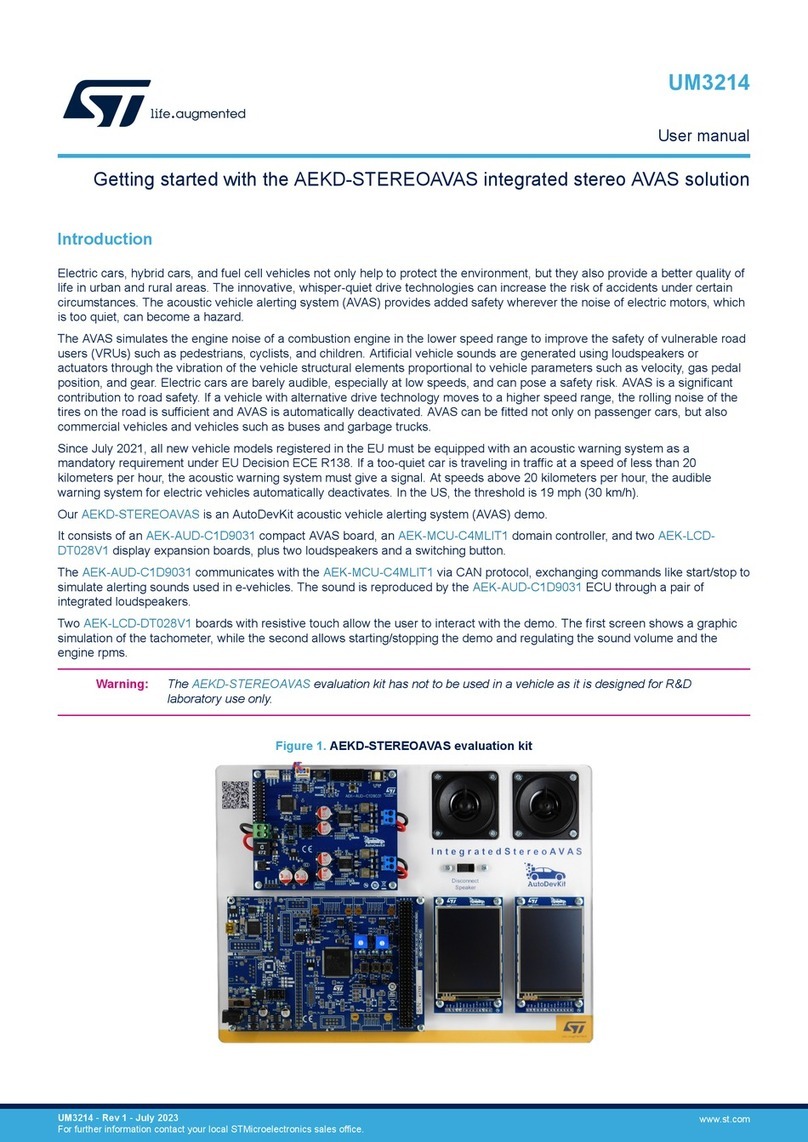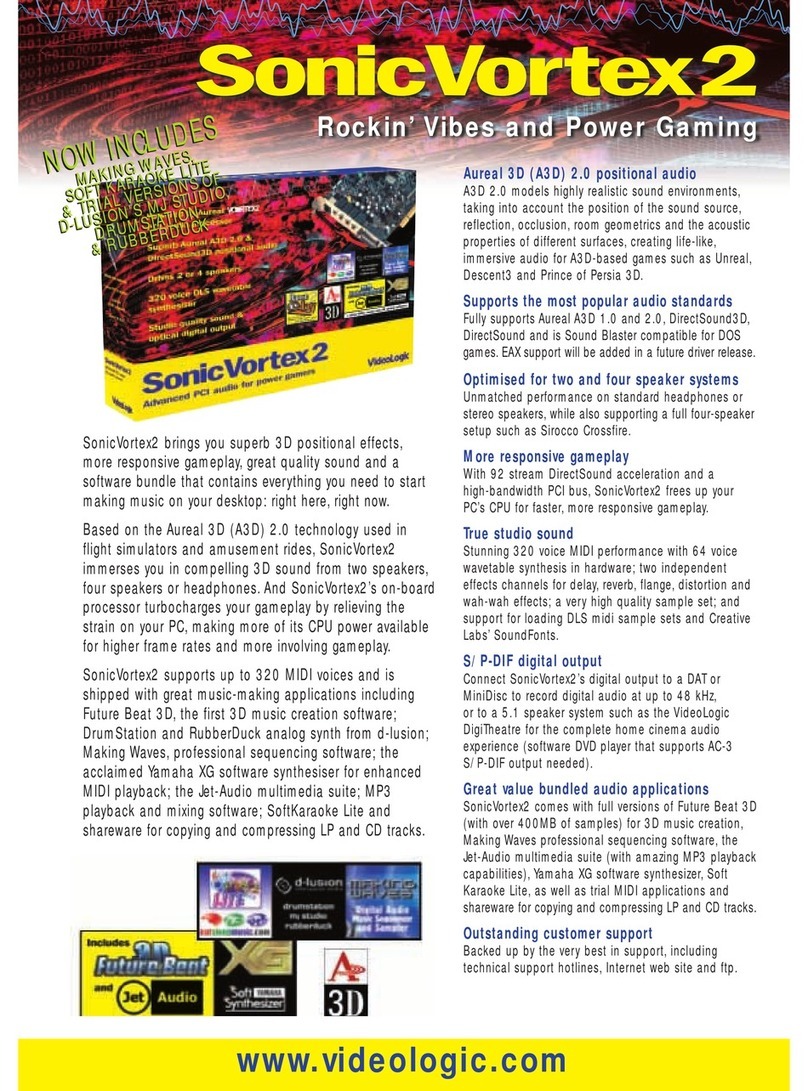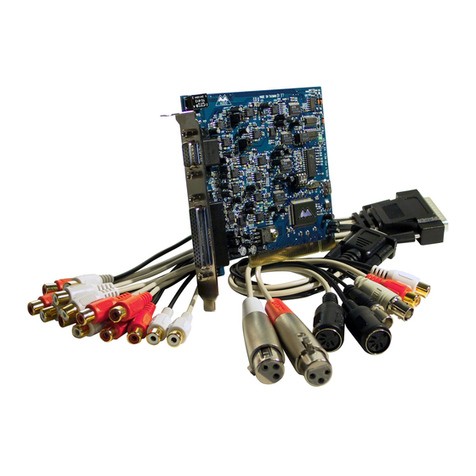Philips Seismic Edge
3
Software End User License Agreement
PLEASE READ THE FOLLOWING TERMS AND CONDITIONS CAREFULLY. If you (end user, either an entity or an indi idual) do not
agree with these terms and conditions do not install the software. This End User License Agreement is a contract between you and Philips
Consumer Electronics B.V, including its suppliers and licensors (''Philips'') for this software program (''Licensed Software''). By installing the
Licensed Software or using the Licensed Software you agree to and accept the terms and conditions of this End User License Agreement.
YOU AGREE THAT YOUR USE OF THE LICENSED SOFTWARE ACKNOWLEDGES THAT YOU HAVE READ THIS END USER
LICENSE AGREEMENT, UNDERSTAND IT, AND AGREE TO BE BOUND BY ITS TERMS AND CONDITIONS:
1. Copyright
The Licensed Software is a proprietary product of Philips, and is protected by copyright laws. Title, ownership rights and
intellectual property rights in and to the Licensed Software shall remain with Philips.
2. Right to use
Philips hereby grants you the personal, non-exclusi e license to use the Licensed Software only on and in conjunction with
one (1) computer at one time. You may not sell, rent, redistribute, sublicense or lease the Licensed Software, or otherwise
transfer or assign the right to use it. You may not decompile, disassemble, re erse engineer, or in any way modify program
code, except where this restriction is expressly prohibited by applicable law. Except for one (1) copy which may be made
for backup purposes only, you may not copy the Licensed Software. You are not allowed to alter or remo e any proprietary
notices, including copyright notices, in the Licensed Software.
3. Disclaimer of Warranty
THE LICENSED SOFTWARE IS PROVIDED AS IS WITHOUT WARRANTY OF ANY KIND. THE ENTIRE RISK OF USE
OF THE LICENSED SOFTWARE REMAINS WITH YOU. TO THE MAXIMUM EXTENT PERMITTED BY LAW, PHILIPS
MAKES NO FURTHER REPRESENTATIONS OR WARRANTIES EXPRESSLY OR IMPLIED SUCH AS BY WAY OF
EXAMPLE BUT NOT OF LIMITATION REGARDING MERCHANTABILITY OR FITNESS FOR ANY PARTICULAR PUR-
POSE, OR THAT LICENSED SOFTWARE IS ERROR FREE, OR THAT THE USE OF THE LICENSED SOFTWARE OR
ANY COPIES THEREOF WILL NOT INFRINGE ANY PATENT, COPYRIGHT, TRADEMARK OR OTHER RIGHT OF
THIRD PARTIES.
4. Updated
This license does not grant you the right to any upgrades or updates of the Licensed Software. Howe er, Philips will be
entitled to offer updates and/or modifications to the Licensed Software at its discretion.
5. Changes of the agreement
No changes of this Agreement are alid unless with Philips and your written appro al. Any terms and conditions pro ided
by you are inapplicable, whether or not contained in order forms or otherwise, unless specifically accepted by Philips in
writing by means of a duly signed addition to this Agreement.
6. Limitations of liability
PHILIPS ACCEPTS NO LIABILITY FOR ANY DAMAGES, INCLUDING ANY LOSS OF PROFIT, LOSS SAVINGS, LOSS
OF DATA, BUSINESS INTERRUPTIONS, OR ANY DIRECT, INDIRECT, INCIDENTAL, CONSEQUENTIAL, SPECIAL OR
PUNITIVE DAMAGES ARISING OUT OF YOUR USE OR INABILITY TO USE THE LICENSED SOFTWARE, EVEN IF
PHILIPS OR ITS REPRESENTATIVES HAVE BEEN ADVISED OF THE POSSIBILITY OF SUCH DAMAGES, OR FOR
ANY CLAIM BY ANY OTHER PARTY. SINCE SOME JURISDICTIONS DO NOT ALLOW THIS LIMITATION OF LIABILITY,
THIS LIMITATION OF LIABILITY MAY NOT APPLY TO YOU.
7. Validity and Termination
The license granted hereunder shall terminate automatically and without notice if you do not comply with all the terms and
conditions of this End User License Agreement. In the e ent of termination, you shall immediately stop any use of the
Licensed Software and destroy all copies thereof. In addition, in the e ent of termination because of your failure to comply
with your obligations, Philips reser es the right to in oke any and all other remedies a ailable to it in law or contract includ-
ing the right to claim damages.
8. Applicable Law
This contract shall exclusi ely be go erned by the laws of the Kingdom of The Netherlands without regard to its conflict of
law pro isions.
9. Competent Court
The competent court for any dispute between you and Philips pursuant to this End User License Agreement is the court of
s-Hertogenbosch, the Netherlands.
Philips Consumer Electronics B.V., 1999, Eindho en, The Netherlands.
V-1 991214