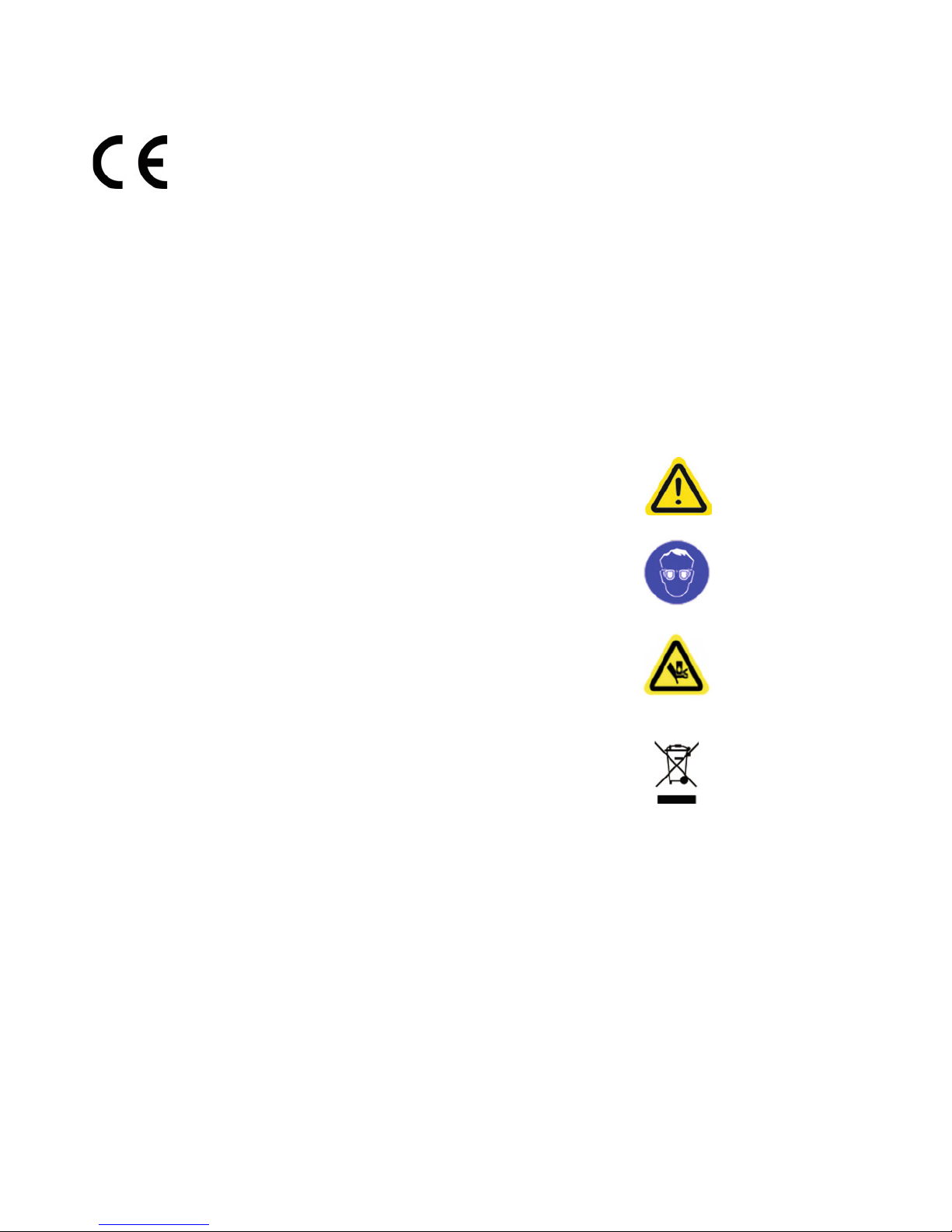I
Maintenance and Cleaning
General maintenance
The high power electronic crimping tools do not contain user serviceable parts.
Support and Repair
If the crimping tool is still in the warranty period, contact BGB Analytik office for support. If the
warranty period has expired, please contact BGB Analytik. Find contact details on
www.bgb-shop.com.
Cleaning
The crimping tool may not be immersed in water or solvent. The outside of the case may be cleaned
with an ordinary detergent and wiped off with a damp rag. Care should be taken not to get the
electronics wet.
Avoid permitting metal parts of the crimping tool to come into contact with corrosive material during
use. If they do, try to wipe them clean with a suitable mild neutralizing solution.
Storage and Shipping
To prevent accidental cycling when storing or shipping the tool, remove power and place the
protective cap over the jaws.
Safety Notices
A CAUTION notice warns of a hazard. It
calls attention to an operating procedure,
practice, or the like that, if not correctly
performed or adhered to, could result in
damage to the product or loss of important
data. Do not proceed beyond a CAUTION
notice until the indicated conditions are fully
understood and met.
Manual Part Number
DR-BGB-1811
Edition
First edition, August 2018
www.bgb-shop.com
A WARNING notice warns of a hazard. It
calls attention to an operating procedure,
practice, or the like that, if not correctly
performed or adhered to, could result in
personal injury or death. Do not proceed
beyond a WARNING notice until the
indicated conditions are fully understood
and met.
Recycling
For recycling contact
your local BGB distributor.