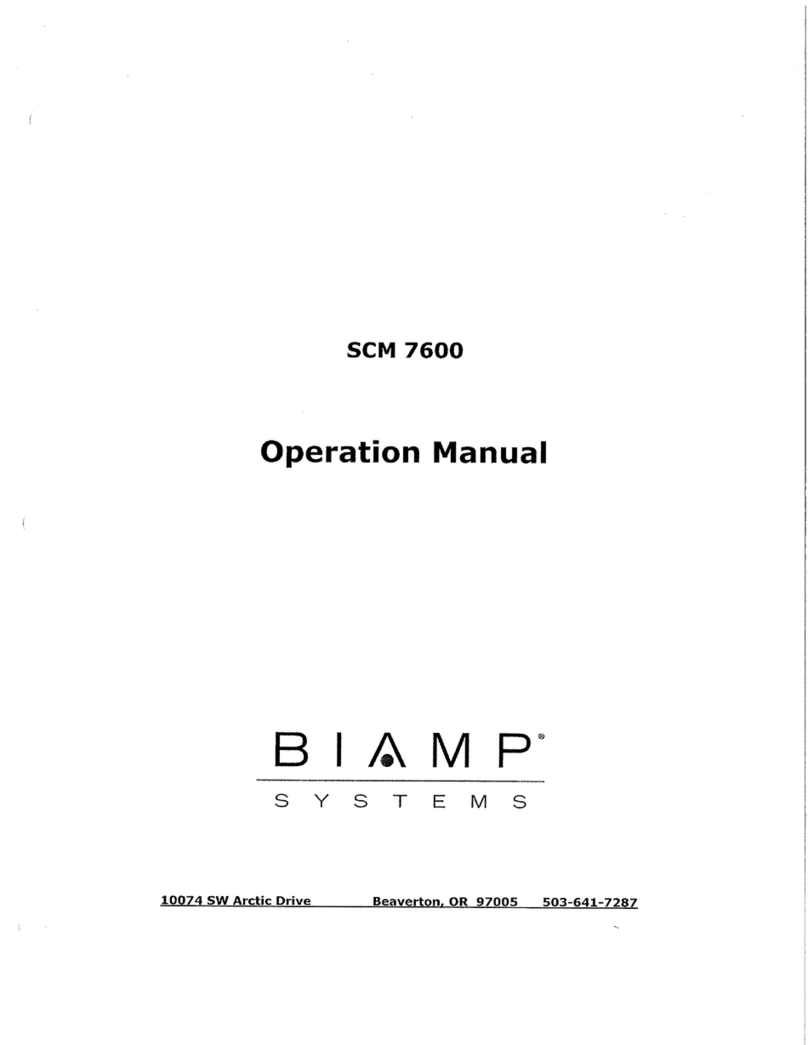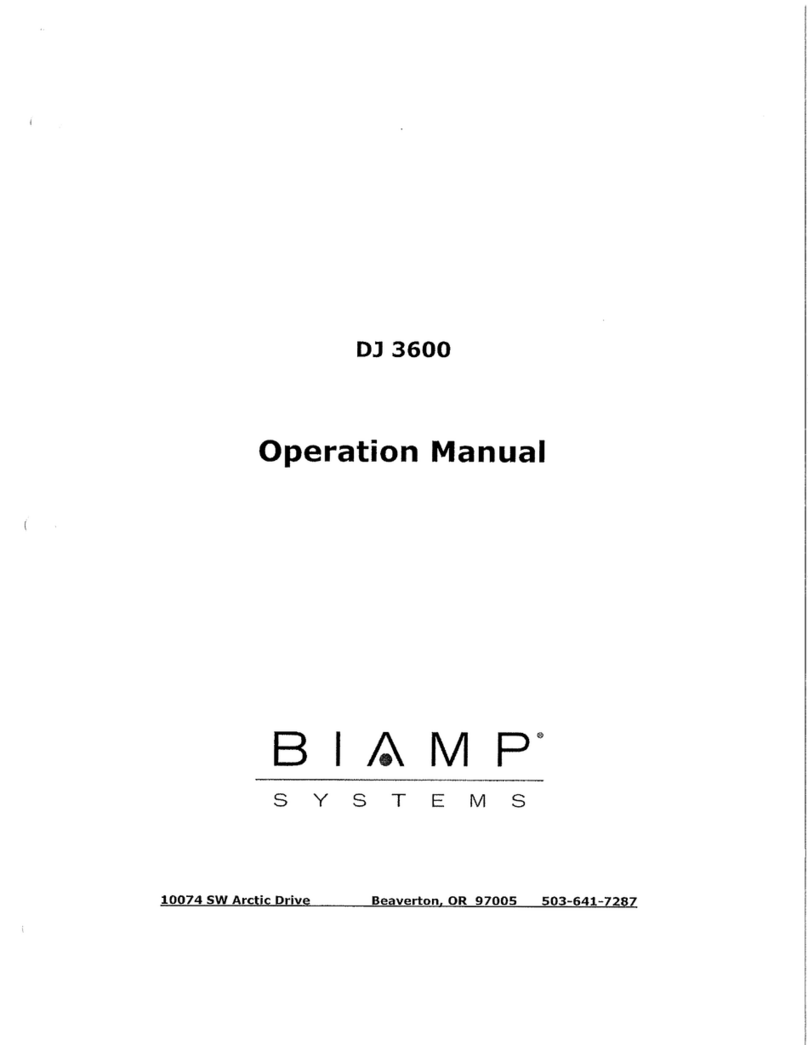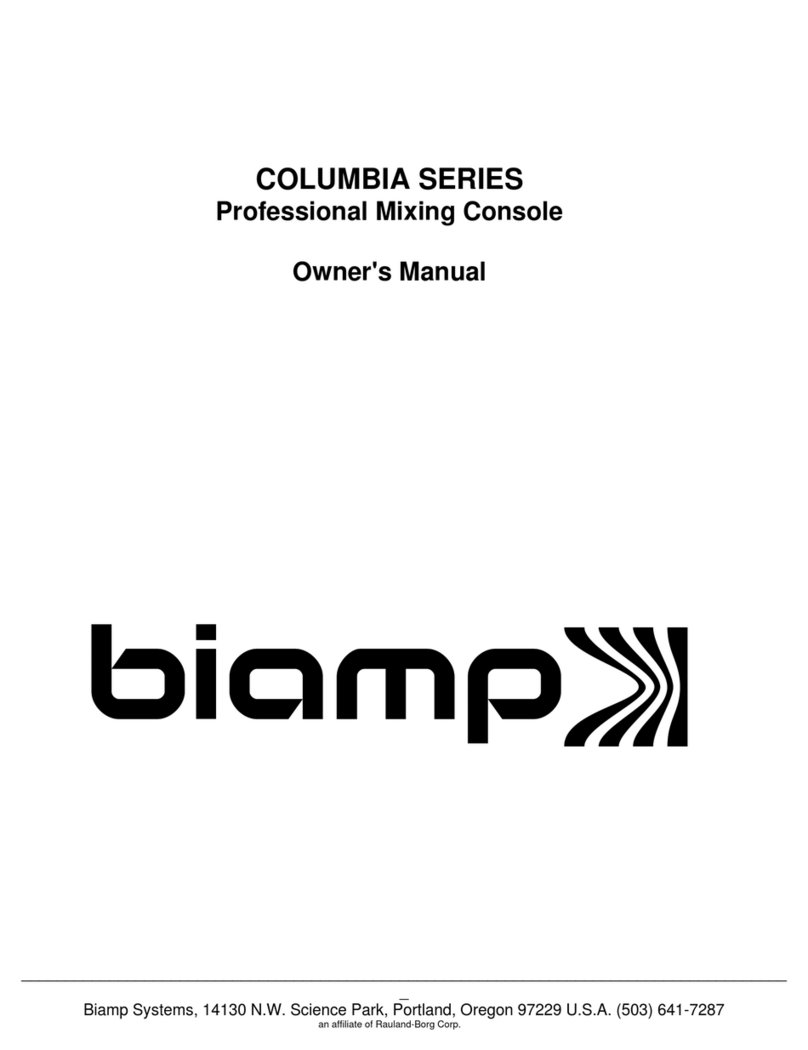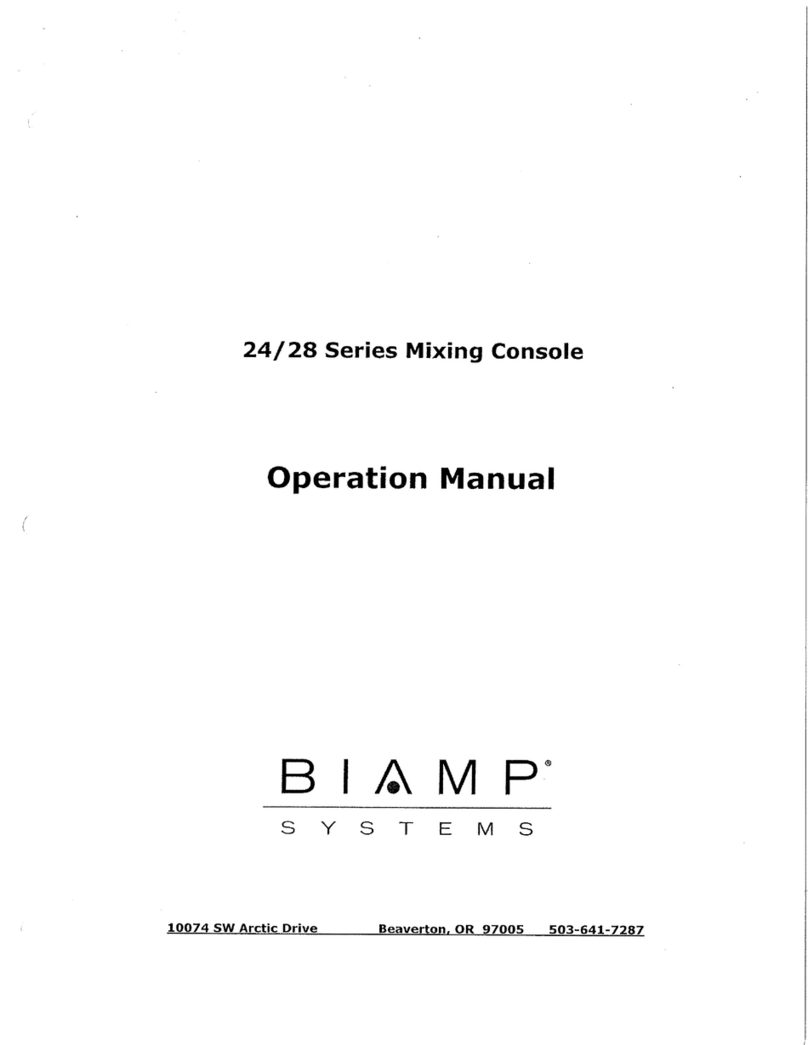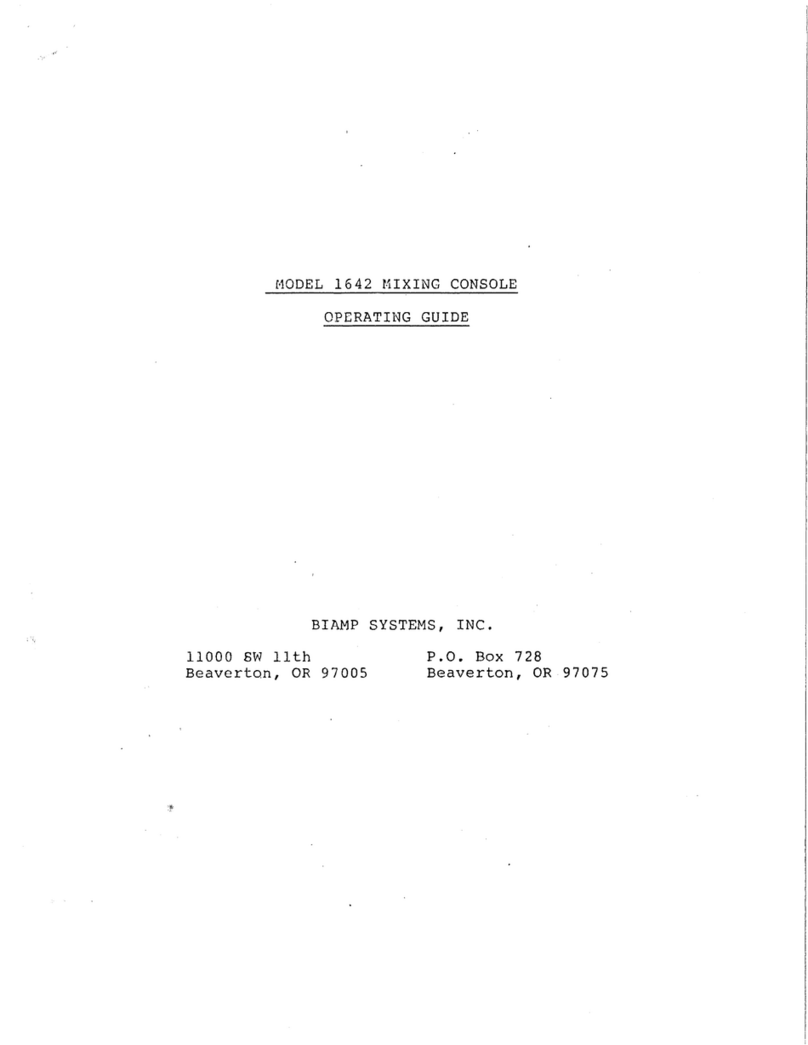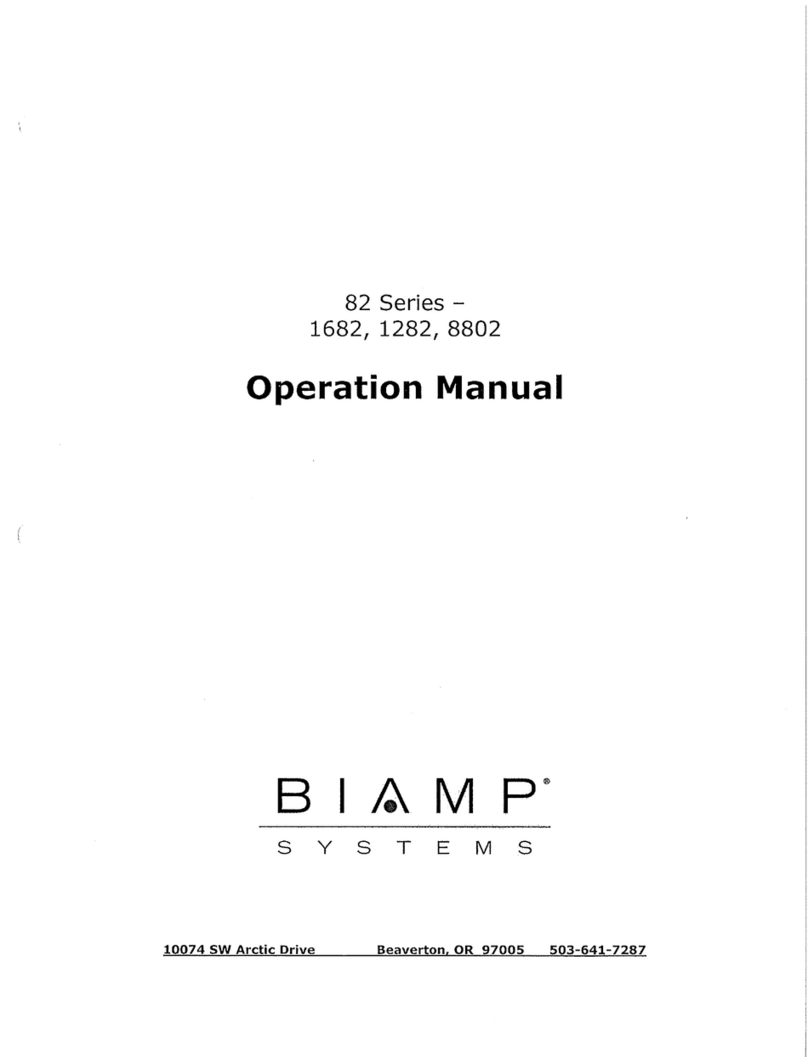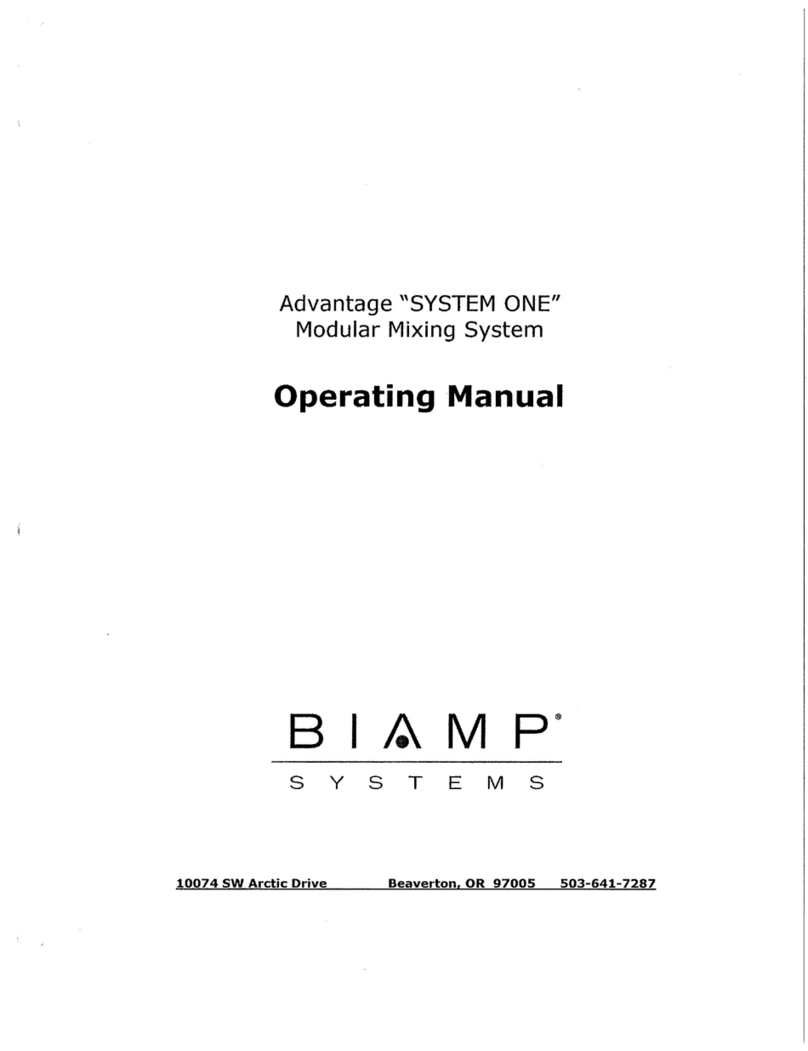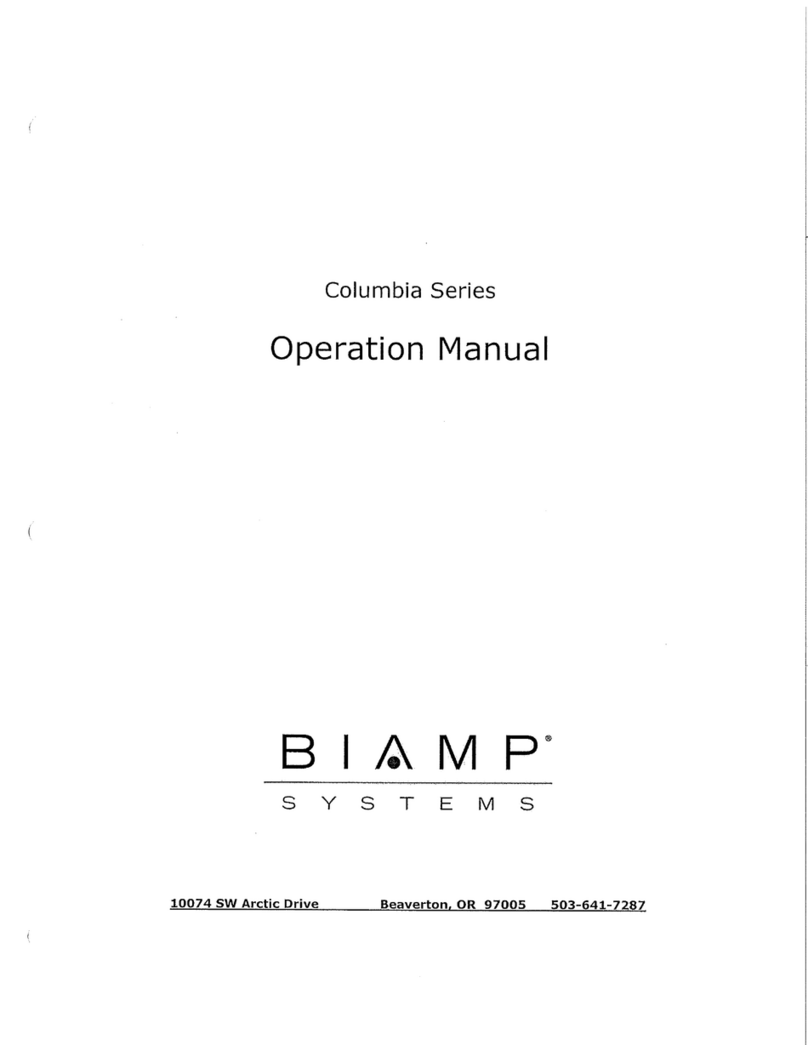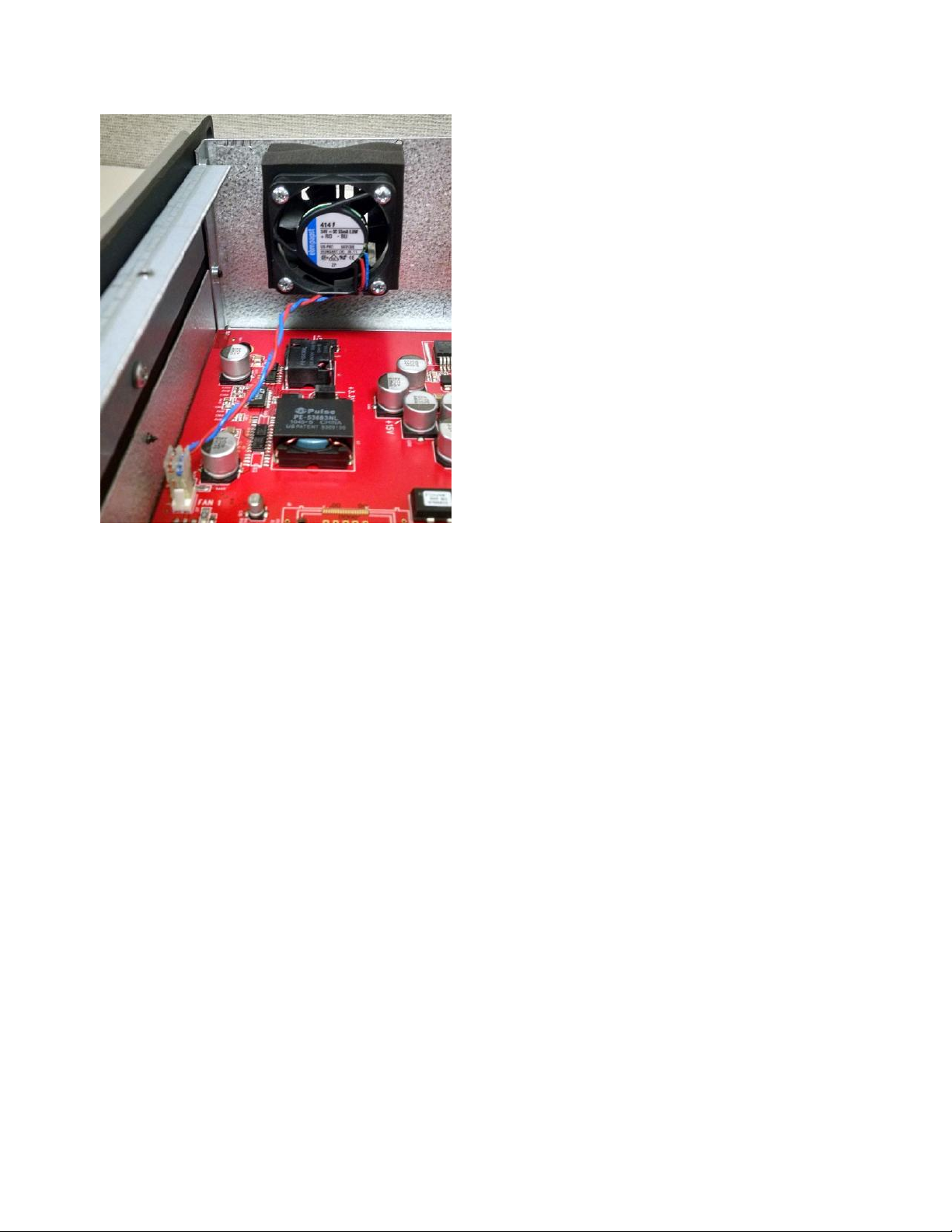removing it, so that the replacement fan can be installed in the same orientation.
3. Install the new fan using the screws that held the old fan in place. Before installing the new fan, ensure that the
opening is clear. Also, please remember that only minimal tightness is needed for fan screws. ver-tightening the
screws can cause the fan to make excessive noise.
4. Plug the fan connector into the board, where the old fan connector was plugged in. Ensure that the polarity and
orientation of the connector is correct. Depending on the age of the unit, the correct orientation may look different
than the photos in this article.
5. If not replacing any other fans, then replace the top cover and replace all of the screws in the reverse order of how
they were removed. Re-install the AudiaFLEX into its rack or enclosure, if necessary, and re-apply power to it.
Confirm that the fan spins normally and doesn't make excessive noise. If it makes excessive noise, you may need
to re-open the chassis and loosen the screws that hold the fan to the chassis. In general, AudiaFLEX fans are
designed to exhaust air from the unit, so if the fan is sucking air into the unit, then the fan may be installed
backwards. (Note that older AudiaFLEX manufactured before April 2012 may use fans that pull air into the unit.)
Replacing the CobraNet Module fan
If your AudiaFLEX has a CobraNet Module installed, follow the instructions below to replace the CobraNet Module fan.
CobraNet fans are the same model as the chassis fans, but they have a longer cable to reach the spot on the board
where they plug in.
1. Make absolutely sure that the power cord is not plugged into this device, and don't attempt to remove the old
CobraNet fan for at least 10 minutes after it has been unplugged.. The CobraNet fan is in close proximity to the
power connector on the unit, and some residual charge may remain in the unit shortly after it is unplugged.
2. Remove the four screws holding the power/fan module to the CobraNet module beneath it.
Copyright 2013-2020 Biamp Systems http://support.biamp.com/ 3