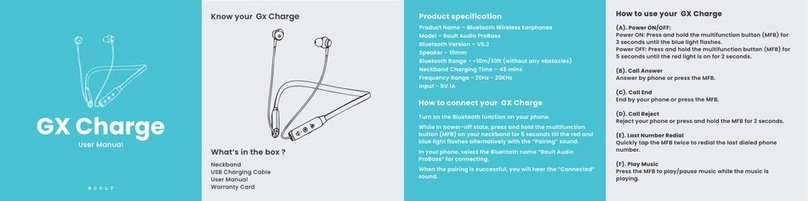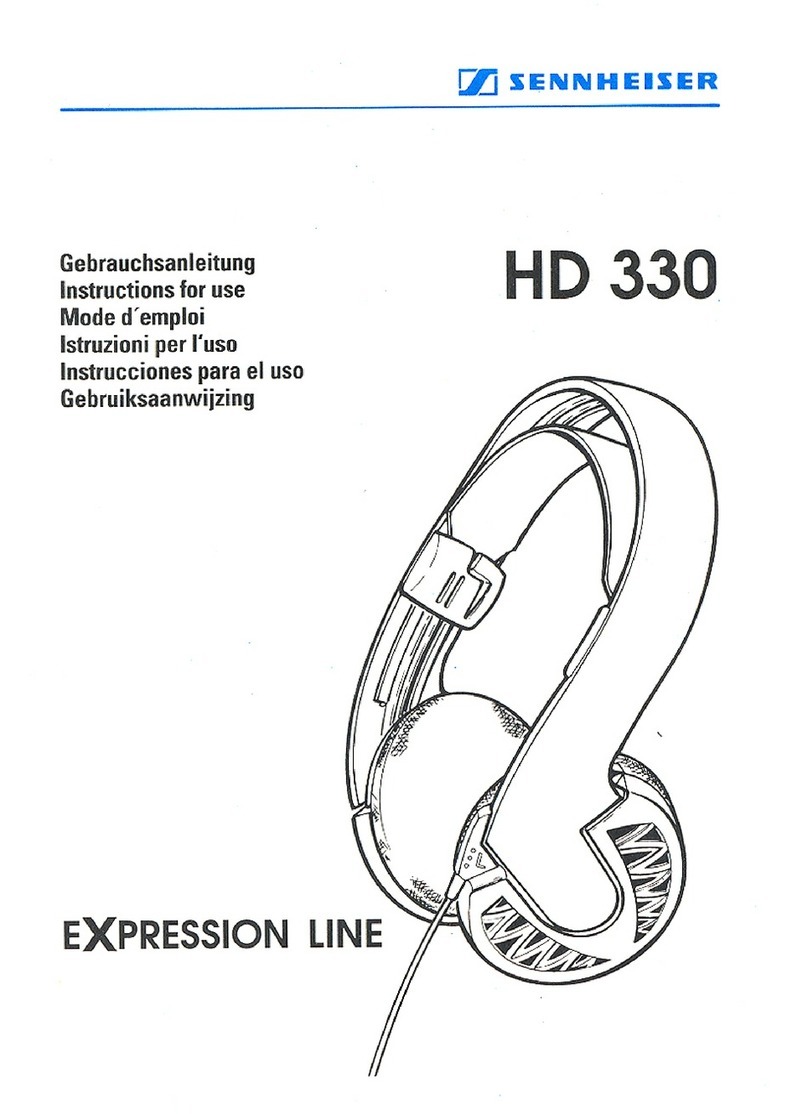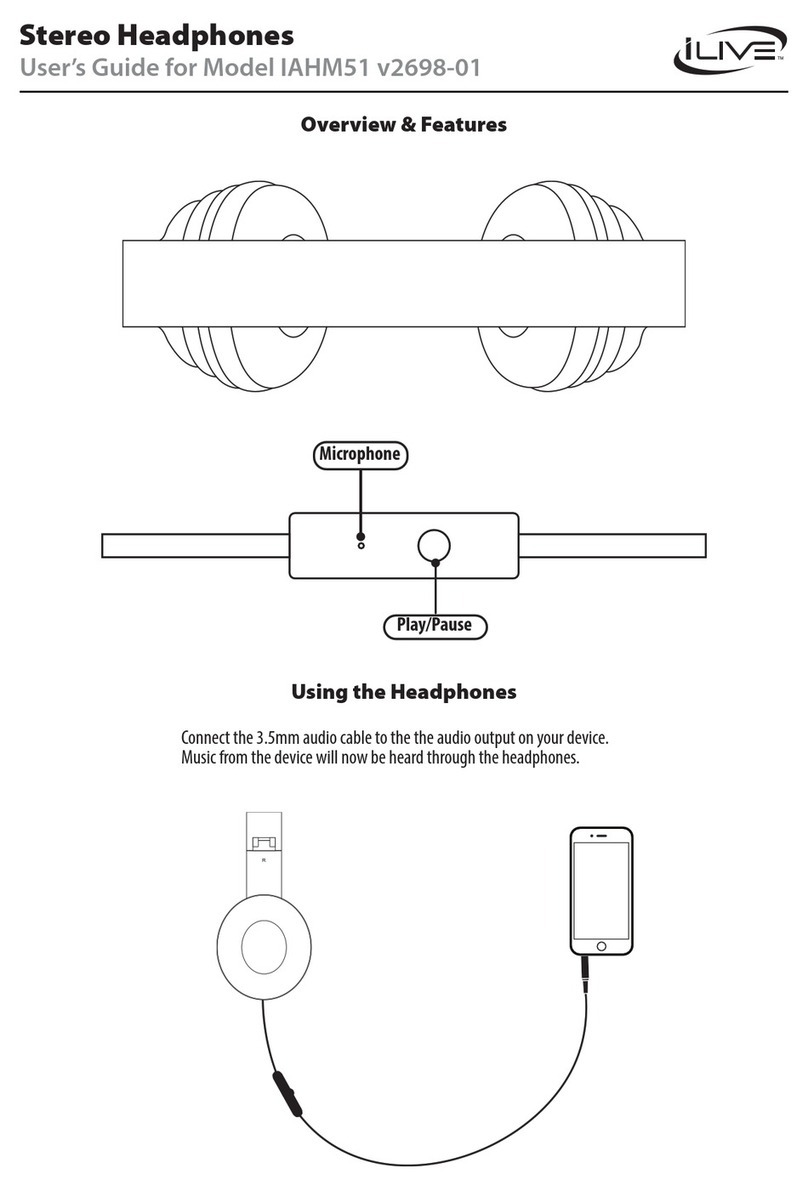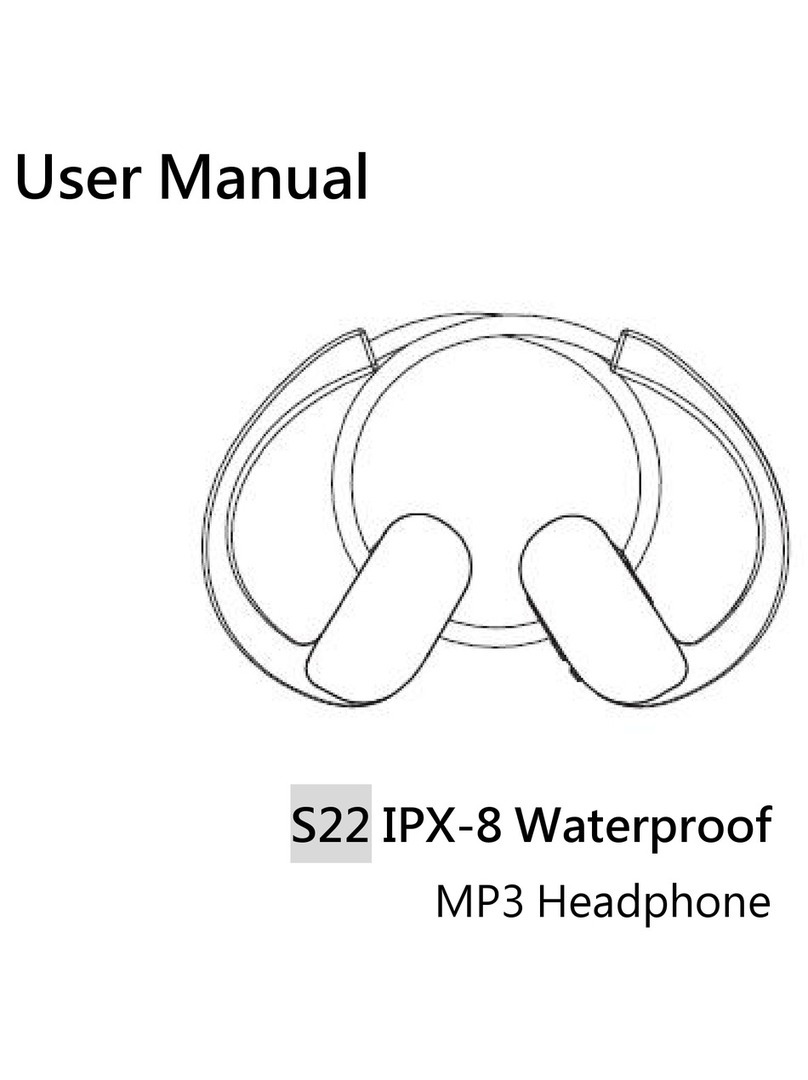Big Bang METROPHONES MPDGB User manual

LCD
METRONOME HEADPHONE SYSTEM
USER MANUAL
SAFETY INFORMATION
METROPHONES’ BLUETOOTHTM HEADPHONES
PACKAGE INCLUDES:
KNOWING YOUR METROPHONES’ BLUETOOTH HEADPHONE
CHARGING THE BATTERY
INTRODUCTION/ABOUT
Important Safety Instructions
1. Read these instructions and keep for future reference.
2. Follow all instructions and maintenance guide.
3. Do not use this product near water.
4. Always use attachments/accessories specified by the manufacturer.
CAUTION
• Hearing experts advise against continuous extended play. DO NOT use these or any
headphones at a high volume for an extended period of time. If you experience a
ringing in your ears, reduce volume or discontinue use.
• Not intended for use as hearing protection.
• DO NOT drop, sit on or allow the headphones to be immersed in water.
• Metrophones’ BluetoothTM Headphones
• USB Charging Cable and Power Adapter
Thank You for choosing Metrophones’ BluetoothTM Headphones.
Metrophones’ BluetoothTM Headphones were designed by musicians for musicians. Our
technology allows the musician to hear more of their instruments dynamic nuances and
other details that are usually lost with standard headphones.
Features
1. BluetoothTM 4.0 enabled.
2. Noise reduction up to 29dB.
3. Excellent low frequency delity.
4. Enhances audio with HD Live Mix (Amplies frequencies that are lost in a passive
system).
5. Auto switching (Wired audio to BluetoothTM).
6. Energy sufcient (Auto off after 5 minutes when not paired to a device).
7. 35 meters/115 feet range (Ideal case with no obstruction or interference).
Note: Range varies from each device. Each device will have its owns range
specifications. Please see your devices operation manual for more information.
8. Rechargeable battery (40 hours). Works with standard USB battery charging.
9. Built-in digital metronome.
10. True dynamic listening designed for musicians, “Hear Every Instrument Nuance”.
11. Total comfort gel lled cushions (Reduces ear fatigue from long term use).
12. Adjustable, soft padded headband for the perfect fit.
Technical Specification
• Battery: Rechargeable Li-ion Battery (40 hours)
• Rated Input Power: 100mW
• Maximum Input Power: 200mW
• Sensitivity: 103 dB ± 3 dB at 1mW/1kHz
• Frequency Response: 10 -25000 Hz
• BluetoothTM: 4.0 Controls
1. Battery Charge: Allow up to 5 hours for a full charge.
2. Battery Life: 40 hours based on average use of features.
3. To charge battery, plug the 1/8” jack USB cable into the headphones and the USB
end to your computer or a USB wall charger.
4. A red light will turn on indicating that the battery is being charged.
5. Once the battery is completely charged, a blue light will turn on steady.
Note: Using the metronome and BluetoothTM at the same time will decrease the battery
life by 1/8.
We recommend you fully charge the battery overnight before rst time use.

USING METROPHONES’ BLUETOOTHTM HEADPHONES
MAINTENANCE
ONE YEAR LIMITED WARRANTY
Metrophones’ BluetoothTM Headphones are considered active headphones, not passive.
Audio will not work unless BluetoothTM is powered on. Once you turn on the BluetoothTM
for a wired input, the audio amp will continue to work. At this point you can turn off the
BluetoothTM to save power.
1. Power On – Hold the BluetoothTM power button (Figure 2) for 1 second. A red
light should appear as well as a voice command stating “power on”.
2. First time pairing with BluetoothTM devices (computer, smartphone or tablet).
• Hold the BluetoothTM power button for about 5 seconds, the blue light and red
light (Figure 2) will ash in alteration while trying to nd your device.
• Go to your device’s settings in the BluetoothTM section and make sure the BluetoothTM
is turned on in your device and select “MP-Kasha Amps”. The blue light will
blink twice to notify it is connected with your device, as well as a voice command
stating “your device is connected”.*
• After the initial pairing, the device and headphones should connect automatically
once you turn the BluetoothTM on.
* Note: Refer to the Owner’s Guide that came with your device for any problems
locating the headphone connection on your device.
3. Controlling your device – You can control your music from your music program
interface OR you can pause and play by pressing the BluetoothTM power button
on your headphones for 1 second.
4. Disconnecting – Hold the BluetoothTM power button for 5 seconds and your
headphones will power off and disconnect.
5. Power off – Hold the BluetoothTM power button for 5 seconds and the blue light
and red light will turn off as well as a voice command stating “your headset is
disconnected”.
6. The headphones and BluetoothTM will auto power off in 5 minutes if no device is
connected.
Voice Indicators
a. On: “Power on”
b. Off: “Power off”
c. Pairing with device: “Pairing”
d. Connected: “Your headset is connected”
e. Disconnected: “Your headset is disconnected”
f. Battery Low: “Battery low”
BIG BANG DISTRIBUTION
9420 Reseda Blvd., PMB 350, Northridge, CA. 91324
www.BigBangDist.com
• External jack will not work unless BluetoothTM is powered on. To use an external
input source, connect the audio cable (not included) into the 1/8 inch Stereo Jack
(Figure 2). External audio is now enabled.
Note: BluetoothTM will shut off in 5 minutes when not connected, but the external audio
input will continue to function.
• When external audio source is connected, listen for these tones:
a. Power On: 4 notes rising
b. Power Off: 4 notes falling
c. Low Battery: Low tone
d. Pairing: 2 notes rising
• If the device is paired via BluetoothTM while using external audio input:
- BluetoothTM play will override external audio play.
- Pausing BluetoothTM play will switch to external audio within 5 seconds.
Turn on the Metronome On/Off switch (Figure 3) and the LCD Display (Figure 2)
inside the headphones will show a default 100 bpm (beats per minute).
• Adjust the beats up or down by using the Toggle Switch (Figure 3). The beats range
from 40-250 bpm.
Note: turning metronome power off will reset bpm to default 100 bpm.
• Adjust metronome volume by turning the Volume Dial (Figure 3).
Figure 2
Figure 3
BluetoothTM Operation
Recognizing the Voice and Tones Indicators
External Audio Input
Metronome Operation
Battery Care
Always keep battery charged.
Cleaning the Headphones
Do not use harsh chemicals or alcohol to clean your Metrophones’ BluetoothTM
Headphones. Only use a damp cloth with mild soap and water.
Replacing the Parts
Replacement parts and accessories, such as the Gel Filled Cushions (GFC), can be
ordered through Big Bang Distribution. Visit www.bigbangdist.com for more info.
FOR BETTER CARE, ASK YOUR DEALER ABOUT A PADDED
METROPHONES CARRYING CASE (MPB).
Big Bang Distribution (B.B.D.) warrants, to the original purchaser, that the Metrophones
Headphones shall be free from defects in material and workmanship, under normal use,
for one year of the original purchase (battery, cable, cushions not included).
This warranty will not apply if the product has been misused, abused, altered, serviced
by anyone other than those authorized to do so by Big Bang Distribution, or used in any
commercial or institutional setting. In the event of a defect, in accordance with the terms
of this warranty, B.B.D. agrees, at its option, to repair or replace the product without
charge to the consumer for parts and labor. B.B.D. reserves the right to alter or improve
the product at any time without prior notice. Repair or replacement as provided under
this warranty is the exclusive remedy of the consumer. Big Bang Distribution shall not be
liable for any incidental or consequential damages for breach of any express or implied,
warranty on this product. Except to the extent prohibited by applicable law, any implied
warranty of merchantability or fitness for a particular purpose on this product is limited
in duration to the duration of this warranty.
Some states do not allow the exclusions or limitation of incidental or consequential
damages or allow limitations on how long an implied warranty lasts, so the above
limitations or exclusions may not apply to you. This warranty gives you specic legal
rights and you may have other rights, which vary from state to state.
Proof of purchase in the form of a bill of sale must be presented with the
product within the warranty period in order to obtain service.
TO OBTAIN SERVICE: Return the product postage prepaid with proof of purchase to the
address below.
CONTINUED
Scan the QR Code to Learn More