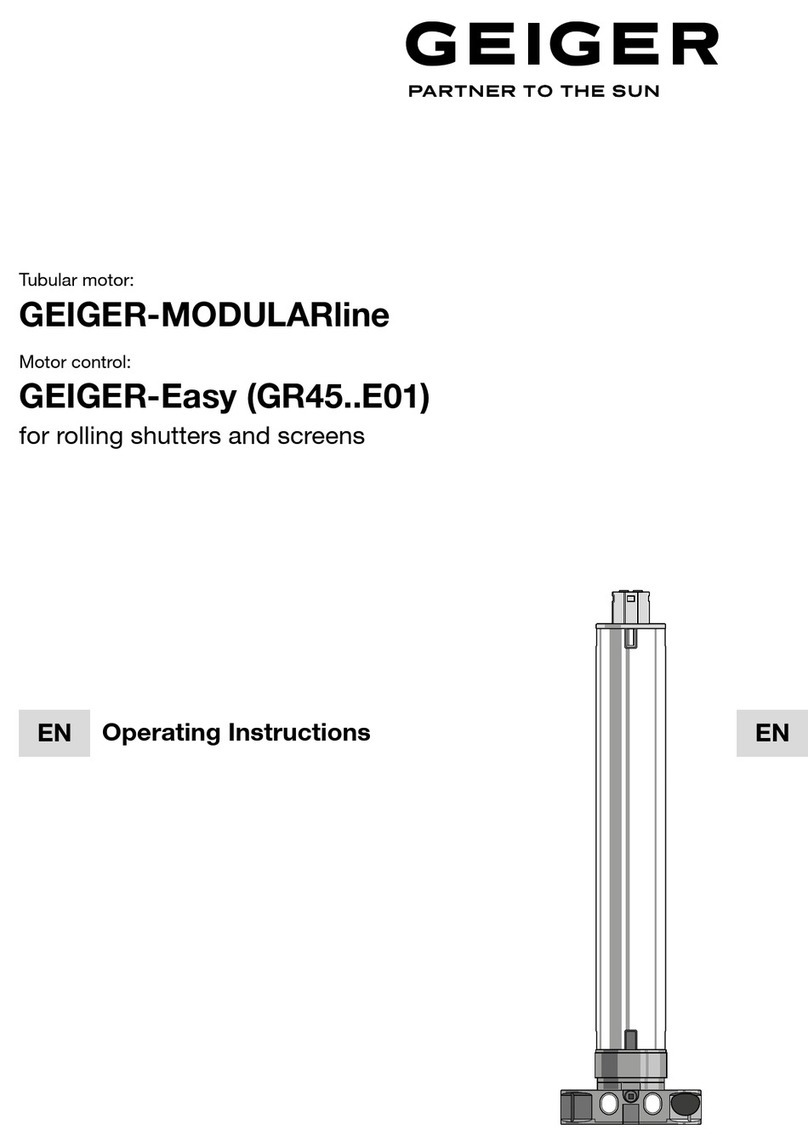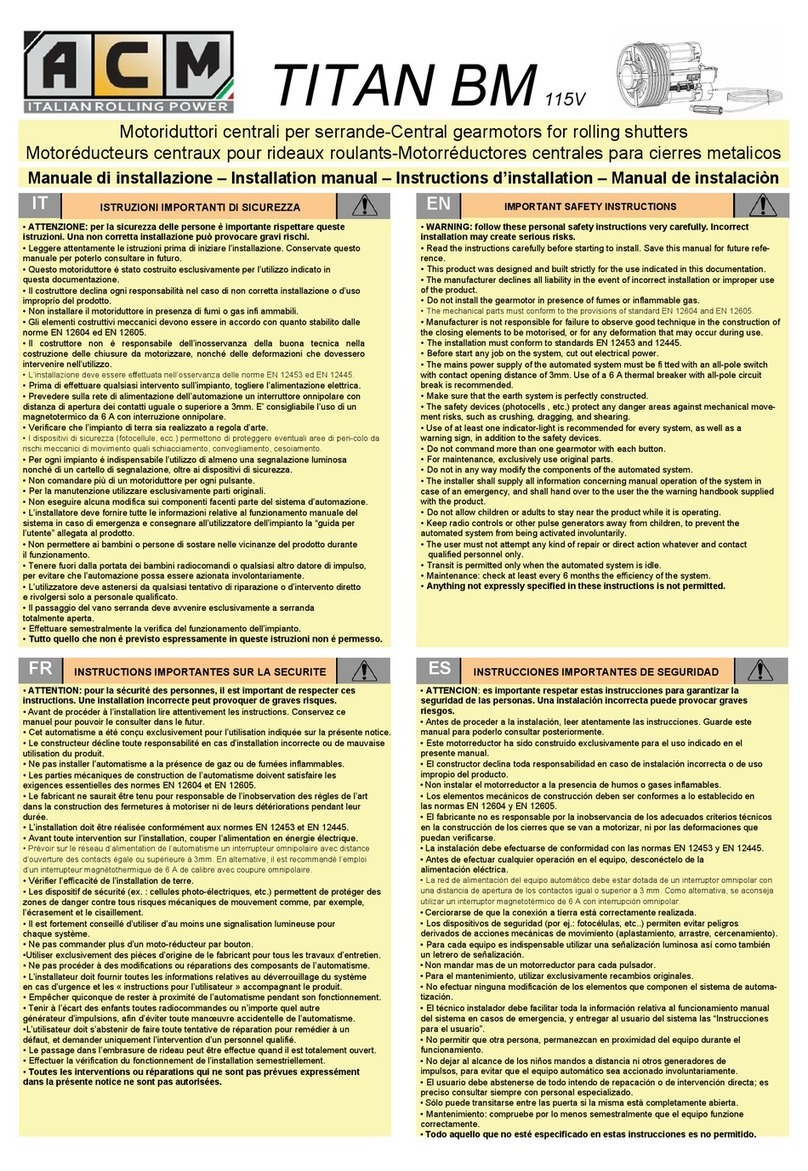Bikespeed Real Speed TQ HPR 120S Parts list manual

date: 23.04.2020 current version of this manual at bikespeed.de page 1
bikespeed-
R
eal
S
peed
Instructions for the installation and description
of the functions for TQ HPR 120S mid-motor
design on Flyon bikes
from year 2019 to 2020 with aibike MI
…for further information visit…

page 2
Product description
The bikespeed-RS is a simple and compact kit to bypass the speed limit of
25 km/h of aibike Flyon bikes with TQ PR 120S mid-design drives with
aibike MI display. The installation is completely invisible.
In contrast to other commercial tuning kits for pedelecs the bikespeed-RS
displays the "real" speed on the tachometer instead of the half value. The
data of the cycled distance, average/maximum speed, calculated range, ...
are usable without any limitations. The levels of support as well as any
special profile will be certainly maintained. Light activation is also
unnecessary and you can use the tuning if you have an additional lighting
system powered by the battery.
The tuning makes the final speed void, that means the terminal velocity is
only limited by the power of the drive and the muscular strength
invested.
We designed the installation as simple as we could. All the necessary
connections are pluggable and consequently they can be removed
without any traces.
Deactivation of the speed limit at 25 km/h is possible with the help of a
key sequence on the actuator (see page 3, paragraph ‘description of the
functions‘).
The tuning will adapt to your pedelec when it is activated. During this
process the drive, the display and the size of the tires will be recognized
automatically. The tuning is thus universally applicable and you don’t
have to adjust anything.

page 3
escription of functions
After activating your pedelec the display will show an animation of the
battery’s capacity. If the capacity runs from empty (1 bar) to full (10 bars)
your pedelec will support you with motor power even if you exceed 25
km/h. If the capacity runs from full to empty the support will end at 25
km/h.
In order to switch on or off the support above 25 km/h please change the
level of support down, up, down and up again. If the procedure was
successful you will see the animation of the battery’s capacity once more
just like when you activate your pedelec and this way you are informed
about the current setting.
ere is an example beginning on the ‘mid‘ level:
Pushbutton down (new level: ‘low‘)
Pushbutton up (new level: ‘mid‘)
Pushbutton down (new level: ‘low‘)
Pushbutton up (new level: ‘mid‘)
If you have a bikespeed-RSc you use the combination you chose
beforehand. (see page 4, paragraph ‘ int for the custom-variant‘)
Please enter the combination continous with a pause from one to three
seconds beetwen two key strokes. Repeat the procedure if necessary in
order to obtain the desired setting.
Hint: A switched off bikespeed-RS can not be switched on with the
combination for service-mode (see on page 5)!

page 4
escription of the custom-variant (bikespeed-
RSc)
After many requests of our customers we offer a new feature of the
bikespeed-RS additionally. The individual customer configuration gives
you the opportunity with you selectable personal setting to protect your
tuning for discovering.
With your individual key combination you can decide if the tuning should
be displayed its status with an animation above the battery indicator or
not. The tuning can be switched on/off at anytime and you can control
the behavior (tuning on/off) after on switching your bike.
The configuration options can be found in the shop on our website. There
all possibilities are described with many tips and videos.
If you are interested to upgrade your standard bikespeed RS on a custom
version, you can feel free to contact us.
Hint for the odometer
Please note that after the deinstallation of the bikespeed-RS your
odometer may show a lower value under certain circumstances like
you’re actually traveled with your bike. This behavior is caused by the
design and not a fault.
Please note this primarily when selling your bike.

page 5
Important hint when visiting the repair-shop or
software-updates on your pedelec
If you have in mind to update your pedelec software or you wish to
perform the TQ- or aibike-system with a customer service, please ask
our bikespeed customer service for compatibility or check on our website
www.bikespeed.de, whether the tuning continues to work with a later
software or not.
For a software-update to your TQ- or aibike-system you have to
uninstall the bikespeed-RS. Alternatively there is the service mode on the
bikespeed-RS that needs to be activated at your retailer.
Therefore change the level of support 3x down and then 3x up. Please
enter the combination continous with a pause from one to three seconds
beetwen two key strokes. Begin on the highest level. In case of success
the entire battery index will blink 3x and meanwhile the software state of
the bikespeed-RS will be shown on the speed indicator. Now the tuning is
in service mode and maintenance as well as software updating can be
executed.
If you have a bikespeed-RSc you use the combination you chose
beforehand. (see page 4, paragraph ‘ int for the custom-variant‘)
This state is maintained even after deactivating the system. That is why
there will not be an animation of the battery’s capacity informing about
the state of the tuning.

page 6
For the deactivation of the service-mode please use the same key-
combination as for the activation or the combination you chose for
activating and deactivating the tuning. Please keep in mind that in
service-mode the support of the drive ends at 25 km/h.
Hint: If you are not sure, whether the service-mode is activated, please
uninstall the bikespeed-RS before you update!
After activating the service mode, we recommend to switch off the bike
without moving it again. If a speed is displayed it could change the trip,
avg- or max-speed.
Hint: A switched off bikespeed-RS can not be switched on again with the
combination for service-mode!
Hint to Haibike eConnect
In The aibike eConnect app and also in the web portal, not all values of
recorded routes are display correctly if a bikespeed-RS is installed.

page 7
Product liability / exclusion of liability
We were not able to figure out whether running a pedelec with an
installed but deactivated bikespeed-RS is permitted on public roads. That
is why we expressly point out that the mere existence of the tuning on
your pedelec may be an offence against Road Traffic Regulations or it
violates §6 of the obligatory insurance law, driving without insurance.
Modified bicycles may only be used on private property. Running a
modified pedelec on public roads is expressly prohibited by Road Traffic
Regulations!
Installing and running a bikespeed-tuning is done in personal
responsibility; liabilities for damages or subsequent damages as well as
legal consequences for bikespeed are excluded in every case.
Please inquire about legal consequences that may result for you from
installing and using the tuning before you use it.
We expressly point out that using the bikespeed-RS leads to a loss of
warranty by the manufacturer. Furthermore there are no claims to
product liability for your pedelec/e-bike viable for the manufacturer and
bikespeed.
bikespeed especially cannot guarantee that brakes, frames, running
gears, tires etc. are designed for the use of the tuning-component.

page 8
Help in case of problems
If your bikespeed-RS doesn’t work correctly at any given time please
check the following steps in order to help yourself.
Should you still have problems please write an email before sending back
the bikespeed-RS.
Cause
Solution
-
b
icyce doesn’t start or
deactivates itself
immediately
-
Please check whether the battery
is
properly engaged in the bracket.
- Please check the 6-pole connector from
the tuning to the motor and to the display.
-
no
animation visible
when starting the bicycle
-
Please check if the service
-
mode is
activated as by entering the combination.
- Check the 2-pole connector from the
tuning to the motor. You have to use the
white connectors on the bike instead the
red ones!
-
no support or rather
only briefly when starting
- no speed-indication (0
km/h)
-
Please check the
2
-
pole connector from
the tuning to the motor and to the speed-
sensor
-
support only until
up to
25 km/h are reached
- miles are missing
-
Check if the tuning is activated
and
service-mode is off.
Continue on next page.

page 9
-
bikespeed
-
RS (c) can not
switched on or off
-
Keep in mind you have to switch the
stages to enter the combination.
- Please start in a sufficient high or low
stage.
- Please enter the combination continous
with a pause from one to three seconds
beetwen two key strokes.
-
The bike is no
t activated
by pushing it
This feature is not available with installed
bikespeed-RS or -RSc.
In our experience, the cause for problems most often are connectors
which are not correctly plugged in. Therefore please always check if they
are set correctly and plugged in the correct socket. Please insert the
connectors as far as you cannot see the seals any more. If that is not
possible please apply some Vaseline onto the seals for greasing. The plugs
are coded and only fit in one direction. Please do not use force!

page 10
Example installation on a Haibike Flyon
A VENTR 5.0 (2019)
In order to access the connectors for connecting the bikespeed RS, the
motor must be removed and cables pulled through the frame. Please
follow the instructions on the following pages.
Required tools: - Allen key size 4
- Torx T30 or T40
- Underlay blocks for the handlebars
(e. g. 2 squared timbers 10 x 10 cm)
The installation may only be carried out by an expert!
All statements without guarantee!

page 11
1.
For the installation of the bikespeed
-
RS, it is best to turn the bike
upside down. Please place under the handlebar grips spacer
blocks before, so that the bike does not rest on the display, the
brake or shift levers. In our example we use squared timbers
measuring 10 x 10 cm.
2.
First you have to remove the battery. Turn the
bike
upside down
.
It is best to have a second person help you to avoid damage to
the display or the levers. Then open the battery cover according
to the instructions on the clip fastener marked with the arrow.

page 12
3.
Open the lock of the battery, remove the lock cover and pull the
battery out of the frame.
4.
Remove the cover of the cable inlet cover in front of the frame of
the handlebar. Depending on the model, this is fixed with a screw
or simply pushed in.

page 13
5.
Remove the cover of the cable inlet cover for the cables of
the
display (1) on the top tube. Then locate the round black 6-pin
connector to the display (2) in the top tube and pull it out of the
opening. Then attach the supplied cable tie (3) as a
retractionfeeder help aid.
6.
Thread the cable tie through the two cabl
e openings opened in
steps 4 and 5, and then pull it forward along with the connector.

page 14
7.
When the plug connection to the display is pulled out of the front
opening, disconnect it and connect the bikespeed RS to the
corresponding counterparts. The cable tie can be removed
afterwards.
8.
Pass the longer cable
of the bikespeed
-
RS through the battery
compartment down to the motor. Be careful not to pull too hard
on the white connectors to prevent them from tearing off.

page 15
9.
Loosen the 4 screws of the motor cover with a size 4
A
llen key.
Then remove the cover and set it aside. Please note that the
radio module is installed in the cover and connected to the bike
with a cable.
10.
Take the chain off the front chainring. Then loosen the two
motor
screws with a Torx T30 or T40 (depending on your modell) and lift
the motor vertically up out of the bike.

page 16
11.
Carefully pull all connectors out of the opening (1) and look for
the 2-pin white connector to the speed sensor. Caution: There
may be 2 more of these connectors to the lights.
The cables to the lights usually have the core colors green
and
grey as well as blue and violet. After the connector, these change
into a kind of black 2-pin speaker wire and go to the lamps. These
two connectors are not required for the installation of bikespeed-
RS.
The speed sensor connector is usually marked in red and has
black and brown colored wires colors. After the connector, the
cable changes to a round black one.

page 17
12.
Disconnect the just determined 2
-
pin connector for the speed
sensor. To do this, press with a thin slotted screwdriver or with
your fingernail on the unlocking part marked with the red arrow
and pull the connectors apart.
13.
Connect the just disconnected connectors to their corresponding
counterparts of the long bikespeed RS cable.

page 18
14.
Carefully stow all connectors into the hol
e marked with the red
arrow shown in the image below.
15.
Loosen the two fixing screws of the cable holder (1 + 2) with a
size 4 Allen key. Then insert the additional cable of the
bikespeed-RS under the cable holder (3) and tighten it again.

page 19
16.
Guide the cable of the bikespeed
-
RS behind the shielding plate of
the battery upwards. Make sure that the cable will not be in the
way when inserting the battery.
17.
Store the bikespeed RS with all connectors and cables in the
opening shown. The installation is complete and the bike must be
reassembled in reverse order. You can use the following bullet list
for this.

page 20
To re-assemble the wheel, proceed in the following order:
-Place the engine vertically. Please be careful and do not use force
to avoid bending the pins of the motor connector.
-Tighten the motor with the two Torx T30 screws.
-Place the chain on the front chainring.
-Place the motor cover and screw tighten with the 4 Allen screws.
-Push the battery into the frame tube and fix it with the lock cover
and lock it.
-Close the battery cover and lock it in place.
-Mount back the two removed the cable inlet covers on the display
and on the front of the frame.
All statements without guarantee!
Other manuals for Real Speed TQ HPR 120S
1
Table of contents
Popular Engine manuals by other brands

Weston UK
Weston UK WEST EUROTECH 36 v1 instructions
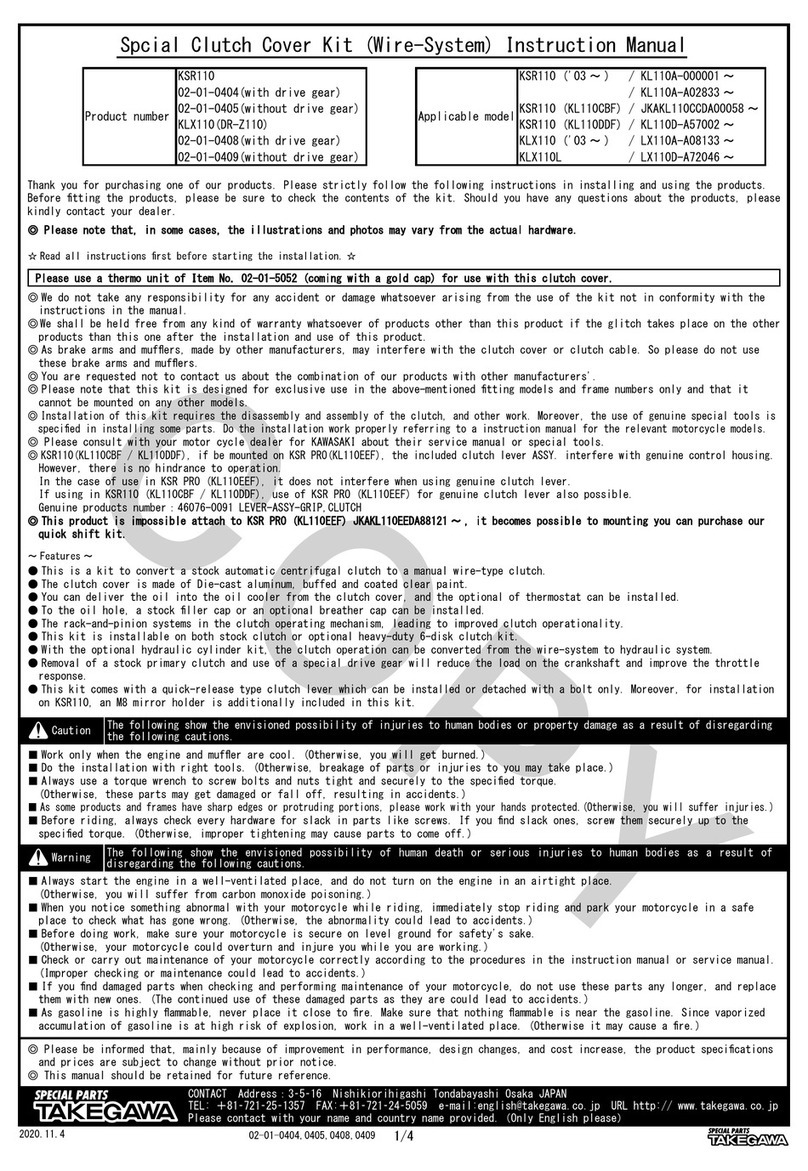
Takegawa
Takegawa KSR110 instruction manual

Rockwell Automation
Rockwell Automation MPL-B640 installation instructions
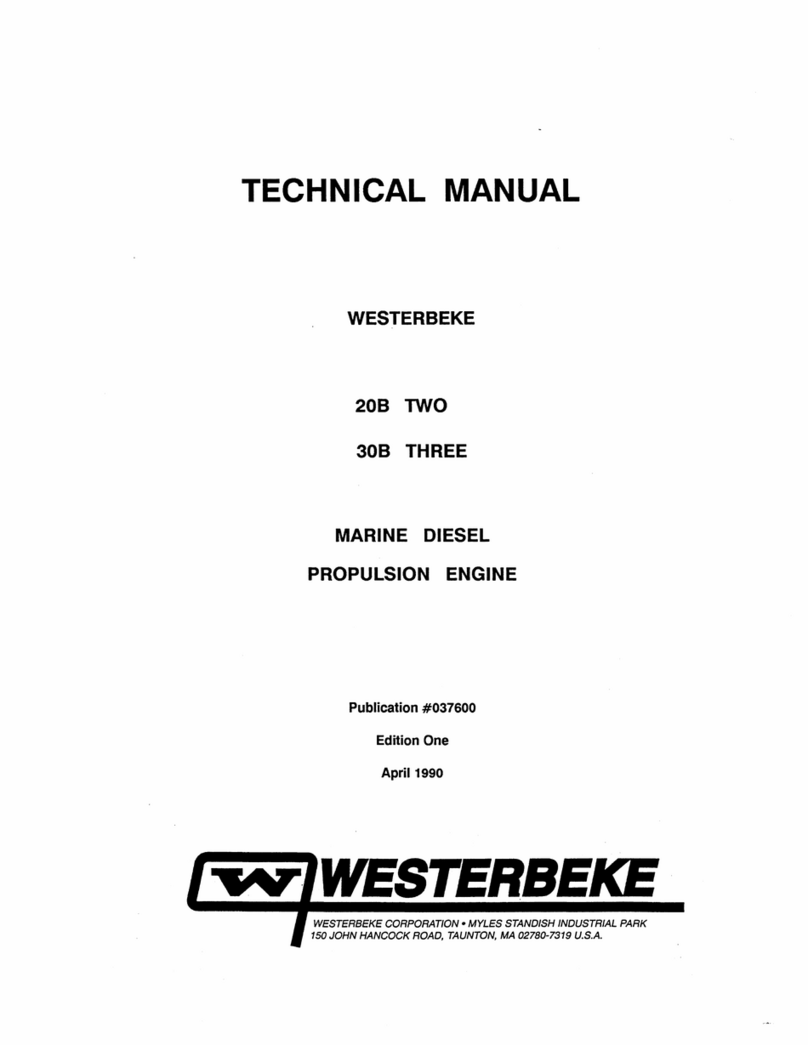
Westerbeke
Westerbeke 20B TWO Tehnical manual

Volvo
Volvo D5 series installation manual

Oriental motor
Oriental motor BMU Series quick start guide