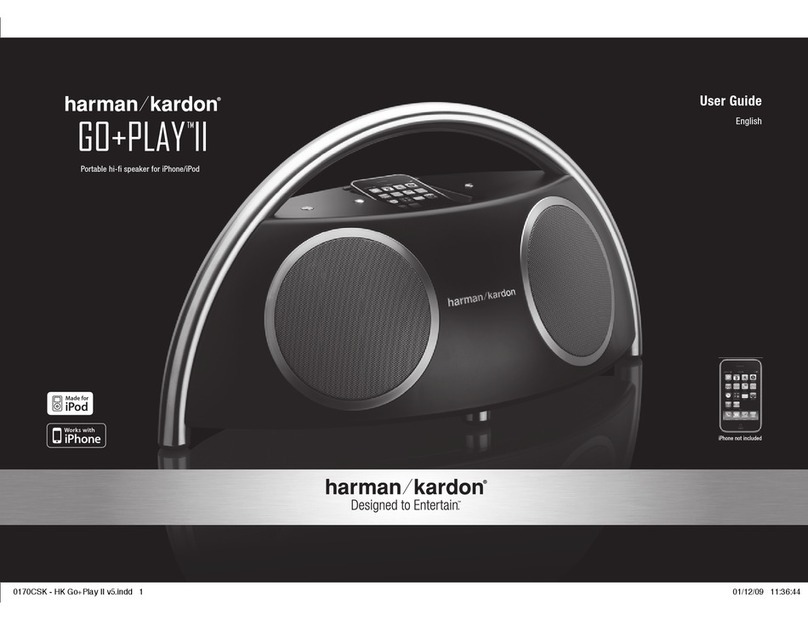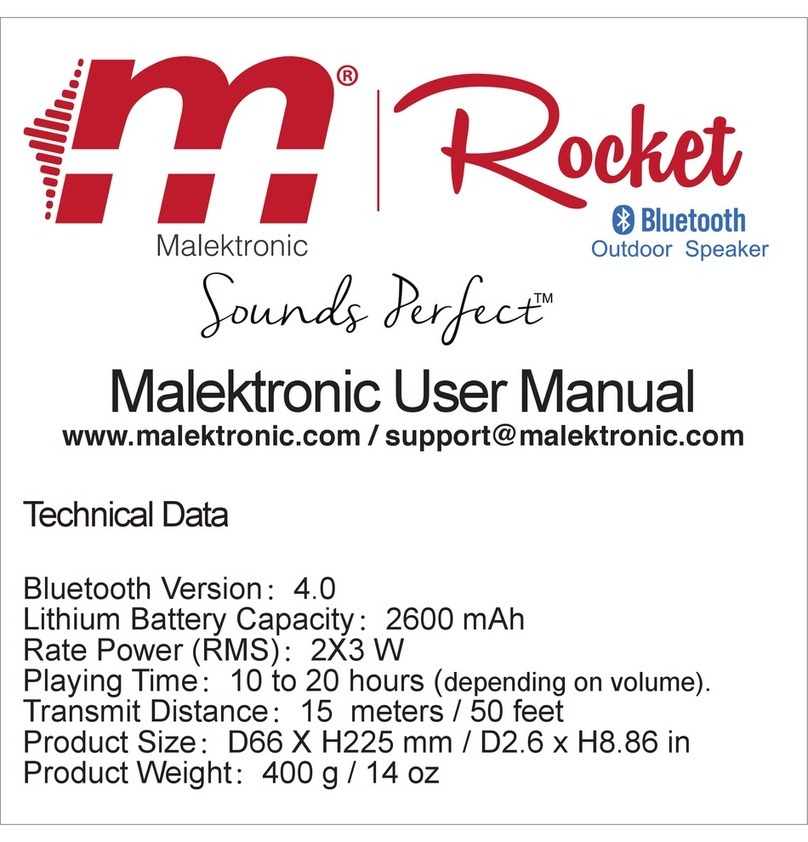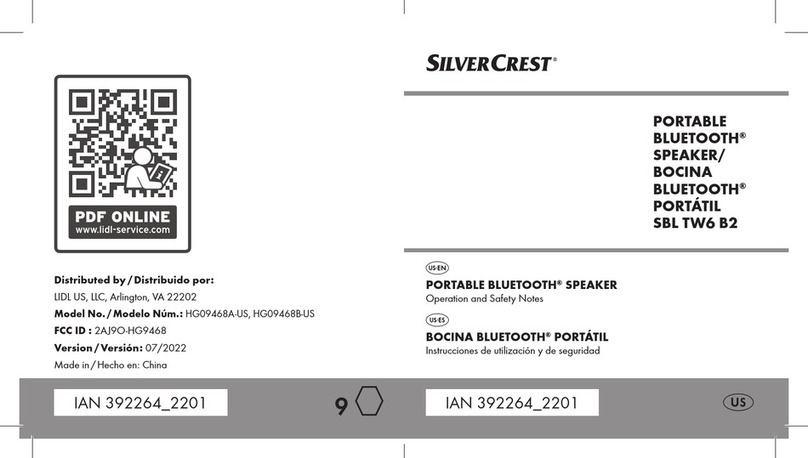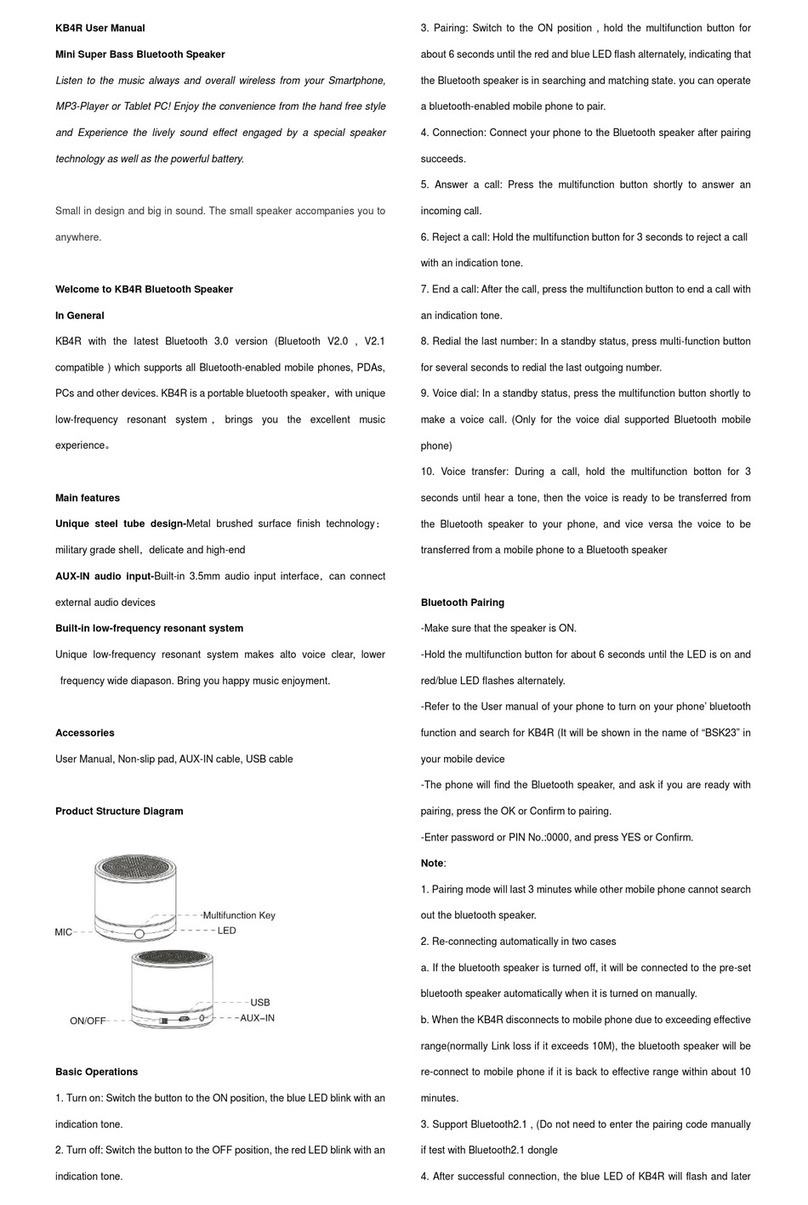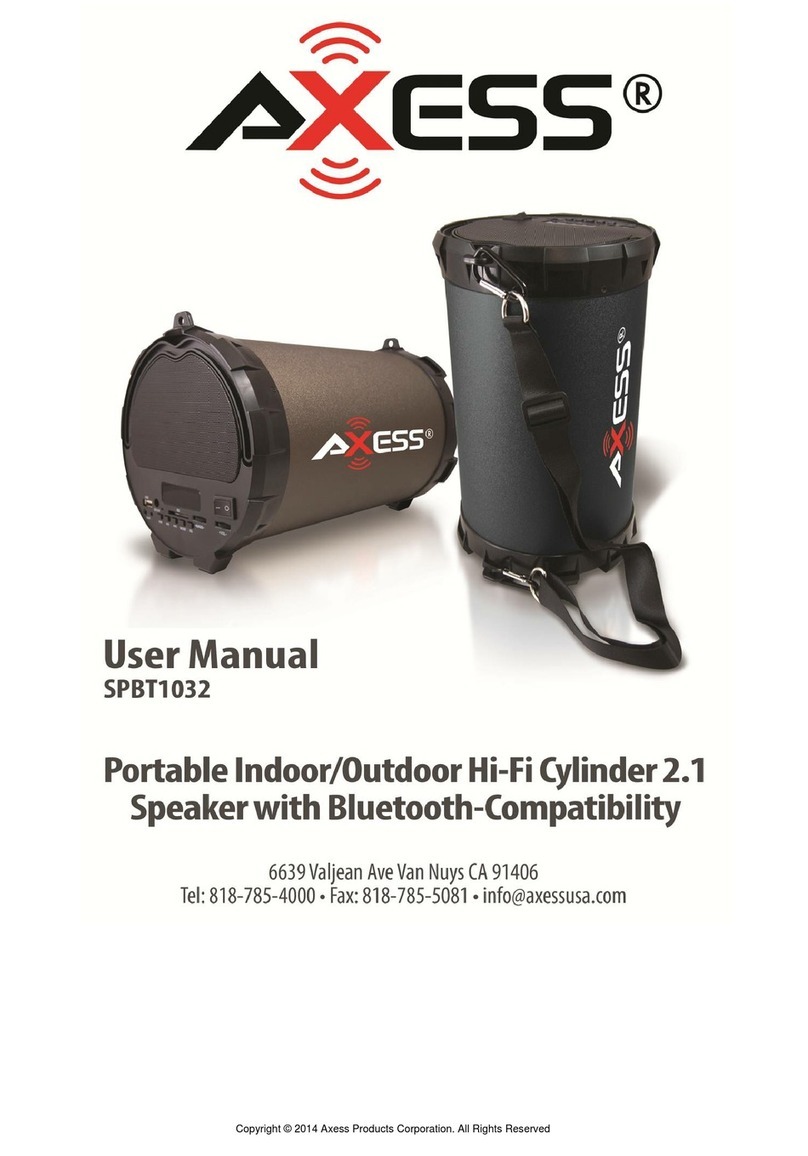Billboard BB2726 User manual

Model # BB2726
Instruction Manual
Instrucciones en español incluidas
6.5” PORTABLE
PARTY SPEAKER

2
TO REDUCE THE RISK OF ELECTRIC SHOCK, DO NOT REMOVE THE COVER ON
THIS SPEAKER. THERE ARE NO USER-SERVICEABLE PARTS INSIDE. REFER ALL
SERVICING TO A QUALIFIED TECHNICIAN
To prevent re or electric shock, do not expose this equipment to rain or
moisture. Do not store or operate this product near any liquids, heat sources
such as radiators, heat registers. Clean only with a dry cloth. Users should
exhibit extra safety when this symbol appears in this instruction manual and
follow all precautions as they are stated.
WARNING!
Thank you for purchasing the Billboard® Wireless Speaker. For best
use of this device we recommend carefully reading this user manual
and keeping it for your records
(1) TWS connection: TWS Connection is only for two speakers.
(2) Turn on the Speakers , press the MODE button to switch to BT con-
nection mode.
(3) Please long press each unit’s TWS Button for about 3 seconds, then
two speakers connected as a pair.
(4) Connect the phone: Open the phone BT connection settings, Search
and Connect the main device BT connection Name ‘
BB-BT-SP ’.
(5) Select music from phone and enjoy TWS playing in pairs with two
Speakers.
(6) Exit TWS: Long press(almost 3 seconds) the TWS button
on the device.
TWS FUNCTION
Bluetooth Mode: Open the Bluetooth of phone. Find the Bluetooth name
of the unit called “BB-BT-SP”to connect. Aer a successful match, you
can play the music from speaker. You won’t need
reconnect the Bluetooth when switching mode.
BLUETOOTH

3
FM MODE
Press the mode button to get FM mode. Press the button for
automatic scanning. To go forward and back between stations.
The frequency channels will be within 87.5~108.0MHz.
BASIC OPERATION
1. MICROPHONE INPUT
2. LINE IN: 3.5mm Audio Jack
3. USB
4. PREVIOUS: to switch the song and radio.
5. PLAY/PAUSE , TWS: To play or pause the music. Long hold for TWS Funtion
6. NEXT: to switch the song and radio.
7. MODE/LED LIGHT: Toggle between AUX, USB, FM, BT by Short Press
Long Press to turn on/ o the light.
8. POWER INPUT: DC 5V
9. POWER/VOLUME: Turn knob left and right to power on and adjust the
volume.
DISPLAY PANEL
1 2 3 4 5 6 7 8 9

LIMITED WARRANTY
ESI Cases & Accessories, Inc., warrants to the rst consumer purchaser
that this product, when shipped in its original container to the original
purchaser will be free from defective workmanship and materials for one
year and agrees that it will, at its option, either repair the defect and re-
place the defective product or part thereof at no charge to the purchaser
for parts or labor for the time periods described.
This warranty does not apply to any appearance items of the product
nor to the additional excluded item(s) set forth below nor at any product
the exterior of which has been damaged or defaced which design or
construction. The limited warranty described herein is in addition to an
applicable law.
ALL IMPLIED WARRANTIES INCLUDING THE WARRANTIES OF
MERCHANTABILITY AND FITNESS FOR USE ARE LIMITED TO THE PERIOD
FROM THE DATE OF ORIGINAL PURCHASE SET FORTH BELOW.
Some states do not allow limitations on how long an implied warranty
lasts, so the above limitation may not apply to you. Neither the sales
personnel of the seller nor any other person is authorized to make any
warranties other than those described herein or to extend the duration of
any warranties beyond the time period described herein on the behalf of
ESI Cases & Accessories, Inc.
The warranties described herein shall be the sole and exclusive
warranties granted by ESI Cases & Accessories, Inc. and shall be the sole
and exclusive remedy available to the purchaser corrections of defects, in
the manner and for the period of time described herein, shall constitute
complete fulllment of all liabilities and responsibilities of ESI Cases &
Accessories, Inc. to the purchaser with respect to the product and shall
constitute full satisfaction of all claims, whether based on contract
negligence, strict liabilities and responsibilities of ESI Cases & Accessories,
Inc. be liable or in any way responsible, for any incidental of
consequential damages, so the above exclusion may not apply to you.
THIS WARRANTY GIVES YOU SPECIFIC LEGAL RIGHTS. YOU MAY ALSO
HAVE OTHER RIGHTS, WHICH VARY FROM STATE TO STATE.

5
Return Instructions
If your speaker malfunctions during the warranty period of one calendar year (90
days for battery), contact our customer service department at (212) 883-8838 to
obtain troubleshooting information. If troubleshooting assistance fails to remedy
the problem, you will receive a return authorization # and instructions for sending
your unit to our Service Center. Your return authorization number must be clearly
visible and placed on the outside of box when the unit is returned.
Enclose a copy of your original proof of purchase showing the original purchase
date, along with detailed information describing the exact nature of your
problem. Be sure to include your complete name, address, email address, daytime
and evening contact numbers. In addition, please send a check or money order
made payable to“ESI Cases & Accessories.” for return freight amount (given to you
by our service agents). All of the above must be included with your return, or your
package will not be eligible for service under our warranty.
The customer is responsible for packing the speaker in it’s original carton or
equivalent, and for insuring, and shipping the unit to our service center. Please
make sure to pack all accessories included with your speaker so that we can
properly identify any issues. All freight cost to return the unit to ESI Cases &
Accessories., are the responsibility of the customer. If your speaker is under
warranty, then ESI Cases & Accessories. will at its sole discretion, exchange or repair
the speaker without charge for parts and labor. The customer is responsible for
return freight and should include a check or money order payable to“ESI Cases
& Accessories.” with your return for the return freight amount. Any shipments
received without a Return Authorization number will be refused. For more details
please contact our customer service department.
Send product:
ESI Cases & Accessories
44 East 32nd Street
New York, NY 10016
Tech Support: (212) 883-8838
TechSupport@ESICellular.com

6
Battery Information
Your device is powered by a rechargeable battery. The full performance of a new
battery is achieved only after two to three complete charge and discharge cycles. The
battery can be charged and discharged hundreds of times, but it will eventually wear
out.
•Do not leave a fully charged battery connected to a charger, overcharging may short-
en its lifetime. If left unused, a fully charged battery will lose its charge over time
.•Never use any charger that is damaged.
•Leaving the device in hot or cold places will reduce the capacity and lifetime of the
battery. Optimal temperature for the battery is between 59˚F and 77˚F. A device with a
hot or cold battery may not work temporarily, even when the battery is fully charged.
•Do not dispose of batteries in a re as they may explode. Batteries may also explode
if damaged. Always dispose of batteries according to local regulations. Please recycle.
Do not dispose as household waste.
Troubleshooting
1. Unit does not Power On
a.Make sure the micro USB plug is fully inserted into your speaker’s
micro USB charging port
b.Make sure the USB side of your cable is plugged into your computer or
laptop’s USB charging port, or into a standard USB charger (not included)
c. Make certain that your computer or laptop is powered on, or the USB
charger is plugged in to begin charging.
d. Perhaps your battery is fully drained and it will need to charge longer in
order to operate correctly.
2. Speaker does not make any sound
a. Make sure your speaker is powered ON correctly
b. Make sure the master volume level is not all the way to the MIN mark.
c. Make sure your device is connected properly.
d. Make sure your device is playing the music and not in PAUSE mode.
e. Make sure that the volume on your device is between 50%-85%, and not
on mute mode.
3. Microphone does not make any sound
a. Make sure your microphone is plugged into the ¼”MIC INPUT
Make sure the plug is completely inserted all the way.
b. Make sure the microphone is in the ON position and not in the
OFF or MUTE position.
c. Make sure the microphone level is not all the way to the MIN mark.
d. Make sure the master volume level is not all the way to the MIN mark.
4. USB media does not play
a. Make sure the USB is formatted for FAT32 format.
b. Make sure the songs are in MP3 format, as the speaker will NOT play
music in other formats.
5. Rechargeable battery is not charging, or not keeping the charge
a. Make sure the micro USB plug is fully inserted into your speaker’s
micro USB charging port
b. Make sure the USB side of your cable is plugged into your computer or
laptop’s USB charging port, or into a standard USB charger (not included)
c.Make certain that your computer or laptop is powered on, or the USB
charger is plugged in to begin charging.

7
FCC Information FCC ID: OGGK3BB2726
This device complies with Part 15 of the FCC rules.Operation is subject to the following
two conditions: (1) this device may not cause harmful interference, and (2) this
device must accept any interference received; including interference that may cause
undesired operation.Federal Communications Commission (FCC) StatementThis
Equipment has been tested and found to comply with the limits for a Class B digital
device, pursuant to Part 15 of the FCC rules. These limits are designed to provide
reasonable protection against harmful interference in a residential installation. This
equipment generates, uses and can radiate radio frequency energy and, if not installed
and used in accordance with the instructions, may cause harmful interference to radio
communications. However, there is no guarantee that interference will not occur in
a particular installation. If this equipment does cause harmful interference to radio
or television reception, which can be determined by turning the equipment o and
on, the user is encouraged to try to correct the interference by one or more of the
following measures:
•Reorient or relocate the receiving antenna.
•Increase the separation between the equipment and receiver
.•Connect the equipment into an outlet on a circuit dierent from that to wwhich the
receiver is connected
.•Consult the dealer or an experienced radio/TV/technician for help.
Warning: Changes or modications to this unit not expressly approved by the party
responsible for compliance could void the user authority to operate the equipment.
Tested to comply with FCC standard.FOR HOME OR OFFICE USE.
Warning:This equipment complies with FCC RF radiation exposure limits set forth for
an uncontrolled environment. This device and its antenna(s) must not be co-located or
conjunction with any other antenna or transmitter.
© 2020 Billboard IP Holdings, LLC. All rights reserved. Billboard®,the Billboard logo,
HOT 100 and associated characters,trademarks and design elements are owned and
licensed by Billboard IP Holdings, LLC.
Bluetooth is a registered trademark of Bluetooth SIG
All other trademarks are property of their respective companies.

Model # BB2726
Manual de instrucciones
6.5” PORTABLE
PARTY SPEAKER

9
Gracias por comprar el altavoz inalámbrico Billboard®. Para un
mejor uso de este dispositivo, recomendamos leer detenidamente
este manual del usuario y guardarlo en sus registros.
PARA REDUCIR EL RIESGO DE DESCARGAS ELÉCTRICAS, NO RETIRE LA
CUBIERTA DE ESTE ALTAVOZ. NO HAY PARTES REPARABLES POR EL USUARIO
ADENTRO. CONSULTE TODO EL SERVICIO A UN TÉCNICO CALIFICADO
Para evitar incendios o descargas eléctricas, no exponga este equipo a la lluvia
o la humedad. No almacene ni opere este producto cerca de líquidos, fuentes
de calor como radiadores, registros de calor. Limpiar solamente con un paño
seco. Los usuarios deben exhibir seguridad adicional cuando este símbolo
aparece en este manual de instrucciones y seguir todas las precauciones tal
como se indican.
ADVERTENCIA!
(1) Conexión TWS: la conexión TWS es solo para dos altavoces.
(2) Encienda los altavoces, presione el botón MODE para cambiar al
modo de conexión BT.
(3) Mantenga presionado el botón TWS de cada unidad durante
aproximadamente 3 segundos, luego dos altavoces conectados como un par.
(4) Conecte el teléfono: abra la conguración de la conexión BT del
teléfono, busque y conecte el nombre de la conexión BT del dispositivo
principal “BB-BT-SP”.
(5) Seleccione música del teléfono y disfrute de TWS jugando en parejas
con dos altavoces.
(6) Salir de TWS: mantenga presionado (casi 3 segundos) el botón TWS
en el dispositivo.
FUNCION TWS
Modo Bluetooth: abre el Bluetooth del teléfono. Busque el nombre de
Bluetooth de la unidad llamada “BB-BT-SP” para conectarse. Después
de un partido exitoso, puedes reproducir la música desde el altavoz. No
necesitarás vuelva a conectar el Bluetooth cuando cambie de modo.
BLUETOOTH
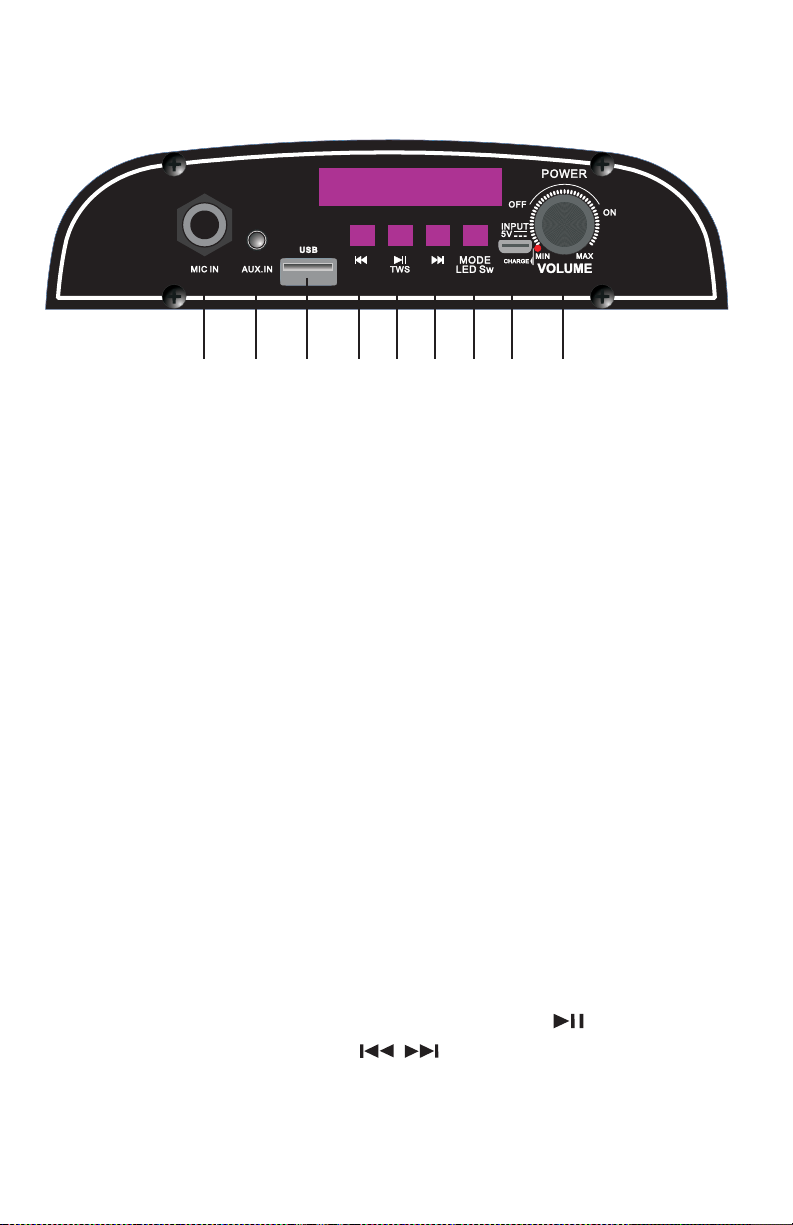
10
BASIC OPERATION
1. ENTRADA DE MICRÓFONO
2. LINE IN: Jack de audio de 3.5 mm
3. USB
4. ANTERIOR: para cambiar la canción y la radio.
5. PLAY / PAUSE, TWS: para reproducir o pausar la música. Mantener presio-
nado para TWS Funtion
6. SIGUIENTE: para cambiar la canción y la radio.
7. MODO / LUZ LED: alterna entre AUX, USB, FM, BT con una pulsación
corta. Pulsación larga para encender / apagar la luz..
8. ENTRADA DE ENERGÍA: DC 5V
9. POWER / VOLUME: Gire la perilla hacia la izquierda y hacia la derecha
para encender y ajustar el volumen.
FM MODE
Presione el botón de modo para obtener el modo FM. Presione el
botón para escaneo automático. Para avanzar y retroceder entre
estaciones. Los canales de frecuencia estarán dentro de 87,5 ~ 108,0 MHz.
PANEL DE VISUALIZACIÓN
1 2 3 4 5 6 7 8 9

11
GARANTÍA LIMITADA
ESI Cases & Accessories, Inc., garantiza al primer comprador consumidor
que este producto, cuando se envía en su contenedor original al com-
prador original, estará libre de mano de obra y materiales defectuosos
durante un año y acepta que, a su elección, repare el defecto y reemplace
el producto defectuoso o parte del mismo sin cargo para el comprador
por piezas o mano de obra durante los períodos de tiempo descritos.
Esta garantía no se aplica a ningún elemento de apariencia del producto
ni a los elementos excluidos adicionales establecidos a continuación ni a
ningún producto cuyo exterior haya sido dañado o dañado por el diseño
o la construcción. La garantía limitada descrita en este documento es
adicional a la ley aplicable.
TODAS LAS GARANTÍAS IMPLÍCITAS, INCLUIDAS LAS GARANTÍAS DE
COMERCIABILIDAD Y APTITUD PARA EL USO, ESTÁN LIMITADAS AL PERÍO-
DO DESDE LA FECHA DE LA COMPRA ORIGINAL ESTABLECIDA A CON-
TINUACIÓN.
Algunos estados no permiten limitaciones sobre la duración de una ga-
rantía implícita, por lo que la limitación anterior puede no aplicarse en su
caso. Ni el personal de ventas del vendedor ni ninguna otra persona está
autorizada a otorgar garantías distintas a las descritas en este documento
ni a extender la duración de las garantías más allá del período de tiempo
descrito en este documento en nombre de ESI Cases & Accessories, Inc.
Las garantías descritas en este documento serán las únicas y exclusivas
garantías.
otorgado por ESI Cases & Accessories, Inc. y será el único y exclusivo re-
medio disponible para las correcciones de defectos del comprador, en la
forma y por el período de tiempo descrito en este documento, constituirá
el cumplimiento completo de todos
Las responsabilidades y responsabilidades de ESI Cases & Accessories,
Inc. hacia el comprador con respecto al producto y constituirán la plena
satisfacción de todas las reclamaciones, ya sea por negligencia contrac-
tual, las responsabilidades y responsabilidades estrictas de ESI Cases &
Accessories, Inc. serán responsables o de cualquier manera responsable,
por cualquier incidente de daños consecuentes, por lo que la exclusión
anterior puede no aplicarse a usted.
ESTA GARANTÍA LE OTORGA DERECHOS LEGALES ESPECÍFICOS. TAMBIÉN
PUEDES TENER
OTROS DERECHOS, QUE VARÍAN DE ESTADO A ESTADO.

12
Instrucciones de devolución
Si su altavoz no funciona correctamente durante el período de garantía de un año
calendario (90 días para la batería), comuníquese con nuestro departamento de
servicio al cliente al (212) 883-8838 para obtener información sobre resolución de
problemas. Si la asistencia para la resolución de problemas no soluciona el proble-
ma, recibirá un número de autorización de devolución e instrucciones para enviar
su unidad a nuestro Centro de servicio. Su número de autorización de devolución
debe estar claramente visible y colocado en el exterior de la caja cuando devuelva
la unidad.
Adjunte una copia de su comprobante de compra original que muestre la fecha de
compra original, junto con información detallada que describa la naturaleza exacta
de su problema. Asegúrese de incluir
su nombre completo, dirección, dirección de correo electrónico, números de con-
tacto diurnos y nocturnos. Además, envíe un cheque o giro postal pagadero a“ESI
Cases & Accessories
. ”Para el importe del envío de devolución (que le proporcionaron nuestros agen-
tes de servicio). Todo lo anterior debe incluirse con su devolución, o su paquete no
será elegible para el servicio bajo nuestra garantía.
El cliente es responsable de empacar el altavoz en su caja original o equivalente, y
de asegurar y enviar la unidad a nuestro centro de servicio. Asegúrese de empacar
todos los accesorios incluidos con su altavoz para que podamos identicar adecua-
damente cualquier problema. Todos los gastos de envío para devolver la unidad
a ESI Cases & Accessories., Son responsabilidad del cliente. Si su altavoz está bajo
garantía, entonces ESI Cases & Accessories. a su exclusivo criterio, cambiará o rep-
arará el altavoz sin cargo por piezas y mano de obra. El cliente es responsable del
ete de devolución y debe incluir un cheque o giro postal pagadero a“ESI Cases
& Accessories”con su devolución por el monto del ete de devolución. Cualquier
envío recibido sin un número de autorización de devolución será rechazado. Para
más detalles, póngase en contacto con nuestro departamento de atención al
cliente.
Enviar producto:
Estuches y accesorios ESI
44 East 32nd Street
Nueva York, NY 10016
Soporte técnico: (212) 883-8838
TechSupport@ESICellular.com

13
Información de la batería
Su dispositivo funciona con una batería recargable. El rendimiento completo de una batería
nueva se logra solo después de dos o tres ciclos completos de carga y descarga. La batería se
puede cargar y descargar cientos de veces, pero con el tiempo se desgastará.
• No deje una batería completamente cargada conectada a un cargador, la sobrecarga puede
acortar su vida útil. Si no se usa, una batería completamente cargada perderá su carga con el
tiempo
• Nunca use ningún cargador que esté dañado.
• Dejar el dispositivo en lugares calientes o fríos reducirá la capacidad y la vida útil de la batería.
La temperatura óptima para la batería es entre 59˚F y 77˚F. Un dispositivo con una batería fría
o caliente puede no funcionar temporalmente, incluso cuando la batería está completamente
cargada.
• No arroje las baterías al fuego, ya que pueden explotar. Las baterías también pueden explotar si
se dañan. Siempre deseche las baterías de acuerdo con las regulaciones locales. Por favor recicle.
No desechar como basura doméstica.
Solución de problemas
1. La unidad no se enciende
a. Asegúrese de que el conector micro USB esté completamente insertado en el altavoz
puerto de carga micro USB
b.Asegúrese de que el lado USB de su cable esté enchufado en el puerto de carga USB de su
computadora o computadora portátil, o en un cargador USB estándar (no incluido)
C. Asegúrese de que su computadora o computadora portátil esté encendida, o que el cargador
USB esté enchufado para comenzar a cargar re. Tal vez su batería esté completamente agotada y
deba cargarse más para poder funcionar correctamente.
2. El altavoz no emite ningún sonido.
a. Asegúrese de que su altavoz esté ENCENDIDO correctamente
si. Asegúrese de que el nivel de volumen maestro no esté hasta la marca MIN.
C. Asegúrese de que su dispositivo esté conectado correctamente.
re. Asegúrese de que su dispositivo esté reproduciendo música y no en modo PAUSA.
mi. Asegúrese de que el volumen en su dispositivo esté entre 50% -85%, y no en modo silencio.
3. El micrófono no emite ningún sonido.
a. Asegúrese de que su micrófono esté enchufado a la entrada de micrófono de ¼“
Asegúrese de que el enchufe esté completamente insertado por completo.
si. Asegúrese de que el micrófono esté en la posición ON y no en el
Posición OFF o MUTE.
C. Asegúrese de que el nivel del micrófono no esté completamente hasta la marca MIN.
re. Asegúrese de que el nivel de volumen maestro no esté hasta la marca MIN.
4. Los medios USB no se reproducen
a. Asegúrese de que el USB esté formateado para el formato FAT32.
si. Asegúrese de que las canciones estén en formato MP3, ya que el altavoz NO reproducirá
música en otros formatos.
5. La batería recargable no se carga o no mantiene la carga
a. Asegúrese de que el conector micro USB esté completamente insertado en el altavoz
puerto de carga micro USB si. Asegúrese de que el lado USB de su cable esté enchufado en el
puerto de carga USB de su computadora o computadora portátil, o en un cargador USB estándar
(no incluido)
c. Asegúrese de que su computadora o computadora portátil esté encendida o que el cargador
USB esté enchufado para comenzar a cargar.
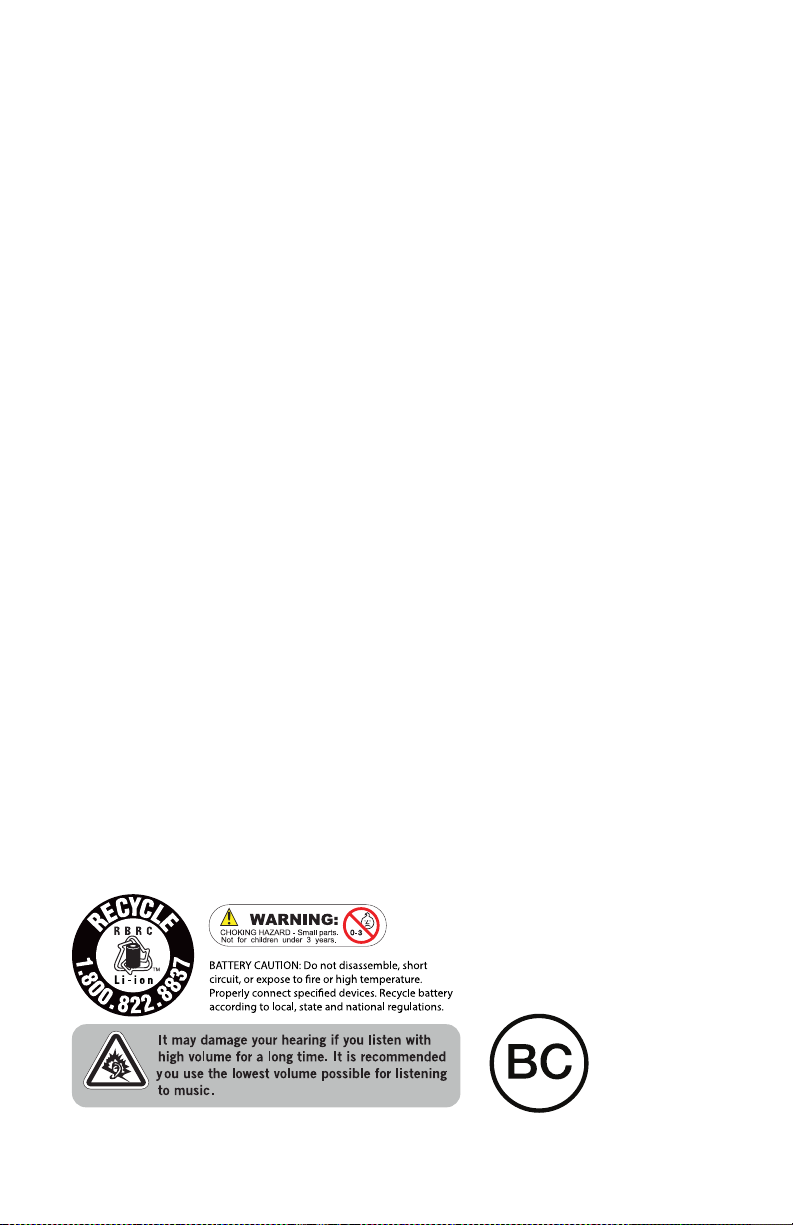
14
Información de la FCC ID de la FCC: OGGK3BB2726
Este dispositivo cumple con la Parte 15 de las normas de la FCC. El funcionamiento
está sujeto a las dos condiciones siguientes: (1) este dispositivo no puede causar
interferencias perjudiciales y (2) este dispositivo debe aceptar cualquier interferencia
recibida; incluida la interferencia que puede causar un funcionamiento no deseado
Declaración de la Comisión Federal de Comunicaciones (FCC) Este equipo ha
sido probado y cumple con los límites para un dispositivo digital de Clase B, de
conformidad con la Parte 15 de las normas de la FCC. Estos límites están diseñados
para proporcionar una protección razonable contra interferencias perjudiciales en
una instalación residencial. Este equipo genera, utiliza y puede irradiar energía de
radiofrecuencia y, si no se instala y utiliza de acuerdo con las instrucciones, puede
causar interferencias perjudiciales en las comunicaciones de radio. Sin embargo, no
hay garantía de que no se produzcan interferencias en una instalación en particular. Si
este equipo causa interferencias perjudiciales en la recepción de radio o televisión, lo
que puede determinarse apagando y encendiendo el equipo, se recomienda al usuario
que intente corregir la interferencia mediante una o más de las siguientes medidas:
•Reorientar o reubicar la antena receptora.
• Aumentar la separación entre el equipo y el receptor.
• Conecte el equipo a una toma de corriente en un circuito diferente al que está
conectado el receptor
• Consulte al distribuidor o a un técnico de radio / TV / técnico experimentado para
obtener ayuda.
Advertencia: Los cambios o modicaciones a esta unidad no aprobados
expresamente por la parte responsable del cumplimiento podrían anular la autoridad
del usuario para operar el equipo. Probado para cumplir con el estándar de la FCC.
PARA USO EN EL HOGAR O LA OFICINA.
Advertencia: este equipo cumple con los límites de exposición a la radiación RF de
la FCC establecidos para un entorno no controlado. Este dispositivo y sus antenas no
deben ubicarse nijunto con cualquier otra antena o transmisor.
© 2020 Billboard IP Holdings, LLC. All rights reserved. Billboard®,the Billboard logo,
HOT 100 and associated characters,trademarks and design elements are owned and
licensed by Billboard IP Holdings, LLC.
Bluetooth is a registered trademark of Bluetooth SIG
All other trademarks are property of their respective companies.
Table of contents
Languages:
Other Billboard Portable Speakers manuals