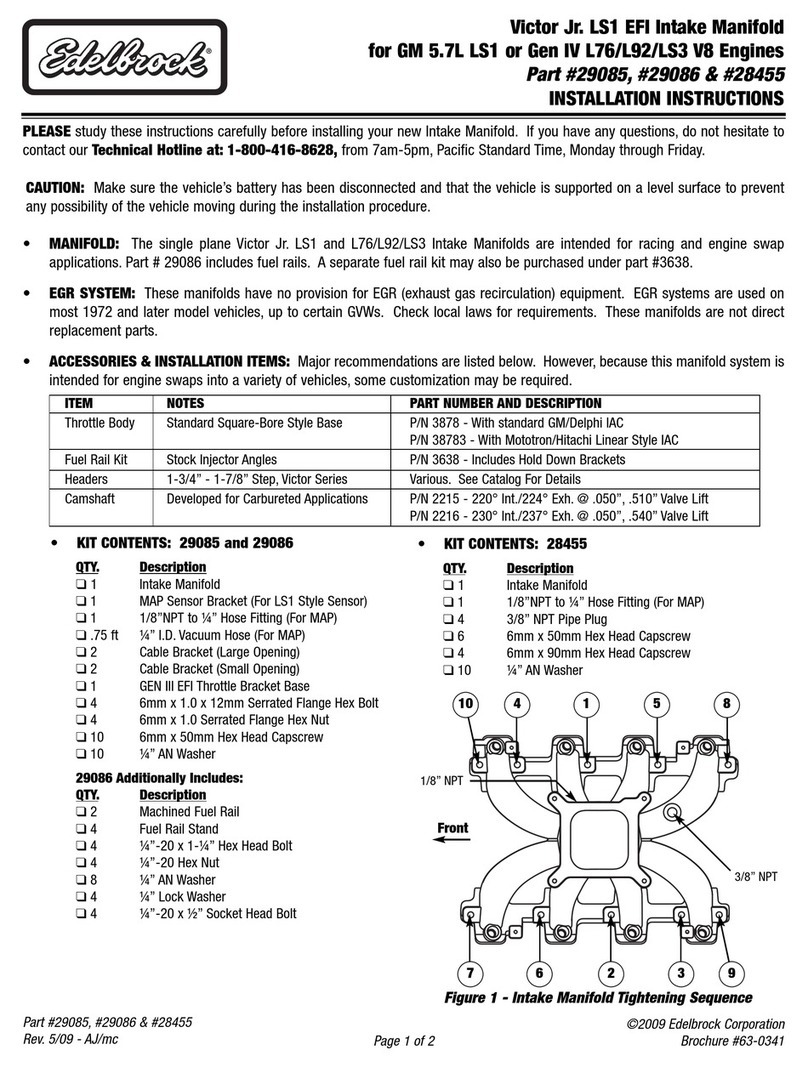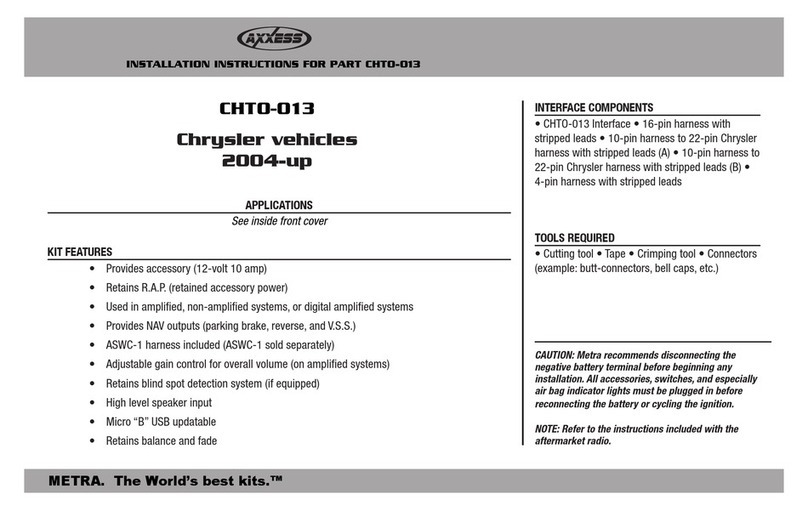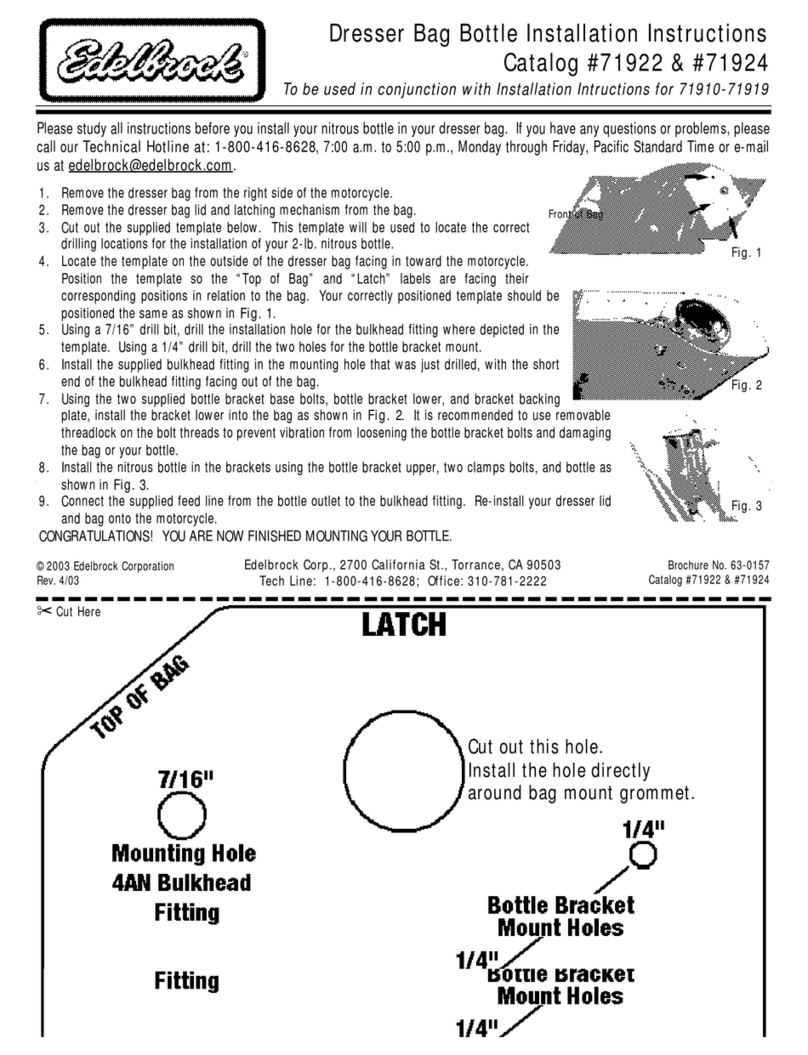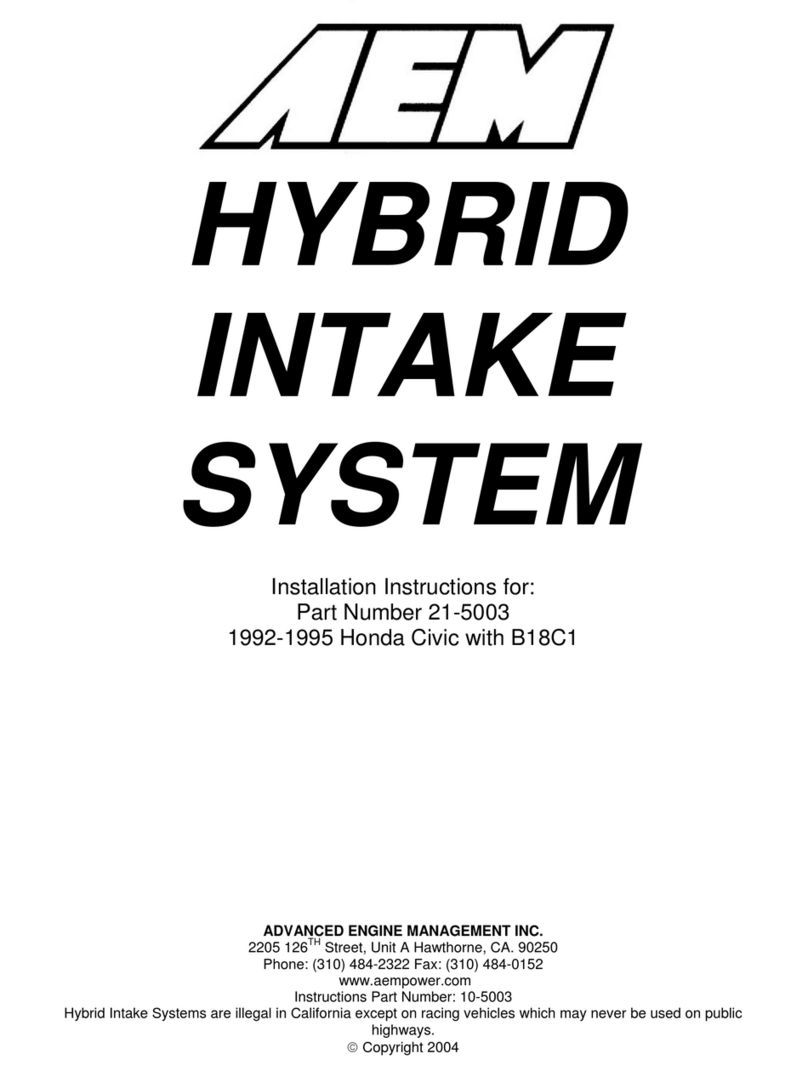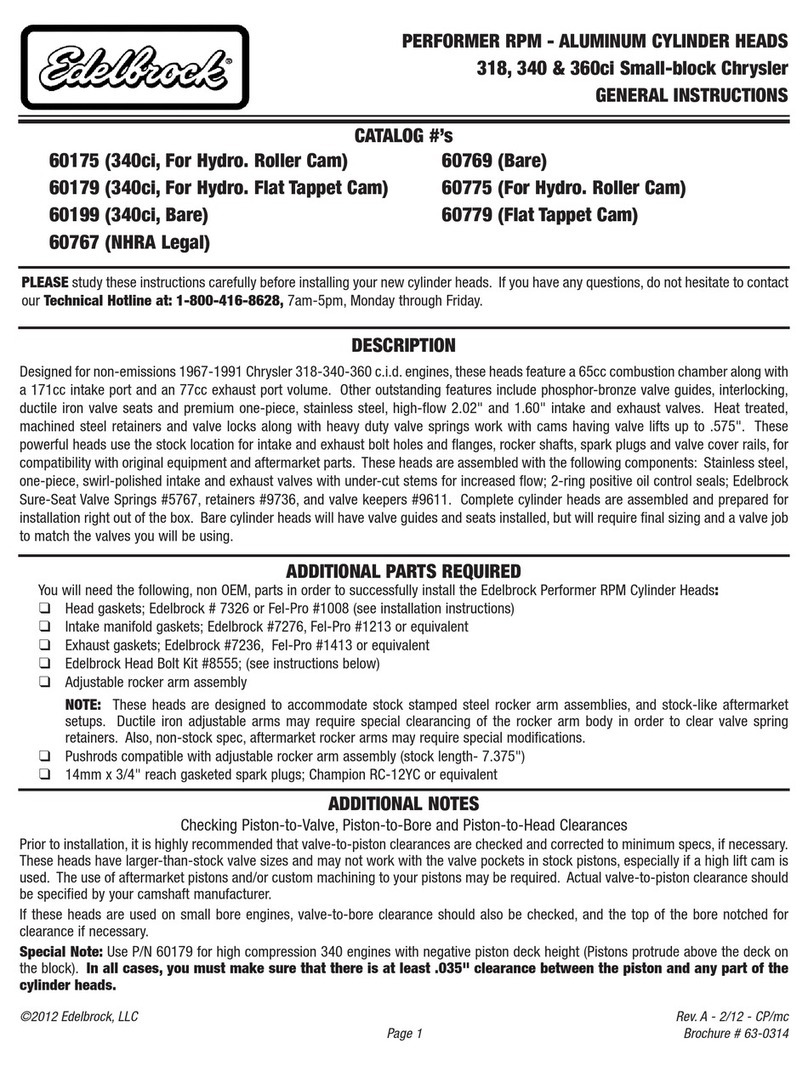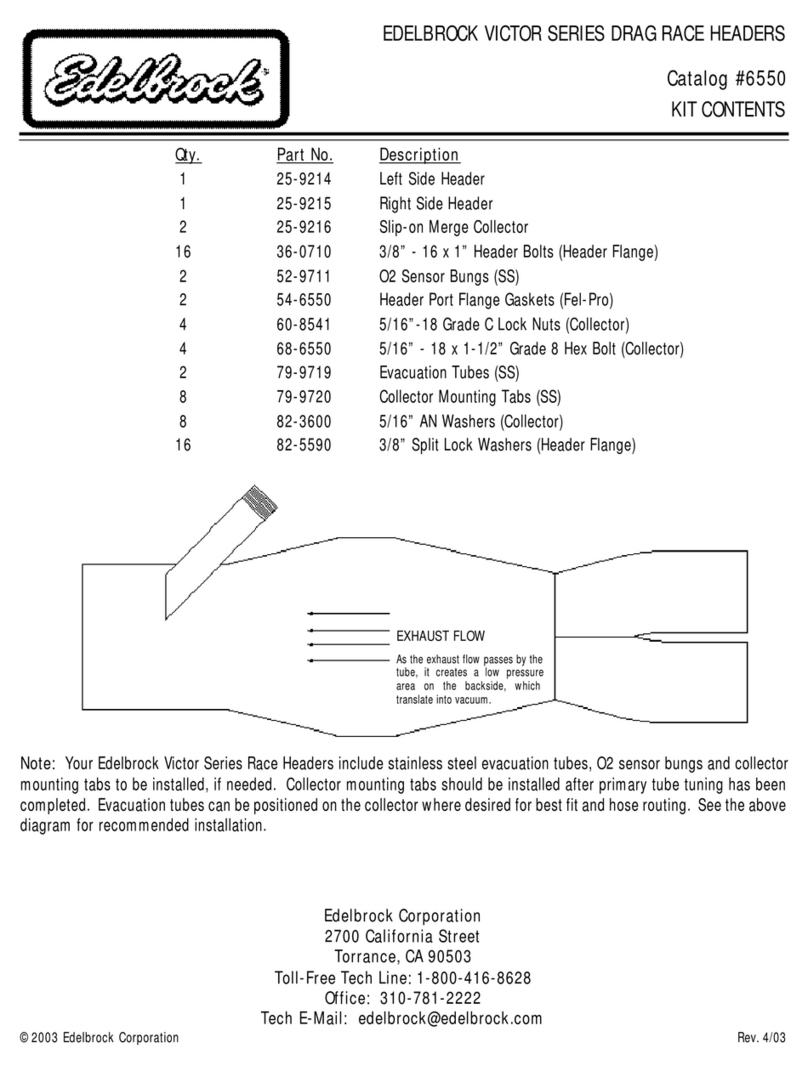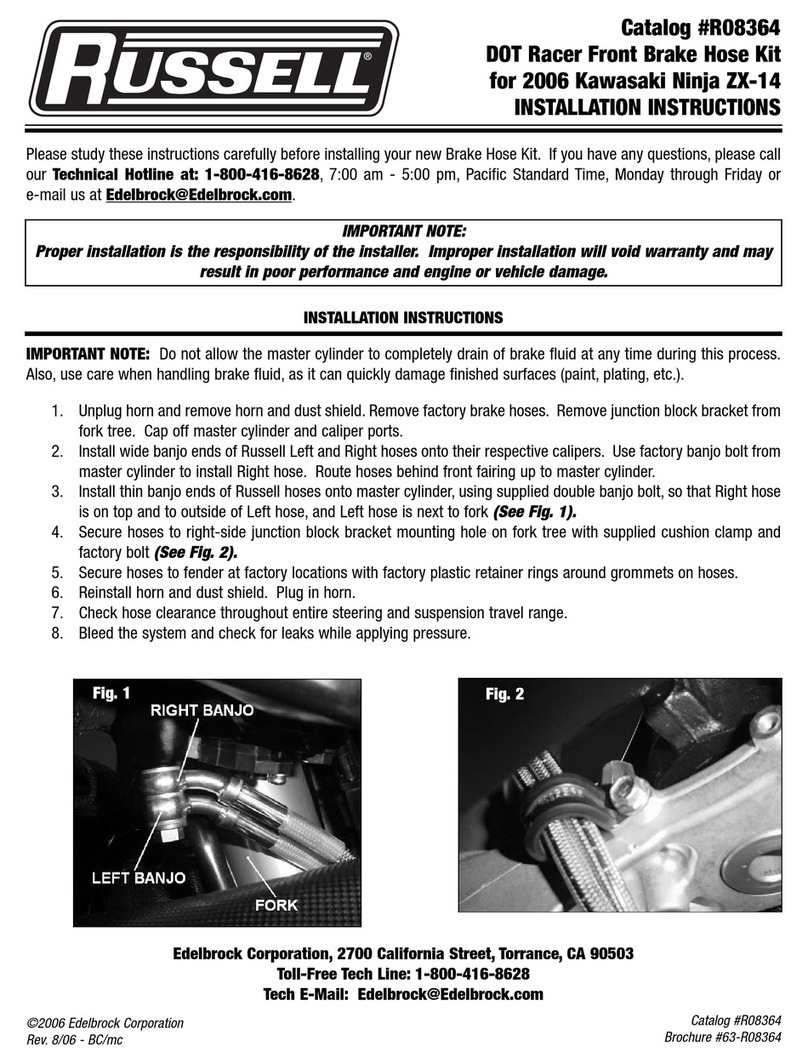Bilstein iRC ridecontrol User manual

E4-WM5-Y432A00 –
EINBAU- UND BEDIENUNGSANLEITUNG
MOUNTING INSTRUCTION AND MANUAL
erstellt am: 14.08.13 E4-WM5-Y432A00_1 Seite 1 von 16 geändert am:
Inhalt/ Contents :
Einbauanleitung und Bedienungsanleitung (herausnehmbar) für:
Mounting Instruction and Manual ( removable) for:

E4-WM5-Y432A00 –
EINBAU- UND BEDIENUNGSANLEITUNG
MOUNTING INSTRUCTION AND MANUAL
erstellt am: 14.08.13 E4-WM5-Y432A00_1 Seite 2 von 16 geändert am:
Vor dem Umbau sind folgende Maßnahmen
unbedin
g
t durchzuführen:
Before installation please observe
the followin
g
points:
- Lesen Sie die Hinweise auf den folgenden
Seiten aufmerksam durch.
Alle Fahrwerkselemente werden gemäß den
Vorgaben und Richtlinien der
Fahrzeughersteller aus- und eingebaut, sofern
in unserer Einbauanleitung keine davon
abweichenden Maßnahmen beschrieben
werden.
Read all information in this manual carefully.
All suspension components are fitted and
removed acc. to the manufacturer’s
specifications for installing and removal, if
not otherwise required in these instructions.
-
- Voraussetzung für den Betrieb des BILSTEIN
iRC Systems ist ein bereits vorhandenes BIL-
STEIN ridecontrol-Fahrwerk. Alle Hinweise zur
Installation und zum Einbau des BILSTEIN
ridecontrol-Fahrwerks entnehmen Sie bitte der
mitgelieferten Einbauanleitung Ihres BILSTEIN
ridecontrol-Fahrwerks.
The BILSTEIN iRC system can only be
operated together with the BILSTEIN
ridecontrol suspension. All instructions for
the installation of the BILSTEIN ridecontrol
suspension please find inside the mounting
instruction delivered together with the
BILSTEIN ridecontrol suspension.
-
- Kontrollieren Sie vor Beginn der Umbauarbei-
ten das Produkt auf Vollständigkeit!
Lieferumfang
-BILSTEIN iRC Steuergerät
-Kabelbinder
-Befestigungsmaterial
-Bedienungsanleitung
Check the product for all components before
starting installation!
Scope of Delivery
BILSTEIN iRC controler –
tie straps –
fixing material –
manual -
-
- Entfernen Sie den negativen Batteriepol. Remove the negative battery pole. -
Nach dem Umbau sind folgende Maßnah-
men unbedin
g
t durchzuführen:
After installation please observe
the followin
g
points:
-
Den negativen Batteriepol wieder anschließen. Connect the negative battery pole. -

E4-WM5-Y432A00 –
EINBAU- UND BEDIENUNGSANLEITUNG
MOUNTING INSTRUCTION AND MANUAL
erstellt am: 14.08.13 E4-WM5-Y432A00_1 Seite 3 von 16 geändert am:
Bedienungsanleitung
(herausnehmbar)
Version 1.2
Manual ( removable)

E4-WM5-Y432A00 –
EINBAU- UND BEDIENUNGSANLEITUNG
MOUNTING INSTRUCTION AND MANUAL
erstellt am: 14.08.13 E4-WM5-Y432A00_1 Seite 4 von 16 geändert am:
Bedienen Sie Ihr Smartphone nie-
mals während der Fahrt!
Nehmen Sie alle Einstellungen nur
bei stehendem Fahrzeug durch!
Die Verwendung einer sicheren
Smartphone Halterung im Auto ist
für die fehlerfreie Funktion des BIL-
STEIN iRC unbedingt erforderlich!
Lassen Sie sich von Ihrem Smart-
phone nicht vom Straßenverkehr
ablenken!
Never operate your smartphone
while driving!
Define all settings while the vehi-
cle is stationary!
A solid and secure mounting for
the smartphone inside the vehicle
is absolutely demanded to guaran-
tee error-free feature of BILSTEIN
iRC!
Do not be distracted by your
smartphone from the road!
Funktionsweise
BILSTEIN iRC verwandelt Ihr manuell elektrisch
einstellbares BILSTEIN ridecontrol Fahrwerk in ein
aktives BILSTEIN iRC Fahrwerk.
Das BILSTEIN iRC Modul ist mit Beschleuni-
gungs-sensoren ausgestattet und somit in der
Lage verschiedene Fahrsituationen Ihres Fahr-
zeugs zu erkennen und das BILSTEIN ridecontrol-
Fahrwerk vollautomatisch darauf einzustellen.
Dies hat den Vorteil, dass Sie ein komfortables
Fahren genießen können und Sie in Extrem-
situationen wie z.B. einer Vollbremsung, einem
Ausweichmanöver oder aber einfach bei einer
schnelleren Kurvenfahrt durch das BILSTEIN iRC
System unterstützt werden, indem es voll-
automatisch die Dämpfkrafteinstellung des BIL-
STEIN ridecontrol für Sie übernimmt. Dadurch
werden der Fahrkomfort und zugleich die Fahrsi-
cherheit erhöht. Mit einer einfach zu bedienenden
Smartphone Applikation bekommen Sie ein pro-
fessionelles Tool, mit dem Sie die werkseitig vor-
eingestellten Schaltparameter auf Ihre eigenen
Bedürfnisse und Wünsche anpassen können.
Mode of Operation
BILSTEIN iRC transforms your manually, elec-
tronically adjustable BILSTEIN ridecontrol sus-
pension to an active BILSTEIN iRC suspension.
The BILSTEIN iRC module is equipped with ac-
celeration sensors to detect different driving
situations and automatically adjust the BIL-
STEIN ridecontrol suspension correspondingly.
This has the advantage that you can enjoy
comfortable driving and you are supported by
the BILSTEIN iRC system in extreme situations
like full braking or quicker cornering, by adjust-
ing the shock absorber setting of the BILSTEIN
ridecontrol automatically. Thus, the ride com-
fort and also the driving safety been increased
at the same time. With an easy to use
smartphone application you get a professional
tool, so you can adjust the default parameters
set by the manufacturer to your own needs and
desires.

E4-WM5-Y432A00 –
EINBAU- UND BEDIENUNGSANLEITUNG
MOUNTING INSTRUCTION AND MANUAL
erstellt am: 14.08.13 E4-WM5-Y432A00_1 Seite 5 von 16 geändert am:
Bedienung der Smartphone App
(am Beispiel des iPhone)
Allgemeines
Die BILSTEIN iRC Smartphone App ist so ein-
gestellt, dass der Bildschirm während der Anzei-
ge der App ständig aktiv bleibt. Bitte beachten
Sie den erhöhten Energieverbrauch Ihres Smart-
phone. Die Grundfarben der App sind möglichst
dunkel gestaltet, um den Akku Ihres Smartphone
durch verringerte Display- Helligkeit zu schonen.
Bitte verbinden Sie Ihr Smartphone mit einem
dafür vorgesehenen Halter fest mit dem Fahr-
zeug.
Die BILSTEIN iRC Smartphone App kommuniziert
über WLAN (WIFI) mit dem BILSTEIN iRC Steuer-
gerät. Für jedes Steuergerät ist genau eine App-
Verbindung zur gleichen Zeit vorgesehen. Bitte
vermeiden Sie die gleichzeitige Verbindung von
zwei oder mehreren Smartphone mit dem BIL-
STEIN iRC-Netzwerk, da dies die Kommunikation
stören würde. Schalten Sie gegebenenfalls auf
nicht benötigten Smartphone das WLAN (WIFI)
aus.
Ein Betrieb von mehreren verschiedenen Smart-
phone nacheinander ist problemlos möglich. Bitte
achten Sie dabei, dass die im BILSTEIN iRC Steu-
ergerät gespeicherten Parameter in diesem Fall
immer mit den gewählten Werten des gerade
verbundenen Gerätes überschrieben werden.
Operation of the Smartphone App
(example of iPhone)
General
The screen of BILSTEIN iRC smartphone app is
permanent active while showing the data on the
display (default). Be aware of higher power
consumption of your smartphone. The basic
colors of the App are designed preferably dark,
to save battery power of the smartphone by
less display brightness.
Fix your smartphone firmly to your vehicle by
using the provided holder.
The BILSTEIN iRC smartphone app communi-
cates via Wi-Fi with the BILSTEIN iRC control.
For each controller one app linking at same
time is provided. Avoid the simultaneous con-
nection of two or more smartphones with the
BILSTEIN iRC network, since this would disturb
the communication. Disable not needed WLAN
(WiFi) on other smartphones, if necessary.
The operation of several smartphone one by
one is possible without any problems. Be aware
that all parameters saved in the BILSTEIN iRC
controller will always be overwritten with the
settings of the connected phone.

E
E
M
e
V
N
B
r
Ö
S
W
N
S
D
P
S
A
d
s
M
w
A
S
S
A
f
S
(
s
d
d
r
e
k
i
(
S
a
D
e
m
F
S
i
b
t
D
S
F
r
E
4-WM5
E
INBAU
-
M
OUNTI
e
rstellt am:
14.0
8
V
orbereitu
n
N
ach dem S
t
B
ILSTEIN
iR
C
r
eit.
Ö
ffnen Sie
S
martphone
W
LAN (WIFI
)
N
etzwerk „
B
S
ie sich mit
d
D
as vorein
P
asswort ist
S
tart
Bilds
c
A
uf dem St
a
d
er Modus
S
s
em könne
n
M
odi „comf
o
w
ählen. Bitt
e
A
uswahl nu
S
martphone
S
teuergerät
A
ndernfalls
n
f
ehle entgeg
e
S
ie können
(
WIFI)-Verbi
n
s
chirm an d
e
d
er unteren
r
d
as Symbol
r
eiche Ver-bi
e
rscheint, w
e
k
ehr statt-fin
s
t, liegt ei
n
(
WIFI)-Verbi
n
S
ymbol an
u
a
ufzubauen.
D
ie Modi „
e
ntsprechen
m
öglichkeite
n
F
ahrwerks.
S
obald der
s
t, erschei
n
b
ereich für d
r
t
ik-Profile: „
D
iese sind w
e
S
ie können
F
ahrt mit Ih
r
r
enden BILS
T
-Y432A
0
-
UND B
E
NG INS
T
8
.13
n
gen
tart des Fa
h
C
-System so
die Einst
e
und navi
g
)
(WiFi). W
ä
B
ILSTEIN iR
C
d
em Netzwe
r
gestellte
W
„12345678
9
c
hirm
a
rt-Bildschir
m
S
chalter zu fi
n
Sie zwisc
o
rt+“, „auto
“
e
beachten
S
r möglich
mit dem
BI
L
über WLA
N
n
immt der
M
e
n.
den Stat
u
n
dung auf d
e
e
m
WLAN (
W
r
echten Eck
e
blau, beste
h
ndung. Ein
g
e
nn ein erhö
det.
Wenn
d
n
Fehler b
e
n
dung vor.
T
u
m die Ver
b
„
comfort+“
den ungere
g
n
des BILST
E
„auto“-Mod
u
n
t ein weit
e
rei verschie
d
Comfort“,
„
e
rkseitig vor
e
nun ein P
r
r
em
jetzt vo
l
T
EIN iRC Fa
h
0
0
–
E
DIENU
N
T
RUCTI
O
h
rzeugs ist d
fort einsatz
b
e
llungen Ih
r
g
ieren Sie
ä
hlen Sie d
C
“. Verbind
r
k.
W
LAN (WI
F
9
0“.
m
der App
nden. Mit d
i
hen den d
“
und „sport
S
ie, dass ei
ist, wenn
I
L
STEIN
iRC
N
(WIFI) ve
r
M
odus Schal
t
u
s der WL
A
e
m Start
Bi
l
W
IFI)-Symbol
e
erkennen.
h
t eine erfo
l
g
elbes Sym
b
hter Datenv
e
d
as Symbol
r
e
i der WL
A
T
ippen Sie d
b
indung ern
e
und „sport
g
elten Einst
e
E
IN ridecont
r
u
s ausgewä
e
rer Auswa
h
d
ene Autom
a
„
Normal“ u
e
ingestellt.
r
ofil auswäh
l
lautomatisc
h
h
rwerk genie
ß
N
GSANL
O
N AND
M
E4-WM5-Y432
A
as
b
e-
es
zu
as
e
n
F
I)-
ist
i
e-
r
ei
+
“
n
e
I
hr
r
bunden ist
.
t
er keine Be
-
A
N
d-
in
Ist
g-
b
ol
e
r-
r
ot
A
N
as
e
ut
+
“
e
ll-
r
ol
hlt
h
l-
a
-
nd „Sport“
.
len und di
e
h
funktionie
-
ß
en!
EITUNG
M
ANUA
L
A
00_1 Seite
6 vo
n
.
-
.
e
-
L
n
16
Now y
o
with y
o
suspe
n
The BI
L
ately r
e
vehicle.
Open t
h
and na
v
to the
B
The de
f
„12345
On the
s
of the a
tween t
h
fort+“, „
that you
your s
m
STEIN i
R
Otherwi
s
accept
a
You ca
n
(WiFi)
c
screen
o
lower ri
g
connecti
symbol
creased
red sy
m
tion fail
e
store th
e
The mo
d
match
w
the BIL
S
As soo
n
mode a
n
three
d
„Comfo
r
These p
preset.
o
u can sele
c
o
ur automa
t
n
sion.
L
STEIN iRC
s
e
ady to use
h
e settings o
v
igate to
WL
A
B
ILSTEIN iRC
fault WLAN
5
67890“.
s
tart screen
i
pp so that
y
h
e three diff
e
auto“ and
„
u
can only s
e
m
artphone is
R
C controlle
r
s
e, the mod
a
ny comman
n
see the st
connection
o
n the WLA
N
ght corner.
i
on is suc
c
appears
w
data traffic
m
bol the WL
A
e
d. Press th
e
e
connection
des „comfo
w
ith the una
d
S
TEIN rideco
n
n
as you
s
n
additional
d
ifferent a
r
t“, „Norm
a
p
rofiles have
c
t a profile a
tically work
g
eä
Prepar
a
s
ystem
is i
m
after starti
n
f your smar
t
A
N (WiFi). C
o
network.
(WiFi)key
w
Start S
s the mode
y
ou can sel
e
e
rent modes
„
sport+“. Be
e
lect a mod
e
linked to th
r
by
WLAN
e button do
ds
a
tus of the
on your
N
(WIFI) icon
If it is blu
c
essful. A
w
hen there
.
When you
A
N (WIFI) c
o
e
icon again
.
rt+“ and „s
d
justed setti
n
trol suspen
s
s
elect the
“
menu appe
a
u
tomatic
p
a
l“ und „
S
already a f
a
nd enjoy yo
u
i
ng BILSTEI
ndert am:
a
tions
m
medi-
n
g the
t
phone
o
nnect
w
ord is
creen
button
e
ct be-
„com-
aware
e
when
eBIL-
(WiFi).
es not
WLAN
home
in the
e, the
yellow
is in-
see a
o
nnec-
to re-
port+“
ngs of
s
ion.
“
auto”
a
rs
for
p
rofiles
S
port“.
a
ctory-
u
r ride
N iRC

E4-WM5-Y432A00 –
EINBAU- UND BEDIENUNGSANLEITUNG
MOUNTING INSTRUCTION AND MANUAL
erstellt am: 14.08.13 E4-WM5-Y432A00_1 Seite 7 von 16 geändert am:
Das BILSTEIN iRC Modul ist mit einer hoch-
wertigen, dreiachsigen Beschleunigungssensorik
ausgestattet. Dieses System erlaubt die Messung
der Gesamtbeschleunigung in allen drei Achsen
des Raumes in Echtzeit.
Es kann in zwei Automatik Modi betrieben werden:
1. Der 1D-Modus ist werkseitig voreingestellt
und funktioniert direkt nach Inbetrieb-
nahme. Dieser Modus ist sehr schnell und
außerdem zum einfachen Einstieg in die
Bilstein iRC Welt gedacht. Sie müssen
nichts weiter tun!
2. Der 2D-Modus benötigt eine Anpassung
(Kalibrierung) der Beschleunigungsachsen
des BILSTEN-iRC-Moduls zu den Fahr-
zeugachsen Ihres Fahrzeugs. In diesem
Modus kann man sich im Detail mit der
Fahrzeugtechnik auseinander-setzen. Das
System erlaubt Ihnen im 2D-Modus die
detaillierte Abstimmung der Parameter auf
Ihr Fahrzeug.
Im unkalibrierten 1D-Modus funktioniert das Sys-
tem unabhängig von der Richtung der Beschleu-
nigung zu den Fahrzeugachsen. Es nimmt die
Beschleunigung des Fahrzeugs auf und errechnet
aus den drei Beschleunigungsrichtungen einen
Beschleunigungsvektor im Raum. Werden die in
den Automatik Profilen gespeicherten Schwell-
werte für die Beschleunigung überschritten, rea-
giert das System mit einer Anpassung der Dämp-
fungskräfte der BILSTEIN ridecontrol Dämpfer
nach den ebenfalls gespeicherten Werten im
jeweiligen Profil.
Ein Vergleich mit den Fahrzeugachsen findet in
diesem Modus nicht statt.
The BILSTEIN iRC module is been equipped
with a high- quality, three-axis acceleration
sensor system. This system allows the meas-
urement of the total acceleration in all three
spatial axes in real time.
It can be operated in two automatically modes:
1.The 1D mode is default set by the manu-
facturer and works directly after start.
This mode is very fast and also been
used for an easy entry to the BILSTEIN
iRC world.
2.The 2D mode needs an adaptation (cali-
bration) of the acceleration axis of the
BILSTEIN iRC module to the vehicle axis
system. In this mode you are concerned
in detail with the vehicle technology. The
system enables you detail adjustment of
parameter for your vehicle in the 2D
mode.
The system operates independent from accel-
eration direction to the vehicle axis in the 1D
mode. It senses the acceleration of the vehicle
and calculates an acceleration vector in space
from the three acceleration directions. If the
liminal value saved in the default profiles is ex-
ceeded the reaction of the system is an ad-
justment of the damping forces of the BILSTEIN
ridecontrol shock absorbers according to the
saved values in the corresponding profile.
A comparison with the vehicle axis does not oc-
cur in this mode.

E
E
M
e
E
1
D
t
S
I
A
S
B
v
d
s
d
F
R
m
Z
s
v
k
D
E
w
p
M
d
I
W
z
E
4-WM5
E
INBAU
-
M
OUNTI
e
rstellt am:
14.0
8
E
xpert Scr
e
1
D-Modus
D
er Expert S
t
ion der drei
S
tart Screen
.
n
der Echtze
A
uswahl de
S
creen die a
k
B
eschleunig
u
v
erfolgen, d
d
argestellt
w
s
ich das S
y
d
ass die G
e
F
ahrzeugs in
R
aumes zu
s
m
ensional a
n
Z
usätzlich
z
s
cheint eine
B
v
on der Bes
k
en als Rah
m
D
ämpfer Ihr
e
E
in Umschal
w
ird optisch
p
hik dargest
e
M
it den +/- T
d
es jeweilige
m 1D-Modu
W
ert) einste
l
z
ung durch
d
-Y432A
0
-
UND B
E
NG INS
T
8
.13
e
en
creen dient
Automatik P
.
it Ansicht
k
ö
s Auto Mo
ktuellen drei
u
ngswerte I
h
d
ie auf ein
e
w
erden. Wer
k
y
stem im
1
e
samtbeschl
allen drei
R
s
ammengen
o
n
gezeigt wir
d
z
ur Liniend
a
Balkengrafik
chleunigung
m
en dargest
e
e
s Fahrzeug
s
ten der Dä
m
durch das
e
llt.
T
asten könn
e
n Profils an
g
s können Si
l
len, sowie
d
as
BILSTEI
N
0
0
–
E
DIENU
N
T
RUCTI
O
zur Konfigu
r
rofile aus d
e
ö
nnen Sie na
dus im St
a
dimensional
h
res Fahrzeu
e
m Diagra
m
k
seitig befin
d
1
D-Modus,
eunigung d
R
ichtungen d
o
mmen ein
d
d
.
a
rstellung
e
abhängig
sgröße. Sol
a
e
llt werden,
v
s
in der
Co
m
m
pfer in die
Ausfüllen d
e
e
n die einzel
n
g
epasst wer
d
e den Schw
e
die Dauer
d
N
iRC-Syste
m
N
GSANL
O
N AND
M
E4-WM5-Y432
A
r
a-
e
m
ch
a
rt
e
n
gs
m
m
d
et
so
es
es
d
i-
e
r-
a
nge die B
a
v
erbleiben d
m
fort-Stellun
g
Sportstellu
n
e
r Balkengr
a
n
en Paramet
e
d
en.
e
llwert (Assi
d
er Unterstü
m
.
EITUNG
M
ANUA
L
A
00_1 Seite
8 vo
n
a
l-
ie
g
.
n
g
a
-
e
r
st
ü
t-
L
n
16
sorber
chang
e
with a
f
Each p
with th
e
The li
m
the 1D
from t
h
The Exp
e
tomatic
c
files fro
m
At the re
a
current,
t
tion valu
e
graph af
t
start scr
e
fault the
s
mode, s
o
three dir
e
dimensi
o
Addition
a
graph a
p
celeratio
n
are sho
w
in your vehi
c
e
from comf
o
f
illed bar.
a
rameter
of
e
+/- button.
m
inal value (
A
mode as w
e
h
e BILSTEIN
e
rt Screen is
c
onfiguratio
n
m
the Start S
c
a
l-time view
t
hree- dime
n
e
s of your v
e
t
er select th
e
e
en.
From m
system is o
p
o
the total a
c
e
ctions
of s
p
o
nal togethe
r
a
l to the line
p
pears depe
n
n
value. As l
o
w
n as a fram
e
c
le stay in c
o
o
rt to sport s
e
each profile
A
ssist value)
e
ll as the dur
iRC system.
g
eä
Expert S
1D-
M
been used f
o
n
of the three
c
reen.
you can foll
o
n
sional accel
e
e
hicle, show
n
e
auto mode
anufacturer
s
p
erating in 1
D
c
celeration o
f
ace
is show
n
r
.
graph also
a
n
ding on the
o
ng as the b
e
the shock
a
o
mfort settin
g
e
tting is dis
p
can be adju
s
can be adju
s
a
tion of sup
p
ndert am:
creen
M
odus
o
r au-
pro-
o
w the
e
ra-
n
on a
on
s
de-
D
f
all
n
one-
a
bar
ac-
ars
a
b-
g
. The
p
layed
s
ted
s
t in
p
ort

E4-WM5-Y432A00 –
EINBAU- UND BEDIENUNGSANLEITUNG
MOUNTING INSTRUCTION AND MANUAL
erstellt am: 14.08.13 E4-WM5-Y432A00_1 Seite 9 von 16 geändert am:
Assist Wert
Eine ständig waagerecht eingeblendete Linie in
der Realtime View zeigt die Schaltschwelle (Assist
Wert) der Beschleunigung an, bei deren Über-
schreiten Ihr BILSTEIN iRC die BILSTEIN ridecon-
trol Dämpfer „in den Sportmodus schaltet.
Assist Zeit
Die Assist Zeit beschreibt die Dauer der Unter-
stützung durch das BILSTEIN iRC System.
Nach Unterschreitung dieser Schaltschwelle (As-
sist Wert) wird die sportliche Dämpferstellung
noch für eine Zeit (Assist Zeit) gehalten, bevor die
Dämpfer wieder in den Comfort-Modus zurückge-
schaltet werden.
Toleranzwert
Die Parameter Toleranzwert und Empfindlichkeit
dienen zum Filtern von Störungen, die beispiels-
weise durch unebene Fahrbahnen hervorgerufen
werden können. Denn diese führen ebenfalls zu
Beschleunigungen in allen Richtungen des Fahr-
zeugs.
Je größer der Toleranzwinkel ist, desto mehr
Störungen werden entfernt. Dies kann jedoch
unter Umständen dazu führen, dass gelegentliche
Quer- und Längsbeschleunigung nicht erkannt
werden. Ein Wert von ungefähr 45° erweist sich
hierbei als optimale Lösung.
Eine Verringerung des Winkels bedeutet, dass
mehr Beschleunigungen in der Hochachse des
Fahrzeugs mit in die Beschleunigungsrechnung
einbezogen werden, so dass z.B. bei Fahrten am
Berg die Dämpfkräfte eher erhöht werden.
Empfindlichkeit
Ähnlich verhält es sich bei der Empfindlichkeit. Je
kleiner die Grenzfrequenz ist, desto weniger stör-
anfällig wird das System. Jedoch verlangsamt
sich der Eingriff in einem geringen Maße. Ein
Wert von 3Hz eignet sich für den normalen Ver-
kehr besonders gut. Ein etwas komfortableres
Fahren ist mit geringeren Grenzfrequenzen mög-
lich, für sportliche Ansprüche sollten Sie einen
höheren Wert in Erwägung ziehen.
Assist Value
A permanent displayed horizontal line on the
real-time view shows the switching threshold
(assist value) of that acceleration, when your
BILSTEIN iRC switch the BILSTEIN ridecontrol
shock absorber to the sport mode.
Assist Time
The assist time describes the duration of sup-
port by the BILSTEIN iRC system.
After falling below this switching threshold (as-
sist value), the sportive shock absorber setting
was hold for a while (assist time), before the
system goes back to the comfort mode.
Tolerance Value
The parameters of tolerance and sensitivity are
used to filter faults, caused by bumpy roadway
for example. As this also lead to accelerations
in all directions of the vehicle.
The higher the value of this angle is, the more
faults are removed. This can lead under cir-
cumstances, however, that occasional cross
and longitudinal acceleration be not recognized.
A value of approx. 45° has proved to be opti-
mal.
The result of lowering of that angel , that more
acceleration in the vertical axis of the vehicle be
taken into calculation of acceleration, with the
result that for example driving on a mountain
road the damping forces are rather increased.
Sensitivity
The situation is similar in sensitivity. The small-
er the threshold frequency is the less suscepti-
ble to faults the system will be. However, the
engagement slows to a limited extent. A value
about 3Hz was acceptable for regular traffic. A
quite comfortable driving is possible with less
threshold frequency, for sporty driving you
need a higher value.

E4-WM5-Y432A00 –
EINBAU- UND BEDIENUNGSANLEITUNG
MOUNTING INSTRUCTION AND MANUAL
erstellt am: 14.08.13 E4-WM5-Y432A00_1 Seite 10 von 16 geändert am:
Reset Sensor
Der Button „Reset sensor“ kann verwendet wer-
den, falls der Sensor einen zu großen Offset zur
Nulllinie bei stehendem Fahrzeug auf ebenen
Untergrund aufweist (erkennbar an einer Abwei-
chung von etwa 0.4m/s^2). Geringere Abwei-
chungen sind im Toleranzbereich.
Auch Sprünge oder offensichtliche Fehler in der
Darstellung können durch einen Reset des Sen-
sors behoben werden.
Ein Sensorreset bei Störungen des Systems sollte
nur dann durchgeführt werden, wenn sich das
Fahrzeug im Stillstand auf einer ebenen Fläche
befindet.
Reset Sensor
The “Reset sensor” button can be used, if the
sensor has a large offset on the zero line when
the vehicle is on a plane ground (visible by an
offset about 0,4m/s^2). Smaller deviation is
within the tolerance range.
Also, leaps or obvious faults in the diagram can
be solved by a reset of the sensor.
When there is a system error a sensor reset
should only be done when the vehicle stand still
on a plane ground.
Reset
Mit den Button „Reset“ können die ge-
speicherten Einstellungen des jeweiligen Profils
wieder auf die Werkseinstellungen zurückgesetzt
werden.
Speichern
Mit der Taste „Save“ hinterlegen Sie die aktuell
eingestellten Parameter in dem jeweils aktuellen
Profil.
Falls Sie die angezeigten Werte einem anderen
Profil zuweisen möchten, rufen Sie bitte vorher
das Profil auf, verändern die Parameter nach
Wunsch und betätigen dann die „Save“ Taste.
Profile Screen:
Im oberen Bereich können Sie eines
der drei Profile „Comfort“, „Normal“
und „Sport“ auswählen (das jeweils
aktivierte Profil wird angezeigt).
Mit Druck auf das kleine Profil Textfeld
gelangen Sie in ein Menü, in dem Sie
die Namen der drei Profile frei Ihren
Wünschen anpassen können. Mit der
Taste Reset werden die Beschriftungen
für jedes Profil einzeln wieder auf die
Werkseinstellungen zurückgesetzt.
Reset
The “Reset” button can be used, to resetting
each profile to the factory default settings.
Save
Press the “Save” button to save the current pa-
rameter of each current profile.
If you like to give the values to another profile,
first select the profile, change the values as you
like and then press the “save” button.
Profile Screen
On top you can select one of the three profiles
„Comfort“, „Normal“ und „Sport“ (the selected
profile is been highlighted).
Press the small profile text field a new
menu will be open where you can give
a new name to your profile as it suits to
you. Press the ”Reset” button to set
each single profile back to the factory
default settings.

E
E
M
e
C
(
F
S
C
B
d
z
i
e
f
D
S
w
S
E
E
S
w
F
D
t
O
g
I
S
d
B
D
f
d
d
r
S
d
W
l
w
s
m
u
e
A
S
m
E
4-WM5
E
INBAU
-
M
OUNTI
e
rstellt am:
14.0
8
C
alibration
(
Umstellen
v
F
ür
die voll
e
S
TEIN iRC k
ö
C
alibration
S
B
ILSTEIN iR
C
d
er Längs-
u
z
eugs mitzut
e
m Steuerge
r
e
in einziges
f
ühren.
D
azu ist e
s
S
martphone
w
erden ka
n
S
cheibenhal
t
E
s sind zw
e
E
ine Portrait
-
S
martphone
w
ird und di
e
F
ahrtrichtun
g
D
ie andere
M
t
ung, bei d
e
O
berkante d
e
g
en.
n beiden F
ä
S
martphone
d
en Fahrzeu
g
B
etätigen
S
D
adurch
sta
r
f
ür etwa 25
S
d
er das Sm
a
d
en. Unterst
ü
r
oten Ampel.
S
obald das
S
d
ie grüne
A
W
ährend de
r
ibrierung d
e
w
ährend d
e
s
chleunigun
g
m
üssen, ka
n
u
nd Strecke
e
ignen sich
A
nfahr- und
S
ie können
m
it „Cancel“
-Y432A
0
-
UND B
E
NG INS
T
8
.13
Screen
v
om 1D-Mo
d
e
Funktional
ö
nnen Sie
d
S
creen kalibr
C
System
d
u
nd Querac
h
e
ilen. Die K
a
r
ät gespeich
Mal erfolg
r
s
erforderli
c
fest im Fah
r
n
n (z.B. m
t
erung).
e
i Ausrichtu
n
-
Ausrichtun
g
im Hochfo
r
e
Smartphon
g
zeigt.
M
öglichkeit i
s
e
r das Disp
e
s
Smartph
o
ä
llen ist dar
a
einen feste
n
g
achsen aus
S
ie nun d
e
r
tet die Kali
b
S
ekunden.
W
a
rtphone no
c
ü
tzt wird die
s
S
martphone
A
mpel, dass
r
Fahrt erfol
g
e
s BILStein
e
r Kalibrier
g
en der Sen
s
n
n dieser V
mehrere Mi
n
kurvenreic
h
Bremsvorgä
den Kalibri
unterbrech
e
0
0
–
E
DIENU
N
T
RUCTI
O
d
us in den
2
ität Ihres B
I
d
as System
ieren um d
e
d
ie Richtung
h
se des Fa
h
a
librierung w
i
ert und ist
n
r
eich durch
z
c
h, dass d
r
zeug installi
e
it Hilfe ei
n
n
gen mögli
c
g
, bei der d
r
mat befest
e-Rückseite
s
t eine liege
n
lay nach o
b
o
ne in Fahr
t
a
uf zu acht
e
n
Sitz hat u
n
gerichtet ist.
e
n „Calibra
b
rierung des
W
ährenddes
s
c
h das Auto
s
durch die
A
kalibriert is
t
Sie losfah
g
t die auto
m
iRC-Steuer
ungsfahrt
d
s
orik durchl
a
organg je
n
n
uten dauer
n
h
e Strecke
n
ngen.
erungsvorg
a
e
n.
N
GSANL
O
N AND
M
E4-WM5-Y432A
2
D-Modus)
I
L-
i
m
e
m
e
n
h
r-
i
rd
n
ur
z
u-
as
e
rt
n
er
c
h:
as
i
gt
in
n
de Ausrich
-
b
en und di
e
richtung zei
-
n, dass da
s
n
d genau z
u
te“ Button
.
Smartphon
e
s
en darf we
-
bewegt wer
-
A
nzeige eine
r
t
, signalisier
t
r
en können
.
m
atische Ka
-
gerätes. D
a
d
iverse Be
-
ufen werde
n
n
ach Fahrsti
n
. Besonder
s
n
mit viele
n
a
ng jederzei
t
EITUNG
M
ANUA
L
A
00_1 Seite
11 v
o
-
e
-
s
u
.
e
-
-
r
t
.
-
a
-
n
l
s
n
t
L
o
n
16
the up
p
In bot
h
has a t
Now p
r
starts
n
ther th
e
A red
s
Once
t
signal
the ve
h
ibratio
n
on. Du
tions o
f
compl
e
depen
d
tance.
many t
You ca
by usi
n
(Swit
c
For full
f
iRC you
c
Calibrati
o
STEIN i
R
longitudi
n
cle. The
control
u
once.
This req
firmly an
hicle (for
et).
Two ori
e
are pos
while th
e
upright f
o
sitioned
i
Another
tation, w
h
p
er edge in
d
h
options, m
i
ght fit and i
s
r
ess the ”Ca
n
ow for abo
u
e
smartpho
n
ignal light
is
t
he smartp
h
light
indicat
e
h
icle now. W
n
of the Bil
s
ring the cal
i
f
the sensor
e
te process
d
s also on y
o
Especially s
u
hrottles and
n stop the
c
n
g the “canc
e
C
a
c
h over fro
m
f
unctionality
c
an calibrat
e
o
n screen t
o
R
C about th
e
nal and
late
r
calibration
w
u
nit and m
u
uires that t
n
d securely i
r
instance wi
e
ntations fo
r
s
sible: a p
e
smartpho
n
o
rmat and t
h
i
n driving dir
option is th
e
hile the
disp
l
d
riving direct
ake sure th
a
s
aligned wit
librate” butt
o
u
t 25 secon
d
n
e nor the c
a
shown.
h
one is cali
b
e
s that you
W
hile driving,
s
tein iRC co
ibration ride
are necessa
can take s
o
o
ur style of
d
uitable are
w
braking.
c
alibration p
r
e
l” button.
g
eä
libration S
m
1D to 2D
m
of your BI
L
e
the system
o
inform th
e
e
directions
r
al axis of th
e
w
ill be saved
u
st be don
e
h
e smartph
o
nstalled in t
h
th a
windo
w
r
the smar
t
ortrait orie
n
n
e is been fi
h
e rear side
ection.
e
horizontal
l
ay shows u
p
ion.
a
t the smar
t
h
the vehicl
e
o
n. The cali
b
d
s. Meanwhil
a
r must be
m
b
rated, the
can move o
the automa
t
n
trol unit is
various ac
c
ry, the time
f
o
me minut
e
d
riving and
t
h
w
inding roa
d
r
ocess at an
ndert am:
creen
m
ode)
L
STEIN
in the
e
BIL-
of the
e
vehi-
in the
e
only
o
ne is
h
e ve-
w
sock-
t
phone
n
tation
xed in
is po-
orien-
p
and
t
phone
e
axes.
b
ration
e, nei-
m
oved.
green
ff with
t
ic cal-
going
c
elera-
f
or the
e
s and
h
e
dis-
d
s with
y time

E
E
M
e
S
e
d
J
g
n
t
N
p
n
s
K
D
g
d
C
A
t
D
g
z
s
R
E
d
d
B
S
r
F
S
r
d
r
d
a
u
n
E
N
i
m
E
u
u
d
a
d
n
D
p
F
E
4-WM5
E
INBAU
-
M
OUNTI
e
rstellt am:
14.0
8
S
obald die
e
rscheint a
u
d
ung, dass
J
etzt kann
g
anz normal
n
icht mehr i
n
t
et sein.
N
un erschei
n
p
feile, die d
a
n
igung in R
s
en anzeige
n
K
urve fahren
D
ie Darstell
u
g
rafik bedeu
t
d
ie BILSTEI
N
C
omfort-Mo
d
A
usfüllen d
e
t
ung in den
S
D
abei wird i
m
g
ung angez
e
z
eugs, in di
e
s
chleunigun
g
R
eset (der
E
rscheint Ih
n
d
er Kalibrier
u
d
urch Betäti
g
B
itte kontroll
S
itz Ihres S
m
r
ung.
F
alls sie au
s
S
TEIN iRC in
r
en wollen,
s
d
ie Schaltfl
ä
r
ungs Scre
d
adurch au
t
a
chsigen Be
t
u
nd können
n
utzen.
E
xpert Scr
e
N
ach der
K
RC erschein
e
m
atisch Op
t
E
instellung
d
u
nd Längs
b
u
nd longitud
d
ie Anteile
d
a
uf das Fahr
z
d
er Fahrzeu
g
n
ander darg
D
ies erlaubt
p
arameter
a
F
ahrerprofil.
-Y432A
0
-
UND B
E
NG INS
T
8
.13
Kalibrierun
g
u
f dem Dis
p
das Syste
m
das Smart
p
bewegt wer
n
Fahrtricht
u
n
en im Disp
a
s Erkennen
ichtung der
n
, wenn Sie
oder Abbre
m
u
ng der Pfei
l
t
et, dass da
s
N
ridecontr
o
d
us betreibt,
e
r Dreiecke
S
portmodus
s
m
mer die H
a
e
igt, d.h. di
e
e
z.Zt. die b
g
auftritt.
Kalibrieru
n
n
en die Anzei
u
ng fehlerh
a
g
en der Tast
e
ieren Sie di
e
m
artphone
u
s
dem 2D-M
den 1D-Mo
d
s
o
betätige
n
ä
che „Reset
en. Sie
b
t
omatisch
w
t
riebsmodu
s
es wie vor
h
e
en 2D-Mo
d
K
alibrierung
e
n im Exper
t
t
ionen für
d
er Assist W
e
b
eschleunigu
inal). Dies
b
d
er Beschle
u
z
eug wirken,
g
Längs- un
d
g
estellt und
eine noch f
e
a
uf das Fa
h
0
0
–
E
DIENU
N
T
RUCTI
O
g
beendet i
s
p
lay die M
e
m
kalibriert i
s
p
hone wie
d
den und mu
u
ng ausgeri
c
lay Richtun
g
der Beschl
e
Fahrzeuga
c
z.B. um ei
m
sen.
l
e in Rahm
e
s
BILSTEIN i
R
o
l Dämpfer
während d
die Umsch
a
s
ignalisiert.
a
uptachse d
e
e
Achsricht
u
etragsmäßi
g
n
g)
ge der Besc
a
ft, können
S
e
„Reset“ zu
e
Ausrichtu
n
u
nd wieder
h
odus des B
I
d
us zurückk
e
n
Sie ebenf
a
“ im Kalibr
i
b
efinden si
w
ieder im e
i
s
des Syste
m
h
er normal
b
d
us
des BILST
E
t
Screen au
t
die getren
n
e
rte der Qu
e
ngen (later
a
b
edeutet, da
u
nigungen,
d
in der Eben
d
Querachs
e
eingestellt
w
e
inere Einste
l
h
rzeug und
N
GSANL
O
N AND
M
E4-WM5-Y432A
s
t,
e
l-
s
t.
d
er
ss
c
h-
g
s-
e
u-
c
h-
n
e
e
n-
R
C
i
m
as
a
l-
e
r
Beschleu
n
ng des Fah
g
höchste B
e
h
leunigunge
S
ie die Kalib
r
rücksetzen.
n
g und den
h
olen die K
a
I
L-
e
h-
a
lls
i
e-
ch
i
n-
m
s
b
e-
E
IN
t
o-
n
te
e
r-
a
l-
ss
d
ie
e
e
getrennt v
o
w
erden kön
n
l
lung der Sc
h
das individ
u
EITUNG
M
ANUA
L
A
00_1 Seite
12 v
o
n
i-
r-
e
-
e
n nach
r
ierung
festen
a
librie-
o
nei-
nen.
h
alt-
u
elle
L
o
n
16
Do
y
calib
r
tion
b
Plea
s
tenin
brati
o
If yo
u
STEI
N
As soon
ished, y
o
display
smartph
o
and the
is no lon
g
On the
d
cates th
e
rection
o
go aroun
Arrows
a
BILSTEI
N
ridecontr
mode, w
switchin
g
The mai
n
displaye
d
vehicle
w
arises at
ou feel the
r
ation is fau
b
y pressing t
s
e check th
e
g of your s
m
o
n.
u
want to re
t
N
iRC in the
1
set" butt
o
You are
uniaxial
m
tem and
After th
e
iRC on t
h
an auto
m
adjustm
e
lateral a
n
This me
a
tions act
i
of the v
e
axis is
d
other an
d
a much
f
ing para
m
individua
as the cali
b
o
u get that i
of your
o
ne can be
u
orientation i
g
er request
e
d
isplay the
e
detected
a
o
f the vehicl
n
d a curve or
a
s a frame
N
iRC oper
a
r
ol shock ab
s
w
hile a full fill
g
to sport m
o
n
axis of acc
d
; means th
e
w
here the hi
this time.
Rese
t
display of
a
lty, you can
t
he "Reset"
b
e
alignment
m
artphone a
turn from t
h
1D mode, al
s
o
n in the Cal
thereby a
u
m
ode of op
e
can use it a
s
Expert S
c
e
calibration
h
e Expert S
c
m
atic optio
n
e
nt of
the a
s
n
d longitudi
n
a
ns that the
ing on the v
e
hicle longi
t
d
epicted se
p
d
also can
b
f
iner adjust
m
m
eters on t
h
a
l driver profi
g
eä
b
ration is be
e
nformation
o
smartphone
u
sed normal
n driving di
r
e
d.
arrow sight
s
a
cceleration
es axis wh
e
brake.
indicates th
a
tes the BI
L
s
orbers in c
o
ed arrow in
d
o
de.
eleration is
a
e
alignment
ghest accel
e
t
(of calibr
a
a
cceleration
s
reset the c
b
utton.
and a secu
r
n
d repeat th
e 2D mode
s
o press the
ibration Scr
e
tomatically
e
ration of th
s
normal bef
o
c
reen 2D-
M
of the BI
L
c
reen you c
a
n
for the se
s
sist values
al accelerati
o
share of ac
c
ehicle in the
t
udinal and
arately fro
m
b
e set. This
m
ent of the
s
h
e vehicle a
n
le.
ndert am:
e
n fin-
o
n the
. The
ly now
r
ection
s
indi-
in di-
e
n you
at the
L
STEIN
o
mfort
d
icates
a
lways
of the
e
ration
a
tion)
s
after
alibra-
r
e fas-
e cali-
of BIL
"Re
e
en.
in the
e sys-
o
re.
M
odus
L
STEIN
a
n see
parate
of the
o
ns.
c
elera-
plane
lateral
m
each
allows
s
witch-
n
d the

E4-WM5-Y432A00 –
EINBAU- UND BEDIENUNGSANLEITUNG
MOUNTING INSTRUCTION AND MANUAL
erstellt am: 14.08.13 E4-WM5-Y432A00_1 Seite 13 von 16 geändert am:
Settings Screen
Im vierten Screen können diverse Sys-
temeinstellungen vorgenommen wer-
den.
Im oberen Bereich ist der Taster des
BILSTEIN ridecontrol Systems symbol-
haft dargestellt. An dieser Stelle kann
für die drei Betriebsmodi „comfort+“,
„auto“ und „sport+“ die Beleuchtung
individuell angepasst werden. (Ringbe-
leuchtung an/aus, Status-LED an/aus).
Durch Druck auf das Taster Symbol
werden die möglichen Beleuchtungen
durchgeschaltet. Es ist möglich, meh-
reren Modi die gleiche Beleuchtung
zuzuordnen bzw. die Beleuchtung zu
deaktivieren.
Des Weiteren kann die Systemsprache
der BILSTEIN iRC-App eingestellt werden. Derzeit
werden nur die Sprachen Deutsch und Englisch
unterstützt, weitere werden folgen.
Im unteren Bereich haben Sie die Möglichkeit,
weitere Informationen über die ThyssenKrupp BIL-
STEIN GmbH einzuholen.
Settings Screen
In the fourth Screen various system
settings can be made.
In the upper range you find the icon of
the LED-switch of the BILSTEIN ride-
control system. Here you can adjust
the lightning for the three modes
„comfort+“, „auto“ und „sport+“ indi-
vidual (lightning of the ring on/off, sta-
tus-LED on/off).
By pressing the LED-switch icon you
get the different types of illumination. It
is possible to assign the same illumina-
tion to different modes or deactivate
the illumination.
Also the languages of the BILSTEIN iRC
app can be selected here. Currently
only German and English languages
are supported, with more to follow.
In the bottom range more information about
ThyssenKrupp BILSTEIN GmbH are available.

E4-WM5-Y432A00 –
EINBAU- UND BEDIENUNGSANLEITUNG
MOUNTING INSTRUCTION AND MANUAL
erstellt am: 14.08.13 E4-WM5-Y432A00_1 Seite 14 von 16 geändert am:
Anhang
Das BILSTEIN-iRC ist nicht kompatibel mit Google
Nexus 4 (LG)
FAQ
BILSTEIN iRC is not compatible with Google
Nexus 4 (LG)
ThyssenKrupp Bilstein GmbH
Milsper Straße 214; D-58256 Ennepetal
Postfach 1151, D-58240 Ennepetal
Phone: +49 2333 791-4444
Fax: +49 2333 791-4400

E4-WM5-Y432A00 –
EINBAU- UND BEDIENUNGSANLEITUNG
MOUNTING INSTRUCTION AND MANUAL
erstellt am: 14.08.13 E4-WM5-Y432A00_1 Seite 15 von 16 geändert am:
Das neue BILSTEIN iRC Steuergerät wird gegen
das BILSTEIN ridecontrol Steuergerät
ausgetauscht. Der Einbau erfolgt analog zum
Einbau des BILSTEIN ridecontrol Steuergerätes
wie in der Einbauanleitung zum ridecontrol
Fahrwerk im Detail beschrieben.
The Bilstein ridecontrol control unit is been
replaced by the new BILSTEIN iRC control unit.
The installation is analogical to the installation
of the BILSTEIN ridecontrol control unit as it is
described in the mounting instruction of the
ridecontrol suspension in detail.
BILSTEIN iRC Steuergerät
Wichtig ist, dass das BILSTEIN iRC Steuergerät
fest im Fahrzeug installiert wird. Es darf sich wäh-
rend der Fahrt nicht vom Befestigungspunkt lö-
sen. Ebenso gilt es zu vermeiden, dass sich das
BILSTEIN iRC Steuergerät während der Fahrt
bewegt (z.B. durch Vibrationen, bewegliche Be-
festigungspunkte o.ä.).
Zum Befestigen des BILSTEIN iRC Steuergeräts
können die mitgelieferten Kabelbinder und die
Klebestreifen verwendet werden.
1. Trennen Sie die Steckverbindung der
BILSTEIN ridecontrol Steuergerät vom
BILSTEIN ridecontrol-Kabelsatz und ent-
fernen Sie das Steuergerät.
2. Verbinden Sie den Steckkontakt des BIL-
STEIN iRC Steuergerät mit dem Kabelsatz
des BILSTEIN ridecontrol Fahrwerks.
3. Befestigen Sie die BILSTEIN iRC Steuer-
gerät fest mit dem Fahrzeug. Dabei ist die
Ausrichtung des Steuergerätes freige-
stellt.
4. Installieren Sie die passende BILSTEIN
iRC App für Ihr Smartphone. Sie ist er-
hältlich für Apple iOS und Android.
BILSTEIN iRC Control Unit
It is very important, that the BILSTEIN iRC
control unit is been fixed firmly and securely to
the vehicle. Untightening during the ride must
be avoided. Also it must be avoid moving of the
BILSTEIN iRC control unit while driving, caused
by vibrations, movable fixing points or similar.
To fix the BILSTEIN iRC control unit please use
the tie straps and tapes included in the
delivery.
1. Disconect the plug connection of the
BILSTEIN ridecontrol control unit from
BILSTEIN ridecontrol wiring harness and
remove it.
2. Connect the plug connector of the
BILSTEIN iRC control unit to the wiring
harness of the BILSTEIN ridecontrol
suspension.
3. Fix the BILSTEIN iRC control unit to the
vehicle. The orientation of the control
unit is optional.
4. Install the compatible BILSTEIN iRC app
to your smartphone. It is available for
Apple iOS and Android.

E4-WM5-Y432A00 –
EINBAU- UND BEDIENUNGSANLEITUNG
MOUNTING INSTRUCTION AND MANUAL
erstellt am: 14.08.13 E4-WM5-Y432A00_1 Seite 16 von 16 geändert am:
ThyssenKrupp Bilstein GmbH
Milsper Straße 214; D-58256 Ennepetal
Postfach 1151, D-58240 Ennepetal
Phone: +49 2333 791-4444
Fax: +49 2333 791-4400
Table of contents
Other Bilstein Automobile Part manuals
Popular Automobile Part manuals by other brands

Vintage Air
Vintage Air 571065 manual
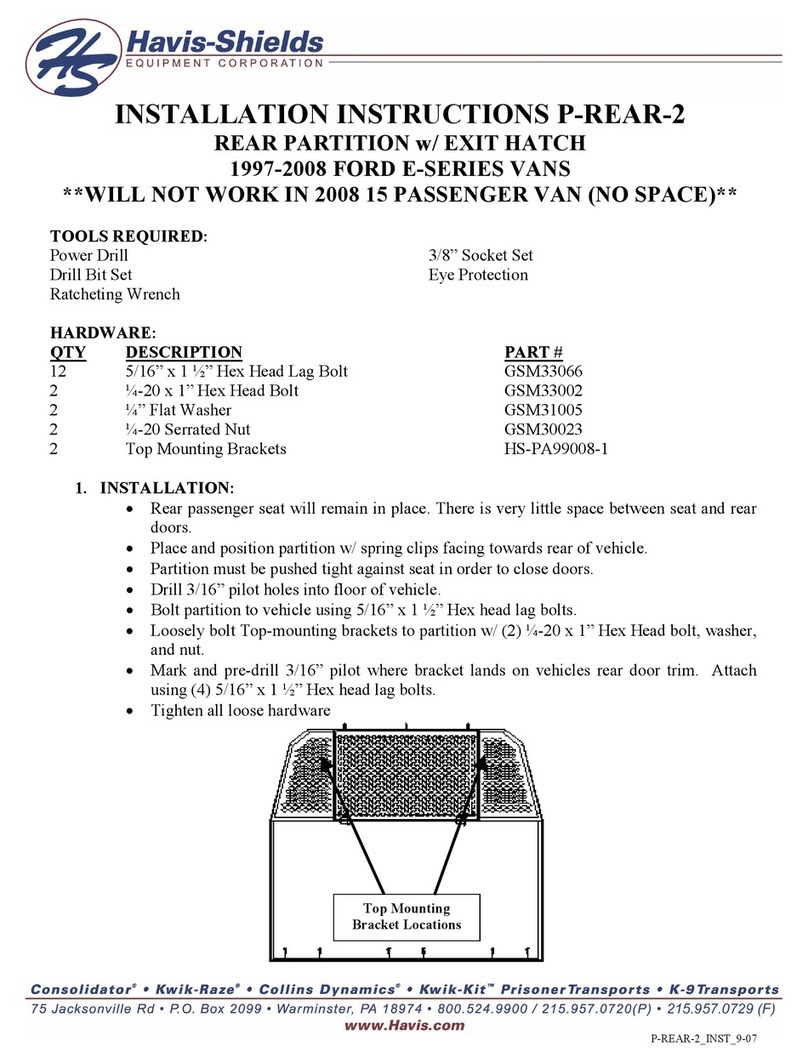
Havis-Shields
Havis-Shields Rear Partition w/ Exit Hatch P-REAR-2 installation instructions

Emerson
Emerson Fisher 1051 instruction manual
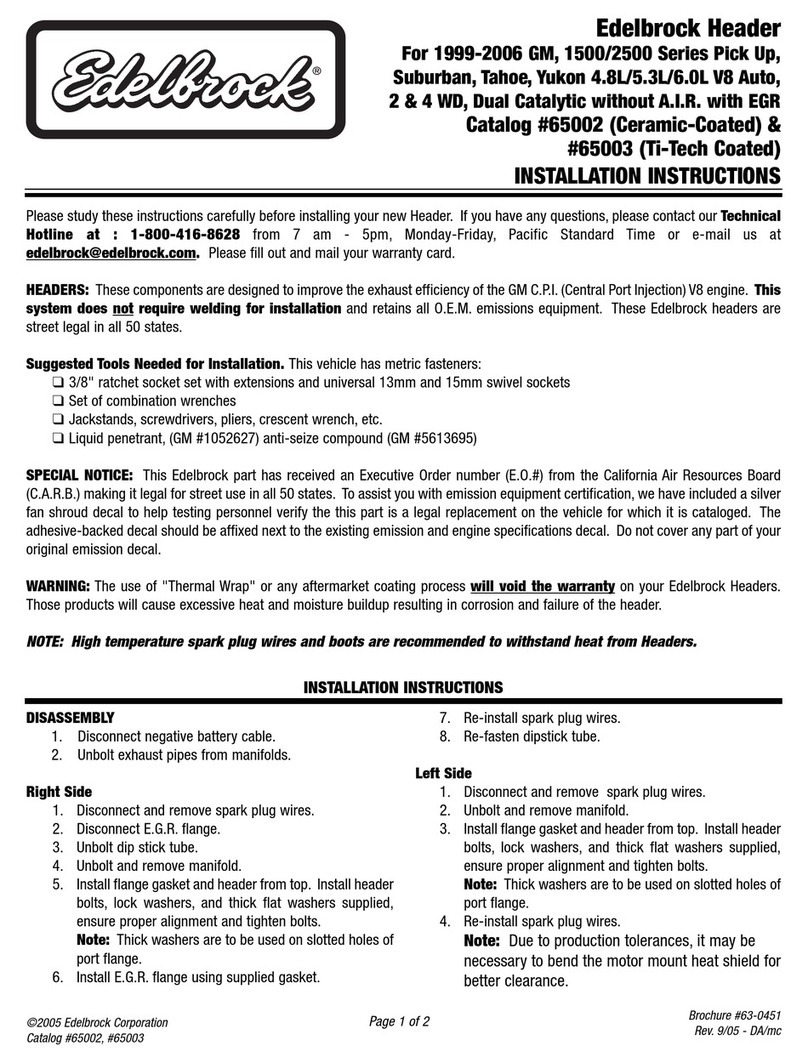
Edelbrock
Edelbrock 65003 installation instructions

Arnott
Arnott A-2153 installation manual
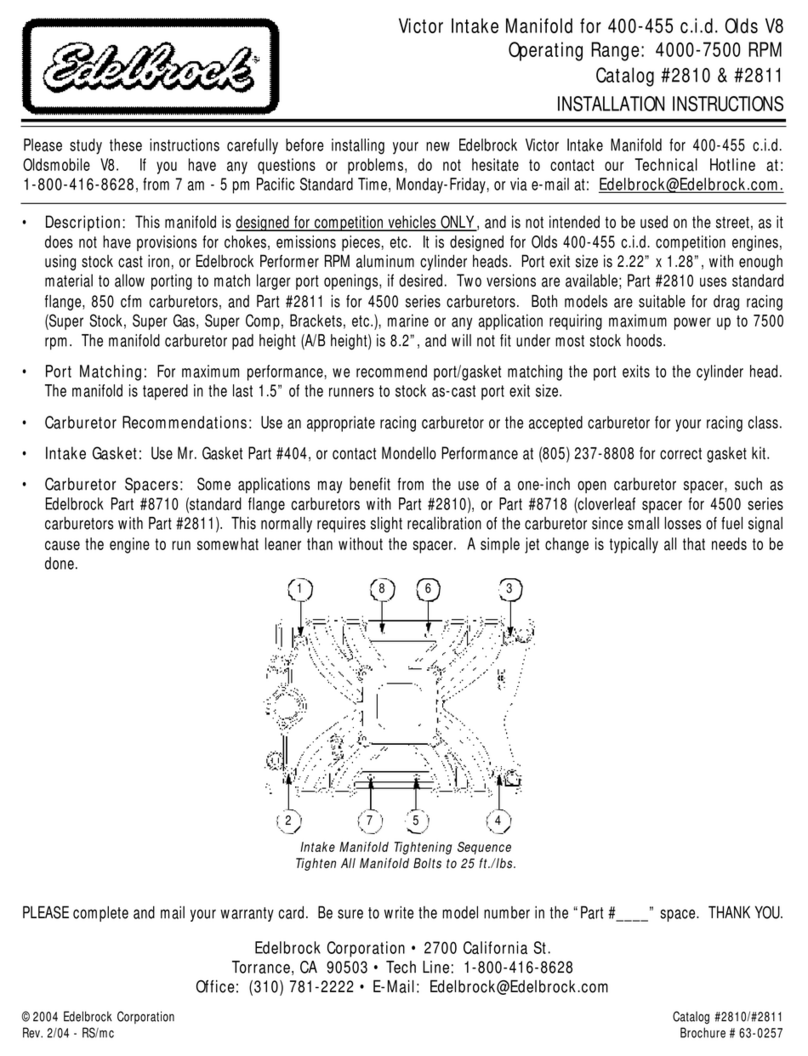
Edelbrock
Edelbrock 2810 installation instructions