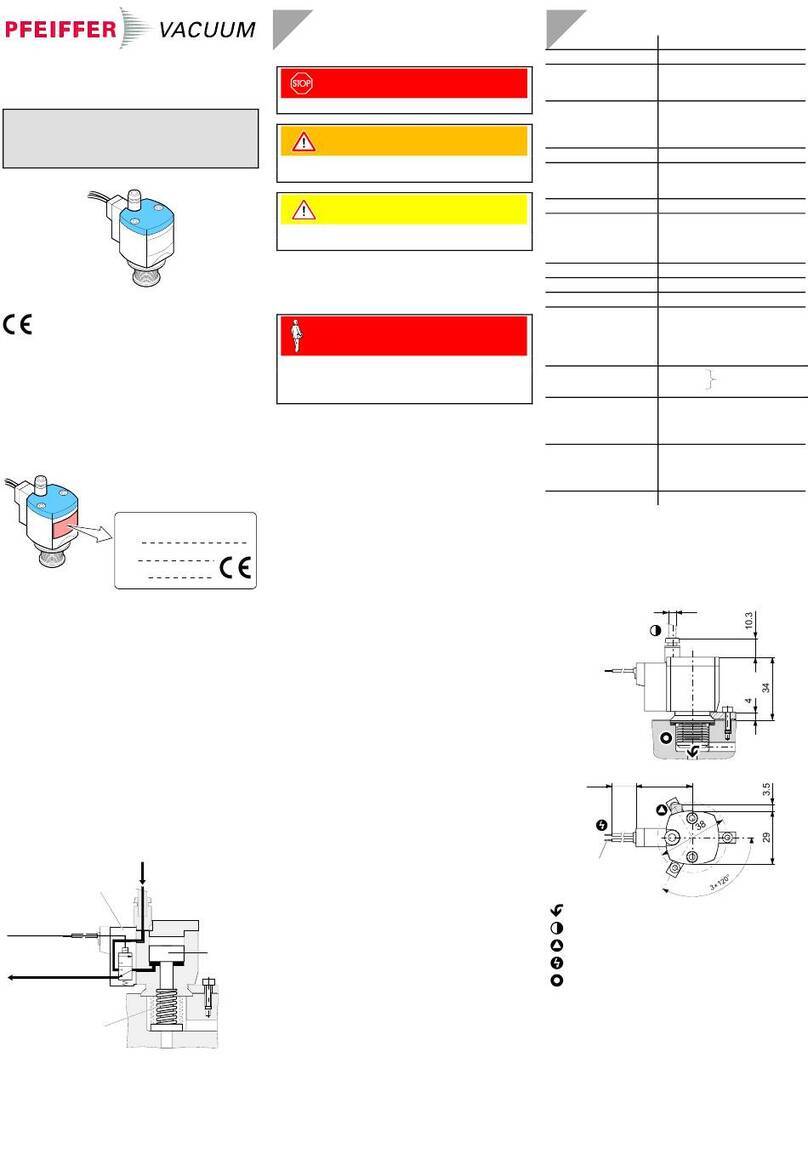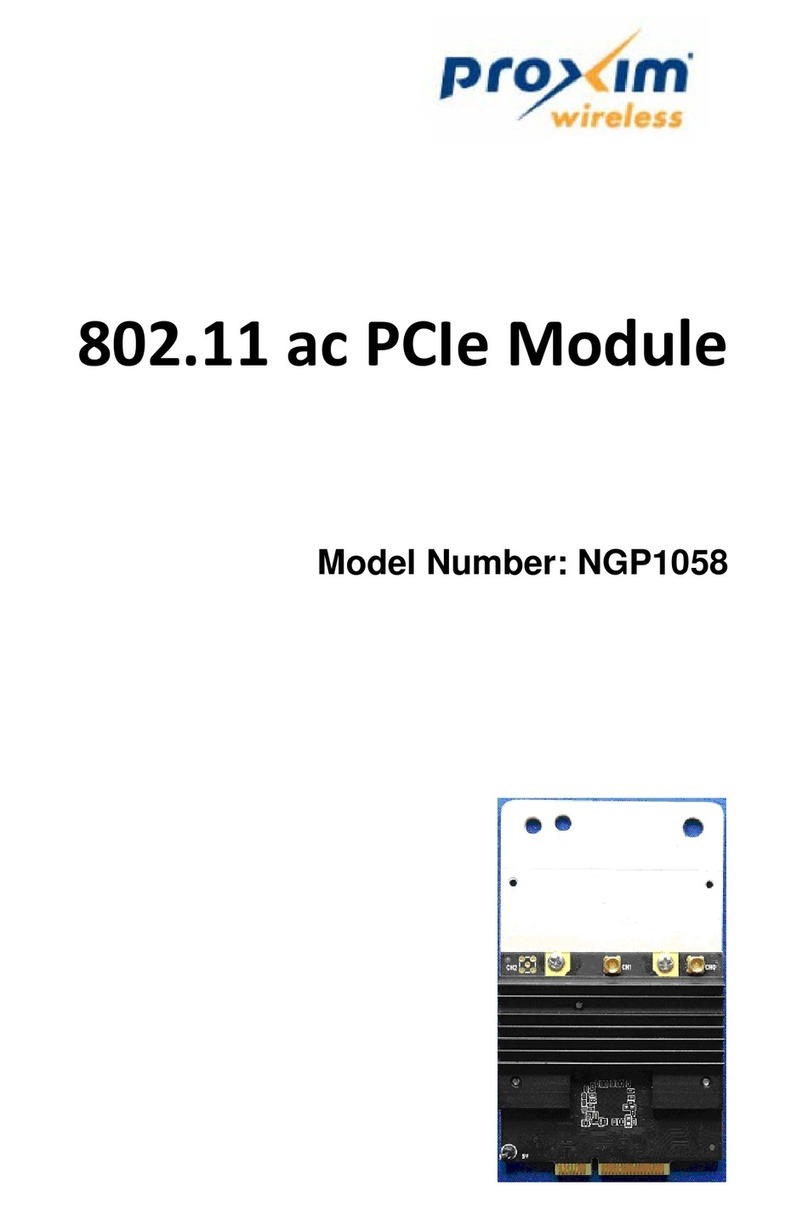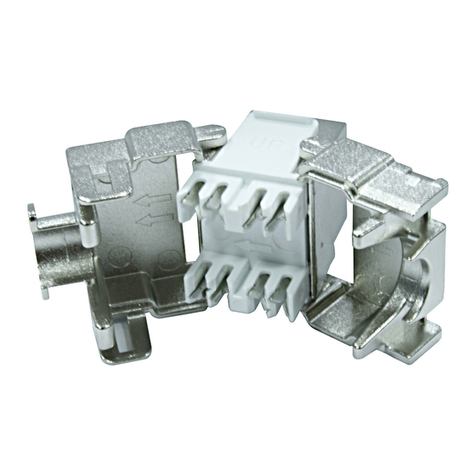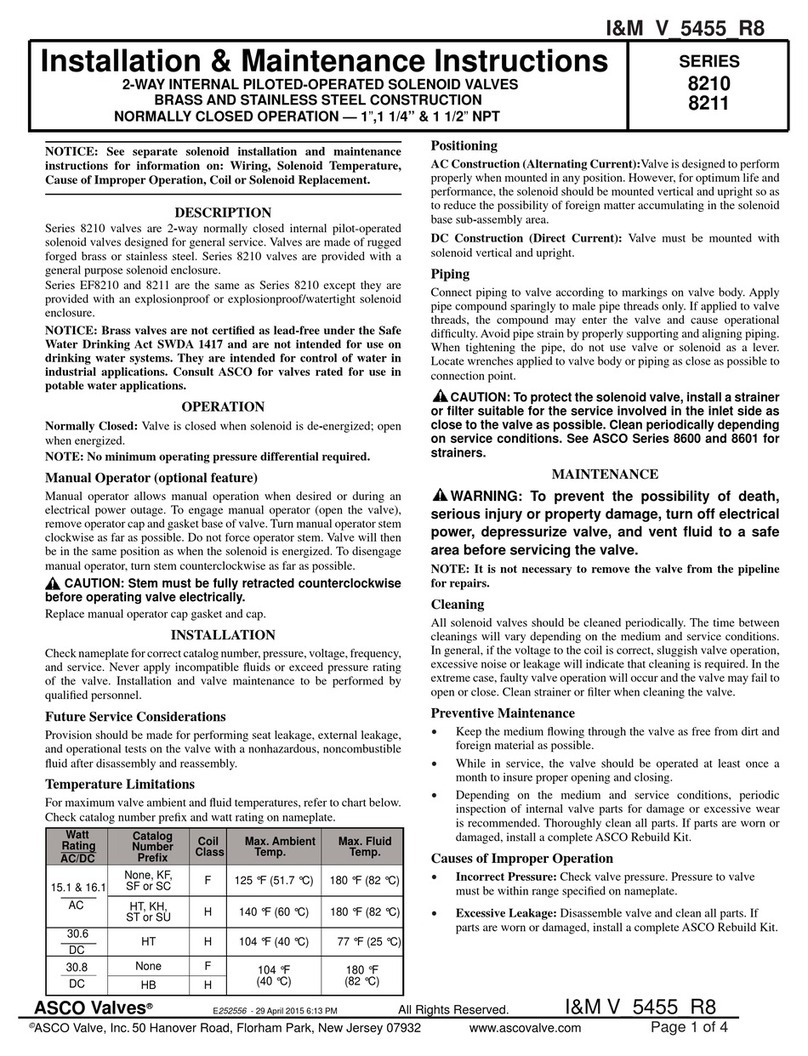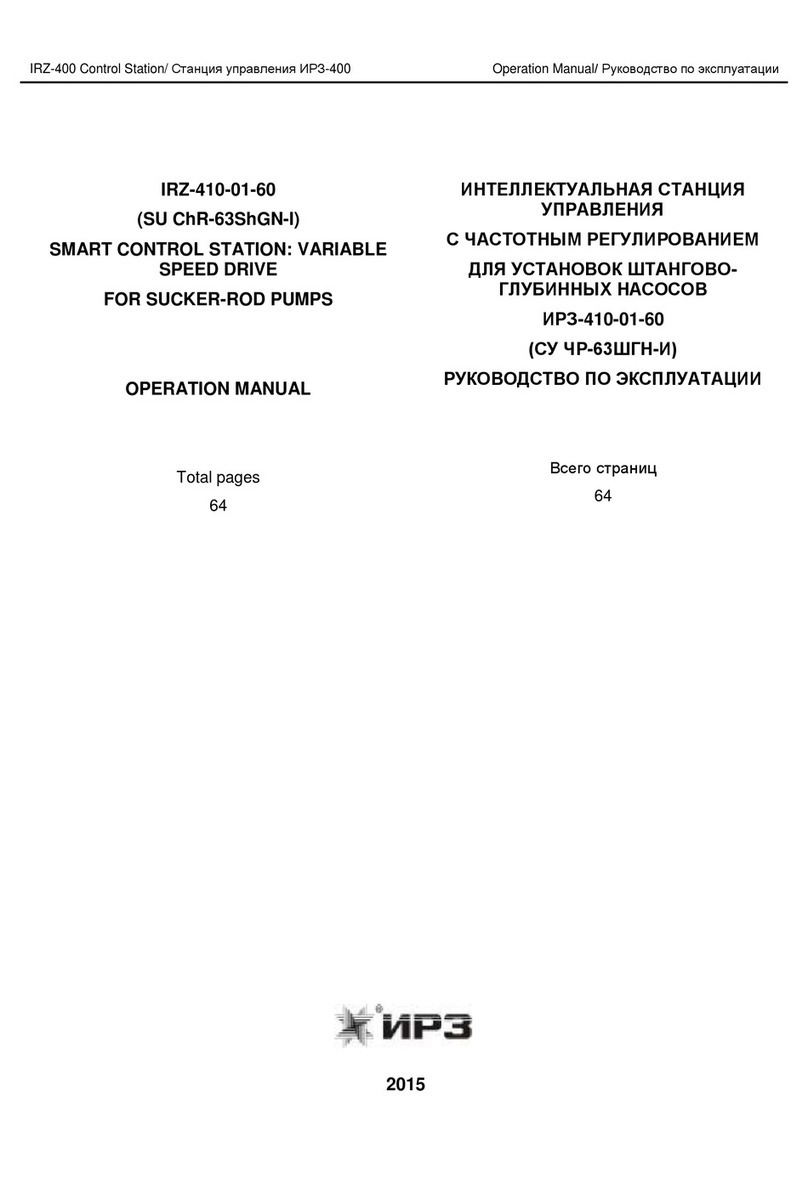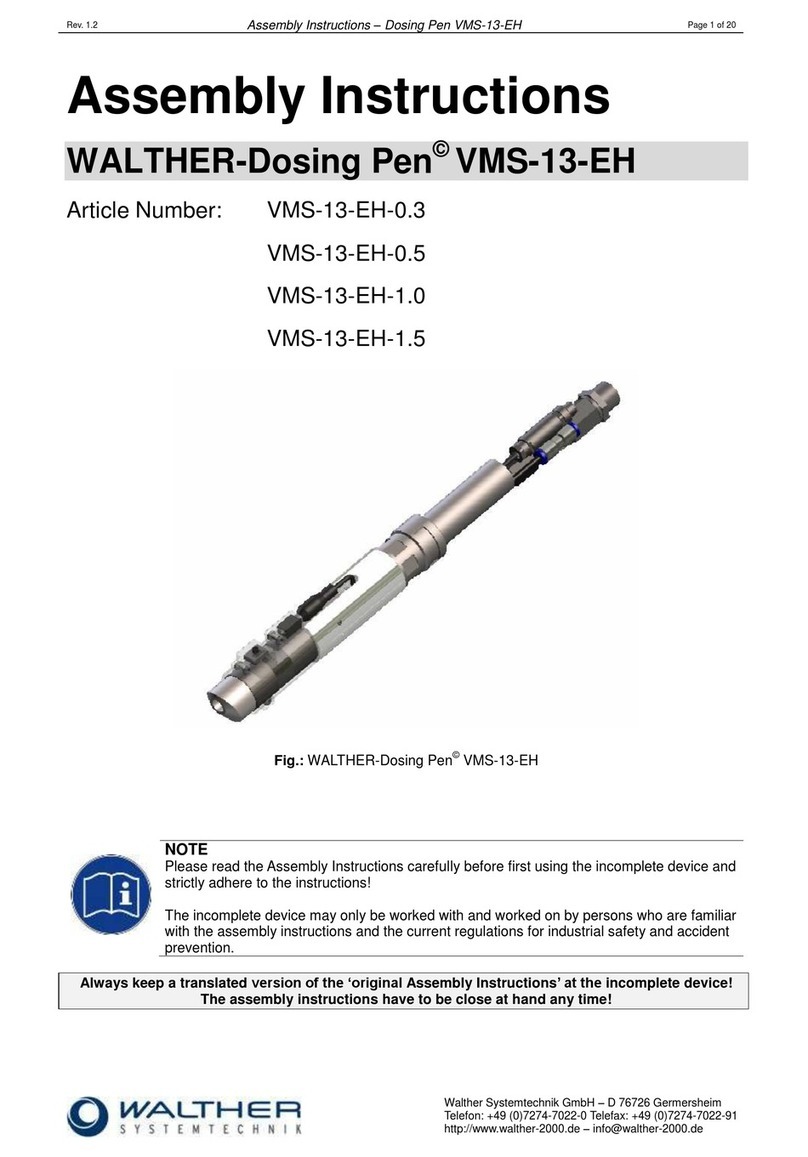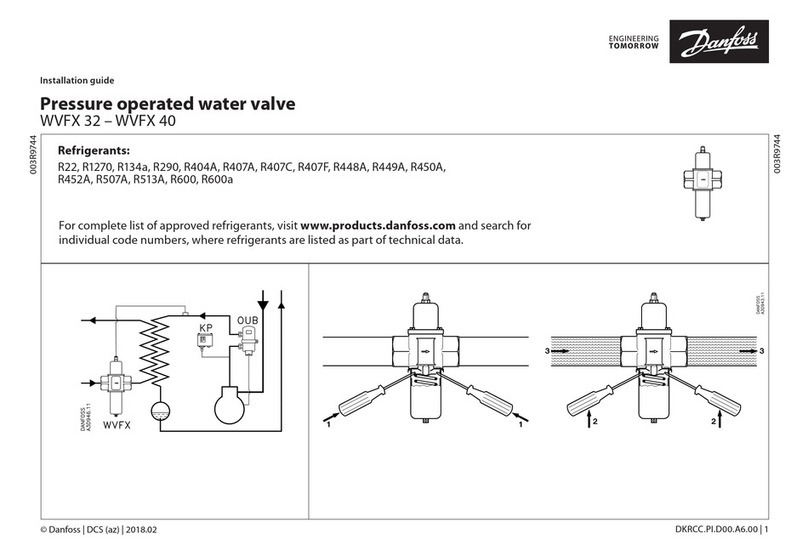Requirements
To begin, make sure you have the following equipment:
•A compatible Bimba DC stepper motor.
• Asmallatbladescrewdriverfortighteningtheconnectors(included).
• ApersonalcomputerrunningMicrosoftWindows98,NT,Me,2000,XP,Vista,7,or8.
•Bimba IQ®Steppersoftware(availableatwww.bimba.com).
• ACAT5networkcable(notincluded).
• Formoredetailedinformation,pleasedownloadandreadtheBimbaSTP-10HardwareManual,availableatwww.bimba.com.
Step 1
Step 2
STP-10-EIP Quick Start Guide
Quick Start Guide
Serial No
Error Codes
GR-Green RD-RED
POSITION LIMIT 1 GR + 1 RD
CCW LIMIT TRIP 1 GR + 2 RD
CW LIMIT TRIP 2 GR + 2 RD
DRIVE OVER TEMP 1 GR + 3 RD
MOTOR OVER TEMP 2 GR + 3 RD
VOLTAGE HIGH 1 GR + 4 RD
VOLTAGE LOW 2 GR + 4 RD
OVER CURRENT 1 GR + 5 RD
HALL FAIL 1 GR + 6 RD
ENCODER FAIL 2 GR + 6 RD
COMM ERROR 1 GR + 7 RD
Front View
XCOMMON
X7/CWLimit
X3 / Servo Enable
X5
X4 / Alarm Reset
Analog IN-
Analog IN+
X2 / DIR-
X2 / DIR+
X1 / STEP / PWM+
X1 / STEP / PWM-
GND
GND
A+
A-
B+
B-
Z+
Z-
+5V OUT
Y COMMON
Y3 / ALARM
Y2 / INPOSN
Y1 / BRAKE
18
17
16
15
14
13
12
11
10
9
8
7
6
5
4
2
3
1
19
20
21
22
23
24
25
r
edocnE
stuptuO
X6/ CCWLimit
IN/OUT 1
ST5-Q
a)DownloadandinstalltheBimba IQ®Stepper software.
b)Launch the software by clicking:
Start/Programs/Bimba/IQ®Stepper
c)ConnectthedrivetoyourPCusingastandardCAT5cable.
d)SelectanappropriateIPaddressusingtherotaryswitch.Formore
informationaboutnetworkcongurationsandIPaddressing,please
consult the Bimba STP-10 Hardware manual.
a)WirethedrivetotheDCpowersource.
(donotapplypoweruntilallconnectionstothedrivehavebeenmade)
Note,theSTP-10-EIPacceptsDCvoltagesfrom24-48Vdc.
Ifusinganexternalfuse,werecommendthefollowing:
STP-10-EIP:3AG,7amp(Littlefuse313007P)
Seethe STP-10 Hardware Manual for more information about
powersupplyandfuseselection.
b)Ensureaproperearthgroundconnectionbyusingthescrewonthe
leftsideofthechassis.
Connection Panel