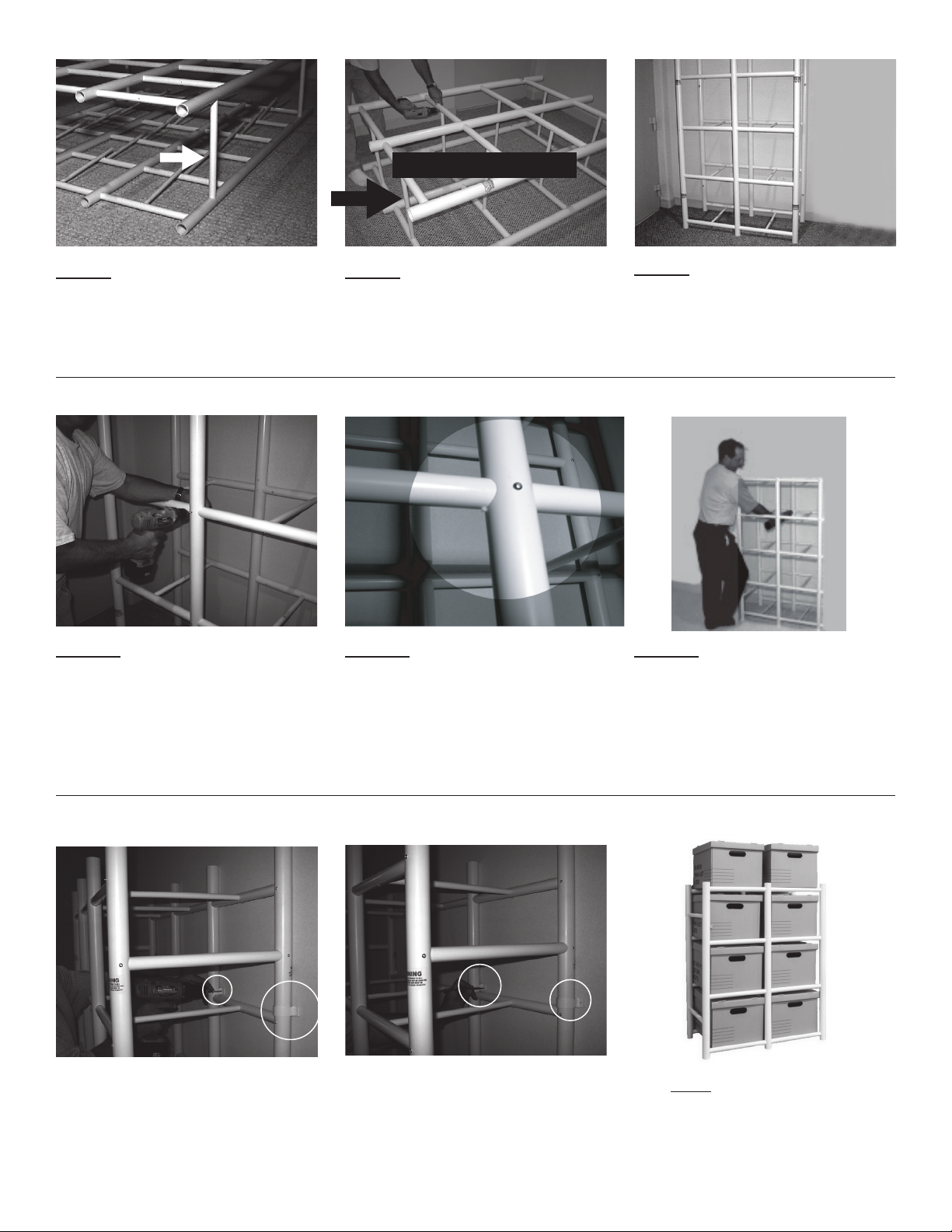
JOINING FRONT TO REAR GRID
STEP 1:
Join front to rear grid by inserting 4 front & rear grid
connecting tubes (#5) into front grid assembly
Note: Do not fasten at this time
STEP 2:
Insert and fasten 8 horizontal slide rails (#7) into
front grid assembly using 8 – #06 x ½’’ fastening
screws (#1) Note: Fasteners in bottom hole
only, work from bottom row to top row
STEP 3:
Turn unit upright and place firmly against wall
where unit is to be mounted.
FASTENING VERTICALS & FRONT & REAR GRID CONNECTING TUBES
FASTENING BIN WAREHOUSE RACK TO WALL
STEP 1:
Fasten 4 front & rear grid connecting tubes
(#5) to front grid assembly using 8– #06 x
½’’ fastening screws (#1).
Place 4 wall mount bracket (#06) over 4 rear
verticals above 2nd horizontal crossbar (#1) and
fasten to wall using 8 – #10 x 1¼ fastening
screws. (#2).
STEP 2:
Make sure unit is straight and square, and
all verticals are pressed firmly together and
against alignment dimples.
Note: If mounting into drywall or masonry,
mark and drill ¼holes and insert plastic
wall anchors – and proceed with step!
– Insert decorative top caps (#4) into all
verticals.
STEP 3:
Fasten all verticals to horizontals making
sure all joints are pressed firmly together and
tight againts alignment dimples using 24 –
#06 x ½’’ fastening screws (#1)
Note: Fasteners in holes facing YOU only.
Unit must be attached to wall
to keep from tipping over.
Congratulations! Enjoy your Bin
Warehouse!
Fasteners in bottom hole only