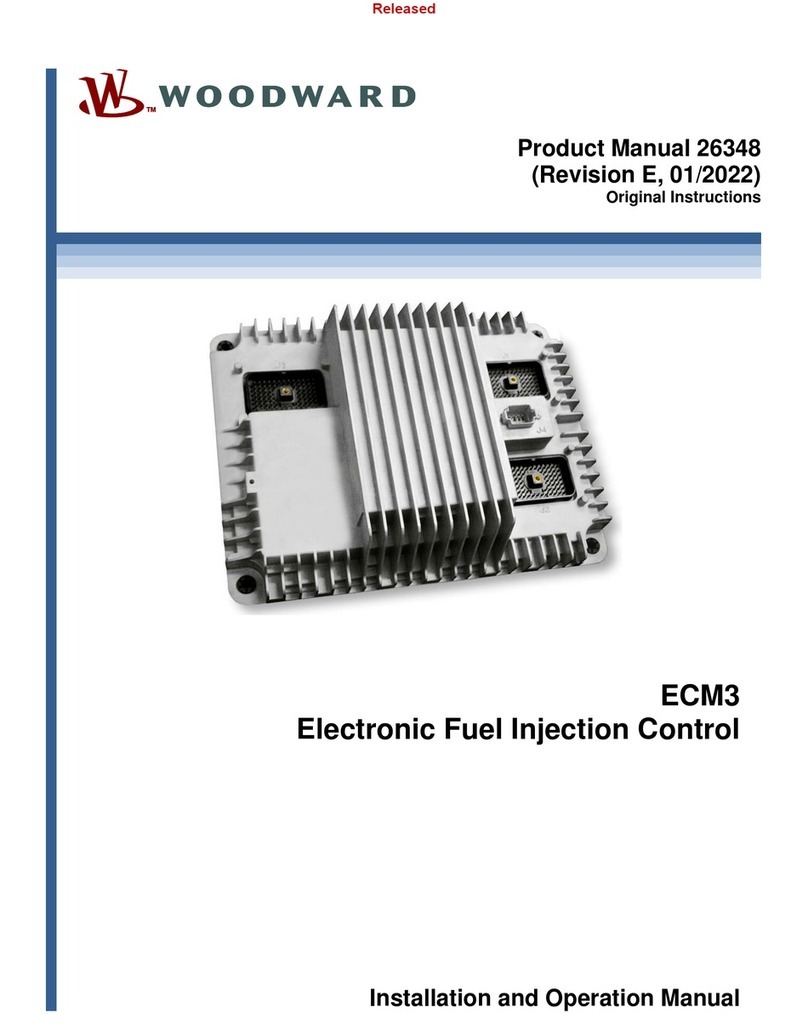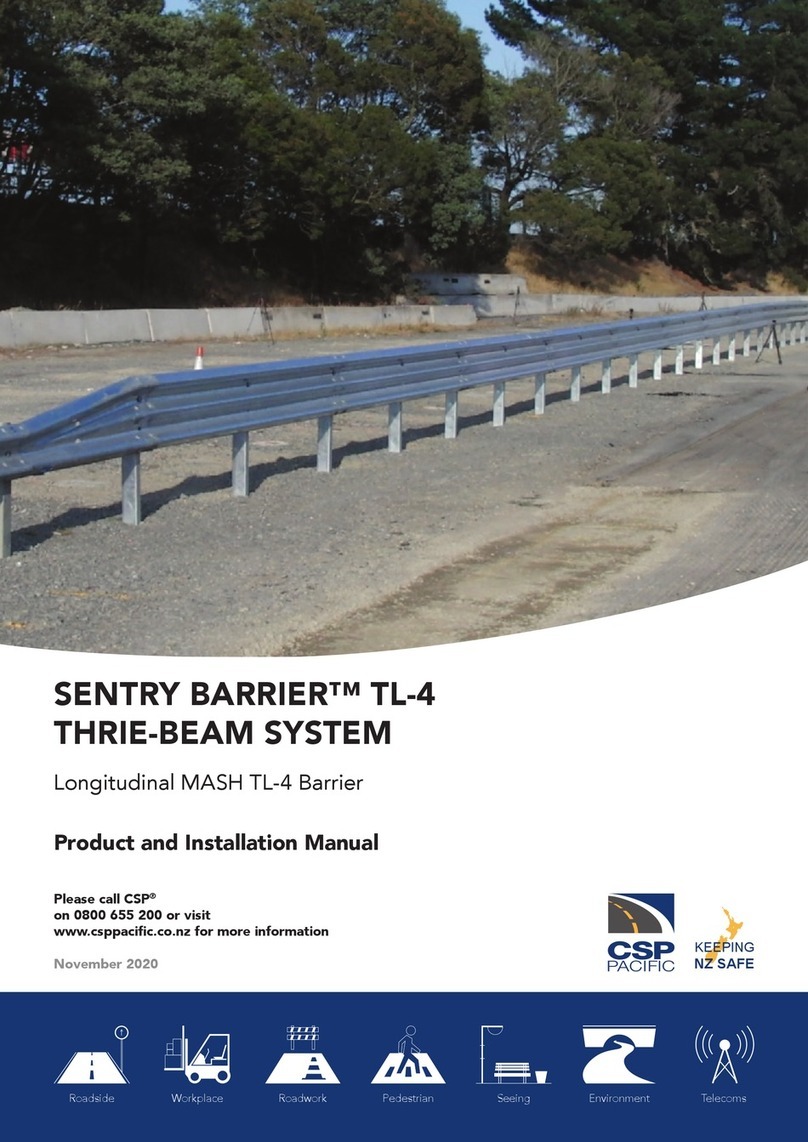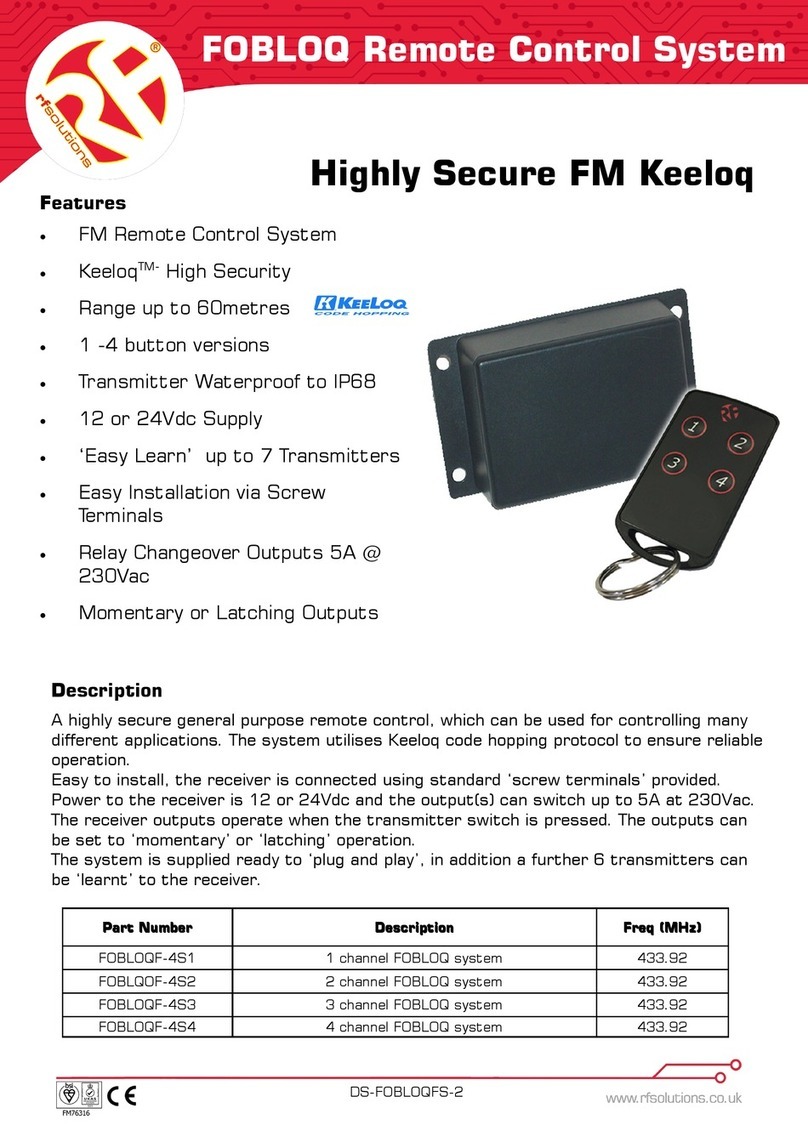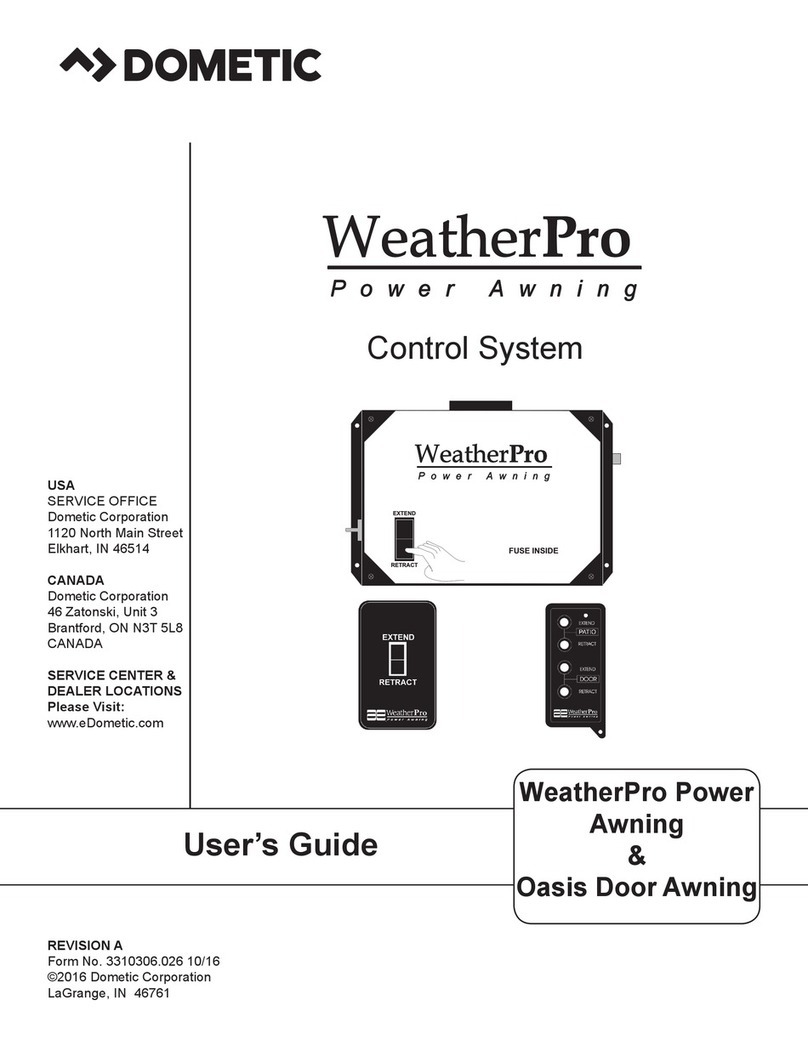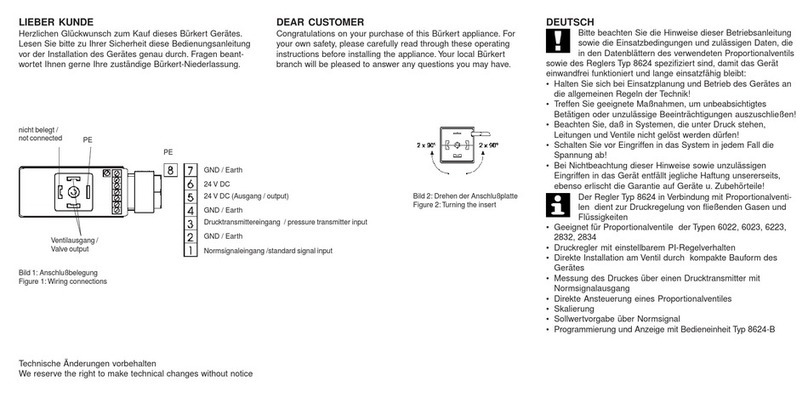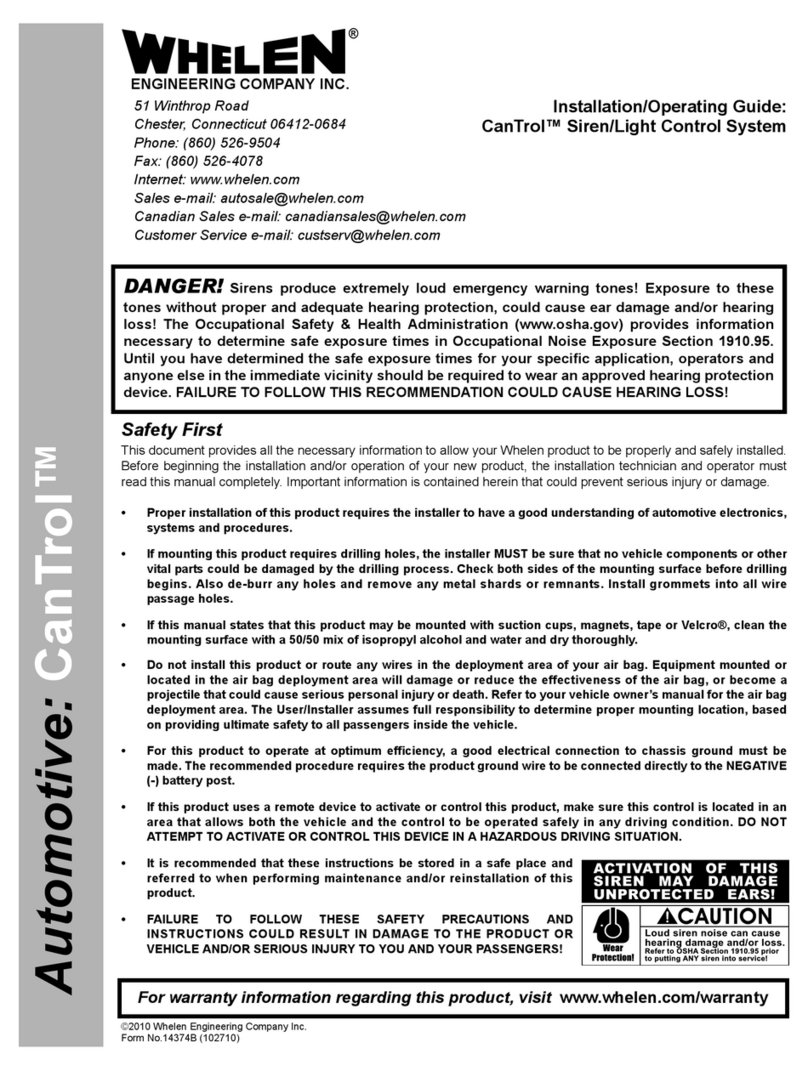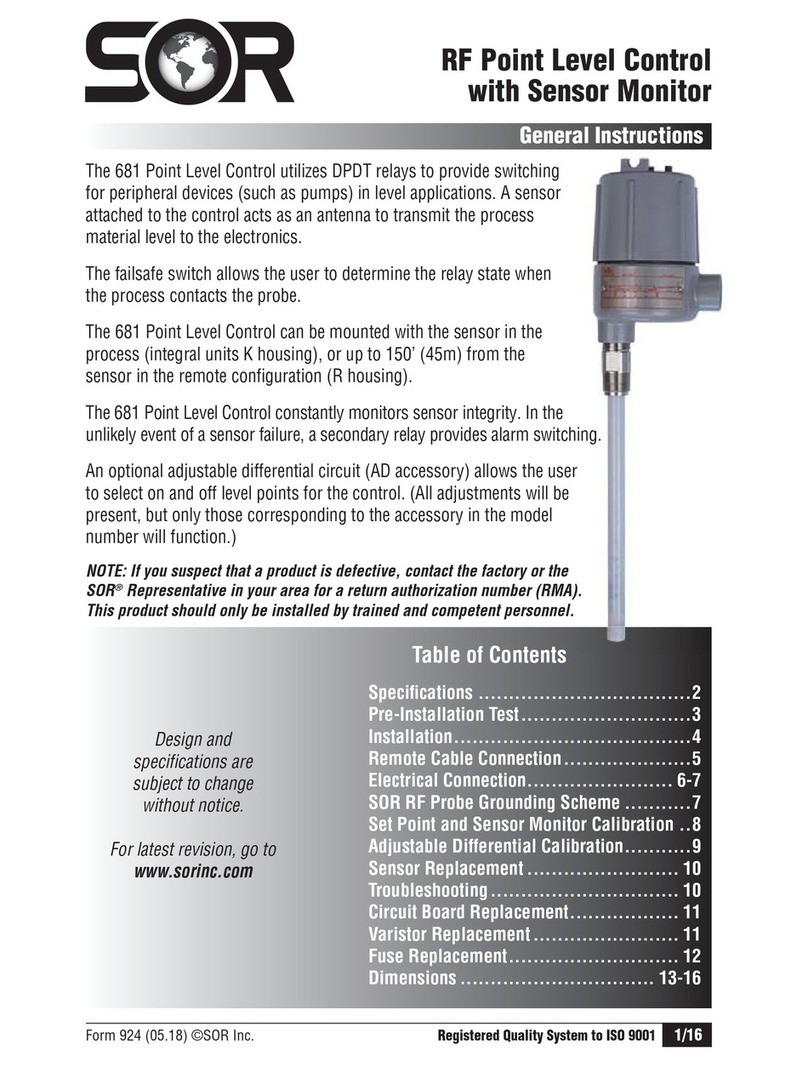Binsfeld TorqueTrak 9000 User manual

- 1 -
Table of Contents
System Overview......................................................................3
System Components.................................................................4
Features and Controls...............................................................5
RD9000 Receiver ..................................................................5
BT9000 Bridge Transmitter....................................................7
Set Up Procedure......................................................................8
Appendix A: Calibration Verification.........................................12
Appendix B: TorqueTrak 9000 Specifications...........................13
Appendix C: Calibration Calculations.......................................15
C1: Torque on Round Shafts................................................16
C2: Axial Strain on Round Shafts.........................................19
C3: Single Grid (1/4 Bridge).................................................22
Appendix D: RF Channel Configuration...................................25
Appendix E: Transmitter Gain Configuration............................26
Appendix F: Trouble Shooting Guide.......................................27
Appendix G: Strain Gage Application.......................................29

- 2 -
FCC Rules Part 15: Computing Devices
This equipment has been tested and found to comply with the
limits for a Class B digital device, pursuant to part 15 of the FCC
Rules
The user is cautioned that changes and modifications made to
the equipment without the express approval of the manufacturer
could void the user’s authority to operate this equipment.
Operation is subject to the following two conditions: (1) this
device may not cause interference, and (2) this device must
accept any interference that may cause undesired operation of
the device.

- 3 -
System Overview
The TorqueTrak 9000 is a battery-powered digital radio telemetry
system designed to transmit a single millivolt data signal
(typically from a strain gage or gage-type sensor) 20 feet or
more. Up to 8 individual systems can be operated concurrently
on different frequencies to transmit multiple data signals.
The TorqueTrak 9000 consists of two primary components: the
BT9000 Bridge Transmitter and the RD9000 Receiver.
The TorqueTrak 9000 features:
fully encapsulated rotating electronics
user-selectable input range
user-selectable transmit/receive frequency
AutoZero switch (sets output to zero at no load)
RF signal strength indicator
low battery voltage indicator
switchable low pass filter
reverse polarity switch
excellent accuracy and stability
minimal drift with ambient temperature changes
microprocessor-based digital circuitry from sensor input to
signal output
Ideal for short term diagnostic testing, the TorqueTrak 9000 is
rugged, intelligent, and simple to use.

- 4 -
System Components
BT9000 Transmitter with
-2” screw-mount antenna (reverse polarity SMA connector)
-9V battery connector
RD9000 Receiver
110VAC/12VDC Wall Plug Transformer
(220VAC/12VDC Wall Plug Transformer optional)
RA900 Receiver Antenna (magnetic mount base)
with 25 ft connecting cable
BS900 Bridge Simulator
Screwdriver
9V lithium battery
Rubber sheet
10ft 4-conductor ribbon cable
Desoldering braid
1 roll 1” fiberglass tape
TorqueTrak 9000 Users Manual

- 5 -
Features and Controls
RD9000 Receiver
RD9000 Front Panel Controls
Power
Switch
Power Light
On if unit is
powered.
AutoZero
Up position applies an offset to
correct the output to zero volts (set
zero volts out for no-load input). In
down position, no offset is applied.
Low TX Power
Blinking light indicates low
power at transmitter (e.g.
time to change battery).
Full Scale Adjust
Reduces amplitude of
output voltage (for
scaling).
Data Light
On solid indicates successful
data transmission. Blinking or
flickering light indicates data
errors.
Full Scale Switch
In up position, receiver generates positive
full scale voltage signal at Output (can be
attenuated with Full Scale Adjust). In down
position, receiver outputs live data signal
(from transmitter).
Display Output/RF Level Indicator
In the Display Output mode (switch up)
LEDs indicate relative output voltage from
-Full Scale to +Full Scale. In the RF Level
mode (switch down), LEDs indicate relative
RF signal strength.

- 6 -
RD9000 Rear Panel Controls
Filter Switch
Switch to up position to
apply 10Hz low-pass filter
to voltage output.
Power Input Jack
Connect to 12VDC
(e.g. wall plug
transformer).
Voltage Output
Connect to chart recorder
or other read-out device.
(±10V Full Scale)
Polarity Switch
Switch to down position
to reverse polarity on
voltage output.
RF Channel Selector
Adjust receiver knob to match RF
transmit frequency of BT9000
transmitter.
Antenna
Connect to RA900
antenna using SMA-
SMA cable.

- 7 -
BT9000 Bridge Transmitter
To sensor (gage):
-Exc: Black
-Sen: White
+Sen: Green
+Exc: Red
To 9V battery negative
To 9V battery positive
RF Channel Select
pads
(See Appendix D.)
Gain Select pads
(See Appendix E.)

- 8 -
Set Up Procedure
Before installing the telemetry it is important to verify that the
gain setting of the transmitter is suitable for the expected sensor
load. (The BT9000 transmitter is factory set for a gain of 2000
(Gain Level = 4) which will accommodate most torque
applications.) To determine the appropriate gain setting for a
given application refer to the calculations in Appendix C.
Instructions for changing the transmitter gain setting are in
Appendix E. For instructions about changing the RF channel see
Appendix D.
1. Attach sensor or strain gage(s) to shaft or device being
measured. Be sure shaft and/or sensor is unstrained when
attaching as this is the zero load reference.
2. Secure transmitter and 9 volt battery to shaft or device being
measured using fiberglass strapping tape. Alternatively,
hose clamps, machined collars or other methods or devices
may be used but care should be taken to avoid excessive
compression on the transmitter and battery. CAUTION:
Make sure all components are securely fastened to rotating
equipment. Avoid injury by standing clear of attached items
which may come off during machine operation if improperly
secured!
3. Solder an appropriate length of 4-conductor ribbon cable or
suitable leads to gage or sensor. (Note: Keep ribbon cable
as short as practical (6-8 inches typical). Long cable runs
may pick up unwanted electrical noise.)
4. Connect other end of ribbon cable leads to appropriate
screw terminals on BT9000 transmitter. Secure battery
connector to appropriate screw terminals on BT9000, and
attach to 9 volt battery.

- 9 -
Transmitter, Battery and Sensor Connections
5. Using the provided 25ft coax antenna cable connect the
RA900 receiving antenna to Antenna connection on rear
panel of RD9000 receiver.
6. Position RA900 magnetic-mount receiving antenna near
transmitter, typically within 10 feet.
RD9000 Rear Panel
7. Connect 12VDC AC adapter (Model AC110 or AC220) or
other 12VDC supply to Power Input jack on RD9000 rear
panel. Plug adapter into appropriate power source (wall
outlet). Move RD9000 power switch to On.
Battery Clip
Sensor
(strain gage shown)

- 10 -
RD9000 Front Panel
8. Flip AutoZero switch down to remove the previously stored
reference. Confirm that Full Scale switch is down (used
only for scaling and trouble shooting).
9. Confirm that Data light on front panel of RD9000 is on solid
(indicating successful data transmission). If Data light is not
on solid, see Trouble Shooting Guide in Appendix F.
10. To evaluate radio signal strength, flip Display Output/RF
Level switch down to RF Level. Relative signal strength is
indicated by position of lighted LED with –FS being low end
of scale and +FS being high end. If possible, rotate
transmitter through complete range of motion to verify strong
signal reception in all orientations.
11. Connect recorder or other voltage readout device to Output
terminals on rear panel of RD9000.
12. Flip AutoZero switch up to zero out any initial imbalance
(sensor must be in unloaded state, e.g. no torque on shaft).
Leave switch in up position during test to retain reference.
AutoZero can be reset by flipping switch down and then
back up again. (Sensor must be in unloaded state).
Note: Once the AutoZero feature is activated the initial offset
voltage is subtracted from the full scale output.
Consequently the full scale range of the system will be
reduced by this offset. For example, if the initial offset is
1.6V then the full scale output of the system will be 8.4V
after the AutoZero is set.
If before activating AutoZero there is an initial offset of more
than 50% of full scale, it may be necessary to (1) use a lower

- 11 -
gain setting on the transmitter, (2) apply a shunt resistor to
the gage to bring it closer to balance, or (3) replace the
strain gage. For further assistance, contact technical
support at Binsfeld Engineering.
13. Set Filter switch at rear of RD9000 to desired position, up to
activate 10 Hz low-pass filter (averages dynamic data) or
down to allow full 500 Hz frequency response.
14. Calibrate output voltage based on gain calculations as
demonstrated in Appendix C: Calibration Calculations.
15. System is now ready to record data.
Note: The BS900 Bridge Simulator acts as a Wheatstone bridge
type sensor and can be used to simulate a full bridge strain gage
for bench testing and troubleshooting. The BS900 features a
three-position switch. With the switch in the center position the
device simulates a balanced bridge (zero load) and the
corresponding output from the RD9000 receiver will be
approximately 0 volts. In the “+” and “-” positions the device
simulates a positive and negative sensor load, respectively. The
simulated load is equivalent to 125 microstrain of torque and will
produce approximately 2 volts output at the RD9000 receiver
when the BT9000 transmitter is set at gain level 4 (gain = 2000).
CAUTION: The BS900 is intended to be used as a basic
indicator and is not provided as a calibration reference.

- 12 -
Appendix A: Calibration Verification
The RD9000 is calibrated prior to shipping using instruments
traceable to the United States National Institute of Standards and
Technology (NIST). Calibration can be checked at any time with
a NIST traceable reference such as a calibrated voltmeter.
Check the RD9000 calibration as follows:
1. Turn the unit on and allow a 15 minute warm-up.
2. Turn the Full Scale Adjust screw on the front panel fully
clockwise.
3. Flip the Full Scale switch on the front panel to the down
position.
4. Connect a calibrated voltmeter to the Output on the rear
panel of the RD9000.
5. Without the RD9000 receiving a transmitted signal (e.g.
transmitter not operating or RD9000 channel selector set to
an unused frequency) the Output should read negative full
scale (-10 VDC ± 0.01).
6. Flip the Full Scale switch on the front panel to the up
position.
7. The Output should read positive full scale (+10 VDC ± 0.01).
It is recommended that the RD9000 be checked for calibration
annually. If found to be out of specification, it can be returned to
Binsfeld Engineering Inc. for calibration for a nominal fee
($100.00, price subject to change).
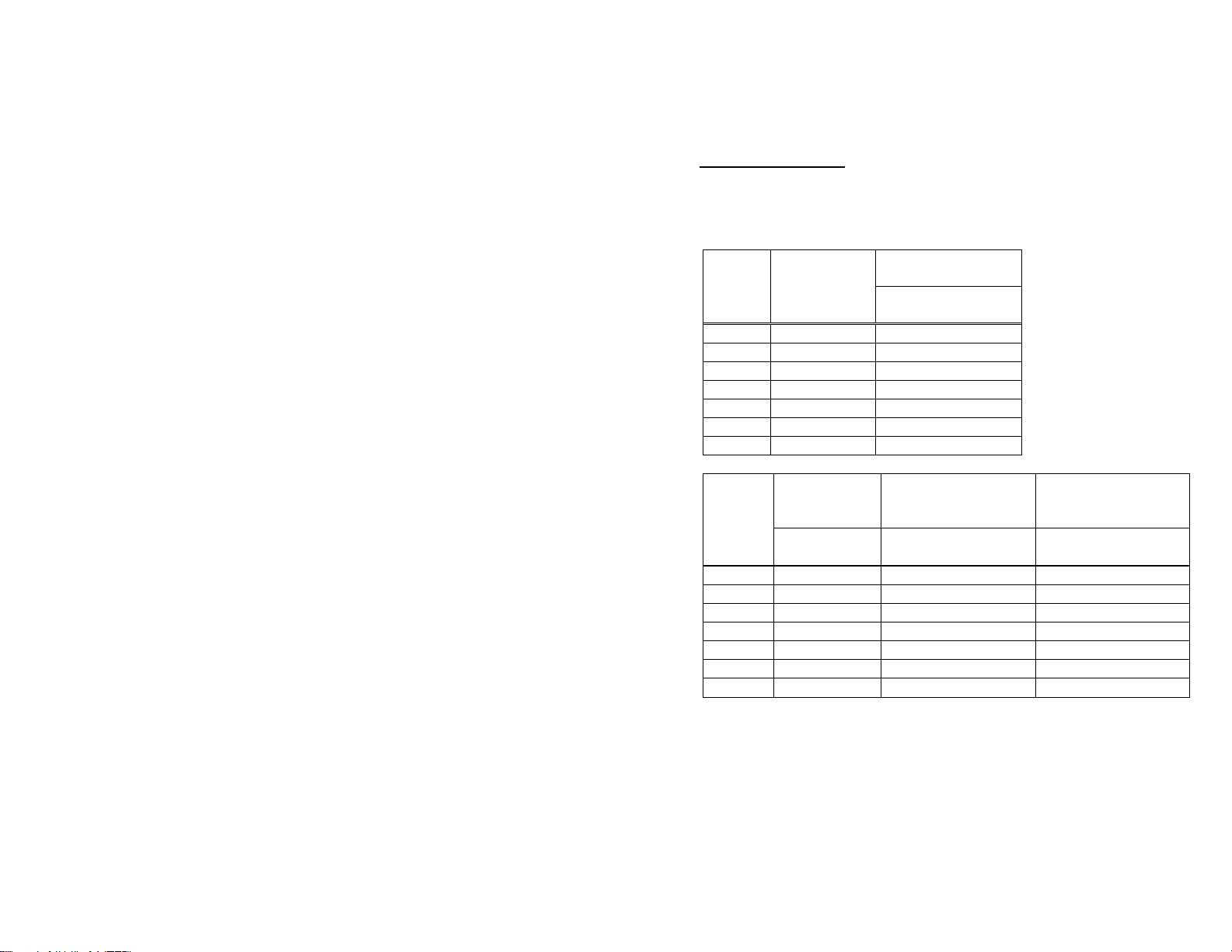
- 13 -
Appendix B: TorqueTrak 9000 Specifications
BT9000 Transmitter
Sensor Input: Full (4-arm) Wheatstone Bridge strain gage
(120-1000 ohms; 350 ohms standard)
Bridge Input: 5.0VDC, regulated
Sensor Range: User selectable. See tables below.
Gain
Level
Transmitter
Gain
(GXMT)
Torque,
Bending
Full Bridge,
4 Active Arms
6
8000
±125 microstrain
5
4000
±250 microstrain
4
2000
±500 microstrain
3
1000
±1000 microstrain
2
500
±2000 microstrain
1
250
±4000 microstrain
0
125
±8000 microstrain
Gain
Level
Transmitter
Gain
(GXMT)
Axial Strain
(Tension,
Compression)
¼ Bridge
Full Bridge,
2.6 Active Arms
Single Gage
(1 Active Arm)
6
8000
±192 microstrain
± 500 microstrain
5
4000
±385 microstrain
±1000 microstrain
4
2000
±769 microstrain
±2000 microstrain
3
1000
±1538 microstrain
±4000 microstrain
2
500
±3077 microstrain
±8000 microstrain
1
250
±6154 microstrain
±16,000 microstrain
0
125
±12,307 microstrain
±32,000 microstrain
(Assumed gage factor = 2.0)
Sensor and Power Connection: Screw terminal block
Transmitter Power Input: 7.5 to 12VDC, 60mA max
(with 350bridge)
Transmitter Battery Life: 12 hours, nominal
(9V lithium, 350bridge, 25°C)
Transmit Distance: 20 feet or more

- 14 -
Transmitter g-force Rating: 3000 g’s (steady state)
Operating Temperature: 0 to 70°C (32 to 158°F)
Size and Weight: 1.05” x 1.95” x 0.70” 2oz
(27mm x 50mm x 18mm) (57g)
RD9000 Receiver
Output Signal: ±10VDC, field adjustable
down to ± 5VDC
Output Connection: 5-way binding posts (banana jacks)
Power Input: 10-18VDC, 250mA max
(110VAC or 220VAC adapter
supplied)
Power Input Connector: 2.1mm jack (for 5.5mm x 2.1mm plug)
Operating Temperature: 0 to 70°C (32 to 158°F)
Size and Weight: 5.5” x 7.5” x 1.5” 3lb
(14cm x 19cm x 3.8cm) (1.4kg)
TT9000 System
Resolution: 14 bits (±full scale = 16384 points)
Gain Error: ±0.1%
(±0.5% before scale calibration)
Gain Drift: ±0.02%FS/°C over operating
temperature range
Zero Error: ±0.1%FS
(±1% typical before AutoZero)
Zero Drift: 0.02%FS/°C over operating
temperature range
Frequency Response: 0 –500Hz (-3dB @ 500Hz, nominal)
(0 - 10Hz with switchable filter)
Delay: 3 msec, typical
Slew Rate: 7.5V/msec, typical
Sample Rate: 1276 samples/sec

- 15 -
Appendix C: Calibration Calculations
The equations in this Appendix define the relationship between
the input signal to the BT9000 transmitter (typically from a strain
gage) and the full scale output voltage of the TorqueTrak 9000
system. The calculations are based on parameters of the device
being measured (e.g. shaft diameter), sensor parameters (e.g.
gage factor) and transmitter gain setting.
Section C1 is specific to torque measurements on round shafts
(full bridge, 4 active arms).
Section C2 applies to axial strain (tension/compression)
measurements on round shafts (full bridge, 2.6 active arms).
Section C3 is for use with a single grid (1/4 bridge).

- 16 -
(VFS)()(E)(4)(Do4-Di4)
= TFS (N-m)
(VEXC)(GF)(N)(16000)(1+)(GXMT)(Do)
C1: Torque on Round Shafts
Step 1: Calculate Full Scale Torque, TFS (ft-lb) that corresponds
to the maximum system output of 10.0V.
For a solid steel shaft, use this simplified equation:
For all other shafts use the more general equation:
Legend of Terms
Di
Shaft Inner Diameter (in) (zero for solid shafts)
Do
Shaft Outer Diameter (in)
E
Modulus of Elasticity (30 x 106PSI steel)
GF
Gage Factor (specified on strain gage package)
GXMT
Telemetry Transmitter Gain (user configurable, typical
is 2000 for ±500 microstrain range; See Appendix E)
N
Number of Active Gages (4 for torque)
TFS
Full Scale Torque (ft-lb)
VEXC
Bridge Excitation Voltage = 5 volts
VFS
Full Scale Output of System = 10 volts
Poisson’s Ratio (0.30 for steel)
For metric applications with Doand Di in millimeters and TFS in
N-m the general equation is:
Where E= 206.8 x 103N/mm2.
(755.17 x 103ft-lb/in3)(Do3)
= TFS (ft-lb)
(GF) (GXMT)
(VFS)()(E)(4)(Do4-Di4)
= TFS (ft-lb)
(VEXC)(GF)(N)(16)(1+)(GXMT)(Do)(12)

- 17 -
Example: Given a solid steel shaft with
Do (shaft diameter, measured) = 2.5 inches
GF (gage factor from gage package) = 2.045
GXMT (BT9000 gain based on jumpers) = 2000
(755.17 x 103ft-lb/in3)(2.50 in)3
TFS = = 2,885 ft-lb
(2.045) (2000)
so 10.0 V output at the RD9000 indicates 2,885 ft-lb of torque or
288.5 ft-lb/volt.
Step 2: Trim the Full Scale Output: If desired, the full scale
output voltage of the RD9000 can be trimmed so that the
voltage output corresponds to an even round number
torque level, e.g. 100 ft-lb/volt. First, calculate the
trimmed voltage value (VTRIM) that corresponds to the
round number (trimmed) torque level (TTRIM). Note: TTRIM
must be greater than TFS calculated above.
Legend of Terms
TFS
Full Scale Torque (ft-lb)
TTRIM
Trimmed Torque (ft-lb)
VFS
Full Scale Output of System = 10 volts
VTRIM
Trimmed Output of System
(TFS)(VFS)
VTRIM = TTRIM

- 18 -
Example: The full scale torque (TFS) has been calculated to
be 2,885 ft-lb, for 10 volts. However the user would
like to scale the system output to an adjusted
torque (TTRIM) of 4,000 ft-lb for 10 volts. (Note that
TTRIM = 4,000 is greater than TFS = 2,885.)
(2,885 ft-lb)(10 volts)
= VTRIM = 7.21 volts
(4,000 ft-lb)
Step 3: Adjust the Full Scale Output to equal VTRIM on the
RD9000.
a) Flip the Full Scale switch up on the front of the
RD9000. (This produces a full scale positive voltage
output.)
b) Connect a voltmeter to the Output terminals on the
rear panel of the RD9000 to read the full scale
output voltage.
c) Turn the Full Scale Adjust screw on the front of the
RD9000 until the voltmeter reads 7.21 volts.
The system is now calibrated so that 4,000 ft-lb equals 10 volts
(i.e. the gain of the system is 400 ft-lb/volt).
In summary:
Before adjusting full scale output:
2,885 ft-lb = 10 volts (288.5 ft-lb/volt)
After adjusting full scale output:
4,000 ft-lb = 10 volts (400 ft-lb/volt)

- 19 -
C2: Axial Strain on Round Shafts
Step 1: Calculate Full Scale Forces PFS (lb) that corresponds to
the maximum system output of 10.0V.
For a solid steel shaft, use this simplified equation:
For all other shafts use the more general equation:
Legend of Terms
Di
Shaft Inner Diameter (in) (zero for solid shafts)
Do
Shaft Outer Diameter (in)
E
Modulus of Elasticity (30 x 106PSI steel)
GF
Gage Factor (specified on strain gage package)
GXMT
Telemetry Transmitter Gain (user configurable, typical is
2000 for ±770 microstrain range; See Appendix E)
PFS
Full Scale Force (tension or compression) (lb)
VEXC
Bridge Excitation Voltage = 5 volts
VFS
Full Scale Output of System = 10 volts
Poisson’s Ratio (0.30 for steel)
(VFS)()(E)(Do2-Di2)
= PFS
(VEXC)(GF)(2)(1+)(GXMT)
(72.50 x 106 lb/in2)(Do2)
= PFS
(GF) (GXMT)
Table of contents
Other Binsfeld Control System manuals
Popular Control System manuals by other brands

Bruker
Bruker B-ACS 60 installation manual

Crestron
Crestron 4 Series quick start

Roger
Roger MCT62E installation manual

SPINOGY
SPINOGY Xcontrol-E operating manual

Idex
Idex Knight Ultra Micro-Pro UMP 100 Series instruction manual

Shenzhen Guanhong Automation
Shenzhen Guanhong Automation SZGH-CNC990TDb series user manual