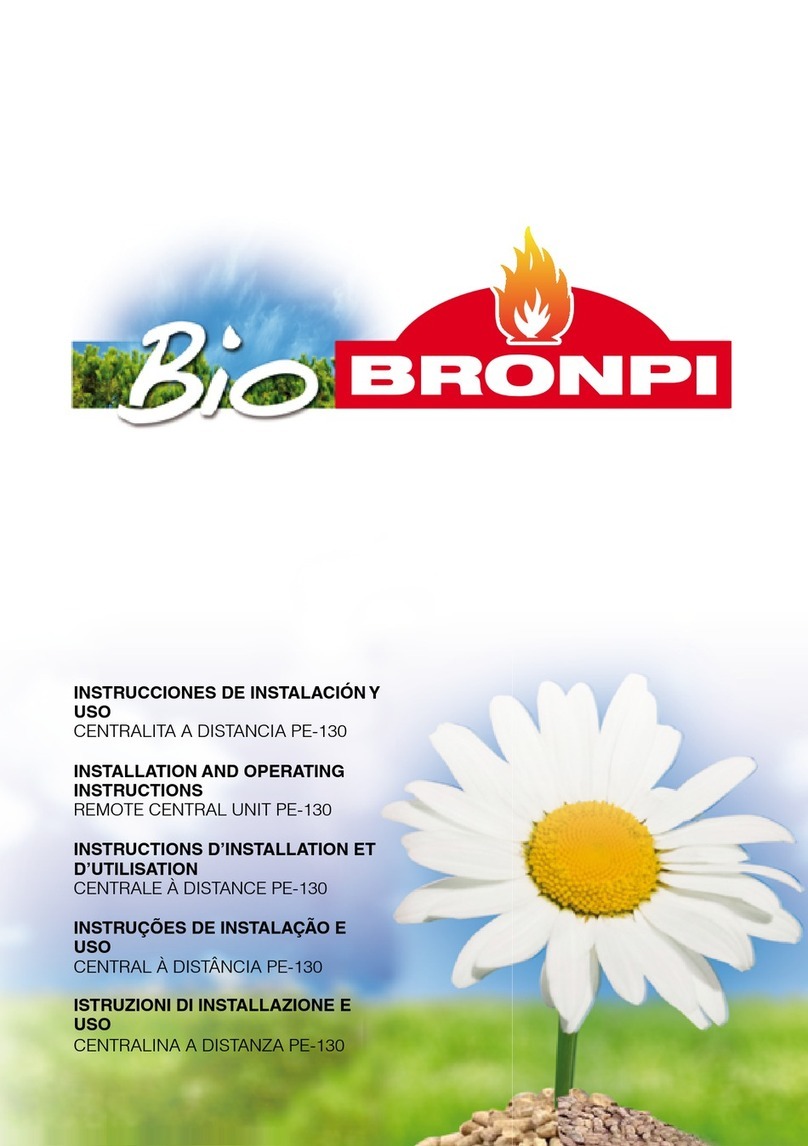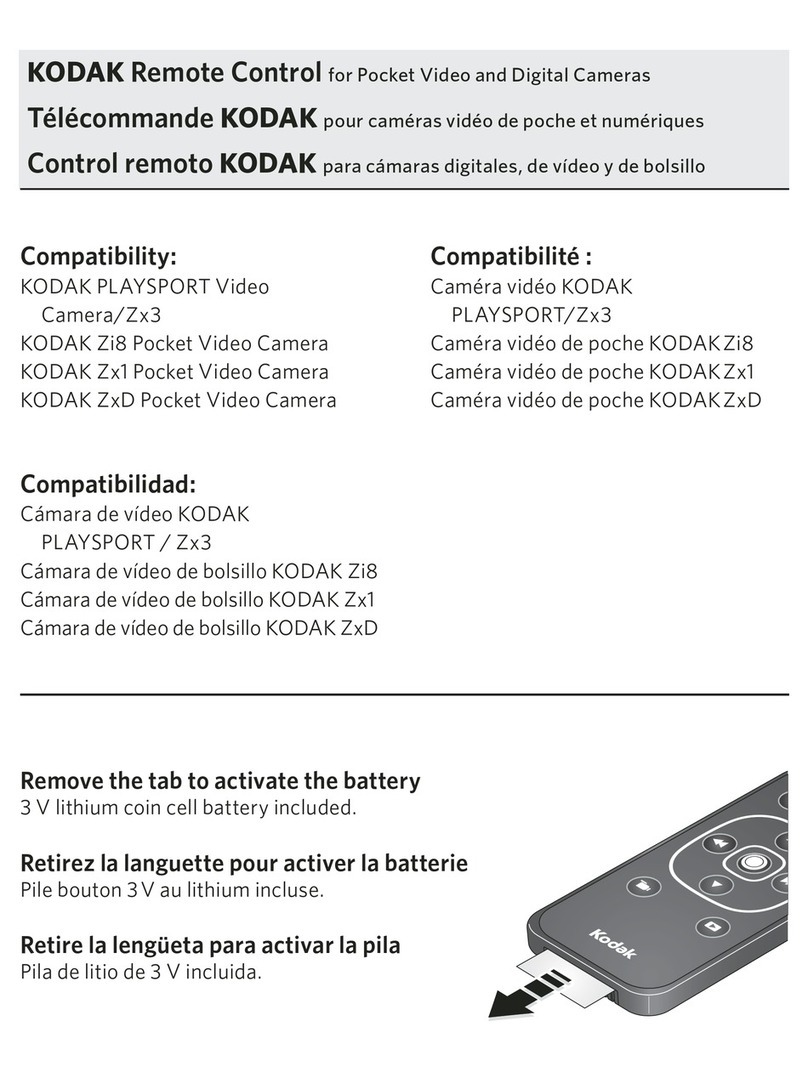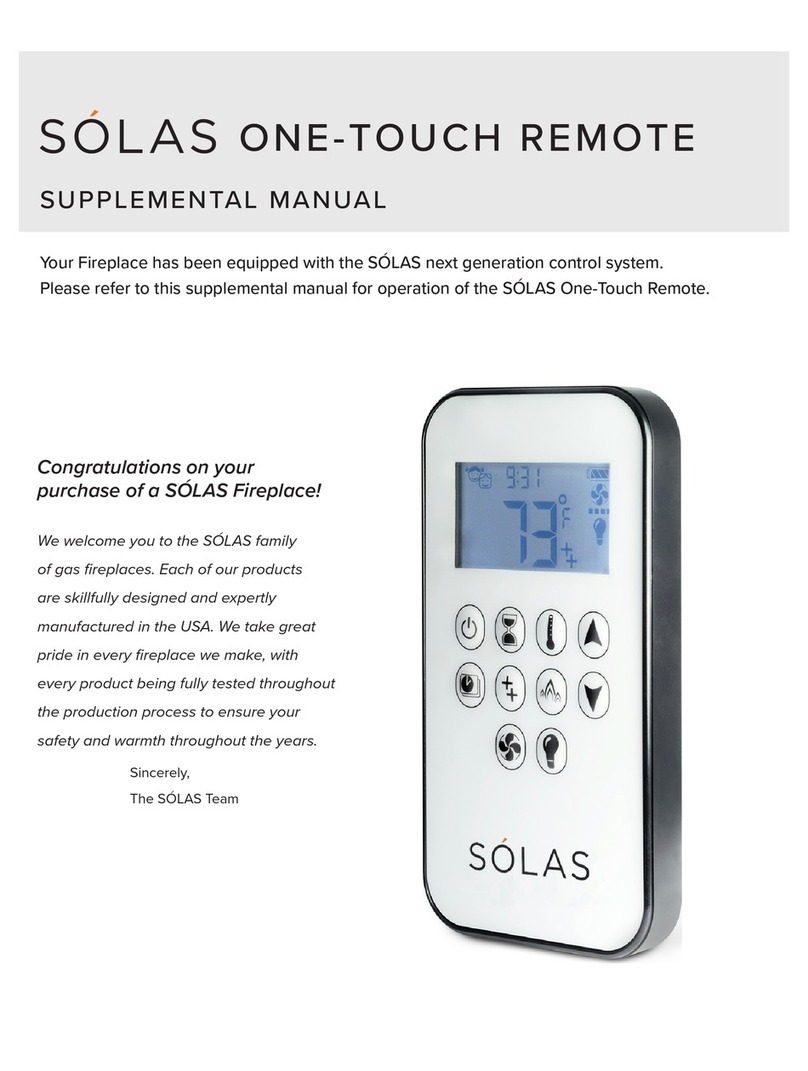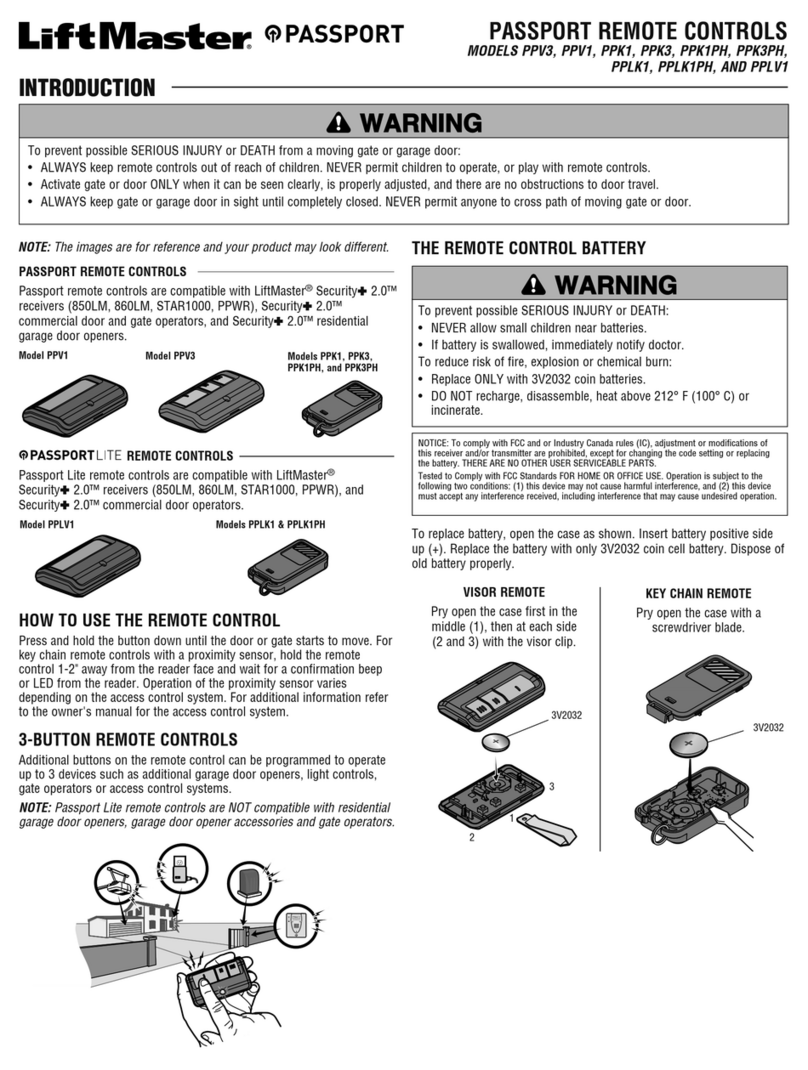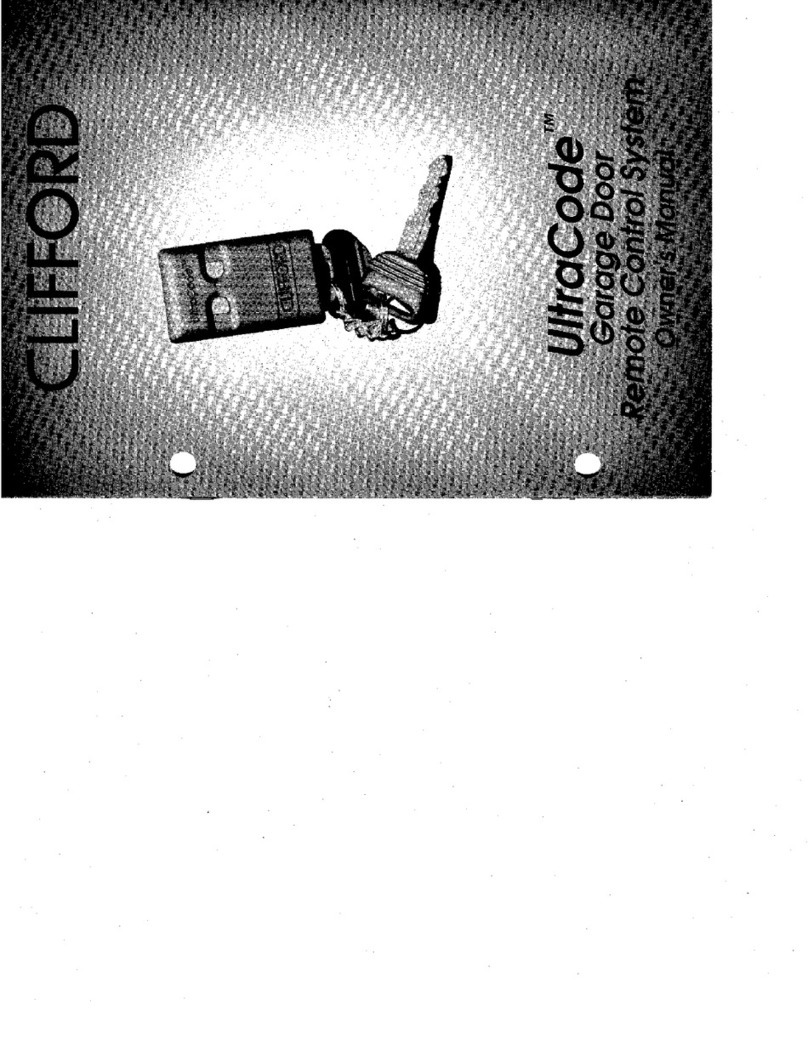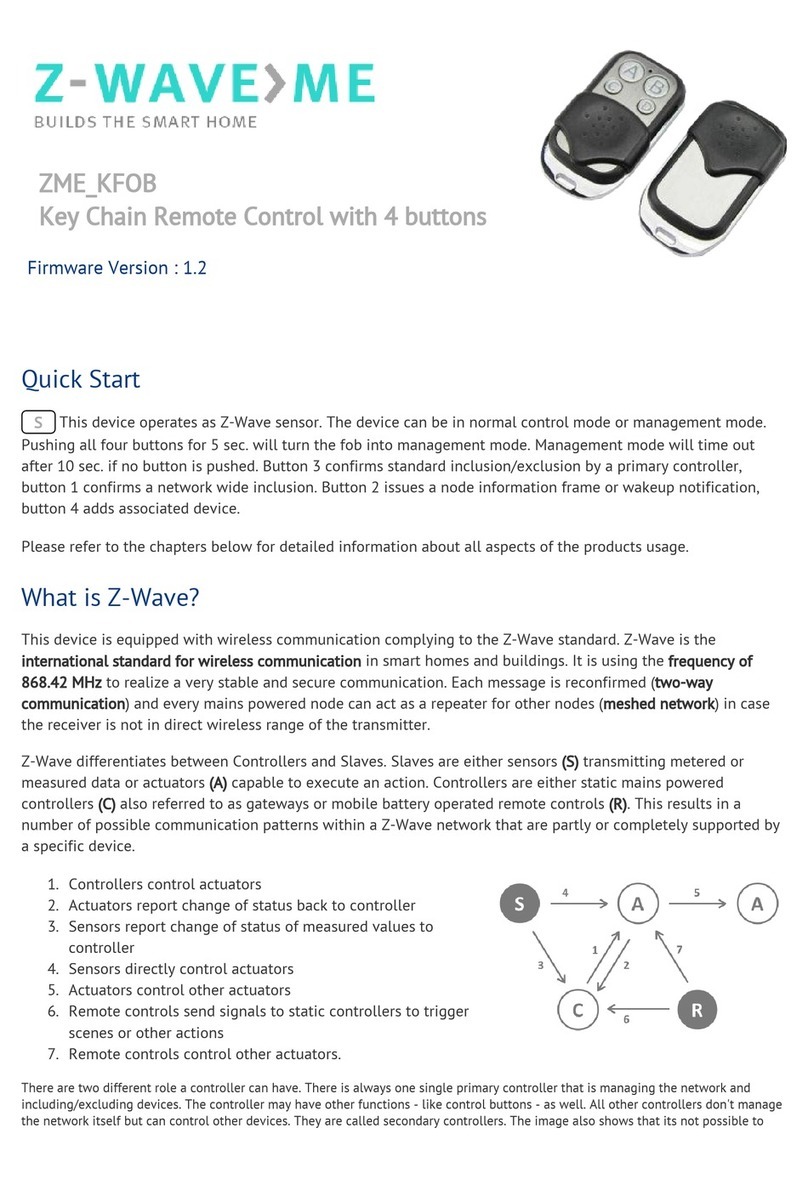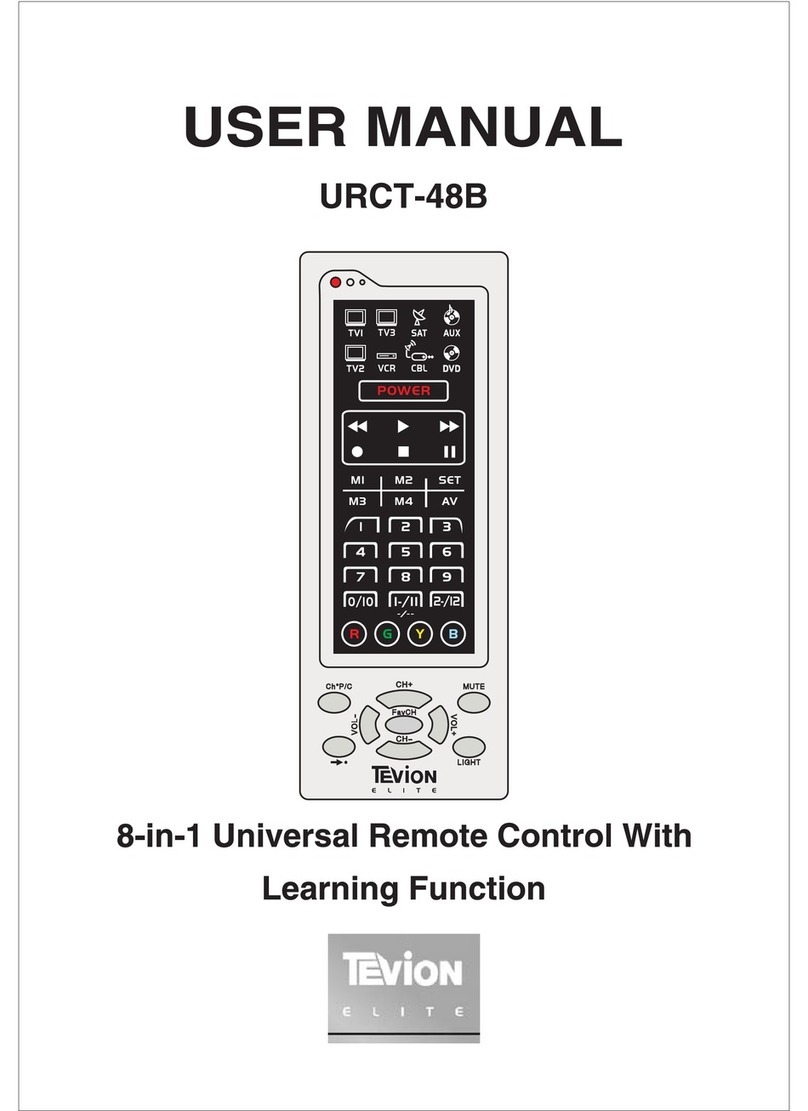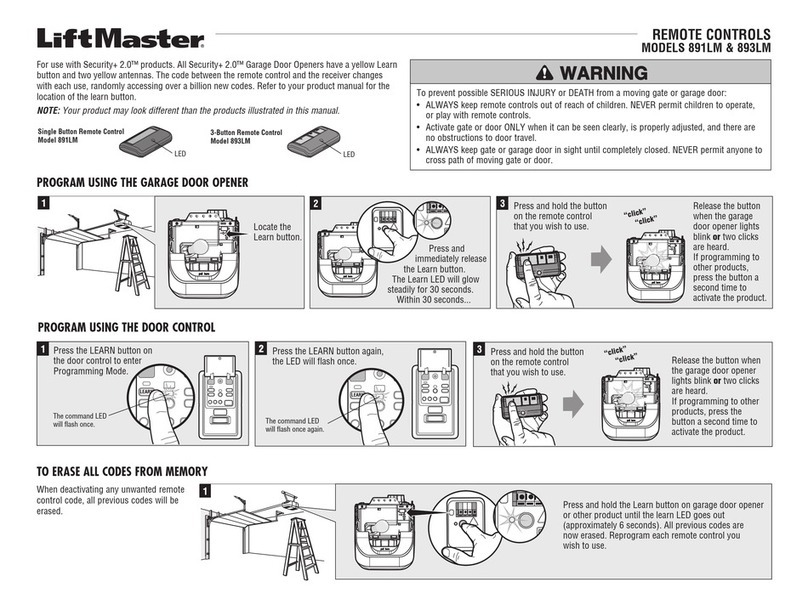Bio Bronpi KIT WIFI 1 Owner's manual

INSTRUCCIONES DE INSTALACIÓN,
USO Y MANTENIMIENTO
MÓDULO WIFI-1 PARA CONTROL REMOTO
INSTALLATION, OPERATING
AND SERVICING INSTRUCTIONS
REMOTE CONTROL WIFI-1 MODULE
INSTRUCTIONS D’INSTALLATION,
D’UTILISATION ET D’ENTRETIEN
MODULE WIFI-1 POUR COMMANDE À DISTANCE
INSTRUÇÕES DE INSTALAÇÃO,
USO E MANUTENÇÃO
MÓDULO WIFI-1 PARA CONTROLO REMOTO
ISTRUZIONI DI INSTALLAZIONE,
USO E MANUTENZIONE
MODULO WIFI-1 PER CONTROLLO REMOTO


ES
INSTRUCCIONES DE INSTALACIÓN,
USO Y MANTENIMIENTO
MÓDULO WIFI-1 PARA CONTROL REMOTO 4
EN
INSTALLATION, OPERATING
AND SERVICING INSTRUCTIONS
REMOTE CONTROL WIFI-1 MODULE 10
FR
INSTRUCTIONS D’INSTALLATION,
D’UTILISATION ET D’ENTRETIEN
MODULE WIFI-1 POUR COMMANDE À DISTANCE 14
PT
INSTRUÇÕES DE INSTALAÇÃO,
USO E MANUTENÇÃO
MÓDULO WIFI-1 PARA CONTROLO REMOTO 24
IT
ISTRUZIONI DI INSTALLAZIONE,
USO E MANUTENZIONE
MODULO WIFI-1 PER CONTROLLO REMOTO 34
CONDICIONES DE GARANTÍA
WARRANTY CONDITIONS
CONDITIONS DE LA GARANTIE
CONDIÇÕES DA GARANTIA
CONDIZIONI DI GARANZIA 54
V. 300818
Los datos y modelos incluidos en este manual no son vinculantes.
La empresa se reserva el derecho de aportar modificaciones y mejoras sin ningún preaviso.
Data and models included in this manual are not binding.
The company reserves the right to include modifications or improvements without previous notice.
Les données et modèles inclus dans ce manuel ne sont pas contraignants.
La sociète se réserve le droit d’apporter les modifications et améliorations sans aucun préavis.
Os dados e modelos incluídos neste manual não são vinculantes.
A empresa reserva-se o direito de fazer alterações e melhorias sem nenhum pré-aviso.
I dati e i modelli inclusi in questo manuale non sono vincolanti.
La società si riserva il diritto di apportare modificazioni e miglioramenti senza preavviso.

4
INDICE
1. INTRODUCCION ��������������������������������������������������������������������������������������������� 5
2. ACCESORIOS SUMINISTRADOS�������������������������������������������������������������������������������� 5
3. ESPECIFICIONES TECNICAS ����������������������������������������������������������������������������������� 5
4. SIGNIFICADO DE LOS LEDS ����������������������������������������������������������������������������������� 5
5. INSTALACIÓN Y CONFIGURACIÓN ������������������������������������������������������������������������������ 6
6. REGISTRO DEL PRODUCTO Y USUARIO ������������������������������������������������������������������������� 8
6.1. REGISTRO DEL USUARIO ������������������������������������������������������������������������������������������� 8
6.2. REGISTRO DEL PRODUCTO ����������������������������������������������������������������������������������������� 9
7. FUNCIONAMIENTO DE LA APLICACION������������������������������������������������������������������������� 10
7.1. ELIMINAR ESTUFA REGISTRADA ������������������������������������������������������������������������������������ 10
7.2. AÑADIR OTRA ESTUFA A LA APLICACIÓN ��������������������������������������������������������������������������� 10
7.3. GESTIÓN DE LA ESTUFA REGISTRADA�������������������������������������������������������������������������� 10
7.4. AJUSTE DEL RELOJ������������������������������������������������������������������������������������������������ 12
7.5. FUNCIÓN CRONOTERMOSTATO ������������������������������������������������������������������������������������ 12
7.6. FUNCIONAMIENTO EN CASO DE ALARMA ��������������������������������������������������������������������������� 13
Lea atentamente estas instrucciones antes de la instalación y uso.
ES
INSTRUCCIONES DE INSTALACIÓNY USO MÓDULO WIFI1 PARA CONTROL REMOTO

5
1. INTRODUCCION
El modulo KIT WIFI 1 que ha adquirido, permite controlar y configurar a distancia, a través de un Smartphone mediante una aplicación web
app, los productos que funcionan con pellet de la marca Bronpi Calefacción de la serie aire o radiofrecuencia (estufas, estufas canalizables,
insertables, estufas extraplanas, estufas extraplanas canalizables, etc.), siempre que haya conexión a internet. Por tanto, para los aparatos
hydro de la marca (calderas, termoestufas, insertable hydro) está aplicación no está operativa.
Las funciones principales de la aplicación son:
- Encendido y apagado de la estufa.
- Visualización del estado de funcionamiento de la estufa en tiempo real.
- Ajuste de la potencia de trabajo.
- Ajuste de la temperatura del aire (aparatos aire).
- Programación del cronotermostato.
- Temperatura real detectada por la estufa.
- Condición de alarma.
- Gestión de varias estufas a través sus correspondientes módulos KIT WIFI 1
- Elegir idioma.
2. ACCESORIOS SUMINISTRADOS
El modulo KIT WIFI 1 está compuesto por:
- Modulo KIT WIFI-1: dispositivo que conexiona la placa electrónica de la estufa con el router wifi local.
- Cable de conexión serie.
- Adaptador conexión R232.
- Dos tiras adhesivas para fijar el modulo.
- Manual de instrucciones de instalación y utilización.
Modulo WIFI Cable interconexión Alimentador Adaptador RS232
Dimensiones:
SERIAL
12VCD
POWER
SERVER REMOTO
ACCES POINT
INTERNET
RESET CONFIG
58 mm 24 mm
91 mm
A
B
C
D
E
F
G
3. ESPECIFICIONES TECNICAS
Puerto de comunicación Serial TTL
Alimentación eléctrica 12 V CC
Consumo 0.4 W
Posición de montaje Cualquiera
Temperatura de trabajo Entre 0 ºC y 50 ºC
Humedad relativa máxima 95%
4. SIGNIFICADO DE LOS LEDS
En la siguiente imagen se muestran los leds que compone el modulo:
El significado de los leds es el siguiente:
A Puerto comunicación
B Conector de alimentación eléctrica
C Led de estado (Encendido/Apagado)
D Led estado Servidor Remoto
E Led estado Punto de Acceso
F Led de estado de Internet
G Reset modulo
ES
INSTRUCCIONES DE INSTALACIÓNY USO MÓDULO WIFI1 PARA CONTROL REMOTO

6
5. INSTALACIÓN Y CONFIGURACIÓN
El modulo wifi es idóneo para el funcionamiento en ámbito doméstico, a través de una red wifi activa y conectada a internet. El dispositivo se
suministra con dos tiras adhesivas para fijarlo a una superficie plana cercana a la estufa (soporte, pared, etc.), no se debe instalar en zonas
expuestas al calor directo o transmitido por radiación, la temperatura máxima de uso del modulo es de 50 ºC.
Para la instalación del modulo, debe seguir los siguientes pasos:
1.- Conectar el modulo a la estufa con el cable de interconexión suministrado y el adaptador RS232, el módulo WIFI se debe conectar a la
corriente eléctrica a través del alimentador externo facilitado.
Conexión estufa a través de adaptador RS232
Conexión red 12V
En el caso de estufas sin puerto serie, el modulo WIFI se debe conectar directamente a la tarjeta electrónica en el conector CN13 mediante
el cable de interconexión utilizado, sin necesidad de utilizar el adaptador del puerto serie RS232:
CN9 CN7
CN6 CN4
CN8
CN13
CN5
CN19
PE
En la primera puesta en uso, el led C se enciende con luz verde permanente. El led E “punto de acceso” parpadea durante algunos
segundos, espere a que esté encendido y fijo. Si el led E continua parpadeando, significa que que el kit WIFI-1 no tiene cobertura de la red
wifi, por lo que tendrá que cambiar la ubicación del módulo para obtener mejor señal.
El led E encendido y fijo en color naranja, significa que el módulo ha creado la red wifi:
“Bronpi-WIFI�MACaddress”
La dirección MAC address es una secuencia de números única, propia del modulo WIFI e indicada en la etiqueta existente en el dorso del
dispositivo.
xx:xx:xx:xx:xx:xx
REG. COD. xxxxxx
MAC ADDRESS
REGISTRATION CODE
2.- Conéctese a la red wifi del módulo “Bronpi-WIFI�MACaddress” buscándola con el ordenador, tablet o Smartphone. La red es de acceso
libre y sirve únicamente para configurar el módulo; una vez configurado la red desaparece.
Para hacer la conexión no hace falta introducir nombre de usuario ni contraseña.
Con el dispositivo conectado a la red creada por el módulo WIFI, proceda como se indica a continuación:
3.- Abra el explorador de internet y en la barra de direcciones, escriba http://192.168.1.1 para abrir la pagina principal del servidor web
contenido en el modulo WIFI. El explorador muestra la página siguiente:
ES
INSTRUCCIONES DE INSTALACIÓNY USO MÓDULO WIFI1 PARA CONTROL REMOTO

7
Haga clic en “Wifi Configuration”:
Y se visualiza la siguiente pantalla, debe introducir los datos de la red wifi doméstica de conexión a internet de su vivienda.
Seleccione una de las redes wifi detectadas por el módulo que se muestran en la pagina. Escriba la contraseña de la red wifi en el campo
de texto “password”.
Haga clic en “Connect” para guardar los datos y terminar la configuración.
Pasados unos segundos, aparecerá el siguiente mensaje para indicar que la conexión se perderá dado que a partir de ese momento, el
módulo wifi se reiniciará en modalidad de cliente conectado al router de la vivienda y desaparecerá la red wifi libre que se utilizó para la
configuración.
Tras este paso los led D y F parpadearán varios segundos hasta permanecer fijos (encendidos), si por el contrario el parpadeo del led F
continua más de 60 segundos, repita la configuración del módulo asegurándose de haber introducido correctamente todos los datos.
ES
INSTRUCCIONES DE INSTALACIÓNY USO MÓDULO WIFI1 PARA CONTROL REMOTO

8
6. REGISTRO DEL PRODUCTO Y USUARIO
6.1. REGISTRO DEL USUARIO
Abra el explorador de internet y escriba en la barra de dirección http://bronpi.efesto.web2app.it y se abrirá la siguiente pantalla:
Antes de “acceder” es necesario seleccionar “o registrate” para registrarse en la pagina. Deberá indicar una dirección de mail válida y crear
una contraseña personal:
Haga clic en “completar registro” y controle la carpeta de entrada de su correo personal. Recibirá un mail con el enlace necesario para
confirmar el registro. Debe pulsar en dicho enlace y confirmar su registro:
En la página de login, escriba nuevamente su dirección de correo y la contraseña escogida por usted para acceder a su página personal.
ES
INSTRUCCIONES DE INSTALACIÓNY USO MÓDULO WIFI1 PARA CONTROL REMOTO

9
Automáticamente, se le abrirá la siguiente pantalla:
6.2. REGISTRO DEL PRODUCTO
Para configurar la estufa y el módulo, debe pulsar en “añadir estufa” y rellenar todos los datos que se solicitan:
- En “código articulo”, introducir uno de los dos códigos que se indican según el modelo de estufa conectado al módulo. Es importante
el empleo de caracteres mayúscula para introducir este dato:
• BRONPI AUTO. Para estufas de la serie “aire”, como es el caso de los modelos Dama, Leticia, Kira, Alba, Nina, Lola, Eva, Eva-
Nc y Coral. Con tecnología OASYS.
• BRONPI RADIO. Para insertables y estufas con mando de radiofrecuencia, como los modelos Neva, Neva-Extra, Agatha,
Alexia, Alicia, Alicia Extra, Clara Extra, Olivia Extra y Cleo Extra. Que incorporan tecnología OASYS.
• BRONPI. Para el modelo Tina.
• BRONPI PLUS. Para estufas de la serie “aire”, en concreto los modelos Rita, Zoe, nueva version de los modelos Nina, Alba y
Kira, modelo Mayo, Noa, Noa Vision, nueva version del modelo Princesa, Leticia, Abril Extra y Carmen Extra. Todos los modelos
con tecnología OASYS Plus.
• BRONPI PLUS HIDRO: Para los modelos Noa-H y nueva versión de Leticia-H con OASYS Plus.
• BRONPI PLUS RADIO: Para la nueva versión del modelo Neva y los modelos extraplanos con tecnología OASYS Plus (Clara,
Cleo, Olivia, Lupe y Dora).
• BRONPI PLUS RADHID: Para los modelos Clara-H, Cleo-H y Alpes-H con OASYS Plus.
NOTA: Si tiene duda sobre el “código artículo” que debe introducir, le aconsejamos que se ponga en contacto con su distribuidor Bronpi
para que le puede ayudar en su consulta, o tal vez directamente con Bronpi Calefacción S.L.
- En “numero de serie”, introducir el número de serie de la estufa (etiqueta CE detrás de la estufa o en el manual de mantenimiento).
- En “dirección MAC”, introducir código MAC del modulo WIFI (etiqueta detrás del modulo wifi).
- En “código de registro”, introducir REG. CODE del modulo WIFI (etiqueta detrás del modulo wifi).
- En “nombre”, asignar el nombre elegido libremente a la estufa por el usuario, por ejemplo: estufa planta baja, estufa salón, estufa
cocina, estufa casa montaña, caldera1, etc.
- En “estado”, hay que seleccionar el país donde se ha instalado la estufa.
- En “provincia”, hay que introducir la provincia.
- En “ciudad”, introducir la localidad de ubicación de la estufa.
ES
INSTRUCCIONES DE INSTALACIÓNY USO MÓDULO WIFI1 PARA CONTROL REMOTO

10
- Cuando no existe ningún error en el registro del producto, aparece la siguiente pantalla:
7. FUNCIONAMIENTO DE LA APLICACION
El modulo wifi se puede utilizar con WEB APP desde cualquier explorador de internet.
Para acceder a la WEB APP, abra el explorador de internet de su dispositivo y escriba la siguiente dirección:
http://bronpi.efesto.web2app.it
Luego, introduzca la dirección de correo y la contraseña personal, indicadas durante el registro del módulo. De esta forma accederá a la
página principal de la WEB APP donde aparecerá la/s estufa/s que tenga registrada/s y que le permite controlar desde la WEB APP:
7.1. ELIMINAR ESTUFA REGISTRADA
Si desea por cualquier circunstancia eliminar una estufa registrada, bastará con hacer un clic en el botón “eliminar”.
7.2. AÑADIR OTRA ESTUFA A LA APLICACIÓN
La WEB APP le permite gestionar el funcionamiento de varios equipos, si desea añadir otra estufa, bastará con hacer un clic en “añadir una
estufa” y repetir los pasos de registro del producto.
7.3. GESTIÓN DE LA ESTUFA REGISTRADA
Para gestionar el funcionamiento de la estufa, debe pulsar sobre el botón “gestionar”, y se accederá a una pantalla muy intuitiva donde
puede controlar el funcionamiento de la estufa:
INSTRUCCIONES DE INSTALACIÓNY USO MÓDULO WIFI1 PARA CONTROL REMOTO
ES

11
En la parte superior de la pantalla, obtiene la información a tiempo real del funcionamiento de la estufa:
Temperatura de humos de la estufa Temperatura ambiente de la estancia Potencia de trabajo de la estufa
La manera de operar sobre la estufa, es bastante intuitiva:
- Si desea encender o apagar la estufa, bastará con pulsar sobre el botón con el símbolo .
Estado
Estado actual
APAGADO
Encender ahora
Estado
Estado actual
CARGA PELLET
Apagar ahora
- Si desea subir o bajar la potencia de trabajo la estufa, bastará con pulsar sobre el botón + ó – del menú potencia:
Potencia
Ajustar la potencia con
los botones
- En caso de que su estufa posea dos ventiladores de canalización, puede subir o bajar la velocidad del segundo ventilador, para ello
pulsar sobre el botón + ó – del menú canalización 2:
Canalización 2
Ajustar la potencia con
los botones
3
- De igual manera ocurre con el ventilador 1 de canalización, puede subir o bajar la velocidad del mismo, para ello pulsar sobre el
botón + ó – del menú canalización 1:
Canalización 1
Ajustar la potencia con
los botones
3
INSTRUCCIONES DE INSTALACIÓNY USO MÓDULO WIFI1 PARA CONTROL REMOTO
ES

12
- Si desea modificar la temperatura de consigna de la estufa deberá pulsar sobre el botón + ó – del menú temperatura:
Temperatura
Ajustar la potencia con
los botones
30
7.4. AJUSTE DEL RELOJ
Si pulsa en el botón “ajustar reloj” puede ajustar la hora de la estufa y sincronizarla con la hora del dispositivo utilizado (ordenador,
Smartphone, tables, etc.), en este caso recibirá un mensaje que le indicará que el reloj de la estufa está configurado correctamente.
7.5. FUNCIÓN CRONOTERMOSTATO
Pulsando el botón “cronotermostato” le permite realizar una programación para el encendido automático de su estufa, dispone de cuatro
programas, donde puede seleccionar la hora de encendido y apagado de la estufa y a su vez puede elegir de forma independiente los días
de la semana que desea que obedezca al horario establecido.
INSTRUCCIONES DE INSTALACIÓNY USO MÓDULO WIFI1 PARA CONTROL REMOTO
ES

13
Asimismo puede activar/desactivar el funcionamiento del cronotermostato, sin necesidad de borrar los intervalos horarios establecidos.
ADVERTENCIA:Tenga en cuenta, que ante una superposición de hora, la estufa puede comportarse de forma anómala y es muy
probable que no se encienda o apague a la hora establecida.
7.6. FUNCIONAMIENTO EN CASO DE ALARMA
En caso de anomalía de funcionamiento de la estufa, en la pantalla aparecerá el mensaje con la alarma correspondiente de la estufa. El
desbloqueo de la situación de alarma, no se puede realizar mediante el modulo wifi, tendrá que desbloquear la estufa “in situ”
INSTRUCCIONES DE INSTALACIÓNY USO MÓDULO WIFI1 PARA CONTROL REMOTO
ES

14
Please read carefully these instructions before the installation and use
1. INTRODUCTION��������������������������������������������������������������������������������������������� 15
2. ACCESSORIES SUPPLIED������������������������������������������������������������������������������������ 15
3. TECHNICALS SPECIFICATIONS ������������������������������������������������������������������������������� 15
4. MEANING OF THE LED LIGHTS�������������������������������������������������������������������������������� 15
5. INSTALLATION AND CONFIGURATION�������������������������������������������������������������������������� 16
6. PRODUCT AND USER REGISTRATION �������������������������������������������������������������������������� 18
6.1. USER REGISTRATION ���������������������������������������������������������������������������������������������� 18
6.2. PRODUCT REGISTRATION ������������������������������������������������������������������������������������������ 19
7 . OPERATION OF THE APPLICATION����������������������������������������������������������������������������� 20
7.1. REMOVE STOVE ��������������������������������������������������������������������������������������������������� 20
7.2. ADD ANOTHER STOVE TO THE APPLICATION ������������������������������������������������������������������������ 20
7.3. REGISTERED STOVE MANAGEMENT �������������������������������������������������������������������������������� 20
7.4. SETTING THE CLOCK ���������������������������������������������������������������������������������������������� 22
7.5. CHRONOTHERMOSTAT FUNCTION ���������������������������������������������������������������������������������� 22
7.6. OPERATION IN CASE OF ALARM ������������������������������������������������������������������������������������ 23
INDEX
INSTALLATION, OPERATING AND SERVICING INSTRUCTIONS REMOTE CONTROL WIFI1 MODULE
EN

15
1. INTRODUCTION
The KIT WIFI 1 module that you have purchased allows you to remotely control and configure through a smartphone connected to internet via
a web app the products that work with pellets from Bronpi Calefaccion S.L. within the air and radiofrequency series (stoves, inserts, extra-slim
stoves, extra-slim channeled stoves etc.), whenever there is internet connection. Therefore, for the hydro appliances of the brand (boilers,
thermo-stoves, hydro insert) this application is not operative.
The main functions of the application are:
- Turning the stove on and off.
- Display of the operating state of the stove in real time.
- Adjustment of working power.
- Adjusting the air temperature (air units).
- Programming of the chronothermostat
- Current temperature detected by the stove.
- Alarm states.
- Management of several stoves through their corresponding modules KIT WIFI 1
- Choose language.
2. ACCESSORIES SUPPLIED
The KIT WIFI module 1 consists of:
- KIT WIFI-1 module: device that connects the electronic plate of the stove with the local wifi network of your router
- Serial cable connection.
- R232 connection adapter.
- Two adhesive strips to fix the module
- Instruction manual for installation and use
WIFI Module Interconnection cable Charger RS232 Adapter
Dimensions:
SERIAL
12VCD
POWER
SERVER REMOTO
ACCES POINT
INTERNET
RESET CONFIG
58 mm 24 mm
91 mm
A
B
C
D
E
F
G
3. TECHNICALS SPECIFICATIONS
Communication Port Serial TTL
Power Supply 12 V CC
Consumption 0.4 W
Mounting Placement Anywhere
Working Temperature Between 0 ºC and 50 ºC
Maximum Relative Humidity 95%
4. MEANING OF THE LED LIGHTS
The following image shows the LED LIGHTS that make up the module:
The meaning of the LED LIGHTS is:
A Communication Port
B Power Supply Connector
C Led Light status (On / Off)
D Led Light status remote server
E Led Light status Access point
F Internet status led light
G Reset module
EN
INSTALLATION, OPERATING AND SERVICING INSTRUCTIONS REMOTE CONTROL WIFI1 MODULE

16
5. INSTALLATION AND CONFIGURATION
The wireless module is ideal to work at home, through an active Wireless network connected to the internet. The device is supplied with two
adhesive strips to fix it to a flat surface close to the stove (stand, wall and so on.), it must not be installed in areas exposed to direct heat or
transmitted by radiation, the maximum temperature of use of the module is 50 ° C.
To install the module, you must follow the next steps:
1.- Connect the module to the stove with the supplied interconnection cable and the RS232 adapter, the WIFI module must be connected to
the electric power network through the external power supply facilitated
Stove connection through RS232 connector
Power supply 12V
In the case of stoves without a serial port, the Wireless module must be connected directly to the electronic board in the CN13 connector
using the interconnection cable, there is no need of using the RS232 serial port adapter:
CN9 CN7
CN6 CN4
CN8
CN13
CN5
CN19
PE
In the first start-up, the led light C is on and holds permanently in a green sort of colour. The led E “access point” flashes for a few seconds,
wait for it to be on and fixed. If the LED E continues flashing, it means that the WIFI-1 kit does not have Wireless network signal, so you will
have to change the location of the module to get a better signal.
The LED E on and fixed in orange color means that the module has created the wireless network:
“Bronpi-WIFI�MACaddress”
The MAC address is a unique sequence of numbers, typical of the Wireless module and indicated on the label on the back of the device.
xx:xx:xx:xx:xx:xx
REG. COD. xxxxxx
MAC ADDRESS
REGISTRATION CODE
2.- Connect to the Wi-Fi network of the “Bronpi-WIFI�MACaddress” module, looking for it with your computer, tablet or Smartphone. The
network is freely accessible and serves only to configure the module; once configured the network will disappear.
To make the connection you do not need to enter either the username or the password.
With the device connected to the network created by the WIFI module, proceed as follows:
3.- Open the Internet browser and in the address bar, type http://192.168.1.1 to open the main page of the web server contained in the WIFI
module. The browser displays the following page:
INSTALLATION, OPERATING AND SERVICING INSTRUCTIONS REMOTE CONTROL WIFI1 MODULE
EN

17
Click on “Wifi Configuration”:
And the following screen is displayed, you must enter the data of the home internet connection of your home.
Select one of the Wireless networks detected by the module that are displayed on the page. Enter the password for the Wi-Fi network in the
password field.
Click to “Connect” to be able to sabe the data and finish the configuration.
After a few seconds, the following message will appear to indicate that the connection will be lost since, from that moment, the wireless
module will restart in client mode connected to the home router and the free wireless network that was used for the configuration will
disappear.
After this step the LED LIGHTS D and F will blink several seconds until they remain fixed (on), if, on the other hand, the flashing of the LED
LIGHT F continues for more than 60 seconds, repeat the configuration of the module making sure that all data have been set correctly.
INSTALLATION, OPERATING AND SERVICING INSTRUCTIONS REMOTE CONTROL WIFI1 MODULE
EN

18
6. PRODUCT AND USER REGISTRATION
6.1. USER REGISTRATION
Open the Internet browser and type in the address bar http://bronpi.efesto.web2app.it and the following screen will open:
Before “accessing” it is necessary to select “or register” to register on the page. You must enter a valid email address and create a personal
password:
Click on “complete registration” and check the inbox of your personal mail. You will receive an email with the necessary link to confirm the
registration. You must click on this link and confirm your registration:
Your subscription to the service has been successfully completed
Confirm subscription
Access
On the login page, retype your email address and the password you have chosen to access your personal page.
EN
INSTALLATION, OPERATING AND SERVICING INSTRUCTIONS REMOTE CONTROL WIFI1 MODULE

19
The following screen will be automatically opened:
6.2. PRODUCT REGISTRATION
To configure the stove and the module, you must click on “add stove” and fill in all the data that is requested:
- In the field “item code”, enter one of the two codes that are indicated according to the stove model connected to the module. It is
important to use capital letters to enter this data:
• BRONPI AUTO. For stoves of the series “air”, as it is the case of the models Dama, Leticia, Kira, Alba, Nina, Lola, Eva, Eva-Nc
and Coral. With OASYS technology.
• BRONPI RADIO. For inserts and stoves with radiofrequency remote control, such as Neva-Extra, Agatha, Alexia, Alicia, Alicia
Extra, Clara Extra, Olivia Extra and Cleo Extra. That incorporate OASYS technology.
• BRONPI. For the Tina model.
• BRONPI PLUS. For stoves of the “air” series, specifically the models Rita, Zoe, new version of the models Nina, Alba and
Kira,, model Mayo, Noa, Noa Vision, new version of the model Princesa, Leticia, Abril Extra and Carmen Extra. All models with
OASYS Plus technology.
• BRONPI PLUS HIDRO: For the Noa-H and new version of Leticia-H with Oasys Plus.
• BRONPI PLUS RADIO: For the new version of the Neva model and the extra-slim models with OASYS Plus technology (Clara,
Cleo, Olivia, Lupe and Dora).
• BRONPI PLUS RADHID: For the Cleo-H, Clara-H and Alpes-H models with OASYS Plus technology.
NOTE: If you are in doubt about the “article code”, we advise you to contact your Bronpi dealer so that they can assist you with your inquiry,
or maybe directly with Bronpi Calefacción S.L.
- In the field “Serial number”, enter the serial number of the stove (CE label behind the stove or in the maintenance manual).
- In the field “MAC address”, enter MAC code of the Wireless module (label behind the wireless module).
- In the field “registration code” enter REG. CODE of the WIRELESS module (label behind it).
- In the field “name”, assign the chosen name to the stove by the user, for example: stove ground floor, stove salon, stove kitchen, stove
house mountain, boiler1, etc.
- In the field “state”, select the country where the stove has been installed.
- In the field “province”, you have to enter the province.
- In the field “city”, enter the location of the stove.
EN
INSTALLATION, OPERATING AND SERVICING INSTRUCTIONS REMOTE CONTROL WIFI1 MODULE

20
When there is no error in the product registration, the following screen will appear:
The stove called "LIVING ROOM" has been added successfully
Stove added successfully
Back to stove management
7 . OPERATION OF THE APPLICATION
The wireless module can be used with a APP WEB from any internet browser.
To access the APP WEB, open the internet browser of your device and enter the following address:
http://bronpi.efesto.web2app.it
Then, enter the email address and the personal password, both of them indicated during the registration of the module. Through this
procedure you will access the main page of the APP WEB where it will show the stove or stoves registered and that will allow you to control
them from the WEB APP
7.1. REMOVE STOVE
If you wish to eliminate a registered stove by any circumstance, simply click on the “remove” button.
7.2. ADD ANOTHER STOVE TO THE APPLICATION
The APP WEB allows you to manage the operation of several equipments, if you want to add another stove, simply click on “add a stove” and
repeat the steps of “How to register the product.
7.3. REGISTERED STOVE MANAGEMENT
To manage the operation of the stove, you must click on the “manage” button, and you will have access to a very intuitive screen where you
can control the operation of the stove:
INSTALLATION, OPERATING AND SERVICING INSTRUCTIONS REMOTE CONTROL WIFI1 MODULE
EN
Table of contents
Languages:
Other Bio Bronpi Remote Control manuals