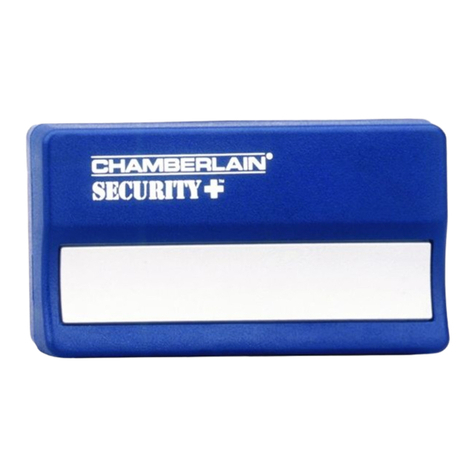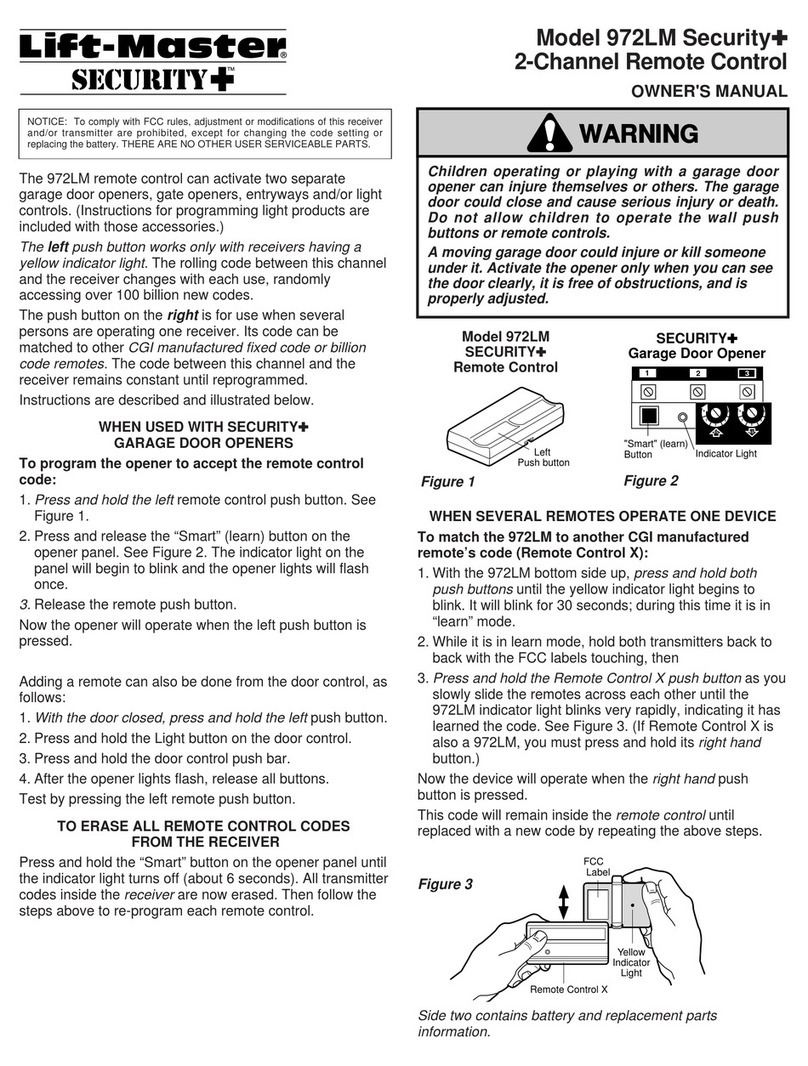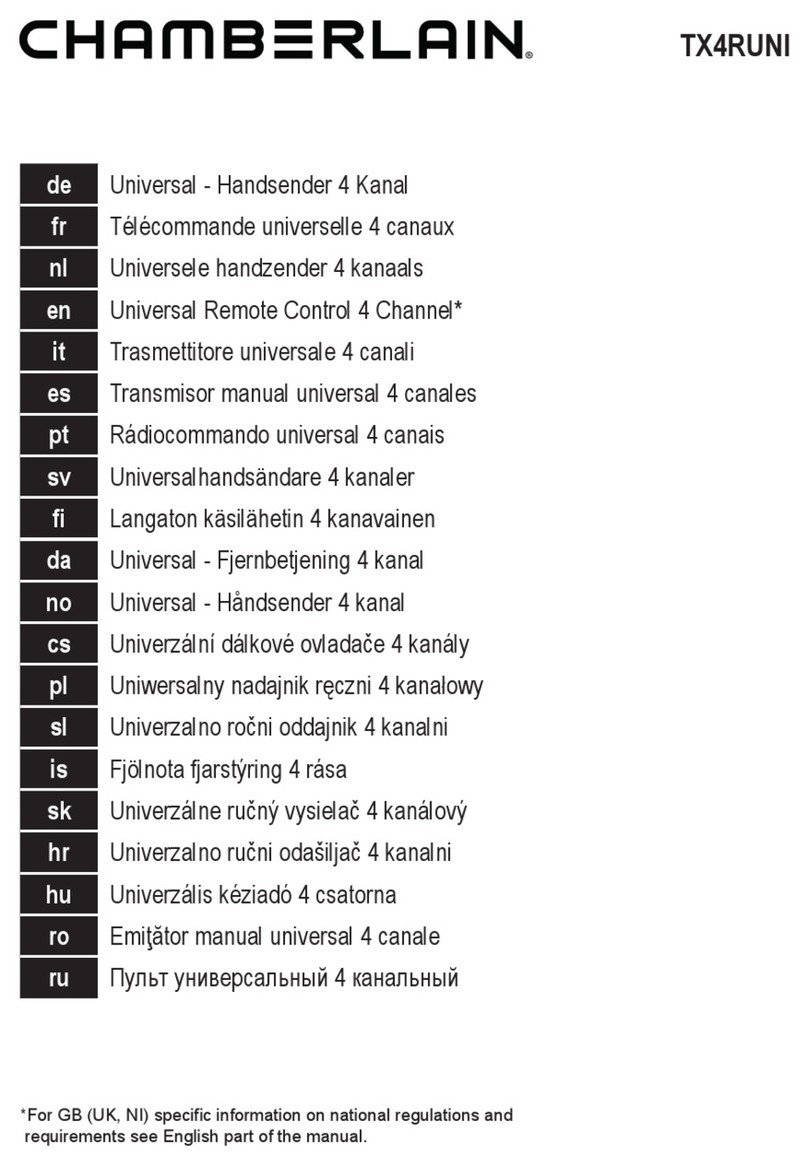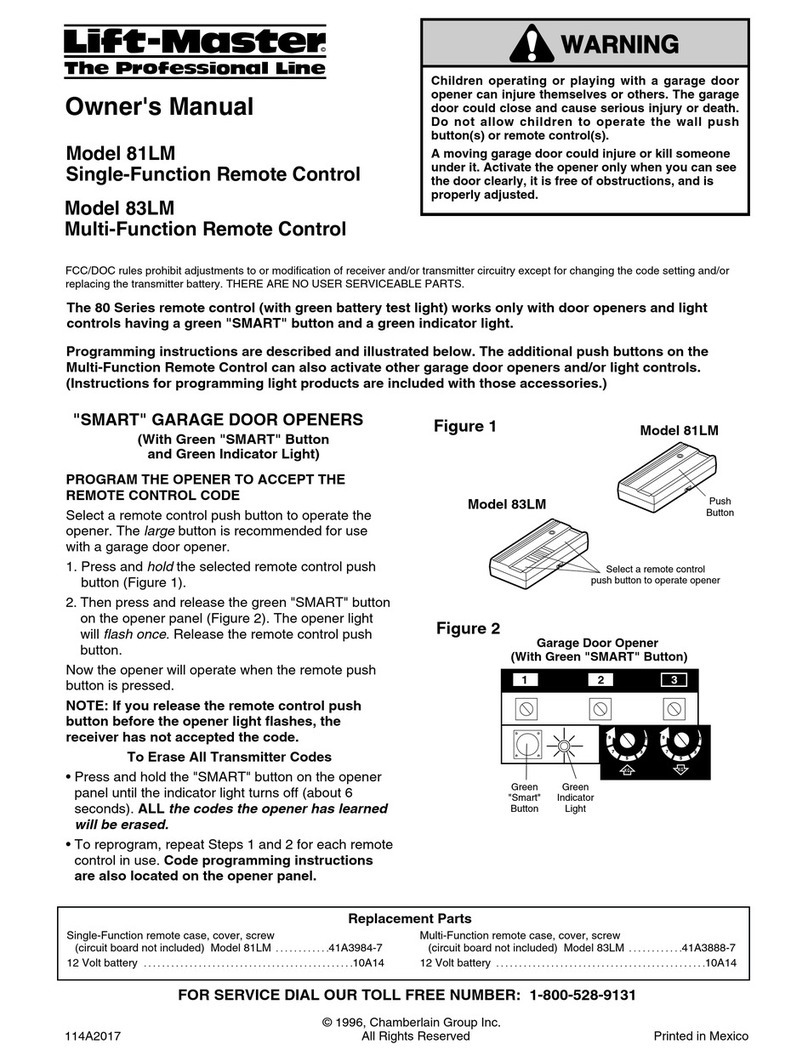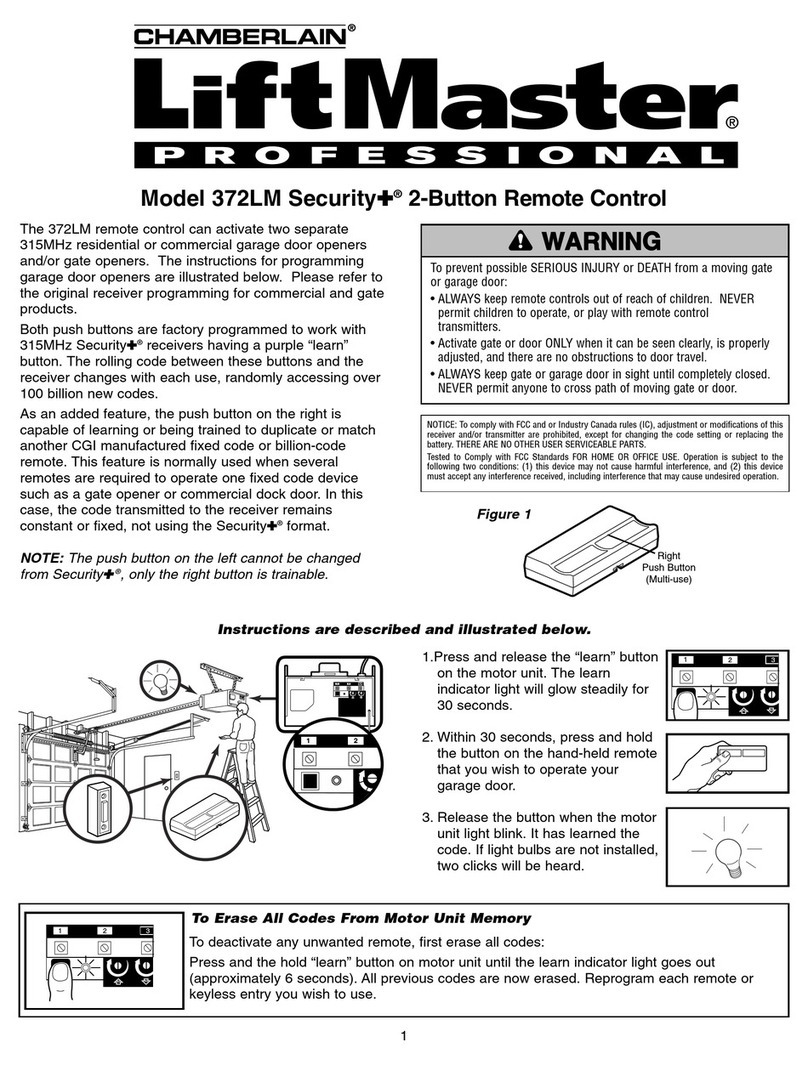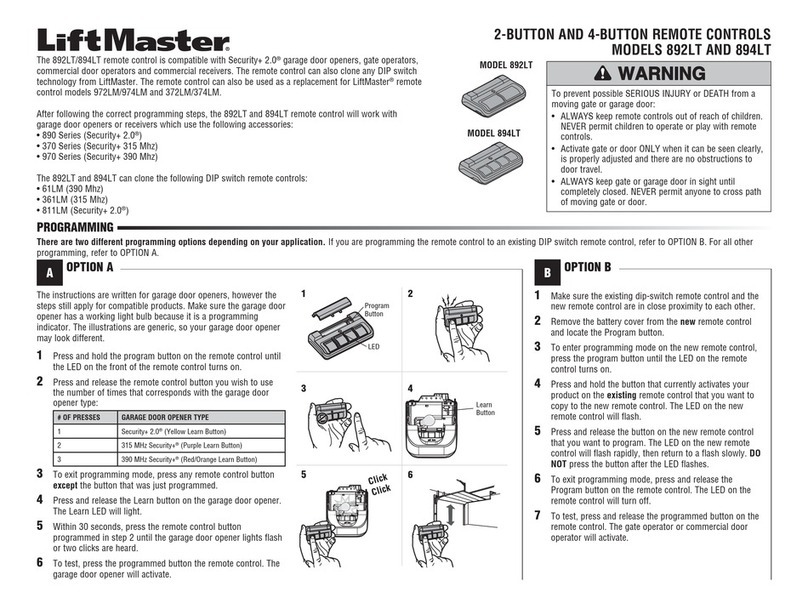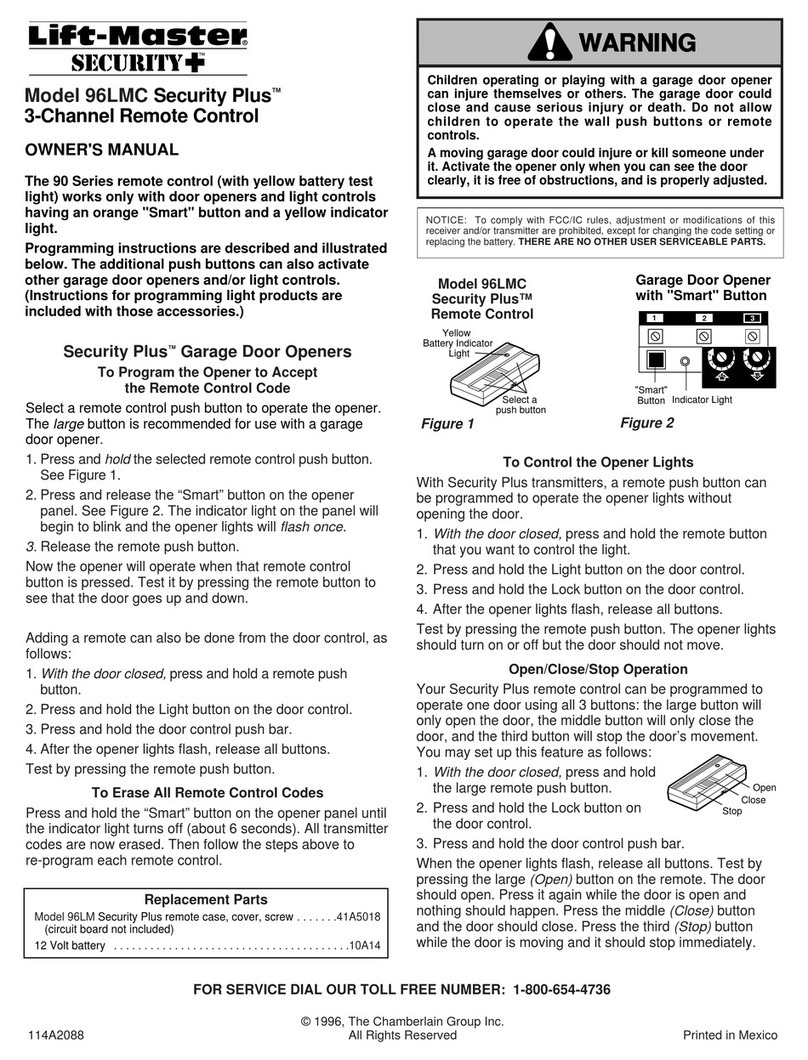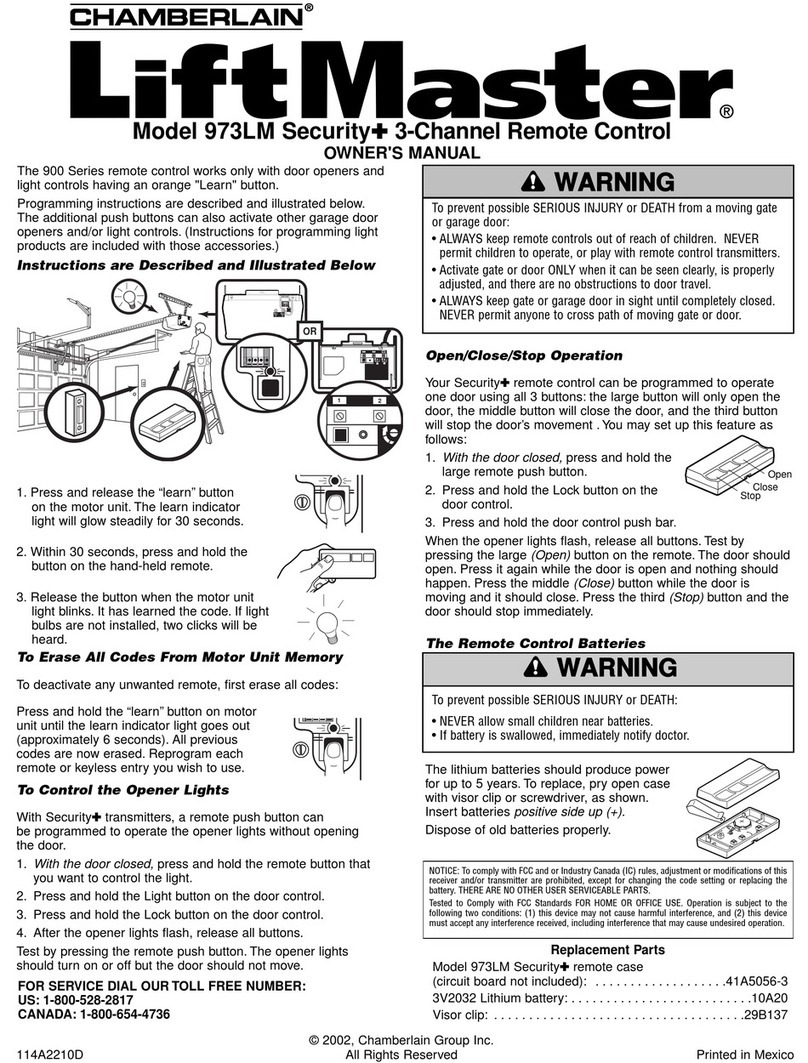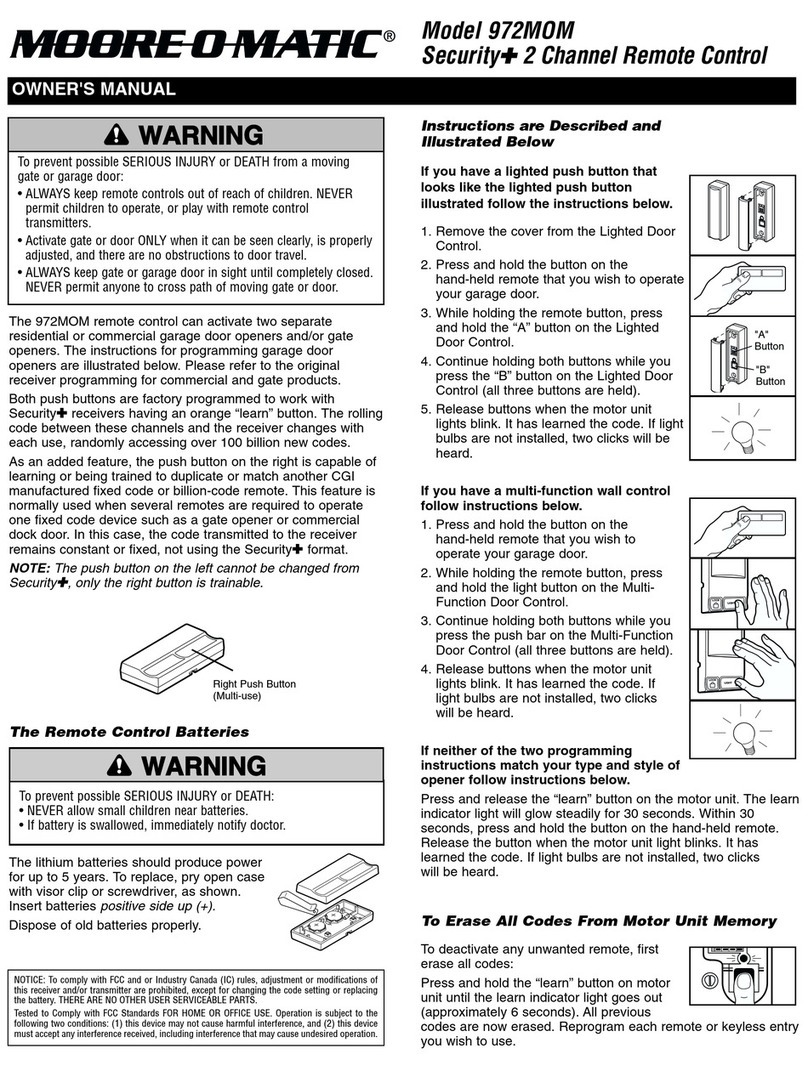Model PPV1 Model PPV3 Models PPK1, PPK3,
PPK1PH, and PPK3PH
PASSPORT REMOTE CONTROLS
MODELS PPV3, PPV1, PPK1, PPK3, PPK1PH, PPK3PH,
PPLK1, PPLK1PH, AND PPLV1
To prevent possible SERIOUS INJURY or DEATH from a moving gate or garage door:
• ALWAYS keep remote controls out of reach of children. NEVER permit children to operate, or play with remote controls.
• Activate gate or door ONLY when it can be seen clearly, is properly adjusted, and there are no obstructions to door travel.
• ALWAYS keep gate or garage door in sight until completely closed. NEVER permit anyone to cross path of moving gate or door.
INTRODUCTION
NOTICE: To comply with FCC and or Industry Canada rules (IC), adjustment or modifications of
this receiver and/or transmitter are prohibited, except for changing the code setting or replacing
the battery. THERE ARE NO OTHER USER SERVICEABLE PARTS.
Tested to Comply with FCC Standards FOR HOME OR OFFICE USE. Operation is subject to the
following two conditions: (1) this device may not cause harmful interference, and (2) this device
must accept any interference received, including interference that may cause undesired operation.
THE REMOTE CONTROL BATTERY
To prevent possible SERIOUS INJURY or DEATH:
• NEVER allow small children near batteries.
• If battery is swallowed, immediately notify doctor.
To reduce risk of fire, explosion or chemical burn:
• Replace ONLY with 3V2032 coin batteries.
• DO NOT recharge, disassemble, heat above 212° F (100° C) or
incinerate.
KEY CHAIN REMOTE
Pry open the case with a
screwdriver blade.
VISOR REMOTE
Pry open the case first in the
middle (1), then at each side
(2 and 3) with the visor clip.
1
2
3
3V2032
3V2032
To replace battery, open the case as shown. Insert battery positive side
up (+). Replace the battery with only 3V2032 coin cell battery. Dispose of
old battery properly.
HOW TO USE THE REMOTE CONTROL
Press and hold the button down until the door or gate starts to move. For
key chain remote controls with a proximity sensor, hold the remote
control 1-2" away from the reader face and wait for a confirmation beep
or LED from the reader. Operation of the proximity sensor varies
depending on the access control system. For additional information refer
to the owner's manual for the access control system.
3-BUTTON REMOTE CONTROLS
Additional buttons on the remote control can be programmed to operate
up to 3 devices such as additional garage door openers, light controls,
gate operators or access control systems.
NOTE: Passport Lite remote controls are NOT compatible with residential
garage door openers, garage door opener accessories and gate operators.
PASSPORT REMOTE CONTROLS
Passport remote controls are compatible with LiftMaster®Security✚ 2.0™
receivers (850LM, 860LM, STAR1000, PPWR), Security✚ 2.0™
commercial door and gate operators, and Security✚ 2.0™ residential
garage door openers.
Model PPLV1 Models PPLK1 & PPLK1PH
REMOTE CONTROLS
Passport Lite remote controls are compatible with LiftMaster®
Security✚ 2.0™ receivers (850LM, 860LM, STAR1000, PPWR), and
Security✚ 2.0™ commercial door operators.
NOTE: The images are for reference and your product may look different.