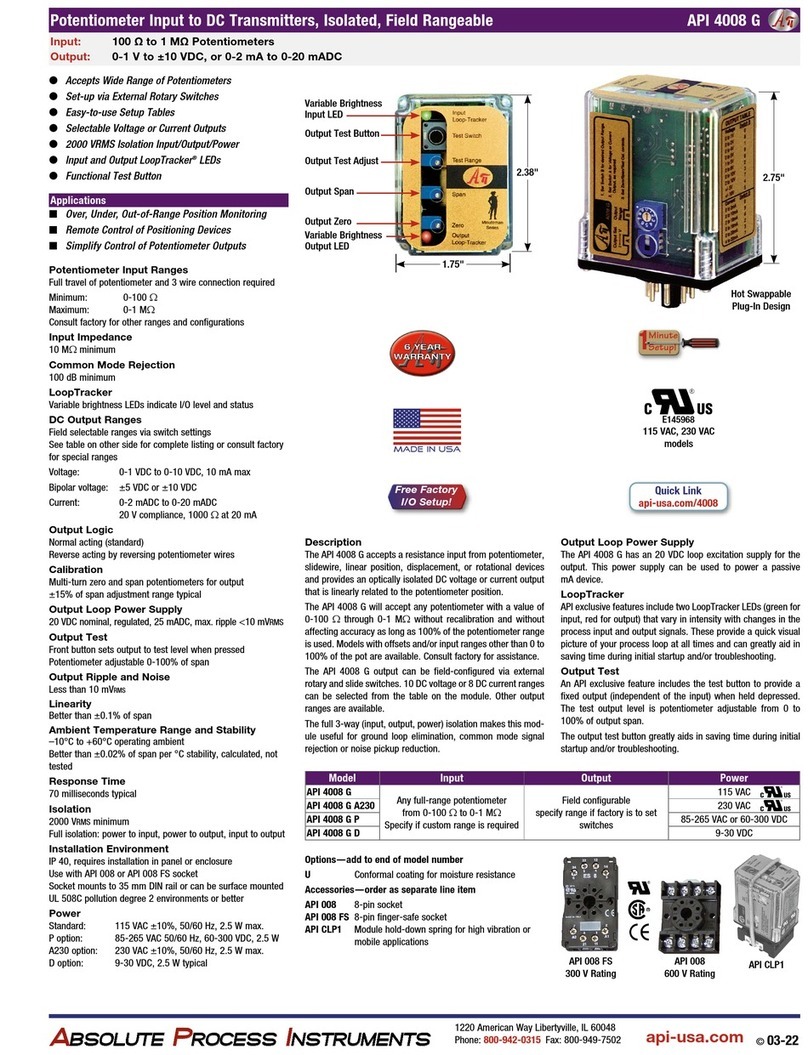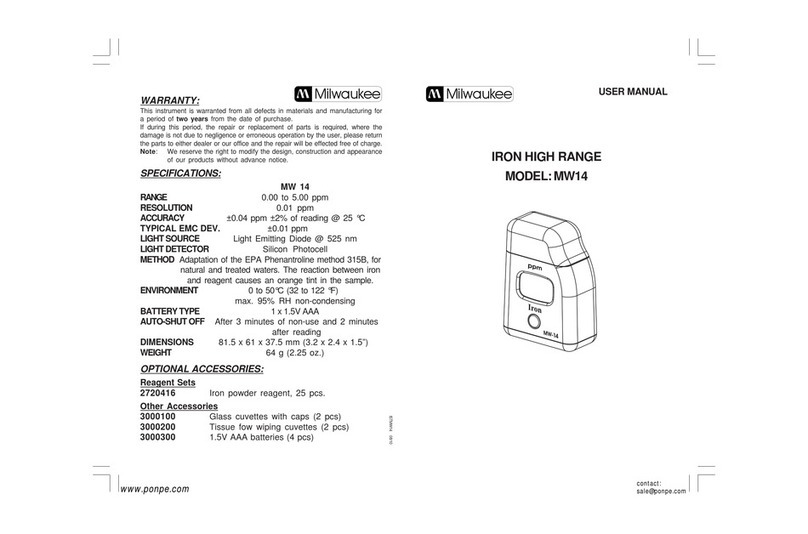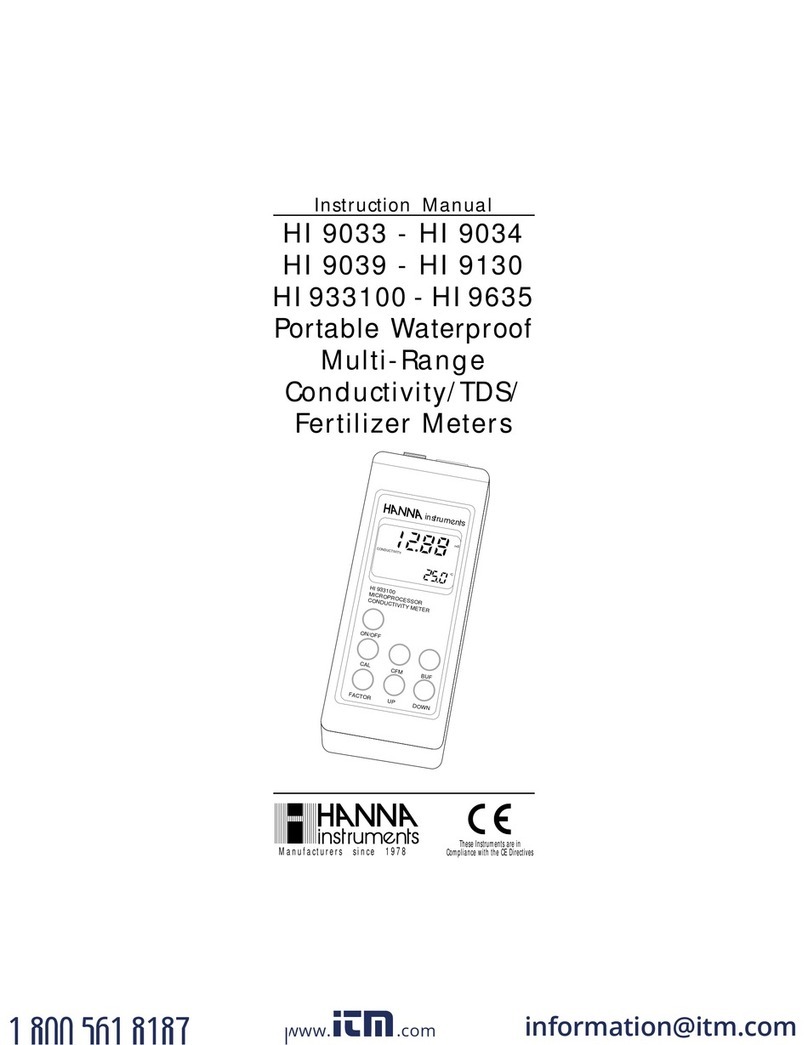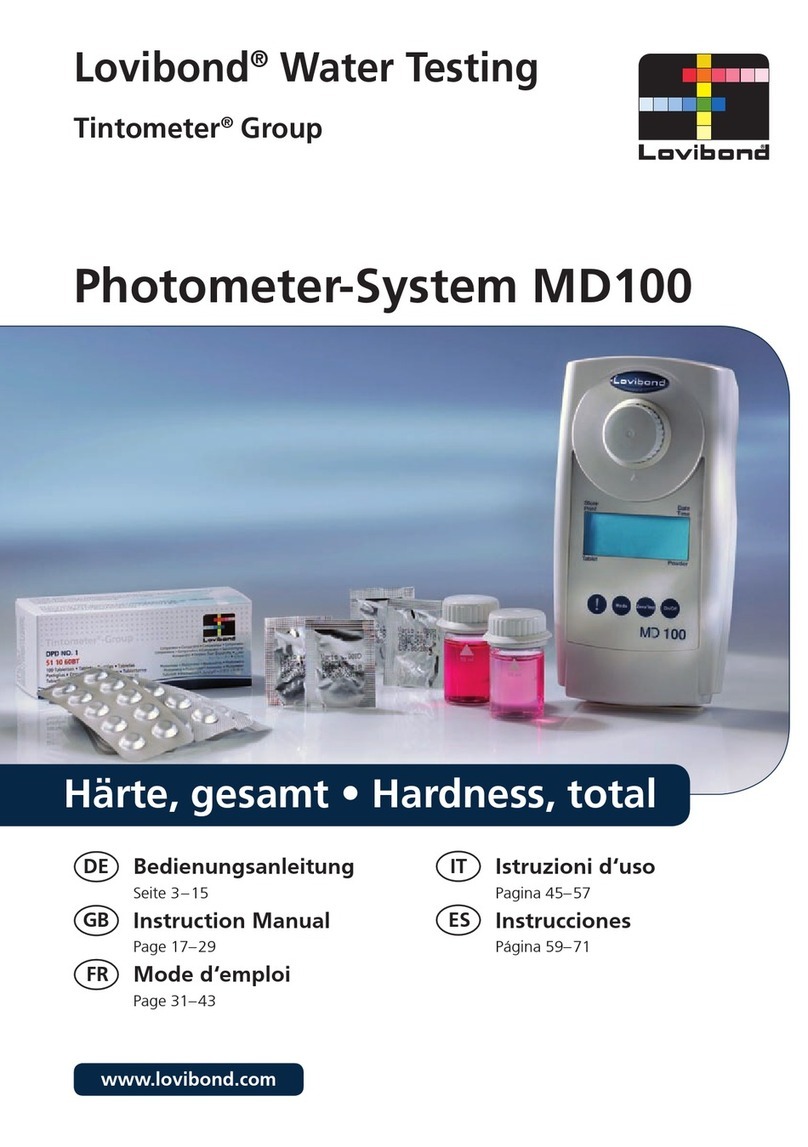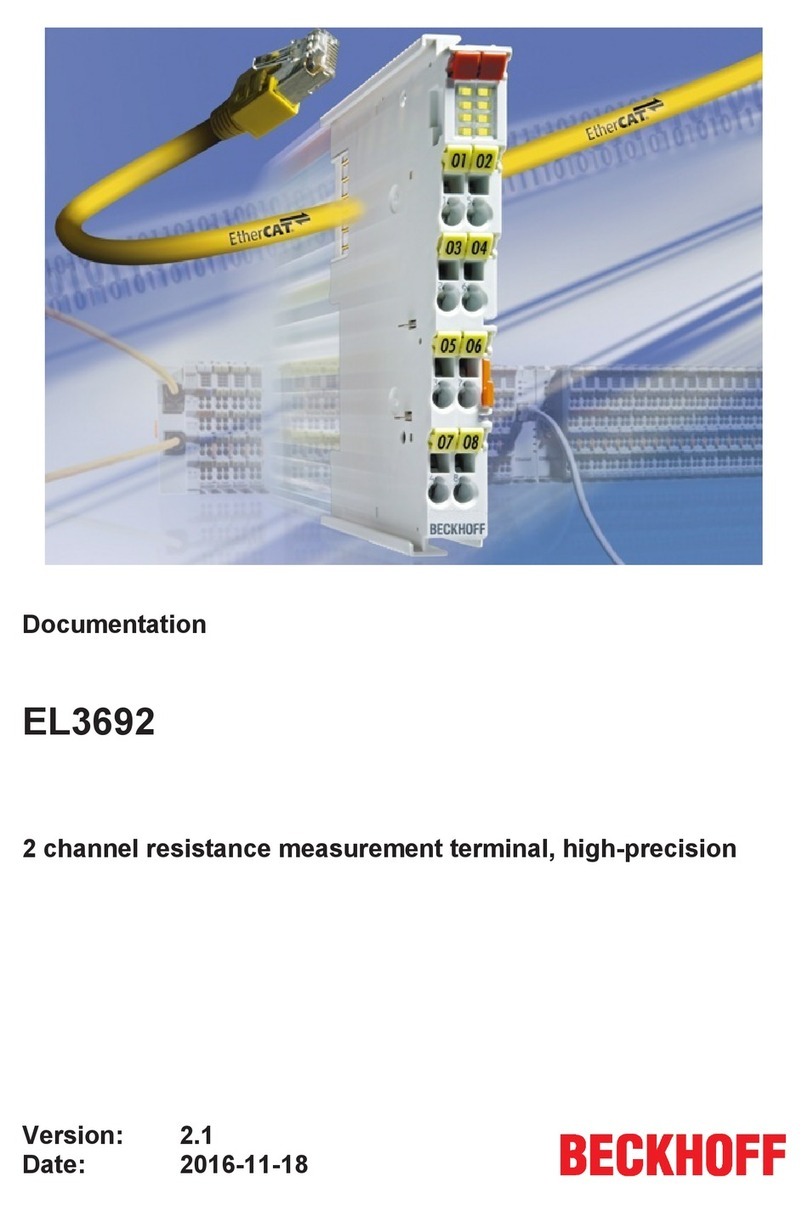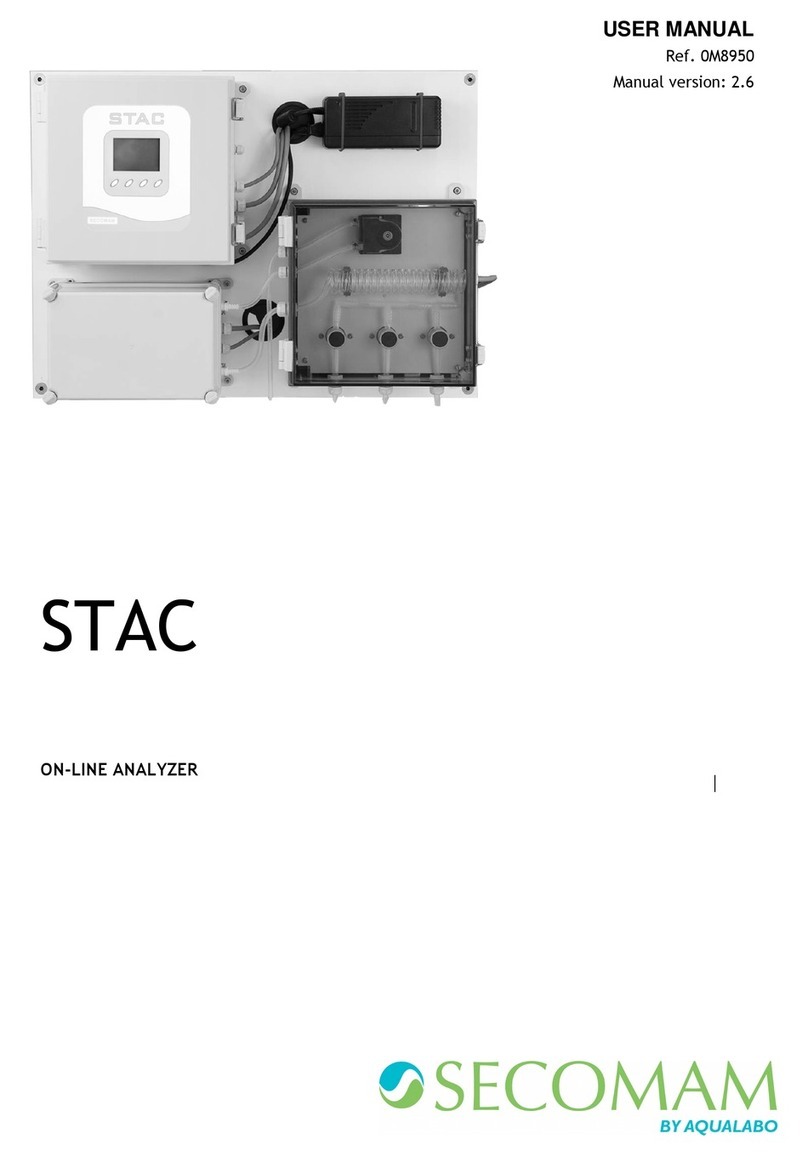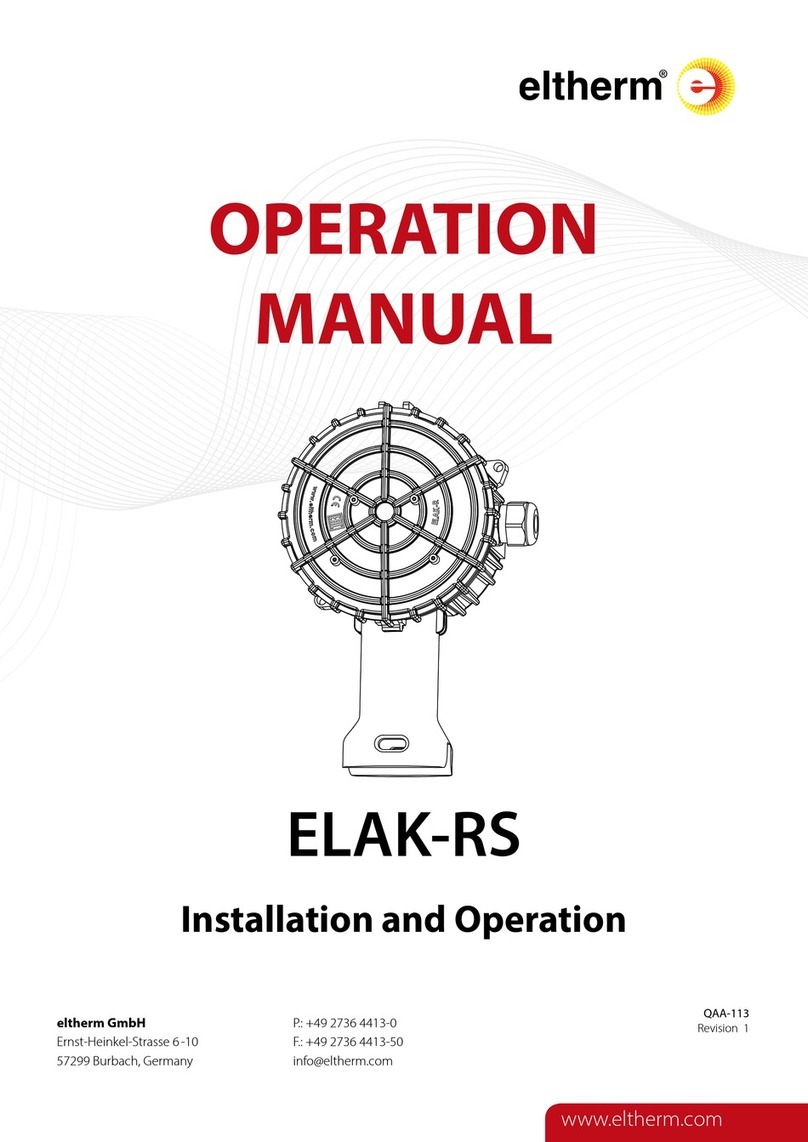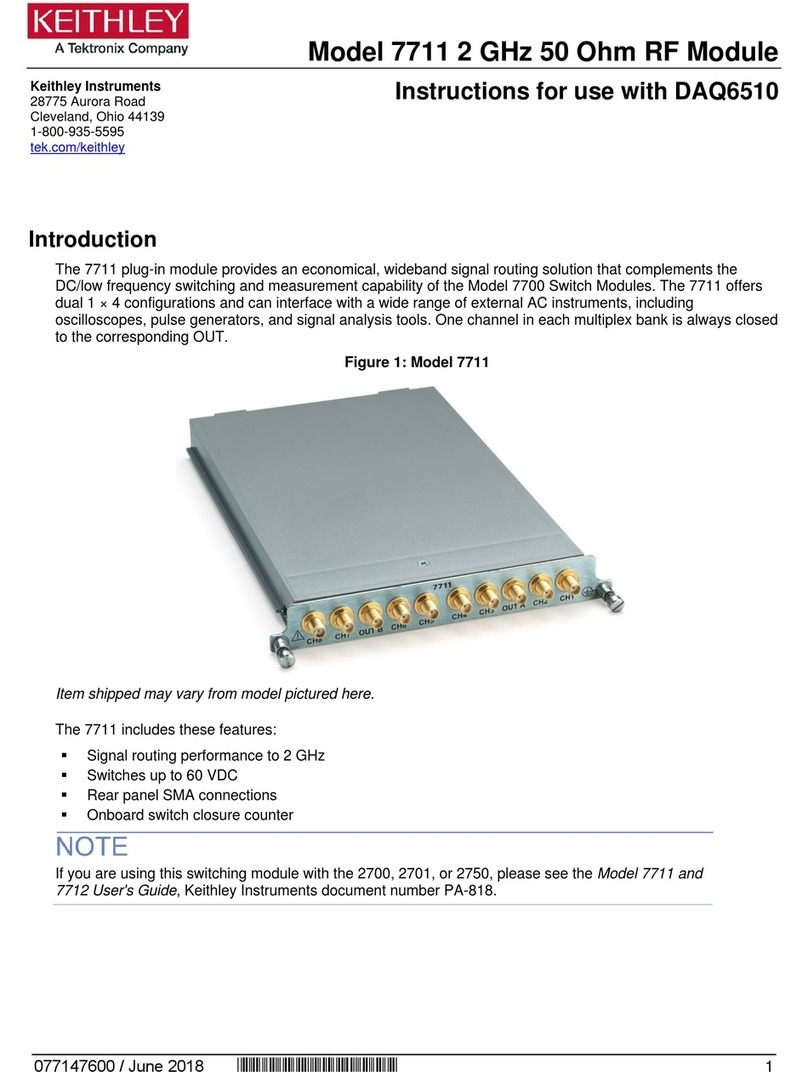Pla e the BioDrop on the
magneti plate, provided on
the top of the arry ase
Open up the devi e by pulling
the top over, separating the
two parts
The working part is now
mounted on the magneti
surfa e of the arry ase
Carefully pipette the sample to
be measured into the entre of
the sample area
Assemble the BioDrop by
simply bringing the two halves
of the devi e together
When measurement is
omplete remove the BioDrop
from spe trophotometer
Pla e the BioDrop in the
spe trophotometer and you
are ready to go!
The sample is se ured
between the magnets
Disassemble
for leaning
Optional:
On e the sample has been loaded and the
BioDrop reassembled, an optional he k
for dust or bubbles an be performed:
Pla e the BioDrop into the bubble
viewer to he k for visual impurities
Check that your samp e is free from bubb es
or dust partic es
1
Minimum vo umes:
BioDrop 125: 0.6µ
BioDrop 500: 2.5µ
Handling Infor ation
BioDrop is resistant to hemi als and solvents. A possible
minor delamination effe t on the fixed window bond was
observed with 10% phenol and the same effe t is likely to
be observed when using a etone. A lea hate on window
indi ates pre ipitation of dissolved material.
Instructional icons
Before you use this produ t, familiarise yourself with the
i ons you will see in this manual:
2
3 4
7 8
9 10
5 6 Caution- ould ause damage to the devi e or
other equipment
Note - tips or additional information
© BioDrop 2012. BioDrop and the BioDrop logo
are registered trademarks
!
Whi e bringing parts into p ace,
you are advised to ho d down the
working part.
Then bring the top cover in c ose
proximity
Preparing BioDrop Measure ent Cleaning and care
Simply wipe both sample areas
with a tissue
Cotton buds can
be used for an
enhanced c eaning
performance
11 Do not use abrasive
leaners
Do not auto lave
Do not store above
60oC or below 0oC
Do not use
ultrasoni leaning.
!
!
!
!
P ease reassemb e before c eaning the outside
of the samp e window.
KAP_5418_BioDro _Quickstart_Guide_V1:Quick Start Guide 26/11/2012 13:49 Page 4