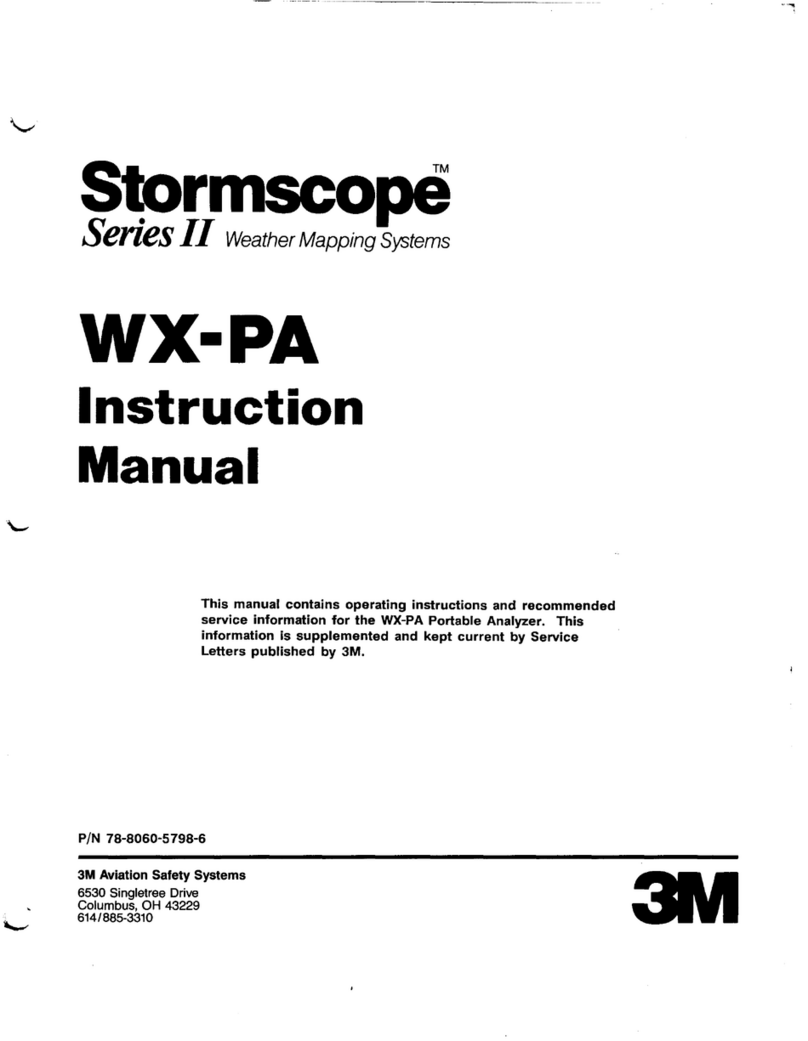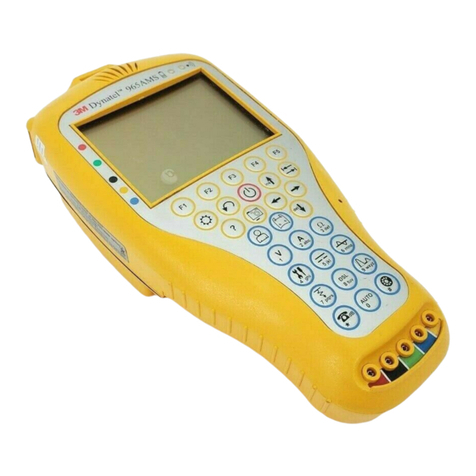3M™ PROTÉGÉ PLUS
PORTABLE MULTI-GAS MONITOR
OPERATION
8006569, Rev. C/June 2018
6-4
6.4. Activating the Monitor
To activate the detector, press and hold the Left Operation Button until the countdown timer has
completed and RELEASE displays on the LCD.
The monitor starts and runs through a self-test (refer to Table 6-3: Self-Test Sequence). During the
procedure ensure the following:
• LCD display “PWR ON”
• Monitor emits one audible beep
• LED lights for (1) one second
• Monitor vibrates for (1) second
6.5. Self-Test
When powering up the detector, it goes to the self-test mode.
The LCD shows the self-test sequence while the detector initializes. The sensor installed in the
detector defines which gas type is shown on the LCD.
To start the self-test of the monitor, press and hold down either button for three (3) seconds. Table
6-3: shows the self-test sequence.
NOTE: Only power up the detector in an non-hazardous environment of 20.9% oxygen.
If the Operation Button is held after RELEASE displays, the device will not turn on.
WARNING: IF THE MONITOR DOES NOT OPERATE IN THIS FASHION, DO NOT USE.
TAG IT OUT OF SERVICE. FAILURE TO HEED THIS WARNING COULD
RESULT IN SERIOUS INJURY OR DEATH.
WARNING: IF CAL EXPIRED IS DISPLAYED UPON POWER ON START UP SEQUENCE
INDICATING THE DEVICE DOES NOT HAVE VALID CURRENT
CALIBRATION, PRESS THE RIGHT OPERATION BUTTON TO OVERRIDE
AND IMMEDIATELY CALIBRATE THE DEVICE. A DEVICE THAT HAS NOT
BEEN PROPERLY CALIBRATED CAN LEAD TO DEATH OR INJURY.
WARNING: NEVER OPERATE THE DEVICE IN GAS MONITORING MODE WITH THE
CALIBRATION ADAPTER ATTACHED. THIS CAN CAUSE FALSE
READINGS OF DETECTED GASES. FAILURE TO HEED THIS WARNING
COULD LEAD TO DEATH OR INJURY.
NOTE: The displayed value (for normal mode) appearing on the monitor’s LCD, may be
changed using the Portable Gas Detection (PGD) Application Software.