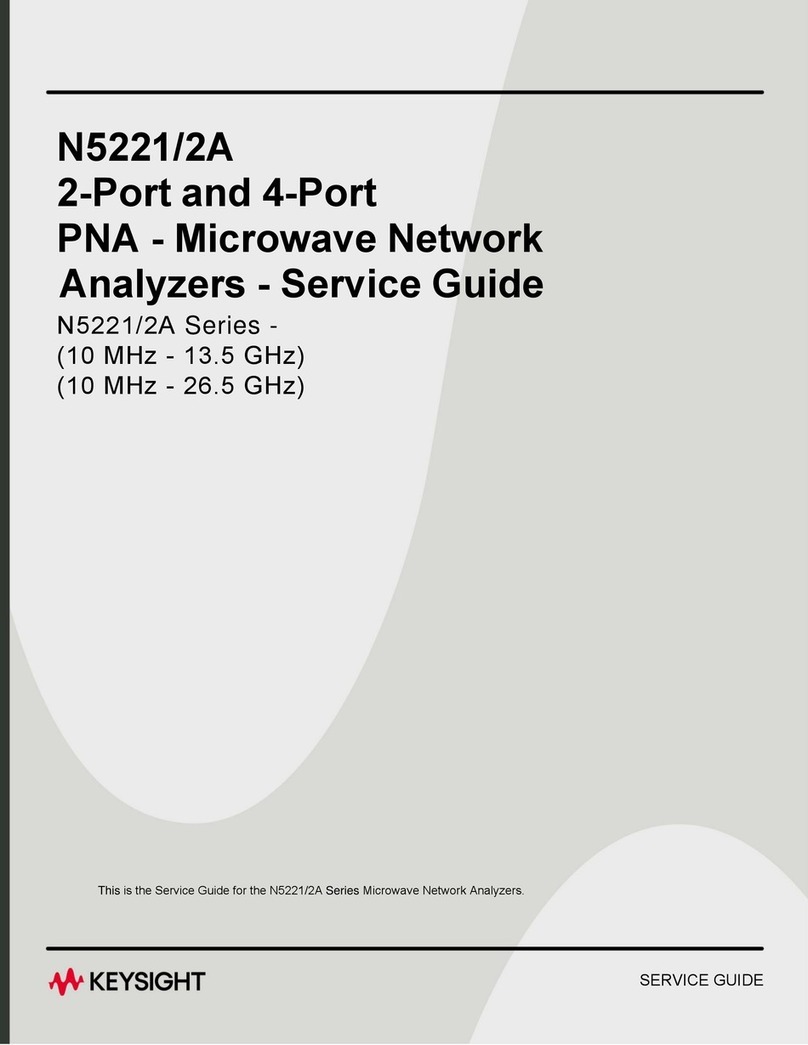BIOLABO Diagnostics KENZA 240 TX User manual

- 1 -
Compliance
|
||
|
Certification
ISO 9001:2008
Certification
ISO 13485:2004
KENZA 240 TX
Automatic Biochemistry Analyser
<<<<<<<<<<<
User’s Guide
KENZA 240TX / ISE_EN.DOC V 2011/02
Device of In Vitro Diagnosis for analyses of Medical Biology (Clinical Chemistry)
Only for professional use - Respect the legislation in force
Conform to the Directive 98/79/CE
Code GMDN: 15165
BIOLABO SA (paid-up capital 119 700 €)
Les Hautes Rives
F-02160 MAIZY (FRANCE)
Tel: (33) 03 23 25 15 50
Fax: (33) 03 23 256 256
Headquarter: 02220 PAARS (FRANCE)
Email: info@biolabo.fr
WEB: http://www.biolabo.fr

- 2 -
SUMMARY
1
GENERAL INFORMATION ..............................................................................................................- 5 -
1.1
I
NTRODUCTION
.................................................................................................................................. -
6
-
1.2
P
HOTOMETER ASSEMBLY
................................................................................................................... -
6
-
1.3
S
AMPLING SYSTEM
............................................................................................................................ -
7
-
1.4
R
EAGENTS
C
AROUSEL
....................................................................................................................... -
7
-
1.5
D
ILUTER
M
ODULE
.............................................................................................................................. -
7
-
1.6
S
AMPLE TRAY
.................................................................................................................................... -
7
-
1.7
R
EADING
C
UVETTES
C
AROUSEL
......................................................................................................... -
7
-
1.8
C
OMPUTING SYSTEM
.......................................................................................................................... -
7
-
1.9
E
LECTRONIC CONTROL
...................................................................................................................... -
8
-
1.10
M
ANAGEMENT
C
OMPUTER
S
YSTEM
.................................................................................................... -
8
-
1.11
T
ECHNICAL SPECIFICATIONS
............................................................................................................... -
9
-
2
INSTALLATION..............................................................................................................................- 10 -
2.1
U
NPACKING THE
K
ENZA
240
TX
/
ISE .............................................................................................. -
11
-
2.2
I
NSTALLATION OF THE INSTRUMENT
.................................................................................................. -
11
-
2.3
I
NSTALLATION OF THE SOFTWARE
..................................................................................................... -
11
-
2.4
S
CREEN
D
EFINITION
........................................................................................................................ -
12
-
2.5
S
TARTING OPERATIONS
.................................................................................................................... -
12
-
3
PRELIMINARY OPERATIONS.......................................................................................................- 14 -
3.1
I
NTRODUCTION
................................................................................................................................ -
15
-
3.2
D
ISPOSABLES
.................................................................................................................................. -
15
-
3.3
R
EAGENT PREPARATION
.................................................................................................................. -
15
-
3.4
S
AMPLES
........................................................................................................................................ -
15
-
3.5
S
WITCHING ON THE INSTRUMENT
...................................................................................................... -
15
-
3.6
S
WITCHING OFF THE INSTRUMENT
.................................................................................................... -
16
-
3.7
M
AIN MENU AND SUB
-
MENUS
............................................................................................................ -
16
-
4
METHODS PROGRAMMING.........................................................................................................- 17 -
4.1
M
ETHOD MENU
................................................................................................................................ -
18
-
4.2
M
ETHODS LOCK
............................................................................................................................... -
19
-
4.3
P
ROGRAM A NEW METHOD
............................................................................................................... -
19
-
4.4
Q
UICK SELECTION OF REAGENT POSITION
......................................................................................... -
25
-
4.5
Q
UICK
C
HECK OF STANDARD POSITIONS
........................................................................................... -
25
-
4.6
M
ETHOD
D
ETAILS
............................................................................................................................ -
25
-
4.7
M
ODIFY A METHOD
.......................................................................................................................... -
26
-
4.8
R
EFERENCE RANGES
........................................................................................................................... 27
4.8.1
R
EFERENCE RANGE FOR ONE METHOD
........................................................................................ 27
4.8.2
R
EFERENCE RANGES FOR ALL PARAMETERS
. .......................................................................... -
28
-
4.9
A
RCHIVE
/
R
ESTORE METHODS
............................................................................................................. 28
4.10
P
RINT A METHOD
............................................................................................................................. -
29
-
4.11
P
ROGRAM
P
ANELS
.............................................................................................................................. 29
5
CALIBRATIONS AND CONTROLS...............................................................................................- 30 -
5.1
C
ALIBRATIONS AND
C
ONTROL MENU
................................................................................................. -
31
-
5.2
C
ARRY OUT CALIBRATIONS AND CONTROLS
....................................................................................... -
32
-
5.3
V
IEW
/
MODIFY CALIBRATIONS
........................................................................................................... -
33
-
5.4
V
IEW
/M
ODIFY
C
ONTROLS
................................................................................................................ -
34
-
5.5
R
EQUEST CONTROLS
....................................................................................................................... -
34
-

- 3 -
5.5.1
C1
OR
C2 ............................................................................................................................. -
34
-
5.5.2
C3
TO
C10............................................................................................................................ -
34
-
5.6
QC
VALUES AND CHARTS
................................................................................................................. -
35
-
5.6.1
C
HECK CONTROL VALUES
....................................................................................................... -
36
-
6
PREPARE THE RUN......................................................................................................................- 37 -
6.1
P
ATIENTS FUNCTION KEYS
................................................................................................................ -
38
-
6.2
R
EGISTERING PATIENTS
................................................................................................................... -
38
-
6.2.1
F
IRST METHOD
...................................................................................................................... -
38
-
6.2.2
S
ECOND METHOD
.................................................................................................................. -
39
-
6.2.3
U
SE OF
P
ANELS
.................................................................................................................... -
40
-
6.2.4
P
ATIENT
E
NTRY FUNCTION KEYS
................................................................................................ 40
6.3
P
REPARE SAMPLES
.......................................................................................................................... -
41
-
6.3.1
S
ERUM CUPS ONLY
................................................................................................................ -
41
-
6.3.2
P
RIMARY
T
UBES ONLY
........................................................................................................... -
41
-
6.3.3
P
RIMARY
T
UBES AND
S
ERUM CUPS
........................................................................................ -
42
-
6.3.4
P
RIMARY TUBES WITH
B
ARCODE READER
................................................................................ -
42
-
6.4
P
REPARE
R
EAGENTS
....................................................................................................................... -
42
-
6.5
S
TART ROUTINE
............................................................................................................................... -
43
-
6.5.1
I
NFORMATION DISPLAYED
....................................................................................................... -
44
-
6.5.2
S
ELECT THE PARAMETERS TO BE USED
................................................................................... -
45
-
6.5.3
M
ANAGE REAGENTS
............................................................................................................... -
46
-
6.5.4
S
TART THE RUN
..................................................................................................................... -
46
-
7
DURING THE RUN…......................................................................................................................- 47 -
7.1
D
URING THE RUN
–
INTRODUCTION
................................................................................................... -
48
-
7.1.1
I
NSTRUMENT MANIPULATION
................................................................................................... -
48
-
7.1.2
R
UN
M
ENU
................................................................................................................................ 48
7.2
C
HECK RESULTS
.............................................................................................................................. -
49
-
7.3
R
EPEAT ANALYSES DURING THE RUN
................................................................................................ -
49
-
7.4
A
DD PATIENTS
................................................................................................................................. -
49
-
7.5
STAT
SAMPLE
–
URGENT ANALYSIS
.................................................................................................. -
50
-
8
AFTER THE RUN ...........................................................................................................................- 51 -
8.1
C
HECK RESULTS
.............................................................................................................................. -
52
-
8.1.1
P
ATIENTS RESULTS
................................................................................................................ -
52
-
8.1.2
P
ATIENT RESULTS
-
D
ETAILS
.................................................................................................. -
53
-
8.1.3
C
ALIBRATION AND CONTROL RESULTS
..................................................................................... -
53
-
8.2
R
EPEAT ANALYSES AFTER THE RUN
.................................................................................................. -
54
-
8.3
P
RINT RESULTS
............................................................................................................................... -
55
-
8.3.1
L
ABORATORY
H
EADER
........................................................................................................... -
55
-
8.3.2
P
RINT RESULTS FROM
P
ATIENT
L
IST
....................................................................................... -
55
-
8.3.3
P
RINT RESULTS FROM
R
EPORT
M
ENU
.................................................................................... -
56
-
8.4
A
RCHIVE RESULTS AND DELETE PATIENT LIST
.................................................................................... -
57
-
8.5
A
CCESS RESULTS IN ARCHIVES
............................................................................................................. 57
8.5.1
O
PEN AN ARCHIVED FILE
........................................................................................................ -
58
-
8.5.2
S
EARCH ONE PATIENT
............................................................................................................ -
59
-
9
DILUTIONS.....................................................................................................................................- 60 -
9.1
S
IMPLE PREDILUTION
....................................................................................................................... -
61
-
9.2
S
CALAR PREDILUTION
...................................................................................................................... -
61
-
10
SPECIAL FUNCTIONS...................................................................................................................- 63 -

- 4 -
10.1
M
ANUAL
QC
CALCULATION
.............................................................................................................. -
64
-
10.2
R
ECEIVE
P
ATIENTS
O
N
-L
INE AND
T
RANSMIT RESULTS
....................................................................... -
65
-
10.3
C
ONNECTION TO A
LIMS
VIA
RS-232............................................................................................... -
65
-
10.3.1
S
ERIAL
P
ORT
S
ETTINGS
....................................................................................................... -
65
-
10.3.2
D
ATA
S
TRING
D
ESCRIPTION
................................................................................................. -
65
-
10.3.3
P
ROTOCOL
.......................................................................................................................... -
66
-
10.3.4
S
TRING
F
ORMAT
.................................................................................................................. -
67
-
10.4
S
ERVICE
......................................................................................................................................... -
69
-
11
FLAGS AND ERROR MESSAGES................................................................................................- 70 -
11.1
R
ESULTS
F
LAGS
.............................................................................................................................. -
71
-
12
OTHER INFORMATION .................................................................................................................- 73 -
12.1
T
RAININGS
...................................................................................................................................... -
74
-
12.2
W
ARRANTY LIMITS
........................................................................................................................... -
74
-
12.3
R
EQUEST OF ASSISTANCE
................................................................................................................ -
74
-
12.3.1
P
ROTOCOL OF REQUEST
...................................................................................................... -
74
-
12.3.2
D
ECONTAMINATION OF THE INSTRUMENT
.............................................................................. -
74
-
12.4
«
DEEE
AND
ROHS
»
D
IRECTIVES
.................................................................................................. -
75
-
12.5
I
MPORTANT NOTICE ABOUT BIOHAZARD
............................................................................................. -
75
-
13
MAINTENANCE..............................................................................................................................- 76 -
13.1
D
AILY
M
AINTENANCE
....................................................................................................................... -
77
-
13.1.1
C
UVETTES
W
ASHING
........................................................................................................... -
77
-
13.1.2
T
RAYS CLEANING
................................................................................................................. -
77
-
13.2
M
AINTENANCE
D
OCUMENTS
............................................................................................................. -
78
-
13.3
P
REVENTIVE MAINTENANCE
S
CHEDULE AND REPORT
......................................................................... -
82
-

- 5 -
1General Information

- 6 -
1.1 Introduction
The KENZA 240 TX and KENZA 240 ISE are Random Access analysers with microprocessor control. The
instrument is available as a bench top version. The analyses are performed patient-by-patient, respecting the
order of acceptance and the priority assigned. At any moment of the routine, new patients can be added to
the worklist. Further tests can be added to previously accepted patients at anytime. New calibrations can be
performed during the run.
Reading is performed in 50 plastic cuvettes, automatically washed and ready for immediate re-use.
A computer connected to the instrument allows the operator to control the analyser and manages the data
acquired. The management software has been conceived to use all the functions of the instrument in a
simple and intuitive way. It also gives the flexibility required to meet the different needs of each analysis
laboratory.
The Kenza 240 TX and ISE are composed of the part described bellow.
1.2 Photometer assembly
The photometer used in the KENZA 240 instruments is composed of a quartz lamp with stabilized power,
which provides an emission spectrum between UV and IR.
A filter wheel, with a set of 9 interference filters, rotates continuously, supplying
a series of monochrome light beams which, through a fiber-optic cable, are
then transmitted to a rotor where 50 plastic optical cuvettes are installed.
The light beams passing through the fiber-optic cable which are subject to the
influence of the chemical reaction inside it, are then detected by a photodiode
which converts the light signal into an electrical analogical signal. This signal is
then amplified to be subsequently converted into a digital form for further
processing.
The following standard interference filters are installed on the filter wheel: 340 nm; 380 nm; 405nm; 450 nm;
505 nm; 546 nm; 570 nm; 620 nm; 700 nm.

- 7 -
Scanning is performed on each reading cuvette, with all the available wavelengths, thus allowing the multi-
chromatic reading. The reading cuvettes are kept at a temperature of 37°C by means of a single resistance
which heats the cuvette compartment. These are maintained at a temperature of 37°C by the air circulating
between the rotor walls.
1.3 Sampling system
The sampling system uses the SIP & DIP method, which uses only one probe to take in and dispense the
reagents and the samples. The system is composed of a diluter module with a 1 ml syringe pump for taking
in and dispensing, a three-way solenoid valve and a system for preheating the refrigerating reagent.
The sampling sequence is really simple; the system takes in the volume of reagent and the volume of the
sample as specified in the method parameters and dispenses everything into one of the reading cuvettes.
Mixing is obtained by means of further intake and dispensing of the reagent-sample solution in the cuvette.
In case of methods that use two reagents, the second reagent is added into the reading cuvette after a set
time present in the parameters.
The reagent’s preheating system is necessary as the reagents, in their carousel, are kept at a lower
temperature than room temperature in order to slow down the deterioration of the reagent.
1.4 Reagents Carousel
The reagents carousel provides 30 positions which can be used for single and dual reagent containers, in
order to ensure that at least 30 online reagents are always available, both single and dual reagents. Using
30 dual containers, it is possible to use up to 60 different reagents. The carousel is cooled at a temperature
which is about 8-10°C lower than room temperature.
1.5 Diluter Module
The diluter module is designed to achieve a sampling precision of 1 µl thanks to the special design of the
worm screw which guides the movement of the piston. The three-way solenoid valve used represents a
special model, important features being its long life and efficiency.
1.6 Sample tray
The samples tray is conceived for great flexibility of use. The positions available allow the user to have up to
40 samples in secondary cups or in primary tubes (12 x 100 type) and 10 calibrators and/or control sera in
secondary cups. If the Barcode Reader Unit (optional) is present, it is possible to receive confirmation of the
positions of the samples in the primary tube and the related patient data, shown on the barcode applied to
the tube itself.
1.7 Reading Cuvettes Carousel
This part of the instrument contains 50 plastic cuvettes. The chemical reactions and measurement of optical
density are performed in it. A heated band attached to the walls of the cuvette carousel keeps the
temperature stable at 37°C with variations within 0 .5°C, while an automatic washing station allows the re-use
of all reading cuvettes with an average shelf-life of about 6 months.
1.8 Computing system
The computing system is structured through two different CPUs (Central Processing Unit). The first CPU is
built into the instrument and manages all the mechanical and robotic functions, while for the high level
management and user interface, an external computer is used, which communicates with the KENZA 240
internal CPU through a serial cable.
The software operates on Windows system and is perfectly compatible with Windows NT, 2000, XP or Vista.

- 8 -
1.9 Electronic control
The whole electronic control system is contained in a rack system at the back right of the instrument. The
various functions are controlled by five electronic boards. Two of them control the mechanical movements.
The ADC board controls the photometer functioning and the signals conversion.
The temperature board controls the temperature and the functioning of level sensor.
The interface board communicates with the external management computer via serial cable.
The power supply of the instrument is located under the rack.
1.10 Management Computer System
The external computer managing the KENZA 240 is a standard computer, with at least 512 MB RAM, and a
hard disk of a minimum of 40 GB, a CD player and at least one COM1 serial port for connection to the
analyser. In the event of a further connection of the KENZA 240 to the laboratory management system –
LIMS – two serial ports (COM1 and COM2) are essential.
It is also necessary to have a CPU which supports Windows, 2000, XP, Vista/.7 operating system, given that
the software management runs with Windows. The Input/Output peripheral devices such as the keyboard,
mouse, display, speakers and printer will be connected to this computer. The external printer is important as
this instrument is not equipped with an internal printer.

- 9 -
1.11 Technical specifications
Principle of Operation Random Access
Reading Mode Absorbance (extinction)
STAT function Possibility of inserting urgent samples at any moment during the routine.
Type of analysis End point with continuous monitoring. Linear regressions for kinetic reactions. Initial
Rate (two-point kinetic). Bi-chromatic reactions. Differential reactions (with blank
sample).
Sample tray 40 positions for samples in secondary cup or 40 positions for primary tubes 12x100
(16x100 on request). 10 positions for standards and control sera.
The STAT priority can be assigned to each sample.
Reagents carousel 30 positions for single reagent (60mL) or dual reagent (17mL + 40mL) containers. 60
positions for single reagents.
Reagent cooling system.
Calibration Calibration can be performed before or during the analysis routine.
Reading carousel 50 optical cuvettes (path 0.6 mm). Automatic 3-step washing station.
Temperature controlled at 37°C +/-0.5
Optical system Interference filters photometer with wavelengths from 340 to 700nm (340-380-405-
450-505-546-570-620-700). Bandwidth +/-2nm for 340 and 380 filters and +/- 10nm
for the other filters.
Linear absorbance from 0.0005 Abs to 2.5000 Abs.
Output Max 240 tests/hour (720 tests/hour with ISE).
Sampling system SID&DIP sampling system with capacitive level sensor.
Reagents preheating.
Sampling accuracy : +/- 1µL.
Peripherals Computer with OS: Windows 2000, XP, Vista, 7.
LCD Color Display / Printer A4 / USB mouse and Key board.
External tanks Distilled water tank and waste tank.
Operating environment Operating temperature: 15 to 32°C, max relative humidity 70% at 32°C.
Power supply Voltage 115/230 AC +/- 6%
Frequency 50/60Hz
Power 350 VA
Dimensions and weight 79 (L) x 58 (D) x 54 (H) cm – 45 kg.
Options ISE module (Na, K, Cl, Li)
Barcode Reader for primary tubes only
Tray for primary tubes 16 x 100.

- 10
-
2Installation

- 11
-
2.1 Unpacking the Kenza 240 TX / ISE
Carefully inspect the package for any sign of shipping damage. The box contains a shock detector that
detects every shock higher than 50G. Check it before opening the box.
Caution! If package or contents are damaged, put a claim in with the freight forwarder and notify
BIOLABO or your local agent.
Open the package and remove the accessories and the instrument. Make sure the contents are complete. A
list of the accessories is supplied on the Check-list enclosed in the packing.
Keep the original package for possible later transport.
Caution! Direct or indirect damage to the instrument caused by using improper packaging during
shipment is not covered by BIOLABO’s liability or warranty.
2.2 Installation of the instrument
This is the procedure to install the KENZA 240TX or KENZA 240 ISE analyser. Please, in case of any doubt
or ambiguity in understanding this procedure, contact your nearest distributor since an improper installation
may damage seriously the instrument.
•Place the instrument on a stable and vibration-free support. Avoid its placing near sources (e.g.
heaters, ovens, under high power lamps), under direct sunlight, near strong electromagnetic sources
(e.g. motors). The optimal operational temperature range is 15-32°C and humidity must be under
70% at 32°C.
•Let a sufficient place between the rear panel of the instrument and the wall to allow good ventilation.
•Before connecting the instrument to the power
supply, make sure that it is switched off. In this
case, the switch on the backside of the instrument
must be in the 0 position.
•Remove the soft protection of the arms
•Install the arm cover as describe in the enclosed
protocol
•Install Waste and Water tanks.
•Install reagent and sample trays.
•Verify that all these points have been respected
2.3 Installation of the software
Insert the CD-ROM supplied with the instrument in the CD-ROM drive of the computer.
The CD-ROM has an autorun and should start automatically. Otherwise, explore the CD-ROM via the
explorer and double-click on the file “setup.exe”.
Then follow the instructions on screen.
N
No
ot
te
e
: It’s better to install speakers on the computer to get smooth alarms. If the computer has no speaker,
the alarms will be heard via the motherboard buzzer.
WARNING: make sure the chosen supply socket has a suitable earth
connection, since it is required to assure user’s safety during
instrument usage.

- 12
-
2.4 Screen Definition
The screen definition has to be set as 800x600. If the definition is higher, the software will work perfectly but
the software will appear smaller, in the top left of the screen.
N
No
ot
te
e
: The software allows the use of Touch Screen.
2.5 Starting operations
1) Wash and fill up the Water tank with distilled water,
2) Wash the waste tank.
3) Before starting the analytical routine, it is necessary to perform some preliminary operations to
ensure optimal operating conditions of the analyser.
From the main menu, select the sub-menu Service with the mouse. The mask shown here will appear.
Modifying the service data may alter instrument access. The access to this menu is protected by a password
and access is permitted only to previously trained, qualified personnel. For further information, contact your
supplier or technical service assistance. Some additional functions are available at the lower part of the
menu:
(
Washing Prime
) Priming of washing
hydraulic circuit.
(
Select language
) Allows the operator
to change the language used. To make
the language change effective, the
operator must restart the software.
(
Set ste
ps
) Gives access to a menu
where it is possible to perform checks
and regulations of robotic movements.
(
Prime
) Enables function which fills
the sampling hydraulic circuit.
(
Reset Motors
) Resets motors of all
mechanical assemblies to their home
position.
4) Select the “Prime” key to fill the sampling hydraulic circuit with distilled water to expel air bubbles. The
system will request that the user set the number of washing cycles (from 1 to 9) to be performed, select
9 and repeat the routine two or three times.
5) Select the “Washing prime” key to prime the washing hydraulic circuit. The system will request that the
user set the number of washing cycles (from 1 to 9) to be performed, select 9 and repeat the routine two
or three times.
6) Select the “Exit” key to return to the main menu. Click on
the “Washing” key and the following mask will appear:
7) Select the “H2O” key to wash the cuvettes with
distilled water. This process will last a few minutes.

- 13 -
8) Press “Exit” to return to the main menu. Press the “CK Cuvettes” key and then the “Enter” key.
The cuvettes will first be filled with approximately 700 µl of distilled water, after which each will undergo a light
beam reading, representing zero or the starting point for analytical measurement.
On completion, the following table will be shown with readings performed on 50 cuvettes of various wavelengths.
•Line 01 shows the reading in volts
performed on cuvette 1
•Differences between cuvette 1
and the other 49 are shown from
line 02 to line 50.
In other terms, the system measures
transmitted light, or transmittance, via
cuvette 1 at different wavelengths and
writes the values in line 01 of the table. It
then performs this same operation for
cuvette 2, subtracting the transmittance
values from those of cuvette 1 and then
bringing them to line 02 of the table. This
process is repeated for all cuvettes for
varying wavelengths.
The symbol “-” indicates that the subtraction of transmittance can be positive or negative.
The Offset indicates the value measured in the absence of light (in this case, the filters wheel will select a black
window). This check, beside setting the zero or starting point of photometric reading, is useful for verifying the
status of the cuvettes.
Voltage values between 3.5-8.5 volts are acceptable for cuvette 01 at various wavelengths. The Offset for the
recommended range is 0.002-0.006.

- 14 -
3Preliminary operations

- 15 -
3.1 Introduction
The Kenza 240 management software allows an easy, intuitive use of available functions to reduce learning time
and therefore permitting the user to begin analyser operations immediately. Every screen offers different options
which can be selected directly via left-click on the mouse or by using a combination of keys corresponding to
desired functions. This section of the manual describes the preliminary information necessary for understanding
use before beginning instrument operations.
3.2 Disposables
The Kenza 240 TX needs:
•Serum cups,
•Extra cleaning solution
•Ipo Cleaning solution
•Single reagent tanks 60mL
•Double reagent tanks 17mL + 30mL
3.3 Reagent preparation
The Kenza 240 TX can be used with all Biochemistry reagents for photometric assay. The information about use
of the reagents is indicated in the insert of each kit.
3.4 Samples
The nature of the patient sample to be used varies according to the parameter. Refer to the kit insert to know the
sample type and the collection conditions.
3.5 Switching on the instrument
Follow this start up sequence to switch on the Kenza 240:
1) Turn on the external computer and wait for the loading of Windows
2) Switch the instrument on, using the switch located in right of the back panel.
3) Double click on the Kenza 240 icon: the software is receipting the memorized settings of the analyzer
and resetting the mechanical assemblies. Wait for the confirmation which will appear on the screen.
4) Once the initialization step is completed, the main menu will be displayed as shown below.
5) If one or more of the analyzer settings are missing due to improper setting or because they were not
memorized, a red screen will appear with a list of requested settings.

3.6 Switching off the
instrument
To
switch off the instrument, follow the following procedure :
•
From the main menu, close the software using the cross button
•
Switch off the instrument using the switch located in the right of the back panel.
N
No
ot
te
e
: The reagents cooling module remains on even when the instrument is off. To totally switch of the
instrument, you must unplug it.
N
No
ot
te
e
: The ISE module has to be permanently on. It remains on even when the instrument is off. To avoid
damaging the ISE modu
le, do not unplug the instrument.
3.7 Main menu and sub-
menus
In the Main menu the user can have a general look of the status of instruments, including a graphic
representation of the reagents and samples tray.
On the lower part of the scr
een there are the different command keys which are used to enter the other menus
and functions of the instrument. The following keys are available:
(
Start
)
Gives access to the start menu where sample analysis and test
calibration fu
nctions can be performed as stand alone or together.
(
Methods
)
Accesses functions related to Methods data handling and to the
programming, calibration, etc.
(
Predilutions
) Gives access to the menu allowing sample predilution. A
sample can be diluted once with a dilution ratio selected by the operator or in a scale
with dilution ratio 2, 4, 8, 16, 32.
(
Patients
) Accesses the functions related to the data handling of the
patients, such as Enter Patients & Req
(
Service
) Accesses functions related to the diagnostic menu and to the
different electronic and mechanical set up needed for servicing the instrument.
(
CK Cuvettes
) Accesses the fu
the reading of all the cuvettes with all wavelengths.
(
Washing
) Accesses the standard maintenance functions related to the washing of the
reading cuvette.
(ISE Module
) Access to the ISE
instrument
switch off the instrument, follow the following procedure :
From the main menu, close the software using the cross button
Switch off the instrument using the switch located in the right of the back panel.
: The reagents cooling module remains on even when the instrument is off. To totally switch of the
: The ISE module has to be permanently on. It remains on even when the instrument is off. To avoid
le, do not unplug the instrument.
menus
In the Main menu the user can have a general look of the status of instruments, including a graphic
representation of the reagents and samples tray.
een there are the different command keys which are used to enter the other menus
and functions of the instrument. The following keys are available:
Gives access to the start menu where sample analysis and test
nctions can be performed as stand alone or together.
Accesses functions related to Methods data handling and to the
programming, calibration, etc.
) Gives access to the menu allowing sample predilution. A
sample can be diluted once with a dilution ratio selected by the operator or in a scale
with dilution ratio 2, 4, 8, 16, 32.
) Accesses the functions related to the data handling of the
patients, such as Enter Patients & Req
uests, Print Report, Patients Lists and so on.
) Accesses functions related to the diagnostic menu and to the
different electronic and mechanical set up needed for servicing the instrument.
) Accesses the fu
nction for checking of the reading cuvettes, performing
the reading of all the cuvettes with all wavelengths.
) Accesses the standard maintenance functions related to the washing of the
) Access to the ISE
Module functions.
- 16 -
Switch off the instrument using the switch located in the right of the back panel.
: The reagents cooling module remains on even when the instrument is off. To totally switch of the
: The ISE module has to be permanently on. It remains on even when the instrument is off. To avoid
In the Main menu the user can have a general look of the status of instruments, including a graphic
een there are the different command keys which are used to enter the other menus
Gives access to the start menu where sample analysis and test
Accesses functions related to Methods data handling and to the
) Gives access to the menu allowing sample predilution. A
sample can be diluted once with a dilution ratio selected by the operator or in a scale
) Accesses the functions related to the data handling of the
uests, Print Report, Patients Lists and so on.
) Accesses functions related to the diagnostic menu and to the
different electronic and mechanical set up needed for servicing the instrument.
nction for checking of the reading cuvettes, performing
) Accesses the standard maintenance functions related to the washing of the

- 17 -
4Methods programming

4.1 Method menu
The method programming menu can be accessed from the main menu by click on :
The following menu appears :
This menu allows accessing
the different functions about methods.
(
View/Modify Controls
(
View/Modify STD
(Calibration)
to view, print, check the calibration data, and program calibrations.
(Q.C.)
to access quality control
(
Panels
)
to edit the analyses pa
profile, cardiac profile, etc.).
(
Methods
)
Access to the methods programming, to define the analysis mode,
incubation time, volumes… for e
(Exit)
return to the main menu.
The method programming menu can be accessed from the main menu by click on :
the different functions about methods.
View/Modify Controls
) to access and edit the control values.
View/Modify STD
) to access and edit standard values.
to view, print, check the calibration data, and program calibrations.
to access quality control
results, for controls performed
during the previous runs.
to edit the analyses pa
nels for a quick programming of the worklist (lipid
profile, cardiac profile, etc.).
Access to the methods programming, to define the analysis mode,
incubation time, volumes… for e
ach parameter.
return to the main menu.
- 18 -
to view, print, check the calibration data, and program calibrations.
during the previous runs.
nels for a quick programming of the worklist (lipid
Access to the methods programming, to define the analysis mode,

4.2 Methods lock
The methods may be locked. In this case, the methods cannot be created/modified/deleted/arranged or restored.
The methods can be viewed and exported.
To unlock the methods, contact you local agent.
4.3
Program a new method
To program a new method
: from the main menu,
The following menu will be displayed:
This is the list of available methods.
Click on
, and enter a code for the new test (up to 3 characters). Then press
N
No
ot
te
e
: The code will be used to easily
The parameters interface appears :
N
No
ot
te
e:
:
the parameters which appear in red color
defined, the method will not be saved.
The methods may be locked. In this case, the methods cannot be created/modified/deleted/arranged or restored.
The methods can be viewed and exported.
To unlock the methods, contact you local agent.
Program a new method
: from the main menu,
click on , and then
, and enter a code for the new test (up to 3 characters). Then press
identify
this method in all grids and tables in the software.
the parameters which appear in red color
field have to be set before exit. If these param
defined, the method will not be saved.
- 19 -
The methods may be locked. In this case, the methods cannot be created/modified/deleted/arranged or restored.
again.
this method in all grids and tables in the software.
field have to be set before exit. If these param
eters are not

- 20 -
R
Re
ef
fe
er
r
t
to
o
t
th
he
e
n
ne
ex
xt
t
t
ta
ab
bl
le
e
t
to
o
s
se
ee
e
t
th
he
e
p
pa
ar
ra
am
me
et
te
er
r
m
me
ea
an
ni
in
ng
g
:
:
Parameter Description Allowed value
Code Test code which appears in the test grid. Can be composed of a maximum
of 3 characters.
Method Description Full test name. Text.
Tray Number of the reagent tray on which the
reagent will be located. Up to 4 reagent trays can be
defined.
Units Unit use to express the results for this
parameter. Text
Linearity limit This is the results value above which
chemical response is not linear and therefore
there is not a linear correspondence between
the increase of absorbance and
concentration. For higher results, the tests
shall be repeated with dilution
Number
Min. Reag. Blank (O.D) This is the value of absorbance of the
reagent blank (only reagent) under which the
reagent cannot be considered as working
correctly.
OD value.
Max Reag. Blank (O.D) This is the value of absorbance of the
reagent blank (only reagent) over which the
reagent cannot be considered as working
correctly.
OD Value
Decimal Positions Here, the operator can define how many
decimal figures will be displayed for the result
and therefore will be used for calculation.
Note that the upper five rounding method is
applied. Therefore for a result of 1.365, for 2
digits, the result shown will be 1.37.
0-1-2-3-4
Mix Here, the operator can select the extra
mixing mode. R1 and sample are
automatically mixed, and can be mixed once
more if “1” or “3” are selected.
The reagent mix can be mixed again after
addition of R2 if “2” or “3” are selected.
For monoreagent reaction, we advice “0”.
For bi-reagent reactions, we advice “2”.
0 : No extra mix
1 : extra mix after addition of R1
2 : extra mix after addition of R2
3 : extra mix after addition of R1
and R2.
STD lot The lot number of standard used or of the
multi-parametric calibrator. Text
Reagent Lot Lot Number of the reagent. Text
Dilution This is the rate to be used in case of test
repetition with dilution. 1:2 : Sample volume divided by 2
1:5 => 1:100 : post-dilution ratio.
The sample will be automatically
diluted in a reading cuvette.
Reagent Code Reference of the reagent Text
Table of contents
Popular Measuring Instrument manuals by other brands
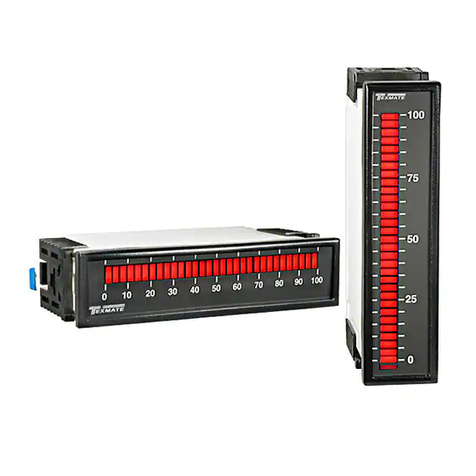
Texmate
Texmate BX-B31 quick start guide

PCE Instruments
PCE Instruments PCE-SLT user manual

Endress+Hauser
Endress+Hauser Solitrend MMP60 operating instructions
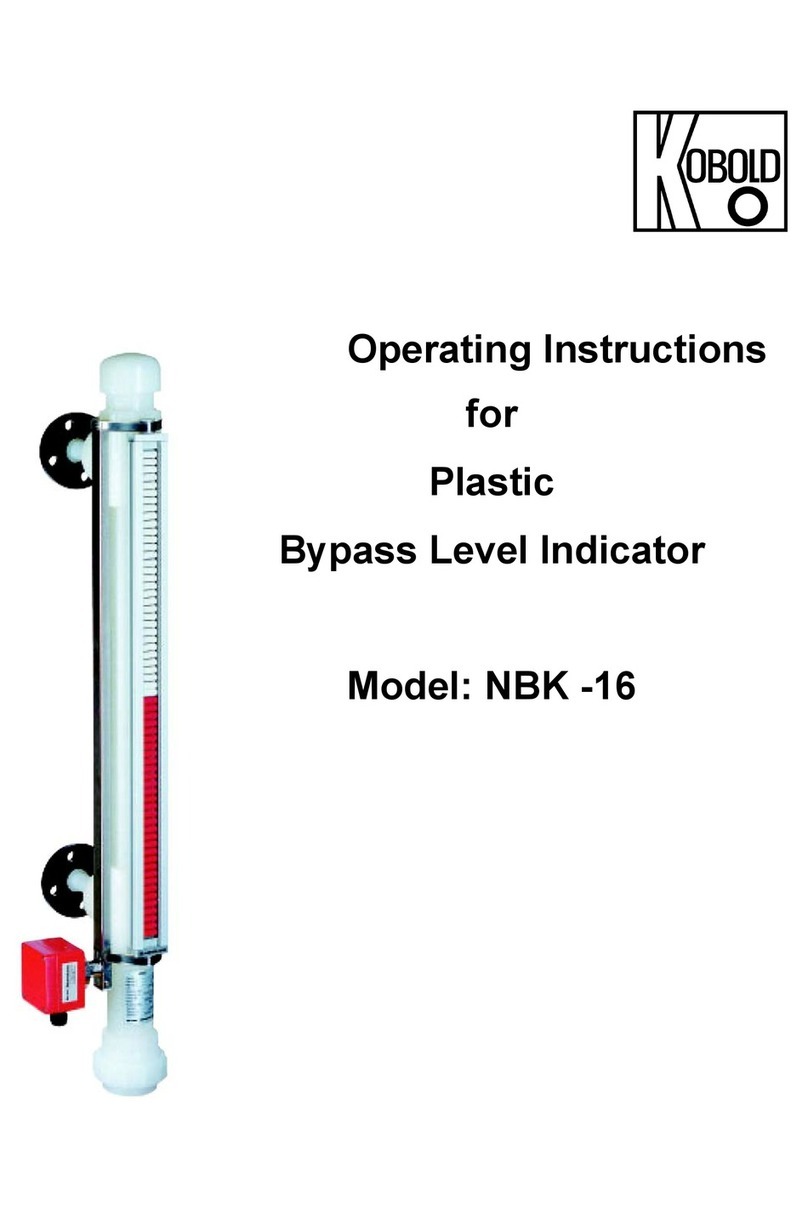
Kobold
Kobold NBK-16 operating instructions

Pyle Sports
Pyle Sports Pact 1 instruction manual

Blue-White
Blue-White F-451 Series Technical data sheet