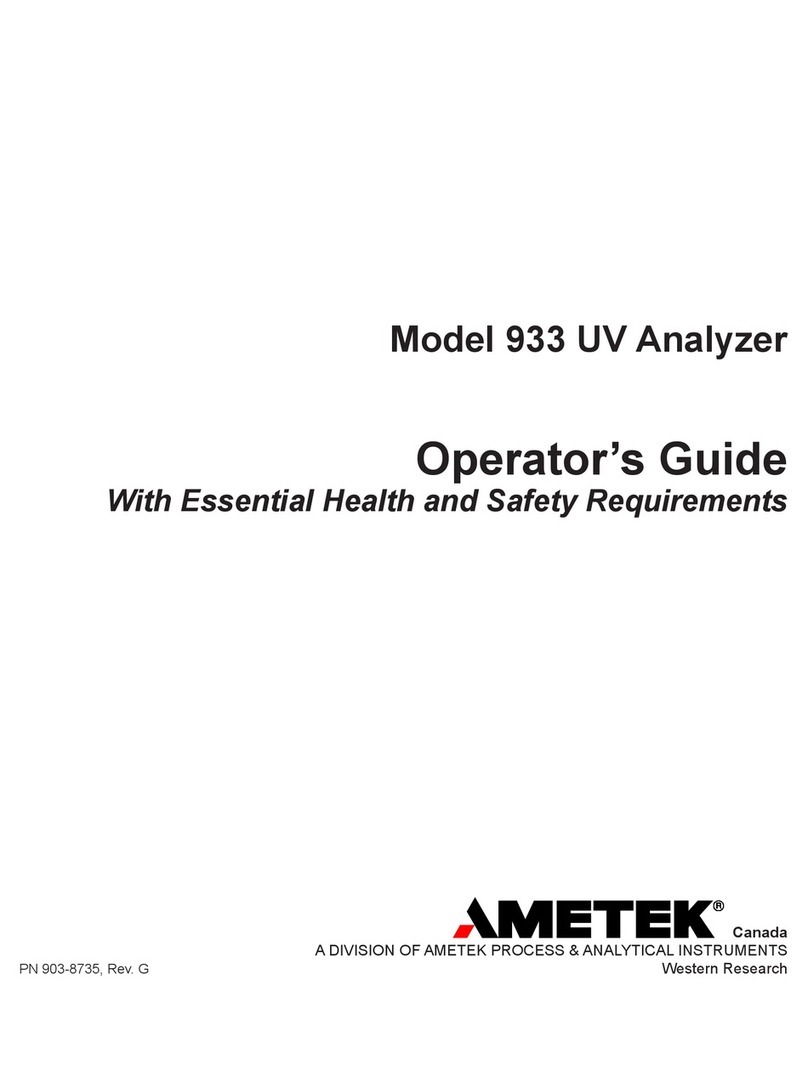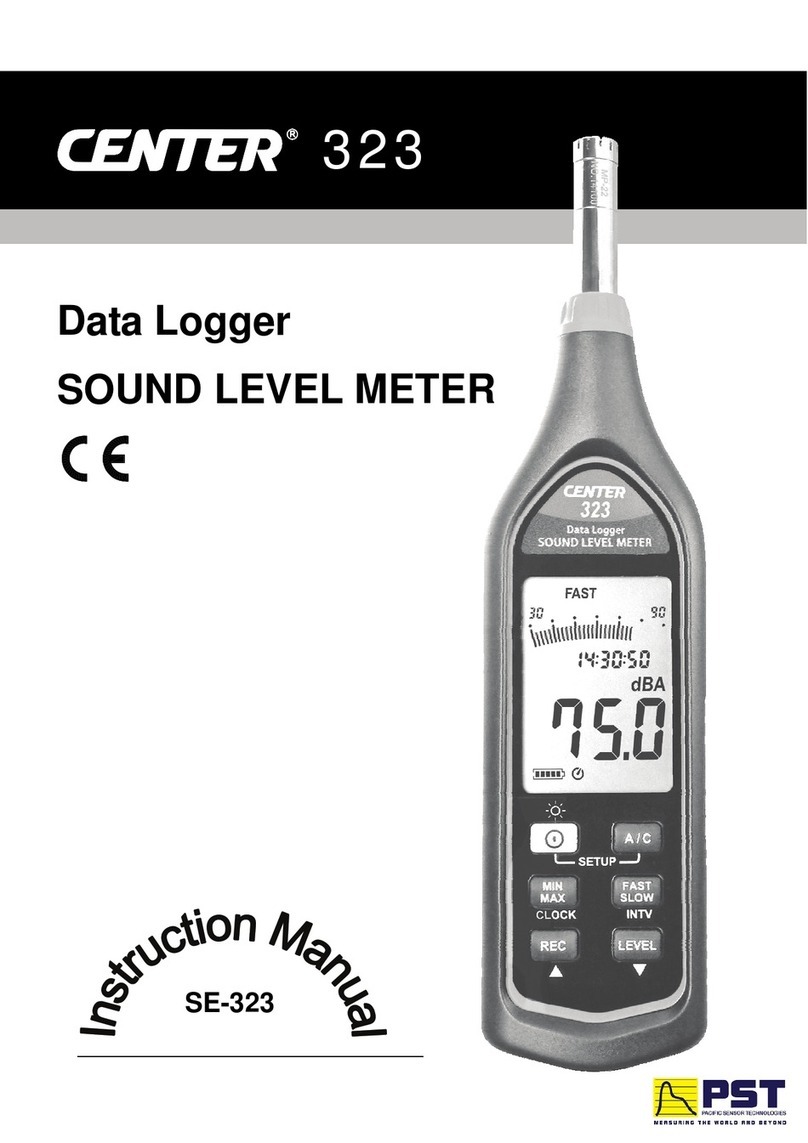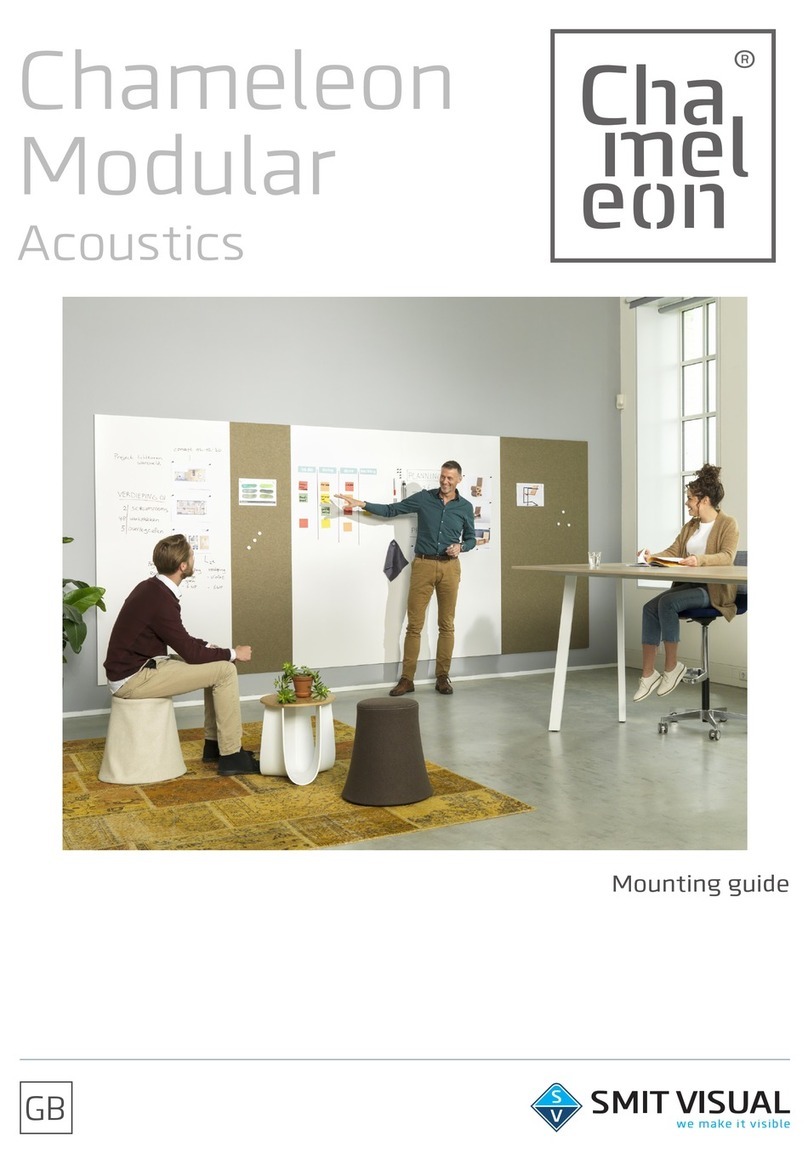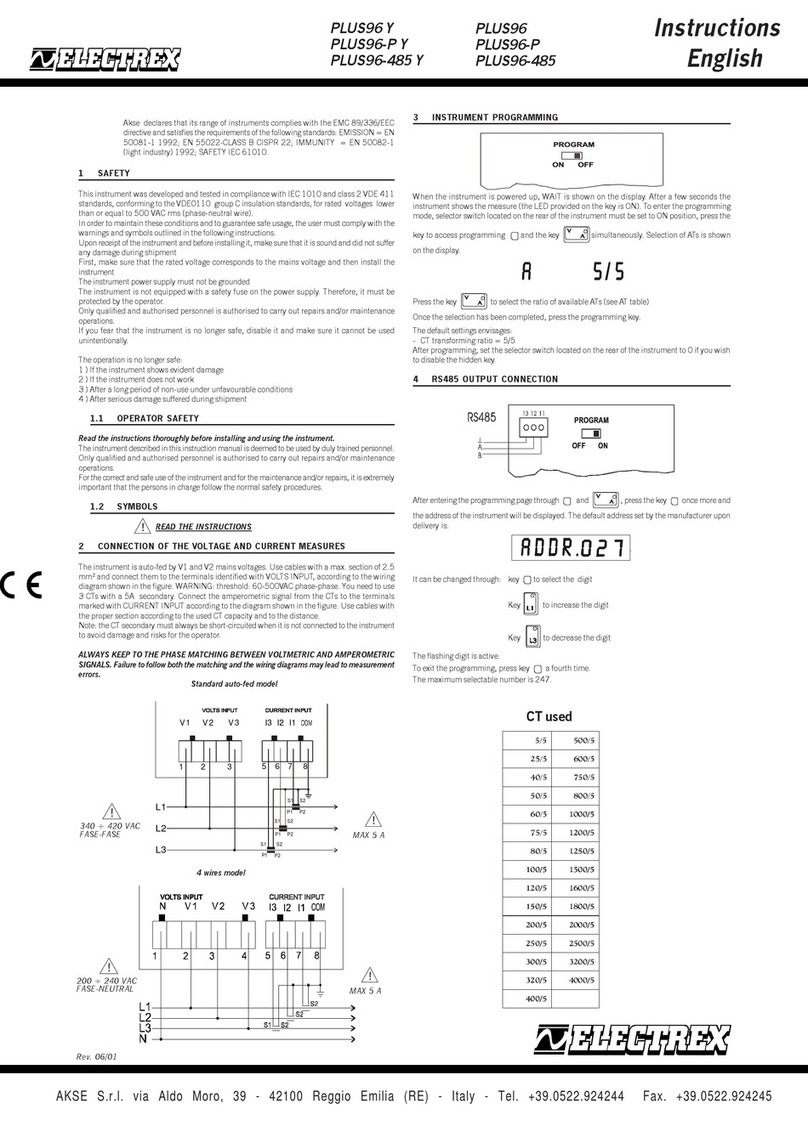Biogents BG-Counter 2 User manual

Status: April 2023 BG-Counter 2TM
Troubleshooting Guide
(live.bg-counter.com)

2
WARNING
To avoid injury, read the following safety information and the operating instructions before using the BG-Coun-
ter 2. Failure to follow these safety instructions could result in re, electric shock, or other injury or damage to
the BG-Counter 2 or other property.
General Safety Instructions and Warnings
Important safety instructions
Read and follow these instructions to use the BG-Counter 2
safely.
• Read these instructions.
• Keep these instructions.
• Heed all warnings.
• Follow all instructions.
• Install in accordance with instructions.
• Clean only with a dry cloth.
• Protect the power lead from being walked on or pinched,
particularly at the plugs and at the point where it exits
from the BG-Counter 2.
• Unplug the BG-Counter 2 during lightning storms or
when unused for long periods of time.
• Do not use the BG-Counter 2 near or immersed in water.
• Onlyuseattachments/accessoriesspeciedbyBiogents.
• Referallservicingtoqualiedservicepersonnel.Servi-
cing is required when the BG-Counter 2 has been dama-
ged in any way, such as when the housing, power lead or
plug is damaged, does not operate normally or has been
dropped.
Handling
Your BG-Counter 2 may be damaged by improper storage
or handling. Be careful not to drop the BG-Counter 2 when
transporting it.
Operation
The device contains a cellular modem emitting radio-fre-
quency electromagnetic radiation. Keep a distance of at
least 20 cm when the device is in operation. The device also
contains LED emitters of invisible infrared radiation. Do not
operate the device with the housing opened or removed.
Repairing
Do not make repairs yourself. If the BG-Counter 2 is damaged
or malfunctions, contact your Sales and Service Represen-
tative. Repairs by service providers other than Biogents or
aBiogentsAuthorizedServiceProvidermaynotinvolvethe
useofBiogentsgenuinepartsandmayaectthesafetyand
functionality of the device. Any changes to the device may
aectwarranty.
Power
The BG-Counter 2 has no on/o switch. To disconnect the
BG-Counter 2 from power, unplug the power lead. Make sure
the power lead is always easily accessible. When connecting
or disconnecting the BG-Counter 2, always hold the plug by
itssides.Don’tpullonthecable.Keepngersawayfromthe
metal part of any plugs or solar wires.
WARNING: To reduce the risk of re or electric shock, do not
expose the BG-Counter to liquids, excessive heat or naked
ame.
WARNING
The BG-Counter 2 runs on 12 V. Never connect the BG-Counter 2 to a voltage
above 14.4 V.
When using the BG-Counter 2, always conrm that the rated voltage on the
fan label is 12 V (Biogents SKU 10042). Do not connect a 6 V fan!

3
Charge controller
WARNING
To ensure the proper setup of your solar system connections, follow these instructions:
1. Prior to connecting the BG-Counter 2 to the charge controller, make sure to connect a fully charged
12 V battery rst.
2. Never disconnect the battery without rst disconnecting the BG-Counter 2.
3. Use the wires provided with the solar system without making any alterations.
Using a Solar Panel with Solar Battery
Power Supply
The BG-Counter 2 comes with an outdoor power supply. This
is the most reliable, cheapest, and least service-intensive
way to to use your BG-Counter.
Whenever you have the possibility to operate the trap with
mains power supply, you should do so!
Using a solar panel is only recommended when the system
needs to be operated autonomously for extended periods
of time.
While the trap is usually placed in a shady location, the solar
panel should be placed in a sunny spot nearby; the charge
controller and battery should be placed near the counter.
Make sure to protect the battery and the charge controller
by using a water-tight container or plastik bag.
F2
Before making any connections to the charge controller:
1. Conrm the BG-Counter 2 is disconnected (nothing
plugged into the black power connector on the left side
of the counter front panel).
2. Reviewtheinstructionleaetforthe chargecontroller
(instructionsmaydier,dependingonthemodel).
3. Conrm the battery is a fully charged 12 V lead-acid
deep cycle battery; the voltage across the terminals
shouldreadnolessthan12Vandnohigherthan13.8V.
4. The battery must not be a lithium battery of any kind to
avoid a re hazard and system damage.
In case of any questions or concerns at this stage, contact
your distributor or Biogents.
Then, make the charge controller connections in this order:
1. Connect battery clamps to the battery and the other
ends to the charge controller [F1]. Pay attention to con-
F3
nectminus-poletominus-pole(black)andplus-poleto
plus-pole(red).
This is necessary to power up the controller, enable its
control and protection functions to avoid damage. Note
that crocodile clamps are not a solid connection: they
areeasilyknockedo,andsubjecttocorrosionandloss
of electrical conductance.
2. Connect the solar panel [F2], making sure the polarity
is correct. Now check the voltage and/or indicator LEDs
onthecontrollerfrontpanelandconrmfunctionaccor-
dingto the instruction leaet. Specically,anyvoltage
readingshouldindicatea12Vsystem.
3. Connect the BG-Counter 2 power cable to the solar con-
troller [F3] but don’t yet plug the other end into the BG-
Counter 2; re-check the solar controller indications.
4. Plug the BG-Counter 2 power cable [F4] into the leftmost
connector on the front panel.
Any other sequence may damage the charge controller or the BG-Counter 2
and may void the warranty.
For any service to the BG-Counter 2 or battery, rst disconnect the BG-Counter
2 by unplugging the black power connector on the left side of the BG-Counter
front panel (where the electric and CO2connections are).
F4
F1

4
Dashboard Warnings
When you log in, you will be presented with a dashboard with a list showing the status of all BG-Counters 2 in your account.
Devices with warning status are displayed on top of the list. The following warnings are indicated with a red triangle:
Further issues
Trap does not start up
Symptoms:
• No beeps after connecting power
• Fan not working
• CO2valve not clicking
• A blue glow may be visible when looking into the counter
funnel.
Cause: No power or wrong polarity.
Solution: Check voltage, continuity, and polarity on the po-
wer connection.
Only one or two beeps upon start-up
Symptoms: Counter, fan and CO2valveareo.Nodatatrans-
mission.
Cause: Battery is too low.
Solution: Recharge battery or replace with full battery.
SOS beep during start-up
Symptom: 3 short, 3 long, 3 short beeps
Cause:SDcardfailure.
Solution: Contact customer support.
Solar battery voltage gradually drops
Symptom:
When viewing “List” data, it is observed that the solar battery
is not maintaining voltage. Eventually, counting and trans-
mission of data stops.
Cause:
Thereisinsucientsunlighttokeepthesolarbatterychar-
ged.
Solutions:
• Modify your trap schedule to only measure during peak
hours of mosquito activity
• Move the solar panel to a sunnier position
• In rare cases, a larger solar panel may be needed. Contact
Biogents or your distributor.
Voltage Column:
The low and high supply voltage for the last 24 hours are
displayed.
A triangle here means that the lowest voltage is less than
11.5V,indicatingadischargedbatteryorasolarsystemthat
isnotchargingproperly.Thecounterwillbeturnedowhen
thevoltagedropstolessthan11.5Vinordertoprotectthe
electronics.Onceturnedo,thecounterremainsturnedo
untilthevoltagebuildsupagainto11.8V.
Corrective action may include one or more of the following:
• Charge the battery
• Use a battery with higher capacity
• Make sure solar panels are in full sun
• Check connections on solar controller
• Check solar controller for proper function
Fan column:
A triangle here means one of two conditions have been
detected:
1.) The fan current is low, indicating the fan is not running
even though it is turned on
2.)Thefancurrentishigh,indicatingastall(i.e.somethingis
blocking the fan blades)
Corrective action: Check the fan for proper operation.
You can choose to be notied with an e-mail if warnings are
present. In order to turn on Notications, click on Prole,
then click on Notify me about warnings and click Save.

5
WARNING
When servicing the battery of the solar system, it is mandatory to follow these steps:
1.First disconnect the BG-Counter by unplugging the black power connector on the left side on the counter front
panel (where the electric and CO2connections are).
2. Then disconnect the solar panel wires from the charge controller before disconnecting the battery.
3. Any other sequence may damage the charge controller or the BG-Counter and may void the warranty.
Cellular transmission stops
Symptom:
Counter stops transmitting despite good cellular signal
strength.
1. Cause:
Extremelylowbattery(<11.2V).Toprotectthecounterfrom
damage, the electronics, fan and CO2are automatically shut
down. In order to view the last transmitted battery voltage,
go to the the trap page and press the “List” button.
Note:A 12Vbatteryisconsidered0% chargedwhen the
voltageisbelow11.8V,andfullycharged,whenvoltageis
above12.8V.
Solution: Replace or charge battery.
2. Cause:
Counter needs reset.
Solution:
• Disconnect power
• Wait 30 seconds
• Reconnect power
• Insert hand into the funnel to block the sensor
• Wait4beepsthatindicatepower(4beepsifbatteryis
fully charged)
• After 15-90 seconds, verify cellular signal strength beeps
(1-5longbeeps,correspondingto1-5signalbars);ifthe-
re are only two short beeps, there is no cellular connec-
tivity
• Right after the cellular signal indication, there will be 5
additional short beeps followed by a long beep.
• Power-cycle the counter once more
• After 30 minutes, go to the website and verify if new
transmissions have been recorded.
Cellular signal & Transmission
Checking cellular connectivity
If the counter is in a location with weak cellular signal, the
cellular data connection to the server may be unreliable.
The signal strength at the deployment site can be checked
as follows:
Connect counter to power, then pay attention to beeps:
1.) Immediately: One to four beeps indicate battery voltage:
• 4 beeps: fully charged
• 3 beeps: partially charged
• 2 beeps or 1 beep: discharged, counter and trap will not
run
2.) After 10-90 seconds, check for 1-5 long beeps that indi-
catecellularsignalstrength(likethebarsonacellpho-
ne):
• 3-5 beeps: strong signal
• 2 beeps: marginal signal
• 1 beep: weak signal
• 2 short beeps: no connection
Cellular signal too low
Symptom:
Two short beeps about 1-2 minutes after connecting the trap
to power.
Cause: Weak or no cellular reception at the present location.
Solutions:
• Move trap to a location which has stronger reception.
• Continue using the trap: data will be saved and uploaded
upon the next time there is reception.
Irregular transmission times
Symptom:
Trap doesn’t transmit data when scheduled.
Cause:
Weak cellular connection or cellular network is busy.
Solution:
See“Cellularsignalistoolow”.

6
Counting errors
Fan failure
Symptoms:
• Mosquito counts may appear low
• Smallcountsmayappearhigh
• Catchbag(ifused)maybeempty
• When viewing “List” data, Power Draw is near 0, even
when the fan is supposed to be on.
Cause: Fan has failed.
Solution: Check fan wiring; if necessary replace fan.
Overcounting
Symptom: Fewer mosquitos in the catch bag than counts on
BG-Counter App.
1. Cause:
Mosquitos might be able to escape if the catch bag is full or
duetoareducedairow.Whenleavingthetrap,themosqui-
toessometimescross theinfraredbarrier severaltimes(1)
andarethereforealsocountedseveraltimes(2).
Solution:
A)Removethefunnelnetandcatchbag(3).
B) In case you need to analyze the mosquitoes, install a
catchbagbelowthefan(4).
2. Cause:
Mosquitoeswere“stolen”byotherinsects(e.g.ants)
Solution:
Place the trap ant-protected, e.g. in a water bath or grea-
sethebasementwithpetroleumjelly.
1
2
3
4
Undercounting
Symptom:
More mosquitos in catch bag than counts on website.
Cause: Somemosquitoesweremisclassiedaslarge.
Solution: Anaccuracyof80%orhigherisnormal.If there
arenootherlargeobjectsinthecatchbag,usethesumof
mosquitoandlargeobjectcounts.

7
Links
» https://eu.biogents.com/bg-counter
Webpage with resources about the BG-Counter, including the newest version of the manual, customer stories, publica-
tions and many more.
Biogents AG
Weißenburgstr. 22
93055 Regensburg
Germany
»
www.biogents.com
Email: [email protected]om
Contact
ENGINEERED IN
GERMANY
CO2issues
CO2failure
Symptoms:
• Low mosquito counts
• No CO2owevenwhenCO2is activated
• CO2tank empties rapidly
• ValvenotclickingornohissingsoundeventhoughCO2
is turned on
Causes:
• CO2tank empty
• CO2regulator(a)notadjustedcorrectly,(b)failure
• Leak in CO2lines
• Contaminants in CO2stream damaging internal regulator
or valve parts
• Valveorelectronicfailure
Solution:
• Check CO2 tank and regulator pressure (see „Checking
CO2system)
• Leak-check the CO2system(see„CheckingCO2system)
• ConrmpropergradeofCO2isbeingused(99.9%pure;
at least technical grade)
Checking the CO2system
Checking the CO2 ow
• Conrmthatthetankvalveisopenandtheregulatoris
set to 1.5 bar.
• ConrmthattheCO2dosing valve inside counter is cli-
cking and a hiss can be heard from the CO2exhaust port
(blue,blackorgoldairstone).
• Note that at the time of test, CO2may be turned on in the
schedule on the website
If there is no clicking or hissing: the valve may be contami-
nated or there is a electrical problem
Checking for leaks
• Disconnect the power cable at the BG-Counter front pa-
nel.
• Close the valve of the CO2tank.
• Observe the CO2regulator gauge for at least 3 minutes.
-> The pressure indication should be stable at 1.5 bar
A drop of the pressure may indicate
1.) a leak in the CO2tubing. In this case leak-check the pres-
sure regulator and the tubing with soapy water. A leak
location will be indicated by the presenece of air bub-
bles)
2) an internal leaking of the dosing valve. In this case the
valve needs cleaning or replacement. Please contact
technical support.
Make sure to maintain cleanliness of the CO2system by ca-
reful handling of the CO2exhaust port air stone and prompt
replacementifbrokeno,andproperlycoveringopenports
when CO2tank or counter are removed.
Other manuals for BG-Counter 2
2
Table of contents
Other Biogents Measuring Instrument manuals